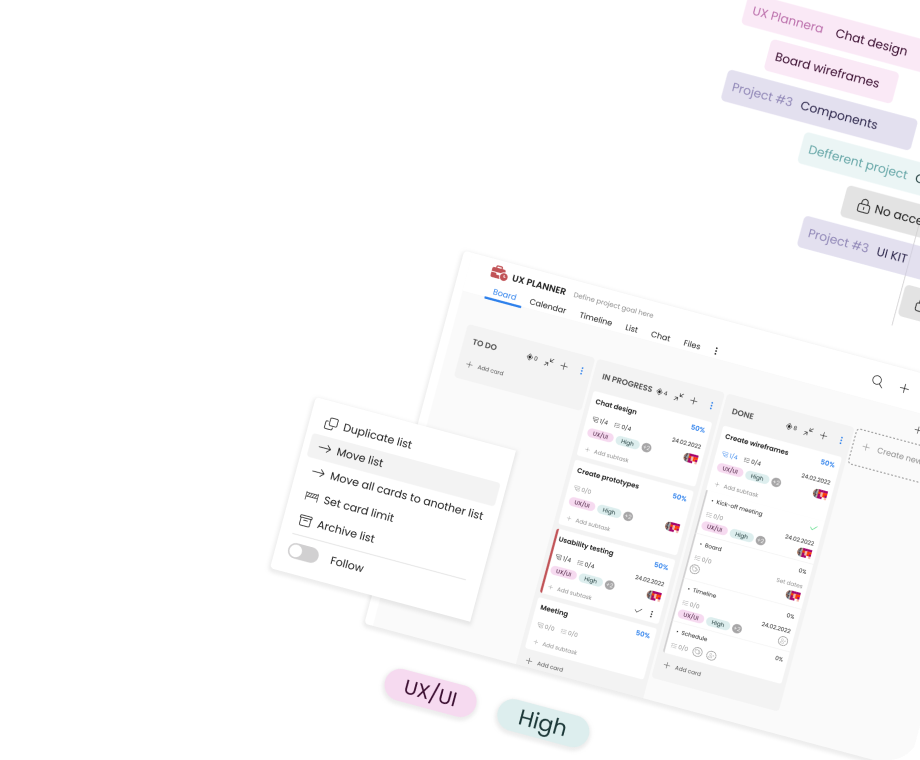How to Conduct Virtual Meetings Effectively
Contents page
- Understanding the Basics of Virtual Meetings
- What are The Benefits and Drawbacks of Virtual Meetings?
- Preparation for a Virtual Meeting
- Conducting the Virtual Meeting
- How to Create a Virtual Meeting Agenda?
- How to Choose the Best Virtual Meeting Platform in 2023?
- Dealing with Common Virtual Meeting Challenges
- Post-Meeting Best Practices
- Virtual Meeting Tips
- What to Do and Not to Do - The Virtual Meeting Etiquette
- The Future of Virtual Meetings
- Conclusion
In a world rapidly shifting towards digital connectivity and remote operations, virtual meetings have become an essential part of business communication. A phenomenon spurred by technological advancements and needed in global conditions such as the COVID-19 pandemic. Understanding how to conduct these meetings effectively has hence become a crucial skill in our professional arsenal.
In this comprehensive guide, we'll delve deep into the art of conducting virtual meetings, exploring everything from preparation to execution, online meeting software, and even exploring future trends in this domain.
Understanding the Basics of Virtual Meetings
Virtual meetings refer to any organized gathering that takes place over an internet connection, allowing participants to communicate and interact regardless of their geographic location.
Depending on the context and objectives, these can take various forms, and the most popular include webinars with web conferences, video conferences, simple team meetings, or teleconferencing. They all vary in arrangement and can be mixed for a better experience.
On top of that, there's a myriad of digital tools and platforms facilitating these meetings, each with its own unique features and capabilities. From Zoom and Microsoft Teams to Google Meet, Webex, and more, these virtual meeting platforms offer a variety of options for screen sharing, live chats, video and audio communication, and other interactive features.
Selecting the right platform for your meeting largely depends on your specific needs, the size of your team, and the nature of your work. So if you want to conduct a effective virtual meeting, it's a good idea to know your way around the world of remote meetings.
What are The Benefits and Drawbacks of Virtual Meetings?
Online meetings are a must for remote teams, or those in hybrid work models and probably have as many benefits as drawbacks. It's good to be aware of them. You can use the advantages to get the most out of the virtual meetings and tackle the disadvantages to avoid errors.
Here are the pros of virtual meetings:
-
Easy access to online meetings for every team member, stakeholders, and clients
-
Ability to participate in the virtual meeting from anywhere
-
Comfortable information sharing—you can easily convey information with screen sharing, or collaboration tools
You can save time on organizational aspects
Higher attendance thanks to the ease of access
-
Saved money on traveling and all costs related to organizing a meeting
And here are the cons of virtual meetings:
Lack of face-to-face contact and in-person meetings
Technical problems
Lower motivation to prepare thoroughly
-
Chaotic agenda because of the wrong virtual meeting software lacking key features
-
Asynchronous communication may make it difficult to plan virtual events to fit into everyone's schedule
Preparation for a Virtual Meeting
Preparation is paramount for the smooth running of a virtual meeting. It's crucial not only for in-person meetings but also for all virtual events. And while it's easy to just call all your team members with one click, because it seems so easy in a remote setting, it may not always go as planned.
Here are four crucial steps that can help you make online meetings engaging and well-organized:
1) Scheduling
When scheduling meetings, consider the time zones of all attendees if your team is distributed globally. Ensure that the chosen time is convenient for everyone. Plus, if there are people who can't attend virtual meetings, record your sessions. You'll be able to do so with a good virtual meeting app.
2) Know Your Agenda
Set a clear meeting agenda beforehand, outlining what you need to discuss, the expected outcomes, and the time allocated for each agenda item. Most online meeting platforms allow for sharing screen, sending files, or creating presentations, so you don't have to use multiple tools. Otherwise, it'd be easy to get lost.
3) Reminders
Notifications and reminders can be extremely helpful in ensuring attendance. These can be automated through your chosen meeting platform or sent manually. Either way, aim to include the meeting link, agenda, and any preparatory materials in these notifications.
4) Technical Setup
Ensuring a reliable technical setup is another key aspect of preparation. Make sure you have a stable internet connection, check if your camera and microphone are functioning correctly, and familiarize yourself with any software that you'll use during the meeting. If you plan to share or present any materials during the meeting, make them ready and easily accessible.
Conducting the Virtual Meeting
How you'll hold your video call depends on the type of virtual meeting you're organizing. Once you've prepared your agenda, necessary resources, and equipment, you can follow a simple step-by-step plan for an effective team meeting:
-
Start the meeting by introducing participants and giving a brief overview of the agenda. This sets the tone for the meeting and ensures everyone is on the same page.
-
Set rules and boundaries. Maintain decorum throughout the meeting by encouraging participants to mute themselves when not speaking to minimize background noise and disruptions. No one likes to be interrupted as it causes stress.
-
Engage participants in a virtual meeting. It can be challenging but is crucial for productive discussions. Encourage interaction by asking questions, seeking opinions, and incorporating interactive elements such as polls or brainstorming sessions. You can also include virtual meeting icebreakers to keep the team engaged right from the beginning.
-
Manage the flow of the meeting by keeping track of time, ensuring that each agenda item is adequately discussed, and keeping digressions in check.
-
Use virtual meeting tools. These come with numerous features designed to enhance collaboration among meeting participants. Share your screen when discussing visual elements, use the chat feature for side conversations or clarifications, and utilize digital whiteboards for collaborative brainstorming. The key is to replicate, as closely as possible, the interactive and engaging environment of a physical meeting.
-
Have a virtual shared space for future reference. Create a space with post-meeting notes and materials. It won't always be a necessity, but some virtual meetings produce a lot of important information. Make it easily accessible with the right virtual meeting platform.
When you arrange video meetings in a structured style, they'll be more friendly for your remote team members. They'll also be easier to conduct for you. And you'll be less stressed.
How to Create a Virtual Meeting Agenda?
Some online meetings are simple and don't require a meeting agenda. But in most cases, having a plan, especially for a virtual meeting, can make the appointment well-organized, easier to attend, and more effective.
Here's a short but practical guide to creating a productive agenda:
-
Decide whether your virtual meeting will be only with your team or will it be attended by external customers, and stakeholders.
-
Specify the date, time, location (if possible), attendees, and link to the virtual meeting platform.
-
Create basic rules to discipline people. It'll help keep them focused.
-
Set the main objective and attach a short description of what you'll be talking about during your meeting.
-
Include relevant materials if you want your team to prepare and have better knowledge.
Have a plan and time limit for follow-up questions.
Include post-meeting references.
How to Choose the Best Virtual Meeting Platform in 2023?
You can find plenty of virtual meeting software on the market. They vary across industries, have various features, and are aimed at different niches. Some are part of other, bigger tools; others are just video conferencing apps. It can be difficult to choose the right one.
What Features Should a Virtual Meeting Platform Have?
A good virtual meeting software should allow you to do three main things—connect via audio conferencing, video conferencing, and in written form. That's because this is what you usually do during online meetings. You talk, look, and write. Either in the hybrid work model or fully remote.
TimeCamp Planner has the most important virtual meeting capabilities. It lets you connect with your team via video, voice, and message other people on your team. You can share your resources, create an agenda directly in the app, and keep track of the meeting. Additionally, your team can easily access the app on a mobile device.
Reminders and notifications always let you know about upcoming virtual meetings and all related tasks.
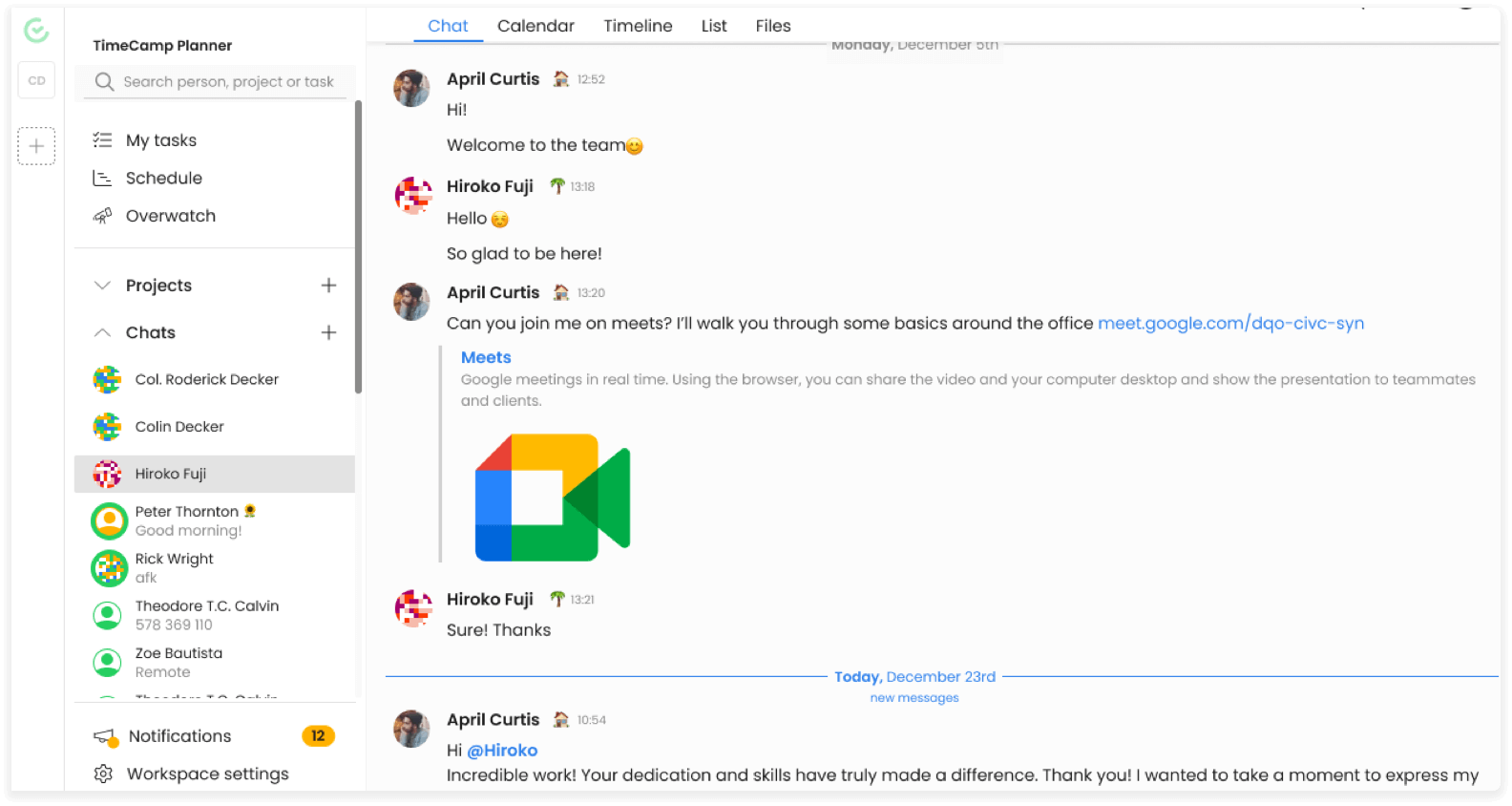
TimeCamp Planner offers more advanced features that will also help you collaborate with your team on a daily basis. There's chat, team calendar, file sharing, project and resource planning, to-do lists, Kanban boards, and more. All you need for remote work management!
Dealing with Common Virtual Meeting Challenges
Despite careful planning, virtual meetings can be subject to a host of potential challenges. After all, even remote work has its drawbacks and things employees need to face. Here are the most common virtual meeting challenges and how to solve them.
Technical Issues
Technical problems are usually the most common. But it's often possible to prevent or quickly eliminate them if you properly prepare for them by having a contingency plan in place.
This could include setting up a good internet connection, having backup meeting links, asking a participant to take over in case the host's connection fails, or rescheduling the meeting if necessary.
Disruptions and Interruptions
Set ground rules for participants to minimize these, such as asking participants to use the 'raise hand' feature before speaking or maintaining a specific order of speaking. It's important to be understanding and patient when these situations occur, as they often can't be helped.
Another form of interruption may be movement or disruptions in the background during video conferencing. A good way to eliminate them (as they can be really confusing) is to use virtual backgrounds. Many web conferencing software allows changing the visual settings of the virtual conference room.
Also, the background noise can make your virtual meeting challenging. It's difficult to stay focused with constant noise. Ask your meeting participants to mute their microphones when not talking to give you a space to talk without barriers and stressors.
Virtual Communication Barriers
While disruptions or technical problems may not always be up to you, there are those that can be easily avoided during online meetings. For example, miscommunications due to the absence of visual cues or lack of involvement can also be challenging, especially in larger, group meetings.
Encourage participants to use their cameras when possible, speak clearly and slowly, and confirm understanding before moving on to the next point. Use engagement features to mimic the face-to-face meeting.
"Zoom Fatigue"
Zoom fatigue happens when you have too many virtual meetings. Although it seems convenient to jump on the next meeting right from your chair in your home office, it can be draining.
According to the lates studies on virtual meetings and "Zoom fatigue", there are several reasons for virtual tiredness. Here are all of them and what you can do to deal with them smartly:
-
Problems on the line: people are tired when there are too many disruptions and interruptions. It can be hard to keep up, so ensuring smooth communication will keep everyone on the same page during the virtual meeting.
-
Lack of body language and eye contact: seeing other people allows you to notice small cues in their body language. That also fosters relationship building among team members. Hence, keeping your virtual employees engaged will give them a better sense of understanding.
-
Higher self-awareness when looking at yourself in the camera: while keeping the camera on is usually good for real-time collaboration, it makes you too focused on yourself—are you looking good? Is that smile okay? Should you change your hairstyle? Turn off your camera if you don't talk.
-
Too many people: keeping your eyes focused on too many people at the same time is not good for your brain. Here, turning off the cameras will be good for all participants.
-
Lower attention: meetings make you want to do a couple of things at the same time. Because you can do your work faster. Scheduling breaks during long meetings, keeping them concise and engaging, and promoting a healthy balance between on-screen and off-screen time opportunities for multitasking will be a good solution.
Post-Meeting Best Practices
The work isn't over when the meeting ends unless your virtual meeting is just a team call with not much going on. If you conduct meetings with important agenda, there are two crucial practices that'll help your team incorporate gained knowledge into their work:
-
Wrap up the meeting effectively—summarize key points, clarify any action items, and outline the next steps. Follow this up by sending meeting minutes to all participants, including key decisions, action items, and deadlines.
-
Ask for feedback on the meeting to identify areas of improvement for future virtual meetings. This can be done through a quick survey or informal feedback. Remember that continuous improvement is crucial for ensuring your virtual meetings remain effective and productive.
And a key point here is to think: was it a successful virtual meeting? What can you change? What did people like? Did they feel comfortable? What can be improved?
Productive meetings require the involvement of all team members, so it's important that everyone puts as much effort into making them better.
Virtual Meeting Tips
For employees working remotely who can't have an in-person meeting, meeting virtually is often the only way to stay connected. But it can be difficult to always stay focused and be prepared when all you do is meet.
Statistics show that organizations spend around 15% of their time on meetings, with 71% of those meetings considered unproductive. So here's a bunch of helpful tips that can save your life (and time) on online meetings:
-
Always have an agenda, even if the meeting seems obvious and repetitive, and share it with others.
Send reminders.
-
Set aside time for casual, "in-person" conversation.
Encourage engagement to keep people involved.
Decide how meeting attendees will be asking questions.
-
Have takeaways and clear follow-up tasks to improve your meetings.
-
Use the right virtual meeting software with interactive features.
What to Do and Not to Do—The Virtual Meeting Etiquette
It's tempting to indulge yourself in the "Now I can do whatever I want" spirit while attending online meetings. Because you're somewhere else than other team members. And because video meetings are casual. But are they really?
To be professional, here's a list of things to avoid while holding or participating in an online meeting:
-
Don't eat during the meeting—hearing other people's nom-nomming isn't going to favor a good atmosphere. It's disrespectful and rude. If you really have to eat, do it with your mic and camera off.
-
Get dressed if you have a serious meeting—out of respect for other meeting participants. Although the world has slowed down, and you can wear comfy clothes, it's impolite to wear a dirty shirt or pajamas. Especially during video conferencing.
-
Beware the body language—physical cues are powerful. It may seem that people don't see anything, but you might be surprised how some of your team members will pay attention to your mannerism.
-
Don't interrupt the speaker. Just don't. Unless it's really necessary and your life depends on it.
-
Don't be late so other attendees don't have to wait for you.
In general, you should always be respectful and acknowledge each other's differences and cultural backgrounds. Maintaining social rules during online meetings is as crucial as in real life.
The Future of Virtual Meetings
The digital landscape is continuously evolving, and so is the field of virtual meetings. With emerging technologies like Virtual Reality (VR) and Artificial Intelligence (AI), the way we conduct meetings is set for significant transformations.
VR is beginning to find its place in the corporate world, with its potential to create more immersive and engaging meeting experiences. Imagine discussing a new product's design while walking around a 3D representation of it, or brainstorming ideas on a virtual whiteboard in a simulated meeting room. This could take engagement and collaboration in virtual meetings to a whole new level.
Similarly, AI assistants are becoming increasingly sophisticated, with potential applications in virtual meetings. These could range from automated transcription services, intelligent scheduling based on participants' calendars and time zones, or even real-time language translation for global teams.
Adapting to these trends and learning to leverage them effectively will be vital in maintaining effective virtual communication as we move further into the digital age.
Conclusion
In the realm of digital collaboration, mastering virtual meetings is no longer a luxury but a necessity. It starts with understanding the basics of virtual meetings and selecting the appropriate tools. Preparation, including agenda setting, reminders, and technical setup, ensures a smooth meeting experience.
Even when faced with common challenges like technical issues or virtual communication barriers, having a solid strategy and plan will help you keep the meeting on track.
Now that you're equipped with these strategies and insights apply them in your next virtual meeting and witness the difference they can make. Remember, effective virtual meetings are about more than just the meeting itself—they're about fostering effective communication, collaboration, and productivity in a digital space.
We would love to hear about your experiences and any additional tips you might have. Share them with us, and let's continue to learn and grow in the field of digital collaboration together.