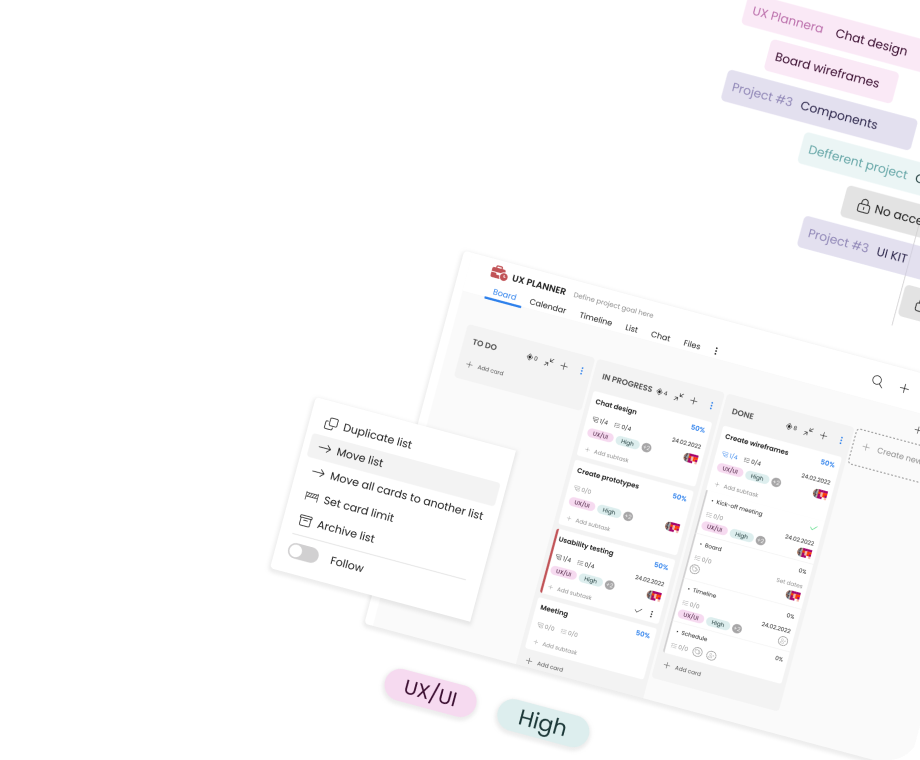How to write a Project Plan
Contents page
The Importance of a Project Plan
A project plan is an essential tool for any project manager or team, serving as a roadmap that outlines the project's objectives, scope, and milestones. Learning how to create a project plan is a critical skill that can significantly improve the chances of project success. In this article, we will discuss how to write a project plan that is effective, comprehensive, and easy to follow.
How to Create a Project Plan: Understanding the Basics
A project plan is a document that details the project's goals, scope, timeline, budget, resources, and deliverables. It provides a clear roadmap for the team and stakeholders, ensuring that everyone is on the same page and can track the project's progress. To create a project plan, you'll need to consider several factors, such as the project's objectives, resources, and constraints.
How to Write a Project Plan: Step-by-Step Guide
1. Define the project's objectives
The research phase is a crucial part of project planning - this is where you decide on the main agenda of the project. Start by outlining the project's goals and objectives, ensuring they are clear, specific, and measurable. This will provide a solid foundation for your project plan and help guide your team's efforts.
Project objectives communicate clearly what you want to achieve at the end of your project. It's an important message for a project team and key stakeholders, a reference point for what their skills and experience are required to ensure the project's successful completion.
Project objectives should relate strictly to the project itself; they should concern mostly the measurable deliverables but can also include more intangible intents, like productivity improvement. Avoid mentioning the general messages, like explaining the company mission, in the project objectives statement.
A clear structure of Kanban boards in TimeCamp Planner provides you with one easily accessible place to keep your project goals handy. Create a separate card and write them down and review them when needed.
2. Determine the project scope
Identify the project's boundaries, including what is and is not included in the project. Establishing the scope will help you manage resources, time, and expectations more effectively.
Defining project scope at the early stage of the project planning process prevents any risk of delays and burnouts caused by inappropriate resource management. Knowing the boundaries helps better estimate the project budget and stick to it without any unexpected situations that would require making the adjustment.
Besides, sticking to the work scope statement allows you to avoid scope creep. It's a situation when the project scope created during the project planning process is extended by clients or project stakeholders without consultation or change requests. It usually affects the project schedule negatively, especially in terms of resource management.
Determine and write your project scope in a separate card in TimeCamp Planner. Create a handy link and share it with project team members and key stakeholders to make sure everyone stays on the same page. A comments section of the card is where they can leave their feedback - make sure to address it before finishing this project planning phase.
3. Develop a work breakdown structure (WBS)
Break the project down into smaller, manageable tasks or phases. This will make it easier to allocate resources, monitor progress, and make adjustments as needed.
Once the project's scope is created and every team member and stakeholder involved is familiar with it, you can focus on creating a hierarchy of project deliverables and organizing tasks according to their priority.
Work breakdown structure is a multi-leveled plan where each level describes in detail the amount of work your team needs to perform to complete the project. According to the Project Management Institute definition, each level of WBS has to include all the activities essential to successfully complete the parent task.
How to make sure that parent tasks include all the child tasks needed to complete them? Use Kanban boards in the TimeCamp planner to create a transparent list of the project's tasks and subtasks based on their dependencies. If you need a more visual way to create a structure of a project successfully, you should definitely give it a try.
4. Estimate resources and time
Determine the resources and time needed for each task, considering factors like skills, availability, and potential risks. This will help you create realistic project timeline expectations that stick to the budget.
How to successfully estimate project resources?
-
Make sure the scope writing process is finished and everyone who participates in a project clearly understands its assumptions,
-
Identify the types of skills required to complete the project and compare the results with the resource availability,
-
Know your human resources well by taking into consideration employees' vacations and leaves (including possible sick leaves) and their current workload; it's a perfect strategy to identify shortages and excesses of resources needed to complete the project, giving you the chance to react to shortages in time and hire and cover the capacity gap,
-
Track your team's time to get valuable data about time usage for different types of tasks; besides, it's the easiest way to keep track of employees' attendance and know their availability,
-
Review historical data to point out the possible timeframes for tasks included in your project plan, especially if your team was performing similar projects in the past,
-
Always plan a little bit more than according to estimates to avoid shortages caused by unpredicted accidents,
-
Leave time for revisions - remember about risk management and avoid sticking to the initial project estimates and make revisions at every project phase to make sure it doesn't need extra resources (or maybe some employees are not necessarily needed at the particular stage of the project, but their skills are required in the other).
Remember to keep all the estimates handy to review them anytime easily. Just as with the scope and breakdown structure, create for it a separate card in the project's board in TimeCamp Planner. The card view allows you to enter the start and due date of the project and clearly communicate the estimated timeframe to the entire team. Let your employees leave their thoughts in the comment section - their input may be crucial, especially when conducting a revision.
5. Create a project schedule
Divide the whole project into smaller chunks of work. Develop a timeline for each task or phase, including start and end dates, milestones, and dependencies. This will help you monitor progress and ensure that your project stays on track.
Here are a few useful tips for creating a detailed project schedule:
-
Break the overall project plan into smaller milestones and assign tasks to them,
-
Identify the resources essential to complete all the tasks included in the project - it's mostly about people and a timeframe for each task, but also tools and equipment,
-
Set start and due dates of the tasks - keep in mind that one may significantly affect another, so prioritize according to the connections between them,
-
Determine a critical path - the longest route from start to finish, which defines a minimum amount of time needed to complete the project,
-
Take employee absence into account - knowing the dates of your employees' vacations and remembering about adding extra time for unexpected sick leaves is an important part of a successful project planning process,
-
Review your schedule to measure progress (use progress reports available in your time tracking software) and react to potential problems in time.
Remember that a project schedule is more a framework than the final product that should be mindlessly followed. Add all the scheduled tasks to project planning software like TimeCamp Planner to visualize the workload during the entire project lifecycle and successfully determine task priorities.
6. Allocate resources
Assign team members to tasks based on their skills and availability, ensuring that the right people are working on the right tasks at the right time.
You can do it with just a few clicks in TimeCamp Planner, a collaborative project management tool. Create a separate Kanban board for a particular project, determine the fields of activity, and assign project tasks by creating a separate card for each task identified in the schedule. Assign to them and clearly describe their roles in task performance.
7. Develop a communication plan
Establish how your team will communicate with one another and with stakeholders, including the frequency of updates and the communication channels to be used.
TimeCamp Planner allows you to implement a communication plan that doesn't require jumping between various tools or sending endless email chains to collaborate effectively. Each space consists of various views, and except for Kanban, calendar, or timeline, you can switch to a public chat view and discuss general project issues.
Besides, each task has its own comments section. Use it to execute the more detailed version of the communication plan and to keep the conversations about a particular task in one easily accessible place.
Last, but not least, TimeCamp Planner also offers 1:1 messaging and private group chats, so the employees can talk to each other without cluttering the public chatting spaces.
8. Identify risks and contingencies
Identify potential risks and develop contingency plans to address them, ensuring that your project can adapt to unforeseen challenges.
Create a risk management plan:
-
identification - list every possible risk that may negatively affect the project's progress,
-
assessment - assess how likely the identified events may happen and their impact on the project's success,
-
mitigation - create and execute a plan to reduce the likelihood of these risks; don't worry if you're not able to find a solution to eliminate the risk completely; just try to identify what can be adjusted to reduce the risk,
-
monitoring - monitor the status of risks,
-
reporting risks - document the risk and keep the records in one place for reviews and analysis.
9. Monitor and control the project
Track the project's progress and make adjustments as needed to ensure that it stays on schedule and within budget. Even if you're convinced that you created a solid project plan that should be executed flawlessly, conduct frequent reviews of all project planning steps.
Once your project management plan is written out into separate tasks in TimeCamp Planner, you can import the entire project structure to TimeCamp and track time for each task. It allows you to determine precisely how much time employees spend on particular tasks, which is a significant help in assessing project progresses.
How to Build a Project Plan: Tips for Success
1. Be flexible
Projects often change over time, so it's important to be adaptable and update your project management plan as needed. Keep in mind that people are your most important resource, so as a wise project manager, you should always remember about unexpected situations like sick leaves or other random events.
2. Involve your team
Collaborate with your team when creating the project plan, as their input and expertise can help ensure a more accurate and comprehensive plan.
3. Use project management software
Utilize project management software to create, track, and update your project plan, making it easier to collaborate, monitor progress, and make adjustments.
4. Review and revise
Regularly review your project plan and make updates as needed, ensuring that it remains relevant and effective.
Writing a Project Plan for Success
Learning how to write a project plan is an essential skill for project managers and team members alike. By following these steps and tips, you can create a comprehensive, easy-to-follow project plan that helps ensure the success of your project. With a well-crafted plan in place, you'll be better equipped to manage resources, track progress, and achieve your project's goals.