Top / Free / Best Work Apps and Productivity Tools for Your Business
-
Ola Rybacka
- February 9, 2023
- 19 min read

Running a profitable business can be a demanding challenge. Meetings, projects, team management… There is a lot to remember and to be done. That is why it’s good to get some help from the best work apps, such as to-do list apps, project management apps, or project budgeting software. Let’s talk about the best work app you can use in your day-to-day work to be more productive!
Why use apps for work?
The answer is simple – with the right tools, you can work better and make your team’s work easier to help the company grow. To be fast and effective and keep a steady hand on all processes, you should choose apps connected to your daily responsibilities. However, there are a few universal tools that help increase productivity.
What is productivity and how to measure it?
Productivity is the name of the game as everybody wants to be more productive. It gives you a good sense of feeling more accomplished, organized, and more in control. Productivity is traditionally measured by the ratio between inputs and outputs that advises efficiency. Monitoring your own productivity or that of employees is a good way to keep focus and not get sidetracked into doing work that could not give you desired outputs.

Many ways to productivity tracking
There are a lot more or less known forms of tracking your productivity, but let’s focus on the most popular ones. Here are the four main ways of tracking productivity:
1) For traditionalists, a simple timesheet or a piece of paper and a pen will work out. You can write down your tasks in a table or list with the time you spent performing them.
2) Time tracking software will work best for people who want to keep track of work hours, track billable hours, and see how much time they spend on particular activities.
3) To-do apps that are digital forms of the traditional pen-and-paper lists. Some are simple apps whereas others offer rich management features.
4) Advanced task management apps with project management functionalities. These tools allow for the full management of work. So you can improve not only your productivity but also optimize work and automate repetitive processes, workflow, and other activities.
5) Goal trackers for monitoring habits and motivating yourself both at work and in your private life.
There are different schools of productivity tracking. Some people support traditional forms whereas others prefer technological solutions. And there are those who mix the two forms.
Additionally, one of the popular forms of tracking productivity are add-ons and integrations that let you combine different tools to improve your efficiency.
How to Increase Productivity?
The best way to increase productivity in your company is by using a time tracker. Time tracker applications can help increase productivity in two ways. Firstly, it can help save you time recording the time you spend on any given task. This, in turn, helps you to save time as many time tracker applications also create automatic invoices so you don’t have to work out how much to pay any client.
The second way that time tracker applications can help increase productivity is by showing you where time is wasted.
Once you know the areas you can improve on, this will help save time in the long run and allow you to spend more time on more important tasks.
How to choose the best productivity software for work?
To define your needs for tools, you need to know what you’re looking for. Productivity software is a digital version of office productivity apps – spreadsheets, sticky notes, calendars, memos, etc.
They help to improve workflow, automate processes, and limit the time necessary to finish the task by maximizing the output.
Among the most popular tools for productivity, you can find time tracking software, task management software, project management and task management apps, to-do lists, communication and collaboration tools, business proposal creation tools like Proposally AI, and many more.
What your productivity app should have?
First of all, you need to think about your daily work responsibilities. That can give you a quick view of your requirements. It also depends on your role in the company or type of business. We have prepared a few tips you should consider in different industries.
Best productivity tools for business
There are so many apps to choose from that it’s easy for a headache. And there’s no one-size-fits-all formula when it comes to picking the right business productivity tools.
There is, however, a simple recipe that can help you make the best decision. Opt for software that helps to automate and optimize task management, save money and time, and can be integrated with other productivity tools. Easy to use interface will be a huge advantage too.
Also, remember that every business has different needs and methods of organizing work. So something that works for a small company may not be suitable for a large enterprise that needs business accounts with custom features or custom pricing.
We’ve got your back if you’re unsure which tools to choose. On our list below, you can find the best productivity tools for businesses, and everyone who wants to be more efficient!
Best productivity software for E-Commerce
One thing that well-run e-commerce businesses have in common is fast growth. We all know that it means more work and team members. Therefore, with the company’s growth, appropriate improvements should be implemented such as team time tracking tools to observe, automate and manage your team’s work, as well as tools to track product prices and price history.
You need to optimize your and your team’s actions to do more work in the same amount of time. That’s what happens if your e-commerce business grows.
For some people hiring new team members is the right move. It enables you to split the duties between more people and quickly catch up. In other cases, the process of searching for and training new members might be too tedious and ineffective.
Whether you hire someone new or not, you must prioritize productivity and effectiveness. You can’t extend your team’s working hours or expect them to magically start delivering more quality work in the same amount of time.
Productivity tools for busy people
We’ll be honest here. Even while you’re here, reading this, you have about 4 other tabs open. Yes, this is how multitasking we’ve become and that’s what’s keeping us busy most of the time. Perhaps two of your open tabs would be related to work but the other two or three would definitely be Facebook, Instagram, Twitter, or even Netflix, etc… the choices are just too many.
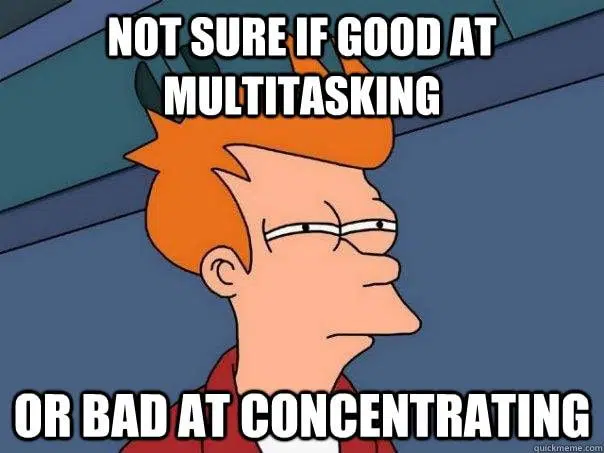
Source: https://quickmeme.com
So what do you do? How do you choose between things you ought to do and things you just cannot ignore? How do you manage your time with such a busy routine already and become more productive in the process?
The solution can be a tool that enables you to schedule meetings, manage personal tasks, and measure the time spent on them. The free version of the software will be a huge advantage in this case. In this fast-paced digital era, achieving optimal productivity without stretching your work hours is key. One of the ingenious ways to manage your crowded schedule and streamline appointment-setting processes is to leverage technology like an AI scheduling assistant. When you create your AI scheduling assistant you simplify meeting coordination and ensure that you’re investing time in what matters most—your core responsibilities.
Best Productivity Tools for Developers
Developers don’t have it easy. Often they are the heart of a project, especially when it comes to creating important software, tools or making sure it all works properly. And that is a challenging and responsible job that requires productivity tool for each team member.

Taking part in the process of software development, which may include research, design, programming or testing computer software, makes developers’ work difficult. Their hands are always busy and they need to stay focused and not to make any mistakes. Hence, it’s easy to decrease productivity with all the tasks, data, and deadlines. That’s why it is crucial to get some help with task management, repetitive tasks automation, and other responsibilities on all your devices. For example, ERP Magento Integration provides a place for all of your data analysis. Instead of only keeping tabs on your department, you can look through the data of all departments and see how it may affect your work or place your findings in context.
Productivity apps for developers can easily save the day and make work faster, easier, and more efficient. They can also help relieve the burden of tedious tasks by automating some activities and completely eliminating others.
Best to do list app
Productivity is about making the most of your time and ultimately, being more successful, earning more money, and achieving your goals. Good time tracking abilities are essential, especially for those who work from their homes and have no manager or boss, but also for students. It is of utmost importance for individuals to be able to stay focused and productive at all times. And although no app out there can do your work for you, a good to do list app can prove to be an invaluable ally for both individuals and businesses. That is why choosing the right one that gives you the most power is essential. To do list app can be a powerful tool, and in today’s fast-paced world full of competition, it can prove to be the difference between success and failure. Best to do tool should have a mobile app, and search function to help you remember about all tasks and video calls.
Best productivity apps for remote workers
Remote working has been more than popular in recent years. For the individuals who have been diverted, a few organizations are dispensing with workplaces and permitting their colleagues to work from wherever they need. It may be a home, a coffeehouse, or a decent collaborating space. Remote teams can also have different working hours.
Do you work from home? Then you probably know how hard it is to stay focused on the job and video calls when you have so many different apps open and Netflix is more convincing than office suite. That is why for teams working remotely popular productivity app can be more than helpful.
Working remotely in a distributed team, you need to create tasks, manage tasks, and monitor the time spent on them to keep your performance under control and stay productive.
Productivity Tools for Marketing Experts
The advancements in technology as witnessed lately have brought dozens of excellent tools for marketers. The tools have not only eased the process of marketing but also increased the effectiveness of a marketer’s plan. While consumers are receiving lots of promotional materials every day, their tastes becoming more refined, and positively responding to the change, marketing is now more important than in the recent past.
Marketers are even having difficulties choosing the best fitting online tool as virtually all tools are accurate and up to date. However, the best tools used by every marketer should include some note taking app, productivity software with mobile app, team chat app, and online word processor.
Project management tools for business owners
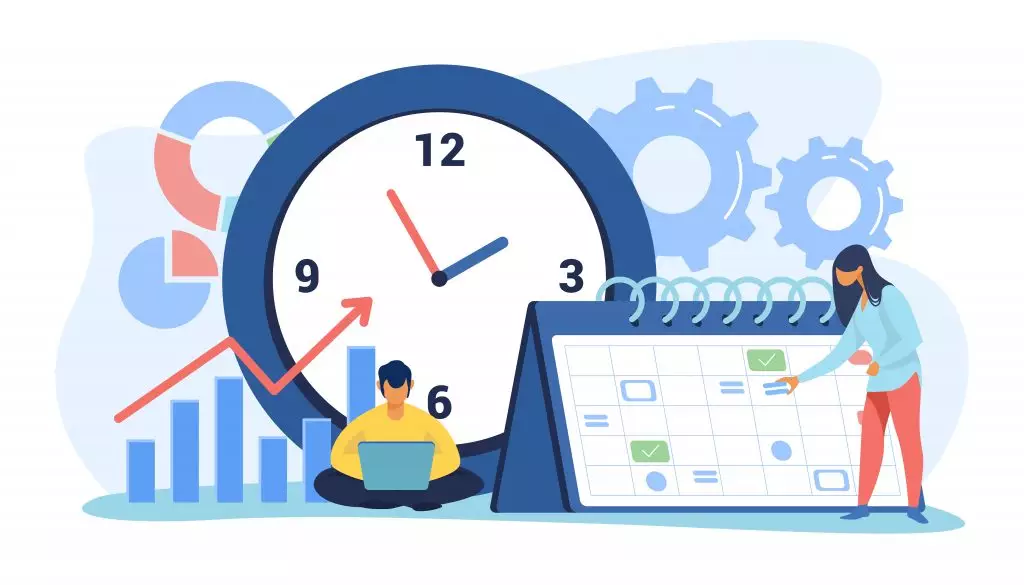
Time tracking projects are where you have a team that is able to work together on one single project.
It can be difficult to determine who does what work without an online time tracker application.
However, with a good time tracker application, you can keep in touch with who is doing what and then assign tasks to those who have more time or take the pressure off of those who find time to be an issue.
Time tracker applications are useful for any small business or freelancer who wishes to make the most of their time. Moreover, these tools can be pivotal in managing and tracking business referrals, a key aspect of growing your professional network and business reach. All the features of online time trackers are designed to make things easier from ideas such as tracking time to automatic billing services so that you can spend more time on the tasks that are important to your business. Why not take a headache out of time by trying an online time tracker application that works for your business?
Find the best productivity apps for your business
1. TimeCamp
Best work app for: time tracking in an easy-to-use app on multiple devices or with the browser extension and unlimited free plan
👉Read also: how to increase billable hours

TimeCamp is a robust time tracking software and productivity tool that automatically tracks time so you and your team can focus on what really matters. In Timecamp, you can organize all your projects with subtasks, people, and budgets to understand how you and your employees work, and better allocate resources.
It’s a great time tracker for agencies or consulting companies that need to track billable time to bill clients accurately, improve productivity, manage scope creep, and make sure deadlines are always met.
TimeCamp users achieved even more than a 30% client billability increase since they track time with the tool.
You can easily integrate TimeCamp productivity tool with 70+ other software, like your favorite project management tool, for smooth workflow and easier time management.
Here are some of the main features:
- Automatic and manual time tracking
- Billing and invoicing feature
- Free access for unlimited users
- Offline time tracking
- Powerful reports with graphs, numbers, and efficiency results
- Tracking goals
- Attendance module with different types of days (remote work, holidays, leaves, and more)
- Timesheets with approvals
- Budgeting
- GPS tracking
- Calendar view with colors for visualization
Available on: Desktop (Windows, Mac, and Linux), browser extension, and has native mobile apps available for iOS and Android
2. ClickUp
Best for: organizing workflow and managing projects in a flexible way
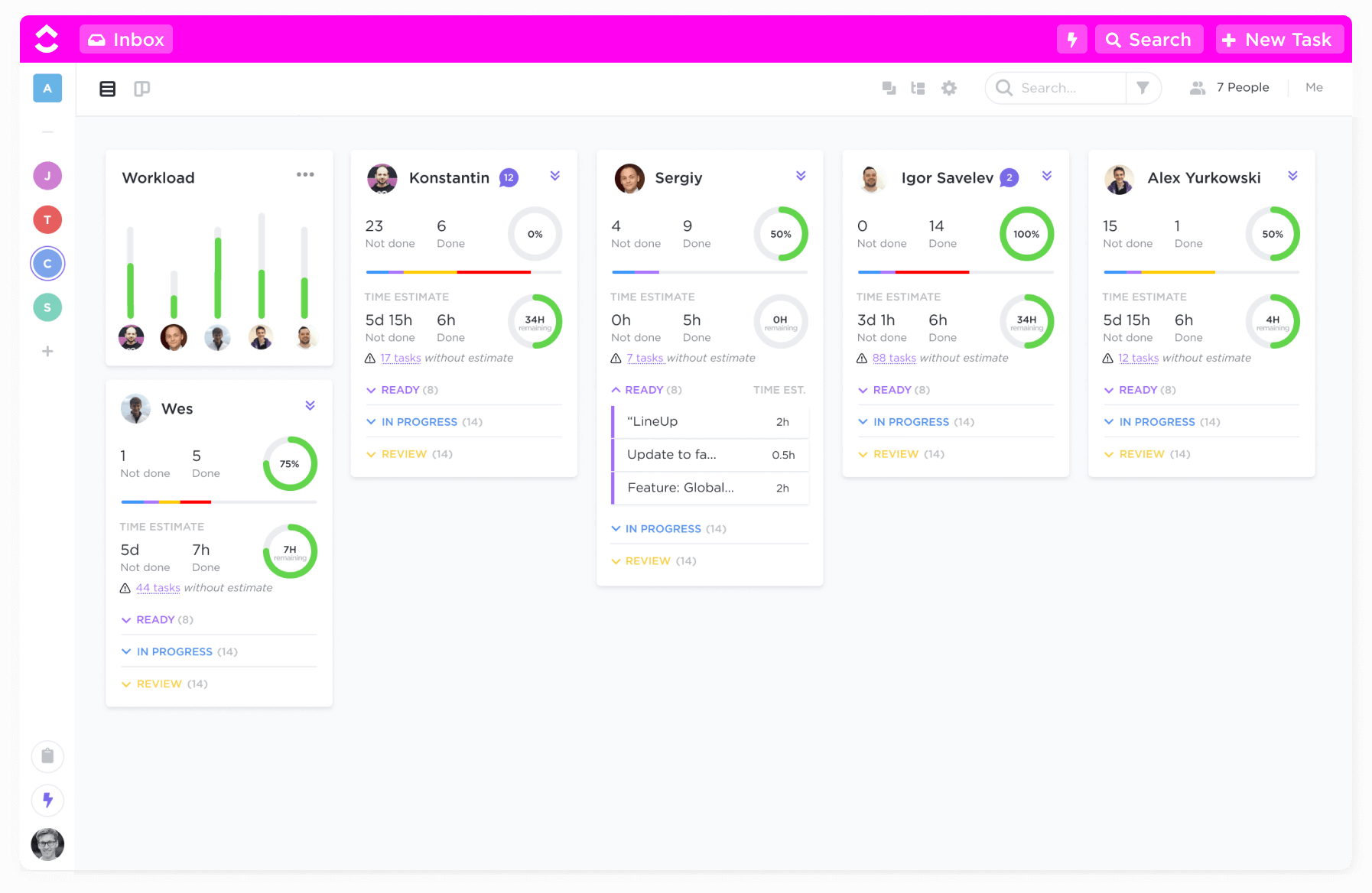
ClickUp is an all-encompassing platform for project management and team collaboration. The productivity tool lets you share information with team members in various formats. But the tool also gives you the flexibility to organize work and projects the way you like.
It also replaces long messy email threads by providing you with a convenient chat space for group and individual conversations. Everything you need to plan projects and exchange information with your team.
Streamline projects, plan every step, and make quick changes. You can also schedule workflow, manage team capacity, and track all processes. For more efficiency, your team can integrate ClickUp with other apps and customize the tool according to personal preferences. It has many smallish proprietary features so it’s possible to personalize every aspect of a project.
The software is available on the web, desktop (Windows, Mac, Linux), mobile (Android, iOS), Amazon Alexa enabled, and works with Google Assistant.
👉 Check our ClickUp Time Tracking integration!
3. Slack
Best for: replacing email threads and bringing communication to one platform
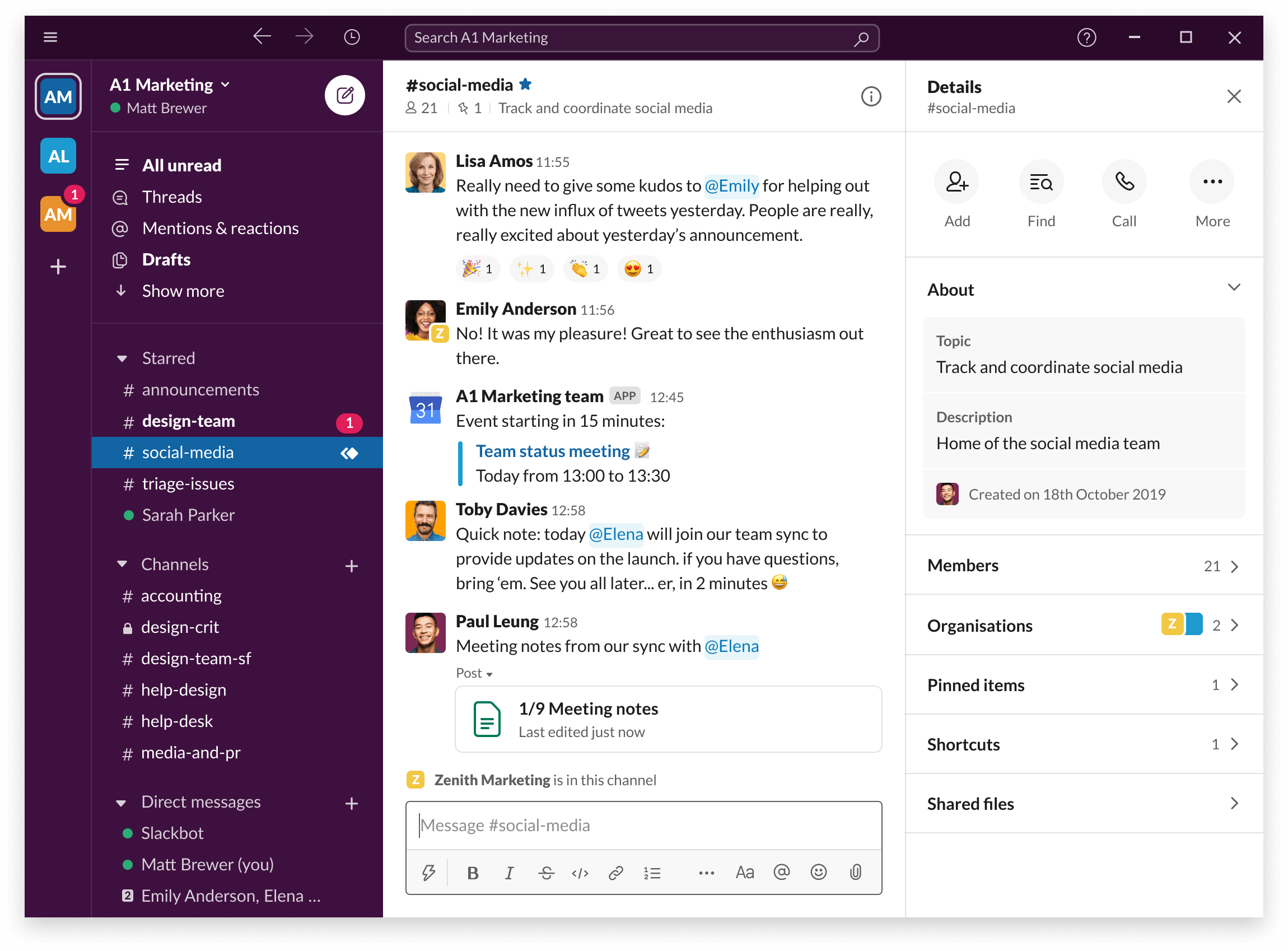
Slack is a seemingly obvious choice but thanks to its ability to integrate with almost every third-party app, you can use it to collaborate with your team in any form.
Slack can successfully replace long, messy email threads by focusing communication in one platform. The app lets you follow along with everything related to individual topics, projects, or teams in their dedicated channels.
You can easily find everything in chat history by using the ‘search’ feature. Share your Slack channels with clients, send files, automate routine actions for faster communication. Slack has the feature of voice calls and video conferencing so you can communicate with your team the way you like to.
👉 Add time tracking features to Slack – sign up for TimeCamp!
4. Xero
Best for: small businesses that need a fully-featured bookkeeping app
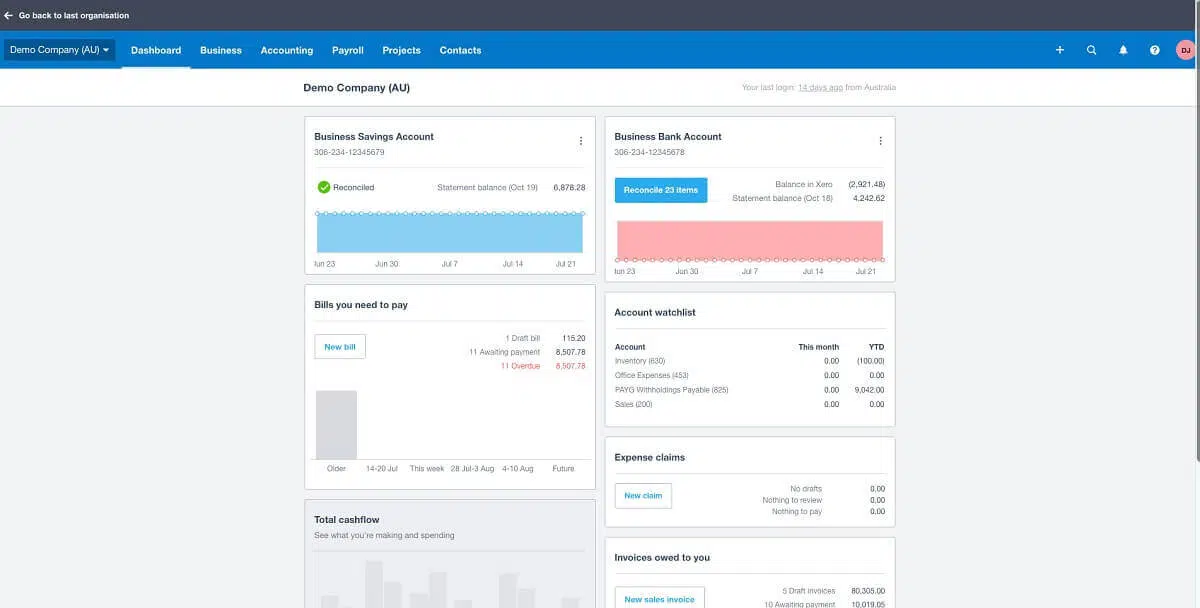
Xero is cloud-based accounting software that helps to automate everyday business tasks, get up-to-date financials in real time, and run your business.
Xero’s online accounting platform provides the foundation on which businesses can build a complete business solution. It connects businesses with their bank, accounting tools, their accountant, payment services, and third-party apps, so everything is securely available at any time, on any device.
5. MailChimp
Best for: managing email campaigns and newsletters
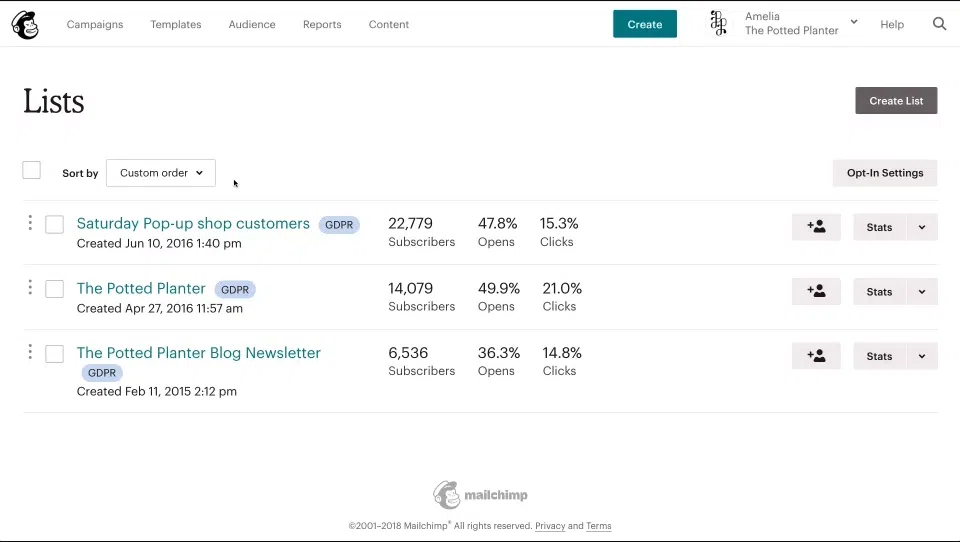
Mailchimp has email marketing, ads, landing pages, and CRM tools– it’s an all-in-one marketing platform. It lets you understand your audience and precisely target your content or product.
Mailchimp consists of 4 components, each having distinct tools:
- Audience – Marketing CRM, Audience Dashboard, Tags, Segmentation, Behavioral Targeting, Lookalike Audiences
- Brand – Content Studio (stores all your files, images, etc.), Templates, Domains, Websites
- Campaigns – Email, Social Media, Landing Pages, Digital Ads, Postcards, Automation
- Insights – Reports and Analytics, Smart Recommendations, Integrations
Mailchimp helps you automate your marketing campaigns and learn more about your audience so you can gather actionable data, create personalized content and build a better relationship with every customer.
6. Zapier
Best for: work automation and app integration
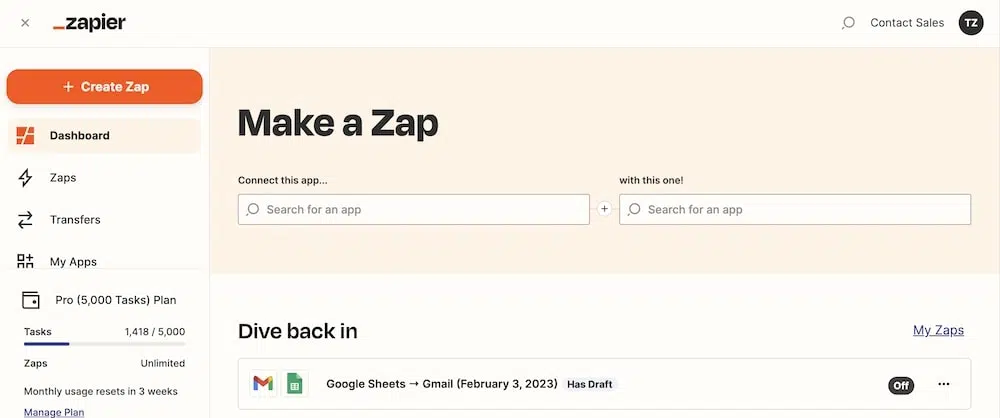
Zapier is one of these tools you would use to integrate all the apps you use and automate your work. The software allows you to connect 5,000+ apps together in order to improve the flow of information between the tools your team uses.
The tool is extremely effective and easy to use. Its main feature is called “Zap” – an automated workflow for connecting 2 or more apps. Zap is nothing else but a mix of a trigger and an action. While a trigger starts a workflow, action fulfills it.
How to use Zapier?
You may ask “What are some practical ways to use Zap” and it’s a really good question. Some of the best examples are sending new leads a personalized message or generating a signature request.
A single Zap can have up to 100 actions and automate an entire process, eliminating the need for customized integrations and responses. Once you set a workflow that you need, it works for you even when you sleep.
7. Pocket
Best for: saving interesting content completely free
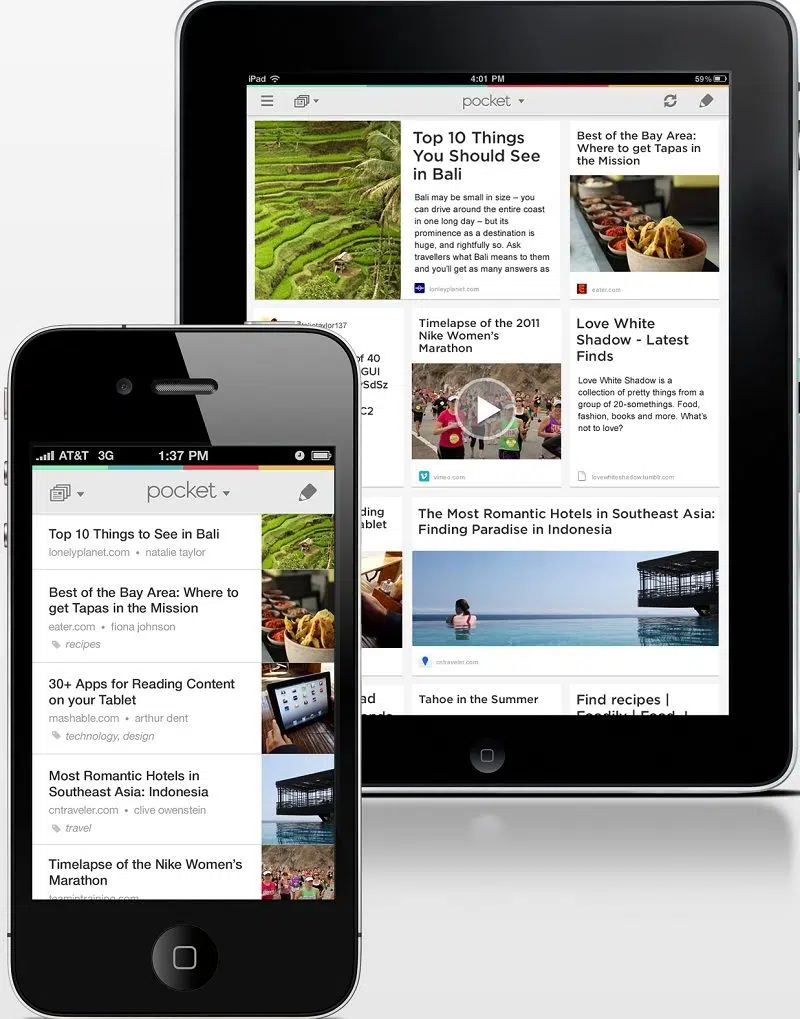
How many times have you come across an interesting article but didn’t have the time to read it and then, simply forgot about it or couldn’t find it anywhere on the internet? You don’t have to worry about it anymore. Pocket enables you to save any article you come across. You can come back to it anytime you want and find inspiring ideas, for example, for your company’s blog.
8. Asana
Best for: online project management
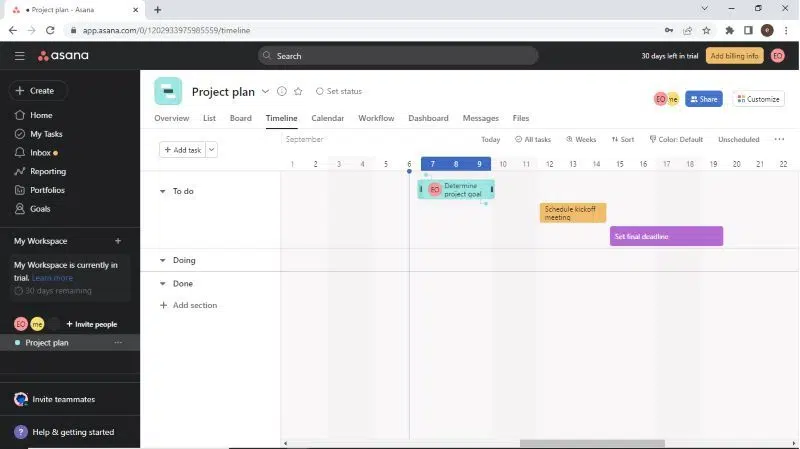
Asana is one of the most popular project management and collaboration tool. It helps to organize projects and tasks so teams can get on the right track.
With Asana, you can bring your team’s goals, plans, tasks, files, and more together in one shared space. View your work any way you want with a listview, timeline, boards, or calendar view. It lets you easily see dependencies, visualize activities, and define every step of the workflow. Additionally, you can customize workflow and simplify it with automation rules.
Asana allows you to see each piece of the project as well as the big picture with real-time updates. Integrations with over 100 apps help to streamline processes
Asana can help you in many aspects, either to launch a product, monitor projects for your clients, or observe company objectives and goals.
👉 Check our integration with Asana and bring more automation into your workflow!
9. monday.com
Best for: visualizing workflow in a friendly way to stay on track with the workload
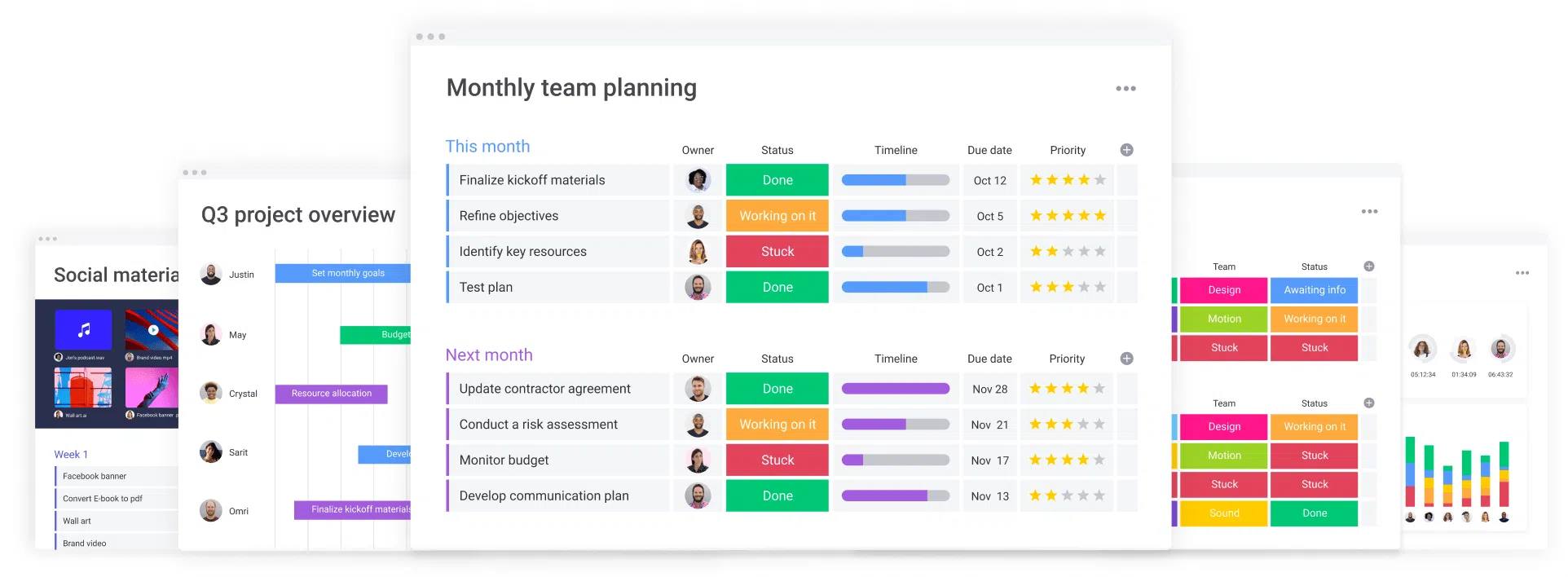
monday.com is a task management tool with user friendly interface. It allows teams to create and shape workflow in minutes to plan, run, and follow their processes, projects, and operations.
The tool has 4 key features that are nicely integrated with each other to give you a unified platform:
- Workload with all projects and tasks
- Timeline to see all planned activities
- Dashboard with a main overview of work
- Charts to visualize data in the form of graphs
Assigning tasks is quick and easy with the drag-and-drop feature. You can also integrate monday.com with other apps.
Check our Monday.com time tracking integration!
10. Automate.io
Best for: connecting apps for workflow automation
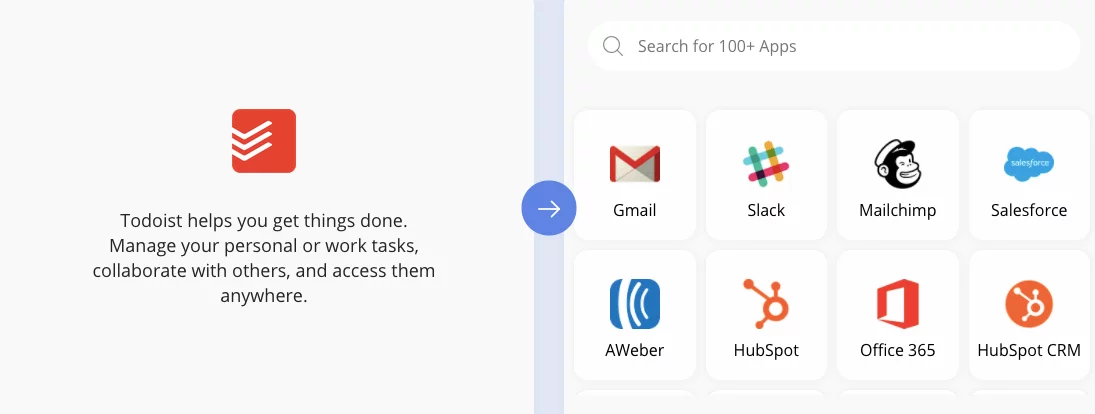
Automate.io is your no-code solution to integrate your work apps quickly. Sync two or more apps and automate your workflow cycle so that you focus more on important parts of your work while micromanaging is handled by Automate.io.
For instance, if you want to maintain all the leads from Facebook on a Google Sheet and later put them on a drip, Automate.io lets you do that seamlessly.
Automate.io is a great automation platform for all teams that want to streamline and simplify processes. It’s easy to use so it’s suitable even for the non-tech-savvy people.
11. Feedly
Best for: organizing resources in one place
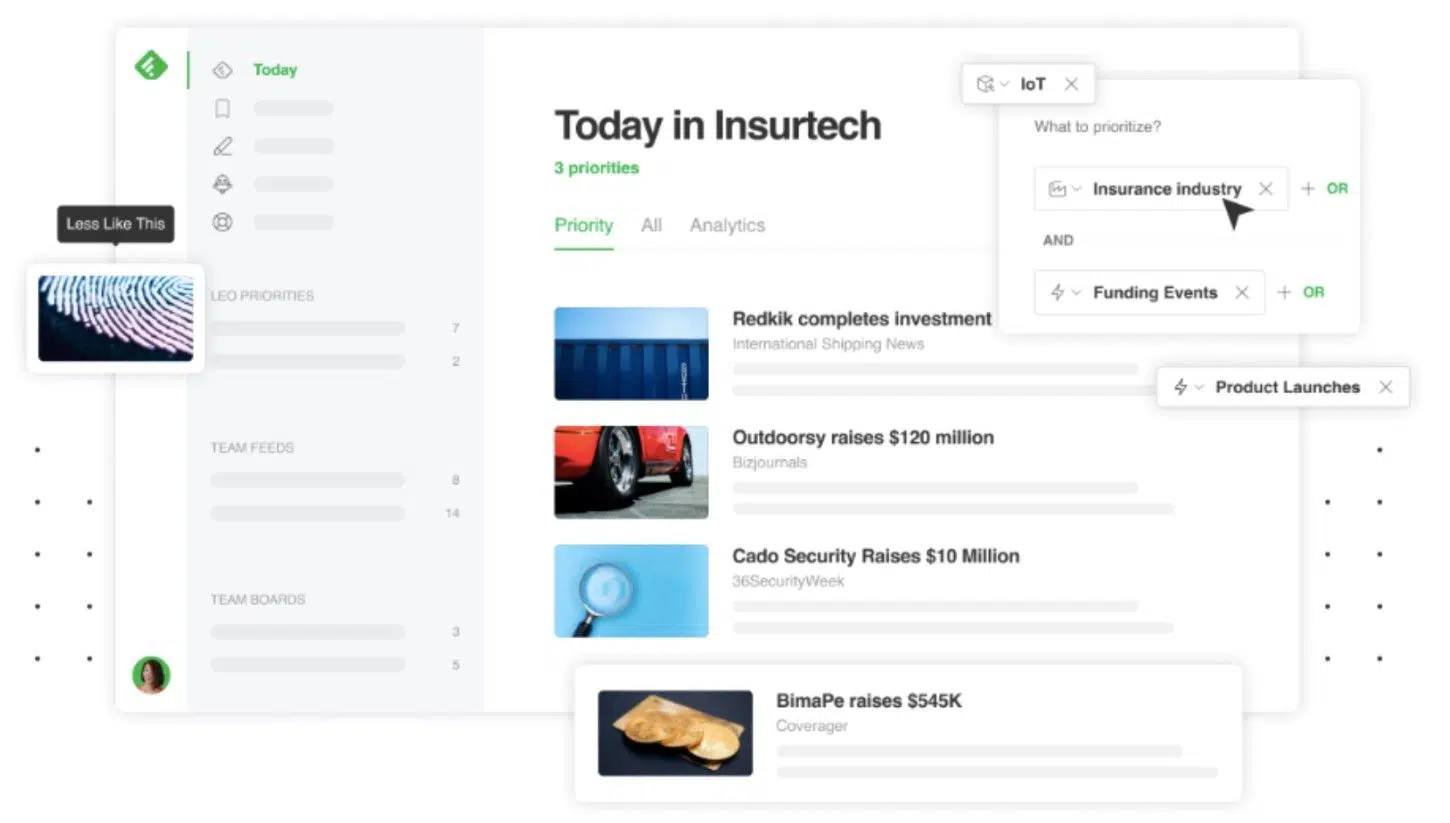
Feedly helps to keep up with the trends and topics from your industry and areas of interest. It’s an online feed that helps to organize and read all your trusted publications and blogs in one place.
Feedly uses Leo, an AI research assistant, to read your feeds and filter out the noise. Leo can show you the best articles based on your prioritization of specific keywords, trends, topics, articles similar to your boards, and software vulnerabilities. The more you use Feedly, the better Leo becomes at searching for the most relevant content.
You can also use the app with your team to collaboratively research and share key industry trends.
12. Bear
Best for: taking long and short notes to organize written content
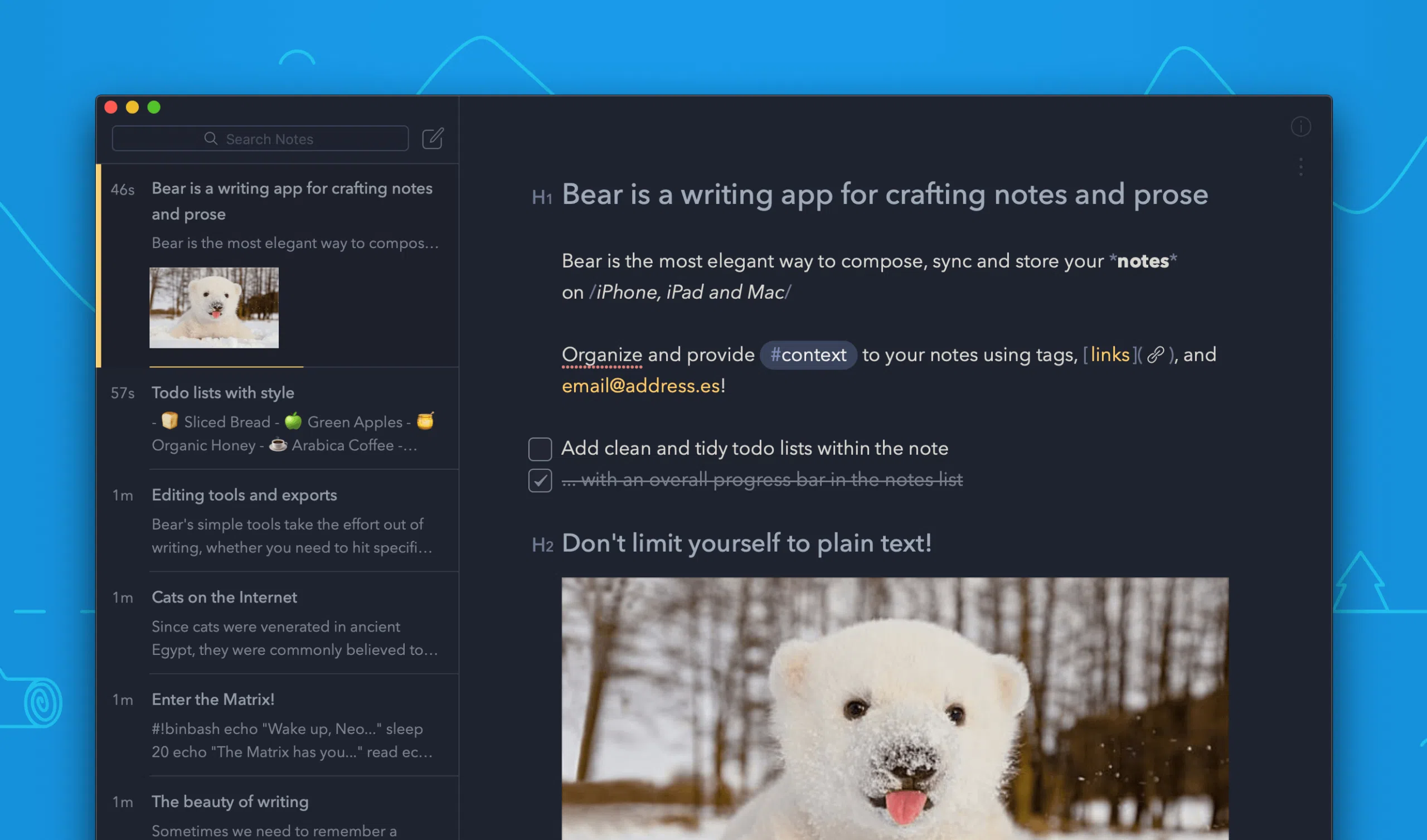
Bear is one of note taking apps for Apple devices. You can use it to write anything from one-sentence notes to to-do lists, and long essays.
The focus mode helps to concentrate, and the app offers themes, typography, and dark mode to customize the interface. There are hashtags, recognition of such elements as links, emails, addresses, colors, multiple export options, and more.
And Bear Pro lets you encrypt notes or you can lock the app with the password or Face/Touch ID. Bear is a lightweight but powerful solution.
👉 Check also the best note-taking apps for Android.
13. Grammarly
Best for: simple and fast spell-checking
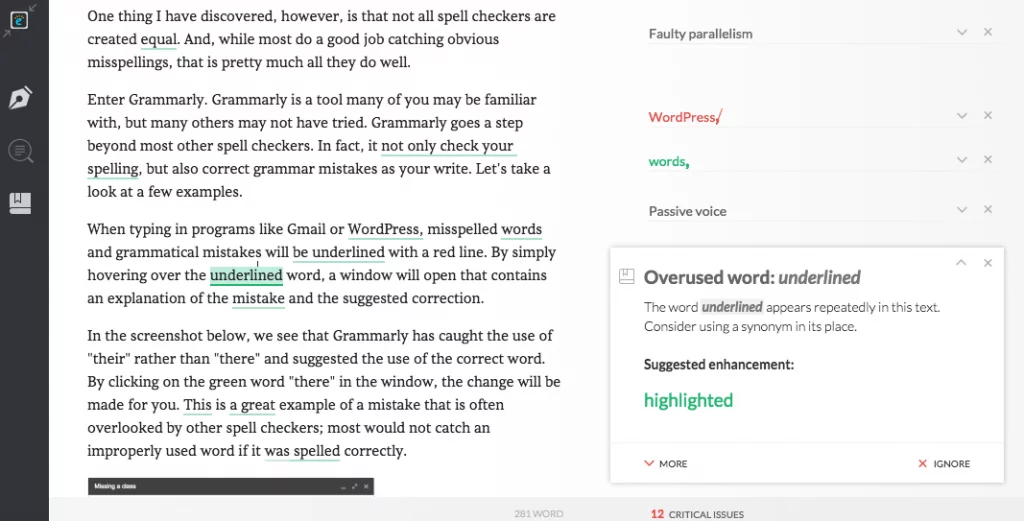
Grammarly is an AI-powered online writing assistant. It helps to eliminate spelling and grammar errors as you write. It’s a great free productivity app as it helps to save energy and time on finding errors, including those you wouldn’t be able to spot. And all your content is stored in the app so you can always access it.
If you’d like more features like style, tone, and clarity improvements for writing, fluency checker, plagiarism detection, tone adjustments, and more, pricing starts from $11.66 per month.
You can also try the Hemingway App – an alternative to Grammarly for more advanced writers.
14. Hemingway App
Best for: writing engaging messages – useful for a marketing team
Do you need to streamline your writing and make sure you are engaging your audience? Hemingway is a desktop app for both Mac and PC that assists with writing. Using your own writing, it will make suggestions for more simple and powerful wording. For $9.99 it can be downloaded and used whether or not you have internet connection. This app uses a color coded system to easily identify what it is helping you to do. For example, sentences highlighted in yellow are considered too wordy. The app also gives you an idea of what grade level your writing is as far as readability by your intended audience.
15. SE Ranking
Best for: off-page and on-page optimization, website SEO audits, keyword tracking, and competitor research.
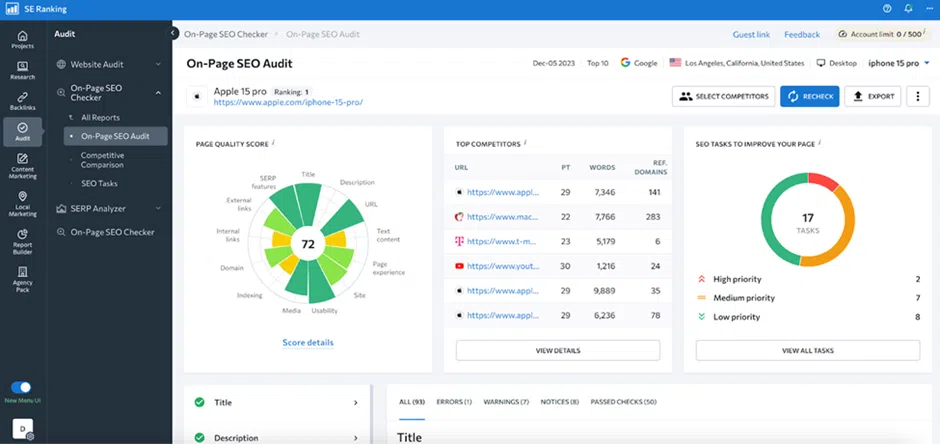
SE Ranking is a versatile platform that offers a variety of comprehensive SEO services and features . It encompasses a thorough website SEO test, providing you with an analysis of 120+ technical metrics, including crawlability, indexing, speed, mobile-friendliness, and more. This software will also help you conduct on-page SEO analysis, offering areas for improvement based on SERP competitors’ analysis.
Additionally, SE Ranking analyzes any website’s backlink profiles, helping you find new opportunities for building links and improving your off-page SEO strategy. It also keeps you informed by sending alerts about any changes to your earned backlinks. To track your success in optimizing your website, you can monitor keyword rankings effortlessly.
16. Ahrefs
Best for: running in-depth SEO analysis
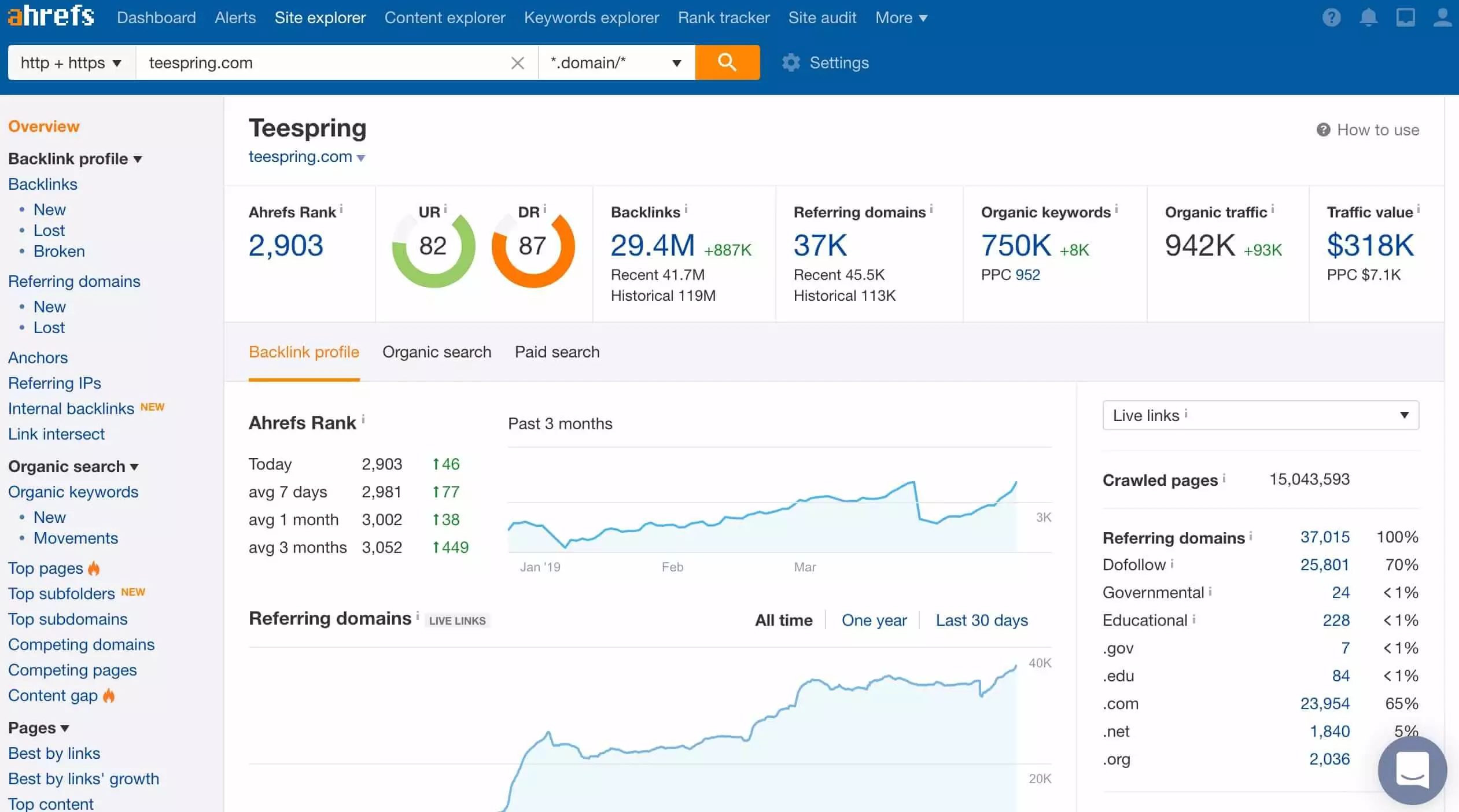
Ahrefs is a toolset for backlinks and SEO analysis. It can replace several tools.
Ahrefs will help you find the most shared content for any topic having the largest amount of shares on social media channels, get relevant keywords and traffic estimation, track mobile and desktop rankings, or analyze your website or expired domains for common SEO issues and monitor your SEO health over time and analyze keywords for link building strategies.
17. SEMrush
Best for: measuring, improving, and reporting marketing goals
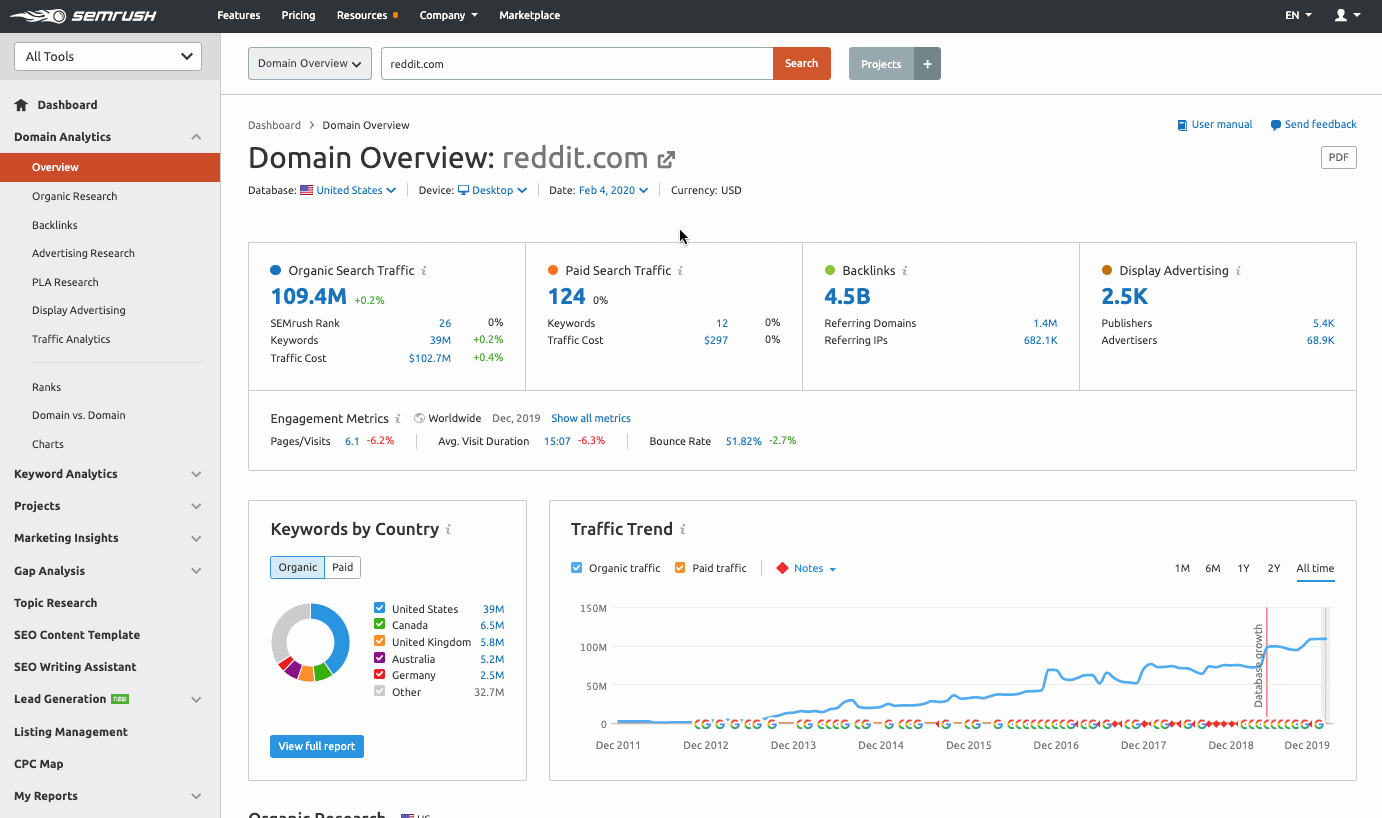
SEMrush is an all-in-one tool suite for improving online visibility and discovering marketing insights. It provides tools and reports that are able to help marketers who work in the following services: SEO, PPC, SMM, Keyword Research, Competitive Research, PR, Content Marketing, Marketing Insights, Campaign Management.
You can use it to analyze a competitor’s strategy (keywords, ads, backlinks), manage social campaigns, research and track keywords, conduct link building, get technical optimization insights, and more.
18. Google Workspace
Best for: centralizing apps and services used within a company
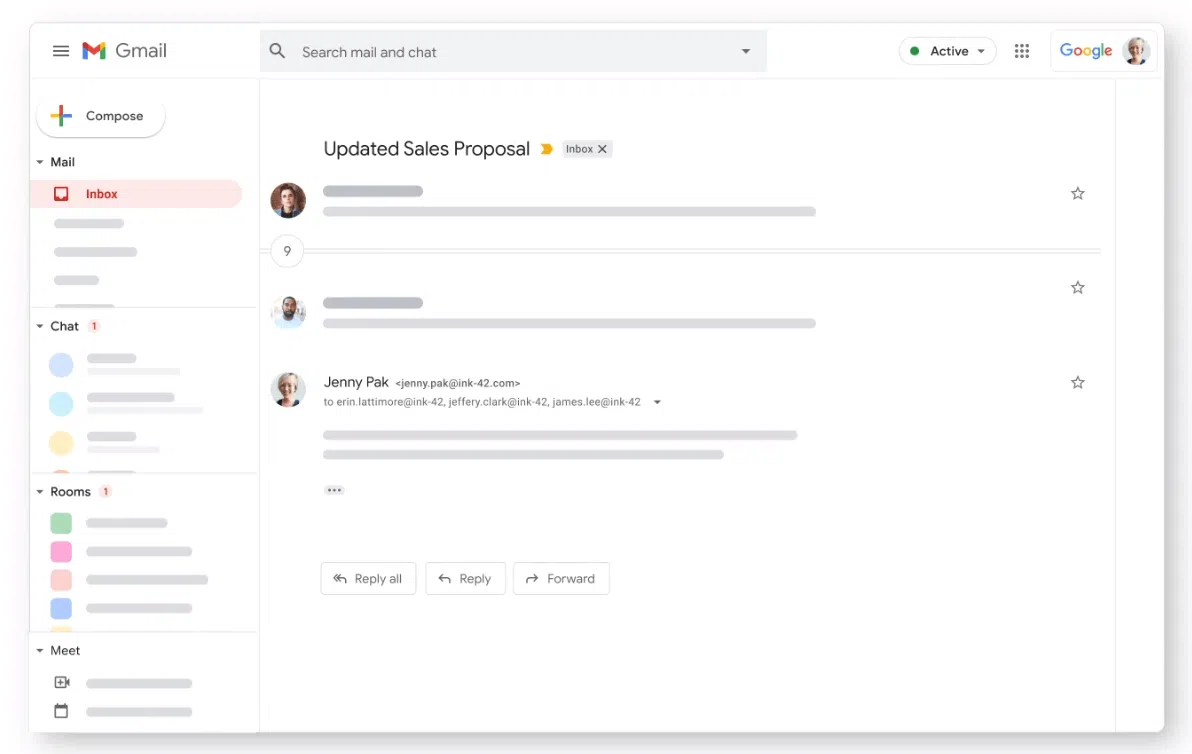
Google Workspace, previously G Suite, is a platform for all types of businesses that integrates communication and collaboration tools for the entire company.
Similar to G Suite, all Google Workspace plans provide a custom email for your business and include collaboration tools like Gmail, Google Drive, Google Calendar, Meet, Chat, Sheets, Slides, Forms, Sites, and Google Docs.
There are numerous add-ons that make Google Workspace a great productivity app, especially when you use Google Drive to share files with your coworkers.
19. Hexomatic
Best for: no-code web scraping and work automation.
Hexomatic is a comprehensive automation platform that allows anyone to automate more than 100 sales, marketing, and research tasks on autopilot. With this platform, you will be able to capture data such as product descriptions, prices, listings, and contact details, extract SEO data, convert images, detect tech stack, and more in just a few seconds.
You don’t need to have any coding skills to automate your tasks. Simply choose the automation you need and follow the easy steps. You can gather the most valuable data in a few clicks without wasting your precious time on copy-pasting activities.
Hexomatic offers integrations with various third-party services such as Slack, Telegram, MS Teams, WordPress, and more. By using Hexomatic, you can effortlessly build your own bots within minutes and extract data from any website. The tool also operates on the cloud, ensuring round-the-clock functionality!
Feel free to check Hexomatic’s 100+ built-in automations and craft workflows in minutes!
20. NAKIVO
Best for: securely and efficiently backing up and restoring data.
NAKIVO Backup & Replication is a comprehensive data protection solution that integrates with Backblaze B2, a cloud storage service known for its affordability and scalability. NAKIVO Backup to Backblaze B2 allows users to securely store their backup data off-site in the cloud.
NAKIVO stands out as a leading data backup solution for businesses due to its impressive range of top features, including:
- Incremental backups and flexible scheduling allow users to perform direct and automated backups to Backblaze B2.
- Robust security measures to protect backup data during storage.
- Instant full and granular data recovery.
- Automation of data protection workflows for increased efficiency.
- Immutable backups for enhanced resilience against ransomware.
21. SEO PowerSuite
Best for: in-depth SEO audit, keyword research, and backlink audit.
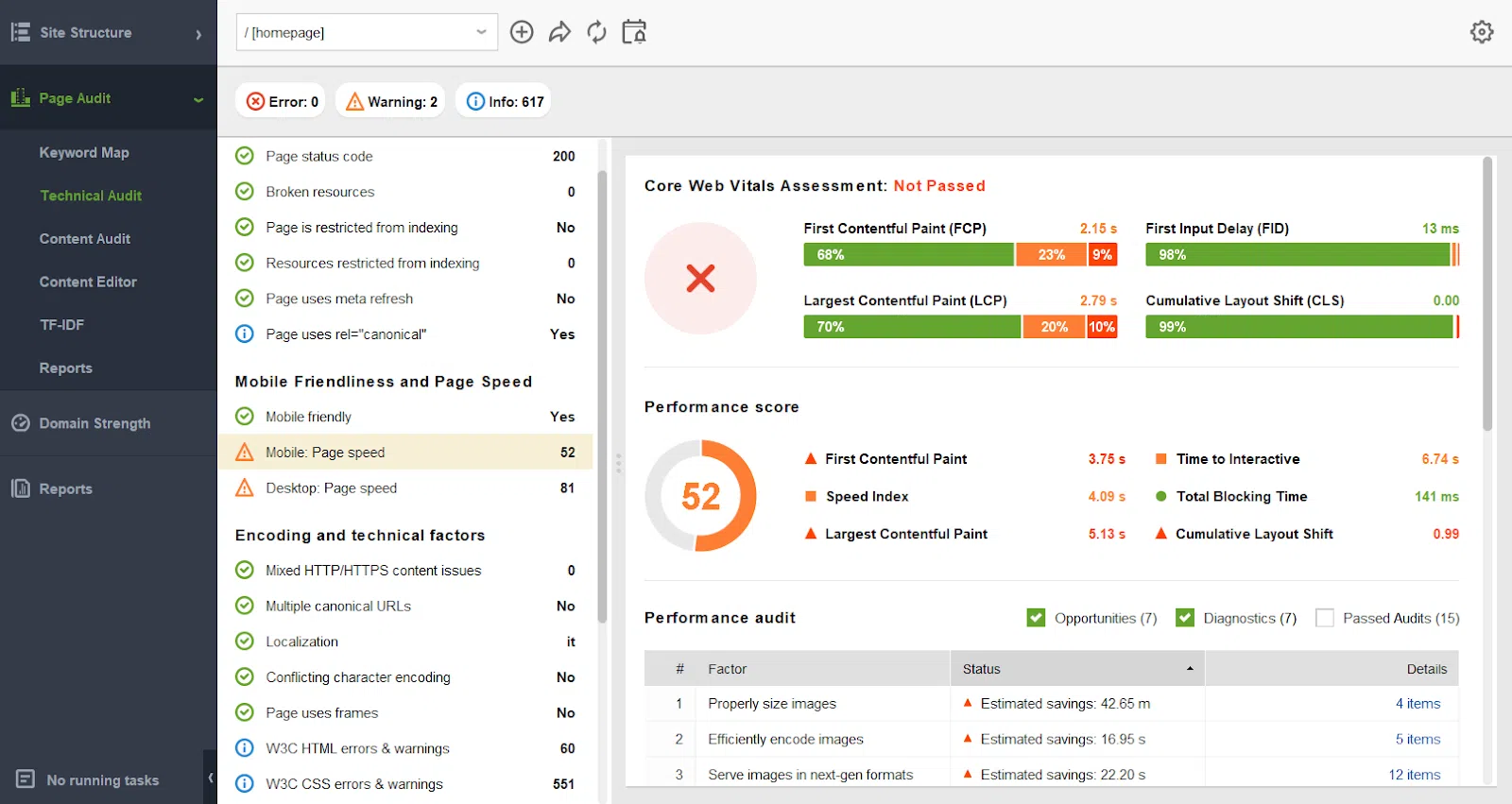
SEO PowerSuite is a toolkit of four professional SEO tools — WebSite Auditor, Rank Tracker, SEO SpyGlass, and LinkAssistant. Each tool covers different aspects of search optimization and replaces many other SEO instruments.
SEO PowerSuite will let you deeply audit your website, see opportunities for improvement, and do comprehensive keyword research (20+ methods). You can also audit your backlinks, compare your performance with top competitors, and track how your metrics grow as time goes by.
22. Scrape-It.Cloud
Best for: cloud-based no-code web scraping and data extraction.
Scrape-It.Cloud is a leading cloud-based service that provides effective no-code scrapers for popular platforms, allowing you to extract data effortlessly. Whether you need to gather product information, prices, contact details, SEO data, or any other data, Scrape-It.Cloud makes it easy and quick.
In addition to no-code scrapers, Scrape-It.Cloud provides an intuitive web scraping API and a powerful Google SERP API, enabling seamless integration into diverse projects for rapid development. This empowers teams to streamline their processes, saving valuable time otherwise spent on building their own scrapers.
Elevate your productivity and stay ahead of the competition with Scrape-It.Cloud – the go-to solution for all your web scraping needs.
23. Sitechecker
Best for: in-depth SEO audits and ongoing website monitoring.
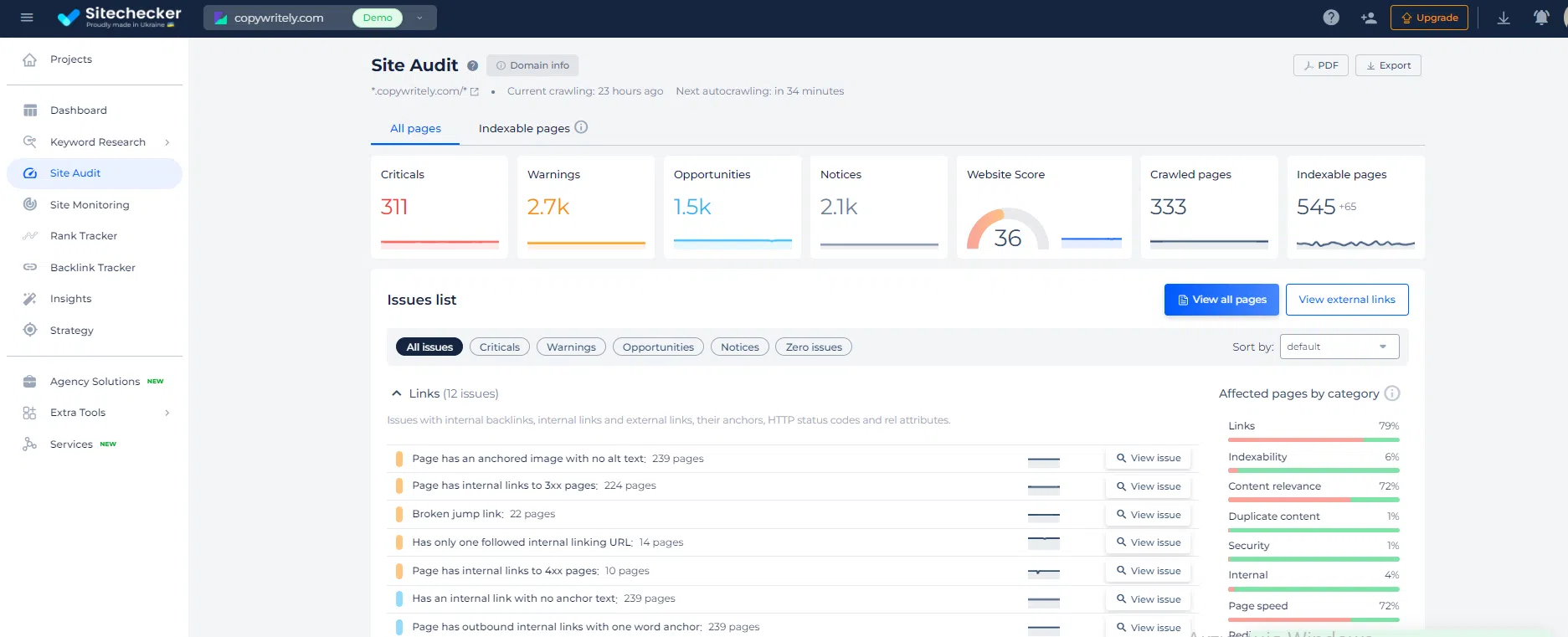
Sitechecker is a versatile website analysis tool that provides essential insights into SEO performance, website monitoring, and on-page optimization. For example, one of its features is Broken Link Checker, which helps users identify and fix broken links that can harm user experience and SEO rankings. Sitechecker also offers actionable recommendations, detailed reports, and real-time alerts to enhance site health and visibility, making it an invaluable resource for optimizing website performance and maintaining a high-quality user experience.
24. Apify
Best for: web scraping and workflow automation with ready-made scrapers
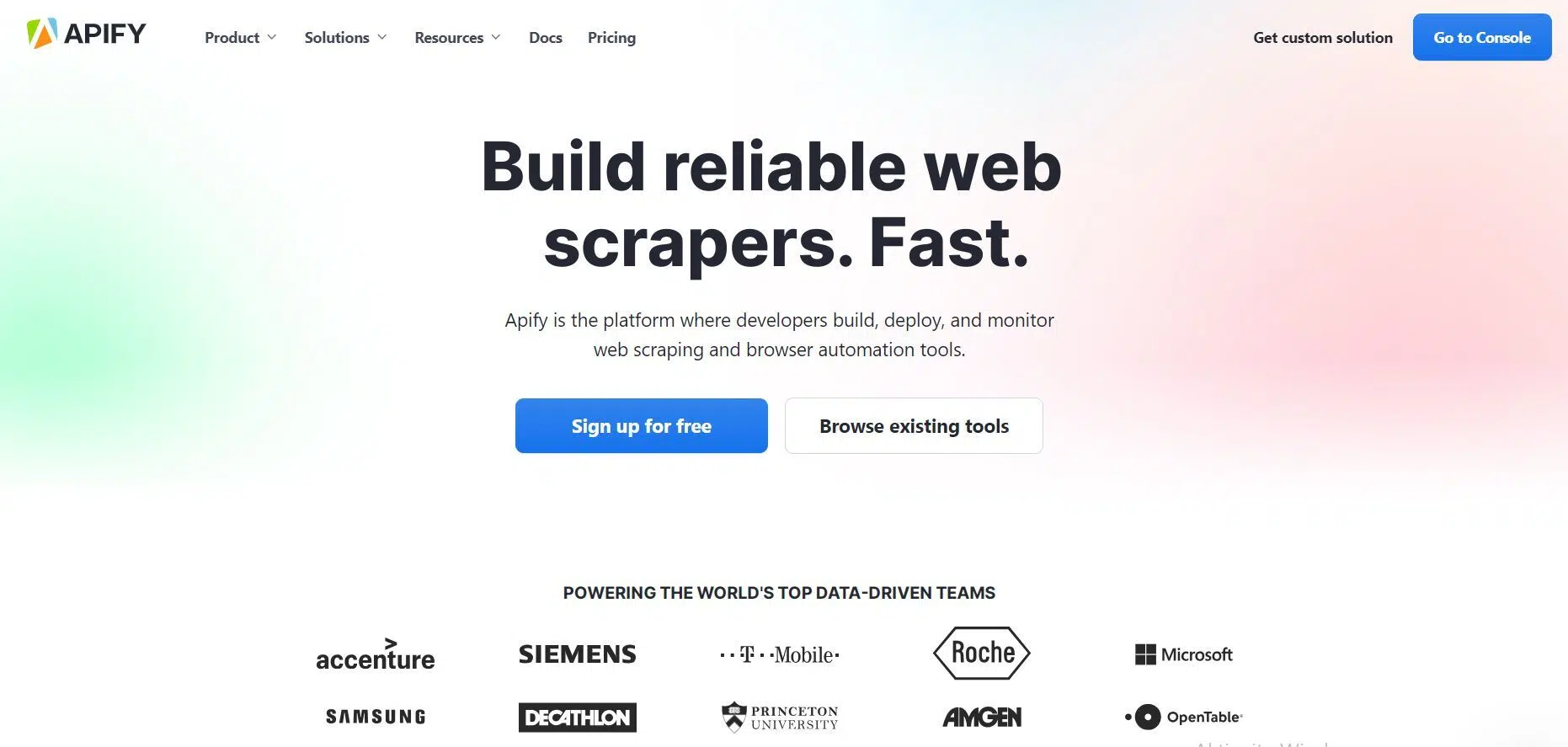
Apify is a comprehensive web scraping platform that provides over 1,500 ready-to-use scrapers and automation tools. Thanks to that you can:
- Fuel large language models with extracted data from Website Content Crawler,
- Do an extensive market analysis with scraped data from social media, Google Maps, e-commerce platforms and the whole web,
- Automate workflows like issuing invoices, sending emails, refreshing data sheets,
- and much more.
Start exploring the Apify Store with a free plan, or create your own scrapers using web scraping templates.
Co-authors: Maksymilian Kujawa, Kate Borucka, Jakub Szyszka


