Why should you stop using a time tracking spreadsheet?
-
Ola Rybacka
- February 21, 2023
- 8 min read
Do you still use a time tracking spreadsheet in your company? If you wish your company to be a modern business, please stop. Sure, they’re easily accessible, free and since we got used to them, they require minimal training, but filling them is a waste of time in times of automation.
Of course, easier said than done, especially when most of the company’s processes involve them.
There’s no need to explain what spreadsheets are since many of us use them on a daily basis. However, it’s worth mentioning that the early implementation of the first spreadsheet-based computer program was in the 60s. Long history, but from today’s perspective, the technology itself may be a little fusty.
For what purposes do we usually use spreadsheets?
Spreadsheets are commonly used for both personal and business-related purposes. Thanks to the mobile versions, they’re free to use, don’t require any special training to use the basics, and are easily accessible.
First, what comes to mind is expense tracking. Spreadsheets are perfect for household budgeting, helping keep an eye on how much money goes in and out.
Spreadsheets work perfectly for accounting. Spreadsheet tools like Excel, Numbers or Google Sheets use formulas, the equations that make dynamic calculations based on spreadsheet data. You can use basic, preset formulas or create your own if they don’t match your needs.
Using, e.g., Excel Spreadsheets is also one of the easiest methods of data organization. You can select filtered cells in Excel. They help break the information into relevant pieces and keep everything in order. What’s more, online sheets are collaborative so that multiple users can contribute to them. Plus, using strong and reliable Excel alternatives can offer additional features that enhance productivity and streamline teamwork even further.
Spreadsheets also help to present data visually. Data gathered in rows and columns is not easily understandable for everyone; that’s why you can use graphs and charts to display it. Such visual aids work perfectly for presentations.
Lastly, spreadsheet time tracking (e.g. Google Sheets time tracking) is still popular and has its supporters in many companies. It’s one of the easiest ways of tracking time and billable hours – paperless and easily accessible. However, in times of automation and in comparison with comprehensive time monitoring software available on the SaaS market, they seem to be pretty outdated.
That’s why today I’d like to convince you why you should stop using Sheets or Excel time tracking spreadsheets and start tracking time automatically ;).
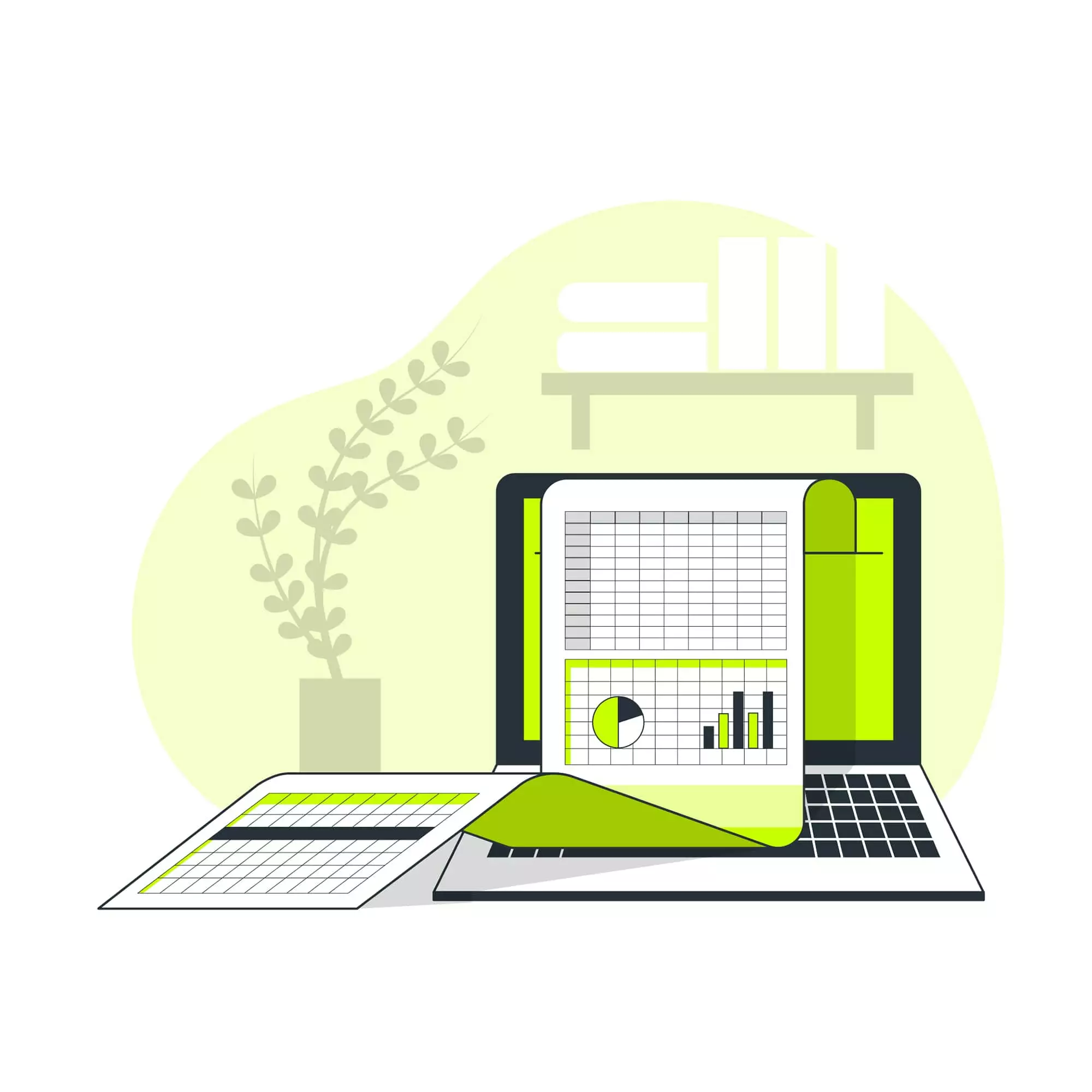
Pros and cons of time tracking spreadsheets
Let’s talk about time tracking in Google or Excel spreadsheet pros and cons!
While manually entering your time in the spreadsheet can seem enough, it could be much less reliable than a time tracking app. Especially when you want to track time spent on projects or manage client billing based on it.
Advantages of using daily time tracking spreadsheet
Inexpensiveness
Personal usage of spreadsheets doesn’t require any additional costs – online tools like Google Sheets are free to use. They’re collaborative, allow you to save the sheets as the most popular file formats, and are available for mobile, so you can access your documents wherever you are.
It’s understandable – why pay if the free solutions are readily accessible?
Effortless usage
Working in the office, you probably use spreadsheets, more or less often. And anyone who has ever experienced using a spreadsheet program can probably admit they don’t require additional training – at least to access the basic functionalities. They’re intuitive and ready to use on the go, and if you don’t need any complicated formulas, they’re pretty easy to use.
What’s more, the market is full of websites that offer free timesheet templates (like Excel time tracking templates). You can download and fill them, e.g., monthly timesheet with regular hours. Toolkits like Microsoft Office packages are often packed with such preset time tracking template.
High availability
Many companies decide to track time with, e.g., Excel time tracking spreadsheets just because the program has been already installed on their computers. The same goes for Numbers if they’re Mac users and Sheets if they prefer Google Workspace apps.
Creating a weekly timesheet that shows the number of employee hours worked is pretty easy, and if you don’t mind wasting time entering data manually, your choice.
But why the daily time tracking spreadsheet is not so perfect?
Inaccuracy and high risk of mistake
When you have to fill out your daily, weekly, or monthly timesheet template it is easy to make a mistake. Simply not including your lunch break in the Google or Excel file can totally change your monthly work hours.
Questionable reliability
Let’s be honest – not everyone remembers to track time on the fly. Time reporting after a few days based on memory can change the total hours of the project, billable time, and various data important for your business.
additional administrative work
Spreadsheet template time tracking can be annoying for the HR department or the people responsible for administrative operations. They have to calculate total hours and manually enter them into the payroll tool to define paid time for each employee.

Why is time tracking software better than spreadsheets?
Tracking time using specialized software has a better level of accuracy
Using spreadsheets has a high risk of human error. It’s primarily because of manual data entry, which is a tedious and time-consuming process.
Suppose a company decides to let their employees manually input their working hours (e.g., total hours for a particular pay period) in an Excel time tracking sheet. In that case, the upper management team must believe the employees do it according to the actual state.
Some might say that involves a high trust level. But it’s nothing new; that’s how many businesses worked over the years.
However, the mistakes caused by inaccurate, manual input of time tracking data can cost the company a small fortune, from a big perspective. That’s why businesses that treat their money seriously should consider giving up using, e.g., Microsoft Excel time tracking spreadsheet (or even worse, Microsoft Word ones) and track time with an automatic solution.
👉 Read also our article about Best Time Recording Apps!
Time tracking apps can help you increase billability
When you use spreadsheet time tracking to bill your clients based on logged hours, you should seriously consider using a time tracking app. Why? Because it can help you with increasing billability through better and more accurate time monitoring.
Why waste time if you can track time automatically?
Modern times require smarter, less time-consuming solutions. Companies waste too much time on spreadsheet tracking employee time. Imagine a team of ten; each employee spends an hour per week updating the spreadsheet template with their time tracking data (weekly totals, lunch breaks, sick time and vacation time if occurred, and so on). Let’s say their hourly rate is $40.
It turns out that 10 hours of filling a weekly timesheet template cost the company $400.
On a monthly basis, it’s a tremendous amount of money and time spent on a process that could be easily automated.
Real-time tracking software like TimeCamp logs working hours automatically. Whether you use a desktop app, web timer, or browser extension, it creates a time entry for each activity you perform and adds it to a daily timesheet (or if you prefer a graphical data presentation, you can switch to a weekly timesheet view).
👉See how to keep track of time and work hours.
Tracking employees’ absence with a time tracking spreadsheet is tedious
Tracking employees’ regular and overtime hours, daily breaks, sick leaves, and vacations using Excel timesheets or other spreadsheets sound pretty outdated. I’m sure project managers will agree with me – it’s a hell of a time to check all the timesheets and, if you find a mistake, address or/and correct them.
Tracking time with hours logging software streamlines attendance management. It not only tells users how many hours they worked for a particular period but also allows them to choose the day types (perfect for monitoring employees’ absence). In combination with hourly rates, it’s easy to calculate the total pay for each employee.
Time tracking tools are packed with other features that streamline daily team management
You’ll probably say, “yes, of course, but I can do all of that using a tracking spreadsheet.”
But why create separate Excel spreadsheets and waste time keeping them in order when you can store all your data in one easily accessible tool?
If you’re still not convinced or consider other methods because you prefer free solutions, let me mention that most modern time tracking software offers free plans with a decent feature package.
For example, besides automatic hours logging, TimeCamp is packed with:
- non-billable hours and billable time tracking,
- budgeting for more efficient resource management,
- insightful reports – preset and custom ones (with templates),
- effortless attendance tracking with timesheet approvals,
- productivity tracking to keep an eye on the team’s performance,
- invoicing, so you can turn your data into an invoice and send it straight to the client,
- and many more!
You’ll easily calculate hours worked with the above features and point to the overtime hours or day types like sick leave or holiday. In combination with an hourly rate, you’ll be able to provide the details about the total pay for each employee in seconds.
It prevents companies from costly overpayments
As mentioned before, manual time and attendance tracking, like a time tracking spreadsheet, is inaccurate and has a high risk of human mistakes. Such errors, like too high total hours number for a weekly basis, caused by careless timesheet template filling can result in costs that are hard to detect without tight control.
Automatic time logging helps companies avoid overcharging. The employee, instead of filling their time tracker spreadsheet, turns the app in/out when starting and finishing a workday. Time entries automatically appear in the app, alongside the computer activities (if the computer usage feature is on, of course).
Then, a project manager or other responsible person approves or rejects the timesheet. The process is transparent and takes a few minutes instead of long hours. And what’s most important: the data corresponds with the actual state.
Time tracking tools allow employees to self-manage their work time
Unlike the spreadsheets like Excel timesheets, time-logging software can significantly reduce micromanagement. It’s also a massive help for each project manager because they don’t have to look over the employee’s shoulder and check if they fill their Excel timesheet templates accurately – with lunch breaks marked and free days or sick days reported.
Giving the employees a tool to log the hours worked automatically saves them much time daily and streamlines the entire attendance management process. And all without the risk of human error.
👉 For more specific information about log time check our article
It can boost employee productivity
Tracking time in a specialized tool can help your employees to increase their productivity. Such software can save activities on the computer, breaks, and idle time. All this data calculated automatically and presented on the clear chart can be helpful to eliminate distractions during worktime and focus better.
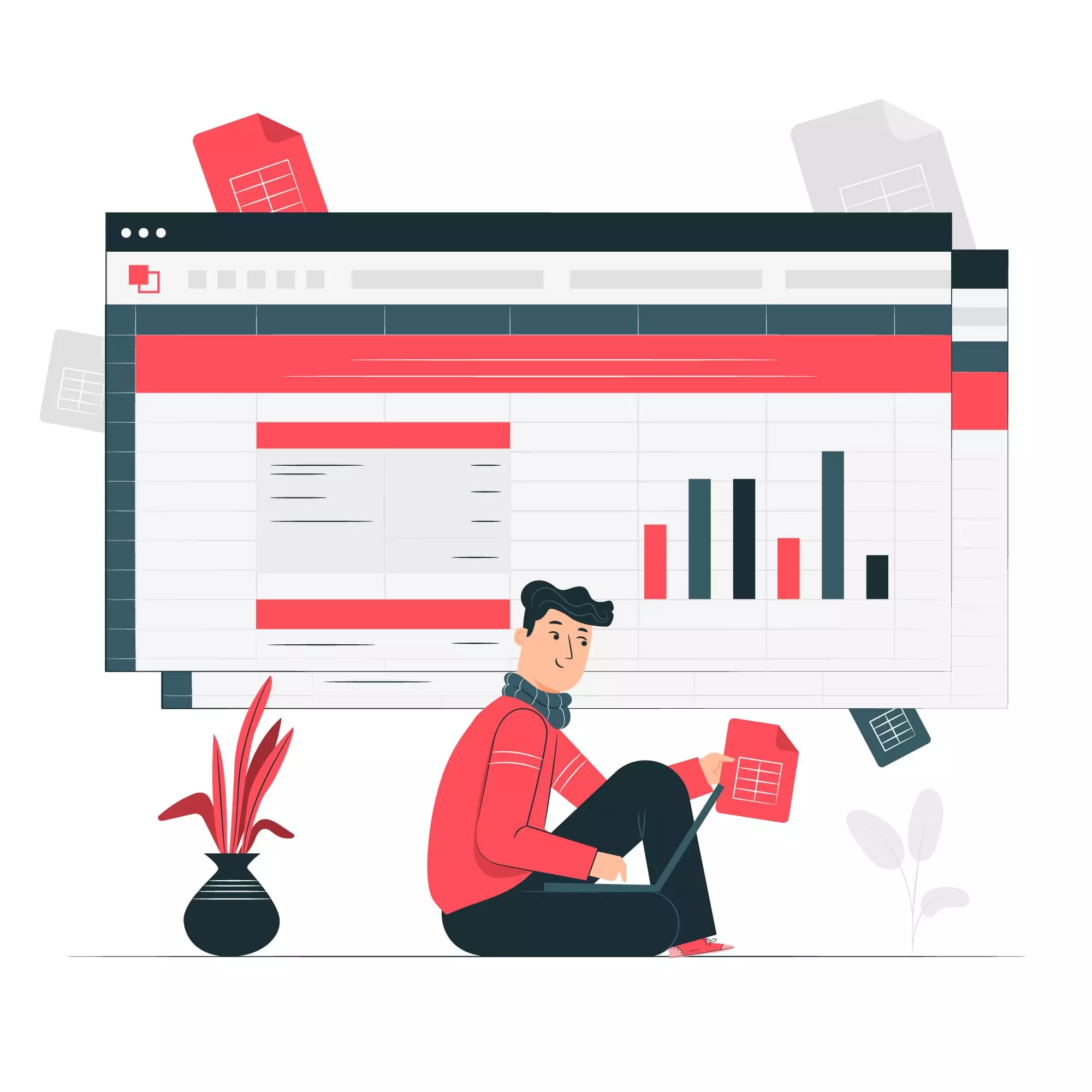
How to switch from spreadsheets to time tracking software?
Many companies have been keeping track of employee time with spreadsheet templates for years. It’s nothing strange that it won’t be easy to change habits and switch immediately to an automatic time tracker.
Here are some of the tips that can make the entire process smooth and less frustrating:
1. Introduce time logging to your team.
I’m sure the employees will be quite surprised if you announce such a serious change in working time accounting. Explain how it works and why it’s a good replacement for each monthly timesheet (if you don’t have a clue how to get it done properly, use our time tracking implementation cheat sheet),
2. Ensure proper onboarding
It will be much easier for your office or remote employees to start with a time tracking tool when you provide them with proper onboarding with clear instructions.
3. Create projects structures that reflect your real workflow
Try to create projects and tasks that are simple to understand and clearly related to the real work your employees do. No one likes when finding the right task to track time takes longer than the actual work.
4. Use built-in timesheets
Most modern time trackers also work as timesheet apps that offer two-way time logging: an automatic mode or filling timesheets manually with hours worked. Such a time tracking spreadsheet is an integrated part of the tool and displays the time entries assigned to specific projects.
5. Use time tracking alongside spreadsheets.
I’m sure you know how to make a time tracking spreadsheet (or use a timesheet template). But did you know that time trackers like TimeCamp offer advanced exporting that includes XLS and Google Sheets formats? It allows you to export all your reports into XSL files. An entirely new solution, but used in a good, old way.
Wrap-up
Let’s say it: time tracking in Excel timesheet templates is outdated. It not only makes the management and payroll processes slower and less efficient but also can produce hidden costs that only pile up quickly.
So, if you want your company to avoid overpayments or to let the employees stay more focused on their responsibilities, leave a time tracking log to us ;).
Co-author: Maksymilian Kujawa, Product Marketer at TimeCamp


