
Xero time tracking
Simplify your workflow by integrating TimeCamp with your Xero account. Connect these two powerful apps and get the ultimate work tracker.
How it works
TimeCamp enables you to integrate with your Xero account to stay on top of your work. It allows you to track hours spent on working for a particular client and then automatically turn the data to an invoice. All your clients can be easily exported to Xero, so you keep your payroll and time tracking in one place.
Simplicity and ease of use
No one likes to spend countless hours on setting up a complicated 3rd party integration. That's why we focused on making sure that our Xero accounting integration is as simple as possible and can be done without any developer or software engineer help. So get started in minutes with our few steps setup. Save time on the integration process and focus on your business.
No changes to your workflow
Whether you need to track time to fill out and submit a timesheet or you need time entries to issue invoices, the Xero time tracking integration will provide you the time data that you need. Log your work hours and collect data for employees' payroll with ease. Now your time tracker and accounting software are working together.
Data-rich work time reporting
Whether you need to track time to fill out and submit a timesheet or you need time entries to issue invoices, the Xero time tracking integration will provide you the time reports that you need. Get accurate data about your team performance and analyze how the time is spent in your company.
Quick and simple
Discover how the Xero extension will take your task management experience to the next level. A time tracking integration that takes minimum time to set up in Xero. See for yourself!
All the business data you want to use in order to time tracking will be synchronized with TimeCamp. By the data we mean: clients’ data (what is considered as projects in TimeCamp) and tax rates set for different types of products or/and services.
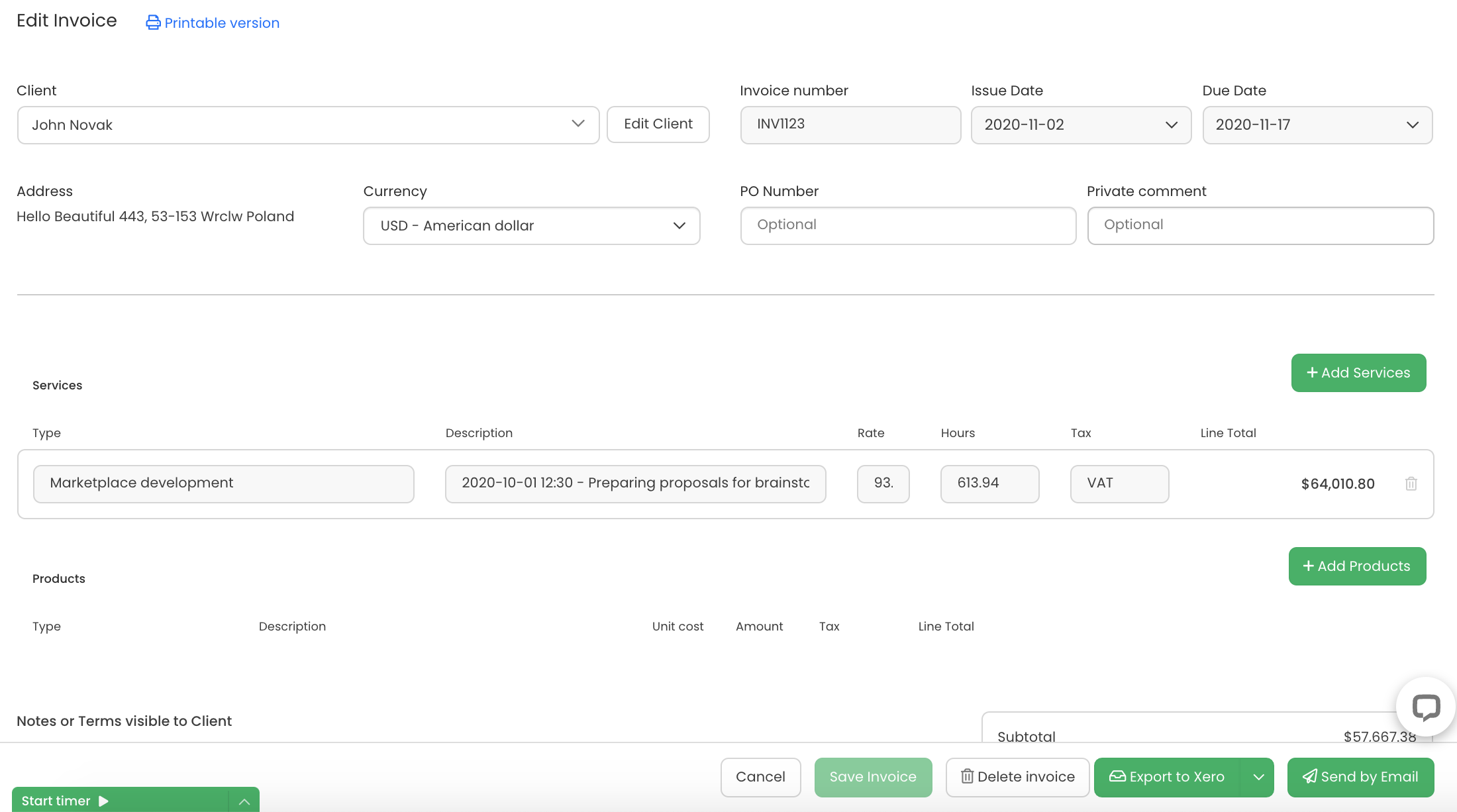
Easy setup
Note: If you don't have a TimeCamp account, click here to register for a free 14-day trial. Also, you'll need administrator privileges in Xero.
Below you can find how to enable the time tracking integration:

1
Find Xero on the list of available addons and click on “Enable” button and click on the green “Enable the integration” button. You’ll be redirected to Xero and asked to authorize TimeCamp access to your Xero profile. Click on blue “Allow access” button.
2
Select Revenue and Expense Accounts you wish to integrate with TimeCamp. From now on you will be able to track the time spent on each client (all clients will be imported into the projects module).
3
Note that projects and tasks are already there, under the main project simply called Xero. You can now track time using TimeCamp’s timesheets, or using our mobile or desktop applications. Invoices created in TimeCamp can be exported to Xero, along with clients and taxes.
Benefits include
The ability to instantly create and export invoices to Xero with one click of a button. Our invoicing feature allows you to create documents based on projects (clients), people, or tags. You can also export your time tracking reports to PDF, CSV, or Google Sheets.
Making your accounting so much accurate based on time tracked directly on your Xero customers. Install our desktop app for real-time work hours tracking and fill out timesheets automatically. Use our software to improve your business.
Importing all Clients you do business with and and tracking time on them. You can use a free version of our app with Xero time tracker sync available, or activate a 14-day trial (no credit card required) of our Pro plan to try our invoicing feature or timesheets approvals. Tracking time with TimeCamp is a pleasure!
If you manage employees, connect your Xero accounting software with TimeCamp app. You will be able to manage your hour tracking, accounting, and team payroll. What is more, you can improve project management with our reports.
TimeCamp and Xero integration
Integrate TimeCamp with Xero to manage your work more effectively.
With the time tracking Xero's integration in TimeCamp, you can keep track of hours spent on a specific client and automatically create invoices based on the data.
TimeCamp is a project management software. Users can monitor the productivity of their employees and track and budget projects.
Timecamp, an app for time tracking integrated with Xero, has revolutionized project management. Keep reading to find out more!
Xero time tracking
TimeCamp's Xero time tracking app is an industry-leading time management software. It allows you to monitor and record the time spent on a project. You can also generate an invoice at the end accordingly.
With Xero projects' time tracking, you can also monitor the progress of a project. Xero time tracking app allows you to observe the performance of various tasks simultaneously.
With Xero time tracking invoicing, an invoice is generated after calculating the time your employees have worked on a project. The Xero app is a hassle-free accounting software to manage invoices, but it can be even better with TimeCamp integration.
How time tracking with Xero works
Receipts and timesheets are generated using TimeCamp and Xero's accounting software. A system of hourly time tracking for Xero users is put in place, which records the activities during the said time and helps generate invoices.
Project costs and time are added to invoices. You can add entries from employees' project timesheets using Xero Payroll. Accounting software makes time tracking for Xero users easier.
Xero and time tracking go hand in hand. Time tracking is essential for filling out timesheets and invoicing, and Xero time tracking integrates with your accounting software to provide timely data.
How to enable the TimeCamp and Xero time tracking integration
TimeCamp is the best project management software with time tracking, and Xero integration only makes it better. You can connect these two software programs using a simple series of steps.
You can follow these easy steps to enable the integration. But first, you must have a TimeCamp account.
You can register here for a free 14-day trial. In addition, you'll also need administrator privileges on Xero.
Here are a few easy steps that you can follow.
Step 1
Click the "Enable" button for Xero on the list of available add-ons, then click "Enable the integration." You'll be redirected to Xero and requested to allow TimeCamp access to your Xero account. Select the blue "Allow access" button.
Step 2
Select the Revenue and Expense Accounts you wish to integrate with TimeCamp. From now on, all your clients will be imported into the projects module, and you can track the time dedicated to each client.
Step 3
You can find the projects and tasks under the main project, called Xero. Time can be tracked now using TimeCamp's timesheets. You can also use our mobile or desktop applications. TimeCamp also allows you to export invoices to Xero, clients, and taxes.
Benefits of Xero time tracking integration
Here is a list of a few benefits that you can gain from Xero time tracking integration.
One-click export
With One-click export, you can instantly create and export invoices to Xero with a click of a button. With the help of our invoicing feature, you can create documents based on time spent on projects and clients. The time tracking reports can be also exported into PDF, Google Sheets, or CSV.
Xero time tracking app significantly reduces export time and allows you to complete your tasks more efficiently.
Improved accuracy
Xero time tracking add-on app makes invoicing accurate based on the time tracked directly on your Xero customers. Timesheets can be filled out automatically, and project time can be tracked through our desktop app.
The TimeCamp time-tracking organizing app syncs with Xero and provides accurate and efficient invoices for your customers.
One-click import
The free Xero time tracking software allows you to import all Clients you do business with and track time on them. A free version of the Xero app for time tracking with sync.
You can also activate a 14-day trial (no credit card required) of our Pro plan to try our invoicing feature or timesheet approvals. Tracking time with TimeCamp is a pleasure!
Team time tracker
If you manage multiple employees, connect your Xero accounting software with the TimeCamp app. You can manage your hour tracking, accounting, and team payroll. Project management can also be improved through this integration.
TimeCamp is the best time-tracking app for Xero and helps strengthen your monitoring of your employees.
So what are you waiting for? Register now with TimeCamp at https://app.timecamp.com/auth/register and enjoy the benefits of integration with Xero and other project management hacks.


One simple tool to measure everything your business needs.
Remember, you can't improve something if you're not measuring it! If you're tired of the constant guessing, give TimeCamp a go!


Trusted by 18,000 teams from all over the world (and still growing!)
Want to track time in your team ?
Book a Demo >