10+ Top Employee Attendance Tracking Apps
-
Kate Borucka
- May 6, 2024
- 12 min read

An employee attendance tracking app streamlines monitoring employee shifts, synchronizing and planning the workflow. It also helps allocate resources.
Tracking your employees’ attendance keeps them accountable and productive and boosts your business’s profitability. Let us help choose an attendance app that tracks employee hours and ensures they are paid accurately!
Why Use Employee Attendance Tracker?
An employee attendance tracking app is a helpful solution for businesses of any size or industry. According to the statistics, automated employee time attendance systems can help companies eliminate daily lost productivity and recapture a total of $666,400 in yearly wages by automating time and attendance tracking.
So, first and foremost, an attendance app allows you to save money and time.
Online employee attendance tracker app also benefits administration with:
- Accurate time tracking: automatically tracks regular and overtime hours,
- Better forecasting and estimates: When you automatically track attendance, you get a lot of important data that can help you make better financial decisions and allocate resources accurately.
- Lower turnover rate and absenteeism: a good employee attendance tracker improves project and team management. As a result, employees want to stay at the company and grow with it.
- Streamlined employee scheduling: tracking employee availability eases the shift scheduling process,
- Smooth leave and attendance management: online attendance tracker app provides real-time insights about vacation days, sick leave, holidays, etc.
- Mobile workforce management: tools with employee location tracking let you know if your remote workers are where they are supposed to be so you can efficiently manage their work hours,
- Easier payroll processing: attendance tracking software helps to calculate salary fairly, manage payroll lists, and makes accounting easier, especially if it offers a payroll software integration,
- Eliminate buddy punching: online time tracking tools reduce the risk of clocking in and out for someone else.
Don’t forget to properly introduce attendance tracking software to your employees. Explain that it doesn’t do anything to spy on them but is meant to streamline labor compliance because every employer is obliged to track employee attendance.
employee attendance doesn’t mean you’re spying on them. It’s about helping them work more effectively, boost productivity, and better manage time.
What Is The Best Employee Attendance App?
It may not be easy to find the perfect employee attendance tracker, especially since there are plenty of tools to choose from.
Here’s what you may consider when looking for a desktop/mobile attendance solution:
- Automatic time tracker with precise time logging so employees don’t have to manually fill spreadsheets but can focus on their work,
- Time clock app to let the employees clock in and clock out in a simple way,
- GPS tracking with mileage tracking streamlines tracking attendance of off-site employees,
- Integrations to connect with your favorite tools,
- Leave and attendance management so you can better plan shifts and distribute the workload, keeping in mind vacation days and sick leaves,
- Timesheet management with approvals to easily calculate hours and have all the data about employee work,
- Reports to document important information and monitor team performance for better estimates and more informed business decisions (including payroll reports and productivity tracking),
- Labor laws and data compliance – to easily meet various obligations regarding legislations for work tracking
- Unlimited number of users – choose an attendance tracker app that allows you to add as many seats as needed.
- Optional features depending on your organization’s needs: facial recognition, overtime alerts and push notifications, multiple locations tracking.
We’ve chosen the top tools, including the best attendance tracker, employee attendance tracker template, productivity app with attendance tracker, and more.
What’s the top employee attendance tracking software in 2024?
1. TimeCamp
Automated time and attendance tracking software
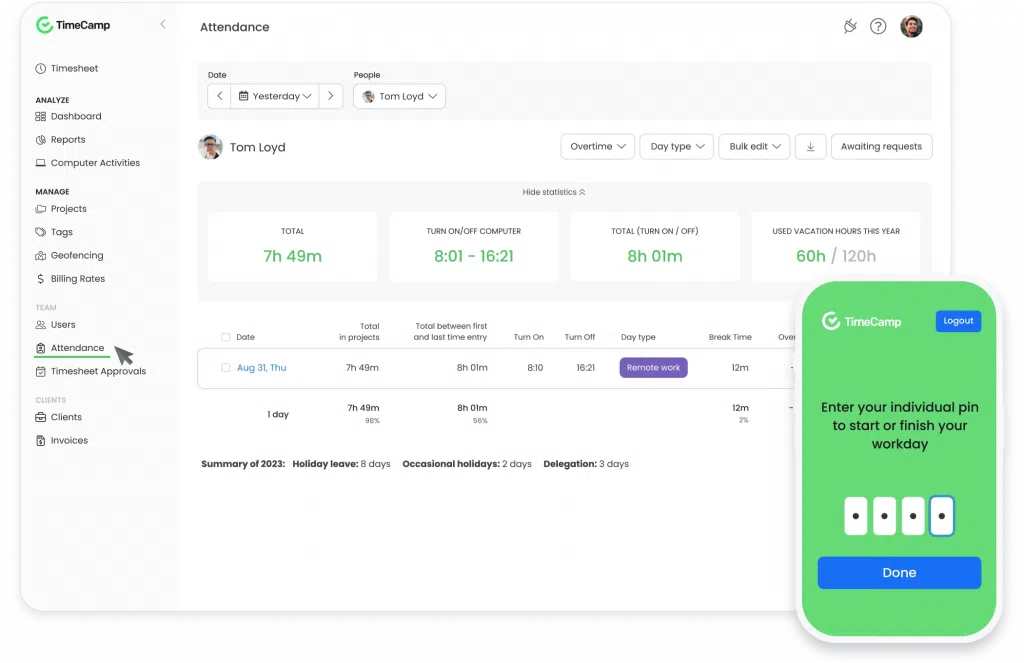
TimeCamp is a free time and attendance tracking app for unlimited users and projects. Besides offering basic features, like timesheets and automatic time tracking, it covers your back with advanced time reporting and budgeting. Thanks to its multipurpose approach, users can utilize the data it gathers to streamline processes like client billing, invoicing, budget estimating, and, of course, tracking attendance.
Attendance tracking in TimeCamp is a breeze. Just start an automatic timer or add a time entry manually, and the time entries are turned into precise records in the attendance module. Attendance app reports provide data about active computer usage, turn-on and off hours, used vacation hours, and overtime.
Time Kiosk
Besides computer activity-based attendance tracking, TimeCamp offers a Time Kiosk—a self-service portal that allows clocking in and out with ease and, thus, monitoring attendance. You just need an internet connection—put a simple laptop or tablet in the visible point of your workplace and let your employees punch in/out with their unique 4-digit PIN code. That makes the tool perfectly suitable for companies hiring field workers from the manufacturing sector and even for restaurants, hotels, etc.
Other features up in TimeCamp’s sleeve that support accurate attendance tracking process:
- Automatic time tracking software – download our desktop app, set the keywords, and enjoy hassle-free work hours tracking,
- User-friendly timesheets – choose daily to see the entries within a single day, calendar for a visual presentation of your work week, and weekly to add work hours for an entire week at once
- Timesheet approvals – approve or reject timesheets submitted by your team members
- Reporting capabilities – use time data gathered by our system to create summaries and analyze project progress and employee performance
- Budgeting – track the team’s performance and analyze the profitability of tasks on an ongoing basis,
- Team management – build your own permission structure within the company account and assign different roles in projects,
- Overtime tracking – limit tracking timeframe by setting the default workday length and get a real-time overview of employees’ overtime,
- Easy invoicing – invoice clients based on billing rates and tracked time,
- Project tracking with unlimited projects and tasks,
- Free forever plan for unlimited users,
- GPS tracking with location reports, geofencing,
- Labor costs reports,
- Direct integrations with 30+ tools for project and task management, accounting, sales, marketing, or dev like Jira, Asana, Trello, Monday, Clickup, Zendesk, Azure DevOps, and many other apps,
- API access,
- and many more!
♦ Check also our list of Top 15 Employee GPS Tracking Apps for 2024
Use time tracking data and gain insights about not just attendance but also about how your projects are performing to ensure the highest level of profitability.
Available for: Web app, Windows, Mac, Linux, iOS, Android, Browser extension for Chrome and Edge. Get your mobile employee time and attendance app for Android or iOS for free!
Free
$
0.00
billed annually
Free plan includes all the essentials (accurate time tracking, unlimited projects, a time clock kiosk, desktop, and mobile apps, idle time detection, and many more).
Starter
$
2.99
billed annually
Starter plan includes unlimited tasks, excel reports export, attendance, time-off, overtime tracking.
Premium
$
4.99
billed annually
Premium plan includes one integration, billable time, budget and estimates, apps and websites tracking, project archiving, and more.
Ultimate
$
7.99
billed annually
Ultimate plan includes unlimited integrations, billable rates, labor costs, invoicing, timesheet approvals, custom user roles, and more.
Enterprise
$
11.99
billed annually
Enterprise Plan, designed for companies with 50+ employees, includes priority support with SLA, self-hosted and private cloud instances, custom integrations, and more.
And in case you haven’t signed up for a free account yet…
Get to know where your time goes with TimeCamp
Register attendance, create reports and bill your clients in just one tool.
2. Timenotes
Timesheet app with attendance data tracking
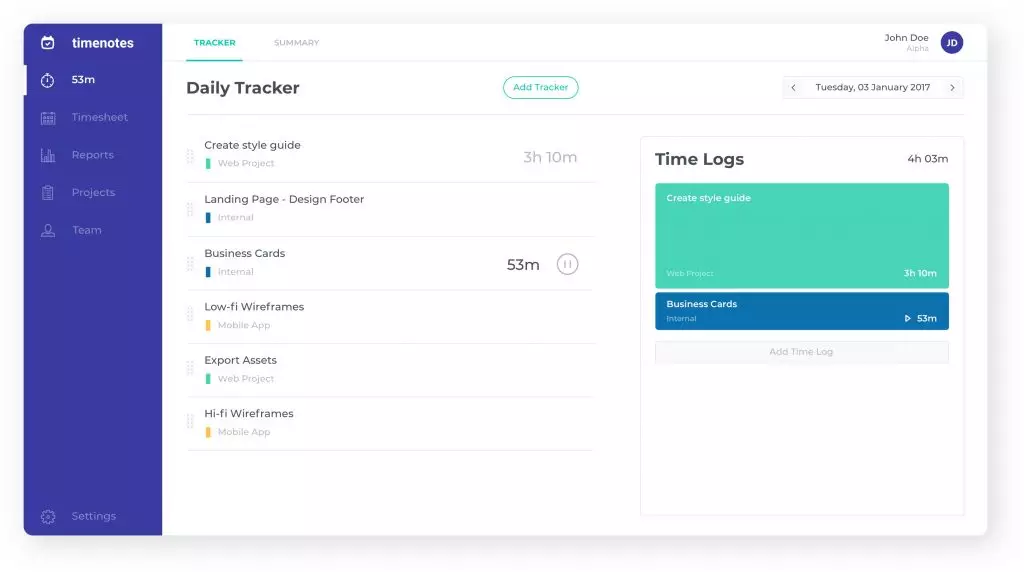
Timenotes is a timesheet app that tracks employee attendance in a more traditional format with online sheets. The tool allows you to report working time for multiple employees and projects
♦ Check also the best reporting tools!
It has a simple start/stop timer, allows for tracking billable hours, monitoring budget, and storing all important data about projects, clients, and team members in the cloud.
Additionally, Timenotes lets you track employee attendance and monitor who is absent with a transparent virtual attendance sheet. For more clarity, you can easily filter through users, absence types, and statuses.
It’s a suitable attendance tracker for every company that wants to eliminate paper timesheets and tedious paperwork.
Other Timenotes’ features:
- Time tracking (manual entries and timer),
- Project time tracking and reports,
- Employee time management: requesting time off and absence allowance management,
- Project budgeting.
Unfortunately, the Timenotes integrations list is quite short, so if you’re looking for a time clock for tools like Monday or Clickup, give TimeCamp a try.
Available for: web, iOS, Android, Chrome extension
💰 Pricing: A free plan isn’t available, but you can subscribe for a free 30-day trial. Fees are flat and depend on how big your team is. A discount for choosing annual billing is included.
3. Imonit
Simple employee attendance tracking software
![]()
If you’re looking for a basic employee time and attendance app without other, more comprehensive functionalities, Imonit can be a tool worth trying. That time clock allows employees to clock in and out manually or using location tracking or proximity beacons.
By implementing tools like Imonit in your company, you not only avoid the cases of buddy punch that affect employee productivity efficiency negatively, but you also receive real-time stats about employee time and absence. Having access to their time logs helps you regain control over team productivity and become better prepared for a pay period.
More of Imonit features:
- Employee time tracking app,
- Timer for work tasks,
- Attendance reports and calculating work hours for payroll processing,
- Basic project management,
- Timesheets with mobile apps and reports.
Available for: web, iOS, Android
💰 Pricing: There’s only one paid plan that costs $1 per user per month; a free 30-day trial available.
4. Bonsai
Time and attendance app for freelance payroll management
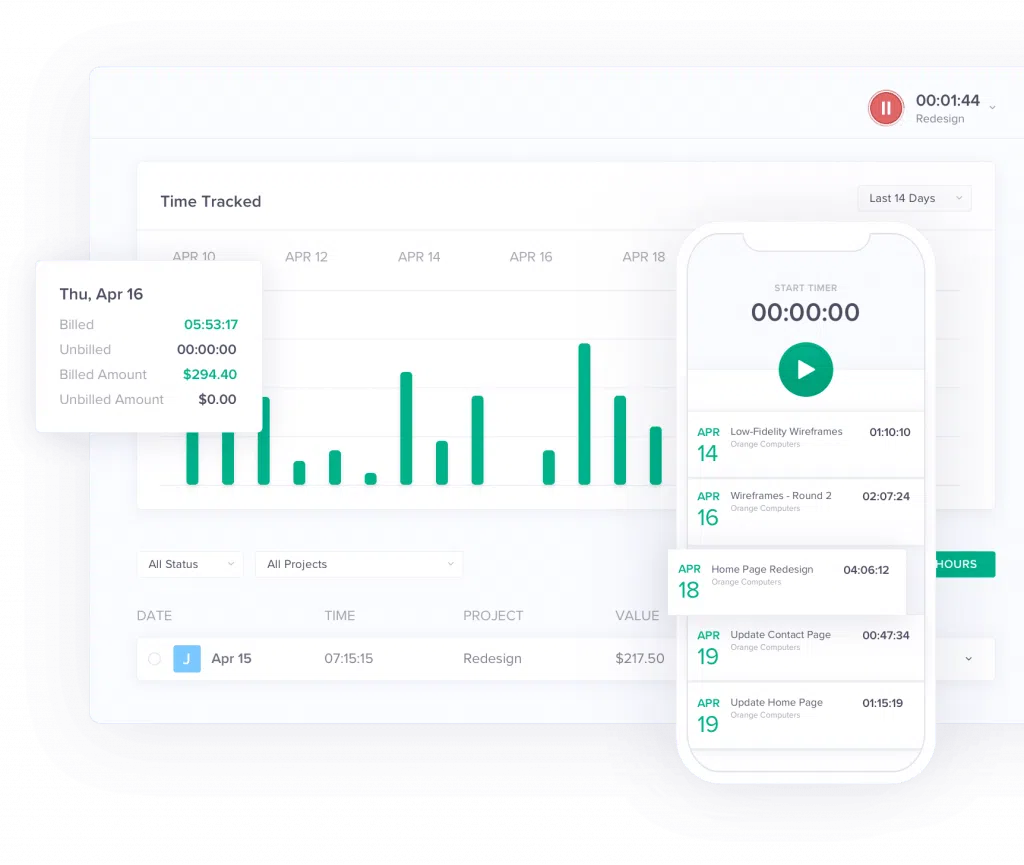
Bonsai is a suite of tools for freelancers who want to automate and streamline workflow for their businesses. It can help improve employee productivity and monitor project progress.
If you need a personal attendance tracker, Bonsai will keep track of work days. The tool lets you track time on projects, report time in project timesheets, and invoice hours so you can bill clients.
Other features include:
- Proposals;
- Contracts with templates;
- Managing clients, projects, files, documents, and payments in one place;
- Forms and questionnaires to customize so you can successfully collaborate with clients.
The software can also be used in a team to track employee attendance, or you can invite employees and other people to collaborate.
Available for: web, MacOS, iOS, Android, Chrome extension
💰 Pricing: The tool offers three pricing plans with flat fees that vary with the range of features included: Starter costs $24 per month, Professional costs $39 per month, and Business – $79 per month.
5. Desktime
Time tracking app with team management
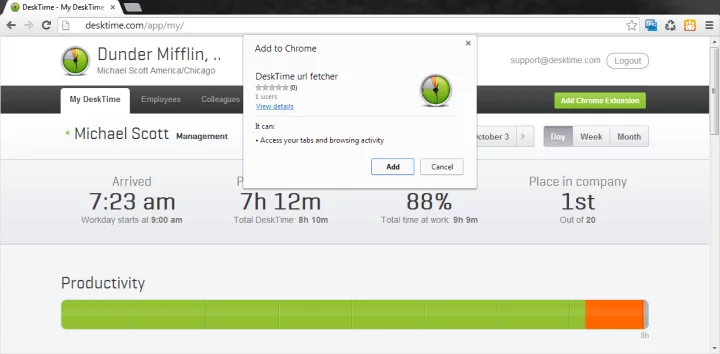
DeskTime’s employee attendance tracker is rich in features that make it easy to track employee time and attendance data, plan work, and organize projects. It also offers basic employee scheduling tools for shift-based work organization.
Additionally, DeskTime provides calendar management to keep track of vacation hours and manage leave and other free days. You can also create an employee absence schedule to calculate payroll quickly and better allocate work.
More Desktime features:
- Pomodoro timer,
- URL and app tracking,
- Offline time approval,
- Invoicing,
- Booking.
Available for: Windows, Mac, Linux, iOS, Android, browser extension
💰 Pricing: Desktime offers three pricing tiers that range from $7 to $20 per user per month; the most expensive one includes unlimited projects and data history. If you’re a single user with basic needs, you can also choose Desktime Lite with limited features. Free trial available.
6. Calamari
Time clock software with attendance features
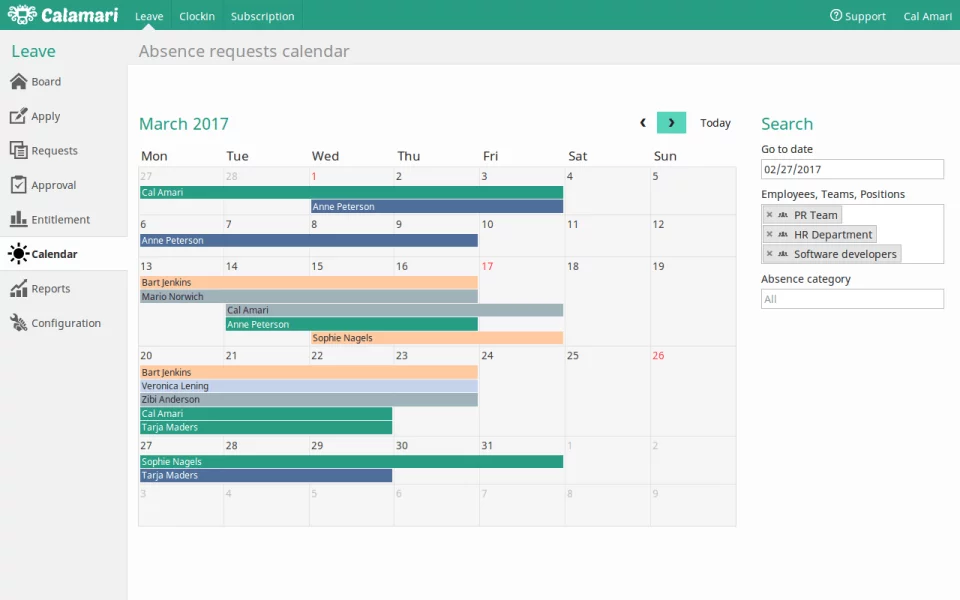
Calamari is an employee attendance tracker comprising two modules – clock in/clock out and attendance management.
Calamari attendance tracking software is also available as Calamari KIOSK and Calamari QR terminal, which make it easy to track absenteeism and automatically document employee time.
The software features allow you to gather important data on a mobile device:
- Checking the timesheets and presence list in real-time,
- Tracking attendance with the GPS location,
- Marking breaks,
- Tracking time against projects,
- Automatic clocking in/out with the iBeacon technology,
- Kiosk with QR codes, NFC badges, and PIN codes,
- Dashboard with information about upcoming absences or birthdays of your colleagues,
- Multi-office configuration
This attendance app will be most useful for HR professionals responsible for leave management and tracking sick leaves, vacation, and related days, including training time. Calamari employee attendance tracker surely saves a lot of paperwork.
Available for: web, iOS, Android
💰 Pricing: Clock in/out plan costs $2 per user per month when billed annually. No free plan is available; however, you can give the tool a try for free for 14 days.
7. factoTime
Employee hours tracking app for mobile devices
![]()
factoTime is a free employee attendance tracker for mobile devices. It runs on both Android and iOS platforms. It has all the features you need to track work hours of employees, attendance, and shifts.
The tool works as a punch clock and gathers data on employees’ attendance, location, and time spent on work. Every visit outside the company is digitally verified using GPS technology. With the three-factor authentication security of Punch + Selfie + Location, you can accurately record employee time.
You can define employee wages and calculate salary or process payroll based on attendance captured in factoTime. You can define the hourly, daily, or monthly wages of any employee.
factoTime free attendance app also lets you store employee records such as name, phone number, email, DOJ (date of joining), DOP (date of payment), department, and designation.
You can configure rules for employees as a group or in special cases and get a report for any violation against attendance tracking made.
Besides attendance app features, factoTime offers also:
- Time clock features, like punching with location,
- Monthly payroll management with basics that help calculate salary,
- Employee punch device restriction to avoid buddy punching,
- Half day status
Available for: web, iOS, Android
💰 Pricing: Three pricing tiers are available (a free one is included); prices are not provided. Contact their sales to discuss the details.
8. Harpoon
Financial planning with time tracking
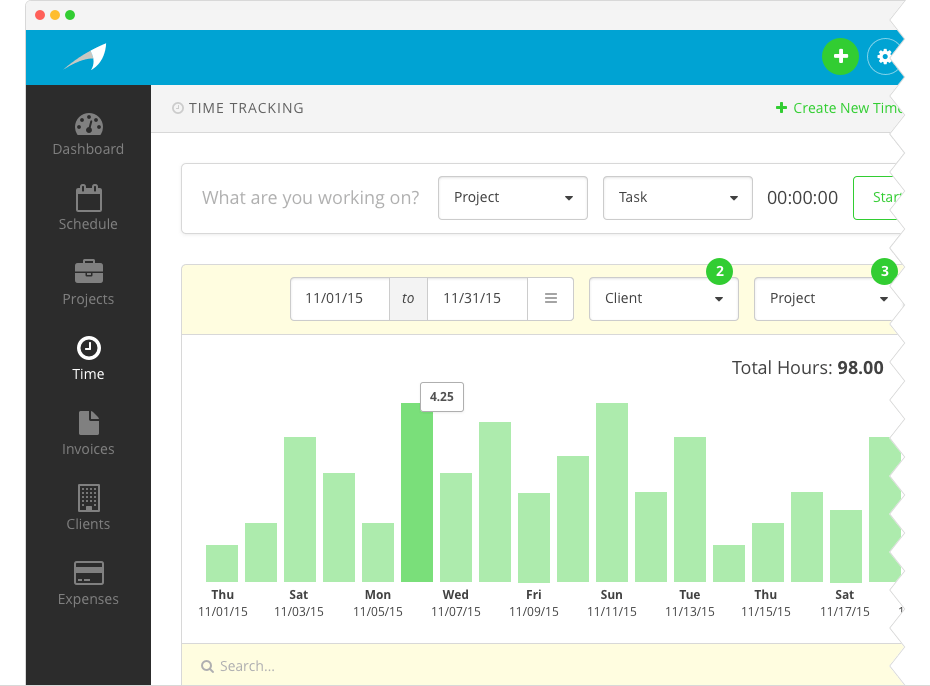
If you’re looking for a tool to administer the budget and track employee attendance in relation to your company finances, Harpoon will be the right solution. However, the tool is more financial planning-oriented instead of offering wide time and attendance tracking features, but the attendance data it collects should be enough for basic employee hours recording.
You can then plan workflow, allocate resources, and control changes so things are well-balanced and your business is healthy. Also, you can set unique internal cost rates and track your team members’ weekly hours capacity.
Other Harpoon features:
- one-click time tracking,
- value, cost, and yield tracking,
- hours budgeting,
- employee time activity summaries,
- multiple timers management.
Available for: web, Mac
💰 Pricing: no free version is available; paid plans start at $9 per month, including one user with three clients. The prices get higher the bigger your team is. Try their free trials (14 days).
9. honeybeeBase
Online attendance tracker app
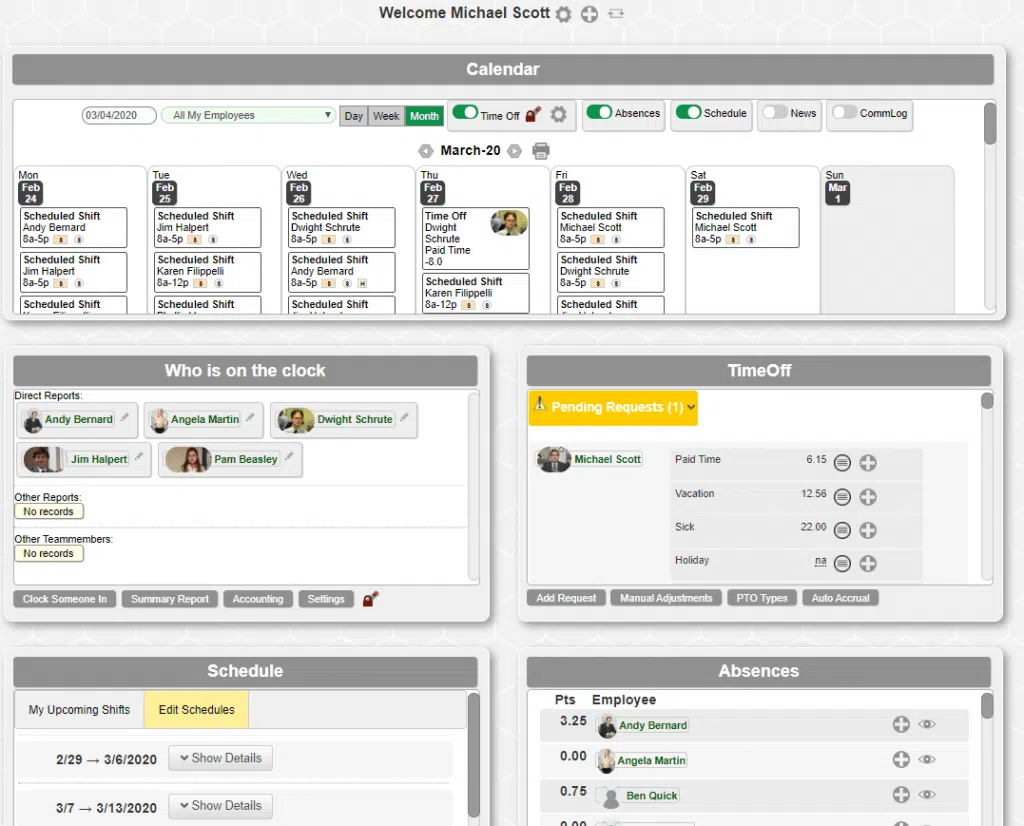
HoneybeeBase is an online employee attendance tracker suitable for businesses of any size. It can be used to manage tasks, schedule employee shifts, and track attendance and absences. It also offers an online time clock to help avoid buddy punching.
honeybeeBase has three modules that give your company a unified hub to administer business processes. The attendance module records employee absences and late arrivals and lets you create custom reports. The vacation module allows you to oversee leave balances, request time off, and other types of days. The news module lets all employees communicate, and supervisors post important notes for the team.
With honeybeeBase, you can track employee hours remotely with the mobile app and easily monitor employee attendance without paper templates and a spreadsheet.
Other honeybeeBase features include:
- GPS functionality system to know employee locations,
- Shift scheduling,
- Basic project management (or rather task management),
- Time clock with punch tracking,
- Reports.
Available for: web, iOS, Android
💰 Pricing: honeybeeBase is available at a flat rate, $6 per user per month, with no pricing tiers. Give it a try for free for 14 days.
10. Buddy Punch
Online punch clock and attendance app
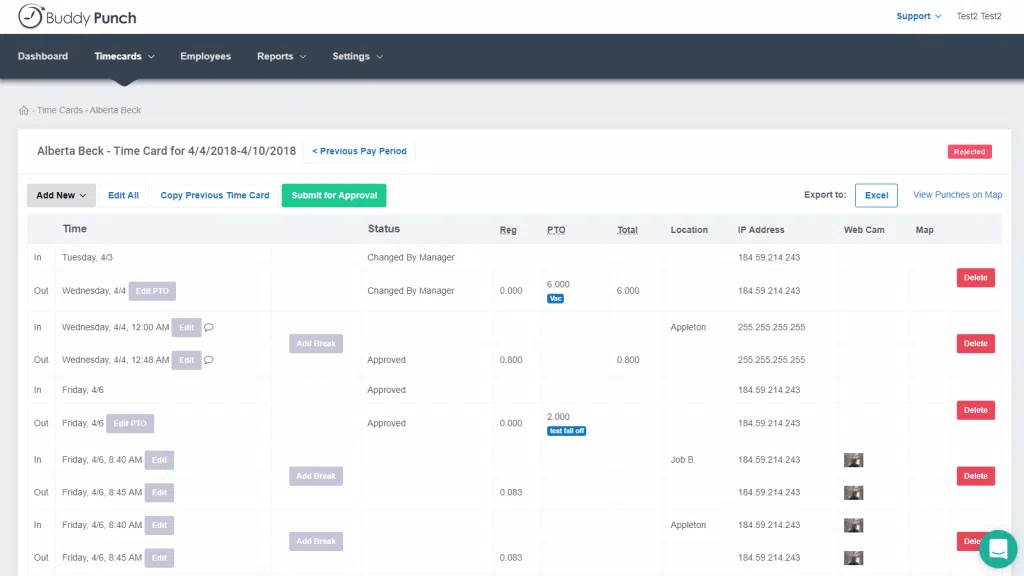
Another employee attendance tracking software is Buddy Punch, a time clock that enables businesses to track attendance and process payroll. With the tool, you can save time managing absences, paid and unpaid time off, and the overall number of hours your team is working daily.
With Buddy Punch, you can monitor team productivity and overtime. Set up automatic email notifications that inform employees that they’re nearing exceeding their maximum time for the day to help them adjust their schedules. The tool offers GPS tracking and webcam images, and you can also track employee time and attendance based on their locations.
The tool helps track attendance patterns, but it also offers:
- Punch clock,
- Time tracking and time off tracking,
- Employee scheduling (templates and notifications),
- Break planning,
- Reporting,
- Payroll software integrations
Available for: web app, iOS, Android
💰Pricing: Standard and Pro plans cost respectively $2.99 and $3.99 per user per month when billed annually. Contact their sales to discuss the enterprise pricing.
11. OfficeTimer
Attendance tracking software with the live tracker
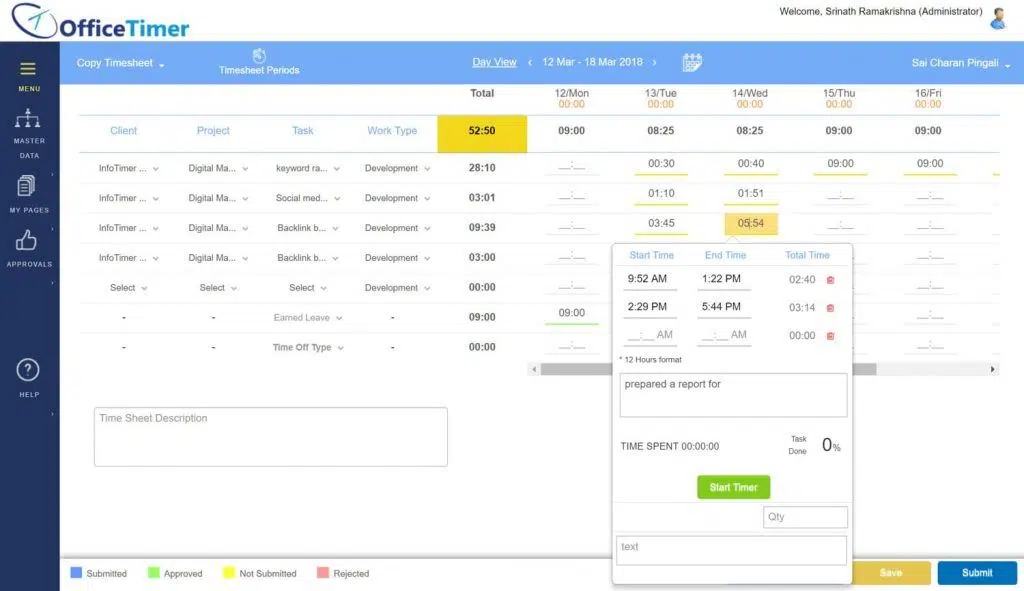
Location tracking makes an attendance app more versatile, and that’s how OfficeTimer works, offering free GPS time tracking software. The tool provides useful information to make tracking employees’ attendance much easier—it shows who’s currently available for work on the live dashboard, making employee scheduling much easier.
OfficeTimer attendance app is based on IP address tracking and geofencing. It sends reminders and notifications when needed. What’s more, it also helps you track employee time off and plan and manage their vacation leaves and breaks during work hours.
Besides being an attendance app, OfficeTimer offers also:
- Basic timesheets and time tracking features,
- Billable and non-billable hours,
- Project costs,
- Project revenues,
- Expense tracking.
Available for: web, iOS, Android
💰 Pricing: Basic abilities are free, but the premium plan with all the features costs $3.48 per user per month.
12. Employee attendance tracker template
The employee attendance tracker template will be the right choice if you prefer a traditional attendance sheet over an automatic tracker. If you have a small business and need a simple solution to record the daily hours of your team, templates may be enough for you.
The attendance sheet has a simple table format where employees can mark work hours, a task they work on, vacation leave, sick leave, time off, and other information so supervisors can easily view the team’s availability.
Here are the best templates to download to your computer:
-
Attendance tracker template by TimeCamp – keep a neat record of work hours with this simple, affordable solution for attendance tracking,
-
Employee attendance tracking template for Excel from Microsoft Templates – a simple attendance tracking table for four quarters with basic information such as name, vacation, personal time, and sick leave.
-
If you’re looking for a printable free employee attendance tracker template, check ExcelSHE 45+ templates for Excel and Google Sheets.
-
Smartsheet offers simple employee attendance tracker templates for different purposes—attendance templates for meetings, training, timesheets, employee vacations, and more.
What Is Your Favorite Time Attendance App?
Employee attendance tracking app allows your staff to track time automatically, replace paper spreadsheets, monitor overtime, and clock in/out with a single click. When combined with other features, especially with break tracking and leave management, it can serve as your centralized system of work and resource allocation with the company’s performance data.
What is your favorite employee attendance system? Or maybe you prefer an employee attendance template? Let us know in the comments!
TimeCamp, one app to run business easier
Free time tracking & easy attendance, project profitability analysis, and precise billing
Co-author: Ola Rybacka, Content Specialist at TimeCamp



August 16, 2018 at 18:24
The given tracking apps can support both the ios and android both? REally want to know let me inform.
August 17, 2018 at 12:09
Yes, they all support both, iOS and Android.
September 30, 2018 at 10:20
Thank you for wonderful list of attendance tracking apps. These kind of apps are really easy for use, accurate and very affordable for any administrations.
March 12, 2019 at 08:10
Would you post about top 10 optimization apps it would be really helpful? By the way nice information
March 13, 2019 at 13:15
Thanks for the suggestion, Mohnish!
March 29, 2019 at 08:13
You have given great info, these apps sound helpful. Nowadays apps are becoming very helpful and convenient to use. Keep posting such information
April 7, 2019 at 21:45
Hi, thanks for sharing this list with us! I came across a couple of the tools mentioned above. My favourite one for time tracking and specifically attendance time tracking is zistemo. It’s a great tool which I use on a daily basis and I can really recommend it!
May 28, 2019 at 13:46
We have been searching for a good app like time camp. Now we have been able to resolve most of the challenges that we were facing. Thanks
May 28, 2019 at 13:44
How would you like to qualify attendance for both field and office workers. We need to find a solution that takes care of field workers, and does not limit their work to manual entries.
May 28, 2019 at 17:59
All the apps mentioned are suitable for both field and office workers. If you don’t see a proper solution, you can check out our other posts. Feel free to look around our blog for other comparisons of apps.
Cheers!
December 5, 2019 at 10:06
This employee attendance tracking apps avoid issues such as punch-in failures and buddy punching that are common in bio metric and usual attendance apps. It makes live tracking possible, which helps you know the real time location of each employee in the premise.
September 9, 2020 at 07:37
Looking for the things on mobile employee attendance tracking apps,this can play a great role in our life now a days. In order to get better information and guidance can take help from this blog. It can be really great for people like me who are looking for grabbing more knowledge about it.
October 28, 2020 at 05:19
Thank you for wonderful list of attendance tracking apps.
July 5, 2021 at 06:07
Thanks Its very useful for me
August 17, 2021 at 15:21
Thank you for wonderful list of attendance tracking apps.
September 22, 2021 at 12:24
I am grateful to this blog site providing special as well as useful understanding concerning this subject.
December 27, 2021 at 07:49
hello we are looking for a solution for our workshop some employees are working there want to track their time and attendance working hours and want to know where they spending their time using RFID card or another device instead of using Phone or laptops
January 28, 2022 at 03:38
Wow! This can be one particular of the most helpful blogs We’ve ever arrive across on this subject. Basically Excellent. I am also a specialist in this topic therefore I can understand your hard work.
May 25, 2022 at 11:23
“Amazing write-up! Really useful thank you so much.
Keep Sharing”
October 6, 2023 at 10:09
Thanks for sharing this informational post.