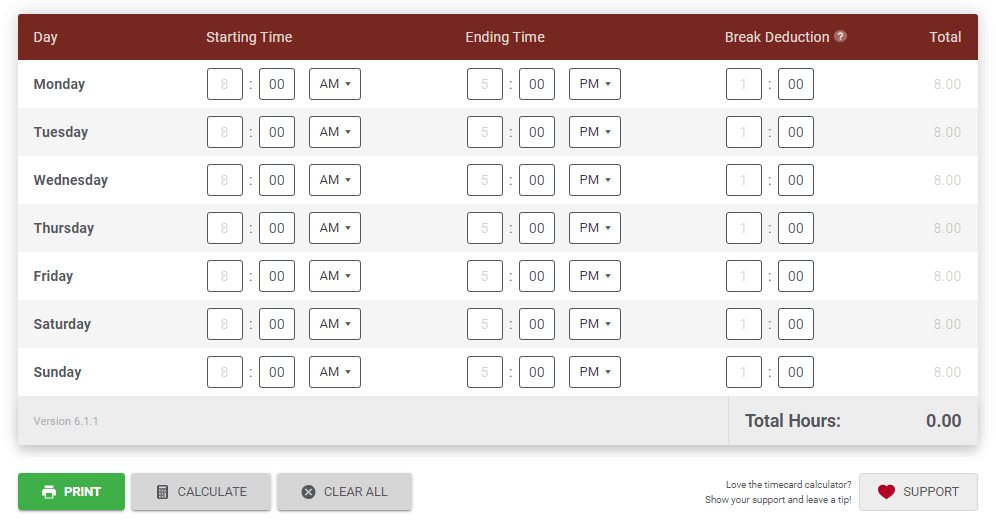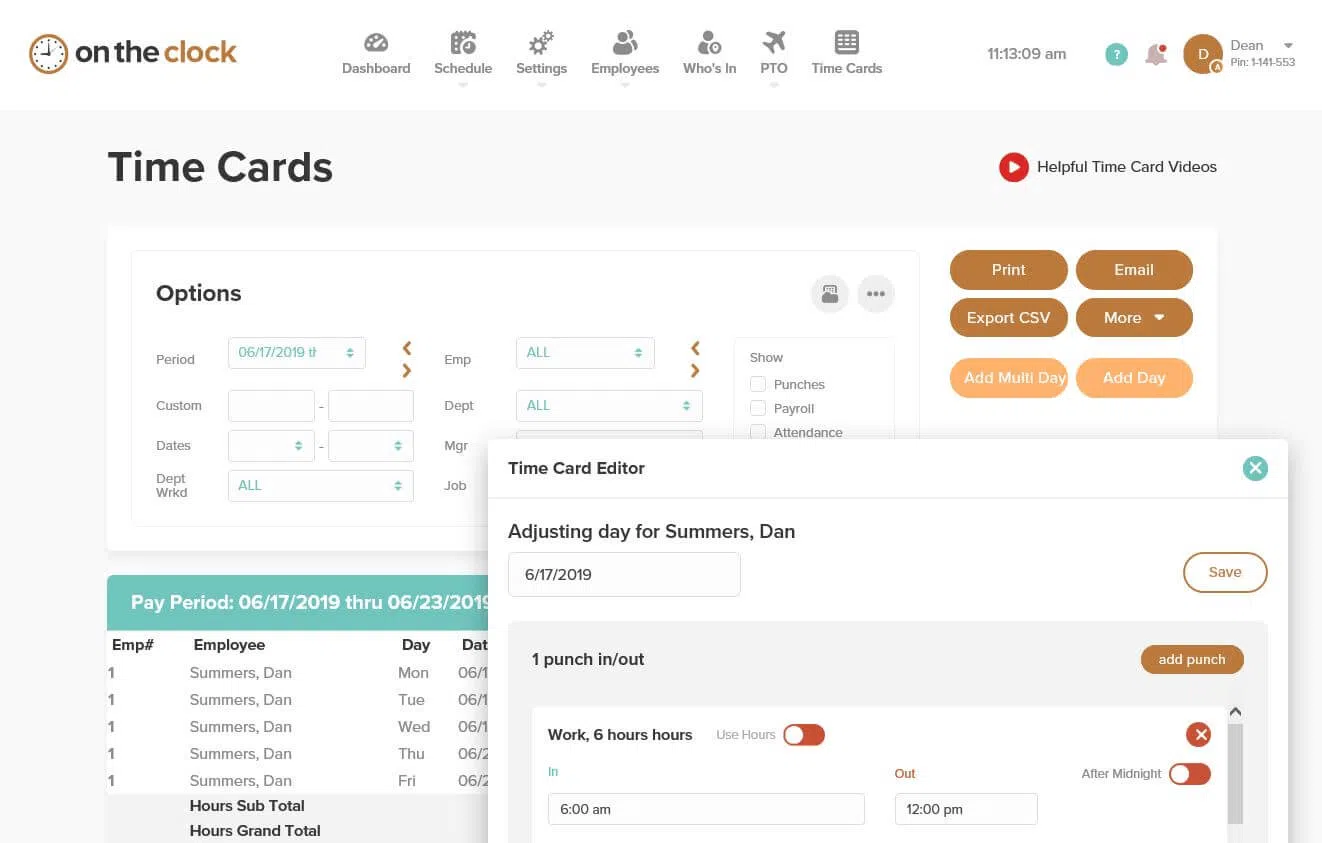Save Your Time & Money With Employee Time Clock Calculator
-
Kate Borucka
- February 7, 2020
- 7 min read

It may seem that calculating employee hours is no big deal. But for freelancers or those who hire workers on a non-standard basis, determining hourly and other rates can be more complicated. That’s why it’s helpful to use the time clock calculator. Not only can you save time but also be sure the numbers are accurate.
For Who Is Time Clock Calculator?
The U.S. Department of Labor has precise guidelines on wages, which you can find in the FLSA (The Fair Labor Standards Act). The document lays down the criteria for employee compensation. Yet sometimes, the pay includes additional or irregular costs.
That’s where payroll calculators come at handy. They are used by various people and can be particularly helpful for the following:
- Payroll departments in large organizations who hire numerous employees and need to deal with large numbers while processing payroll
- Accountants who need to keep track of employee hours and manage timesheets
- Freelancers who need to bill clients accurately by hours
Time clock calculator can be helpful to anyone who needs to determine a specific hourly rate, tax deductions, gross vs. net pay, and other costs that influence employee earnings.
It’s also helpful in making estimates concerning payroll and work time for those who want to work on their financial plans.
But for most people, it’s crucial to calculate the time of work to properly settle payroll.
Control work hours with an automatic time clock calculator app.
Work Hours Calculator – Time Cards and Timesheets
The time clock calculator has many forms. They might vary with features but the most common include the following:
- Dedicated time clock app
- Punch clock with cards (its paper form is no longer effective)
- Time tracking software
- Excel spreadsheet
- Timesheet software
- Simple time clock calculator
The common denominator for every calculator for time are time cards. It’s the simplest form to determine the exact work time.
The most typical method for calculating payroll is the use of timesheets. Unfortunately, in many organizations, they are filled manually. Not only does it mean more paperwork, it also requires additional administrative tasks.
But above all, it is ineffective. According to QuickBooks Time research, “80% of employee timesheets have to be corrected because employees can’t remember their hours when they forget to clock in or out.” That’s why it’s better to use an automatic work clock that works like a clock-in clock-out system.
Nevertheless, for small businesses or individuals, simple time cards or timesheets may be enough. Using them, however, requires you to pay attention to the numbers. Every small mistake can contribute to the loss of money.
How Do You Calculate Employee Hours?
There are several ways in which you can calculate employee time. From the easiest to the most complex, we’ll get through all of the elements one by one. You can either use them all together or separately, depending on what costs you need to calculate.
Employee hours may vary for different workers and it’s important to consider all values and make a distinction.
Regular Work Hours
The easiest way to calculate work hours is to use the mentioned above time cards, such as a punch clock or a timesheet.
Punch clock automatically punches cards when employees clock in and out. The disadvantage here is the fact that people still need to sum up total work hours. The same goes for paper timesheets. They can use punch in punch out calculator, but it still requires manual work.
For a good, plain timesheet calculator, use Excel. If you know your way around the tool, with a specific formula you can create a simple timesheet that will automatically calculate work hours. Also, you can use free Excel templates available on the internet.
Or you can use time tracking software which will work as an automatic clock that measures work hours without the involvement of the staff.
For a straightforward solution, you can also use a free time card calculator. There’s plenty of them available on the internet. You simply enter the time at which you start and stop working and the app counts the numbers for you.
When it comes to standard rates for work hours for different types of employees, they are set definitively by the Department of Labor.
PRO TIP: If you fill timesheets manually, do it at the end of every day. That will help you avoid entering errors. Fewer mistakes mean more money saved.
👉 If you are looking for a simple online time card calculator, try our web solution.
Overtime
Calculating overtime is not that difficult. Overtime refers to all the extra hours you or your employees spend working. According to the Department of Labor, overtime not less than one and one-half times the regular rate of pay is required after 40 hours of work in a workweek.
However, there are specific types of businesses and types of work to which exemptions apply. Exempt job duties include executive, administrative, professional, some computer jobs, and outside sales jobs.
If you need to calculate overtime you can either create an additional column in your time clock minutes calculator or use automatic time tracking software to do it for you.
PTO (paid time-off)
Paid time off is a policy in many companies that allots employees with a bank of hours such as sick days, vacation, personal days, and holidays. These days are included in the pay.
To distinguish PTO from regular work hours it’s best to create separate entries for those and later sum all the numbers. Note that paid time off may have a different rate than employee work hours. In the case of fixed pay, PTO already has a specific amount determined.
👉Check our list of the best PTO tracking software
Break Time
Breaks are necessary to work productively but not every company includes break time into the pay.
To calculate break time, simply add it to your timesheet as deduction entries. For clarity, you can mark them as a lunch break, short vacancy or another form of absence respectively.
In time tracking or attendance software, the time spent on breaks is calculated automatically so you don’t have to worry about it.
Pay
For people with an irregular number of hours, the easiest way to calculate pay is by summing up all entries with all hours reduced by the time not included in the pay, for example, break or free time.
On the other hand, the time clock won’t be necessary if you pay or are paid a fixed amount per pay period. You’ll only need to add extra costs and overtime. And again, that can be calculated with the use of a timesheet or dedicated software.
Other Costs
Sometimes payroll is expanded with additional costs such as bonuses, longevity pay or travel costs if employees travel often. These are usually irregular expenses added to the payroll on certain occasions.
Other costs can be easily calculated and included in the budget but it’s important to keep track of them.
How Can Time Calculator Help You?
Besides helping to determine specific rates, time calculator can help you in three ways:
- First of all, it’s a good way to collect data on the budget and staff’s (or your own) activities – attendance, leaves, productivity. It can largely enhance project management and helps to keep track of finances.
- It’s easier to plan the desired annual income, personal savings, especially if you are a freelancer, don’t have the 401k plan (or your company doesn’t offer one). It can help you calculate the total hours you need to work to save enough money.
- It’s a simple but effective way to manage payroll, especially with the use of automatic tools.
You can use an online time clock calculator as you need to make the most out of your time.
👉 Check also our Profit Margin Calculator!
What Is the Best Free Time Clock Calculator App
If you’re wondering which app for calculating work hours is the best, here are the top 4 that are worth checking out.
1. TimeCamp — Automatic hours calculator
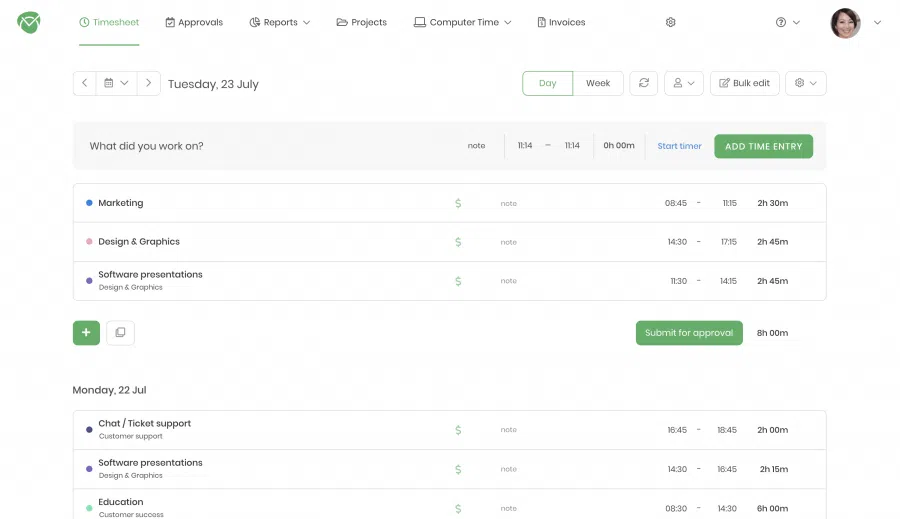
TimeCamp is 100% free automatic time tracking software for unlimited users. It combines features of a project management app which makes it a great solution for payroll and attendance management. TimeCamp automatically tracks time and creates timesheets and detailed reports with activities performed during work.
TimeCamp is a powerful tool that can help automate work, detect and fix weak spots in employees’ work, and improve productivity.
Main features:
- Automatic time tracking
- Ability to modify and custom timesheets as well as manually add entries
- Simple start/stop timer
- Timesheets with approvals
- Graphical timesheets in the form of a transparent calendar
- Available as web, desktop, and mobile app for your employees to check-in/out wherever they are
- Budgeting helps to keep track of finances
- You can share reports with clients, stakeholders and other employees, print them and save in different formats (you can share the link to reports in TimeCamp, export report to Google Spreadsheet, save as xlsx, pdf and csv)
- Invoicing with ability to send invoices straight to your clients
- Numerous integrations help to streamline work across different apps
- GPS feature coming soon to help you track employees’ location
Calculate work hours with an automatic time clock calculator.
Register now and try TimeCamp for free
2. Redcort — Simple time card calculator
Redcort offers a free online time card calculator. It’s a good solution for those who need an easy time clock calculator. You simply enter hours worked and break time and the tool automatically counts the numbers for you.
You can also get the full version of the software for payroll processing from Redcort.
3. Excel — Advanced payroll calculator
For those who prefer neat spreadsheets, Excel will do the job. If you know your way around the software, you can create quite a comprehensive and transparent timesheet report. You can also create a punch in punch out calculator in Excel with the right formulas.
There are plenty of free Excel timesheet templates available online so you can choose your favorite depending on the sector you work in and your position.
👉 Check out these free Excel templates!
4. OnTheClock — Easy employee time clock
If you need a simple time clock that would provide you with all the data on hours worked by your staff, OnTheClock is the right choice. Thanks to its features, you can track the total hours your employees spend working. The tool helps to manage resources and workflow, and is useful in processing payroll.
OnTheClock is available for all devices which makes it a suitable tool for field workers. It also combines features of a time tracker with a punch clock to keep track of employee shifts.
Conclusion
A good time clock calculator can help you save time and money. Time because you won’t have to spend hours on filling in timesheets manually. And money because you will be able to control all the costs.
Keeping track of all the numbers is helpful in maintaining transparency and efficiency.
How do you process payroll? Do you have your favorite time clock calculator? Let us know in the comments!