The Best / TOP and FREE Weekly Schedule Templates That Will Help You Organize Time in 2025
-
Kate Borucka
- March 20, 2025
- 9 min read

A blank weekly schedule template can help you stay organized and manage work more efficiently. And better time management will allow you to achieve a work-life balance and positive work results. Let’s dive into the land of free weekly templates!
Get to know where your time goes with TimeCamp!
Track time in projects and tasks, create reports, and bill your clients in just one tool.
How Do You Use a Weekly Schedule Planner?
Using a weekly agenda is one of the easiest methods for time and task management. It helps to stay organized and keep track of all projects and responsibilities.
A weekly calendar can have many different forms and applications:
- Class schedule template for teachers and students to keep a record of homework assignments, daily class schedule, and class times.
- A planner for those who want to improve productivity, keep track of task lists, and establish a daily routine.
- The work schedule for employees, usually in the form of timesheets, for keeping track of employee shifts and create a coherent shift schedule.
- Professional planner templates for creatives and agencies responsible for organizing events.
- Agenda for conferences or meetings.
- A simple template for household chores.
- Traditional calendars with sections organized in a monthly order with a daily planner; or traditional digital calendar templates.
- Appointment schedule for logging upcoming events, personal or whole family appointments.
The weekly schedule template is easy to use. It has a simple structure of a table divided into three or more columns — the name of a task, day of the week, and duration of the task with due dates.
You can use it to record the progress of work, track time, make notes of important events, plan and schedule meetings and add any information you need to organize time.
You simply enter all the information in the columns and adjust it to your preferences. You can personalize it in many ways. It may look like a calendar or more like an advanced table. It’s a flexible system that can have many configurations.
👉 Check also our daily schedule templates
How Do You Make a Weekly Schedule Template?
Creating a printable weekly schedule is not difficult. You can either do it yourself in graphic design software or use the one-page free templates available online. A convenient planner template is a good way to save time and plan ahead.
The easiest way to create a free weekly schedule template is to use Word and Excel. You can do it by creating columns for different entries, depending on what you want to use your template for. It should include the date and name of the tasks. You can make it for a five day week or Sunday through Monday.
But you can also add such items as project, team members who work with you on a project, appointments and people you meet with, time spent on a task, personal information, and anything you need.
In other words, you can personalize your weekly calendar as you wish. It can be a simple weekly schedule or a complex, creative template.
On the other hand, if you don’t want to spend time creating a weekly planner, you can choose one of the templates prepared by other people. Such templates are fully compatible with Word and Microsoft Excel, and most other tools.
👉 Read also about the 4 day work week.
What Are The Best / TOP Calendar Schedule Templates?
On the internet, you can find a broad array of free planner templates. To help you find the best weekly planner template, we’ve prepared a comprehensive list. Here, you can find free blank weekly schedules for everyone:
- Professionals working in various industries.
- Students and academics who need a class schedule template.
- Employees who need a simple and transparent college schedule to plan work week.
- Project managers and leaders who need to plan ahead the entire week for all team members.
- Freelancers to have a work calendar for personal use.
- Field workers.
- People who want to improve productivity.
- Those who need a simple weekly planner for personal use.
There are different options for a weekly planner suitable for everyone, even for the picky ones. Take a look at our list of the best free weekly planner templates and choose the one you like most!
1) TimeCamp – FREE automatic weekly schedule
Using a schedule template is an effective form of time management. But counting the time necessary to spend on particular tasks isn’t. Especially, if you bill your clients by hours. That’s where automatic time tracking software comes in handy.
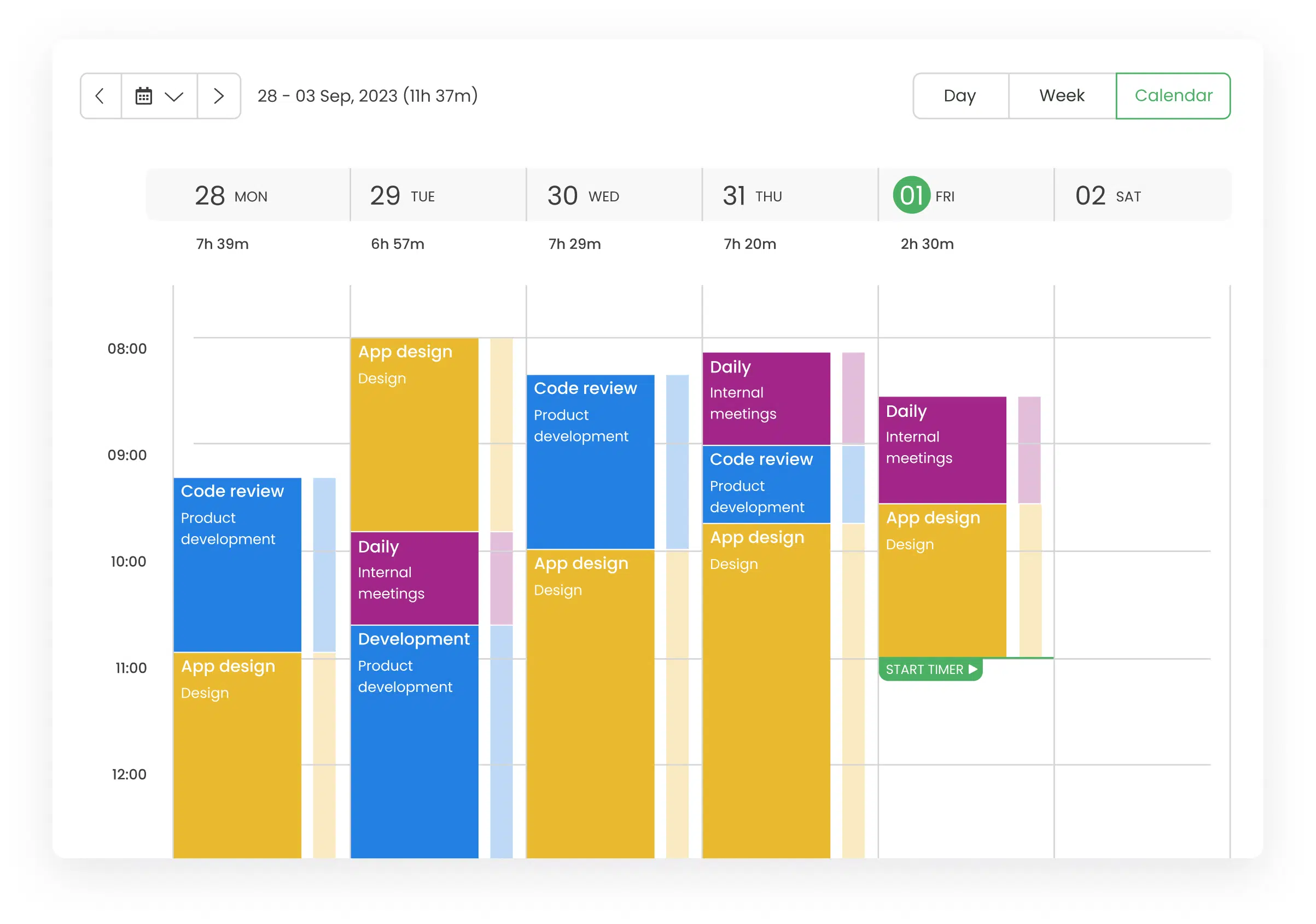
With TimeCamp you can automate and optimize work. Thanks to precise time tracking you know exactly how much time you have to dedicate to every task and project.
It’s also a good employee schedule tool that helps to plan the work of the entire team. You can see how and when people work, you can manage attendance and make sure things are going the right way.
TimeCamp is an automated time tracker that offers many advanced features that are helpful in organizing time and work:
- Automatic time tracking (also records websites/apps usage and other activities for easier timesheet filling). The feature assigns time entries to specific tasks. Stop using a time tracking spreadsheet and save time on tracking.
- Timesheets with approvals (and the ability to export timesheets to Excel and Google spreadsheet); you can also download and print your reports.
- Built-in and customizable templates of performance reports.
- Project tree structure with advanced time categorization (tags and notes).
- Billable and non-billable rates.
- Budgeting and invoicing to help you collaborate with clients.
- Monitoring productive and unproductive activities.
- Integrations with the most popular productivity apps, communication software. project management software, CRM, and many, many more
- GPS feature (suitable for field workers).
- A free plan for unlimited users
- Project, tasks, subtasks, and tags allow you to easily follow your to-do list for every week.
- Available for desktop or mobile device so you can access it from any place in the world.
Get to know where your time goes with TimeCamp!
Track time in projects and tasks, create reports, and bill your clients in just one tool.
However, if you’d rather go non-digital once in a while, try out our simple weekly schedule template!
Whether you’re a professional from any industry or just an enthusiast of organized life, this weekly schedule template will surely work wonders for you.
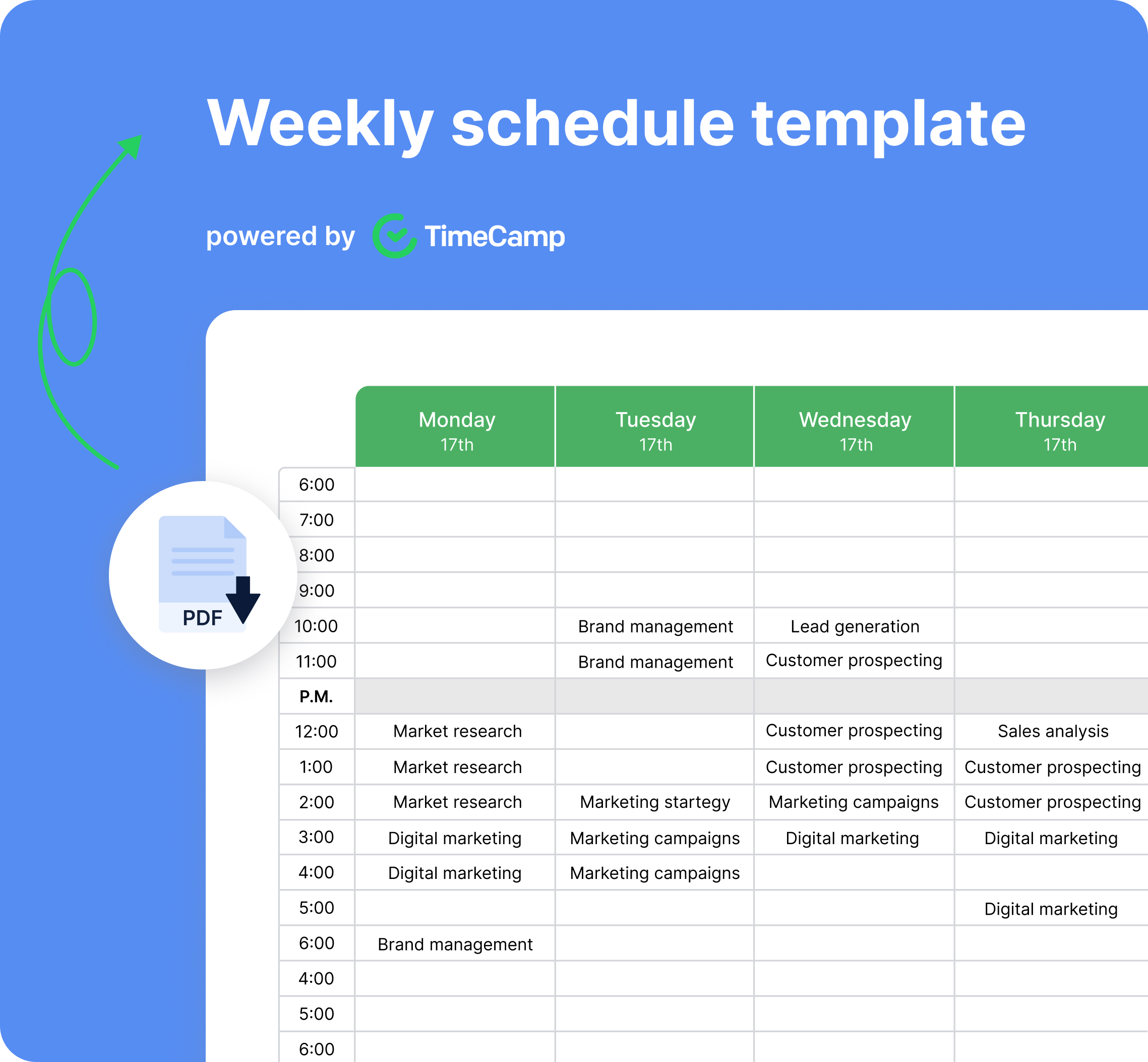
Our weekly schedule template is also available as a PDF; it’s ready for you to save and use to your heart’s content!
2) Calendarpedia
Calendarpedia is a website with weekly calendars, planners, templates, schedule layouts and dates of all public holidays. It’s a fantastic resource of calendars of all types – yearly, monthly, weekly, weekly schedules, split year calendars, school and academic calendars, and many, many more.
Each weekly template is fully customizable. Every week is on an individual, separately printable page – one for every whole and partial week of a given year. You can use the templates for personal and business needs.
Also, you can find weekly schedule templates designed specifically for Australia, Canada, or the UK. They include all the dates of holidays, Christian and religion-related festivals, and other special days.
On Calendarpedia you will find every type of template you need to organize your work and time to better coordinate week.
Weekly schedule templates available for:
- Microsoft Word format
- Excel
- PDF format
- Libre Office
- OpenOffice
- Google Docs
- Compatible with Microsoft Office mobile for iPad/iOS, Android, and Windows 10 mobile
3) Microsoft Schedule Templates
If you’re looking for a weekly planner template straight from Microsoft, make sure to check their depository of free templates. It’s a good solution for avid users of Microsoft.
These planners can be easily adjusted to your needs — you can change colors, the setup, and add as many entries to the week view as you want. It’s most suitable for simple weekly planning for homework of a college student, chores, and straightforward workload management.
Additionally, Microsoft offers thousands of various templates to print in categories such as business cards, calendars, invoices, agendas, business plans, financial management, memos, and many more.
Together with the printable weekly schedule templates, it can create a database of all the important information that will help you plan even the most complicated projects and manage them in a transparent way.
Microsoft Word offers simple solutions while Excel lets you create advanced formulas that are helpful for analytics and problem-solving.
Weekly templates available to print for:
- Microsoft Word
- Microsoft Excel
- Compatible with Google Docs, OpenOffice, LibreOffice
4) Creative Templates from Canva
If you’re more of a creative person, especially a girl, a businesswoman or simply like original solutions, you will definitely find something interesting in Canva’s collection of over 1K templates.
Canva offers a selection of customizable, stylish weekly schedule planners to print that’ll get you motivated. You can choose from a variety of schedule layouts for different purposes – you can use them to plan a meal, meetings, business agenda, weekly work schedule and anything you like.
Canva’s templates perfectly fit in just one page and the daily agenda lets you see your plans and goals at a glance with transparent layouts.
To use weekly schedules, you need to sign up for Canva.
5) OnPlanners – Printable Weekly Planner Templates
OnPlanners is a website with thousands of free planners. Every printable template has different planning pages and layouts. You can customize them as you want, download them, and print. What’s more, they have all the important elements a good weekly schedule template should have, such as goals, reminders, events, priorities, and weekly to-do lists.
If you need more than a weekly timetable, you can look around the website to find something of interest. There are numerous weekly calendars, monthly planners, and many more. Check all agenda layouts and choose your favorite!
6) Pinterest – printable weekly planner
You can find everything on Pinterest, beginning from funny memes to a weekly planner.
They are available in different layouts and you can choose from all the categories. You can find bullet journals, minimalist templates, hourly templates, a weekly planner in the form of a whiteboard, templates for work, family, and students, weekly schedule templates for employees, simple and complex planners, vertical work schedules, timesheets for Excel, black and white or colorful planners.
Everything you want in any type of format. There’s plenty to choose from!
7) Weekly Schedule Template for Google Docs
Google Docs offers calendar templates for those who prefer to plan work and tasks online. It’s best if you get a template from an external website rather than directly from Google, since the options are limited. There are plenty of choices available on the internet. Just search for schedule layouts for Google Docs.
Also, in G Suite Marketplace you can find many useful add-ons to tweak your template.
If you prefer, you can create your own calendar in Google Docs. It’s an analog process to creating a template in Microsoft Word and Excel. You can later download your free weekly schedule template and use it in Word or Excel.
Google Docs templates are also compatible with Microsoft Word, Excel, Libre Office, and OpenOffice. You can easily print them.
8) Weekly Calendar Templates from Smartsheeet
Smartsheet, a project management tool, created 15 free weekly templates to help you assign tasks to appropriate time periods. These are simple solutions that allow you to keep track of anything you want – tasks, projects, and appointments. You can also create a to-do list, and set and monitor goals.
They fit on one page so you get a transparent view of your weekly agenda or make a weekly summary of the work week.
Smartsheets templates are available for Excel, Word, and PDF format, for Google Docs, and directly in the Smartsheet app. You can easily pick a weekly planner for your company to print.
9) Findmyshift – employee schedule template
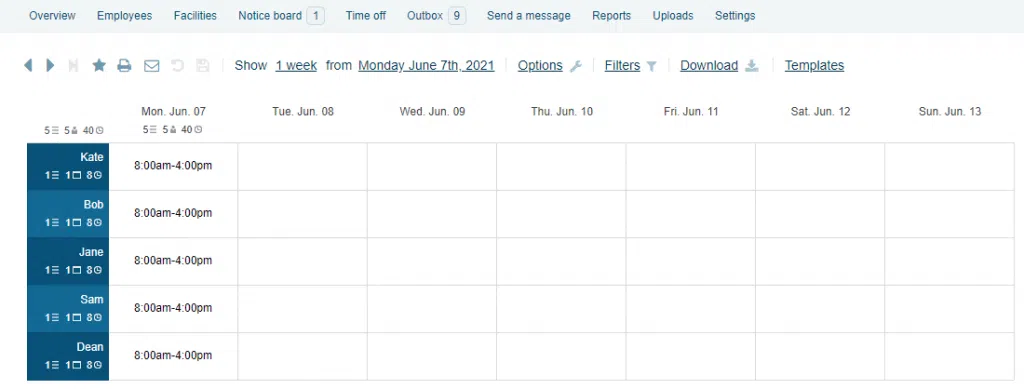
If you need an employee schedule template, you may find Findmyshift solution suitable. It’s a simple weekly planner for teams that managers can customize and print.
You can see the schedule in employee view or facility view. This template also offers smallish features to customize it — add employees, invite guests, add a message to the notice board to communicate with employees and colleagues, add time off and requests, send messages, and even see reports for budget, hours, time off, shifts, and more.
You can also set more detailed options in settings. Additionally, you can upload your template, customize it, and print it for your team.
To Wrap It Up
A calendar or weekly time schedule is a great form of time management. It helps you stay perfectly organized during the entire week, from Monday to Sunday. You can also use it as a reporting system that’ll help you monitor work progress and run errands.
Or you can choose an automatic schedule planner to save time and money and prepare a perfect weekly time plan with notes with your personalized work calendar. We hope our guide helped you find your favorite way to create a weekly time management schedule.
Happy planning!
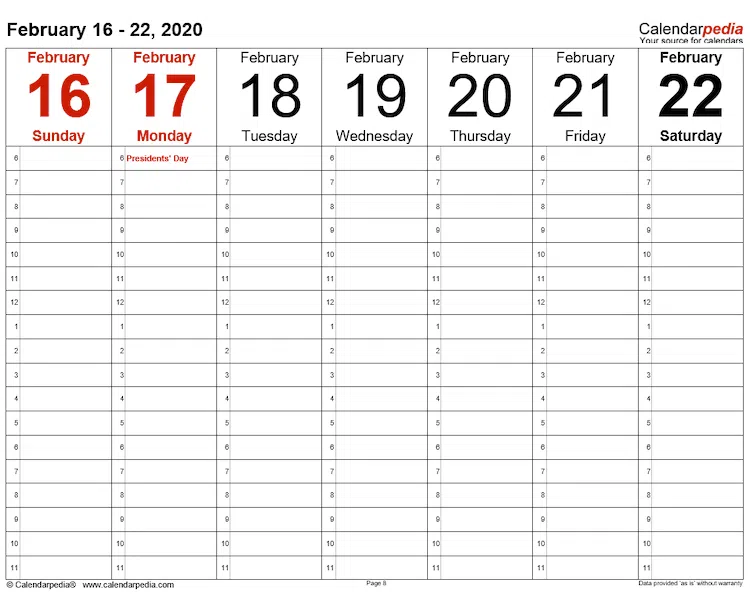
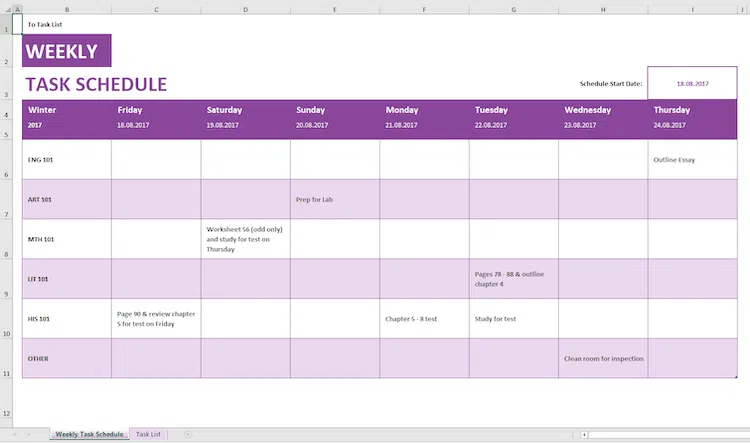
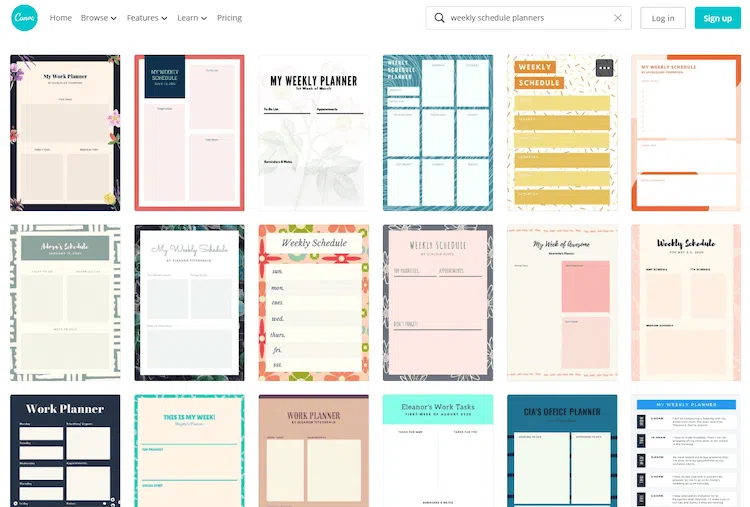
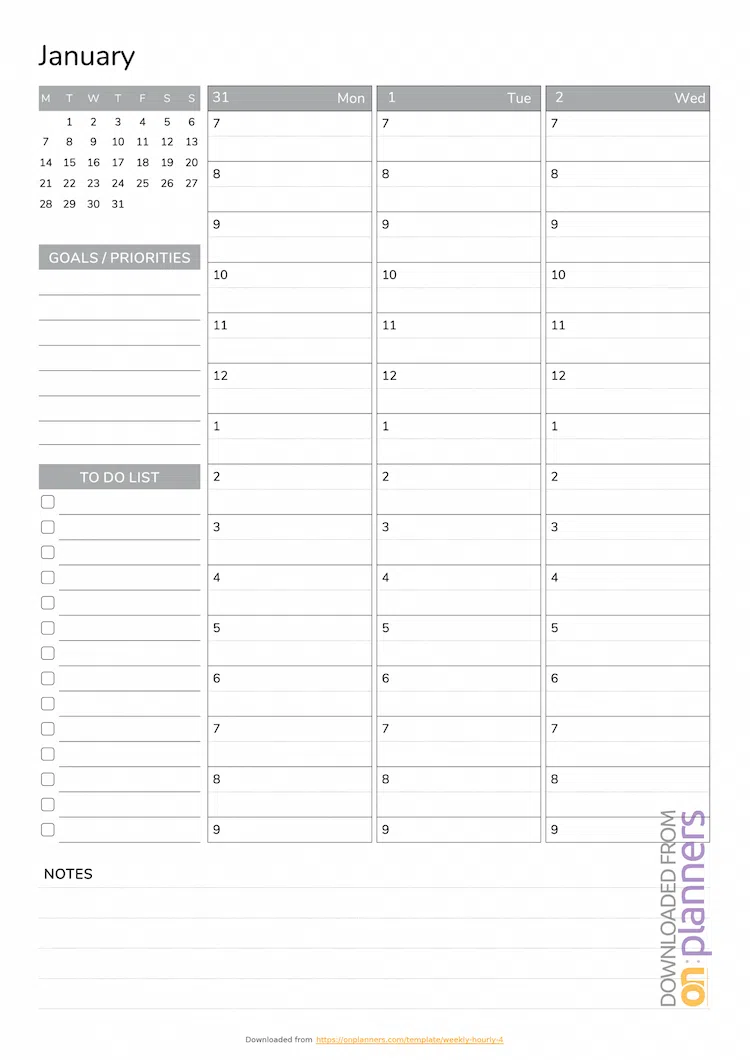
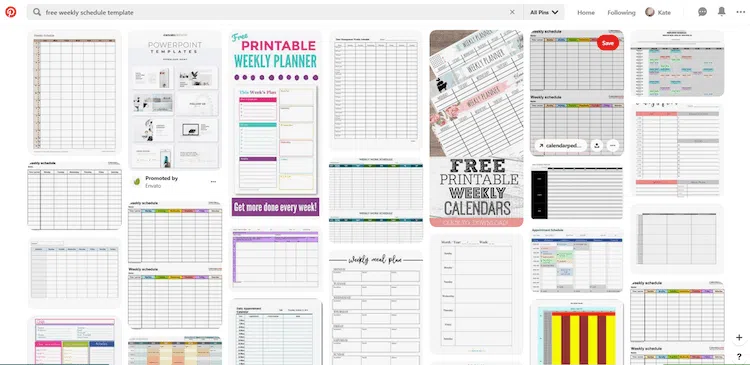
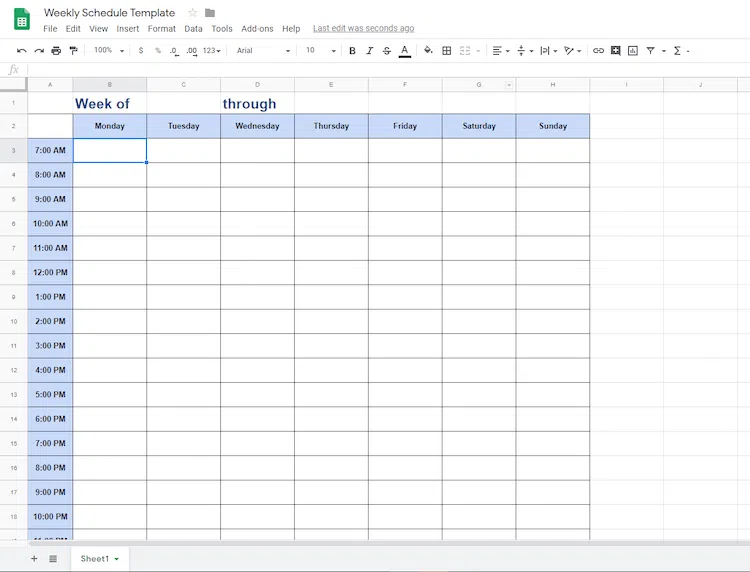
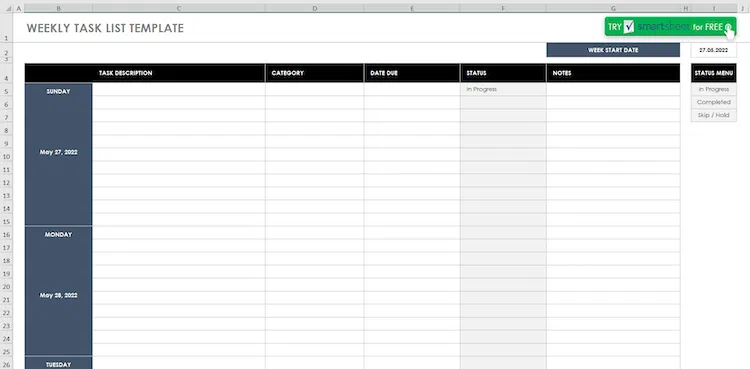



May 18, 2023 at 06:57
It a really good reading.