15 BEST – TOP – Free Daily Schedule Template Ideas for More Productive 2025
-
Kate Borucka
- May 14, 2025
- 11 min read
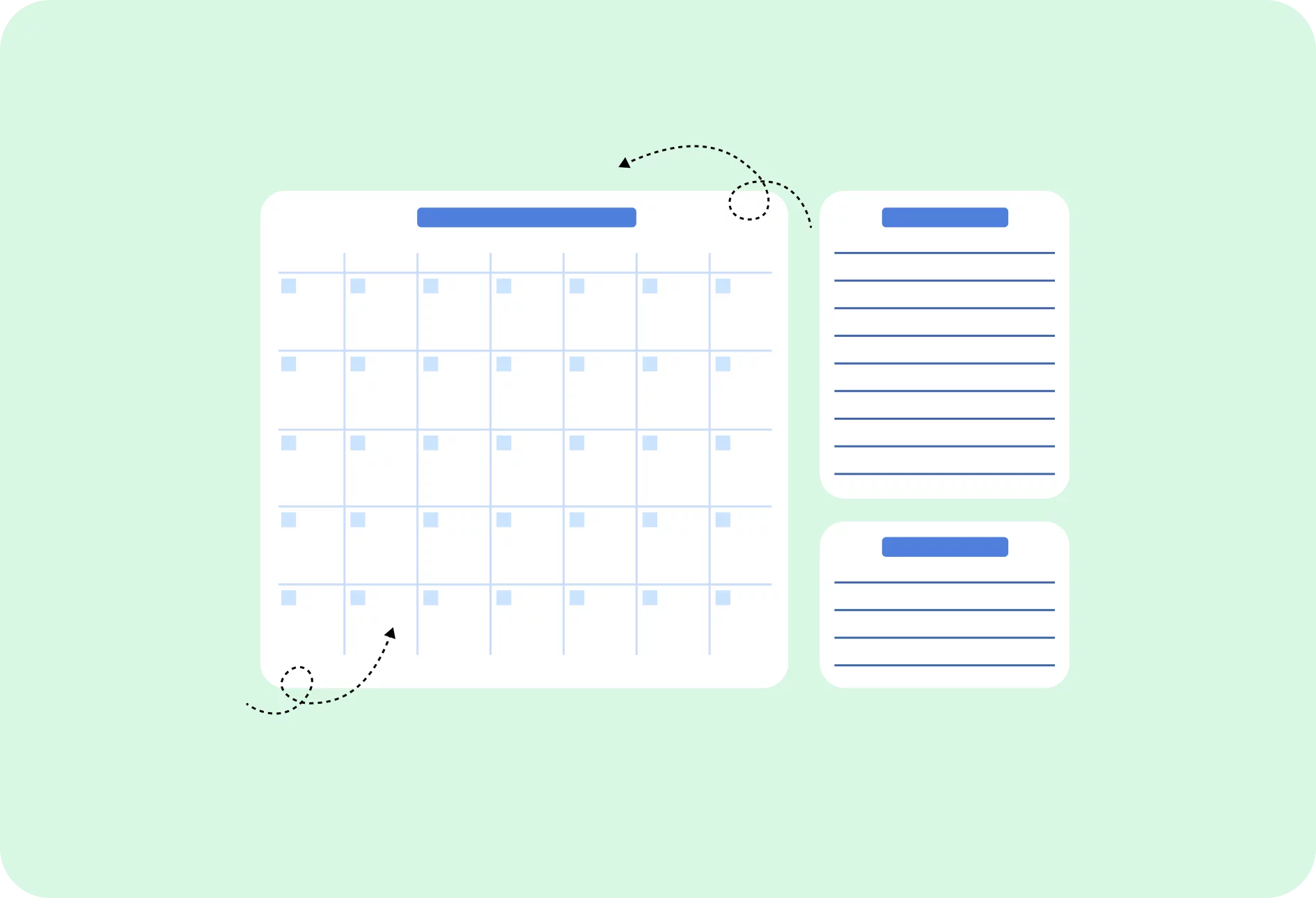
Updated 05/14/2025
The daily time schedule template can be a great alternative to all the productivity apps available on the market. It is a simple way of planning your day in advance and can be as efficient as using digital tools.
If you’re an advocate of using pen and paper methods or like to get creative, we have something perfect for you!
Get to know where your time goes with TimeCamp!
Track time in projects and tasks, create reports, and bill your clients in just one tool.
How Do You Make & Use a Daily Planner?
Making your daily planner is not only easy but it is also fun, so let’s focus on that for a few minutes. 🙂
If you’d like to make a daily schedule template, you can do it in three ways – buy a calendar with a daily schedule, create your own planner in a notebook or on separate pieces of paper, or use one of many templates available online.
People use daily schedule templates in many ways to organize different areas of life:
- A productivity planner to improve efficiency at work and track progress.
- Meal planners to introduce a healthy diet and feel better.
- Daily class schedule template for teachers and students to plan the syllabus and keep a record of homework assignments.
- Weekly schedule templates with daily time logs for weekly tasks to keep track of work hours.
- Daily shift schedule template for field workers.
- Professional planner templates with hourly agenda for conferences, meeting agenda, and events.
- Schedules for kids to organize their activities and education and many, many more.
And if you’re more demanding, you can invest in a calendar with monthly, weekly, and daily schedule to plan your whole year in advance and get more organized.
You can also opt for a dedicated app, but there’s nothing better than the smell of fresh paper!
Overall, creating a daily planner template is not difficult. You can adjust it to your preferences, make it a simple table or a detailed outline, use different sizes and colors of paper, and personalize it however you like. You can also attach sticky notes, stickers, drawings, and additional items to keep important notes visible.
There’s really plenty of ways to use daily planner templates and you can get extremely creative!
👉 Check out our list of the best weekly schedule templates to organize your week in advance!
What Are The Best Daily Planners?
All good agendas are also free schedule templates so you can choose from hundreds of options. You can download, print, and keep them in your favorite place. Let’s see what’s on the plate!
1. Microsoft Office Daily Schedule Templates
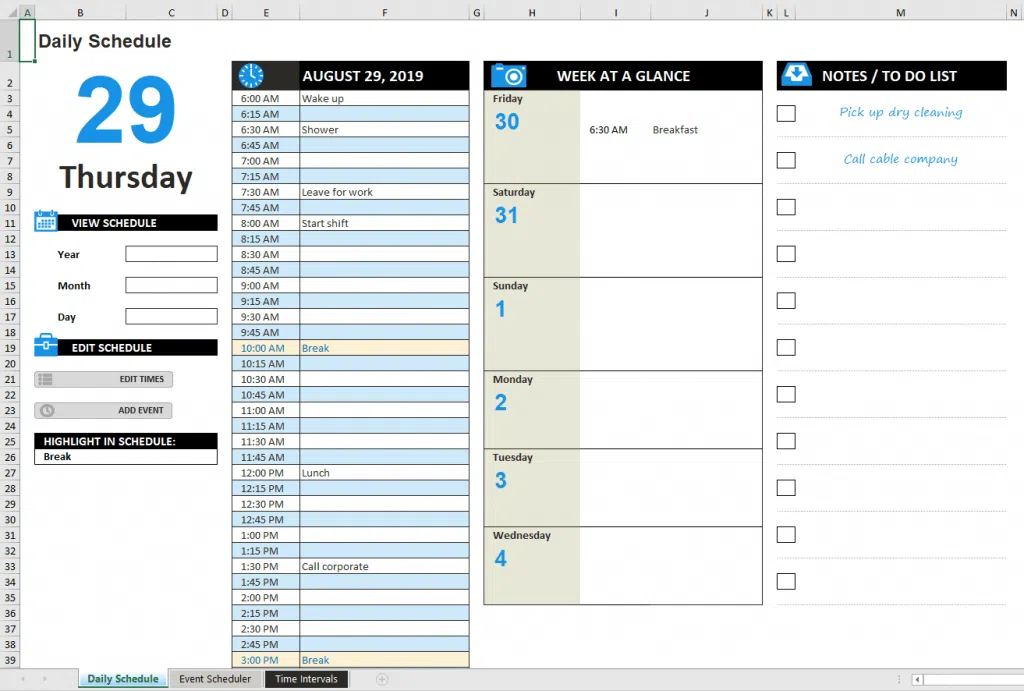
Microsoft offers a rich repository of templates for all occasions. Among them, you can also find daily planner templates.
To supplement your daily project scheduling, you can combine it with other templates that can help you better plan your day – calendars, to-do lists, logs, memos, minutes, agendas, or lists. Just everything you need to plan a perfect day, week, and even year at home, work, or school.
There are also timesheets and timecards you can additionally use to track time. And with planners and trackers, you can follow the progress of your goals and create a timeline of your project.
You can freely search through all the planners to find your perfect daily schedule template for Excel or Word. And utilizing an online PDF maker enhances your ability to customize and distribute your daily schedule templates effortlessly, ensuring you can always stay organized and aligned with your objectives, no matter where you are. Utilizing tools like Soda PDF can further enhance this customization, providing powerful PDF editing and creation capabilities that streamline your documentation processes.
2. 101Planners Free Daily Planner Template
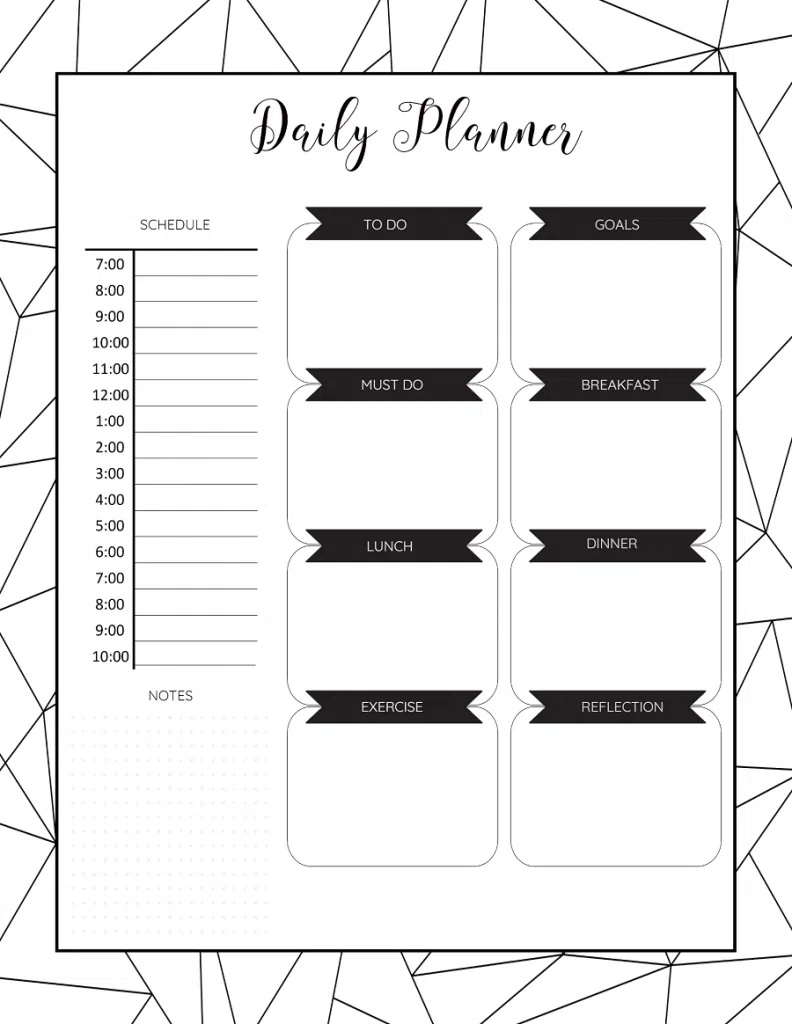
101Planners is a lightweight creator of free printable schedules. It lets you design your own, personalized free template. You have full flexibility in customizing your schedule template.
You can edit text, add date, day, month, place stickers, create space for notes, to-do lists, make columns, add colors, change the border, play with the widgets, create gratitude list and reflection section. Anything you need to make sure your day is properly planned.
101Planners also offers other fully customizable printables: calendars, planners, habit trackers, bullet journals, countdown calendars, binder covers and tabs, checklists, or planner stickers.
You can either create your own schedule or use a schedule example and download it instantly with one click.
Available in: Word, editable PDF, Excel, JPG, PNG, SVG.
3. Ultimate Notion Life Planner Template
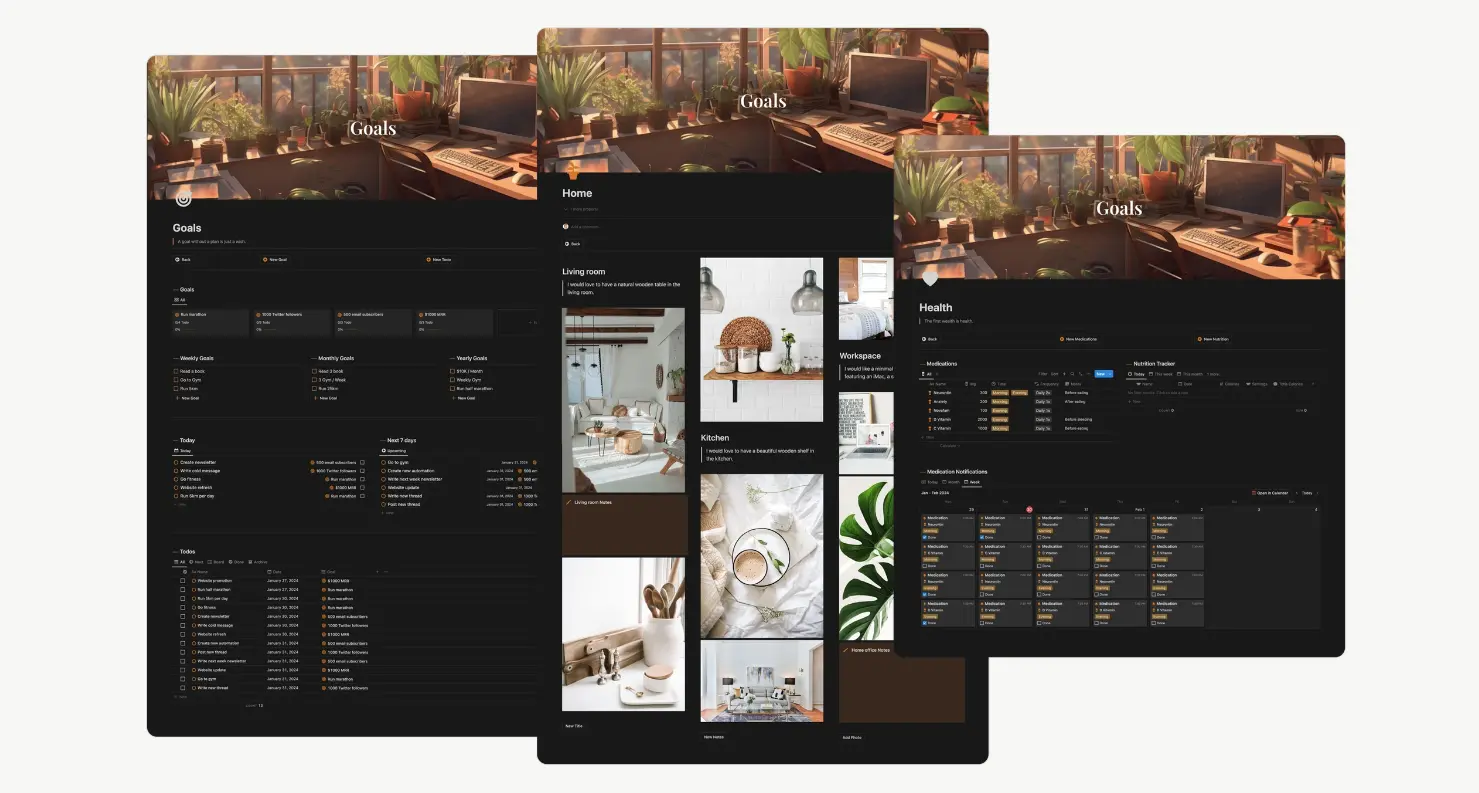
It helps you manage daily routines by organizing and prioritizing tasks and to-dos, tracking key habits, and maintaining a daily journal for reflection and planning. The planners section allows you to organize weekly meals and recipes, track shopping lists, plan and monitor workouts, and manage travel itineraries. In the personal space, you can track books read and movies/series watched, as well as organize and track finances, including incomes and expenses by accounts and categories.
Available in: Notion
4. Daily Schedule Templates from Template
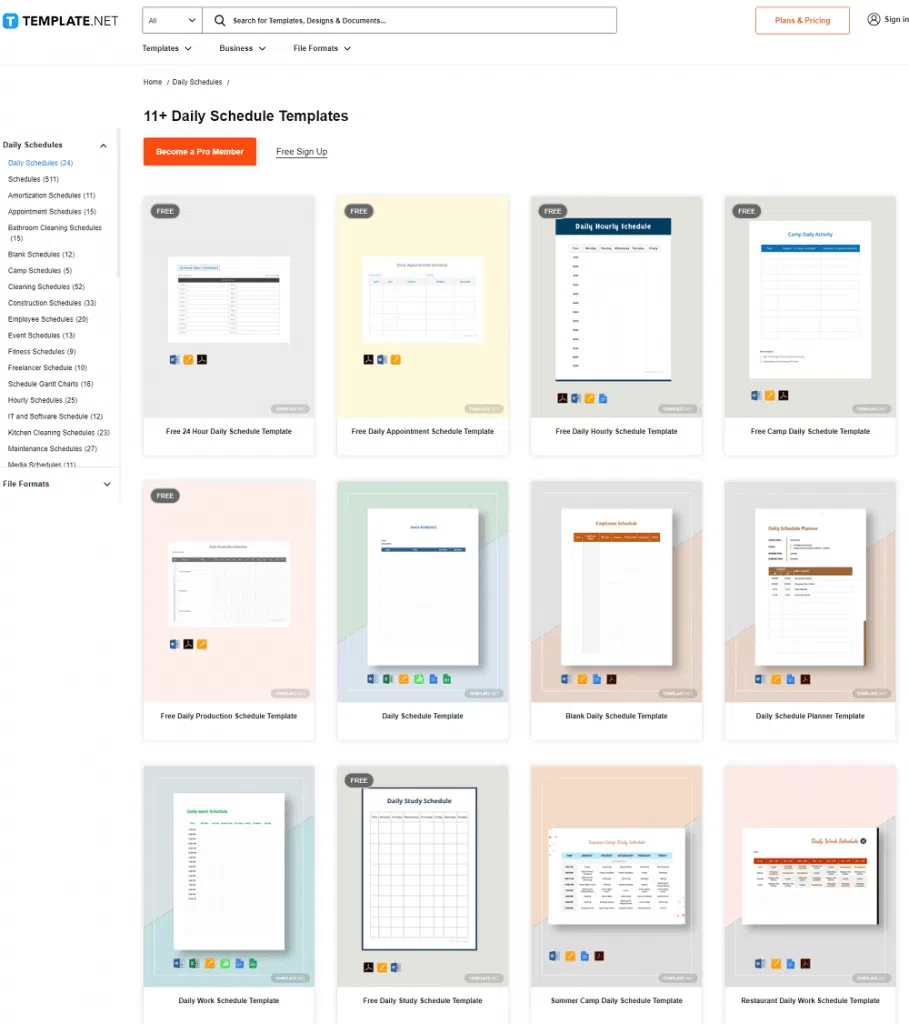
Template is a platform with a huge repository of various templates. That includes editable and printable planners with over 220 types of schedules to download on your computer, phone, or laptop for graphic design.
For a daily schedule template, Template offers customizable planners of different types: appointment template, project schedule, program schedule template, school schedule template, travel plan, event daily planner, daily work schedule template, daily employee shift schedule, and many more.
All Template’s planners are simple schedules perfect for minimalists.
Available in: Google Docs, Google Sheets, Excel, Word, Numbers, Pages, Adobe PDF
5. Daily Planners for Google
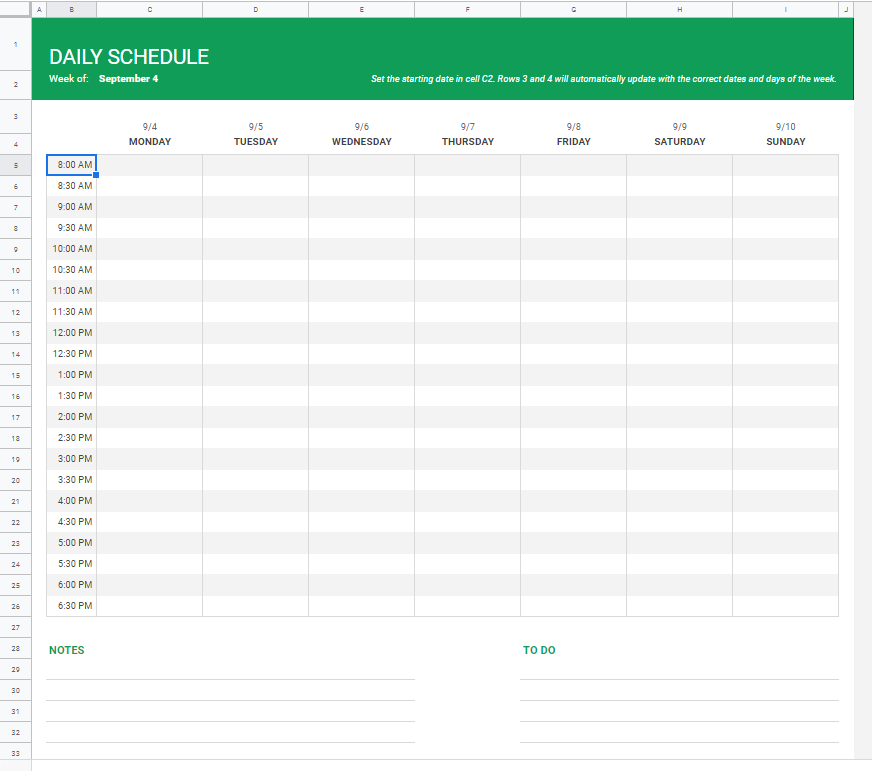
There are not many templates of a daily planner available for Google Sheets. Google offers only one simple schedule with hourly planning. So you can either use the one available, create your own, or check template.net for their projects.
If you want to keep everything easily and quickly accessible, use Google Calendar. It will store all your plans and important dates. You can also make notes, to-do lists, and invite other people to your events.
What is more, Google Calendar integrates with thousands of apps so you can connect your favorite tools to always stay on track.
Use this simple template to quickly edit your plans, download and print all the important dates, and know when the important day is about to come.
6. OnPlanners – Printable Daily Schedule Templates
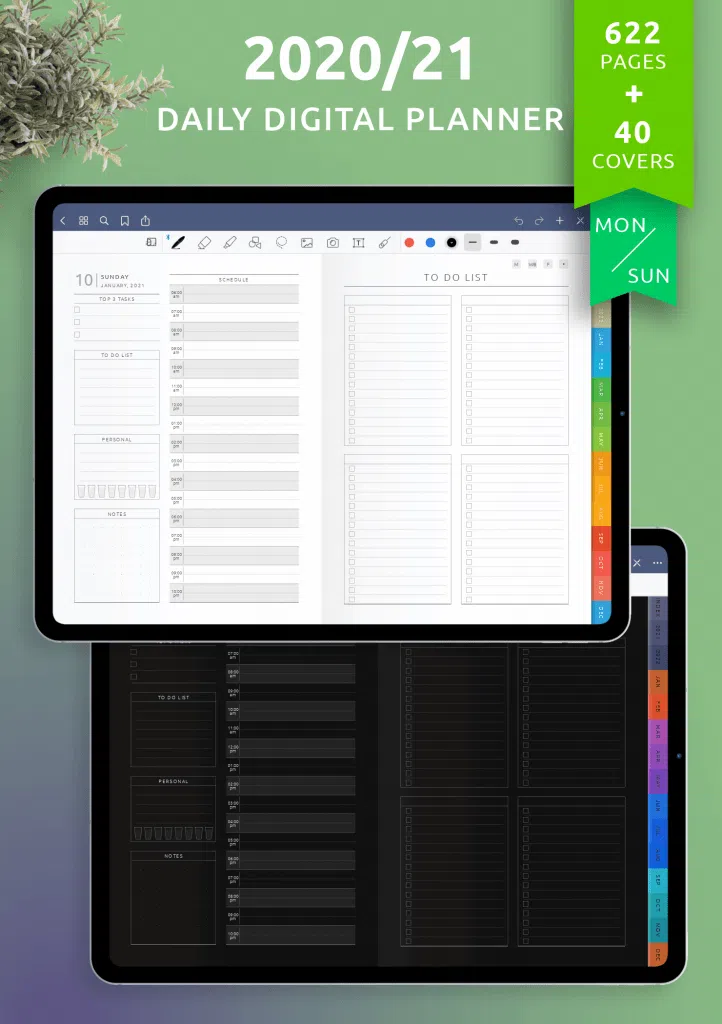
OnPlanners is a website with thousands of universal and versatile templates to plan ahead, organize, and track all your tasks.
Printable daily planners include the following:
- Daily hourly schedule planners.
- Dated daily schedule templates.
- Full-Size printable daily planners – undated.
- Daily undated schedule templates.
- Daily schedule with times and a to-do list.
- Daily to-do list templates.
In this rich collection, you can also find digital planners for iPad or Android Tablet.
All the planner templates work well for tracking your everyday meetings, events, and reminders about the important dates, tasks, upcoming holidays and birthdays.
Every daily planner is available as a downloadable PDF in sizes A4, A5, Letter, and Half-Letter.
7. Daily Planner Template from Canva
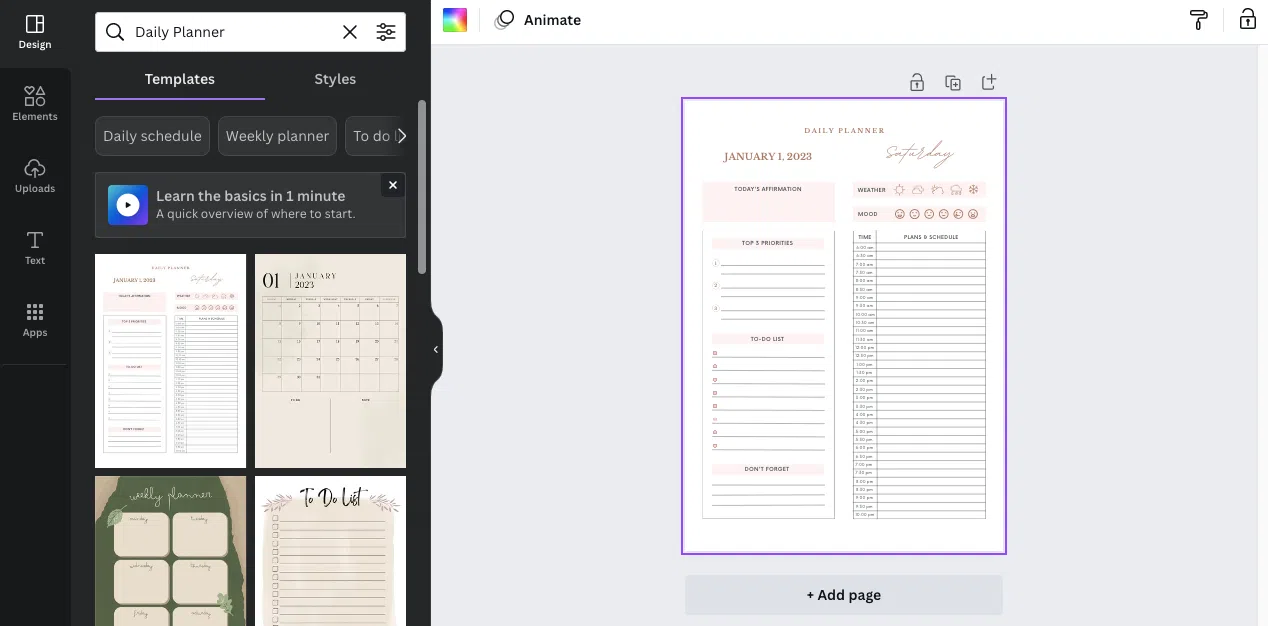
Canva is a tool for creating simple yet effective graphic designs. It is well-known among many illustrators and website designers. It also has a varied offer of daily schedule templates.
You can easily search Canva’s collection with available filters. You can choose a planner or a notebook format. You can also pick the style of your daily schedule with times. There are more than 60 styles available, such as Minimalist, Modern, and Simple, but also Playful, Colorful, and funny.
On top of your daily work schedule template, you can also prepare a schedule example for the whole week, month, or year and add notes.
The intuitive interface helps you to customize your daily planner template with just a few clicks.
8. Daily Planners from Pinterest
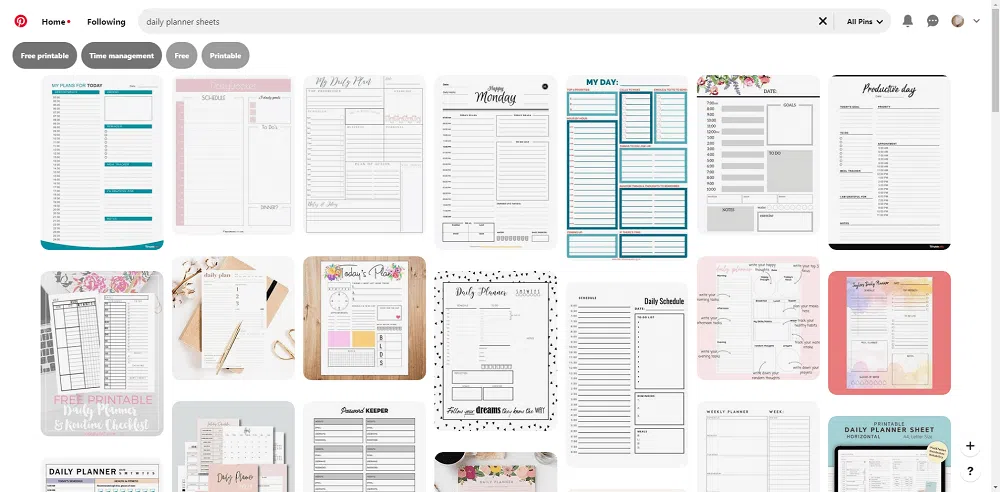
Pinterest is a great place to find various ideas for your printable daily planner template. It is best for those who are bored with having just one template.
The platform gives you insight into the ideas of other people who like to share their work with the world. And there is plenty to choose from. Beginning from simple to-do lists, to free printable daily planners, and ending on entire calendars.
Pinterest is like a labyrinth of concepts that can work as your base for a daily template so do not get lost while scrolling down and searching for ideas!
9. Timetable Maker – Online Schedule Builder
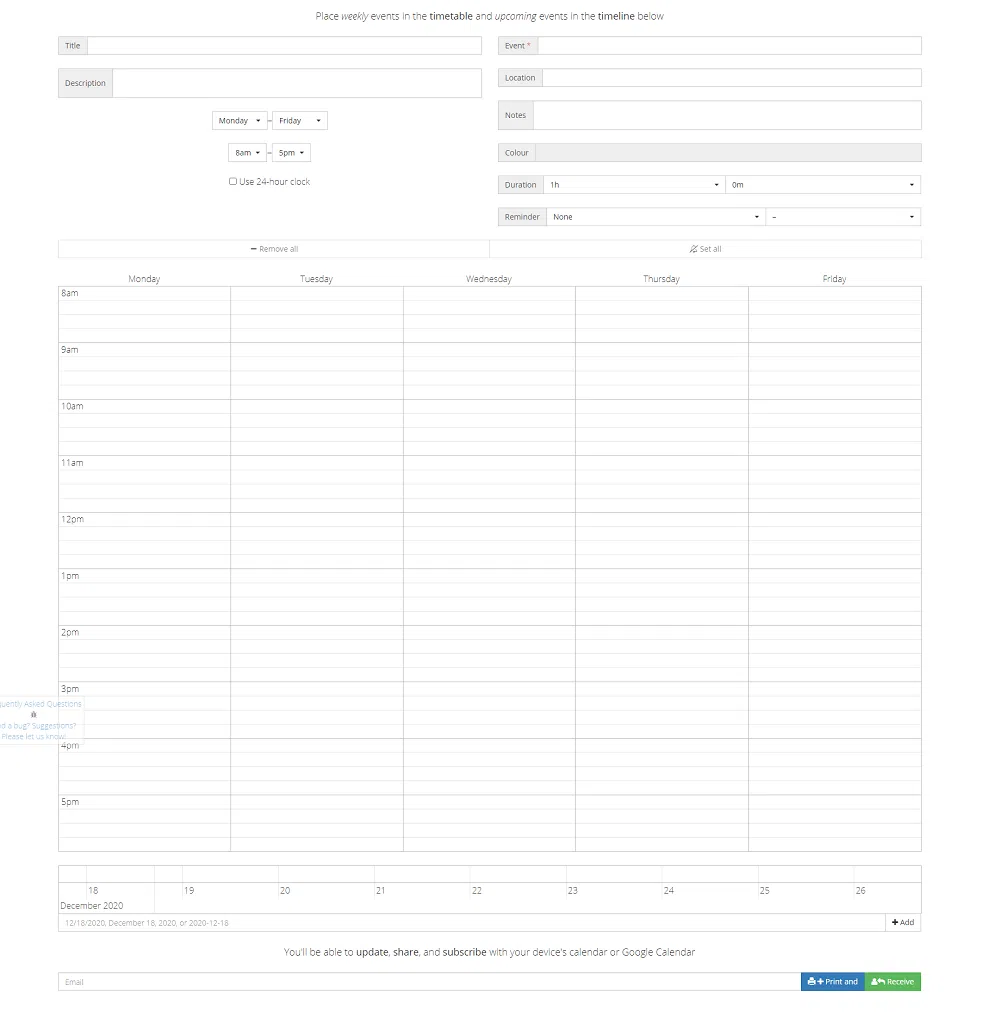
Timetable Maker is perfect for creating a lightweight, classic printable daily planner. It even lets you organize your entire week so you can better manage your time.
You simply enter your events, date, duration, location, add notes, and set the color. You can also set reminders and sync the planner with your digital calendar. And if you need to, you can print it with just one click – you will have a perfect layout for your daily agenda.
Make sure to check it out if you want a simple and clear timetable for any task or event.
10. 168 Hours Tracking Sheet from Laura Vanderkam
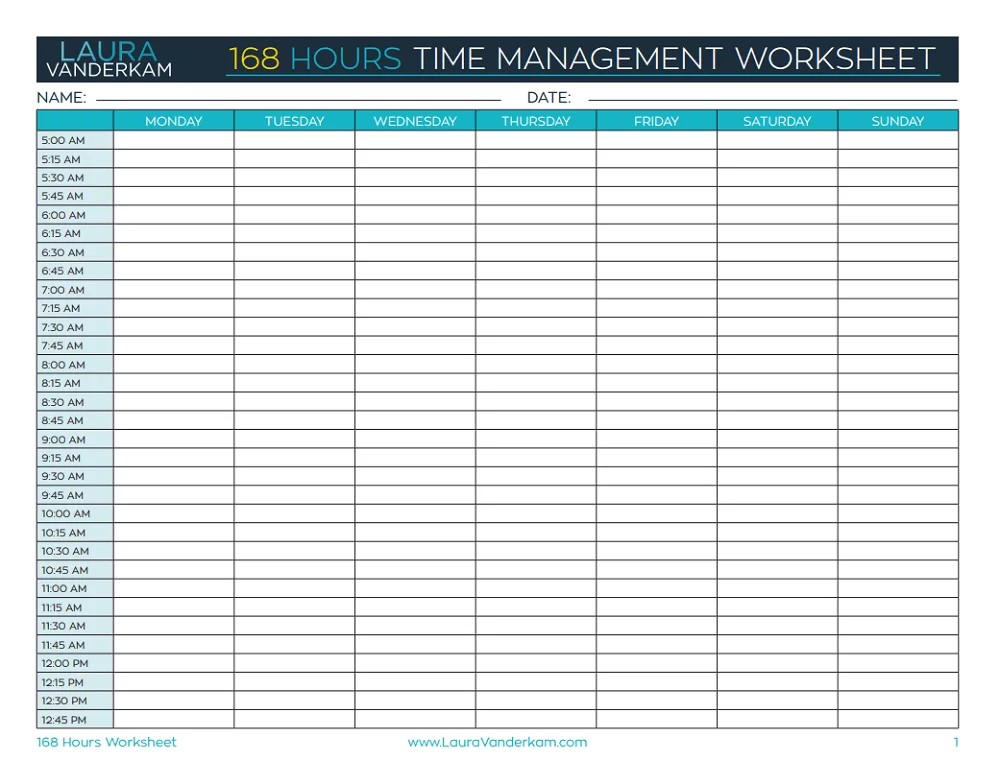
In her book 168 Hours: You Have More Time Than You Think, Laura Vanderkam encourages readers to track their time with a dedicated spreadsheet. It is a printable weekly schedule that can help you organize all your activities through the week and make the best use of your time.
The 168 hours tracking sheet is a great alternative for the daily schedule template. Use it to improve your time management and learn how much time you dedicate to each activity.
It is suitable to track tasks, a project, business activities, class schedule, employee daily and weekly work hours. Use it also to create and follow a daily routine to stay on top of your every day.
11. Simple Calendarpedia Daily Time Schedule Templates
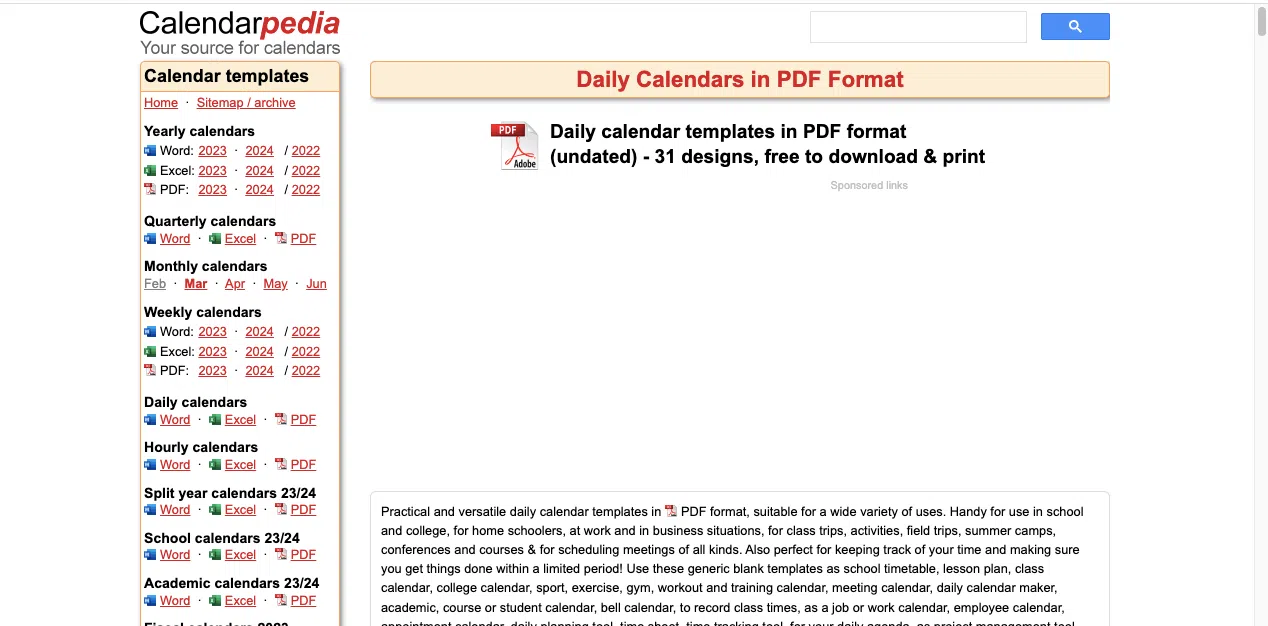
Calendarpedia offers simple and straightforward schedules compatible with many tools.
It does not matter if you need a daily time schedule or an hourly, weekly, monthly, or yearly planner. You can even prepare a 2 or 3-year calendar.
One of the benefits of Calendarpedia is that you can customize it according to a chosen country. This means that unique bank holidays, religious holidays, festival dates, and other important dates are included in the schedule. It helps with effective planning of work time as well as leisure time.
Calendarpedia templates are available in many formats, such as OpenOffice, Microsoft Word, Microsoft Excel, Google Docs, and PDF.
12. Simple Schedule Builder Online
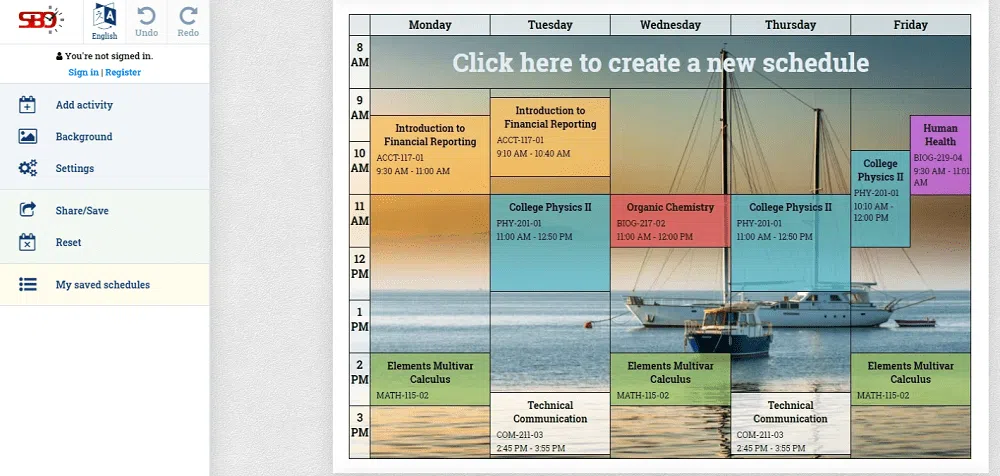
Schedule Builder is a free web application, for creating weekly and daily schedules for any activity. It is easy to use and you can personalize it by customizing the background color and image, text color, showing or hiding dates, and changing the position of time marks.
You can quickly export your schedule in PNG, PDF, or iCal. Or you can save it to the website by generating a private link to manage it anywhere you want, and to share your daily plan with team members, friends, or family.
Schedule Builder is best for creating a daily work schedule template in a plain format.
13. Free Creative Online Schedule Makers
Online schedule makers allow you to create a customized schedule template online and later download it on your computer for print.
Here are some of the online creators that let you make your own template just the way you like:
- Visme Schedule Maker
- PicMonkey free daily schedule templates
- Daily Planner Templates from Design Wizard
- Adobe Spark online schedule templates
Such creators are best for creative spirits that like to dedicate themselves to planning their day by more than just outlining the daily agenda.
14. Free Daily Schedule Templates from Smartsheet
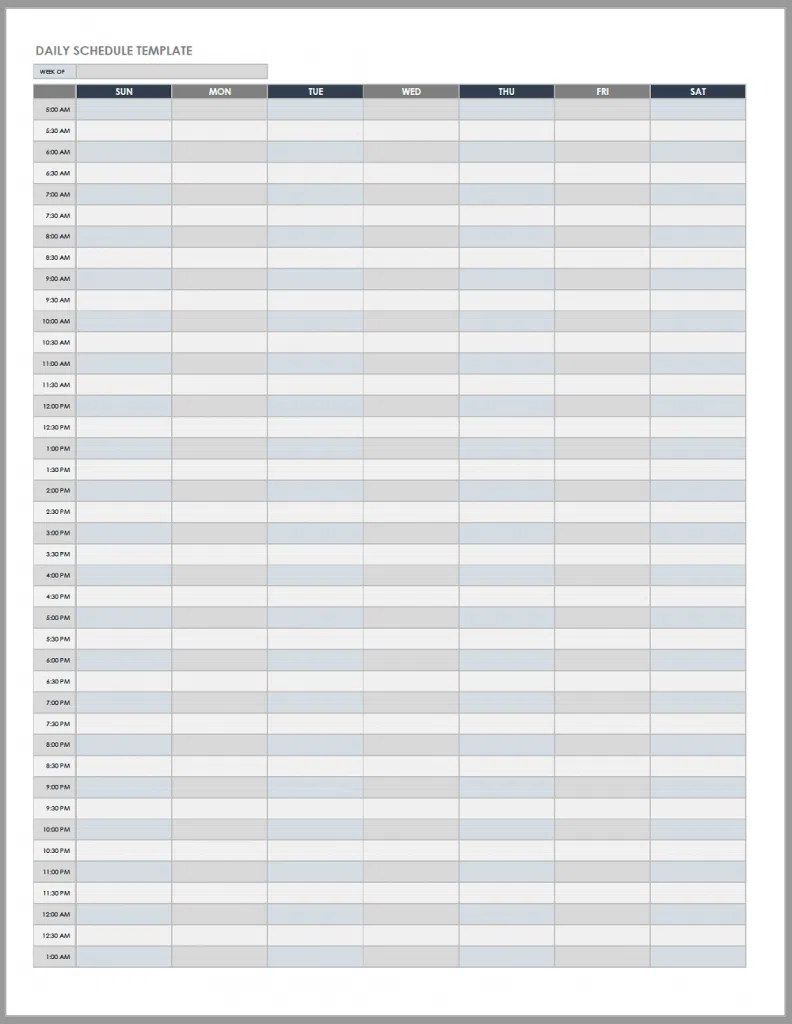
Smartsheet offers two types for daily time schedule templates:
- Free Printable Daily Calendar Templates
- Free Daily Schedule Templates
There are plenty of options to choose from.
You can use them to plan work schedule, for school, list routine tasks for your kids, organize and manage a project, tasks, and other professional activities.
The templates are dedicated to plan simple daily activities, weekly detailed schedule, make a to-do list, or keep track of important data.
Available for: Excel, as PDF
15. TimeCamp
![]()
TimeCamp is not a daily schedule template, but let’s see why it is a good idea to use it.
It is an automatic time tracking software that can help you better map every day of your work, and, if you like, your personal activities.
TimeCamp time tracker records your time and generates reports for every day and week so you can understand how you work, what takes most of your attention, and better plan every day.
- Here is what you can do with the time tracker:
- Automatically track time spent on the usage of apps, websites, and tasks to optimize productivity.
- View your activity in a weekly and daily form.
- Have your timesheets filled accurately and approve them with one click (and export them to Excel and Google spreadsheet).
- Set billable and non-billable rates.
- Manage budgeting to assess the profitability of projects and whether you should incorporate them into your daily schedule.
- Create professional invoices based on time entries.
- Monitor productive and unproductive activities.
- Integrate with the most popular productivity apps, communication software, project management software, CRM with email marketing software, and many more.
You can download TimeCamp as a desktop app or for your mobile devices to carry it with you wherever you go.
Get to know where your time goes with TimeCamp!
Track time in projects and tasks, create reports, and bill your clients in just one tool.
16. Planner Templates from Picmaker
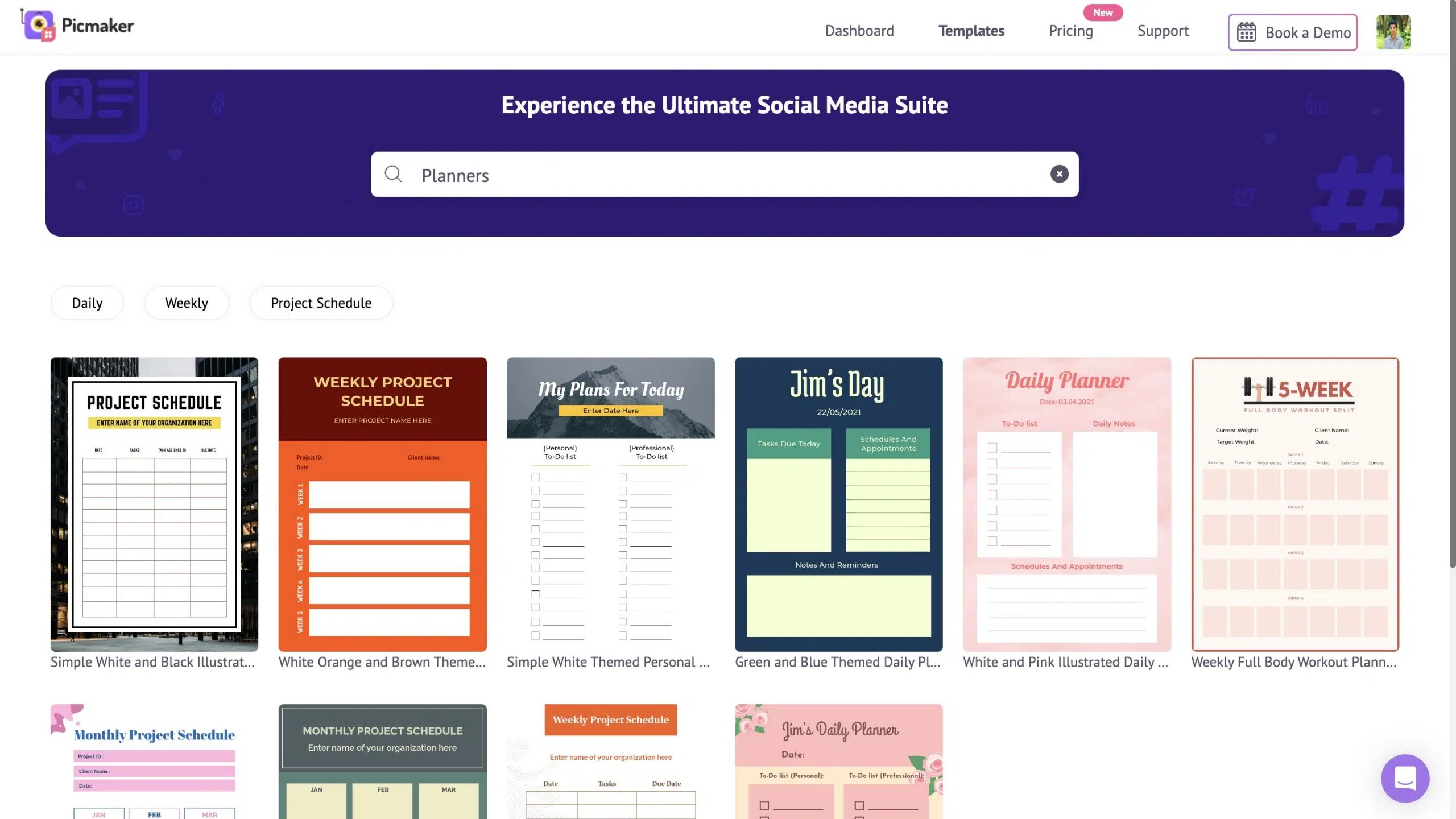
Picmaker is a powerful DIY Graphic design tool offering a wide range of features for creating stunning graphic designs. It’s user-friendly and caters to illustrators, SaaS web designers, and individuals looking to create professional-looking visuals.
With Picmaker, you can access a diverse collection of daily schedule templates, making it easy to plan and organize your tasks efficiently. The platform offers a variety of filters that allow you to search for specific layouts, designs, and themes that suit your preferences.
Picmaker’s intuitive interface enables effortless customization of daily schedules, even for users without design experience.
17. Scribe Step-by-Step Guide Templates
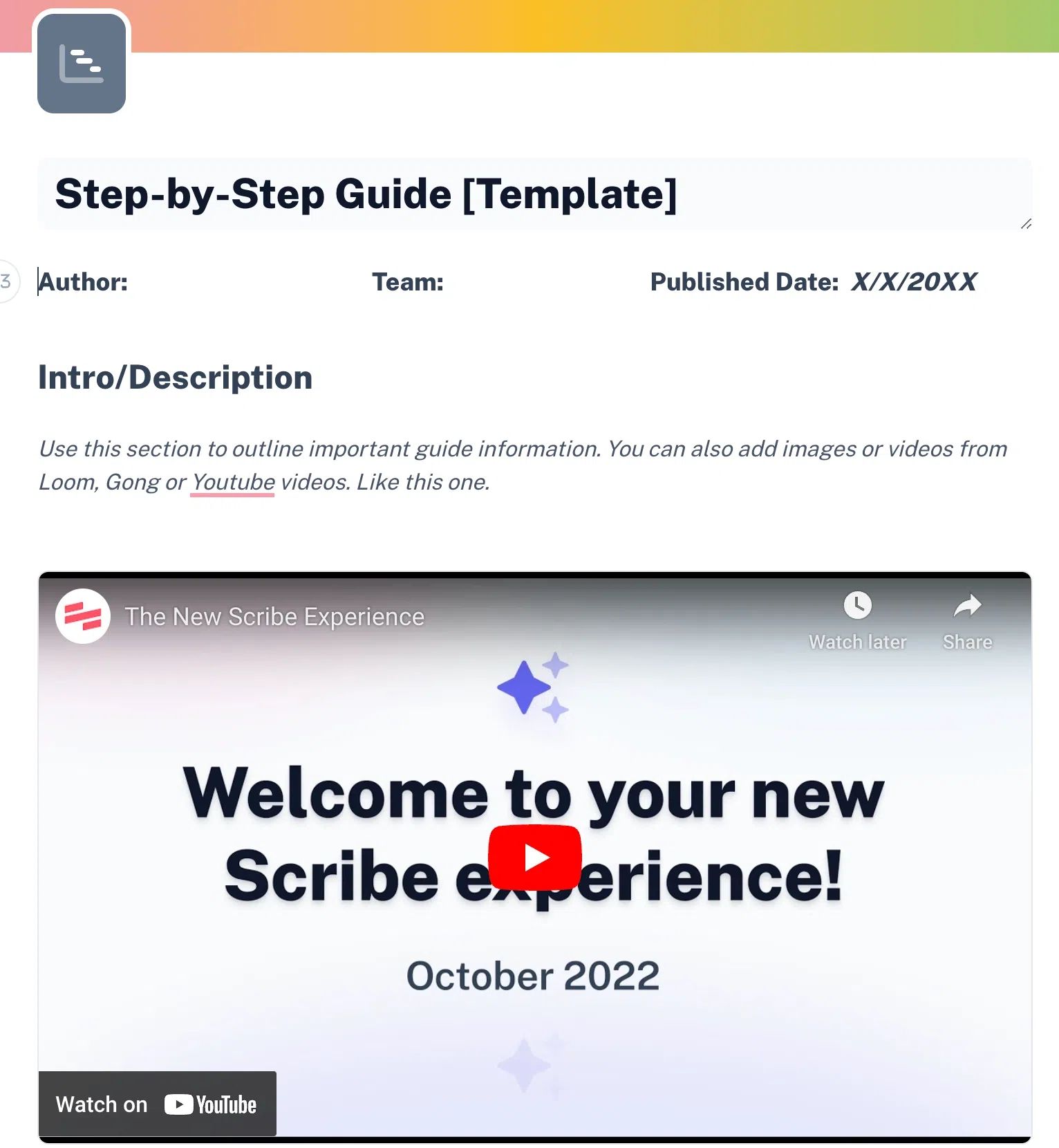
Scribe is an AI-powered tool that documents processes for you — so that you can spend your time actually doing the things on your to-do list.
Scribe offers two powerful solutions: One is the guide generator that turns any workflow into a visual guide with text, links and annotated images. In seconds, you can capture any process. You and your teammates can accomplish any digital task by using Scribe Sidekick to walk through the process as you go.
Scribe also offers a gallery of step-by-step guide templates for any daily process — including a standard how-to guide, standard operating procedures, training documentation and more.
Scribe templates are easy to edit, and harness the power of AI to add guides and additional text. Build fully-fledged manuals based off of your own unique process flows.
Add in additional images, video and other resources so that you can have everything you need in one place.
Are You Ready to Plan Your Day?
No matter what form of a daily schedule template you use, it’ll help you achieve an ideal work-life balance, be more productive at work, and have more quality time for yourself.
Plan your day in advance to see if you’re on track with your plans and goals. Share it with your friends, family, and co-workers to help everyone stay on the same page!
Happy planning!


