Employee Monitoring Software with Screenshots for the Demanding
-
Tomasz Celler
- October 1, 2017
- 3 min read
Nobody said that launching one’s own enterprise would be easy. The same concerns the running a business. Numerous issues need to be taken care of, from revenue and expenditure to employees. Especially the latter may give one sleepless nights. Tardiness, shirking etc. are most common ”labor afflictions”. If one does not control their subordinates, many of them will probably avoid working. Fortunately, there is a solution to this problem ─ employee time tracker with screenshots, which aim is to prevent dawdling.
1. TimeCamp
TimeCamp is an entirely free time tracker for unlimited users. The application is recommended to those who want to be sure their money is not wasted. It is an automatic time tracking and task and time management software that offers SMBs a single and centralized platform enabling the management of projects, time, and budgets. Incorporating visual time tracking, manual timesheets, and time entry notes, as well as reporting technology and multiple integrations, the tool allows users to use a comprehensive yet user-friendly project time tracking solution.
Note: Screenshots are available in Ultimate plan and higher.
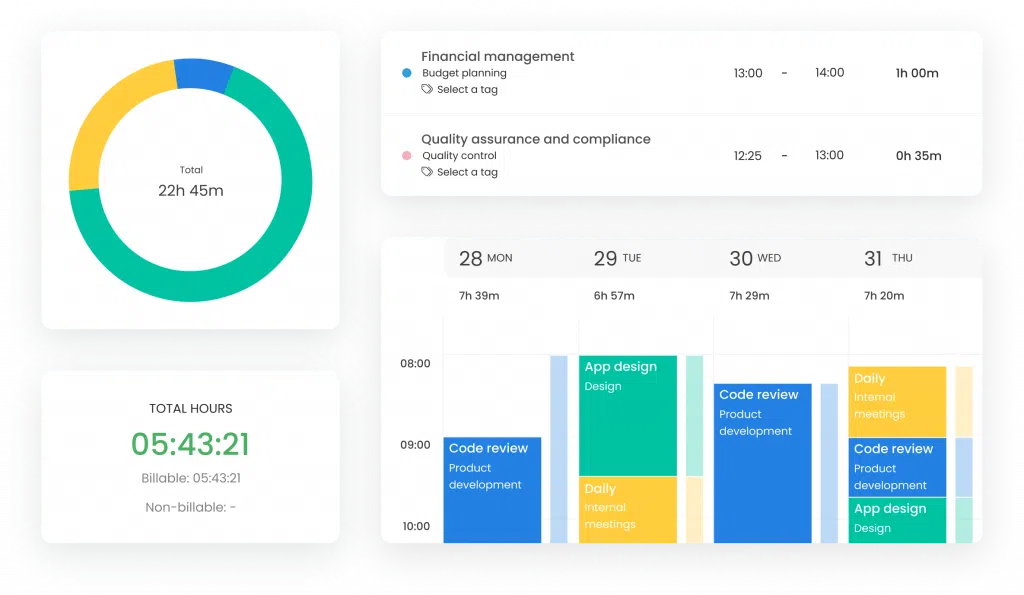
2. WorkPuls
The solution is an automatic time tracking and employee hour tracking software with screenshots, payroll, and productivity analysis. WorkPuls helps managers and business owners to check which applications and websites subordinates use while working on their tasks/projects. All kind of companies can use WorkPuls, and it is also well suited for remote workers.
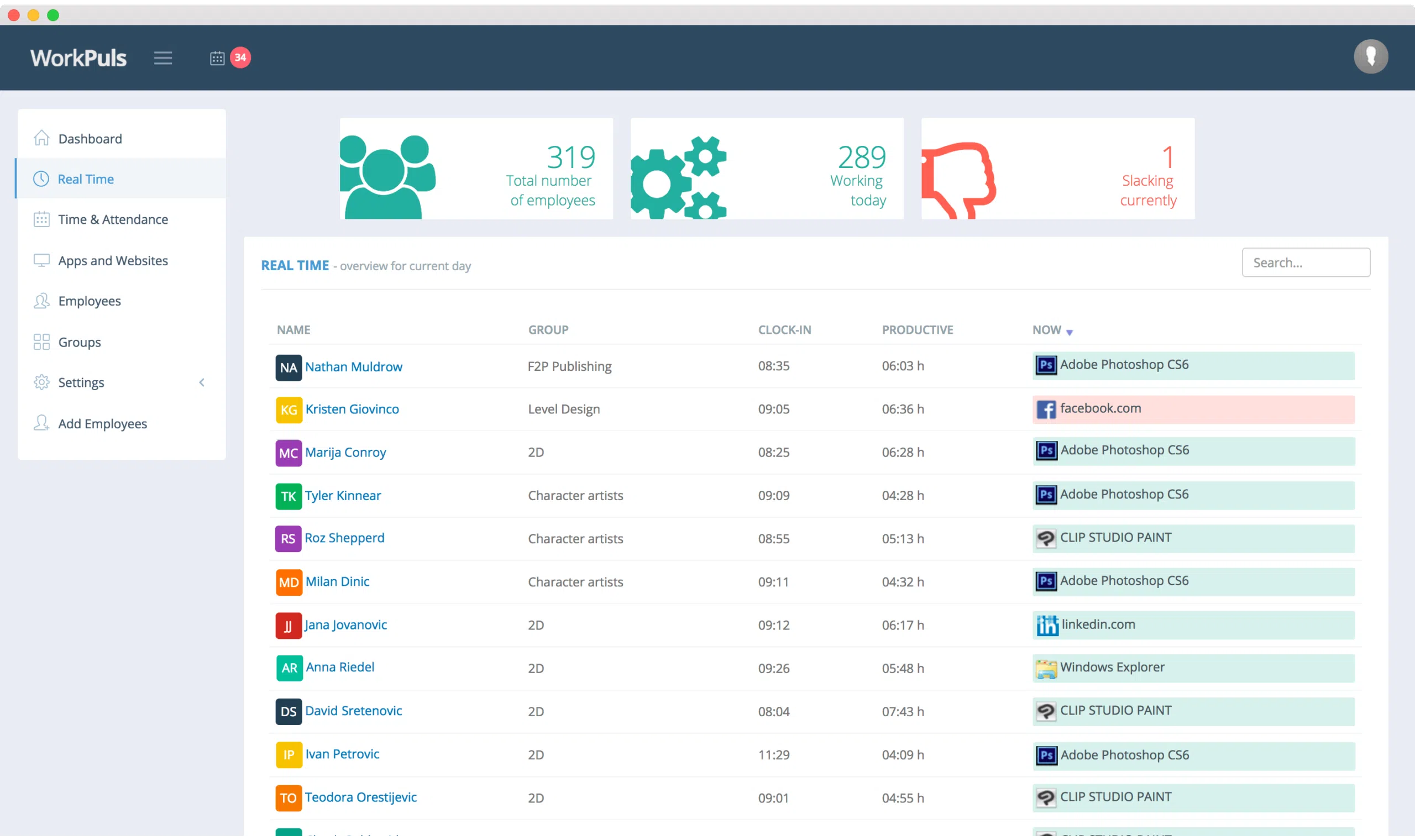
3. Hubstaff
It is a time tracking tool which offers facets like screenshots, activity monitoring, GPS, real-time tracking, automatic payroll, and advanced reports. Besides, it is both online and offline tracking app, available for Apple, Windows, Linux, and iOS. Hubstaff can be integrated with popular tools like Trello, Asana, Podio, and PayPal. Finally, the solution is an ideal app for remote teams, SMBs and consultants/freelancers.
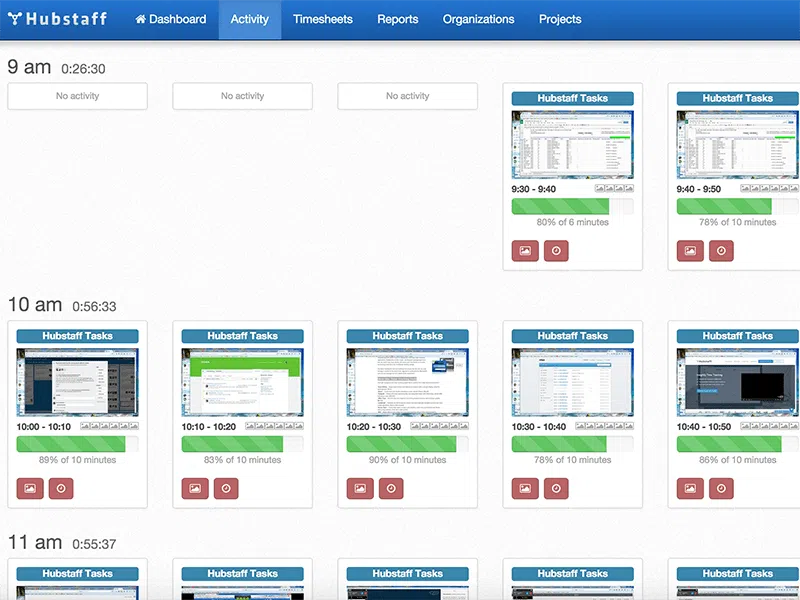
5. WebWork Time Tracker
The tool is time tracking and employee time tracker dedicated either to freelancers, remote workers, as well as small teams and large companies. It gives its users the possibility to track time and capture screenshots, record mouse clicks, and keyboard stroke computer activities, as well as create billable contracts, generate invoices, and export timesheet reports.
6. Time Doctor
The app offers one detailed analytics of where time is spent in the workday. It allows a manager and business owners to check websites and applications visited nu their employees when working and screenshots of the computer screen every few minutes while they work.
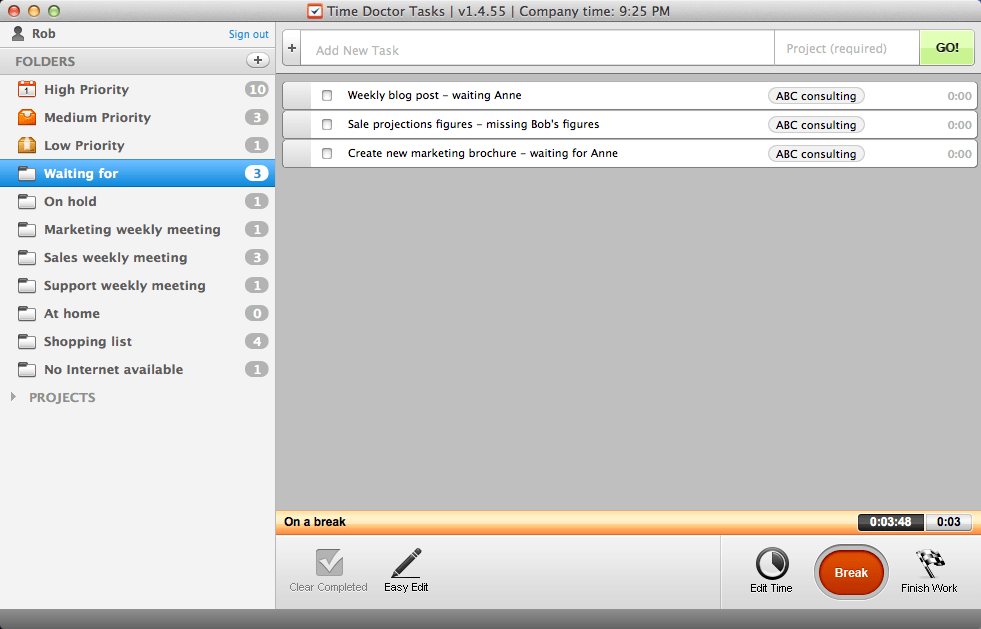
SUMMING UP
Are you tired of wasting money on coasting employees? Would you like to improve the productivity of you subordinates? Invest in time trackers with screenshots!
![]()



July 18, 2018 at 12:48
Last time I considered switching from TimeCamp to Hubstaff, because of its screenshot feature, but now I know that it’s not necessary! Thanks for letting me know how to enable it in TimeCamp.
January 14, 2019 at 10:28
To monitor or not monitor, that’s a question. As the company’s employer, you want to know what your employees do during the office time.That’s quite sure. In my opinion,the employees’ being monitored means high efficiency. And I am a employer, I do use the Aobo Keylogger in my company’s working system, of course it works well.
October 12, 2018 at 16:41
Great time tracking software for employees.
Thanks
January 14, 2019 at 10:26
Employee monitoring software is one of the best medium by which you can empower your team without looking over someone’s shoulder because it is quite a tough task to keep eyes on every Employee. These Software helps you to analyze employees’ activities by displaying them visually.
May 24, 2019 at 10:09
Hi, I simply love your article. These days I myself am using this new Time tracking software, with a screen shot capturing, feature. I was just reading your blog and I thought It can make your list too. Just a suggestion. Since it’s really suitable for me and people out there should know about it too.
August 24, 2021 at 08:31
This blog was… how do I say it? Relevant!! Finally I’ve found something that helped me. Kudos.