Enhancing Efficiency: A Comprehensive Guide to Enterprise Productivity Tools
-
Kate Borucka
- September 24, 2024
- 14 min read
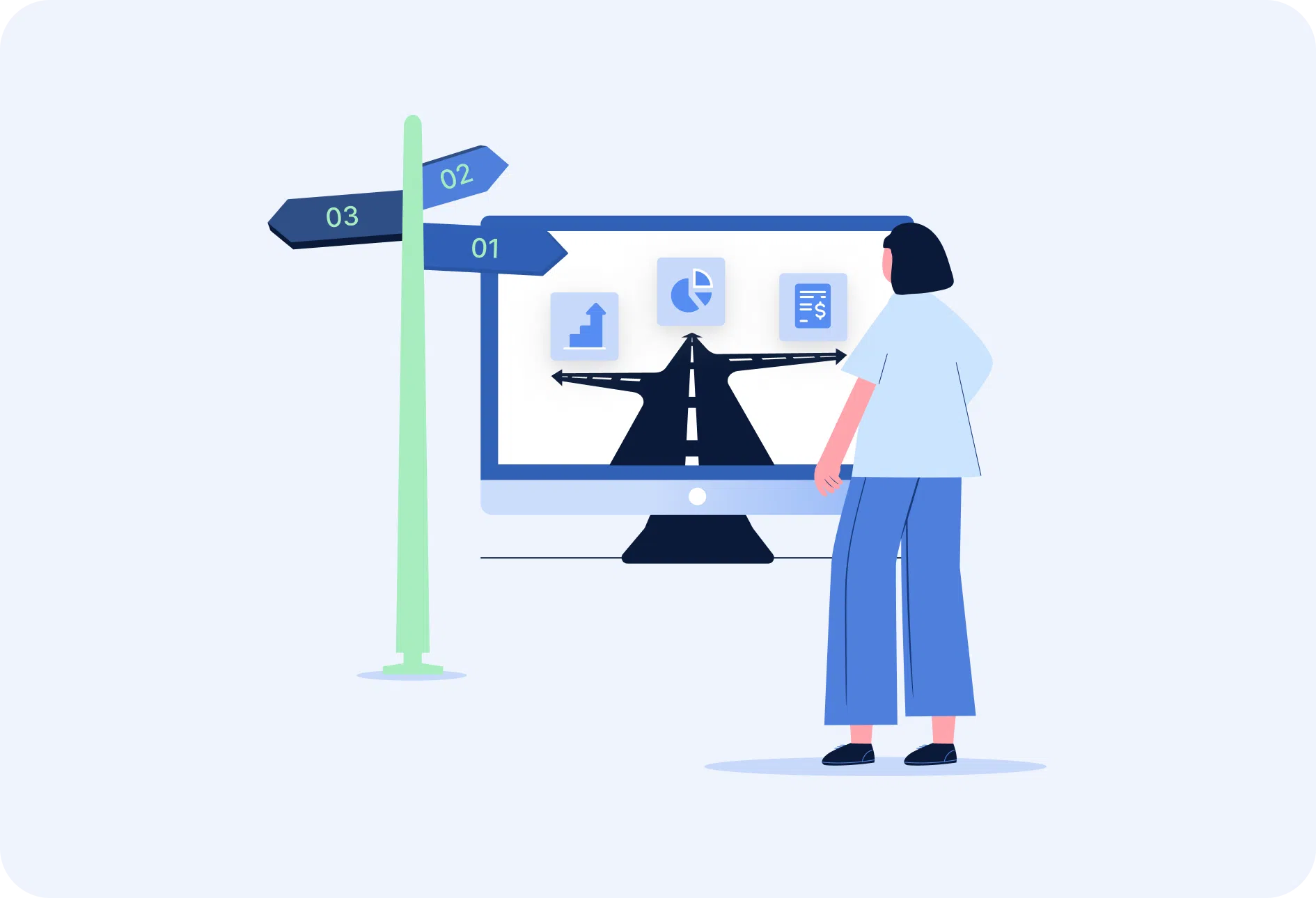
These days, enterprises face a multitude of complex challenges.
From adapting to rapid technological changes to managing cybersecurity threats, talent acquisition and retention, meeting customer expectations, enabling remote and hybrid work, ensuring sustainability and corporate responsibility, navigating market competition and disruption, maintaining regulatory compliance, managing big data, and controlling financial costs. So how to do it all right?
There’s plenty at stake, and you need effective project management to stay organized and on track. Here’s your comprehensive guide on streamlining operations and growing your business.
Get to know where your time goes with TimeCamp!
Track time in projects and tasks, create reports, and bill your clients in just one tool.
What’s the Difference Between a Company and an Enterprise?
You may wonder why it’s important to know the difference between a company and an enterprise? Because it helps in accurately assessing the scale, complexity, and operational scope of your endeavors. That way, you can better plan and organize workflow, but also prepare the right business plan.

Hence, the main difference between an enterprise and a company lies in their scope and intents. An enterprise refers to a large-scale business operation that has a complex structure, a broad scope of activities, and may consist of various subsidiaries or divisions.
A company is a more general term that denotes any business entity, regardless of size, structure, or industry. It’s focused on a specific market or product.
And while all enterprises can be considered companies, not all companies are enterprises.
The main goal for an enterprise is to stay on track and on top of the competition. So, if you’re aspiring to turn your company into an enterprise, business productivity tools can be of great help. In fact, in the modern business landscape, they’re an inseparable part of every successful business.
All the Benefits of Productivity Apps for Enterprises
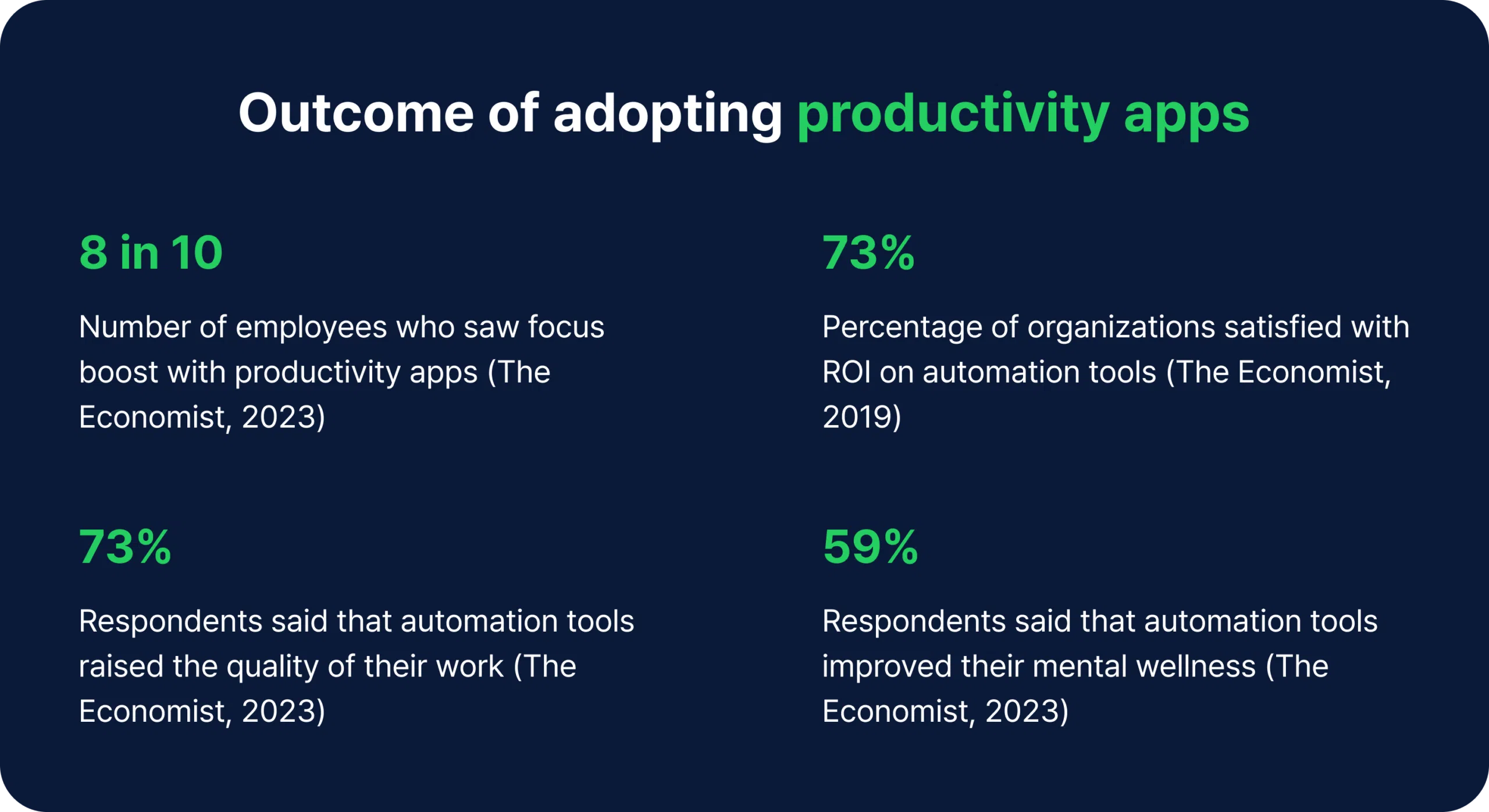
In the present times, it’s hard to achieve success as a business if you don’t invest in technology—software, tools and apps, modern solutions for automation.
Take a look at how productivity apps can help your business endeavors:
- Automation—you can streamline and optimize processes but also eliminate tedious activities.
- Centralized information access with a unified platform.
- Improved collaboration happening in the real-time for streamlined project management.
- Better time management thanks to advanced task scheduling, time tracking, analytics, and reminders.
- Cost savings—reduction in operational costs and lowered need for physical infrastructure. You get it all as a digitized framework.
- Flexibility and accessibility. Many tools have rich remote work capabilities and offer cross-platform compatibility.

Using the software fitted to your business needs will help you achieve long-term profitability and sustainability. That way, you can deliver value to your clients and stakeholders. And don’t forget that it also helps in keeping your employees satisfied and productive.
Even if you’re a company, the right tools can help you grow and become an enterprise (provided that it’s your business vision). It’s all at your fingertips.
Overview of Productivity Tools
There’a an overabundance of tools available on the market and it can be hard to choose from all the options.
Here’s a comprehensive overview of all the productivity tools that can help you better manage your enterprise business.
1. Project Management & Task Management
Project and task management software are the most popular for planning, managing, and tracking progress of projects. They help to arrange all work-related processes and ensure they’re done in the right way.
These tools help to organize all your work, break down large projects into smaller, manageable tasks, prioritize them based on importance, set deadlines, and assign responsibilities.
The most popular project management tools also include features such collaboration boards (e.g., Kanban boards, Gantt charts), and offer templates for customization.
Project management tools vary depending on their purpose. You can choose from to-do lists, task management software, project management software with granular functionalities, to time tracking software that also helps to monitor employee efficiency and track expenses.
They improve organization, ensure deadlines are met, enhance team collaboration, and increase overall project efficiency.
Examples: TimeCamp Planner, Asana, monday.com, Wrike.
2. Collaboration Tools
Collaboration tools help teams stay connected and work together seamlessly. Business phone systems and video conferencing tools facilitate remote communication, reduce travel costs, and support effective virtual meetings. Implementing a global SMS service can help enterprises reach customers and employees worldwide with important updates and notifications. They’re helpful for in-office, hybrid, and remote teams.
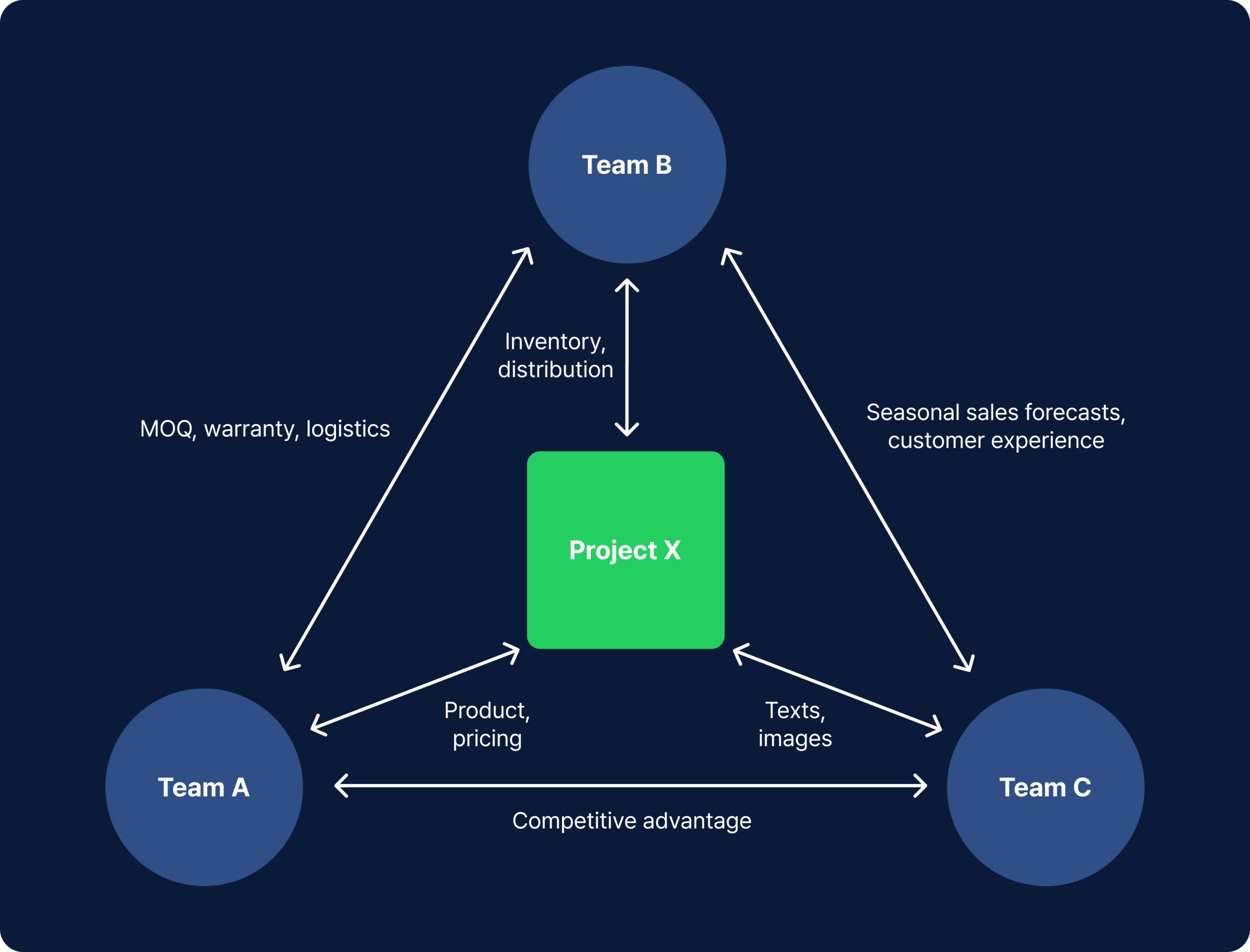
The collaboration tools offer features like real-time messaging, video conferencing, file sharing, whiteboards, also task management. They provide a unified workspace for all team members. Additionally, many apps provide an environment where you can share work with clients and stakeholders. Include links to the apps in your email signature to enable team members and business partners to access the workspaces and communicate seamlessly.
Tools for collaboration streamline teamwork, reduce email clutter, enhance communication, and foster a collaborative work environment.
Examples: Google Workspace, TimeCamp Planner, Zoom, Trello, Skype, Chanty.
3. Time Tracking Software
Time tracking tools help teams stay productive and on track. They boost productivity by helping users understand time allocation, eliminate distractions, and improve focus.
They provide timers, activity logs, timesheets, analytics on time usage, attendance and leave tracking, and billable time tracking. But this type of software offers many more features. These often combine project and task management, planning and scheduling workflow, resource allocation, billing, budgeting, and payroll management.

You can find them all in TimeCamp, an intuitive time tracking app for all types of companies. It helps teams track time spent on tasks and stay focused on priorities.
Use time tracking tools to identify areas for improvement, minimize distractions, stay on track, and set goals and priorities to stay focused on what matters most.
Try TimeCamp, a free enterprise time tracking platform for all types of companies. Sign up today!
4. Other Productivity Tools
This category includes miscellaneous tools designed to enhance productivity in various ways.
The best productivity apps offer features like task management, collaboration, automated reporting and also time tracking. They also offer customizable workflows and integrations with other productivity tools.
Productivity tools help teams stay organized and on track. They address specific productivity needs, automate repetitive tasks, and support personal productivity goals. They’re also scalable and adaptable to meet the needs of growing enterprises.
Examples:password managers, distraction blocking apps, habit trackers, to-do lists, goals-setting apps, focus tools.
5. Note-taking and Organization Tools
Note-taking and organization tools help teams stay organized and always be on the same page. They help users capture, store, and organize information and ideas but also set goals and priorities to better manage tasks.
They offer features like digital notebooks, note-taking, tagging, search functionality, and hierarchical organization.
Use note-taking tools to enhance information management, improve recall, and support better organization of thoughts and data. Also, this type of tools is easily accessible so you can easily capture ideas no matter where you are.
Examples: Google Docs, Notion, Evernote, Airtable.
6. Communication and Video Conferencing Tools
These tools enable real-time communication through text, voice, and video.
They provide chat, voice calls, video calls, screen sharing, and virtual meeting rooms. But you can find many additional features like meeting notes, instant messaging, sharing content of different types, real-time updates, video conferencing, and more.
They facilitate remote communication, reduce travel costs, and support effective virtual meetings. Implementing a global SMS service can help enterprises reach customers and employees worldwide with important updates and notifications. This type of productivity software facilitates efficient communication for remote and hybrid teams who can’t meet in the office.

Examples: Zoom, TimeCamp Planner, Webex by Cisco, RingCentral Video, Google Meet.
7. Customer Management and CRM Tools
Customer management and CRM (Customer Relationship Management) tools help manage customer interactions and relationships.
They offer customer data management, contact management, sales tracking, customer support, marketing automation, and analytics. By leveraging Salesforce app development services, businesses can further customize and extend their CRM capabilities to meet specific needs and enhance overall productivity.
These tools improve customer satisfaction, streamline sales processes, and provide insights into customer behavior. They can help in boosting business productivity by giving you insight into customer behavior and patterns. As a result, you can work on improving customer relationships.
Examples: Microsoft Dynamics CRM, HubSpot, Salesforce, Zoho CRM, Insightly.
8. Sales and Marketing Tools
These tools assist with promoting products, generating leads, and tracking sales performance. Usually, they include email marketing, social media advertising, lead management, and analytics.
They may also include many of the CRM tools’ components. Very often, they offer features like lead generation, sales tracking, marketing automation, data management, analytics, forecasting, or task automation. Some lead generation tool like digital business card can integrate with your CRM software, making it easier to capture, manage and track leads.
They enhance marketing efforts, increase lead generation, and optimize sales strategies to drive revenue and growth. Also, they help to identify new opportunities, set clear goals and priorities to ensure effective sales and marketing.
Examples: HubSpot, Marketo, SEMrush, Mailshake, Hunter, Hootsuite, Proposify, survey and feedback tools, designing tools, and sales tools.
9. Accounting and Finance Tools
Accounting and finance tools are essential for managing finances in the enterprise. They help to manage financial transactions, budgeting, and financial reporting.
This type of software offers features like accounting, invoicing, and expense tracking. But you can also find such elements as time tracking, keeping track of transactions, reporting and analytics.
Managing finances is critical for enterprise success for three main reasons—bookkeeping, taxes, and audits. Using accounting software can help you stay legally compliant and ensure all the numbers add up. Innovative companies like Neontri are incorporating these tools into their financial solutions, providing enterprises with comprehensive and reliable systems to manage their finances effectively and securely.
Examples: QuickBooks, Xero, Freshbooks.
10. Data Management and Cybersecurity Tools
These tools help manage data and safeguard it from unauthorized access and breaches. It’s a type of security software that guarantees protection of all the information your company stores, including data on clients, employees, your products and services, as well as legal information.
The key features usually include data storage, backup, and security.
They safeguard sensitive information from threats and breaches, ensure data integrity, and help your business comply with data protection regulations.
Use data management and cybersecurity tools to keep your employees, clients, and the whole business safe and sound.
Remember to look for security features when choosing any productivity tool to secure your endeavors on every level.
Examples: encryption tools, firewalls, anti-malware software, anti-virus software, password auditing, network security monitoring.
11. Automation and Integration Tools
Automation and integration tools streamline workflows by automating repetitive tasks and integrating different applications. They connect various software systems and automate data transfers and task sequences. Also, integrations help to connect different systems into one productivity tool.
The features you can find in this type of tools include automation, integration, and workflow optimization.
Use automation tools and integrations to streamline repetitive tasks, connect disparate systems and workflows, reduce manual work, increase efficiency, and ensure seamless data flow between applications.
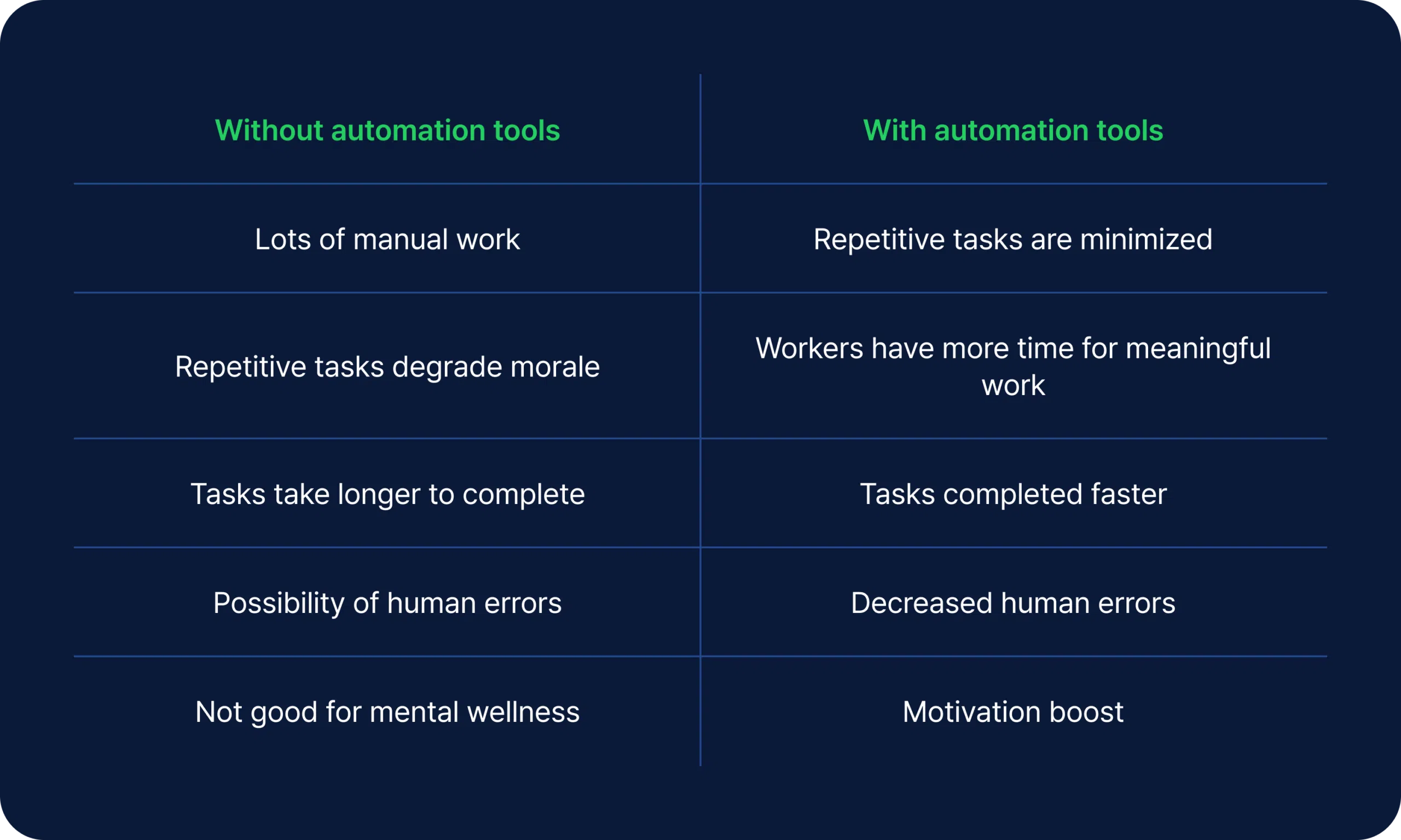
Examples: Zapier, IFTTT, Google apps (available in the G Suite), Coupler.
12. Email Management Tools
Tools for emailing help to organize and manage email communications. In these, you can find features like email tracking, email automation, email sorting, filtering, auto-responses, and scheduling.
Email management software and similar tools keep all correspondence organized. With this type of solution, you can easily declutter your company inbox and ensure smooth information flow.
Examples: Zendesk, SaneBox, Boomerang, Gmail, Mailbird.
13. Knowledge Base and Training Tools
Knowledge base and training tools provide platforms for storing information and training resources—a centralized repository of knowledge.
They offer searchable databases, training modules, and documentation management, centralize knowledge, improve access to information, and support employee training and development.
What’s important is that you can use them within your company or share them with stakeholders and clients if necessary to distribute important information and keep everyone on board.
Examples: Notion, Helpjuice, Confluence, Zoho.
14. Phone Solutions and Scheduling Tools
Phone solutions, call center software and scheduling tools assist with managing phone communications and scheduling appointments so your employees can smoothly organize external and internal communication.
They provide VoIP services, call management, free video call app, appointment setting, and calendar integrations.
It’s a good productivity system to streamline communication, reduce scheduling conflicts, and improve customer service.
Examples: Acuity Scheduling, ScheduleOnce, 800.com, Calendly.
15. Social Media Management Tools
It can be difficult to expand your business and reach out to new customers, when you’re not online. Social media are currently the largest source of acquiring new clients.
And with social media management tools, you can easily manage social media accounts and marketing campaigns to increase your online presence and revenue.
They can help you tailor marketing strategies with features like social media scheduling, tracking, and analytics.
Examples: Hootsuite, Sprout Social, CoSchedule, Sprinklr.
Challenges of Running an Enterprise and How to Overcome Them?
Running an enterprise is not easy. While the vision of having a lucrative business is tempting to many, it’s a hard work that requires the right approach and lots of engagement.
Take a look at the most common challenges of running and managing your own business and what you can do to avoid possible difficulties.
Financial Issues
Money is always one of the biggest matters when it comes to business. From gathering funds and maintaining financial stability to sticking to budget and right planning. It can be hard to stay on track.

How to address it? Create a financial plan, use the right tools, and track expenses. This will help you allocate resources smartly and prevent failures.
Building a Team
Building a team is never easy. You need to find the right people, manage conflicting personalities, and lead everyone in the right direction.
How to address it? Building a good team requires creating a culture of open communication and mutual respect, where each member feels valued and heard.
Accept people’s uniqueness and differences. What makes us all different makes us special and it’s best to embrace it. You will be surprised at how much people can bring to your team when you support their differences. Also, welcome conflicts, as they often clear the atmosphere and show what needs improvement in your team.
What’s more, you can use team-building exercises to engage people in collective activities and create strong relationships.

Competitors
Standing against the competition has been, is, and will always be challenging. It’s a fact. And it can be a real struggle. With so many giants on the market, you may find it difficult to keep up with them.
How to address it? While having a benchmark against your competitors is important, we all know comparisons have never done any good to anybody. To stand out against the competition, it’s best to create your own distinctive business plan. Don’t rip off anybody else’s work. Don’t copy. Get inspired. But be unique.
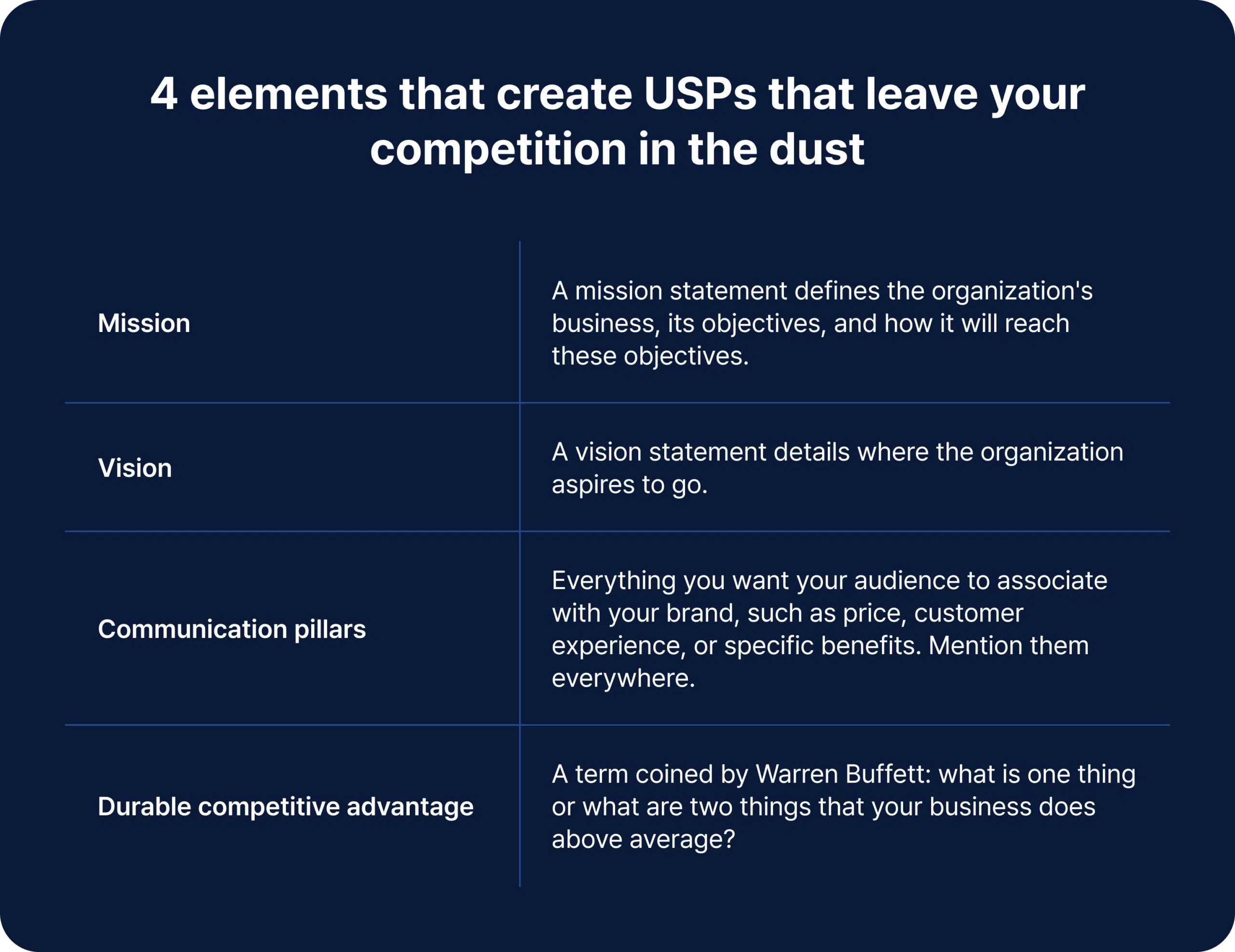
Also, create mission, vision, and goals that align with your own values so your products and services represent what you believe in.
Time Management
Time management in an enterprise is a significant challenge due to the complexity and volume of tasks, deadlines, and the need for efficient coordination among teams. Balancing urgent tasks with long-term projects often leads to inefficiencies and stress.

How to address it? Implement structured project management tools and time tracking software that help prioritize tasks and deadlines, ensuring clear visibility for all team members. Conduct regular time audits and reviews to identify bottlenecks and streamline processes.
Additionally, provide training on time management techniques and foster open communication channels. It’ll reduce time-related stress within the organization.
Innovation
In today’s fast-paced world there’s a boom of tools and software, technology, and different types of alterations. It’s hard to keep up with all that innovation and changes. So many businesses fall out of the loop because they try to squeeze too much.
How can you address it? First, you may consider implementing structured innovation processes, such as brainstorming sessions and dedicated innovation teams. You may also invest in continuous learning and collaboration tools to equip employees with the latest knowledge so they can effectively work together to drive innovative solutions.
If necessary, hire experts on innovation and technology to adapt changes to all aspects of your business. But also to know how to adapt to external changes, e.g., in the economy, customers’s needs, or changing market demands. For instance, solutions like Paystub Hero for accurate paystub creation can streamline administrative tasks, allowing your team to focus on strategic initiatives. Staying agile and informed will help your business adapt to external changes, such as shifts in the economy, customer needs, or changing market demands.
Attracting Customers
The key to investing is not assessing how much an industry is going to affect society, or how much it will grow, but rather determining the competitive advantage of any given company and, above all, the durability of that advantage. — Warren Buffett
How to gain new customers when the world is so uncertain? How to ensure people will like your brand and want to buy your products? Tools and software aren’t always the one and only solution. And this is one of the biggest challenges.
How to address it? The only way you can make your enterprise successful is to invest in people—both employees and customers. The rest will follow.
Of course, don’t forget to use software as most project management tools offer robust features that can help you manage your business. But it’s an addition that’s supposed to help in your endeavors, not replace the hard work.
How to Create a Unified Project Management System for Your Enterprise Business?
(A little self-promotion here and there.) Take a look at how TimeCamp can help you streamline all business operations to make your enterprise successful.
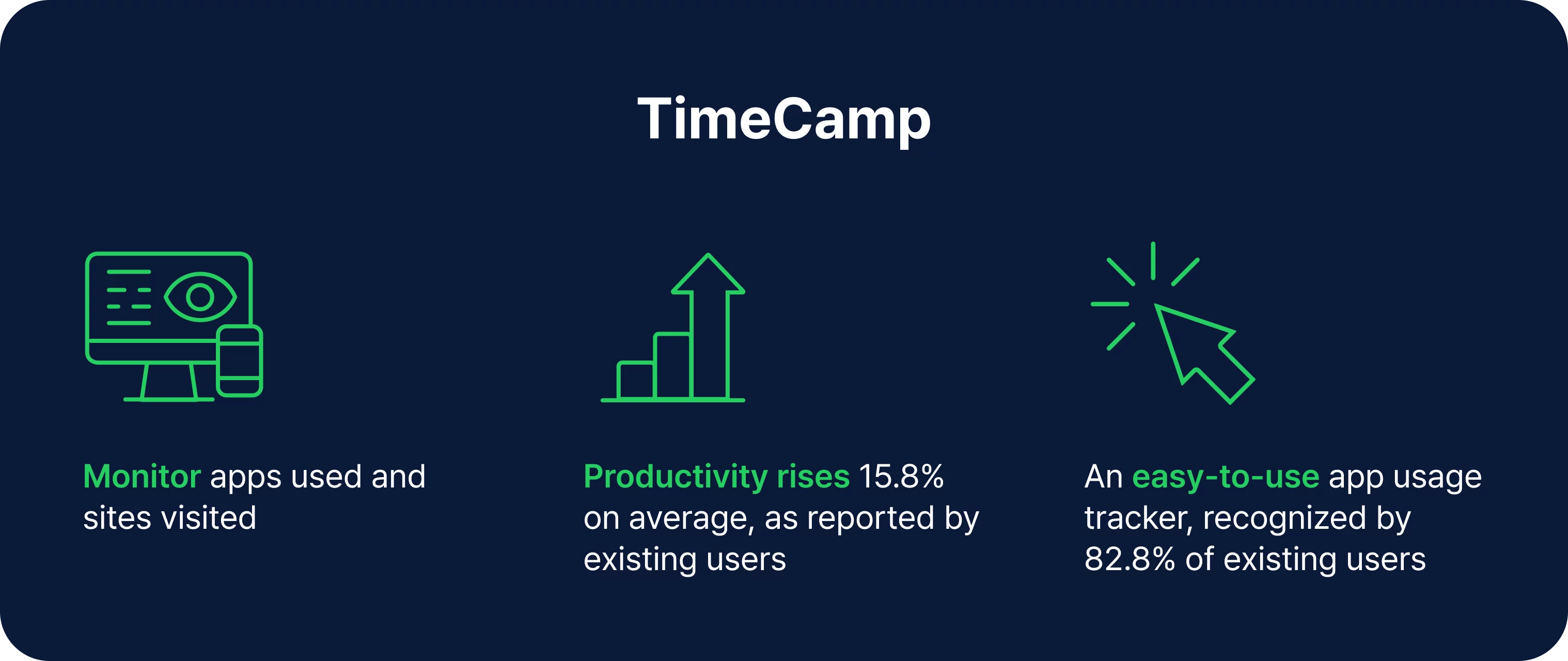
TimeCamp provides a collaborative environment where you can work with clients and all team members on common projects, track profitability, and measure performance. It has a user-friendly interface that makes it easy to navigate the app. No steep learning curve, no onboarding required.
There are different modules you can use to manage your enterprise:
TRACK
TimeCamp’s ease of use convinced 82.2% of our customers to choose us over other time tracking apps.
TimeCamp provides automatic time tracking with one-click start/stop timer, keyword-based tracking, and recurring time entries (you can copy entries) so your employees can focus on what matters.
You get cross-platform functionality—you can track time in different ways: with the desktop app, an online timer, mobile apps, browser plugins, using Time Kiosk for clock-ins/outs, GPS tracking, and geofencing.
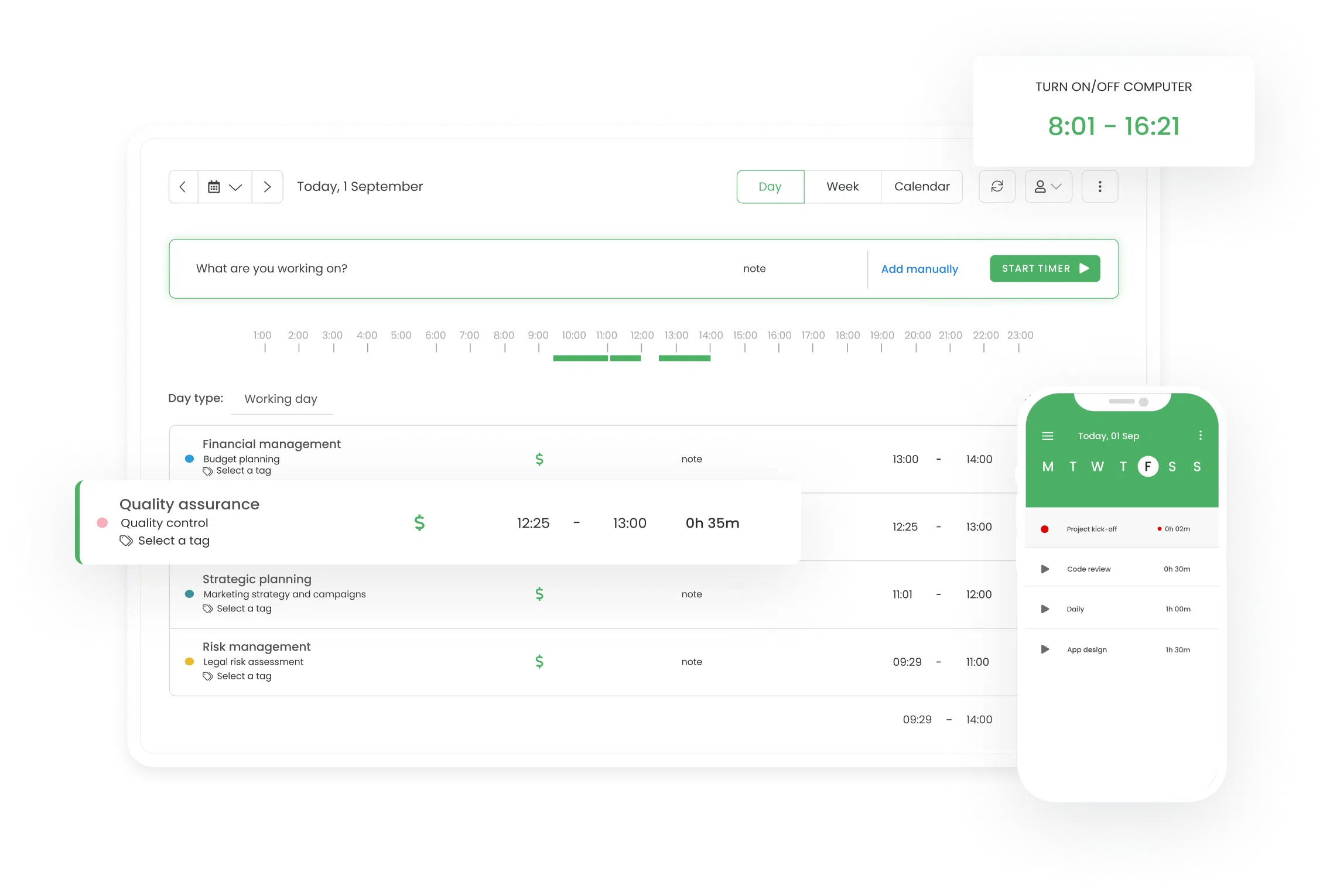
There are timesheets with approvals (useful feature for managers to check accuracy of tracked time). You can choose from daily, weekly, or graphical view. Also, integration with Google Calendar lets you track time directly for your calendar events.
What’s more, TimeCamp lets you track expenses. You can snapshot your receipts, add them to expenses, and validate that each documented spending is a project-related expense.
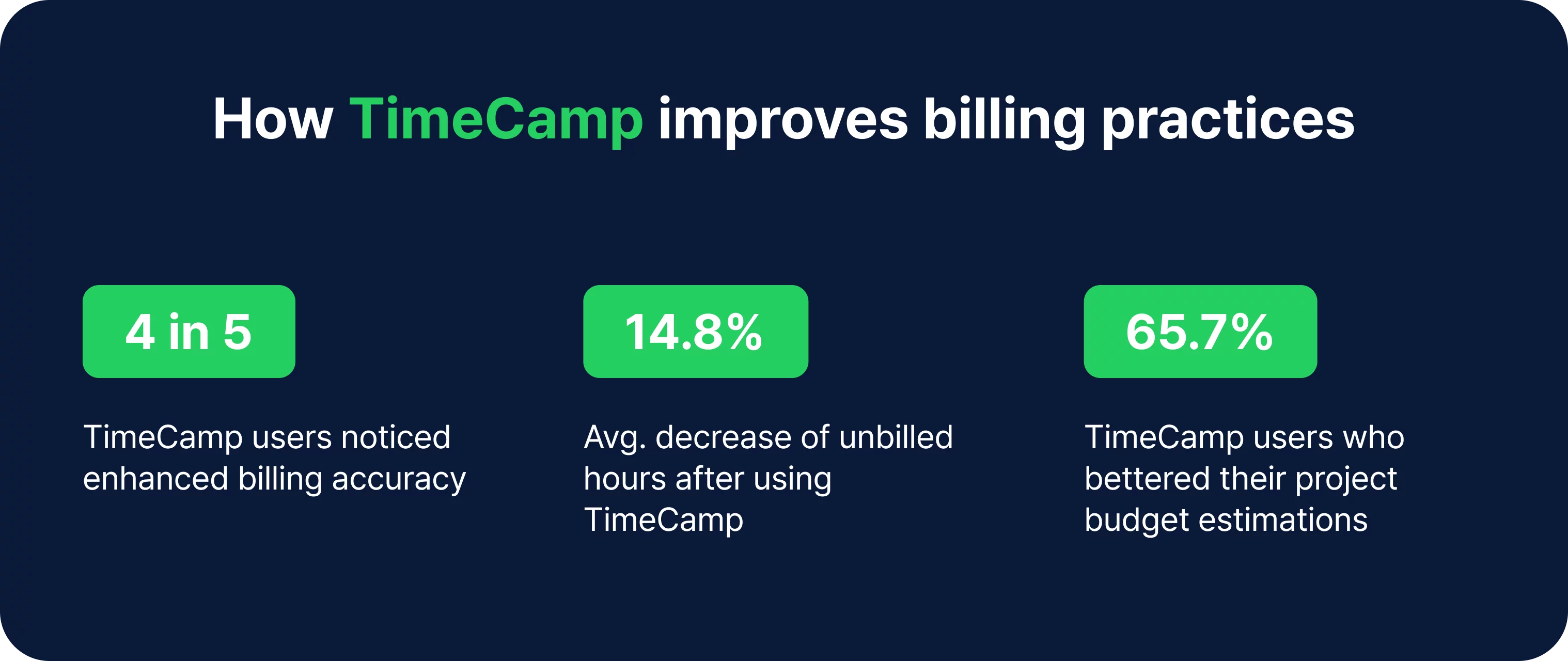
What’s more, you can track billable projects and set different billable rates, set budgets, and track margins.
ANALYZE
All your tracked data is available in neat reports. First, the real-time dashboard shows you what’s going on at the moment so you can monitor the workflow and adjust resources as needed.
Then, you get over 20 built-in reports of different types. Or you can create your own custom reports.
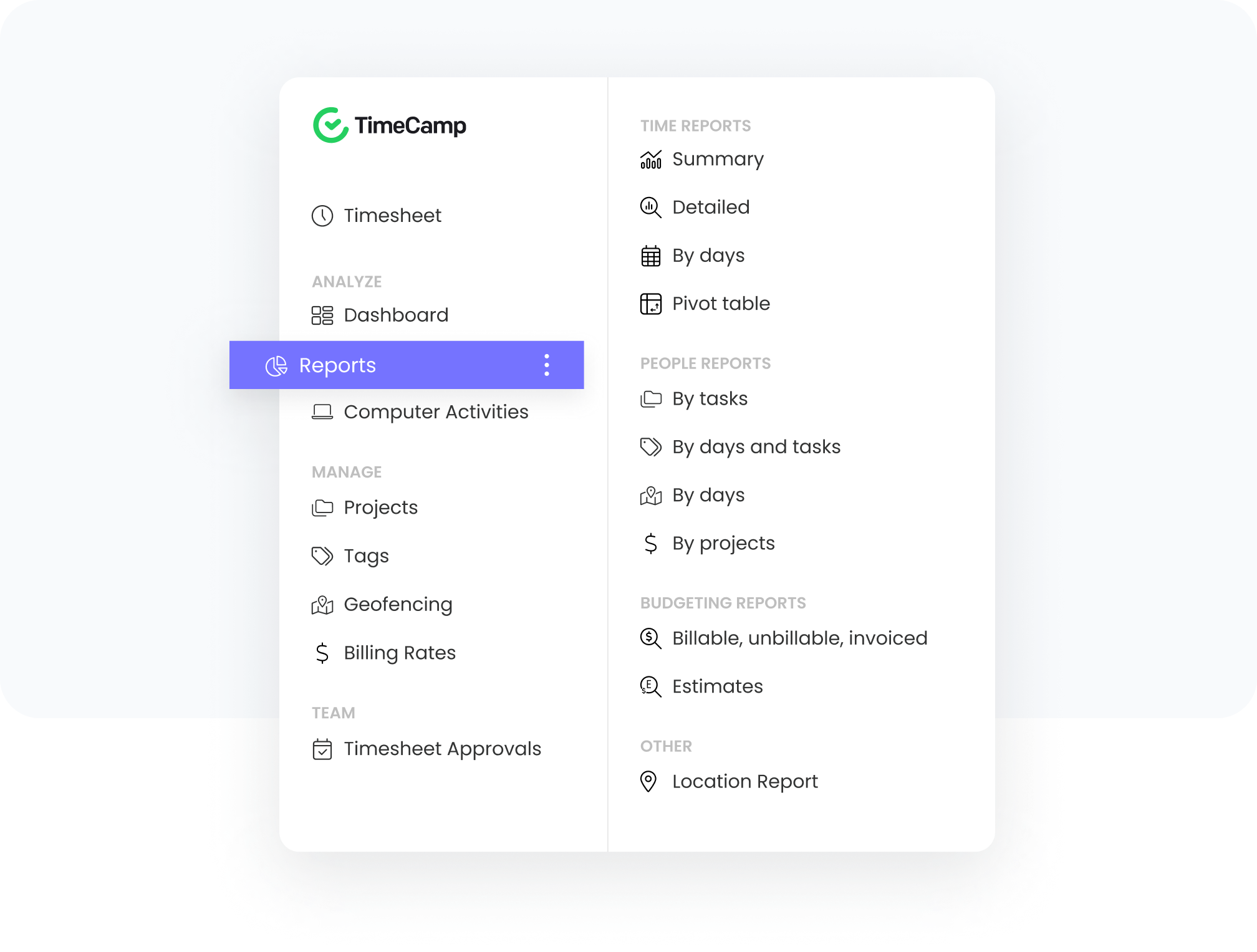
There’s also time budgeting, which allows you to plan your budget and keep all financials under control.
You can also see team productivity with productivity reports based on tracked time. You can view apps, tools, and websites used. TimeCamp provides interesting insights about time usage. With its universal functionalities, it replaces any other productivity app.
MANAGE
TimeCamp has built-in task management tools so you can quickly turn your to-do list into tasks. The hierarchical structure of project management lets you effortlessly turn the most complex projects into actionable steps.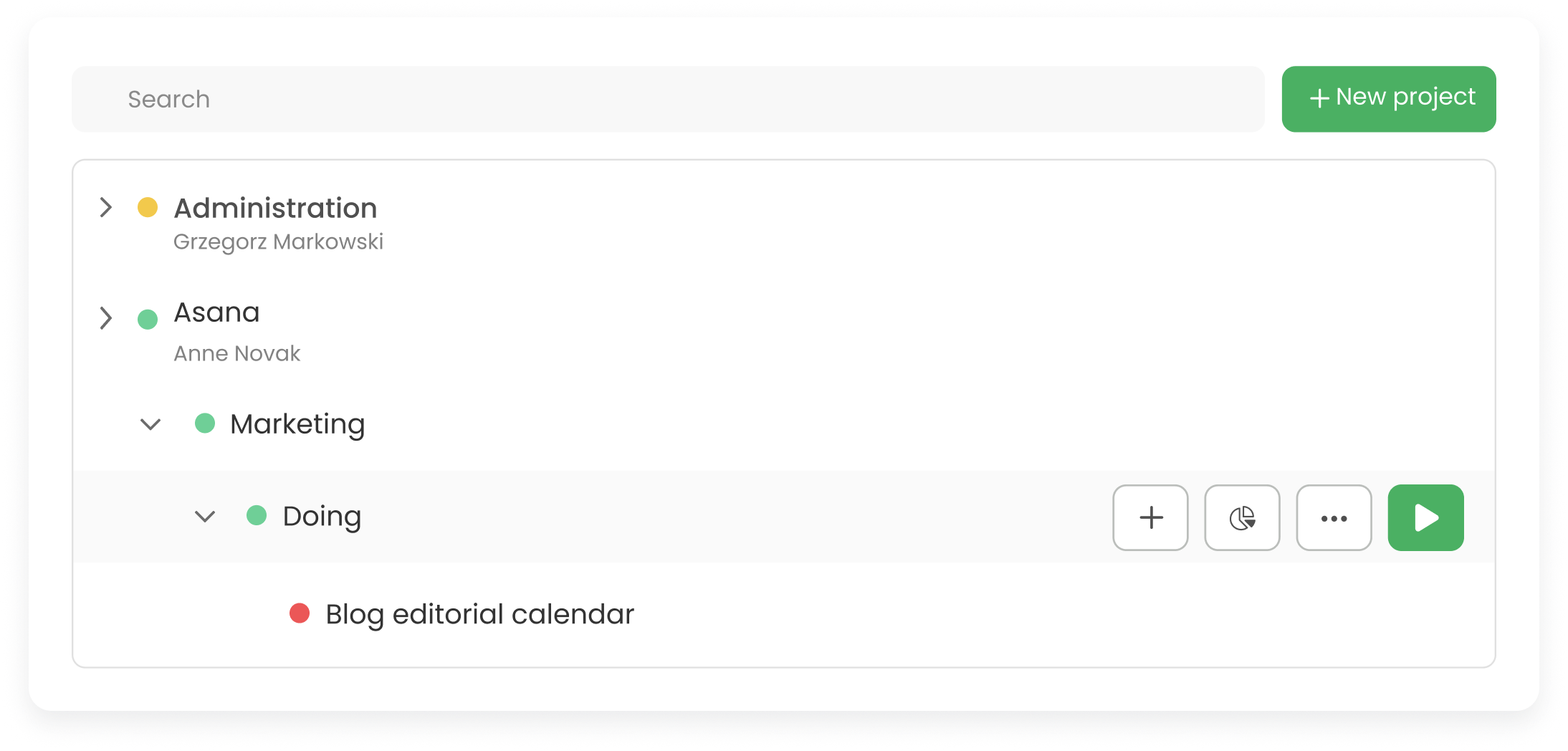
You get projects, tasks, and subtasks to which you can add notes, color-coding, and tags for more clarity. (This also helps you search for and filter projects quickly.)
TimeCamp allows you to track time for multiple projects.
TEAM
You can easily monitor your entire team and their activities to improve team collaboration, fair work distribution, but, above all, ensure people can work at their best.
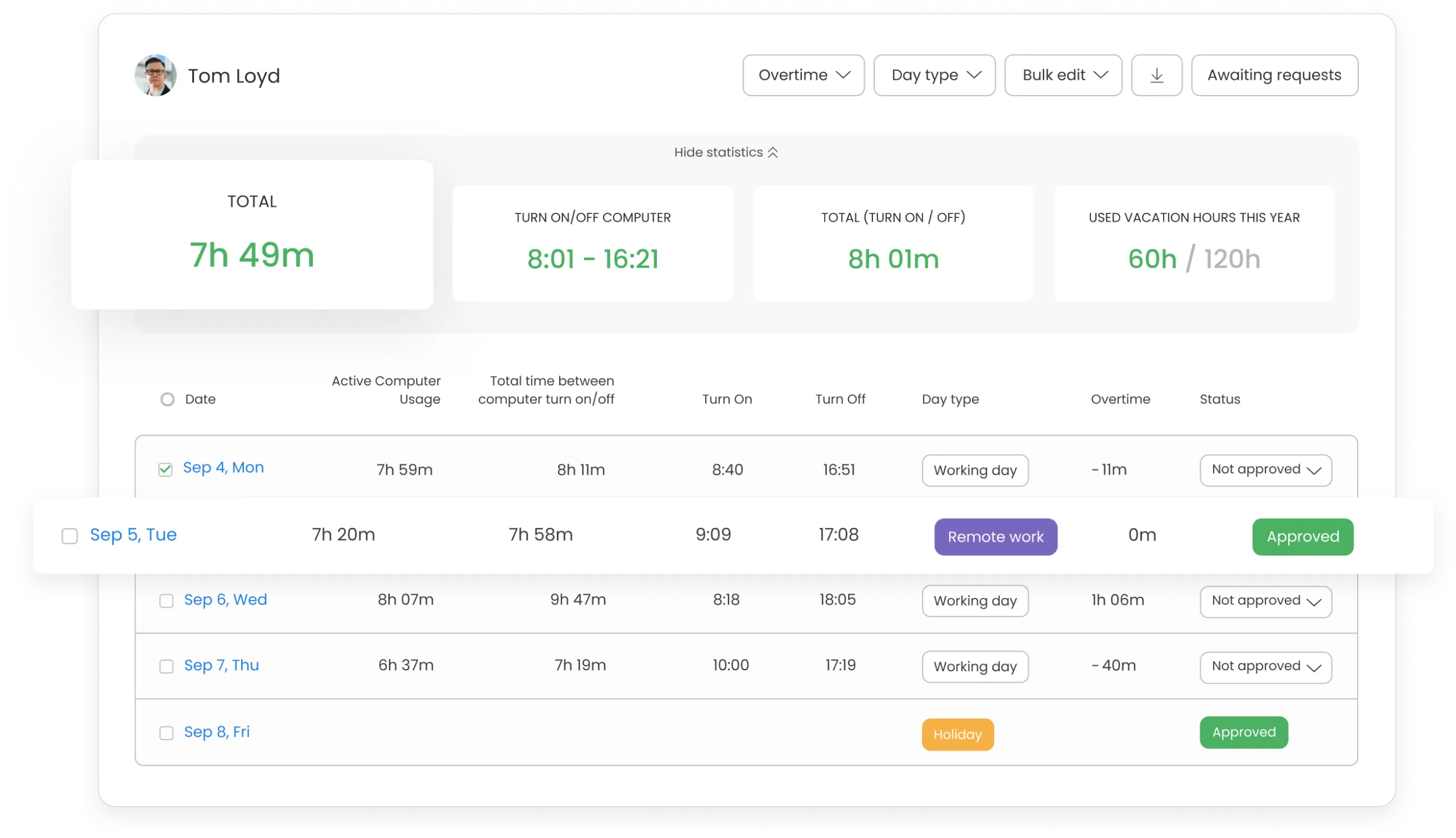
Team management features also allow you to spot bottlenecks and inefficiencies and help your employees be more productive.

What’s more, you can manage leaves and attendance to better schedule and organize work. It’s a good PTO and vacation tracking system.
CUSTOMIZE
You can enhance efficiency even more with settings and customizations. You can set user roles, create invoices based on tracked time, add time for others, use time rounding, compare historical billing rates, set reminders and notifications, and use many other features.

Turn on built-in integrations, use the API to create custom add-ons, or integrate with the most popular apps to import data from other tools for more granular data.
Also, TimeCamp works across all your devices so you can use it no matter where you are. It’s free forever for unlimited projects and unlimited users.
Try best time management app!
Free time tracking & easy attendance, project profitability analysis and precise billing.
How Do You Measure Efficiency of Your Business?
Every type of company can benefit from productivity tools. Whether these are freelancers, small business owners, medium-sized businesses, or large companies, having the right set of tools will skyrocket your productivity.
It can help you create a unified platform to manage all your processes and, at the same time, lower the costs. Not only will you save time and money but also help you grow your business.
How do you ensure your enterprise is profitable? Let us know in the comments!


