How to Track Time Spent on Apps: The Beginners’ Guide
-
Lorea Lastiri
- September 19, 2024
- 12 min read
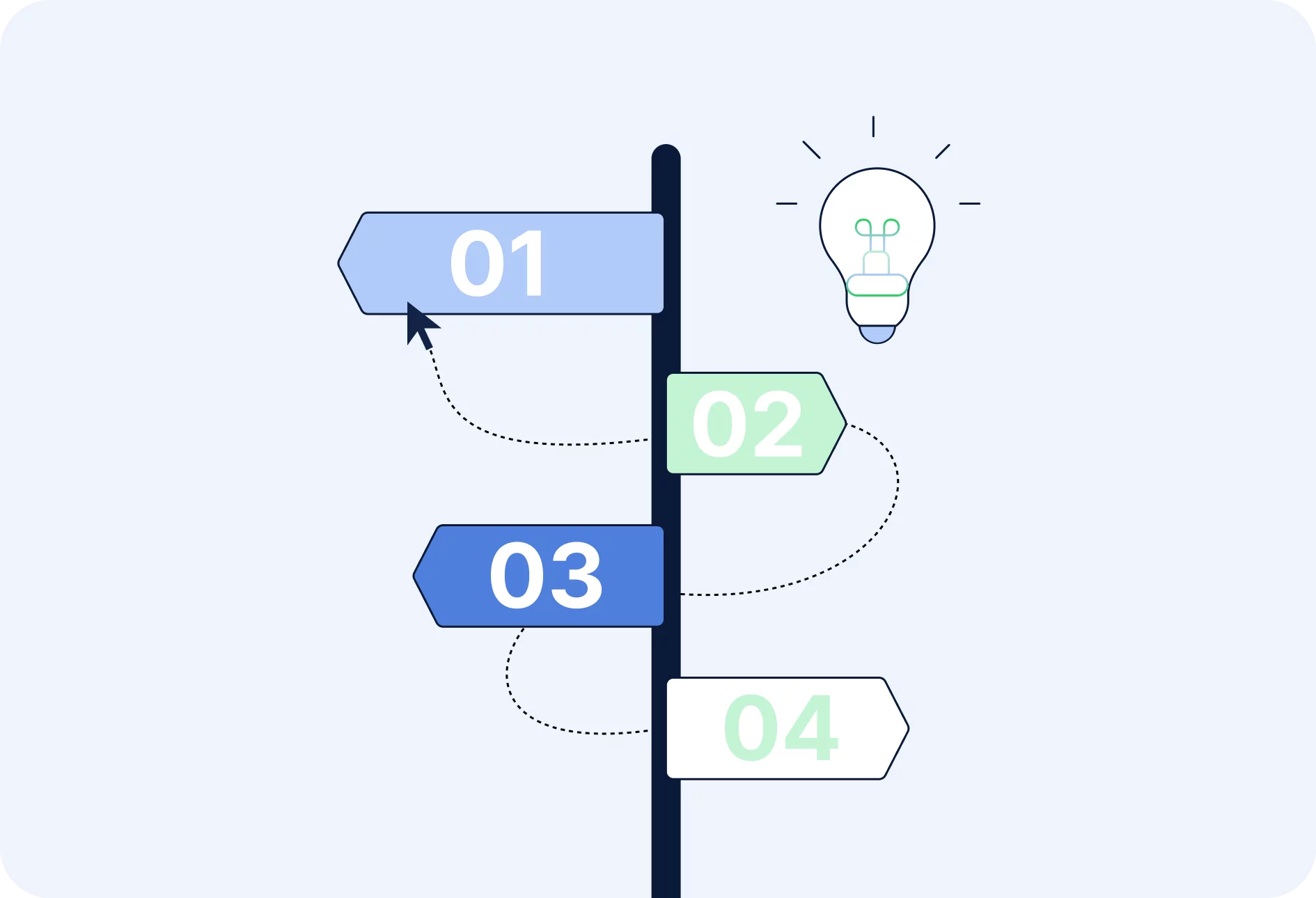
Tracking time usage for particular apps has numerous benefits – from boosting personal productivity to providing insights for project profitability estimates.
However, regardless of the motivation, a good time tracking app can significantly enhance these benefits compared to manual spreadsheet tracking.
Let’s delve into the benefits and methods of tracking time spent on websites and apps!
TimeCamp knows where your time goes
Track time in projects and tasks, create reports, and bill your clients in just one tool.
Tracking time and app usage: Personal purposes
Nielsen Media alarms that adults spend, on average, 11 hours per day on apps and social media.
Almost two hours more compared to 2022, a trend concerning personal productivity and work-life balance. The time spent on above-mentioned activities during work hours leave little quality time for friends, family, or alone.
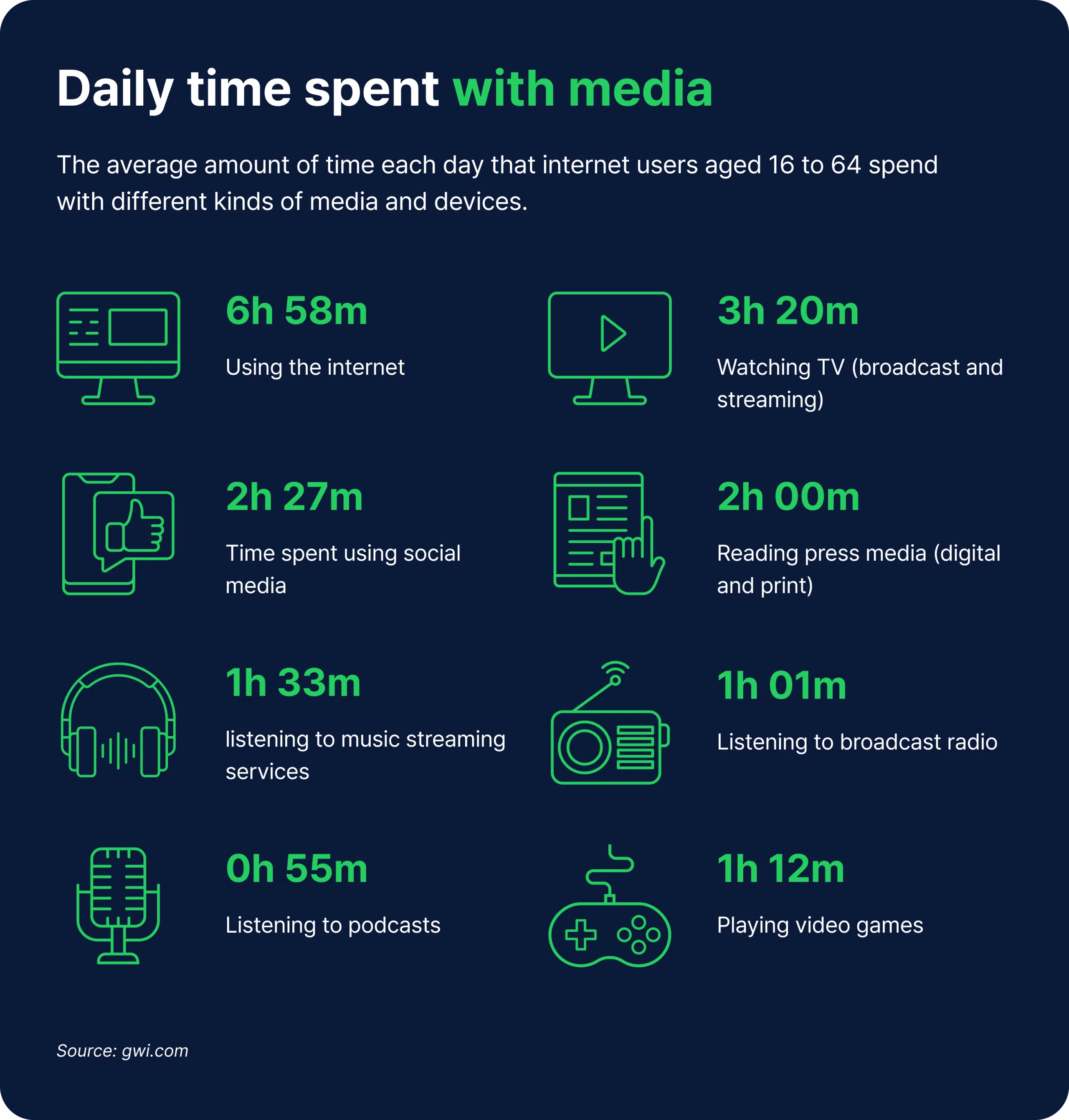 But do we, as adults, even realize that thoughtless scrolling can be a waste of time and have negative effect on our cognitive processes? Some would say, “I may be spending too much time watching stories and rolls on Instagram, but I just want to check on my friends, you know.”
But do we, as adults, even realize that thoughtless scrolling can be a waste of time and have negative effect on our cognitive processes? Some would say, “I may be spending too much time watching stories and rolls on Instagram, but I just want to check on my friends, you know.”
They wouldn’t be wrong—social media is so captivating that people often don’t notice how much a single app can engage them.
Tracking app usage can help us take control over our digital habits and create mote time for personal growth. Imagine having more time for your hobbies, exercise, or spending quality time with loved ones.
Let’s see what solutions our daily-used devices offer to track app time to prevent unaware scrolling from hindering our potential!
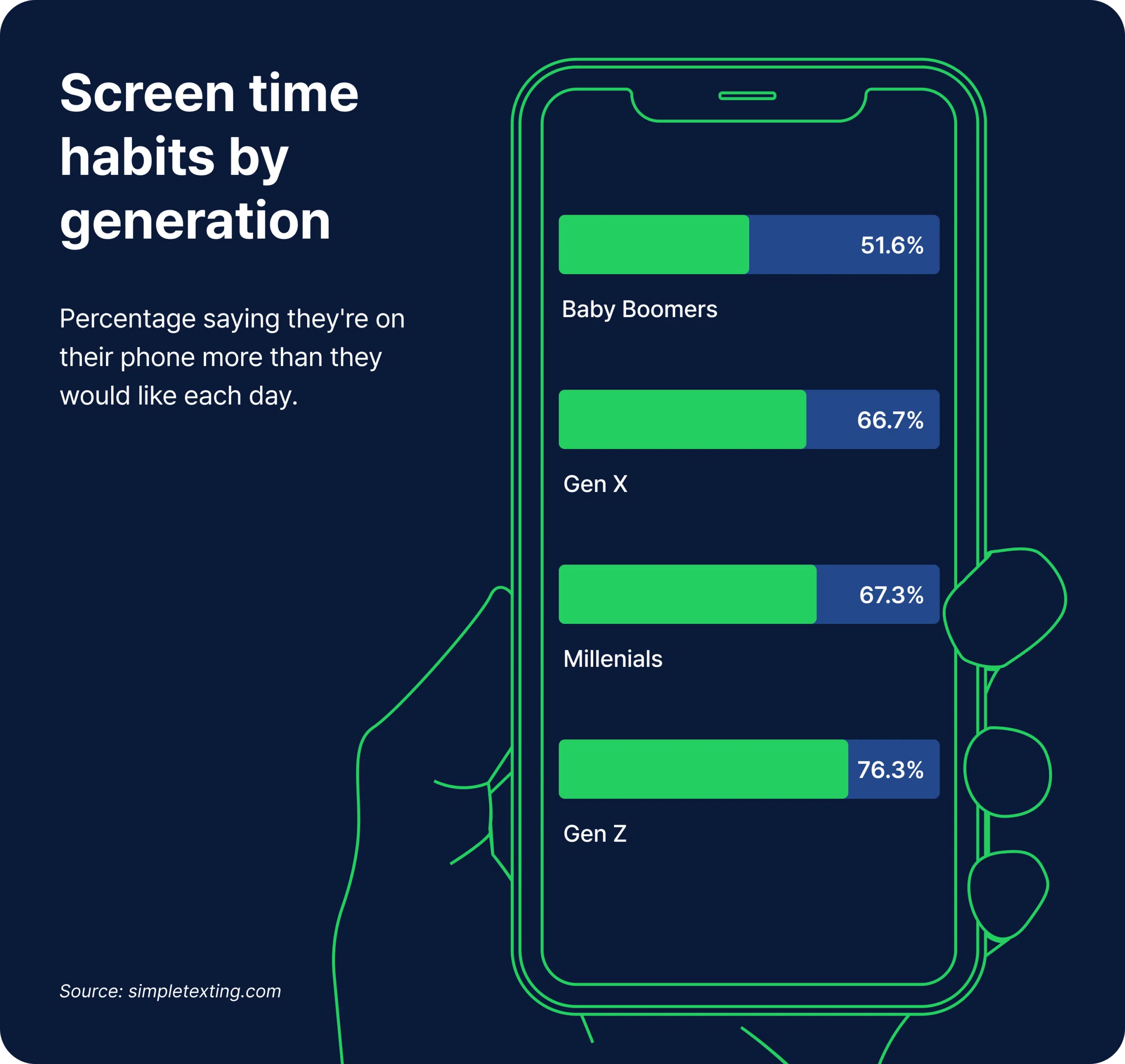
Check also our article: 24 Employee Recognition Ideas that Increase Productivity, Engagement and Enjoyment of Work
Apple devices: How to track time spent on apps?
Along with iOS 12, released in 2018, Apple replaced Restrictions, their former parental control system, with a feature called Screen Time.
It functions like a blocker for adult websites and explicit content, providing a clear overview of the device owner’s daily app usage based on tracked time.
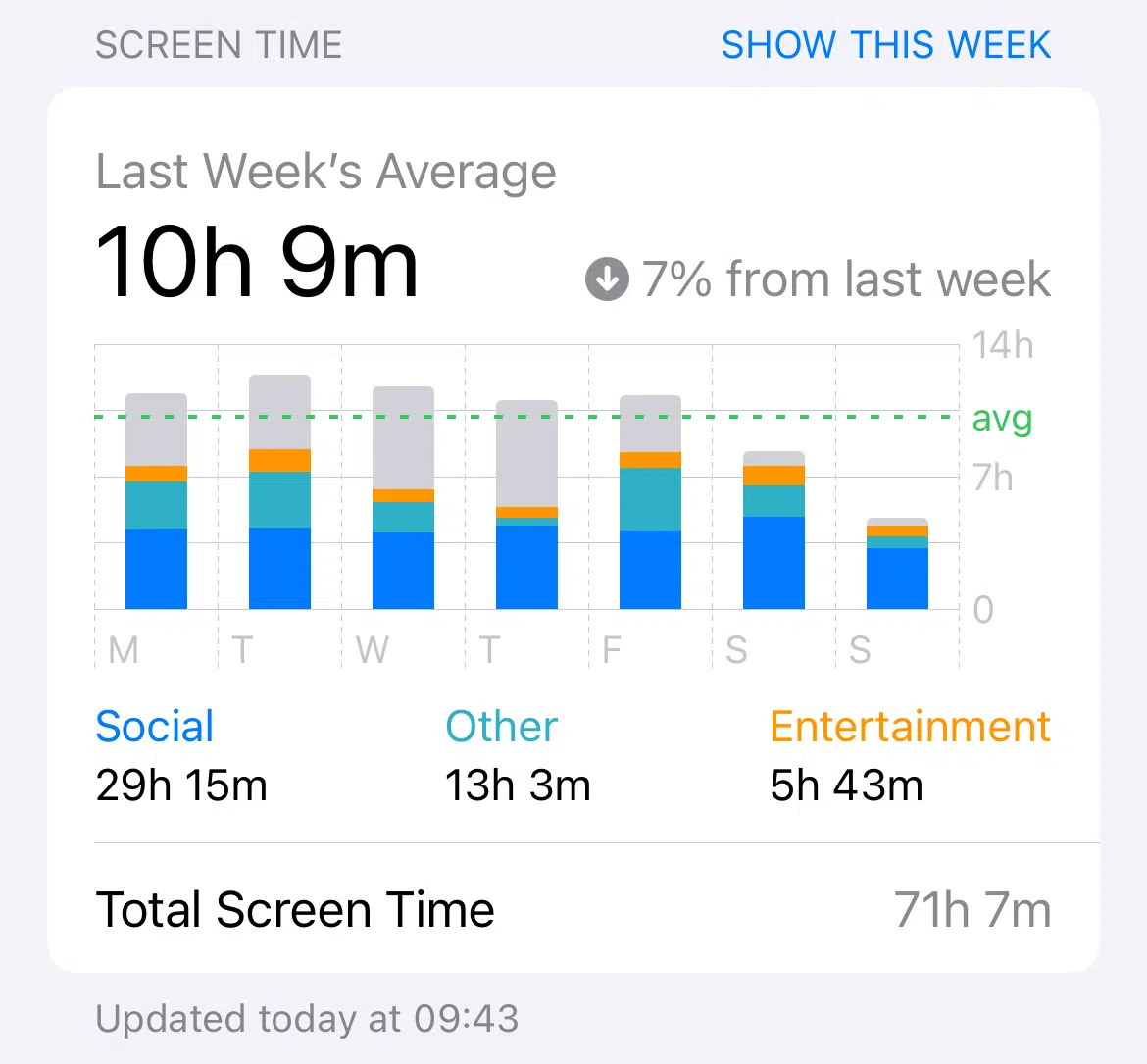
Access the Screen Time feature through your Apple device’s Settings. The first screen shows the daily average app usage based on the time tracked for the current week.
Click a shortcut to see the breakdown of apps and websites usage, presented as:
- a day of the week/time chart for total screen time and a list of most used apps (as apps or categories),
- daily average pickups and apps used first after pickup,
- daily average number of app notifications.
It’s worth noting that the Screen Time time tracking feature displays stats for all devices connected to one iCloud account. You can inspect each device’s app time usage from the dropdown menu.
Screen Time also offers a set of handy features for curbing your phone habits:
- Downtime that allows choosing which apps and phone calls will be available during the scheduled period,
- App Limits for setting daily limits of app usage,
- Always Allowed to limit who you can communicate with during downtime,
- Screen Distance sends alerts each time the distance between the device with Face ID and your eyes is too short.
Android devices: How to track time spent on apps?
Many Android devices come equipped with a built-in time tracking app feature called Digital Wellbeing. It was designed to help users manage their screen time more effectively.
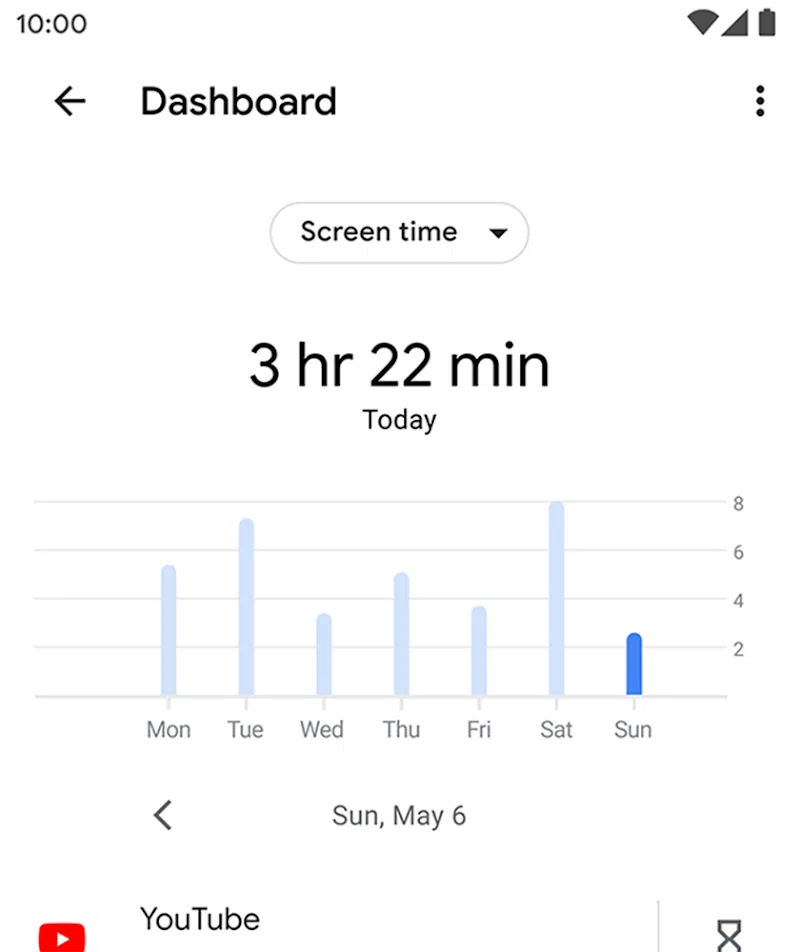
Accessible through device settings, Digital Wellbeing provides a detailed dashboard that displays your daily time spent on different apps. It also shows statistics on the number of notifications received and how many times the device was unlocked.
This time tracking app helps monitor app usage and offers tools like app timers and focus mode to limit distractions and manage time spent on specific apps. By providing these insights and tools, Digital Wellbeing assists users in developing healthier digital habits.

Time tracking apps play an undeniably big role in driving the most profit from companies’ ventures.
However, professionals are still unaware of the true merits of tracking work hours besides productivity improvement, so let’s explore this subject more!
A well-chosen automatic time tracking app streamlines lots of business operations, like:
♦ Project time tracking
The manager's work time dedicated to planning has decreased by ... 32 hours per month. — Patrycja Karpik, Bluerank Marketing Manager
Project time tracking is a crucial aspect of project management that involves monitoring the time spent on various tasks within a project. By understanding how time is spent on various tasks, teams can identify areas for improvement, eliminate inefficiencies, and optimize their workflow.
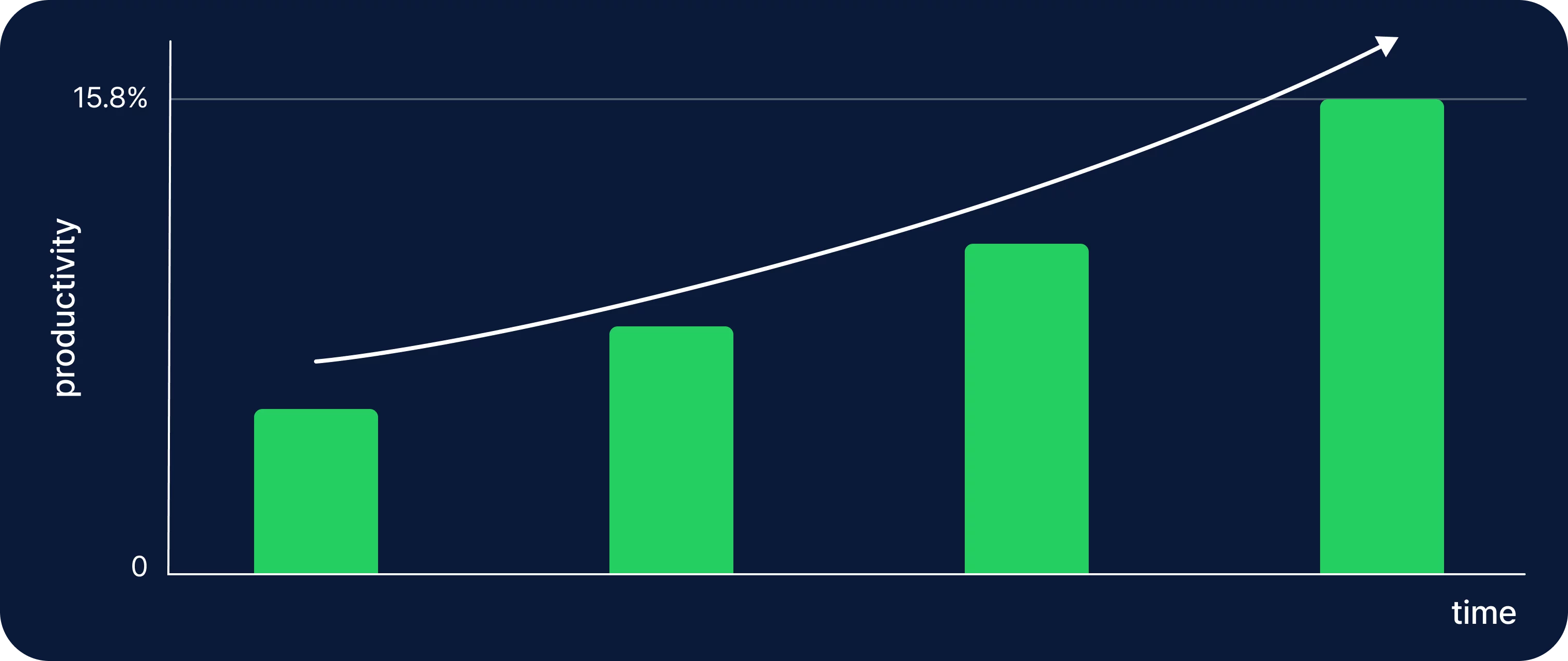
Historical time tracking data can also help project managers make better estimates for future projects, improving accuracy in planning and scheduling.
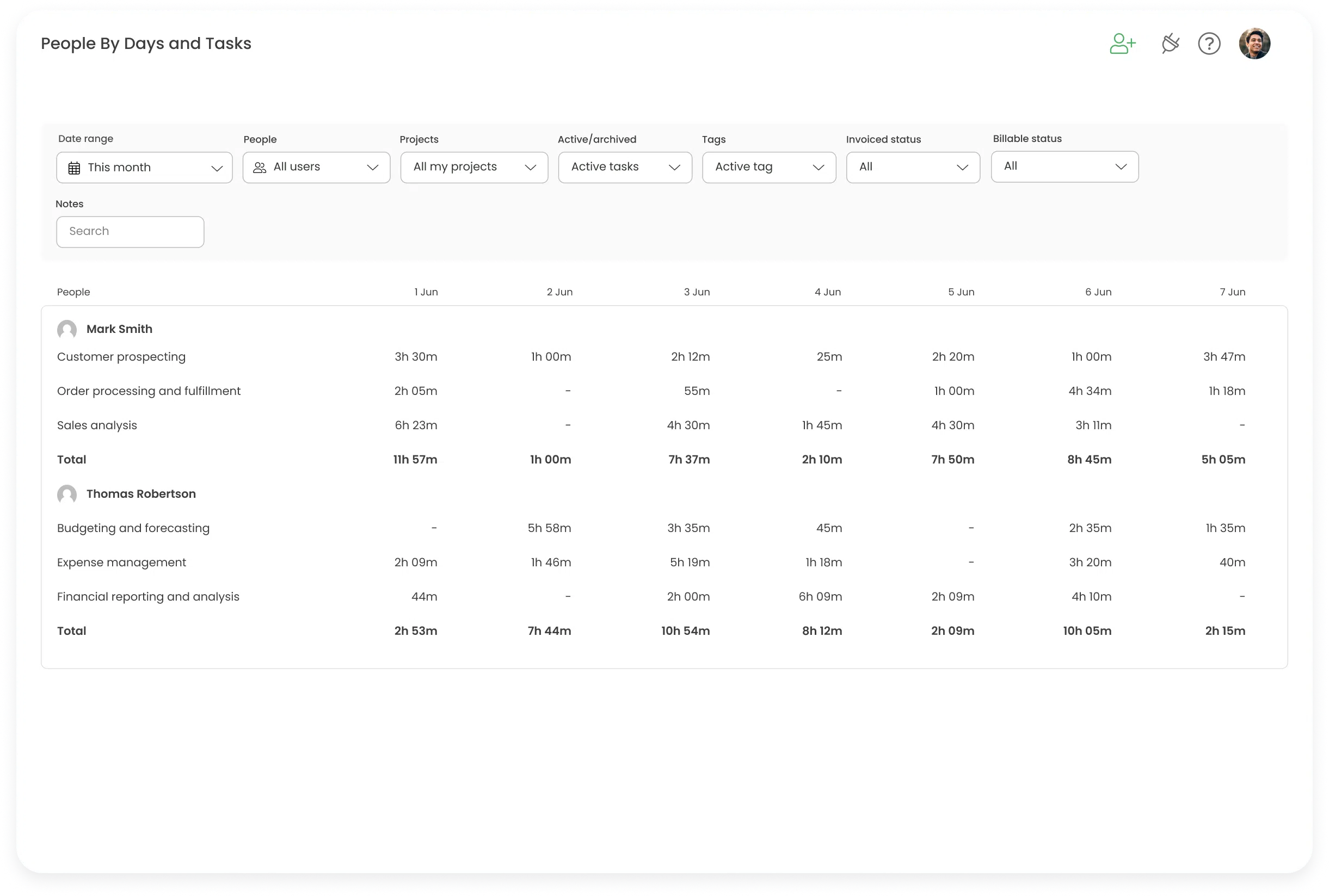
Pro tip: Check if the time tracking app you plan to purchase offers unlimited users and at least basic project management features like unlimited projects and hierarchical task/subtask structure. The more subtask levels it offers, the better it will suit your team’s workflow.
♦ Billable hours tracking
An hour of error in time tracking by one employee costs us more than the price of a monthly subscription. — Marek Wiśniewski, DWS Wind Turbine Service Wind Power Operations & Maintenance Manager
Tracking billable hours for multiple projects ensures clients are billed accurately for the work performed. This helps prevent disputes over billing and maintains transparency in client relationships, which is fundamental for trust and long-term business engagements.
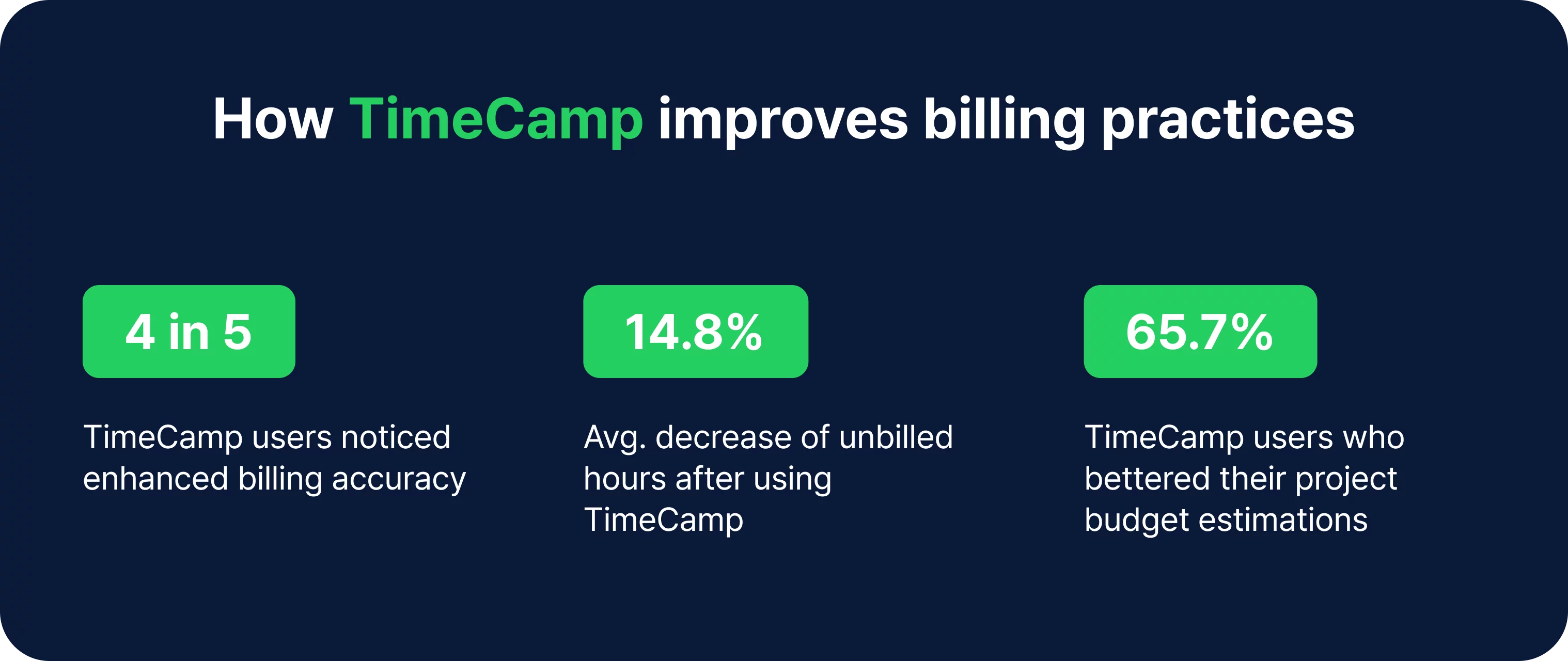
In many professional services firms, billable hours are directly linked to a company’s revenue. By tracking these hours, businesses can accurately calculate earnings and assess the organization’s financial health. This also helps in forecasting future revenue based on current and anticipated projects.
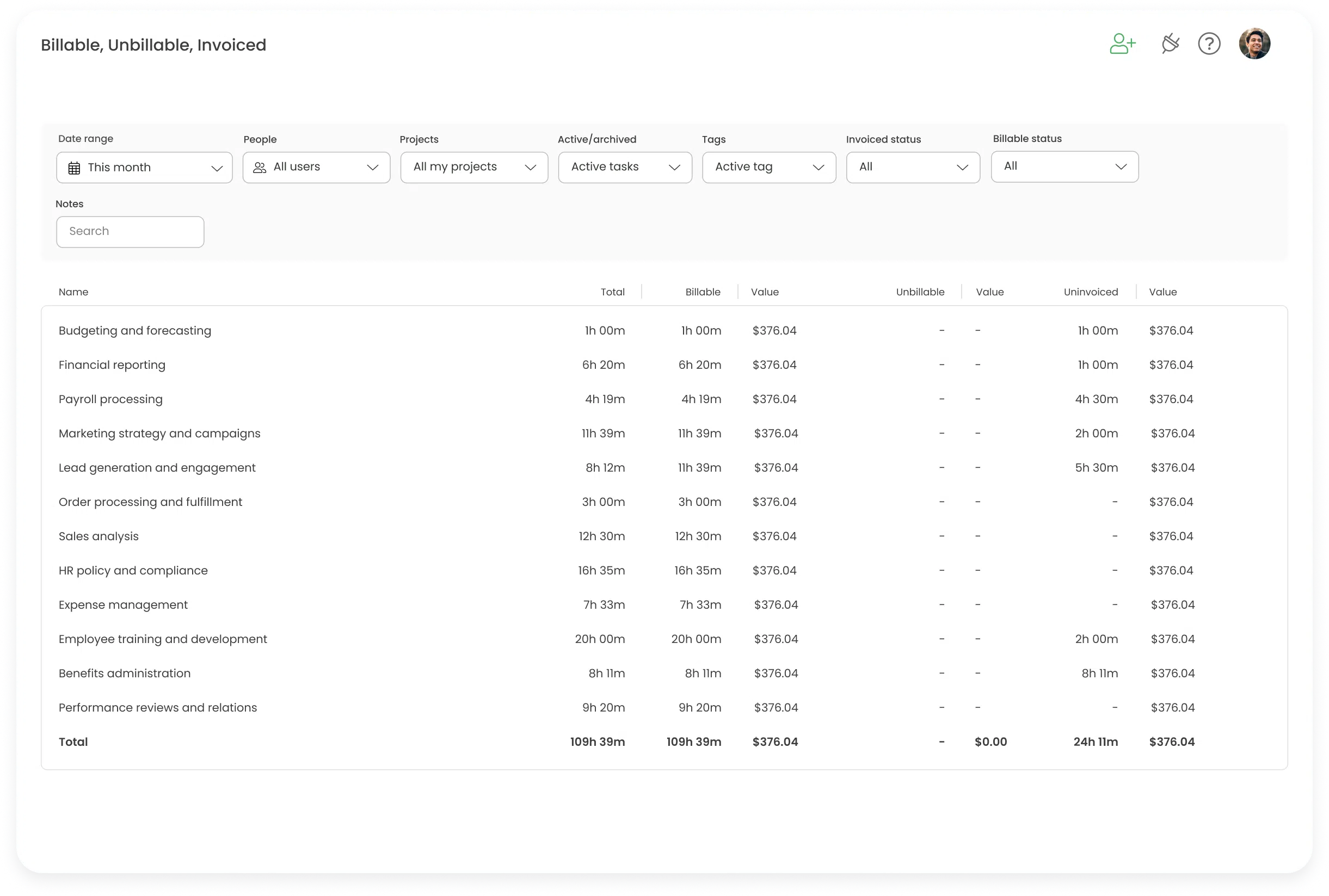
Pro tip: Choose a time tracking app that allows you to create invoices based on billable hours and specific billing rates. This will help you ensure that all the billable hours are invoiced and save you time doing it manually.
♦ Project profitability improvement
I use time tracking to identify which projects generate the most revenue and which are less profitable. This insight has allowed me to adjust my design package prices and win more profitable jobs. — Jemma Wiltshire, Freelance Designer
Time-tracking app data aids project managers in forecasting more accurately for future projects. By analyzing how long specific tasks took versus initial estimates, managers can refine their planning and estimation processes, reducing the risk of future projects running over budget. This historical data becomes a valuable asset for more precise bidding and contract negotiations.
The detailed insights provided by the time tracking app support data-driven decision-making. Managers can use time tracking data to perform profitability analysis at the task or project level, identifying which types of projects or client engagements are most profitable. This analysis helps make strategic decisions about which markets to pursue or which services to develop further.
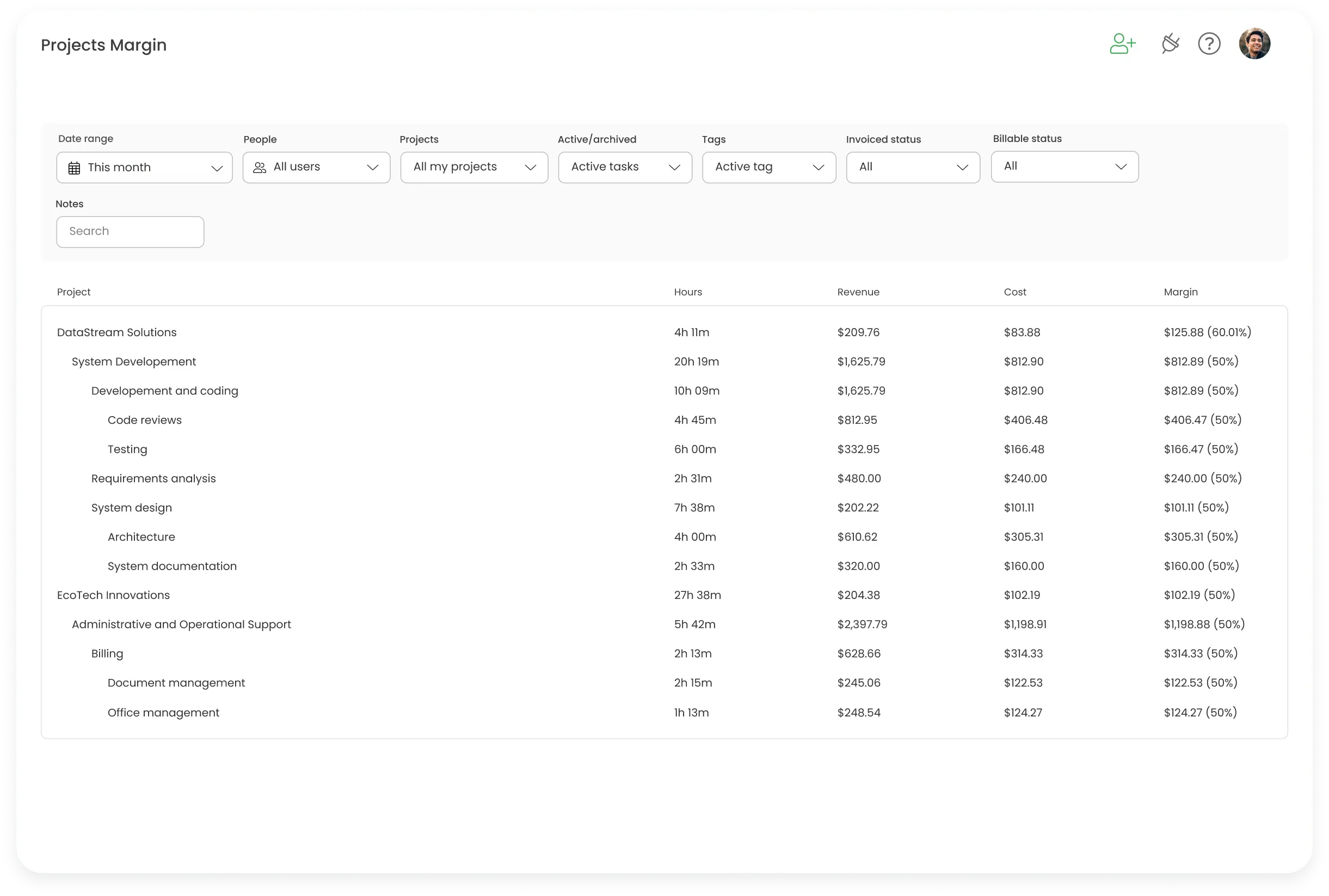
Pro tip: If you struggle with deciding on time tracking software or have a low or zero budget, choose free time tracking apps that offer at least a few different types of time reports in a free plan.
♦ Project budget tracking
Time tracking software allows project managers to monitor project budgets in real time. As team members log their hours, managers can see in real time how much of the budget has been spent and how much remains. This immediate feedback is crucial for preventing budget overruns and making timely adjustments to the project plan.
Besides, time tracking app makes allocating costs accurately way easier. Logged hours can be multiplied by the billable rate of the individual who performed the work, allowing for precise calculation of the project’s cost. This helps in understanding how different tasks or phases contribute to the overall expenses and aids in identifying areas where cost overruns occur.
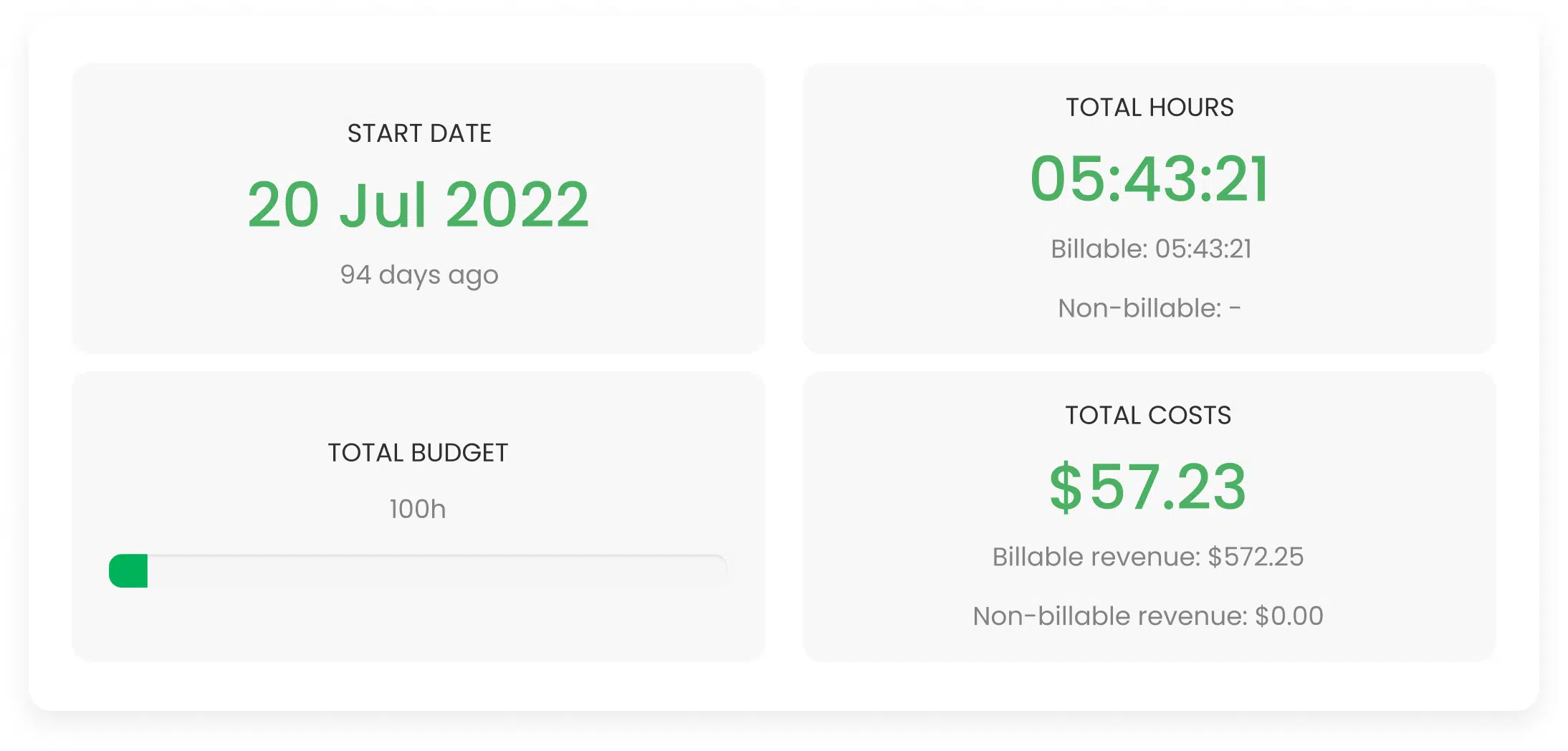
Pro tip: Choose a time tracking app that offers project budgeting and estimations. This way, you’ll always have a complete picture of the ongoing spending vs. estimates performance.
♦ Detailed reporting
The reporting features of time tracking software provide invaluable insights into the efficiency and productivity of daily operations.
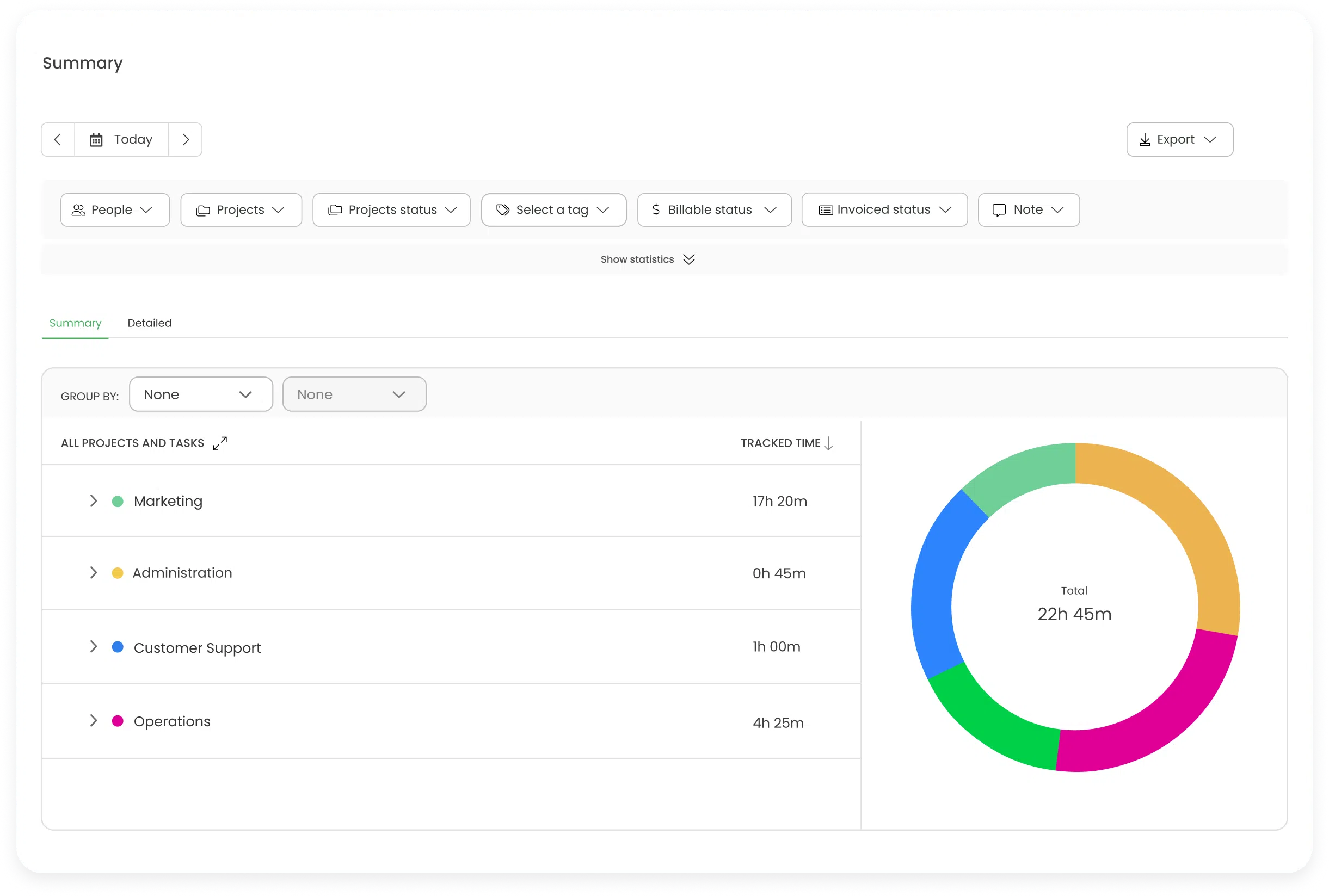
By generating detailed reports on time spent on various tasks and projects, managers can accurately assess performance, identify bottlenecks, and make informed decisions about process improvements. These reports help pinpoint areas where resources may be under or over-utilized, allowing for better allocation and potentially leading to significant cost savings.
Additionally, time tracking software’s reporting capabilities enhance transparency and accountability within a company and with external clients. For internal purposes, these reports can serve as a basis for performance reviews, helping to recognize high performers and provide constructive feedback where needed.
Detailed time reports can also be shared with clients to justify billing and foster trust by showing exactly how their investment is being utilized.
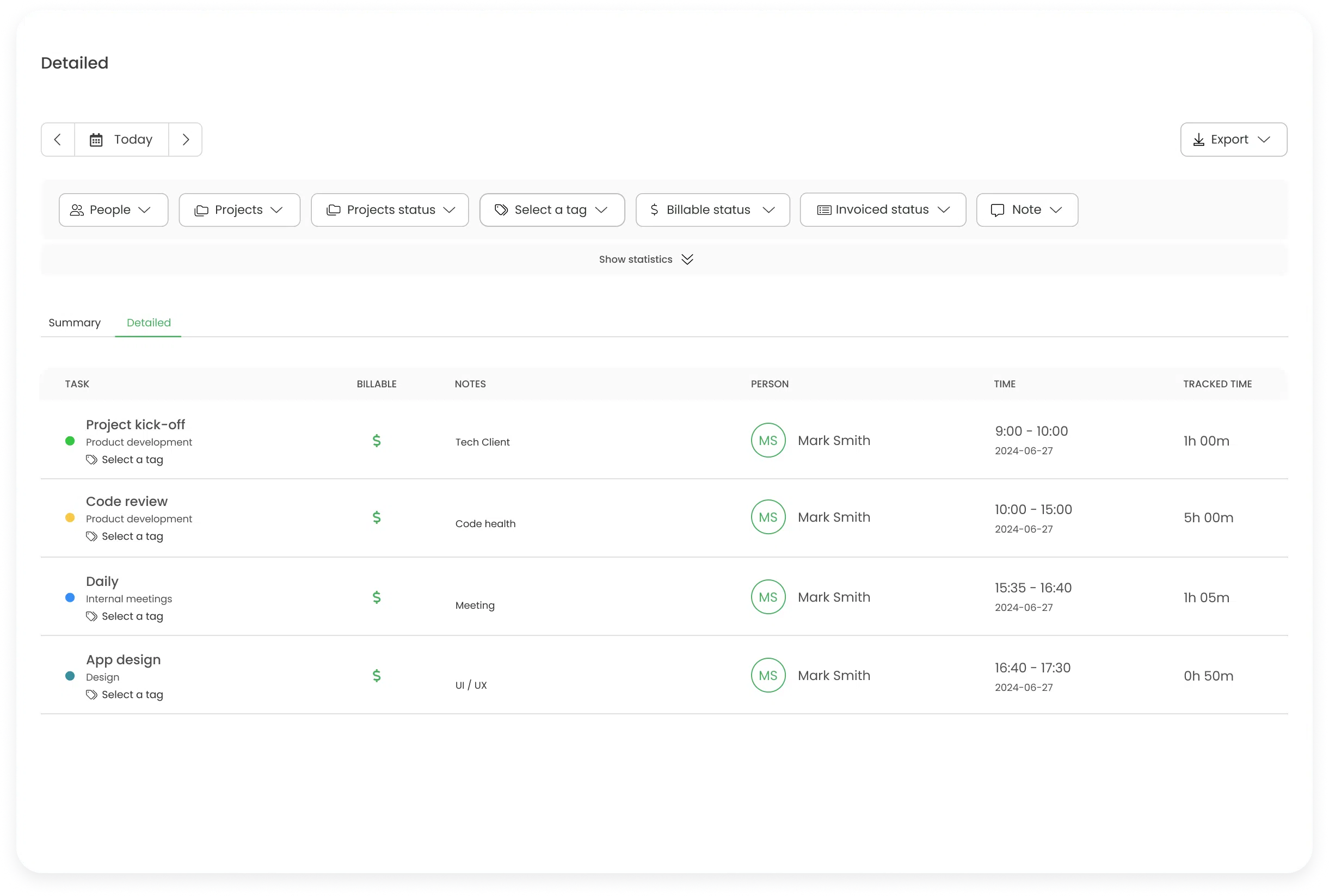
Pro tip: For an even higher level of transparency, implement a time tracking app that exports reports into multiple formats. Consider also a time tracker with a Guest feature that allows you to invite unlimited users/clients to join your account, but only with the privilege of browsing the reports related to their projects.
♦ Attendance tracking
Using time tracking software for attendance tracking significantly enhances employee attendance management and labor costs. This time tracker automates the processes of clocking in and out, thereby minimizing the potential for errors associated with manual time tracking and streamlining payroll calculations.
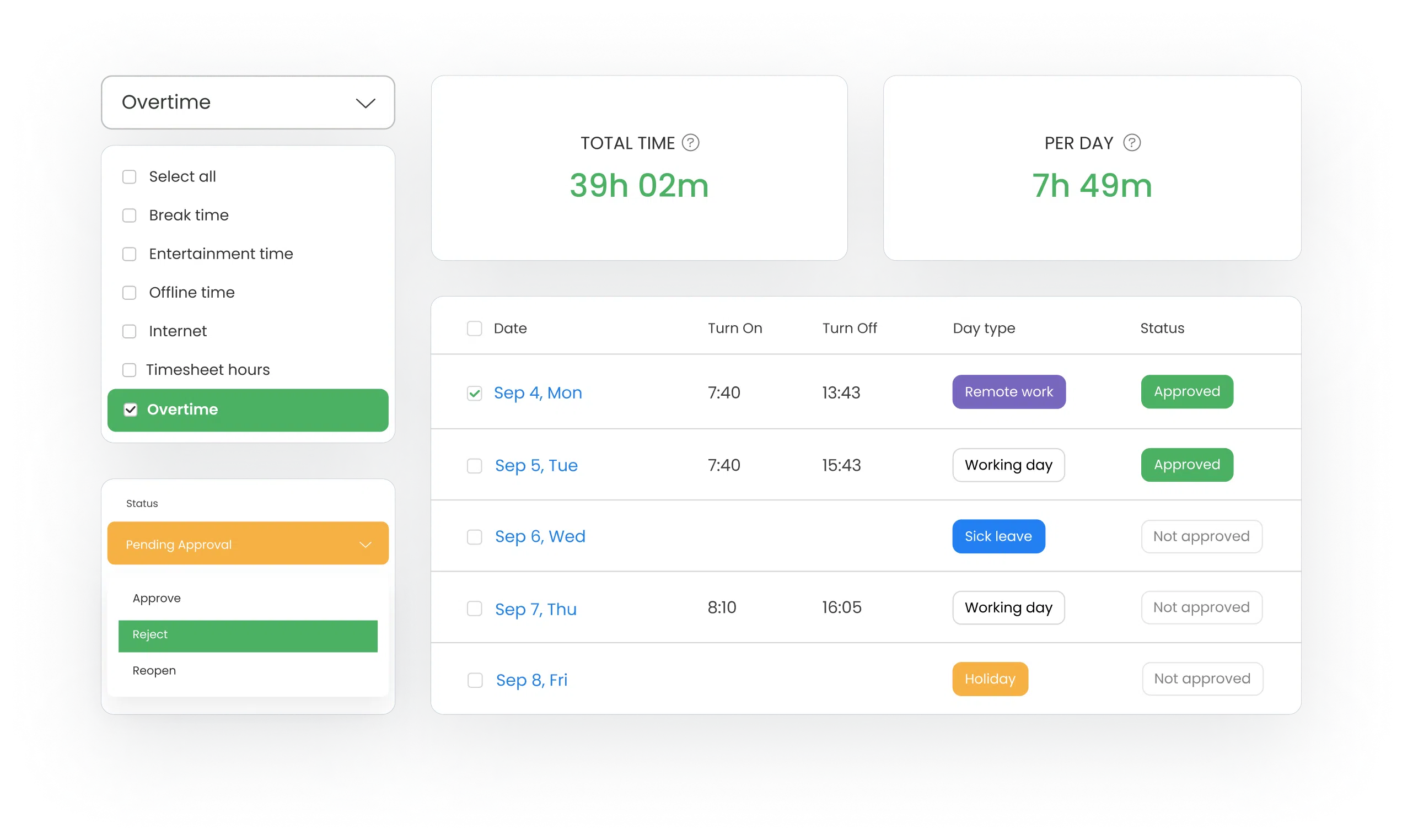
Such automation reduces the administrative burden on HR departments, freeing them to focus on more strategic tasks. Working with an overcode software development company (like this one, for example) can help tailor these time tracking solutions to fit your specific business needs, enhancing overall productivity and efficiency. Additionally, these systems often come equipped with advanced features for managing complex scheduling, monitoring overtime, handling leave requests, and ensuring compliance with labor regulations, all crucial for maintaining an efficient business.
Pro tip: Choose time tracking software that offers timesheets or computer activity-based attendance to save time creating attendance lists manually.
♦ Employee monitoring
In creative work, you can’t just compare how fast artists are based on a few tasks ... But you can take a look at a TimeCamp report and find out who is faster on average. — Abdullah Al Baki, 7CGI Founder

Time tracking systems focus on collecting data related to work hours and task completion, which is transparently communicated to all employees. This method is objective and non-intrusive, as a timesheet app doesn’t harm employees’ privacy or monitor non-work-related activities.
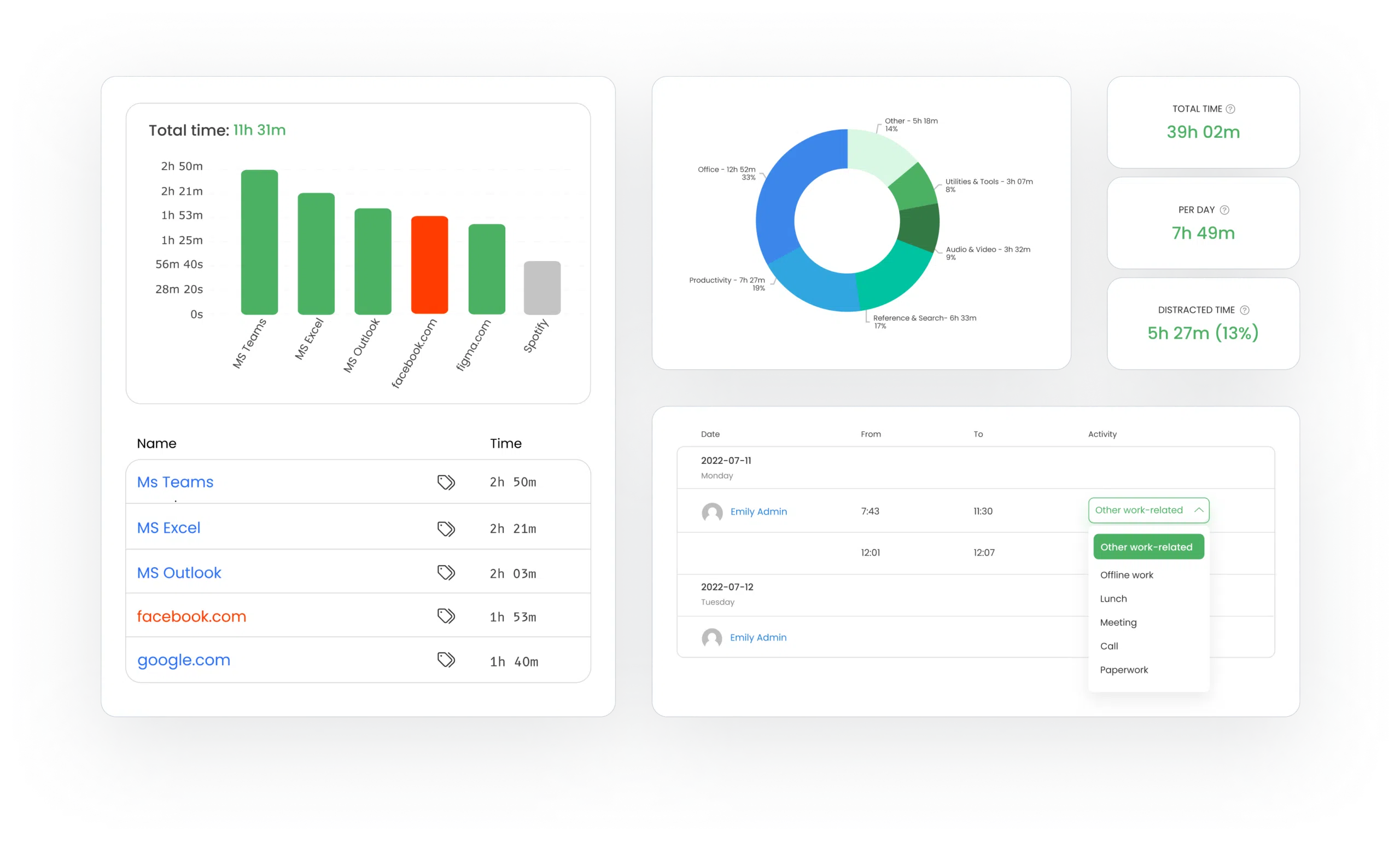 Employees know what is being tracked and why, strictly for productivity, project management, and client billing purposes. This transparency helps build trust between employees and management, as the purpose of data collection is clear and openly discussed.
Employees know what is being tracked and why, strictly for productivity, project management, and client billing purposes. This transparency helps build trust between employees and management, as the purpose of data collection is clear and openly discussed.
Besides, time tracking empowers employees by giving them control over their own data entries. Most time tracking apps allow employees to start and stop the timer themselves, log their tasks, and edit time entries when necessary. This autonomy allows employees to manage their time effectively and encourages a sense of responsibility. Additionally, time tracking apps provide employees with insights into their own work habits, helping them self-assess and improve their efficiency without the stress caused by micromanaging.
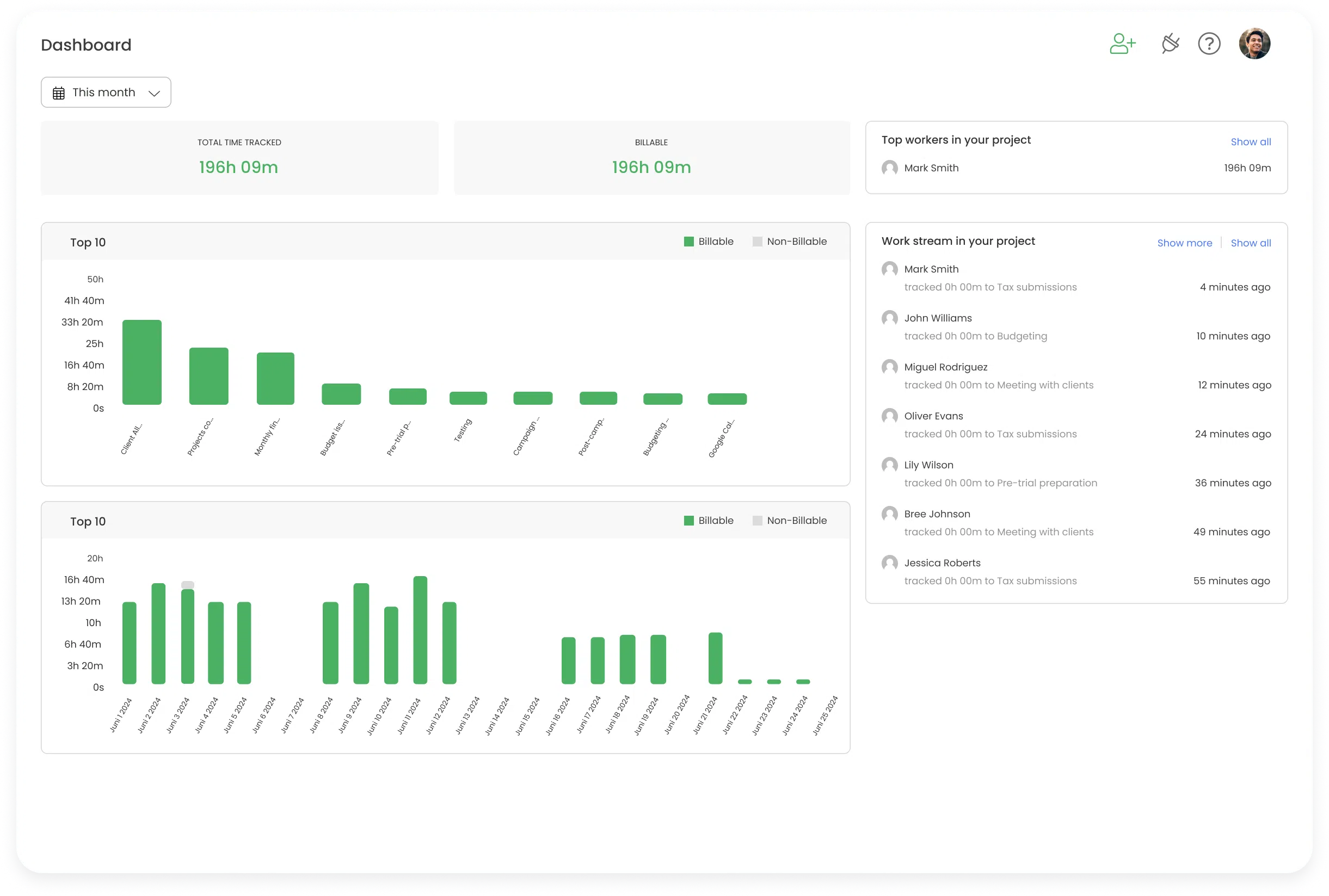
Pro tip: As mentioned before, don’t forget to introduce your team to employee monitoring before purchasing and implementing a time tracking app. Transparency is always the key!
♦ Invoicing
The clarity provided by time-tracking reports has reduced billing disputes with clients by about 35%, as every hour billed is now easily verifiable. — Marc Bishop, WYTLAB Director
Using a time tracker for registering time and app usage is essential for client invoicing, especially in fields where digital tools and services are integral to the work delivered. Even basic time tracking ensures precise and transparent billing by providing clear, detailed accounts of the work hours logged for all the apps.
Time tracking not only justifies the costs to clients by showing them exactly where their money is going, but it also enhances trust, as clients can see the direct correlation between the work performed and the charges incurred.
Furthermore, detailed time and app usage logs are invaluable as proof of work that supports the work claimed in the invoice. This level of detail and transparency is crucial for maintaining healthy, long-term client relationships.
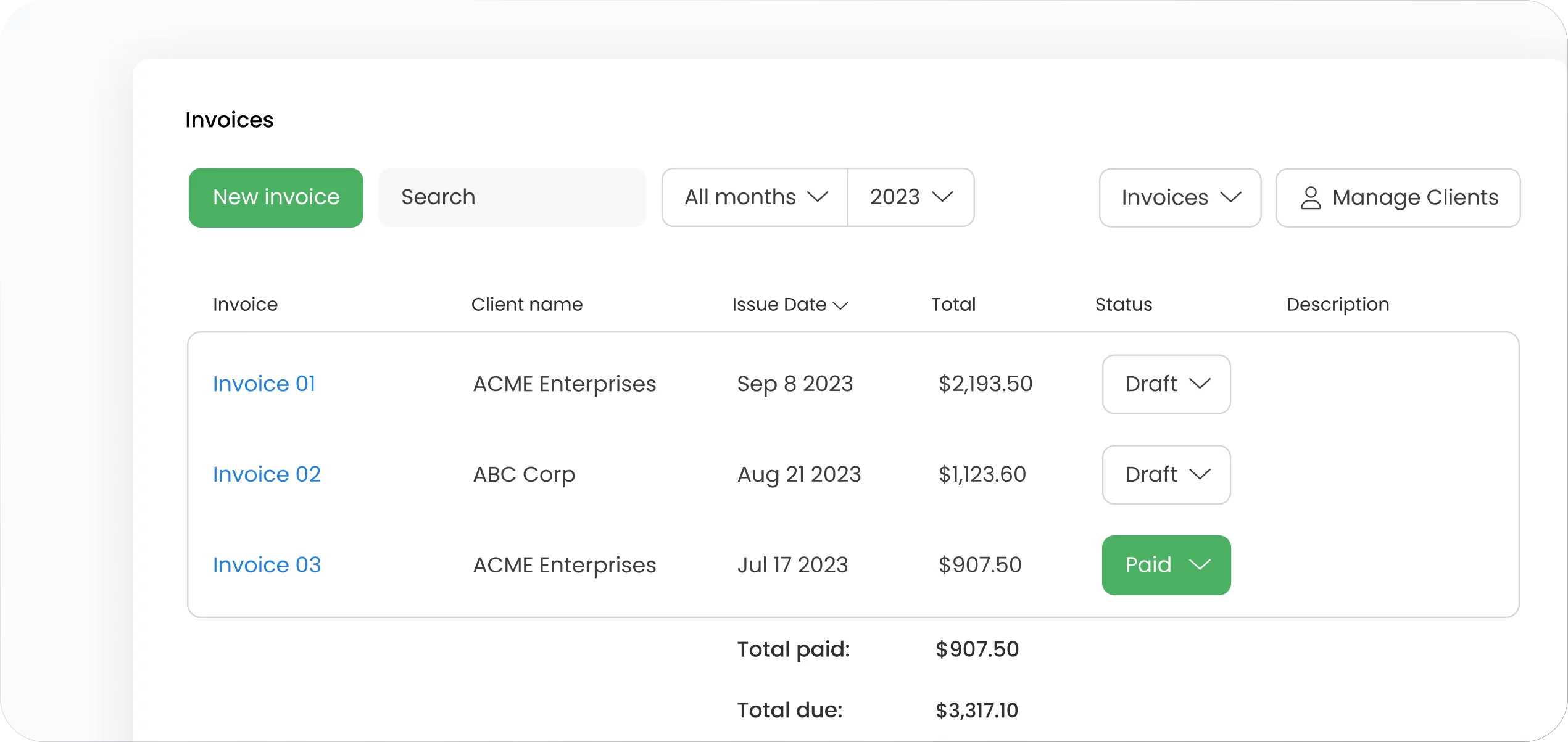
Pro tip: Choose a time tracking app that offers invoicing based on tracked time for specific projects and tasks.
♦ Resource scheduling
We work 32 hours a week, and we rarely have any overtime. — Kara Redman, Backroom CEO
Automatic time tracking is essential for proper resource scheduling. It provides critical insights into how employees spend their work hours, enabling the effective allocation of human resources across various tasks and projects. By understanding which tasks consume the most time and identifying peak productivity periods, managers can optimize schedules to match the right tasks with the right people at the right times.
Even a free time tracking app maximizes efficiency and helps balance workloads among team members. It also prevents burnout and ensures that all projects progress smoothly without overburdening any single team member. Thus, accurate time tracking is crucial in enhancing overall team productivity and ensuring optimal use of available resources.
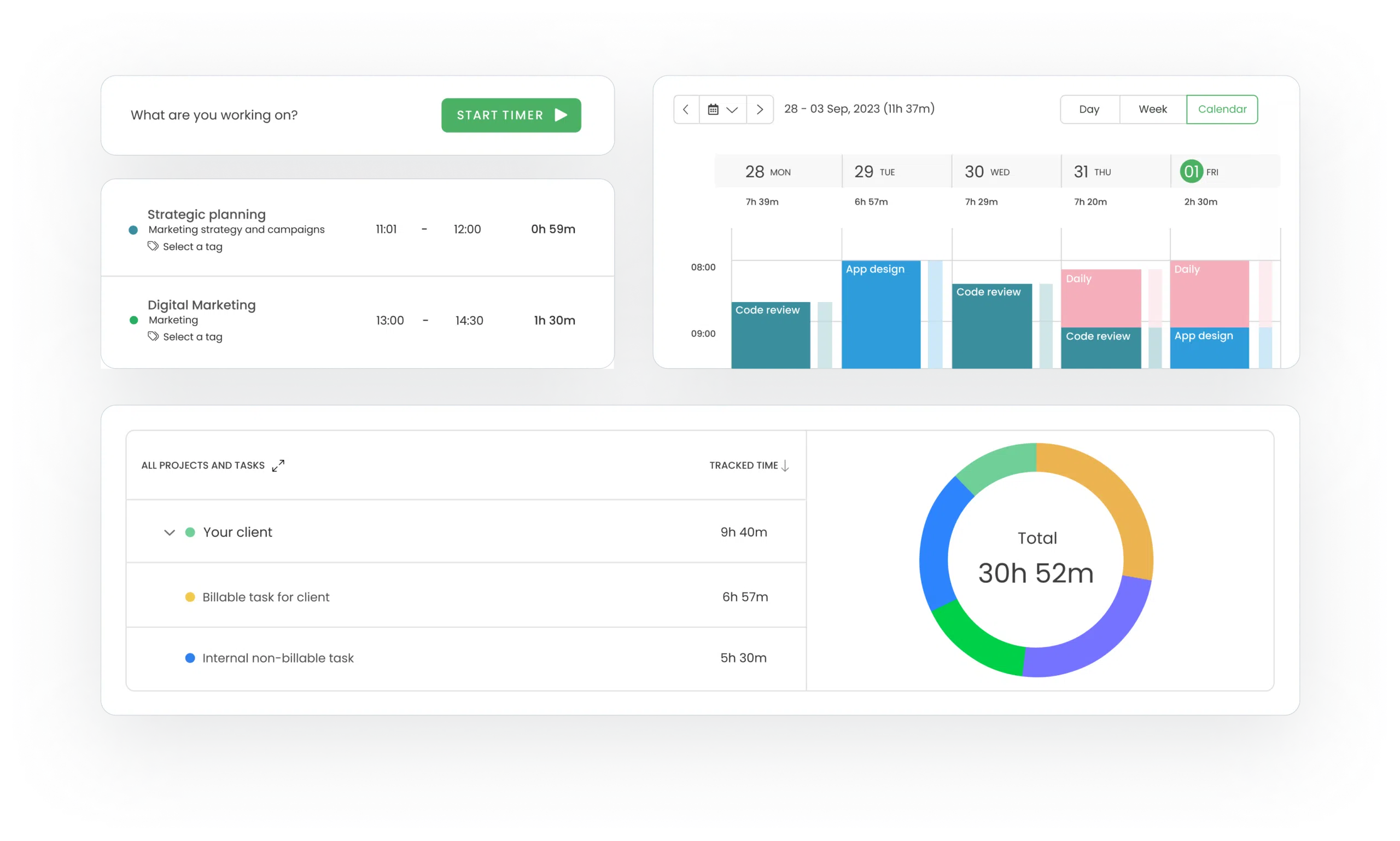
Pro tip: The best time tracking software should offer Calendar integration. This way, even upcoming calendar events are turned into time entries, and a project manager knows exactly who’s available and when.
Successful businesses already know that time is the scarcest resource. However, even if squeezing the most out of work hours promises a profit increase, it only works if it aligns with respecting employees’ rights and privacy. Remember to stay transparent regarding how a time tracking app is utilized in your company and what data it collects. Employee monitoring may sound scary, but a time tracking app that stimulates productivity improvement is way better, isn’t it?
Best tool for tracking time and app usage at work
TimeCamp comes in handy with its full versatility of automatic time-tracking features suitable for tracking app usage for both work and personal purposes.
Nothing works better for logging work time than a robust time tracking app with unlimited tasks and unlimited team members. Whether for freelancers, small teams, or big companies, a time tracker contributes invaluable data that improves decision-making regarding project management, resource management, budgeting, employee monitoring, payroll, and more.
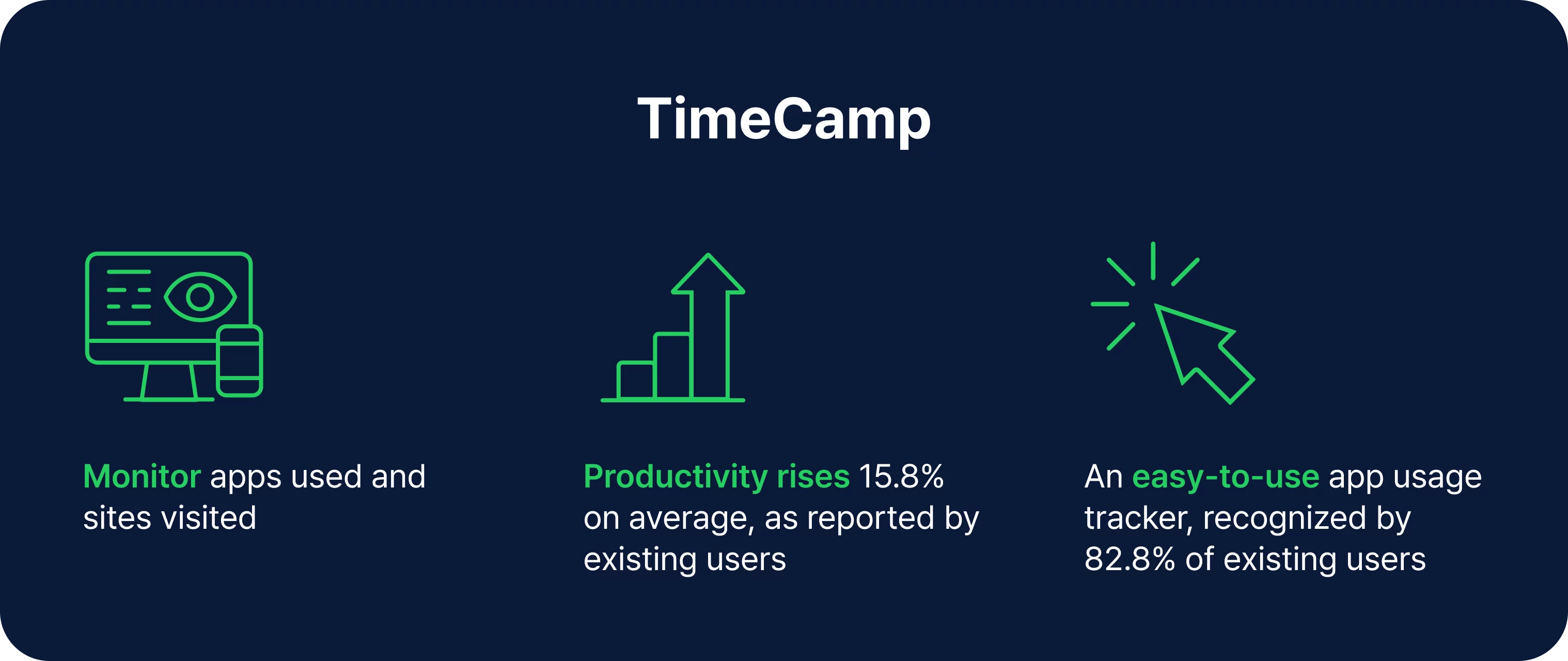
But since this section is strictly work-related, let’s review the functionalities that support more data-driven usage of work hours.
Multiple ways of time tracking
TimeCamp adjusts to your workflow, never the other way around.
Thus, it offers way more than just an ordinary timer – and everything is packed in a user-friendly interface. Trying out TimeCamp over other time tracking apps gives you plenty of best apps for time tracking to choose from:
Automatic time tracker
A desktop widget and work hours tracking app that seamlessly assigns time entries to proper tasks based on user activity. A desktop app (for Mac, Windows, and Linux) detects (previously specified) keywords in window titles/website addresses and automatically switches to the task the record should belong,
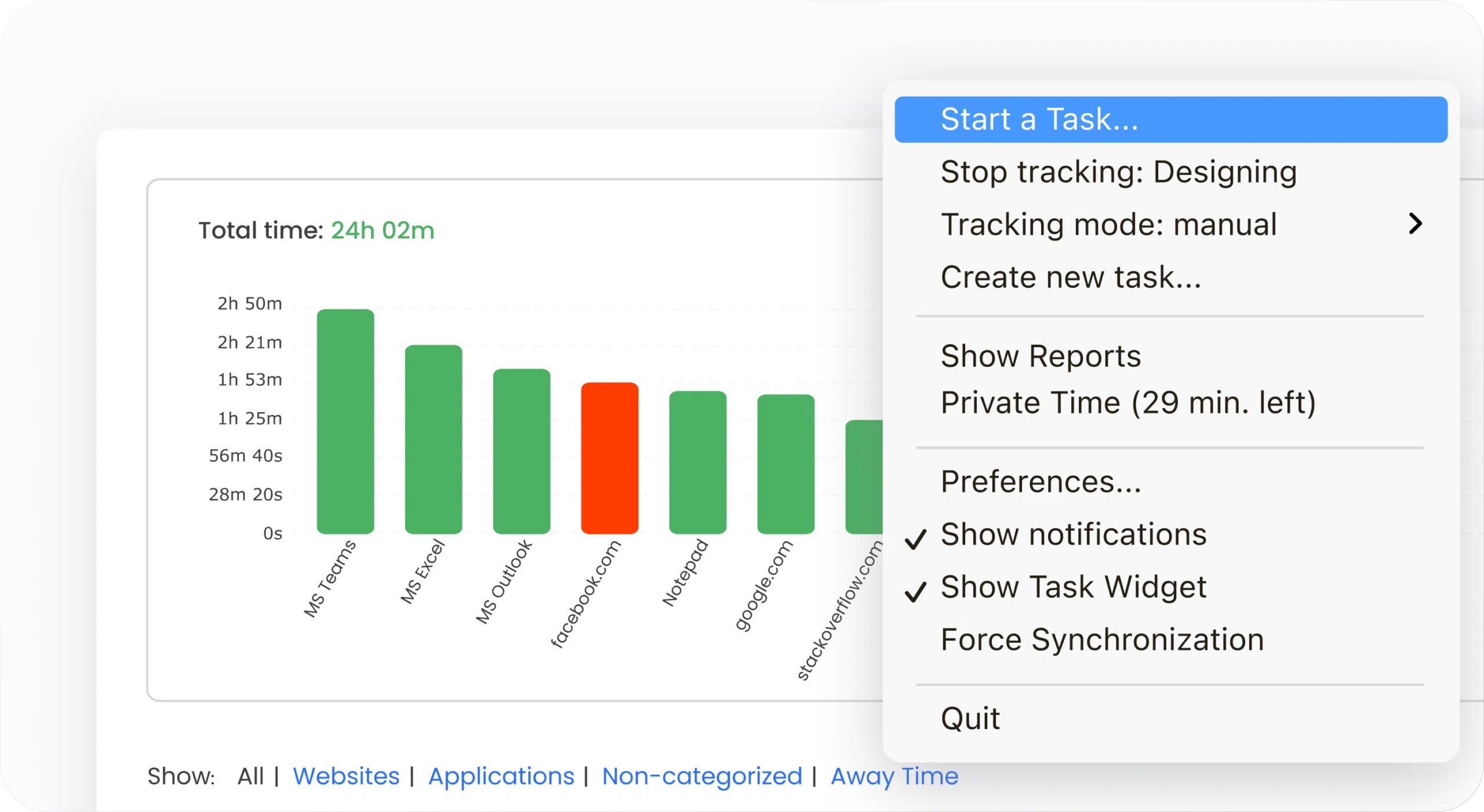
Web app
A timesheet app, a full version of TimeCamp. Web app allows users to start a new active timer or manually add new time entries. Moreover, previous entries registered by other time tracking apps are there, and users can edit or delete them if they have privileges high enough to do so. Available as day and week view, as well as a calendar format,
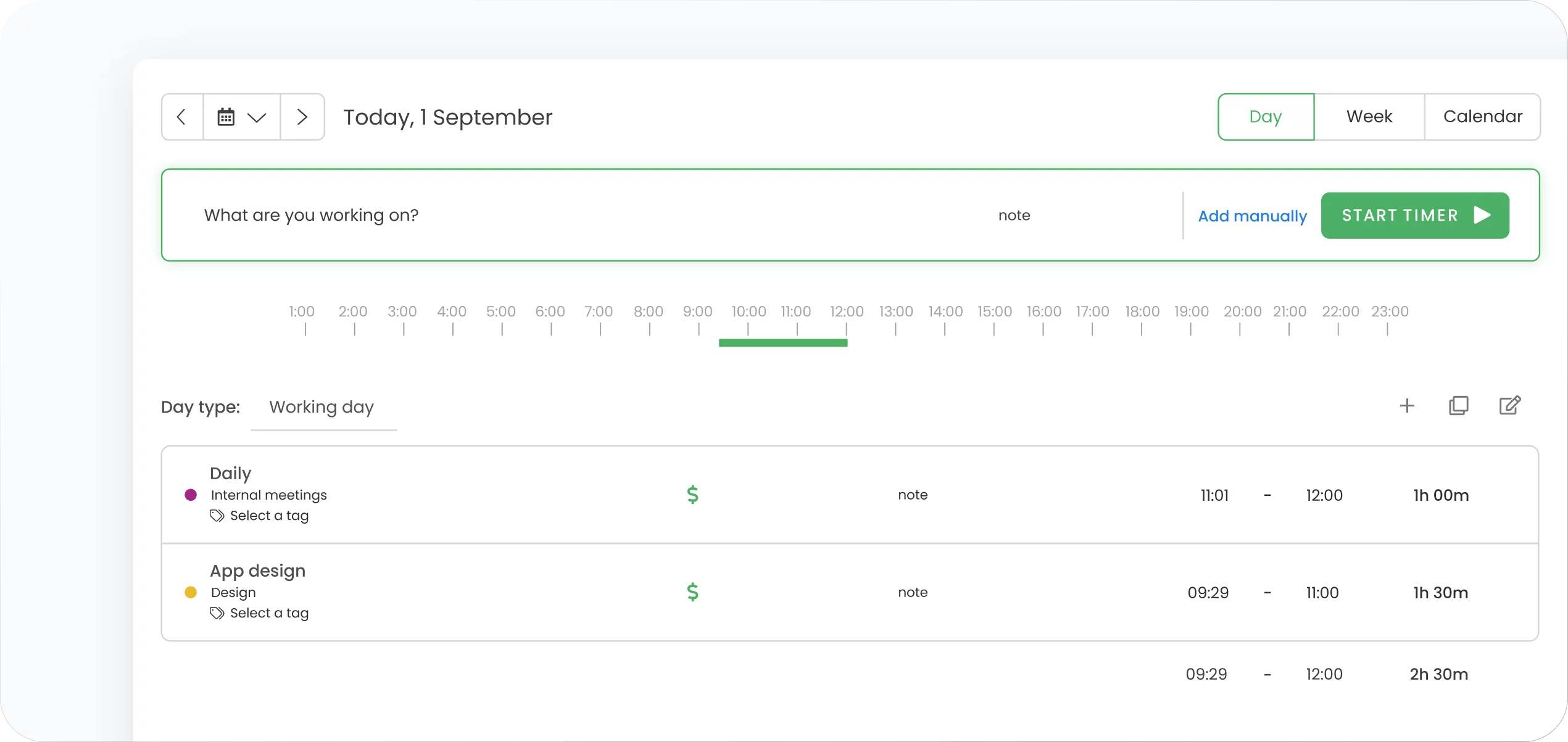
Mobile app
TimeCamp is a timesheet software/productivity tracking app available on Android and all Apple devices. Perfect for tracking time while out of the office (or as an employee monitoring tool for field workers). Mobile devices with continuous internet connection also work with the TimeCamp Kiosk app – an entire team can use the same device to clock in and out. Besides, a mobile app provides reports about time and app usage,
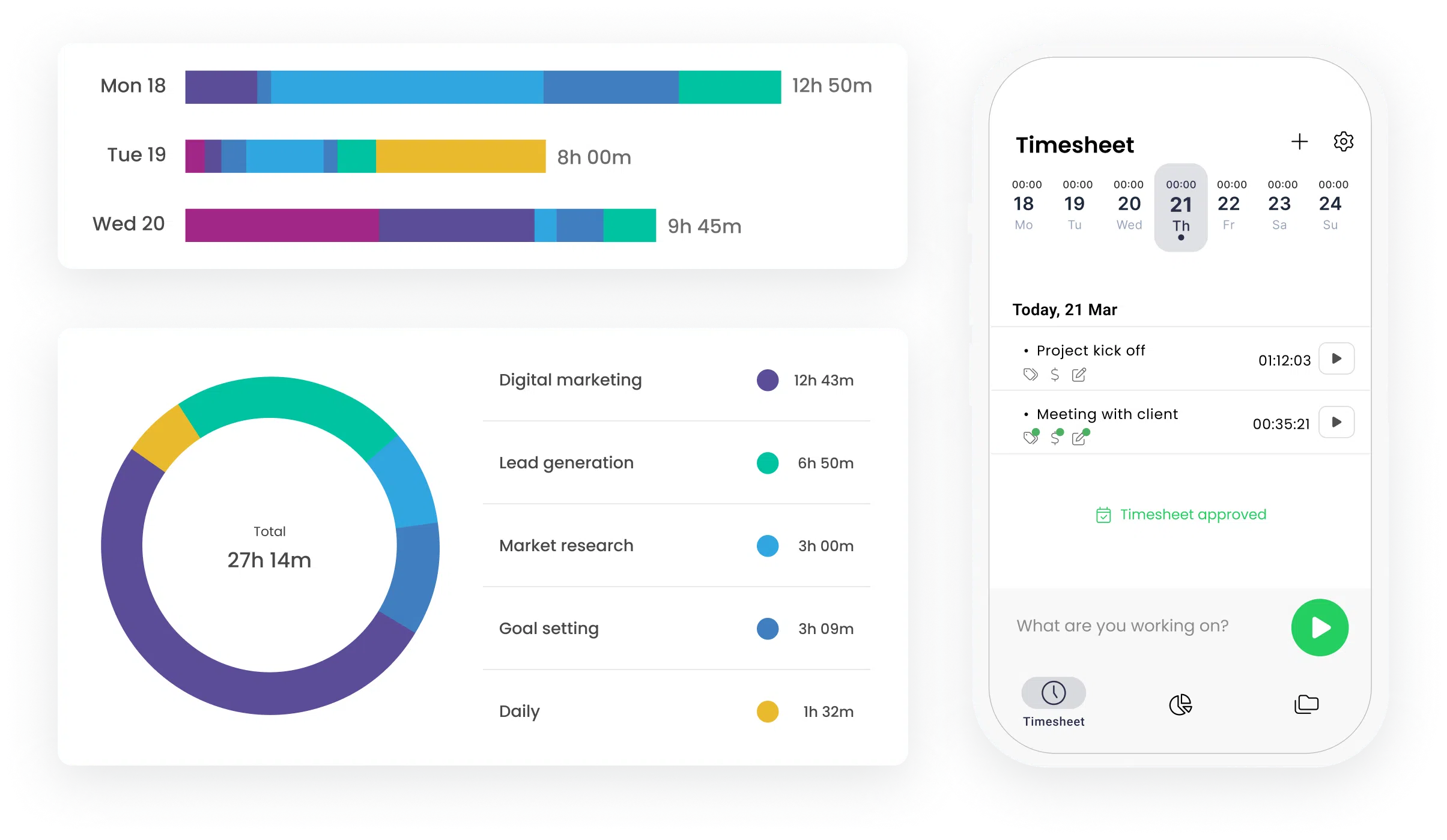
Browser plugin
A Chrome and Edge extension that logs hours spent within 70+ apps. Get it here: Chrome (install here) Microsoft Edge (get it here)
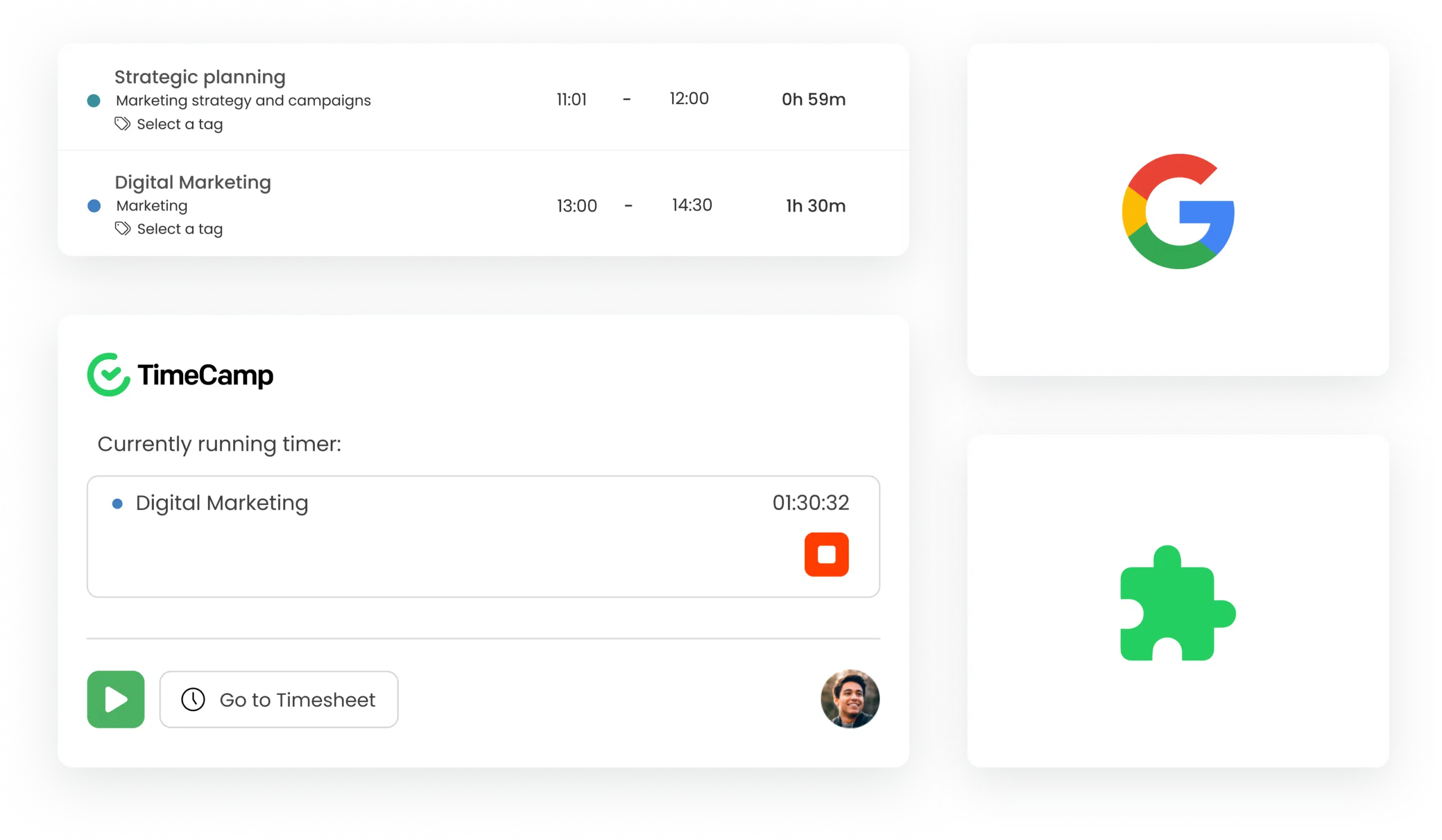
Integrations
A direct connection between TimeCamp and other apps. Expands the capabilities of, e.g., a project management software that can track time.

Once you decide to track time and app usage with TimeCamp, you’ll never need any other timesheet software or similar apps. Its robust capabilities help your team be more conscious of their app usage and create actionable plans to improve productivity. Moreover, unlike some other platforms, TimeCamp makes the app data available to management and employees, making ownership more transparent and saving time for self-improvement instead of micromanagement.
Other TimeCamp features for transparent time and app usage tracking:

TimeCamp’s free app is available for unlimited users and offers unlimited projects. The desktop app, web app, mobile app, and browser extension are all available on a free plan.
Free
$
0.00
billed annually
Free plan includes all the essentials (accurate time tracking, unlimited projects, a time clock kiosk, desktop, and mobile apps, idle time detection, and many more).
Starter
$
2.99
billed annually
Starter plan includes unlimited tasks, excel reports export, attendance, time-off, overtime tracking.
Premium
$
4.99
billed annually
Premium plan includes one integration, billable time, budget and estimates, apps and websites tracking, project archiving, and more.
Ultimate
$
7.99
billed annually
Ultimate plan includes unlimited integrations, billable rates, labor costs, invoicing, timesheet approvals, custom user roles, and more.
Enterprise
$
11.99
billed annually
Enterprise Plan, designed for companies with 50+ employees, includes priority support with SLA, self-hosted and private cloud instances, custom integrations, and more.
A free time tracking app like TimeCamp allows your team members to set daily phone usage goals and measure unproductive/ idle time. The app can serve as a stepping stone for your organization to inculcate a work culture where each team member is nudged in the right direction to boost productivity.
Eliminate time-consuming activities
Track time spent on apps and get a clear overview of where your time goes
Co-author: Ola Rybacka, Product Marketer at TimeCamp


