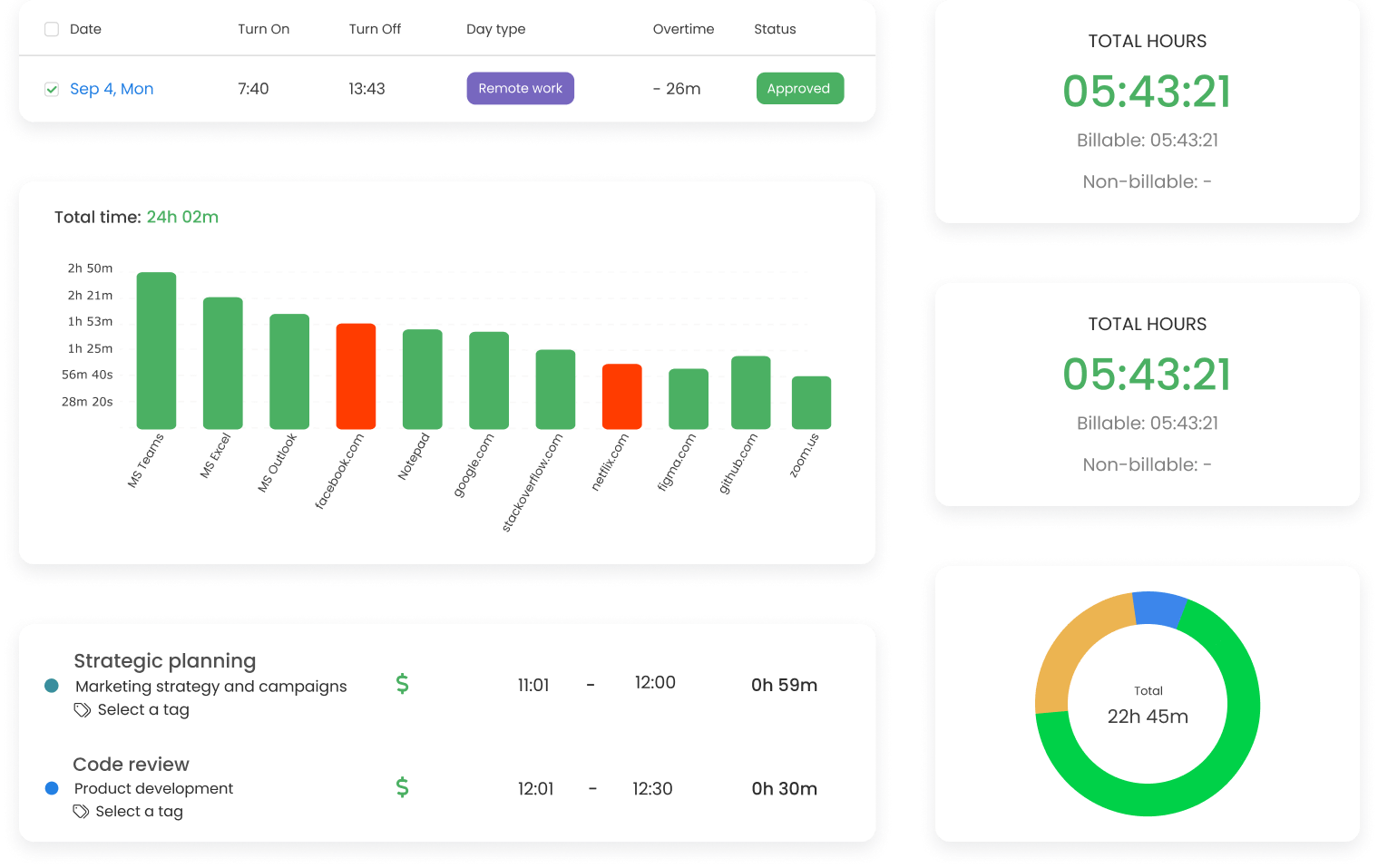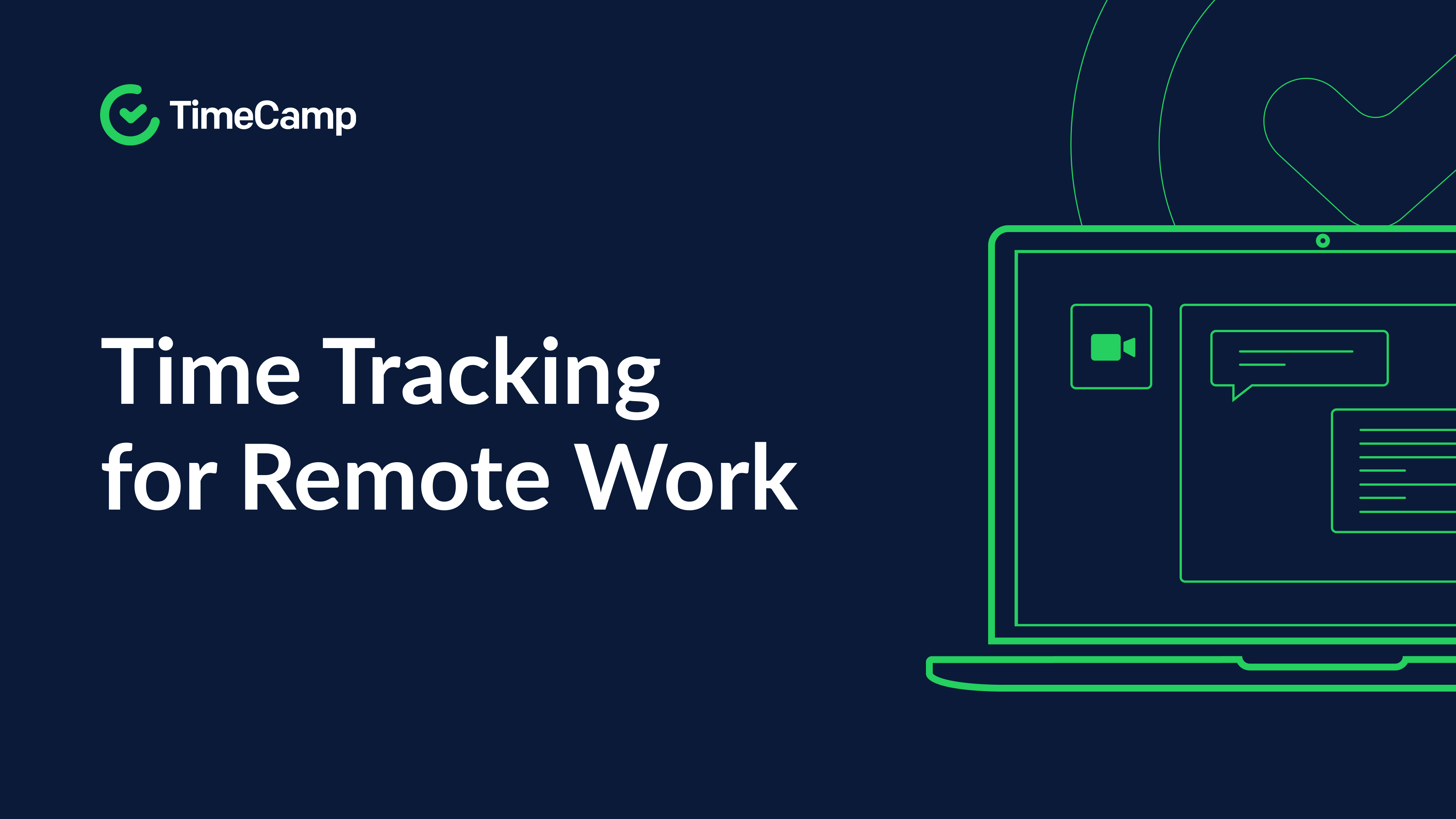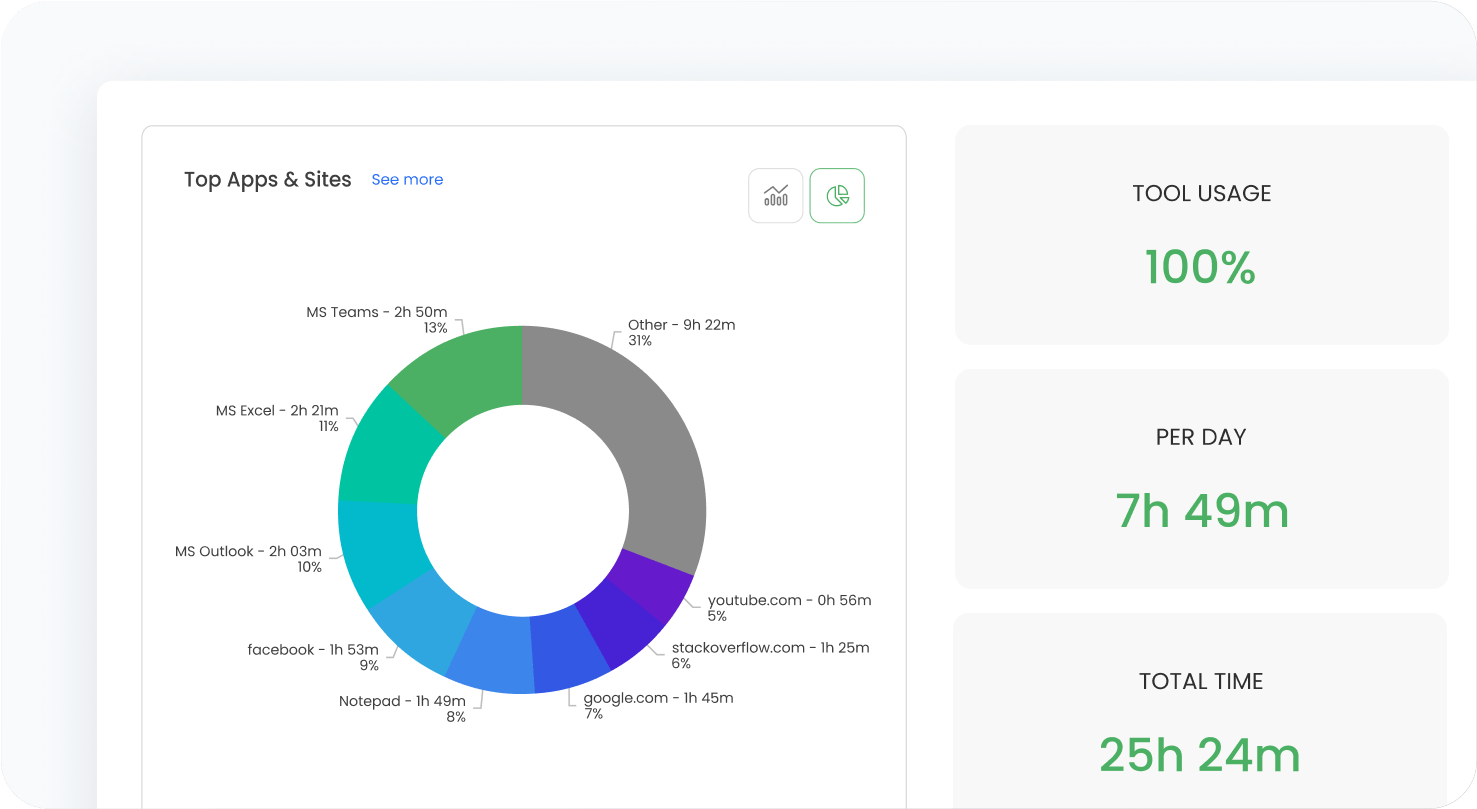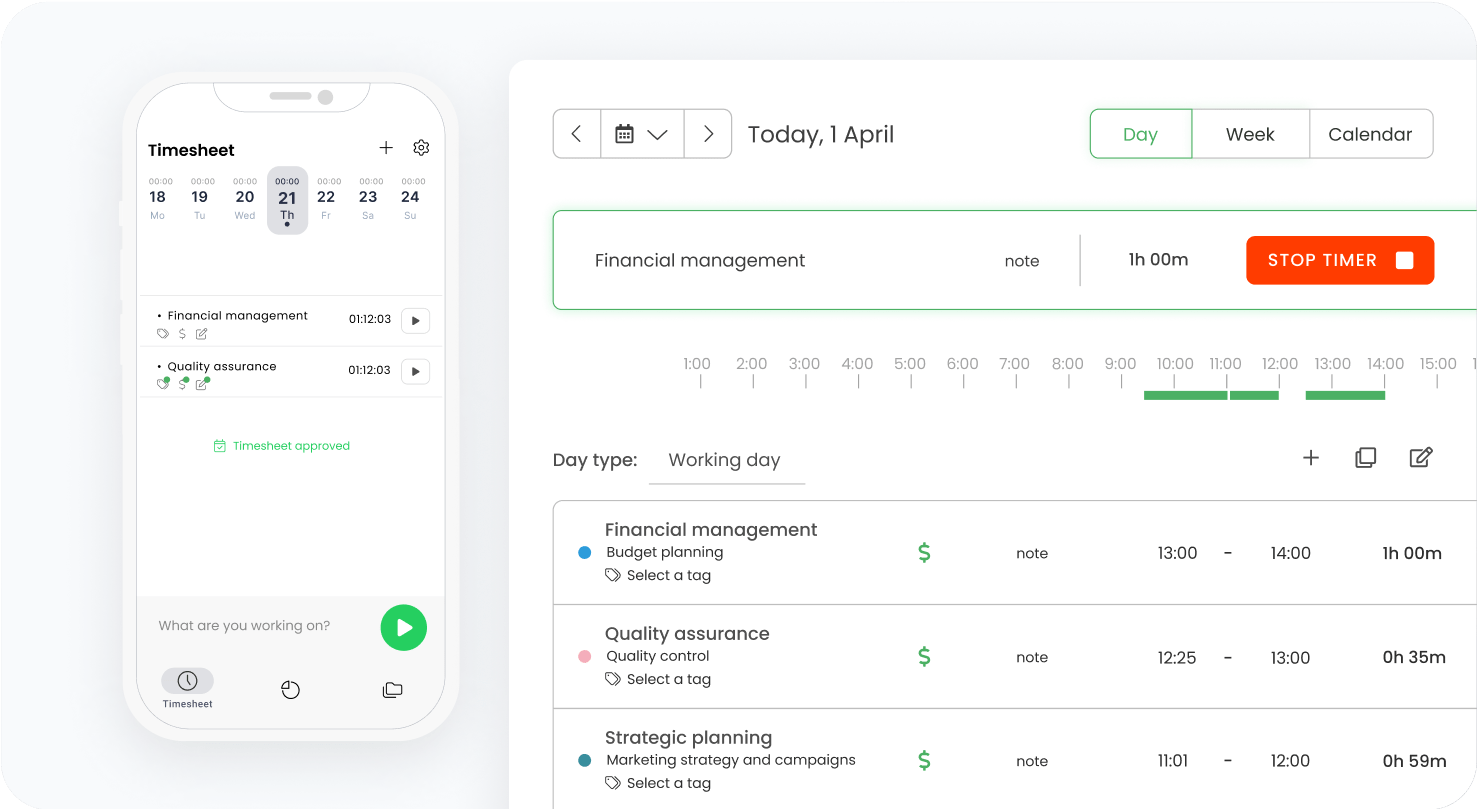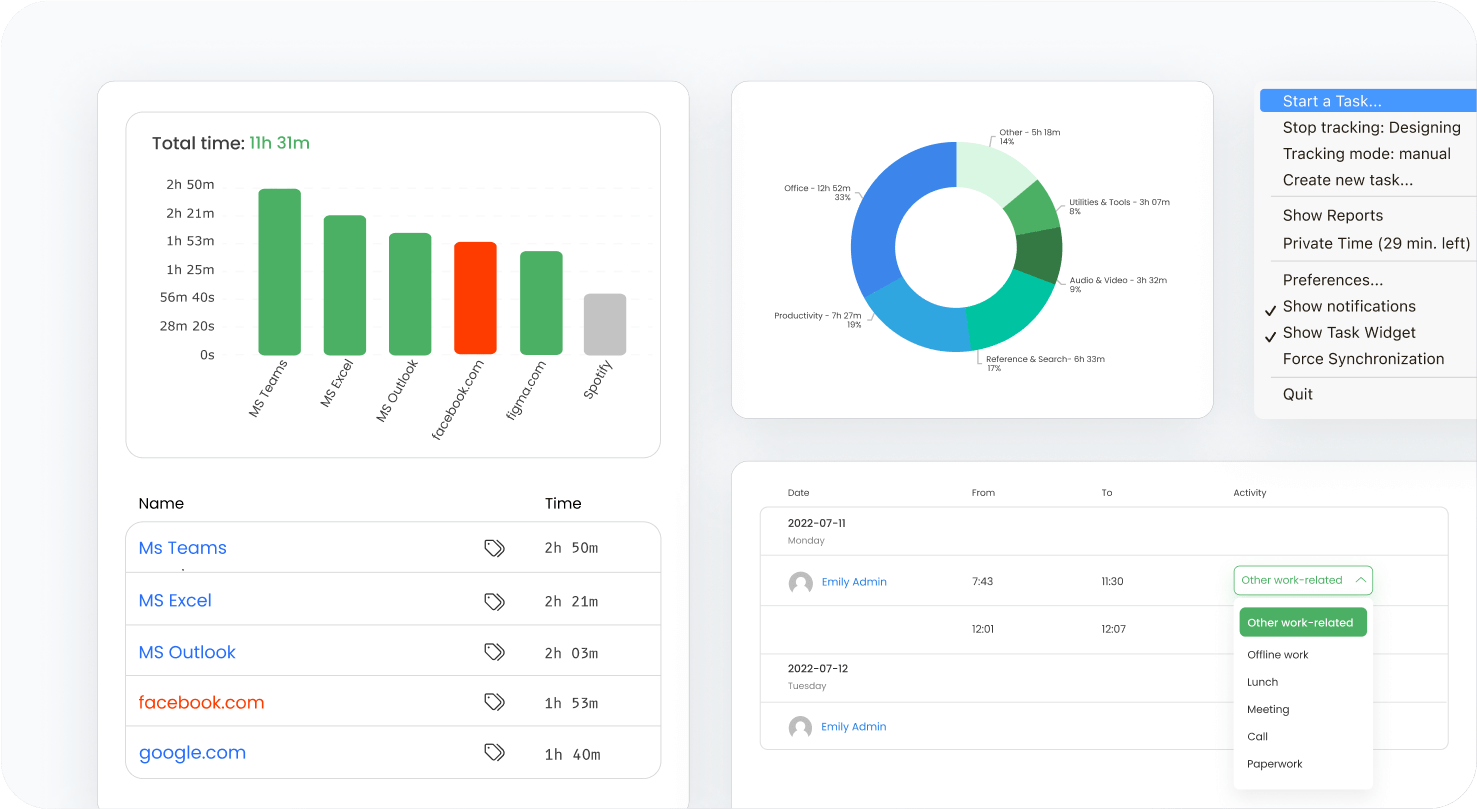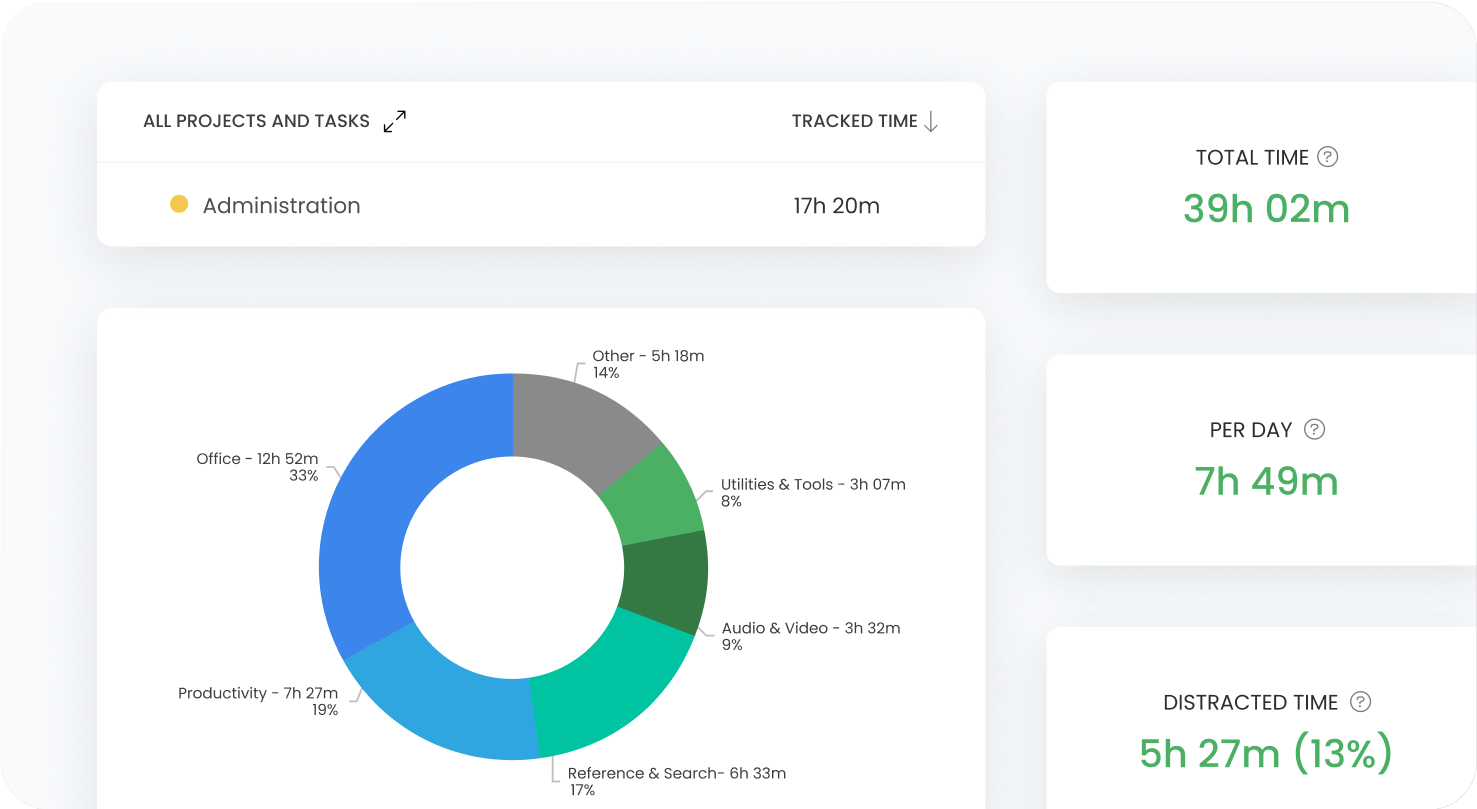When managers are stretched thin at work, they may overlook important
changes in their teams' performance and miss a chance to address them
properly. Implementing employee tracking software solves this problem
by offering real-time, rich summaries of workforce productivity,
allowing supervisors to provide their employees with feedback and
advice catered to the identified issues.
However, employee productivity monitoring is still considered
controversial, and implementing it without prior notice can violate
employees' trust and impact their morale.
This short handbook will guide you through the intricacies of
employee tracking.
Get to know:
-
What is an employee monitoring system?
-
What kind of employee data does it collect?
-
How to address the ethical issues of employee monitoring
software usage?
-
How does employee monitoring software facilitate performance
improvement?
-
How data collected by an employee monitoring tool can improve
the performance of your business? What business activities does
it streamline?
-
What's the best employee monitoring software, and why is it
TimeCamp?
Non-intrusive employee monitoring tool to boost your team's
performance in no time.
Sign up free or try the free trial.
What is employee monitoring?
Employee monitoring refers to tracking employee activity, especially
on company-owned computers and mobile devices. It helps find and
analyze individual and group employee work patterns, measure
productivity, track employee time and attendance, monitor software
usage, prevent data breaches and insider threats, and keep employee
documentation in order.
Why do employers decide to track employee internet usage?
Before we explore the types and assets of employee monitoring, let's
quickly review the reasons behind the need to track employee
productivity with online tools.
-
Data-informed productivity and performance assessments:
Knowing how employees work by identifying their productivity
habits, attendance patterns, weaknesses, and strengths contributes
to more informed management decisions, such as promoting or
rewarding employees. On the other hand, clear performance data
helps prepare more informed feedback or even dismissal notes for
underperforming employees.
-
Data breach prevention: Employee monitoring tools
help build a centralized system for processing company-related
data, including personal information about clients and employees.
These tools offer a variety of security measures that prevent
insider threats, such as different permission levels for accessing
data. Besides, they ensure full compliance with data safety and
monitoring laws, such as GDPR or DCAA.
-
Identifying and preventing time theft: Activity
trackers help identify and address negligent, fraudulent behavior,
such as buddy punching or falsifying timesheets, which is
essential when hiring remote workers.
What are employee monitoring systems?
A modern approach to workforce management promotes implementing
employee monitoring technology into the team's workflow to create a
safe, centralized environment for tracking and managing employee data.
Employee monitoring software is suitable for any industry and
businesses of any size. However, employee tracking software options
differ greatly in their features. Before choosing one, define what
kind of activity data you want to gather and select the most fitting
employee monitoring method.
What are the most popular types of employee monitoring?
Even the most basic time tracking software can be considered an
employee monitoring tool.
However, if you need a more detailed breakdown of your team members'
activity, consider implementing more sophisticated methods, such as:
-
Keystroke logging: Tracking what's being typed on
corporate devices.
-
Mouse/touchpad tracking: Observing mouse movement
to detect if employees use mouse jigglers.
-
GPS tracking: Monitoring employees' location to
find out, e.g., if they reached the destined worksite.
-
Apps and website monitoring: Tracking what applications or websites employees use
during work hours.
-
Screenshots: Capturing employees' screens in
real-time at set intervals. They are also available as screen
recordings or live monitoring.
Besides, some computer monitoring software offers features for
behavior analytics. These provide employers with comprehensive
behavioral data to better understand individuals' strengths and
weaknesses and how they affect the overall team's performance.
The following assets of employee monitoring are undoubtedly useful for
identifying employee work patterns; however, from employees'
perspective, they may raise suspicions and be considered a tool of
excessive surveillance.
Is employee monitoring legal?
No legal restrictions exist for installing employee monitoring systems
on company-owned devices like laptops, tablets, or smartphones and
asking employees to use them during business hours.
However, ordering your team members to do the same on their own
equipment, especially during the onboarding process for new hires, may
raise serious concerns about invading employees' privacy and lead to
stress levels increase.
How to address the ethical issues of employee monitoring?
Properly explaining why the company uses employee monitoring software
is crucial to addressing the legal and ethical issues of employee data
gathering. A transparent approach fosters positive feedback, builds
trust, and makes employees more open to cooperating.
The most common concerns about remote employee monitoring software:
-
What kind of employee activity does the employee monitoring tool
track, and to what extent?
-
What types of data does it track? What about personal data, such
as login credentials?
-
Where is the collected data stored? Who has permission to browse
it?
-
What does it mean that the monitoring software is meant to boost
employee productivity?
Be consistent and transparent in your answers to ensure your employees
fully understand the tool's usage purpose.
Also, consider creating an employee PC monitoring software handbook to
summarize this Q&A. Keep it handy for in-office and remote team
members, and always communicate the plans for making adjustments to
the company's worker productivity monitoring policy.
How to use to the maximum the data employee computer monitoring
software provides?
Modern employee monitoring tools have something more to offer than
just basic time tracking or activity monitoring.
Implement employee monitoring software to streamline various other
business processes:
-
Remote workforce management: Plan, schedule, and
manage remote work to optimize productivity of your remote
employees.
-
Employee performance analysis: Analyze your
team's strengths and weaknesses to unleash your employees' hidden
potential and make more informed decisions about assigning tasks
to appropriately skilled employees.
-
Productivity tracking: Track employee time spent
on tasks and generate detailed reports to monitor employee
performance and engagement in reaching company objectives.
-
Project management: Track time employees spend on
tasks to prepare accurate project costs calculations and keep the
entire team updated on budget spending.
-
Resource allocation: Get real-time insights about
your team's performance and capacity to identify and address
bottlenecks, hence, use company resources more effectively.
-
Goal setting: Analyze the team's performance to
set achievable short and long-term organizational goals.
-
Employee attendance: Real-time monitoring
tools automatically register employees' presence at work and help
track leave balance, sick leave, and unexcused absences.
-
Collaboration: Remote employee monitoring
software ensures WFH and hybrid teams a virtual workspace with
secure remote access to the company's files and documentation.
Knowing different types of employee activity monitoring tools and
having all their extra assets in mind, now you're ready to define your
team's pain points and features that can address them. Once you're
finished with your wishlist, it's time to find
How does TimeCamp streamline employee time monitoring?
What's the best employee monitoring software to determine how my
employees use their work time?
It's TimeCamp, period!
This is especially true if you need high-quality employee performance
data based on time and activity tracking. Let's find out which assets
in its rich toolkit help you monitor employee activity!
Automated time tracking
How does TimeCamp monitor employee time?
TimeCamp adjusts to your team's workflow, offering a variety of time
trackers suitable for monitoring employees from different industries:
-
Automatic time tracking: The desktop app (for
Mac, Windows, and Linux) monitors user time and activity to assign
time entries to appropriate projects and tasks.
-
Timesheets: Time logs can be filled out by
starting a new timer or manually entering time. They also show
time entries registered using different time tracking methods in
TimeCamp. They are easily accessible to employers and employees
and, thus, contribute to building a culture of transparency.
-
Mobile apps: Apps for iOS and Android facilitate
tracking time from remote locations even when users are offline.
-
Time Kiosk: Monitor on-site employees' clock-ins
and outs to streamline attendance management.
No matter how you track employee productivity, the top-notch
synchronization between the apps guarantees accurate time records and
timesheets that comply with employee management laws.
Read more: Ways of tracking time in TimeCamp
GPS and Geofencing
TimeCamp mobile device apps provide real-time data about their mobile
workforce's whereabouts.
With Geofencing, you can assign job sites to specific users and tasks.
Once an employee enters the target location, TimeCamp automatically
starts a new timer and assigns the entry to the task.
Employers can monitor when and how long their team or specific
employees have been working in a specific location.
Read more: TimeCamp Geofencing
Computer monitoring software
Desktop apps work in the background and collect information about
users' activity. More specifically, these internet monitoring tools
register the names of visited websites and used applications, along
with the exact time employees spend working on them.
Employers can configure employees' computer activity features
according to their team's workflow. They can:
-
Define a timeframe of a typical workday at their
company (when the activities should be tracked).
-
Determine whether desktop apps should track
time and computer activity or only work hours.
-
Specify the amount of private time (total break
time per work day).
A desktop app works in the background to help users fill out their
timesheets without any distractions. Its usage should be clearly
communicated to the users to maintain the highest level of
transparency between employers and employees.
Read more: Computer Activities in TimeCamp
Screenshots
This is an optional feature of a desktop app. If enabled and the
desktop app is on, the system automatically takes screenshots every 10
minutes and saves them for further review. Only administrators and
supervisors can access the screenshots; they have 60 days to review
the records.
Read more: Screenshots in TimeCamp
Detailed reports
Employers and supervisors can generate performance overviews full of
detailed insights into how employees typically spend their time at
work. Such clear breakdowns help understand the reasons behind
dropping employee engagement rates or, on the other hand, notice and
reward highly contributing team members.
Read more: People reports in TimeCamp
Time and attendance tracking
Tracking absences is another important part of the TimeCamp employee
monitoring system. The attendance module can be configured based on
timesheet or computer activity data—it's up to you and the nature of
your team's work.
An attendance report displays a breakdown of each employee's
workweek, including data such as:
The hours of clock-ins and outs.
-
The number of hours in between (compared to a default workday
length for this company).
Overtime value.
Private time value.
-
An overview of leave balance for the year in progress, including
sick time and remote work days.
A quick glance at employees' attendance data is enough to determine
whether they are meeting their required working hours and how often
they're late at the office. Besides, it helps assess whether their
overtime translates into higher performance and better work results.
Read more: Attendance reports in TimeCamp
Idle time tracking
An important addition to TimeCamp's employee monitoring features.
A desktop app in TimeCamp registers user activity and, thus, time when
the computer is actively used. If the app doesn't record any
mouse/touchpad or keyboard activity within the previously specified
time, the system automatically registers time away from the computer
and pops up a window that asks the user to define the reason behind
this break (e.g., meeting or personal time).
However, if employees tend to overuse this feature, logging away time
can be disabled for a specific user in the system settings. The second
option is to restrict assigning offline activity to away time - this
way, it won't count as effective working time (available to apply for
a specific employee or a group of employees).
Read more: Idle time in TimeCamp
Productivity dashboards
Thanks to the real-time activity dashboards, each user can access
their performance data anytime they want. The dashboard shows the most
often visited websites and apps and daily/weekly breakdowns of tracked
hours, grouped by activity category, projects, or tasks.
Enabling this feature allows employers to encourage their employees to
perform regular performance self-checks. This way, they can better
understand how they spend their time and take ownership of their time
and task management.
Read more: Activity tracking dashboard
Quick TimeCamp employee monitoring Q$A
Does TimeCamp support ethical time tracking?
Absolutely. We do our best to help you establish a robust employee
tracking system, but we also truly value employees' privacy.
TimeCamp does not offer intrusive employee monitoring methods like
keystroke logging or constant live recording. Instead, it offers
features that help employers encourage employees to be accountable for
their work.
Besides, TimeCamp ensures full compliance with GDPR and other data
protection laws, so any of its apps do not register sensitive data.
What kind of data does TimeCamp collect?
Employee time data, computer activity to detect keywords in the names
of apps and websites (can be turned off), and computer screenshots
(only if the feature is enabled).
Subscribe to the only employee-friendly time monitoring software that
encourages your team to take ownership of their work time management.