Unlock efficiency with our cloud-based solution. The ultimate solution for tracking time, boosting productivity, and saving money—entirely for free!
How does cloud-based time tracking differ from standard time trackers?
Cloud-based time tracking software is a good alternative to standard time trackers. It's a modern and efficient system for monitoring employee hours and managing schedules. At the same time, it enables staying compliant with labor regulations.
These platforms offer remarkable flexibility, scalability, and accessibility so your business can easily oversee the workforce from any location, at any time.
Why use a cloud-based system for timesheets?
TimeCamp is a cloud-based software that can help you streamline timesheet management and enhance productivity for better time management. It offers robust features that help to stay on top of work, always, at every stage of your business development.
Whether you're a startup, an aspiring entrepreneur, or a large enterprise owner, TimeCamp always has your back.
One platform for all your work
TimeCamp has all you need for efficient project management. You don't have to switch between different apps, tabs, and tools. You have everything in one place.

TimeCamp is a unified platform for all your projects and tasks, employee data, client information, and financials. The built-in tools allow you to use the app flexibly and customize it for a better user experience.
It allows you to easily organize work, assign tasks, track time, schedule resource allocation, and smoothen workforce management. One platform to replace all your different tools.
Time recording and tracking automated
TimeCamp offers accurate time tracking with automated time recording and tracking features. You can easily track time across multiple projects, tasks, and clients.
No more manually filling timesheets. TimeCamp saves you all the trouble (and money) and tracks time for you.
Also, you can monitor employee activity in real-time with customizable dashboards to accurately track work hours to ensure all the numbers add up.
Billable hours tracking
Statistics show that "$7.4 billion is lost daily due to unrecorded work activities" but TimeCamp helps to precisely track billable time and avoid losing money. You can assign which activities are billable and non-billable to guarantee accurate invoicing and maximize revenue by billing clients for actual work done.
It also enhances transparency and accountability, fostering client trust and aiding in legal compliance.
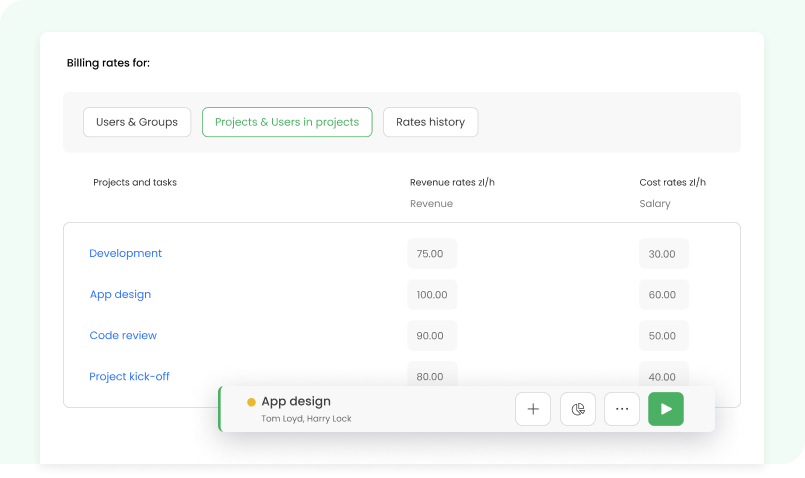
Precisely plan your budget with different billable rates, assign them to specific projects or users, and view the billing rate history so you can track the margin and profitability of your projects for full transparency.
Smooth timesheet management
TimeCamp is a fully-featured timesheet software. It has all you need to manage and approve timesheets.
You can choose from 3 different types of timesheets: daily, weekly, and calendar (graphical view that helps to visualize workflow). Or, you can track time directly from Google Calendar. Also, you can change time entries manually.
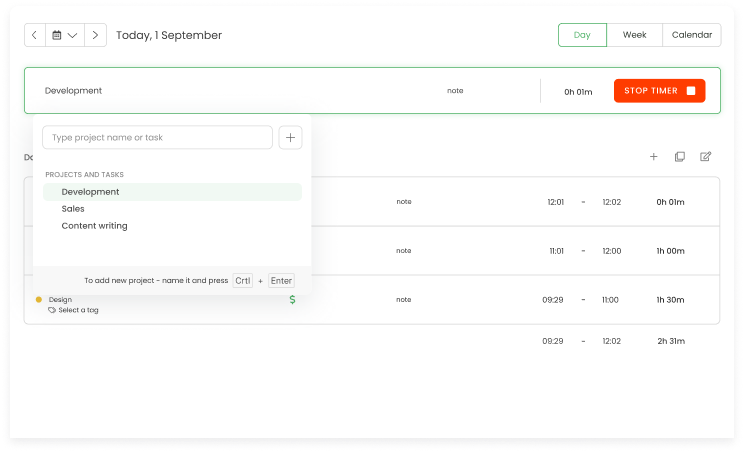
There are additional timesheet features that allow the managers and team members view how was the time spent during work hours. Add notes to your timesheets, view computer activities, mark entries as billable, or copy time entries.
And the quick timesheet approvals (with just one click) make the whole process smooth and easy.
Attendance and time off management
Time and attendance modules allow you to monitor clock-ins/outs, track different types of days, paid time off (PTO), and overtime.
TimeCamp has an automatic breaks feature to accurately track employee breaks and time off. It detects idle time, private time, and time away from computer (applicable with the desktop app).
Not only do you get accurate time entries with no mistakes, but you also get rich attendance data to maximize your employees' potential.
Real-time updates
Don't fall out of the loop. Always know what's happening with real-time tracking. Thanks to that, you get ongoing updates on all the processes, tasks and projects in your company. Automatic reminders notify you when the numbers don't add up and the budget exceeds estimates.
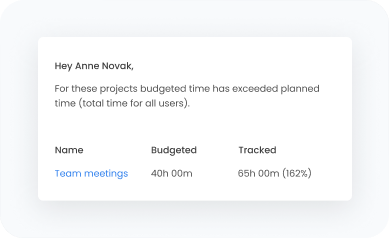
Real-time updates are vital because they empower you with timely information, foster better communication, enhance operational efficiency, and support agile decision-making in today’s fast-paced world.
Track expenses
Tracking expenses is crucial as it enables businesses to make better financial decisions.
It aids in budgeting, resource allocation, and cost control while also ensuring timely reimbursement and fair compensation for employees. With expense tracking, you can better define project budgets and see what's included in employees' time.
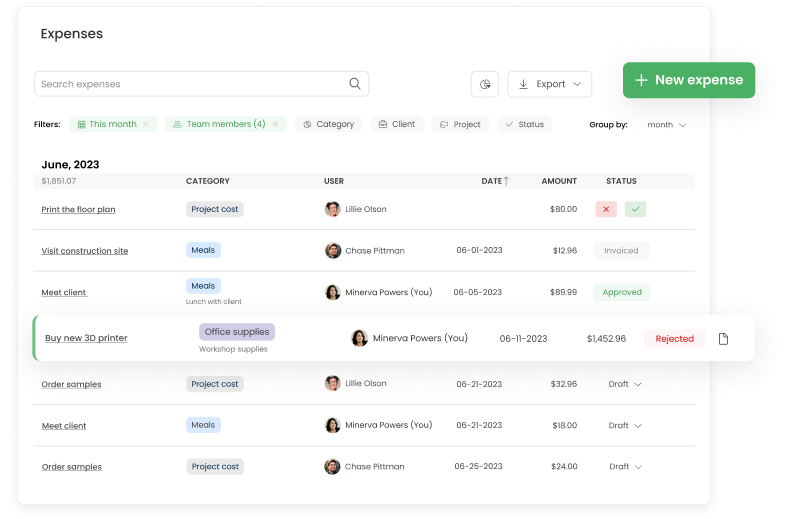
Tracking expenses alongside timesheets provides a comprehensive view of project costs, ensuring accurate budgeting and billing. This dual tracking enhances financial management by controlling expenses, managing cash flow, and analyzing profitability. It also improves productivity by optimizing resource allocation and identifying inefficiencies.
Comprehensive data from both tracking methods aids in strategic decision-making and compliance with regulatory requirements.
Productivity reports
Monitor workforce productivity with detailed reports. Every user can create a report based on their own tracked time. Project Managers and Administrators can also generate reports for the people they manage.
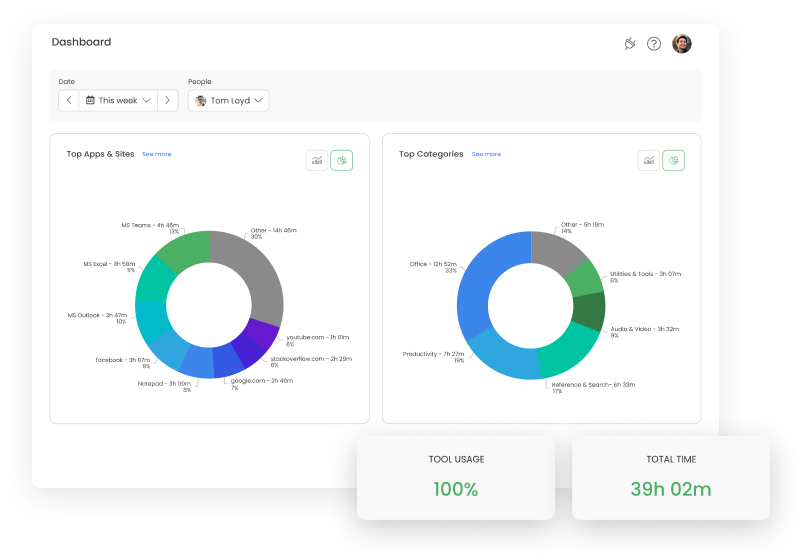
You get different types of productivity reports: time reports, people reports, budgeting reports, location reports, real-time reports in dashboards, summary and detailed reports. TimeCamp also allows you to create customizable reports so you can create personalized summaries.
Share them with a link, export to a Google Spreadsheet, or download them as Excel, PDF, or CSV files.
GPS tracking and geofences
GPS tracking feature allows you to monitor employee location and activity. Geofences help to create a virtual boundary for tracking employee time and attendance.
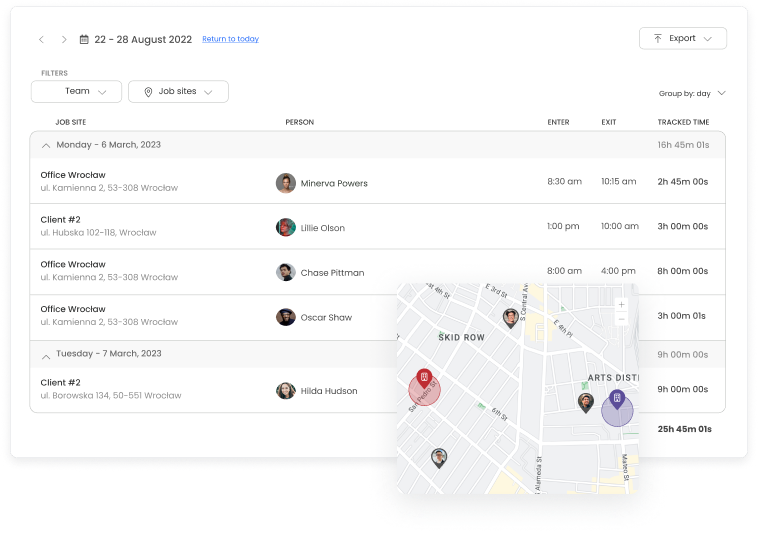
With GPS location tracking you can track time for multiple locations. Define job sites and track when people enter and leave them automatically. View all the data in timesheets and adjust workflow in real-time.
No software maintenance
With our cloud-based solution, you don't need to worry about any issues. The software is constantly in the process of development and enhancement, with any troubles being solved immediately. This ensures you have a modern platform instead of an outdated system.
This also means lower costs related to modernization. You always stay up to date since cloud-based solutions are revamped on an ongoing basis. That way, you get instant access to new features.
Integrate to innovate
With a multitude of integrations, you can enhance time tracking administration. You can enable the built-in add-ons, connect TimeCamp with your favorite apps (including productivity, project management, payroll, and other popular apps), or use the API to create custom integrations.
Free
Low on budget? TimeCamp is a low-cost platform, free forever for unlimited projects and users. In need of more advanced features? You can always subscribe to a paid plan.
Sign up for TimeCamp for free! No credit card required.
Accessible in the middle of nowhere
Out in the woods? No internet connection? Traveling? Or in bed with a cup of coffee? TimeCamp is with you no matter where you are, so you can easily access your timesheets.
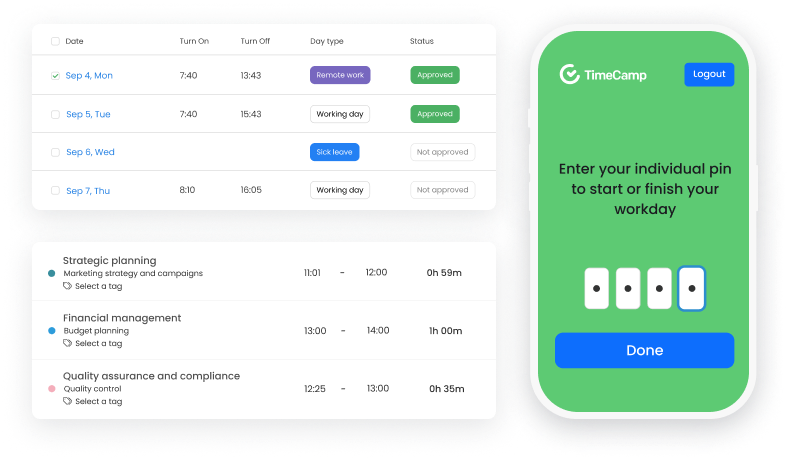
All your data syncs across platforms and devices. You can track hours online in the web app, with the desktop app, on mobile devices, or with web plugins.
Everything is available on the cloud so you don't need to store all your projects on your computer. Keeping track of time has never been easier!
Cloud-Based Timesheet Software for Smarter Time Management
Inaccurate time tracking can lead to errors in payroll, compliance issues, and decreased employee productivity. Poor time management can result in decreased efficiency, reduced profitability, and a competitive disadvantage.
Cloud-based time tracking software is essential for businesses to optimize workflow, enhance productivity, and reduce costs.
Start tracking time now with an easy-to-use cloud-based solution. Sign up for TimeCamp for free!
FAQ:
1) What's the criteria for choosing the best time tracking software?
The key features should include:
-
User-friendly interface, ease of use and user adoption. Because you need a straightforward solution.
-
Accuracy and reliability of time tracking features. Because you want to avoid timesheet errors.
-
Integration with existing HR and payroll systems. Because it automates work.
-
Scalability and flexibility of the time tracking software. Because every business has different needs.
-
Security and data protection features. Because you want to keep your data safe.
-
Customer support and training resources. Because you need quick and reliable troubleshooting and support.
You can find all these features in TimeCamp.
2) What are the benefits of efficient timesheet management?
Increased efficiency and productivity
Accurate time tracking helps businesses to identify areas of inefficiency and optimize workflow. Automated time tracking features reduce administrative burdens and free up time for strategic activities.
Accuracy and transparency
Cloud-based time tracking software provides real-time insights into employee productivity and project performance. Accurate time tracking helps businesses to make data-driven decisions and reduce errors in payroll and compliance.
3) Is TimeCamp really free?
Yes, TimeCamp offers a free forever plan for unlimited users with unlimited projects. However, if you'd like to access more features or need advanced functionalities (especially for larger businesses), you can subscribe to one of the paid plans.
Don't worry, the pricing is reasonable so every type of business can afford the extra features. You can check the full pricing plan here.



















