Best / TOP / Free Expense Tracking Software for 2025 – Features & Reviews
-
Kate Borucka
- May 16, 2025
- 11 min read
Expense tracking software solution is a crucial tool for every business because finances are an inseparable part of every company. You need to keep track of receipts, categorize spending, and ensure compliance with budgets or tax regulations.
These procedures often eat up valuable time and energy. Fortunately, expense tracking software simplifies this process, offering intuitive tools to automate and organize your financial workflows.
Today, we’ll explore the most promising expense tracking software options and highlight how these tools can transform the way you handle your finances so you can save time and boost efficiency.
Why Use Expense Tracking Software?
Expense tracking software saves hours of manual work by automating data collection and reporting.
It also helps to create a unified business management platform where you and your team can oversee all business processes. It can be a great system that can provide you with relevant data on your business spending.
This, in turn, can help optimize workflows, eliminate inefficiencies, and focus on high-impact activities. Ultimately, it helps businesses save time, boost productivity, and make smarter decisions.
Why Smart Businesses Rely on Expense Tools: Key Benefits
When using an app to manage your business expenses, you can gain only benefits. Here’s how it can help you:
-
Saves time: it automates receipt scanning and reporting.
-
Improved financial visibility and control: you can track spending and budgets instantly. Also, the real-time insights help to identify cost-saving opportunities.
-
Fewer errors: reduced mistakes with automation.
-
Easy reimbursements: you can speed up submission and approval since many tools offer quick expense submission and one-click approvals.
-
Tax-ready: expense tracking software helps ensure compliance with tax regulations by organizing expenses and maintaining digital records for audits.
-
Mobile access: logs expenses anywhere via apps. GPS and mileage tracking also help to easily log important information.
-
Scalable: a good tool scales and grows with your business, adjusting to your needs.
-
Cost-effective: you can choose from free plans with robust features without breaking the bank, or opt for paid plans that offer advanced tools for larger teams. The efficiency gained from automation and streamlined processes often outweighs the subscription costs.
Track your spending in the cloud
Get a backup access to your project expenses anytime, anywhere.
What Makes the Best / TOP / Free Expense Management Software?
You can choose from many expense management apps and tools. They all serve different needs and may have a slightly different purpose. But it is important to consider several crucial factors not to waste your money.
Here are the most important features to look for:
-
Automation: such as automatically capturing expenses, calculating taxes. It’s also good to have automation rules or other functionalities that will help improve work and eliminate unnecessary activities.
-
Customization so you can adjust the tool to your needs and preferences.
-
Report and analytics so you can make smarter decisions based on facts and proven data.
-
Approvals to check employee spending before you approve it. This level of control allows you to better administer cash flow.
-
Integrations will help you connect your expense management platform to other apps and tools. It will improve your team’s job.
-
Cross-platform availability so you can access your account from any place.
-
Free trial to test all the features before you decide to invest money. Also, a free plan can be helpful if you are low on budget.
What’s more, don’t forget about user reviews. These are also important because a tool that has positive reviews and is widely used will most likely be a reliable platform with proper customer support.
Top-Rated Expense Trackers You Need in 2025
Here’s our list of the best software for managing expenses, including all the necessary features, with additional insights to help you choose the right tool for your needs.
|
Expense tracking software |
Best for |
User ranking |
Pricing |
|
TimeCamp |
Tracking billable expenses and managing projects |
4.7/5 (Capterra) 4.7/5 (G2) |
Free |
|
Ramp |
Managing cards, payments, and accounting for medium and small businesses |
4.9/5 (Capterra) 4.8/5 (G2) |
Free (unlimited cards); From $15/user/mo + platform fee |
|
TravelBank |
Corporate travel and expense management |
4.7/5 (Capterra) 4.5./5 (G2) |
Free (≤20 users); Premium: $5,000; Elite: $10,000 (rebate for $250K spend) |
|
Zoho Expense |
Users of the Zoho system |
4.6/5 (Capterra) 4.5/5 (G2) |
Free (≤3 users); From $4/user/mo (min 5 users) |
|
Everlance |
Mobile mileage and expense tracking |
4.5/5 (Capterra) 4.4/5 (G2) |
Free (≤30 trips/mo); Starter: $69.99/yr; Professional: $99.99/yr |
|
Brex |
Managing global reimbursements and international accounting |
4.4/5 (Capterra) 4.7/5 (G2) |
Essentials: Free; Premium: $12/user/mo; Enterprise: Custom |
|
Expensify |
Quick and easy small business expense tracking and team communication |
4.4/5 (Capterra) 4.5/5 (G2) |
Free for individuals; paid plans from $5/user/month. |
1. TimeCamp
Best for: tracking billable expenses and managing projects
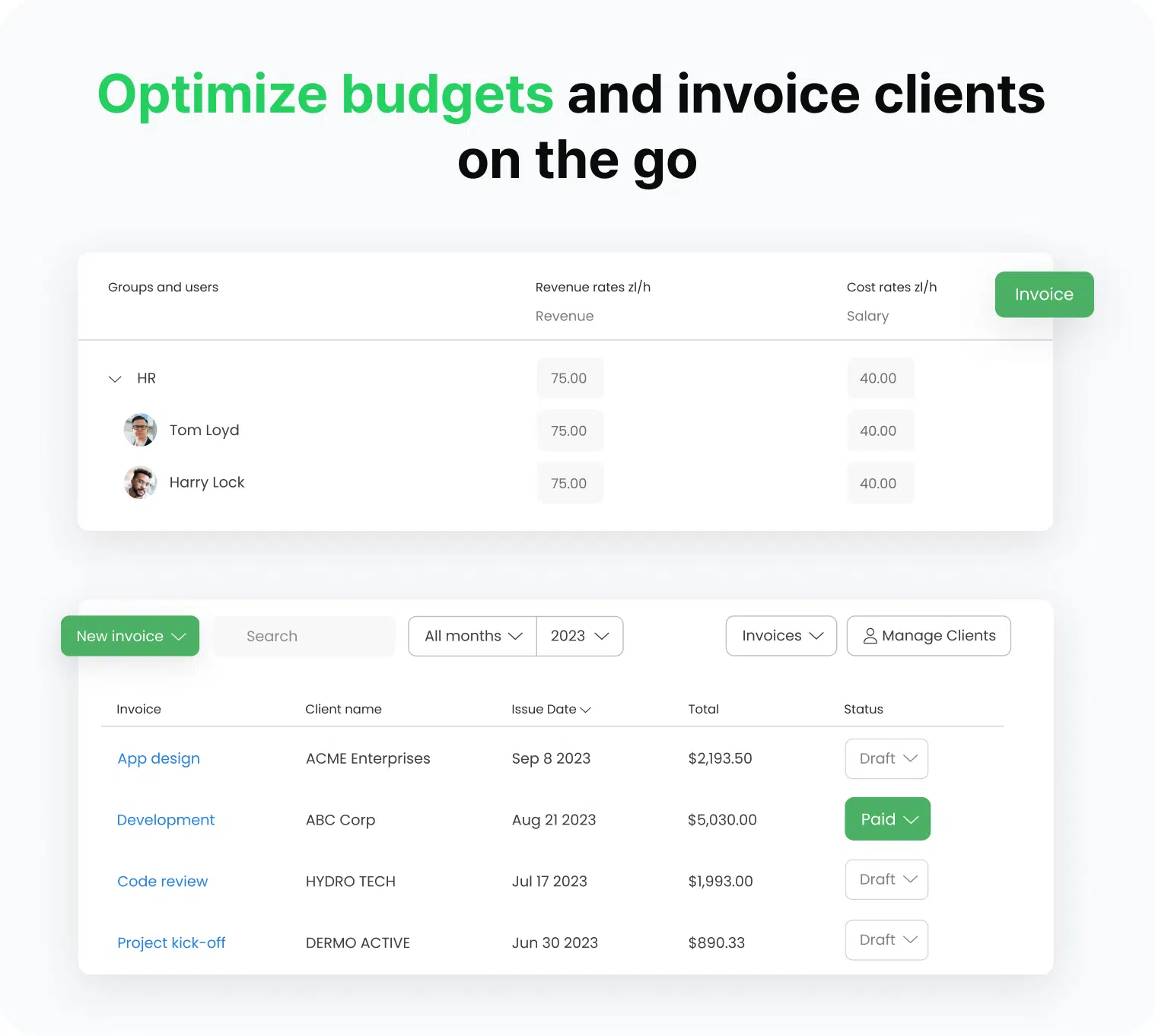
How does TimeCamp work?
TimeCamp is an intuitive time tracking software that allows you to eliminate manual expense tracking. It tracks your time automatically (you can do it with a desktop app, mobile app, online timer, Kiosk, or GPS and geofencing) and gathers all the data for you. TimeCamp also offers task and project management features so you can easily organize all your work. That way, you have an accounting software and team collaboration tool in one.
Our app cuts manual work and waste so you and your team can focus on work that really matters instead of spending hours on administrative work.
Key features of TimeCamp
-
Fully automatic time tracking gathers all the data about work and projects in one place.
-
3 timesheet views: daily, weekly with a calendar view (graphical timesheet), and monthly.
-
You can easily organize your work into projects and tasks, add tags, and track progress.
-
Advanced reporting and analytics: you can choose from a variety of reports or create custom reports.
-
Attendance management to keep track of vacations, leaves, absences, and other types of days for payroll management.
-
Reports and analytics provide you with deep insights into performance.
-
Expense tracking.
-
Budgeting and billable hours tracking.
-
User permissions and user roles (to maintain a hierarchy in your projects).
-
You can invite clients or stakeholders to give them insight into work progress.
-
Unlimited users and unlimited projects in all plans.
TimeCamp Pros
TimeCamp offers a user-friendly interface that makes it easy to navigate the tool. Also, its project management features help to better organize work so you can collaborate with the whole team. You can easily monitor the profitability of projects and spending patterns.
TimeCamp Cons
TimeCamp comprises a wide range of features with different functionalities. Hence, it is more suited for project-based expense tracking rather than comprehensive accounting, so businesses needing advanced financial tools may need to pair it with software like QuickBooks.
TimeCamp Pricing
Free
$
0.00
billed annually
Free plan includes all the essentials (accurate time tracking, unlimited
projects, a time clock kiosk, desktop, and mobile apps, idle time
detection, and many more).
Starter
$
2.99
billed annually
Starter plan includes unlimited tasks, excel reports export, attendance,
time-off, overtime tracking.
Premium
$
4.99
billed annually
Premium plan includes one integration, billable time, budget and
estimates, apps and websites tracking, project archiving, and more.
Ultimate
$
7.99
billed annually
Ultimate plan includes unlimited integrations, billable rates, labor
costs, invoicing, timesheet approvals, custom user roles, and more.
Enterprise
$
11.99
billed annually
Enterprise Plan, designed for companies with 50+ employees, includes
priority support with SLA, self-hosted and private cloud instances,
custom integrations, and more.
Integrations
You can easily integrate TimeCamp with QuickBooks and Xero. Apart from that, you can connect it with your favorite tools for project management, collaboration apps, productivity tools, and more. You can also use the API to create custom features for higher customization.
👉 Check our inventory of integrations here!
Available for
TimeCamp comes with a wide range of platforms. The tool is available for desktop (Windows, Mac, and Linux), and has native mobile apps available for iOS and Android to help users track their time regardless of location. You can also use the browser extensions.
Track spendings with Expenses
? Use the Expenses module to log every detail, outlining the amount and reason for each expense.
2. Ramp
Best for: managing cards, payments, and accounting
![]()
How does Ramp work?
Ramp is a mid-size and small business expense tracking software. Ramp offers corporate cards, bill payments, accounts payable, and expense management solutions to streamline and centralize payment and financial organization.
Key features include automated expense tracking with configurable workflows, corporate card integration, SmartScan receipt capture, automated expense reports, multi-currency support, real-time spend insights, and global payments.
Ramp Pros
Ramp’s automatic expense tracking and reconciliation functionalities reduce manual work. That way, you don’t have to spend hours on admin tasks. It’s all automated. There is also proactive spending controls with custom budgets and policies.
Ramp Cons
Ramp focuses solely on the financial aspects of running a business, so if you are looking for a more advanced system to keep all your business data in one place, you will not find it in this tool.
Ramp Pricing
Ramp is free for small teams with unlimited cards and basic features. There is also the Plus plan at $15/month/user + Platform fee based on team size, and Enterprise with custom pricing. A free 30-day trial is available.
Integrations
Ramp integrates with QuickBooks, Xero, NetSuite, Sage Intacct for seamless accounting. You can also choose from over 200 apps and connect the tool with your favorite app.
Available for
Ramp is available online and as a mobile app.
3. TravelBank
Best for: corporate travel and expense management in one place
![]()
How does TravelBank work?
If you’re one of those who travel for work regularly, TravelBank will be the right app to track expenses related to business trips. It comprises all the features necessary to capture expenses, collect them in one place, and administer all data.
What’s more, TravelBank offers travel management options; it helps in booking lodging, flights, car rentals, or group travel.
Key features include a customizable dashboard that allows you to monitor all of your spend, leakage, and trends in one place, syncing with virtual cards, creating expense reports, real-time insights, and rewards.
TravelBank Pros
Because it combines expense management and travel functionalities, TravelBank is a perfect system for companies that deal with business travel. It helps to plan any trip and track travel-related expenses easily. It also has a quick setup, is easy to use, and easy to log expenses.
TravelBank Cons
Although the tool offers travel management, it may not always work properly. Also, users sometimes complain about too little functional reporting and slight technological issues.
TravelBank Pricing
You can choose from three versions. The first is a free plan for up to 20 users and unlimited travel bookings. Or two paid options: Premium at $5,000 for organizations who require more oversight with policies, approvals, & delegates, or Elite at $10,000 for larger businesses that need next-level insights & support. Also, there’s a rebate if you qualify ($250K minimum travel spend within the TravelBank app).
Integrations
TravelBank directly integrates with the most popular general ledger and ERP systems (QuickBooks Online, QuickBooks Enterprise, and NetSuite). You can also use single sign-on and identity management integrations. Additionally, TravelBank supports and imports transactions from over 48,000 personal and corporate cards and banks.
Available for
The web and as a mobile app.
4. Zoho Expense
Best for: users of Zoho system
![]()
How does Zoho work?
Zoho Expense is a software solution aimed primarily at medium and small businesses. It offers travel and expense (T&E) management with customization and automation to improve user experience and limit admin work. It is suitable for accounting firms but also for companies that want to easily track business expenses.
Key features include expense rules, you can create custom rules, receipt management, tracking mileage, per diem (per day) allowances, personal and corporate card management, expense reports, purchase requests, approvals, and reimbursement.
Zoho Pros
Zoho is a reliable vendor that offers high security, is globally used in many teams (which makes it a great solution for global expense management), and offers good customer service.
Zoho Cons
Limited mileage tracking. Also, Zoho may be a bit heavy to use for beginners as it offers robust features, and may not be the best solution for individuals.
Zoho Pricing
Zoho Expense has four pricing plans: Free for up to 3 users, Standard at $4 per user/month (minimum 5 users), Premium at $6 per user/month (minimum 5 users), and Custom plan with a minimum of 100 users.
Integrations
Zoho Expense can be easily integrated with other Zoho apps (and there are many to choose from), which allows you to create a business management platform tailored specifically to your needs.
Other integrations include all major accounting solutions like SAP, Oracle, Sage Accounting, Microsoft Dynamics, QuickBooks Online, Xero, and Zoho Books. You can also choose from other integrations.
Available for
Web and for mobile devices (iOS, Android).
5. Everlance
Best for: mobile mileage and expense tracking
![]()
How does Everlance work?
Everlance is a mobile app for mileage tracking that helps to eliminate time-consuming manual data entry when you’re traveling.
Its key features include: IRS-compliant logs with accurate data, the ability to label trips as work or personal, the ability to link your credit card or bank account to automatically log expenses, the ability to receive smart suggestions for tax deductibles, and the ability to easily snap a photo of receipts and attach them to expenses.
Everlance Pros
It is a very easy-to-use app—all you have to do is drive, and the built-in GPS will automatically track your mileage. Everlance will be suitable for your business if you need a simple app to reimburse employees’ mileage and travel expenses quickly.
Everlance Cons
Everlance does not offer more advanced functionalities so it is best for basic mileage tracking and reporting. Users also complain that sometimes the app or its functions get glitchy.
Everlance Pricing
Everlance is free for up to 30 automatically tracked trips a month. Two subscription plans are available for purchase: Starter at $69.99 per year (or $8.99 per month) or Professional at $99.99 per year.
Integrations
Everlance integrates with QuickBooks Online, FreshBooks, and Xero.
Available for
Web and mobile (Android and iOS devices).
6. Brex
Best for: businesses managing global reimbursements and international accounting
![]()
How does Brex work?
Brex is a financial platform that simplifies international accounting for complex needs. Brex provides you with a corporate credit card to use for authorized business expenses. It is accepted in 210+ countries and territories and offers local-currency cards and billing in 50+ countries.
There are also AI-powered custom rules, invoices, or you can set spending limits for better finance management.
Brex Pros
Best for global operations with significant spend. It also offers high security, so you can be sure your money is safe.
Brex Cons
Brex focuses mostly on corporate credit card management and does not offer more advanced features for monitoring your income, profitability, or budgeting. If you’re looking for features that would help you manage projects, it’s not the best solution. Also, the lack of integrations with other tools may make it hard to incorporate Brex into your current workflow.
Brex Pricing
Essentials for startups and growing companies for free, Premium for mid-sized companies looking to scale at $12 per user per month, and Enterprise for global companies with custom needs and with custom pricing.
Integrations
Brex integrates with Xero, Workday HCM, NetSuite, Justworks, and TriNet. Other than that, it has limited integration capabilities.
Available for
Web and as a mobile app for iOS and Android.
7. Expensify
Best for: quick and easy small business expense tracking and team communication
![]()
How does Expensify work?
Expensify is a combination of a business expense tracker and a team communication tool. This business spending management platform offers an easy way to administer accounting in your company. And the chat enables team members to communicate directly within one app.
Here’s what you can do with Expensify: track expenses, add receipts, book travel, manage corporate cards, reimburse employees, send invoices, pay bills, and chat with your team.
Expensify Pros
Expensify offers a user-friendly interface and intuitive functionalities, which make it easy to use the app.
Expensify Cons
Users complain about small glitches. Also, Expensify offers very basic reports with not much analytics.
Expensify Pricing
There are two pricing plans: Collect plan at $5 per member per month, which includes core expense, travel, and chat features. And Control plan available at a custom price. For individuals, Expensify is available for free with unlimited SmartScans, but additional features require a paid plan.
Integrations
Expensify integrates with 45+ integrations, including QuickBooks, Xero, NetSuite, and Workday.
Available for
Web and as a mobile app (Android and iOS).
Final Thoughts: Why Investing in Business Expense Tools Pays Off
Expense tracking software transforms financial management by saving time, reducing errors, and providing actionable insights. Ready to take control of your project expenses and boost profitability? Try TimeCamp today and unlock seamless time and expense tracking in one powerful platform!
Justify additional project costs to clients
Map out the costs, dispelling any client doubts with TimeCamp.


