The 10 Best / TOP anf FREE AI Productivity Tools in 2025: Top AI Features Comparison
-
Ola Rybacka
- April 25, 2025
- 13 min read
Over the past few years, AI technology has completely changed the way we work. First and foremost, it has made it easier to perform repetitive tasks, which has been appreciated especially by people working in industries such as marketing, IT, and accounting.
However, AI productivity tools have a much broader application and can be helpful in literally any business. Organizations that use them have noticed up to a 40% increase in improved productivity. Additionally, AI enhances decision-making by analyzing large datasets to provide actionable insights.
In this article, we will compare the 10 best AI productivity tools and consider how they can improve your work!
The Best / TOP AI Tools To Improve Productivity: Key Features To Look For In 2025
AI technology is used in many different fields today, including project management. On the one hand, it automates tasks, and on the other, it helps, for example, in creative processes such as content creation. AI tools can be useful for work organization, knowledge management, or customer service. Additionally, AI meeting assistants like Fireflies and Avoma integrate with popular video conferencing platforms to capture audio.
For this reason, in our ranking, we will compare AI productivity tools from different areas, helping you choose the best solution for each application.
AI features that companies make the best use of today include:
-
Automated task management: AI assistants can take over many repetitive tasks from you. They will plan your duties, sort emails, and fill out necessary documents. If you just choose the right tool and teach it your patterns, you will not have to do routine work yourself.
-
Project management: Modern AI productivity apps analyze the progress of tasks, remind you of deadlines, and suggest the division of responsibilities within the team. This allows you to identify bottlenecks faster and organize work better.
-
Data analysis and reporting: Processing raw data can take a lot of time for humans. AI-powered assistants will do it in seconds, providing you with clear charts and reports. Today, it is one of the basic features in marketing, sales, and finance areas.
-
Content creation support: Generative AI is extremely popular among content creators and amateurs alike. AI writing assistants can generate simple texts, such as social media posts, and other tools of this type allow you to create images or music. They are also useful for video editing.
-
Work organization: AI assistants can be invaluable support for people who are always short of time. Productivity tools analyze your calendar, track work time, and suggest the optimal distribution of duties. Also, AI enhances productivity by allowing participants to focus on discussions rather than note-taking.
-
Information provision: AI search engines are essential research tools today. The market leader also noticed the popularity of AI chatbots, introducing the Google AI Overviews function in its search engine. It makes obtaining information on the web much easier and faster.
-
Team collaboration support: AI features can help coordinate work in a team. They summarize chats, take automatic notes from video conferences, and remind people about important tasks. Another interesting solution is to analyze the tone and sentiment of messages, which is supposed to prevent potential conflicts.
-
Focus time management: Some AI productivity tools automatically reschedule flexible meetings to create longer blocks of uninterrupted focus time, helping users maintain productivity.
Read on to learn which platforms are best to use for the features described above. If you’re interested in a brief comparison of the 10 best AI productivity tools, take a look at the table below.
Best AI Productivity Tools in 2025, Compared
|
Tool |
Best for |
User ranking (Capterra) |
Pricing (cheapest paid plan) |
|
TimeCamp |
Automated time tracking |
4.7 (598) |
$2.99/user/month |
|
Asana |
Managing tasks |
4.5 (13392) |
$10.99/user/month |
|
Notion AI |
Note taking and work organizing |
4.7 (2518) |
$9.50/user/month |
|
Dall-E 3 |
AI image generation |
4.6 (19) |
$20/month |
|
ElevenLabs |
Voice generation |
5.0 (8) |
$5/month |
|
HeyGen |
Video generation |
4.8 (298) |
$24/month |
|
Jasper AI |
Writing Assistance |
4.8 (1846) |
$39/month |
|
Claude |
Data analysis and content creation |
4.6 (20) |
$18/month |
|
Meta AI |
Social media management |
no data |
$0 |
|
Reclaim AI |
Smart scheduling |
4.8 (6) |
$8/month |
TimeCamp
TimeCamp is an AI-powered tool that allows for advanced time tracking and workforce monitoring while also providing invoicing and billing functions.
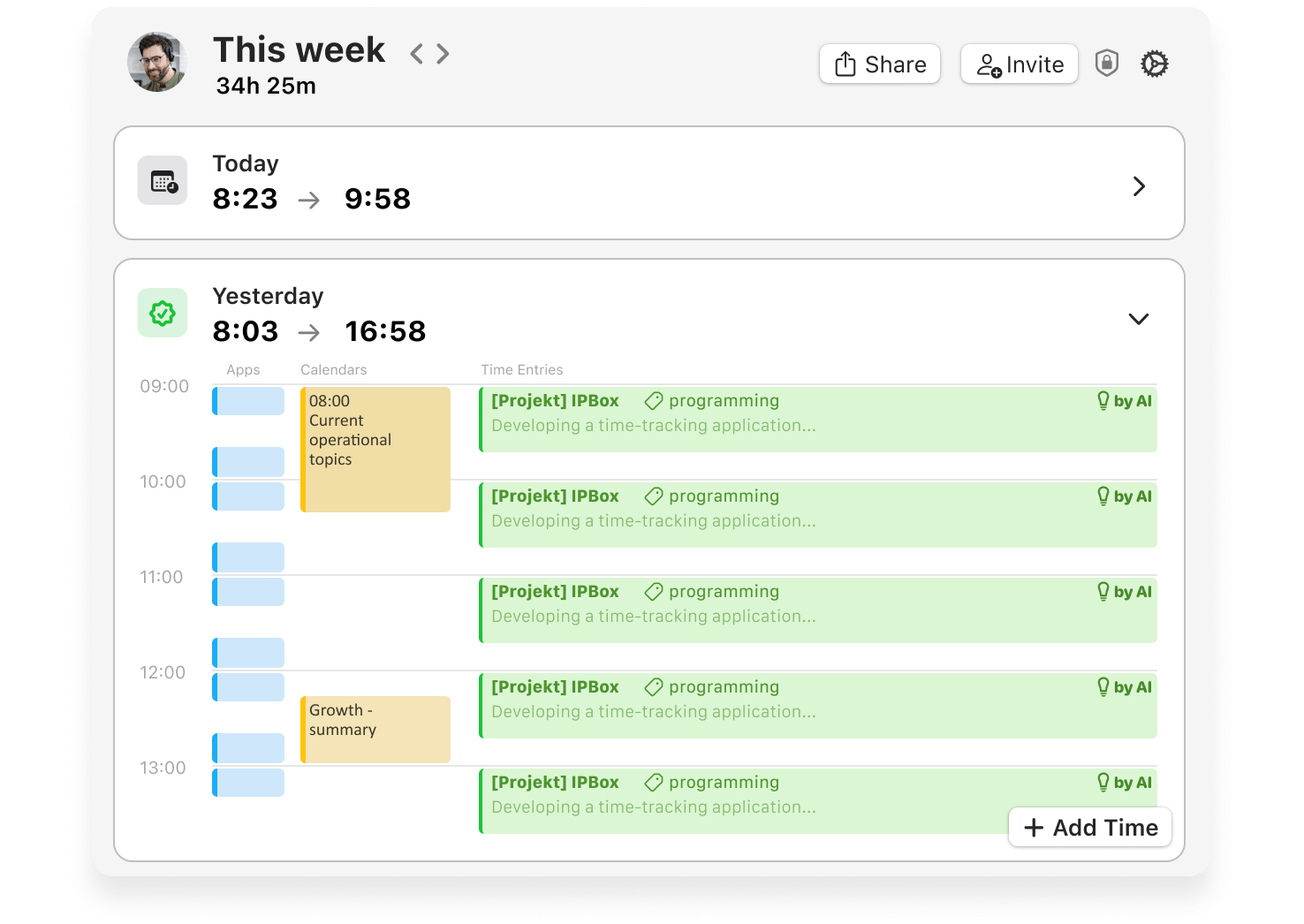
How TimeCamp Works
You can use TimeCamp to automatically or manually monitor work time. Our tool also provides you with access to numerous integrations that significantly speed up key processes in the company. Moreover, it gives you advanced reporting functions on the project’s productivity and profitability. TimeCamp works best in medium teams of up to 50 people.
TimeCamp Pros
-
The high functionality of the free plan
-
Ease of use and the ability to customize the tool to the individual needs of the team
-
Excellent technical support
TimeCamp Cons
-
Limited project management features
-
Limited options for editing tasks after work time is logged
TimeCamp Pricing
Most AI time-tracking options are available as part of the free plan. If you want to use features such as invoicing and reporting, you can purchase a subscription (starting at $2.99 per month).
Free
$
0.00
billed annually
Free plan includes all the essentials (accurate time tracking, unlimited projects, a time clock kiosk, desktop, and mobile apps, idle time detection, and many more).
Starter
$
2.99
billed annually
Starter plan includes unlimited tasks, excel reports export, attendance, time-off, overtime tracking.
Premium
$
4.99
billed annually
Premium plan includes one integration, billable time, budget and estimates, apps and websites tracking, project archiving, and more.
Ultimate
$
7.99
billed annually
Ultimate plan includes unlimited integrations, billable rates, labor costs, invoicing, timesheet approvals, custom user roles, and more.
Enterprise
$
11.99
billed annually
Enterprise Plan, designed for companies with 50+ employees, includes priority support with SLA, self-hosted and private cloud instances, custom integrations, and more.
Top TimeCamp Integrations
-
Jira – for task and project management
-
Quickbooks – for accounting
-
Xero – for sales and customer relationship management
Available for
-
Desktop app for Linux, macOS and Windows
-
Mobile app for iOS and Android
-
Plugins for Chrome and Edge
TimeCamp is a great AI time tracker for freelancers and teams working on multiple projects at once, helping with your to do list . It will come to your aid especially if you are looking for a way to save time and increase productivity.
Get to know where your time goes with TimeCamp!
Track time in projects and tasks, create reports, and bill your clients in just one tool.
Asana
Asana is a highly regarded task manager and project management platform that has been equipped with automatic AI features.
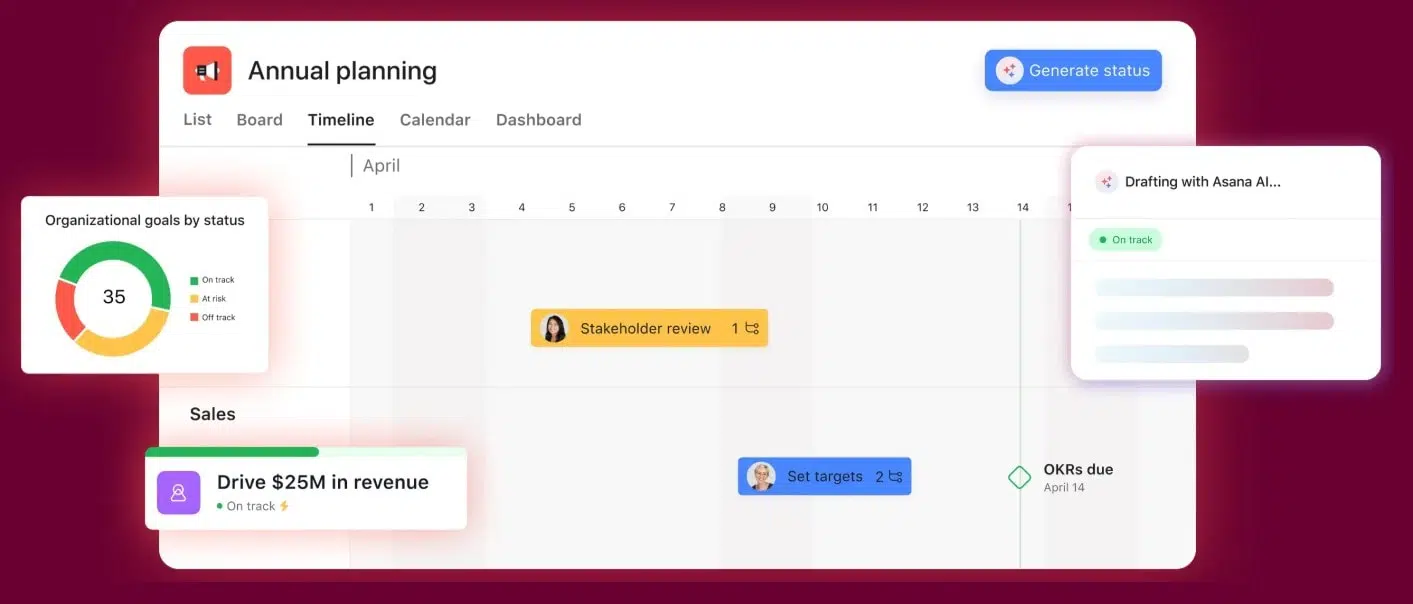
How Asana Works
Asana has been very popular for many years among teams that want convenient project management. Recently, it has gained new AI functions, such as using historical data to set goals or forecasting risks and workflow blockers. Based on task analysis, Asana can suggest priorities and assign individual responsibilities to specific team members. It also generates progress summaries, which significantly facilitates reporting. Thanks to such an AI tool, you will save a lot of time and increase work productivity.
Asana Pros
-
Easy task and project automation
-
Clear teamwork organization (calendars, reports, Kanban boards, timelines)
-
AI-generated summaries and suggestions
Asana Cons
-
Lack of time tracking features (but you can integrate Asana with TimeCamp!)
-
Overwhelming learning curve
-
Lack of full flexibility in views
Asana Pricing
Thanks to the Personal plan, you can use Asana for free at the basic level. Small teams should choose the Starter option for $10.99 per user per month (with an annual billing period). However, AI features are only available in the Advanced plan, which starts at $24.99 per user per month.
Asana Integrations
-
TimeCamp (for time tracking)
-
Slack (for efficient team communication)
-
Google Workspace (for synchronization with Google Calendar, Gmail, Google Docs, etc.)
Available For
-
Web app
-
Mobile apps for iOS and Android
-
Desktop apps for macOS and Windows
This tool will be most useful in marketing departments, software houses, and many companies that work in a remote or hybrid model.
Notion AI
If you’re looking for a way to manage all your responsibilities and organize them with the help of an AI tool, reach for Notion!
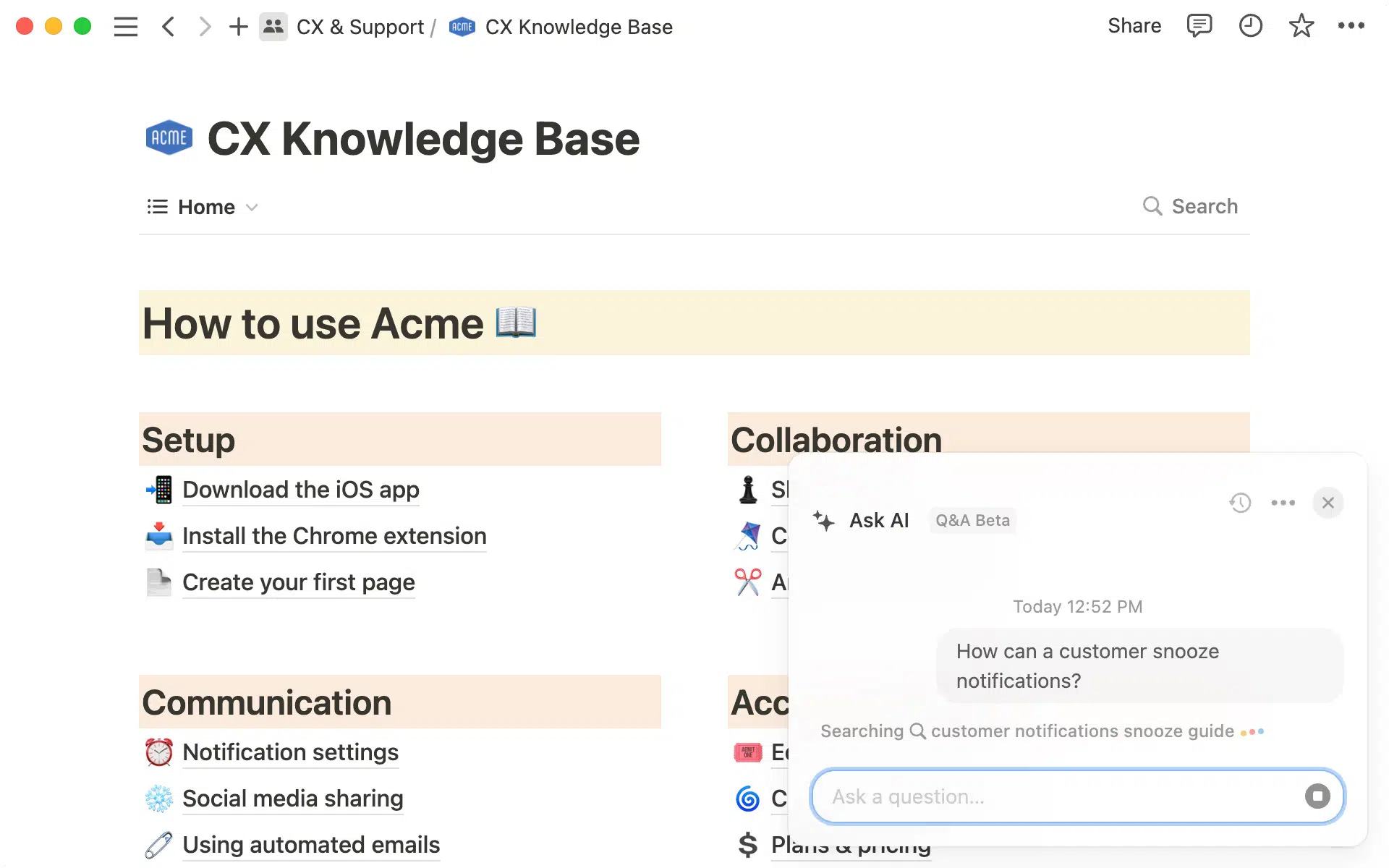
Source: notion.com
How Notion AI Works
Notion AI is a versatile workspace that uses artificial intelligence to organize tasks and serves as one of the leading AI-powered tools on the market. Like Asana, the tool was very popular even before the implementation of AI features. Thanks to them, it has gained functionality. Currently, it can act as a database, text editor, calendar, or project board, and each of these applications is supported by automatic generators and organizers. You can use Notion AI to take notes and for knowledge management or brainstorming. Additionally, AI apps like Jasper, Anyword, and Writer assist marketers in generating high volumes of tailored content quickly, making Notion AI a valuable tool for content creation.
Notion AI Pros
-
Versatile nature
-
Fast content generation and editing
-
Flexibility of personalization
Notion AI Cons
-
Limited availability of language versions
-
Lack of deep analysis capabilities
-
Low performance for complex projects
Notion Pricing
The basic functions of the AI tool are available in its free version for individual users. Paid plans cost $9.50/user/month (Plus) and $14/user/month (Business) for annual billing.
Top Notion Integrations
-
TimeCamp – for tracking task time
-
Google Drive – for using Google files in everyday work
-
GitHub – for managing IT projects
Available For
-
Web application
-
Mobile applications for Android and iOS
-
Desktop applications for Windows and macOS
Notion AI can be used by both freelancers and members of small teams or startups. The tool will become your personal assistant for handling everyday tasks, but also a convenient workspace for writing, planning, and organizing knowledge.
Dall-E 3
Dall-E 3 is a simple but very functional image generator provided by OpenAI, the creator of the popular ChatGPT. It is particularly useful for generating visuals based on natural language descriptions. Moreover, AI tools like Descript automate video editing tasks by allowing users to edit videos through text scripts of their audio tracks, complementing Dall-E 3’s capabilities in creative workflows.

Source: https://openai.com/index/dall-e-3/
How Dall-E 3 Works
Thanks to its advanced neural network, the AI model used by Dall-E 3 can produce high-quality visuals based on your queries. You don’t have to create elaborate prompts to do this; just use natural language descriptions. The resulting graphics will reflect the details and style you are interested in.
Dall-E 3 Pros
-
High image quality
-
Good understanding of queries
-
User-friendly interface
Dall-E 3 Cons
-
Lack of full control over the final results
-
Relatively high costs
-
Problems with generating photos (especially of people)
Dall-E 3 Pricing
Dall-E 3 is available in ChatGPT as part of the Plus and Enterprise plans. This is an expense of at least $20 per month. If you decide to use the tool’s API on your own, you will pay $0.04 for each standard-quality image and $0.08 for an HD-quality image (unavailable in ChatGPT).
Top Dall-E 3 Integrations
-
Microsoft Azure (for using graphics in larger projects (e.g. applications)
-
Microsoft Paint (for easy image generation in the popular program)
-
Zapier (for integrating the tool with the most frequently used applications)
Available For
-
ChatGPT web application
-
ChatGPT mobile applications for iOS and Android
-
ChatGPT desktop applications for macOS and Windows
Dall-E 3 is an interesting tool that can speed up the work of graphic designers and marketing departments. Although it will not replace them in creating high-quality images, it will prove to be a valuable help and inspiration.
ElevenLabs
ElevenLabs is an AI-driven tool used primarily to generate natural-sounding speech.
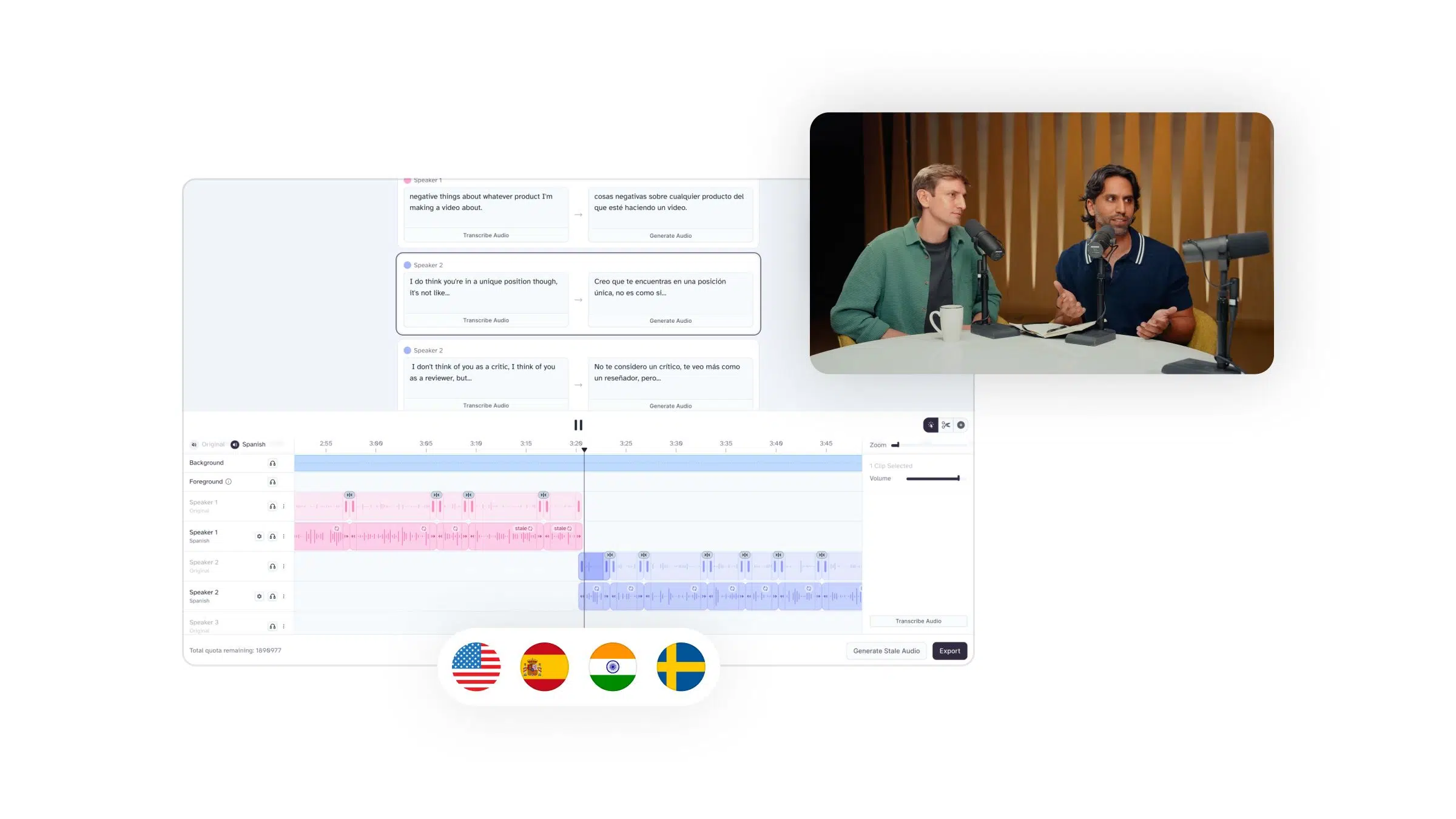
Source: floik.com
How ElevenLabs Works
ElevenLabs’s basic function is text-to-speech conversion. The AI tool supports a wide range of languages and accents, which allows it to produce realistic-sounding audio files. In this way, AI aids in content generation and can even assist in music generation (the provider is working on the ElevenLabs Music feature).
ElevenLabs Pros
-
Realistic speech synthesis
-
Access to many different voices
-
Voice cloning feature
ElevenLabs Cons
-
Limited availability of language versions
-
High cost of advanced features
-
Imperfect local accents
ElevenLabs Pricing
To try out ElevenLabs for speech generation, you can use the free version of the tool. However, web creators will benefit from the Starter plan ($5 per month) or the Creator plan ($11 per month). Brands looking to increase content production should reach for the Pro version for $99 per month.
Top ElevenLabs Integrations
-
HeyGen – for video production
-
ChatGPT Pro – for generating AI chatbot voice responses
-
Microsoft Teams – for using conversational AI agents
Available For
-
Web app only
ElevenLabs is a good generative AI tool for content creators, podcasters, and influencers, similar to an ai chatbot that enhances engagement . It will benefit anyone who produces audio and video content and wants to do it quickly and easily.
HeyGen
HeyGen is an advanced platform that you can use to create professional videos using AI avatars.
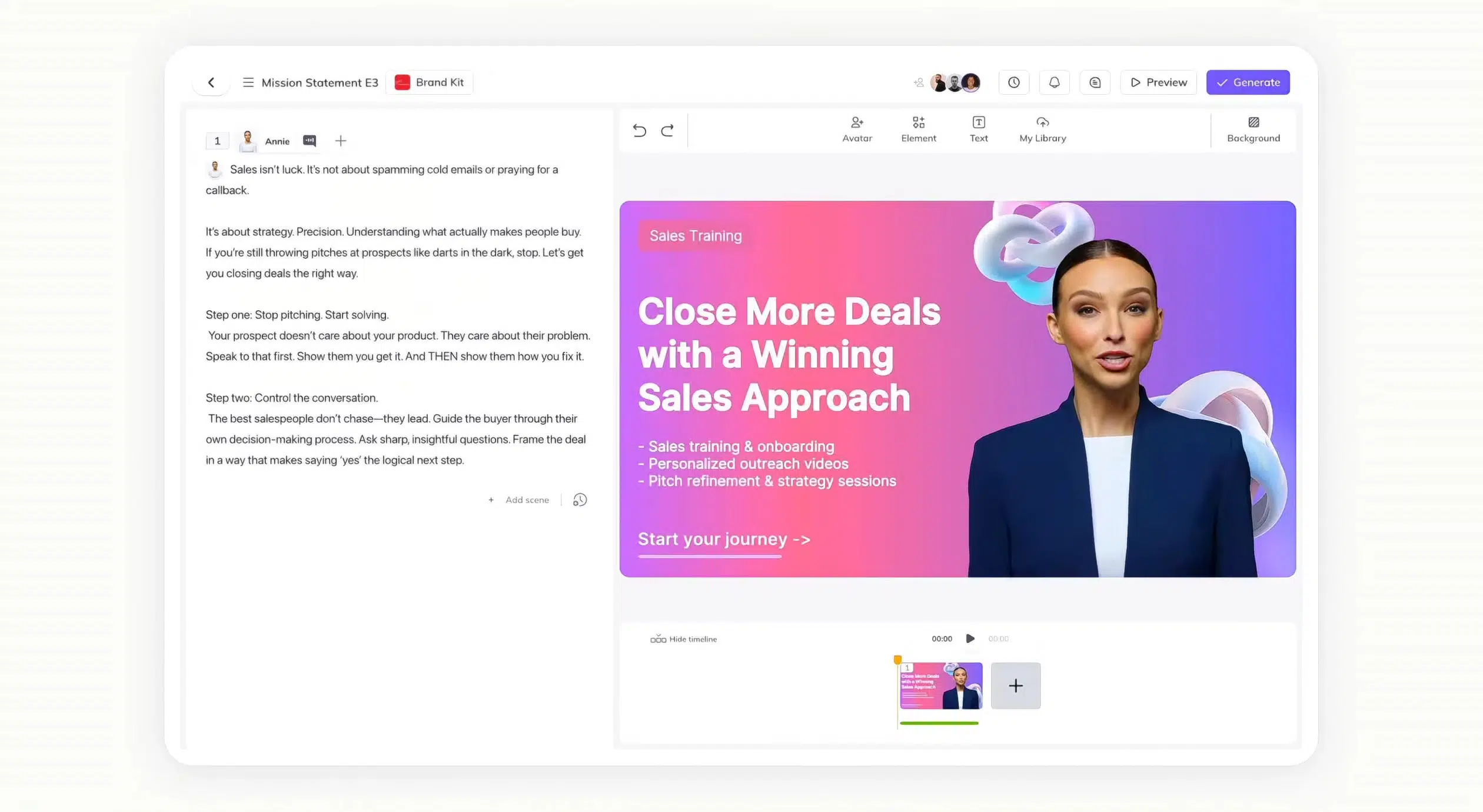
Source: heygen.com
How HeyGen Works
HeyGen’s AI-powered features are used to generate video materials for educational, marketing, and entertainment purposes. You have a variety of AI avatars at your disposal, as well as a speech synthesizer and customizable video templates. This way, you can quickly and easily create a material in which the generated character will read your text.
HeyGen Pros
-
Ease of use
-
A rich library of avatars and voices
-
Wide integration possibilities
HeyGen Cons
-
Limited customization
-
High costs
-
Slow customer support
HeyGen Pricing
The price of HeyGen depends primarily on the scope of functions and the selected billing period. With the free plan, you can generate 3 short videos per month. If you want more possibilities, choose the Creator version ($24 per month, billed annually) or the Team version ($30 per month per user).
Top HeyGen Integrations
-
Zoom (for conducting meetings using avatars)
-
Canva (for transforming graphics into dynamic video content)
-
Hubspot (for enhancing your content strategy)
Available For
-
Web app only
HeyGen will come in handy if you want to create video content efficiently without having to show your face on the screen. It’s a very convenient productivity tool for web creators and marketing teams.
Jasper
Jasper is an advanced AI writing assistant that helps improve work life balance by making it easier and faster to create articles, posts, and product descriptions.
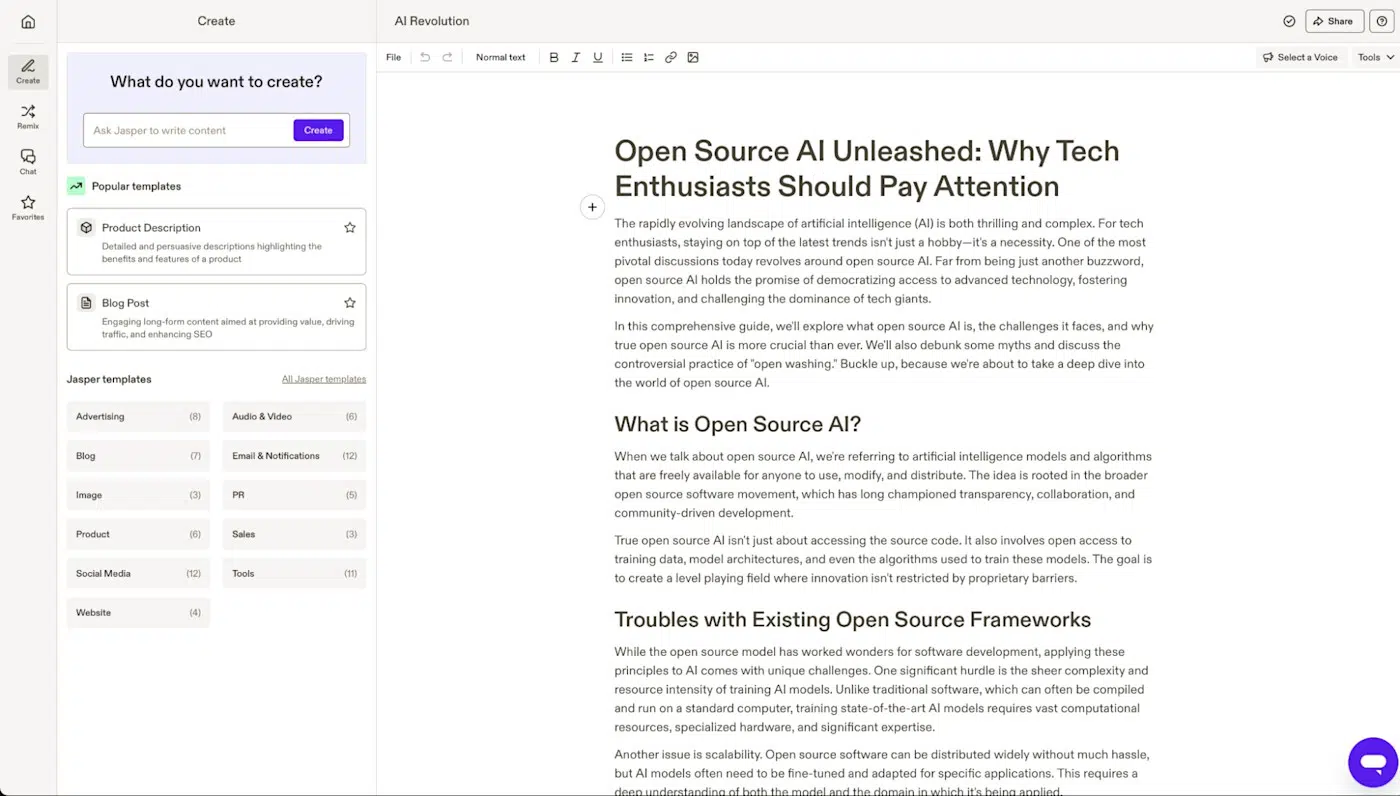
Source: zapier.com
How Jasper AI Works
The application uses natural language processing to generate content based on your queries. This allows you to create marketing texts in the right style and brand voice, such as blog articles or social media posts, more quickly and conveniently. Although, as with graphics, music, and movies, the result will not fully replace human work, it can be a valuable starting point.
Jasper AI Pros
-
Flexibility and multifunctionality
-
Availability of different language versions
-
Speed and efficiency
Jasper AI Cons
-
Need for thorough verification of generated content
-
Limited text personalization options
-
Lack of free plan
Jasper AI Pricing
This AI assistant is available in two basic packages: Creator for $39 per month and Pro for $59 per month. Large enterprises may be interested in the Business plan with individual pricing.
Top Jasper AI Integrations
-
Google BigQuery (for generating content based on large data sets)
-
SurferSEO (for creating SEO content)
-
Google Docs (for working directly with text files in the Google environment)
Available For
-
Web application only
Jasper AI is useful for anyone, helping, for example, with writing emails, offers, or documents for the internal needs of the company.
Claude
Claude is an advanced chatbot from Anthropic that can assist users in content creation, data analysis, and programming. The best chatbots use advanced reasoning and logic, write code, and make mathematical calculations. Claude, Anthropic’s chatbot, can code, write documents, and analyze data. Like other AI tools of this type, it uses advanced reasoning and logic, so it can write code, solve math, and generate quality content. The chatbot gives you access to a large language model and allows you to provide answers in a conversational style. This means that you can use it to automate interactions with customers and increase their engagement on various platforms. Also, Claude builds Artifacts, allowing it to create interactive interfaces and games.
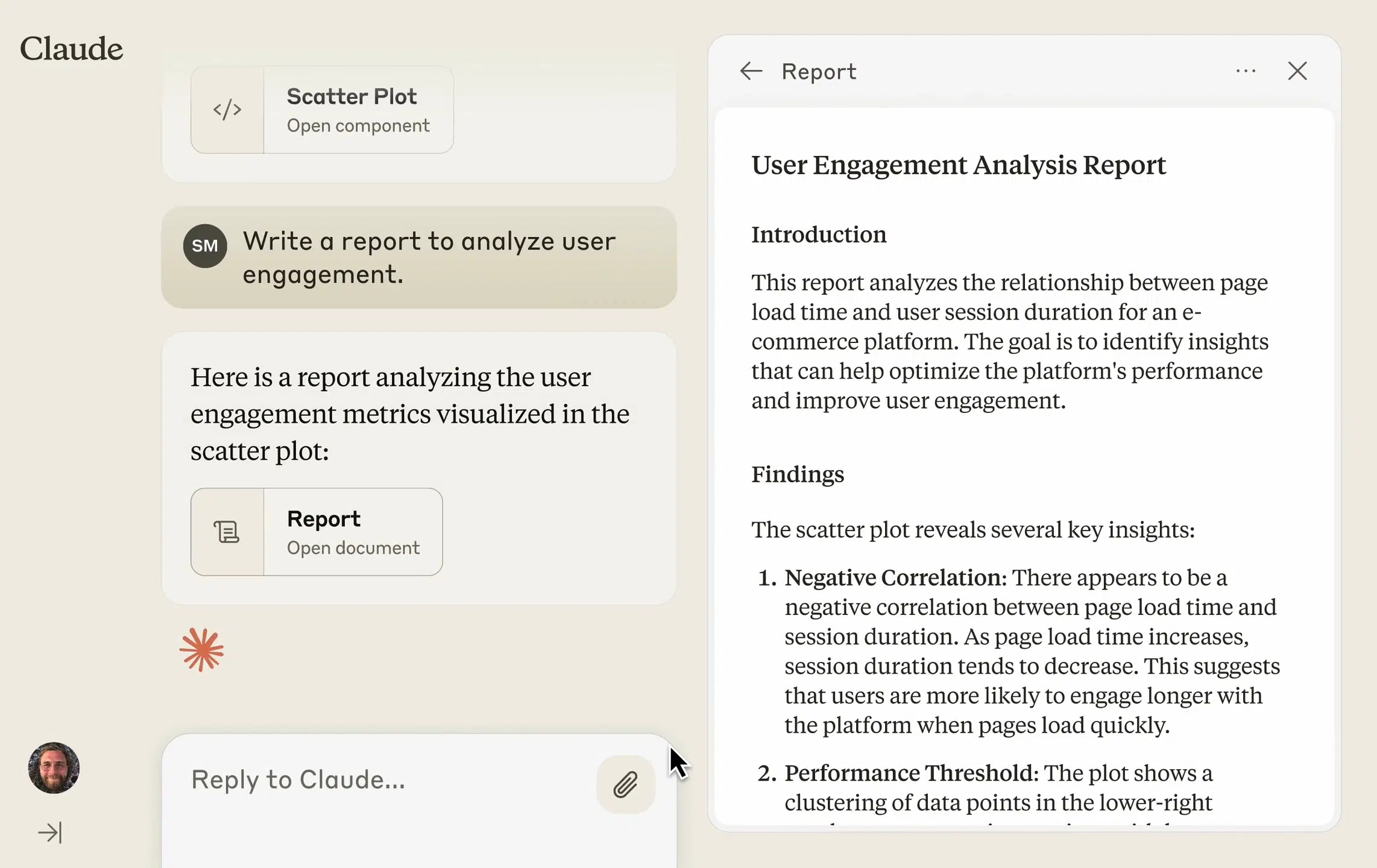
Source: claude.ai
How Claude Works
Although the clear leader in the chatbot market is currently ChatGPT, many users value Claude more. Claude, Anthropic’s chatbot, can code, write documents, and analyze data. Like other AI tools of this type, it uses advanced reasoning and logic, so it can write code, solve math, and generate quality content. The chatbot gives you access to a large language model and allows you to provide answers in a conversational style. This means that you can use it to automate interactions with customers and increase their engagement on various platforms. Also, Claude builds Artifacts, allowing it to create interactive interfaces and games.
Claude Pros
-
Advanced natural language processing
-
Coding assistance
-
Building artifacts that allow you to create interactive interfaces
Claude Cons
-
Possibility of generating incorrect information
-
Limited capabilities compared to ChatGPT
-
Issues with maintaining contextual dialogue
Claude Pricing
You can use the basic features of Claude for free. The Pro plan will cost you $18, and the Team plan $25 (with annual subscription).
Top Claude Integrations
-
Google Cloud (for using Claude in Google environment)
-
Slack (for using the chatbot directly in communication with your team)
-
GitHub (for programming even without coding skills)
Available For
-
Web app
-
Desktop apps for Windows and macOS
-
Mobile apps for Android and iOS
Meta AI
Meta AI is an intelligent AI chatbot designed for social media management.

How Meta AI Works
This productivity tool enables AI-driven automation of social media posts and activities. It integrates all Meta apps – such as Facebook, Instagram, Messenger, and WhatsApp – to facilitate conversations, search for information, and generate content directly in their interfaces.
Meta AI Pros
-
AI integration between platforms such as Facebook, Instagram, and WhatsApp
-
Support for communication with audiences
-
Completely free access
Meta AI Cons
-
Generation of false information (hallucinations)
-
Limited language and regional availability
-
Lack of support for platforms outside the Meta environment
Meta AI Pricing
Meta AI is the only AI productivity tool in this comparison that is currently available completely free of charge.
Top Meta AI Integrations
-
Facebook and Messenger
-
Instagram
-
WhatsApp
Meta AI Availability
-
AI tool integrated with the Meta apps
Meta AI is an essential tool for every social media manager. It will also be useful for entrepreneurs who want to communicate with their customers quickly and conveniently on their own.
Reclaim AI
Reclaim AI is one of the AI personal assistants that help optimize your calendar and improve time management.
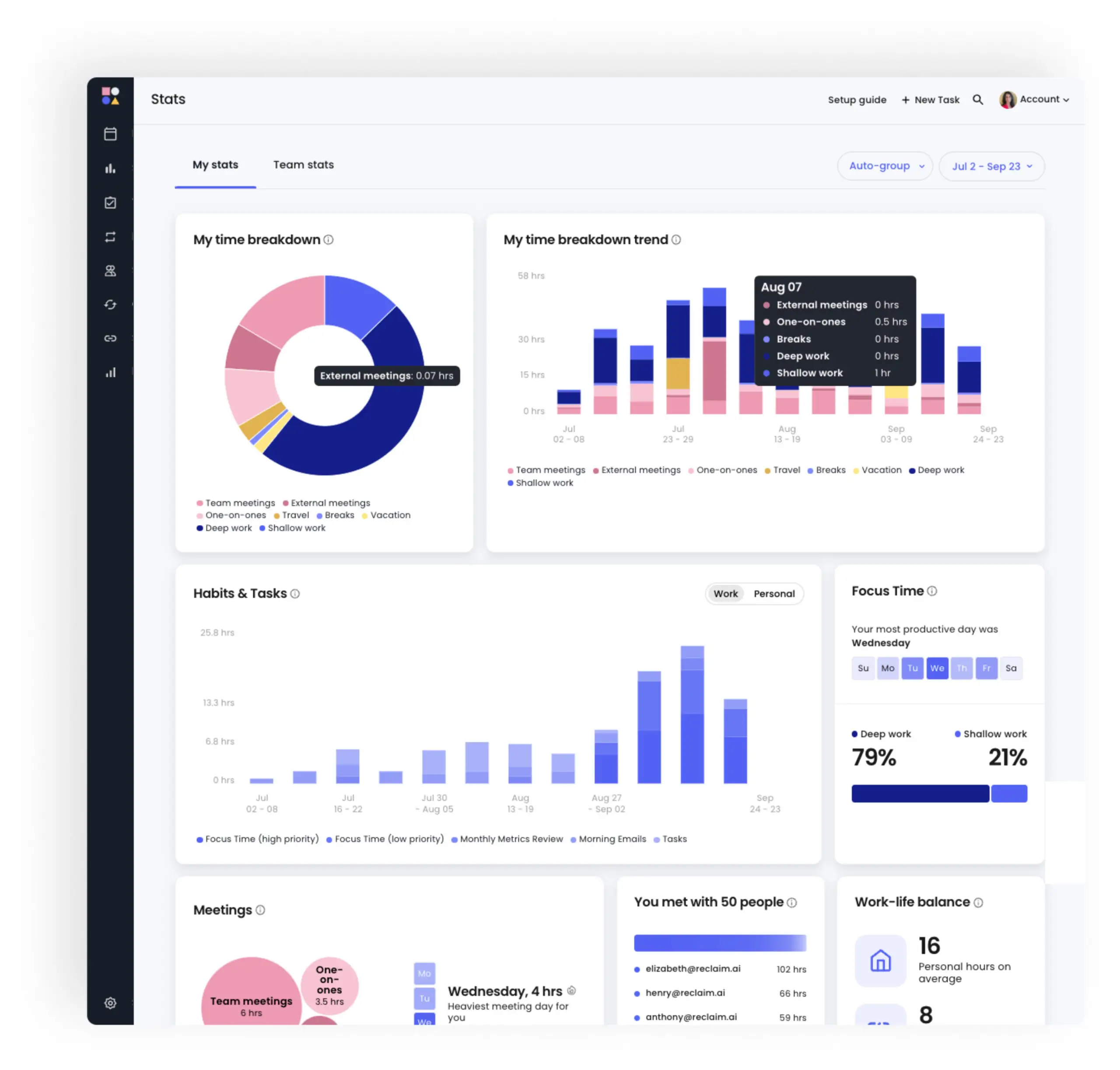
How Reclaim AI Works
Reclaim can schedule meetings and find space in the calendar for user-defined priorities. It also saves the time needed to complete important tasks by rescheduling plans. This means that you no longer have to arrange your plans and adjust them to the schedules of your coworkers. The AI assistant will take care of coordinating meetings based on the availability of their participants.
Reclaim AI Pros
-
Automatic scheduling of tasks and meetings
-
Wide range of integrations
-
Flexible management of habits and focus time
Reclaim AI Cons
-
Time-consuming setup
-
Limited language versions
-
Limited functionality of the free version
Reclaim AI Pricing
You can use the basic features of this AI productivity tool with the free plan. However, it is very limited, so you should consider a Starter or Business subscription. They cost $8 and $12, respectively, with an annual payment.
Top Reclaim AI Integrations
-
Google Calendar
-
MS Outlook
-
Asana
Available For
-
Web App Only
How To Choose The Best AI Productivity Tool For Your Business
The AI productivity tools described above are just the tip of the iceberg. Every day, new AI assistants and other tools ppear on the market, making work in various industries easier and easier. Of course, it is impossible to use all of them. So which ones should you choose?
Your decision should depend on the areas in which you need help the most. Think about where you see the greatest room for improvement, optimization, and savings. The following summary with bonus examples of AI tools can help you make your choice:
-
BeeDone introduces elements of gamification to routine activities, increasing user productivity and engagement.
-
Motion integrates task management and schedule planning to help you prioritize and organize your calendar.
-
Grammarly is a popular AI assistant that checks the linguistic correctness and style of texts.
-
Fireflies is an AI meeting assistant that summarizes conferences and generates their transcripts.
-
Avoma is another example of an AI meeting assistant that can be integrated with popular conference platforms.
-
Shortwave assists with email management, automating message summaries, translations, and task management.
-
Microsoft Copilot analyzes the tone, content, and structure of emails, suggesting what can be improved.
-
Gemini in Gmail summarizes email threads and assists in responding to them.
-
Clockwise automatically reschedules tasks to block time for you to focus.
-
Runway helps in producing high-quality videos.
-
Filmora is another example of an AI video generator that makes editing and producing videos easier.
-
Suno works similarly to ElevenLabs, primarily helping in composing music based on prompts.
-
Midjourney is an alternative to Dall-E that produces unique images, contributing to the areas of design and art.
-
Canva offers AI design tools for creating graphic content based on prompts.
-
Descript automates video editing through simple prompts.
From the above AI productivity tools, choose those that directly address the needs of your business and can help you efficiently achieve your goals.
Wrapping Up: Use TimeCamp for Time and Project Management!
AI productivity tools can help you with manual note-taking, interpreting visual data, and content creation. However, responsible time management is the foundation of every business. This is where the reliable TimeCamp with its intelligent AI features and other ai productivity apps can help you. Take advantage of the free trial and test our app in practice!
Try best time management app!
Free time tracking & easy attendance, project profitability analysis and precise billing.
Sources:
https://www.forbes.com/sites/williamarruda/2024/08/04/how-the-rise-of-the-ai-enabled-employee-will-impact-career-success/
https://zapier.com/blog/best-ai-productivity-tools/
https://www.pwc.com/us/en/tech-effect/ai-analytics/ai-predictions.html
https://www.digitalocean.com/resources/articles/ai-productivity-tools


