12 Best Geofence Time Clock Apps for 2025
-
Kate Borucka
- February 9, 2024
- 10 min read
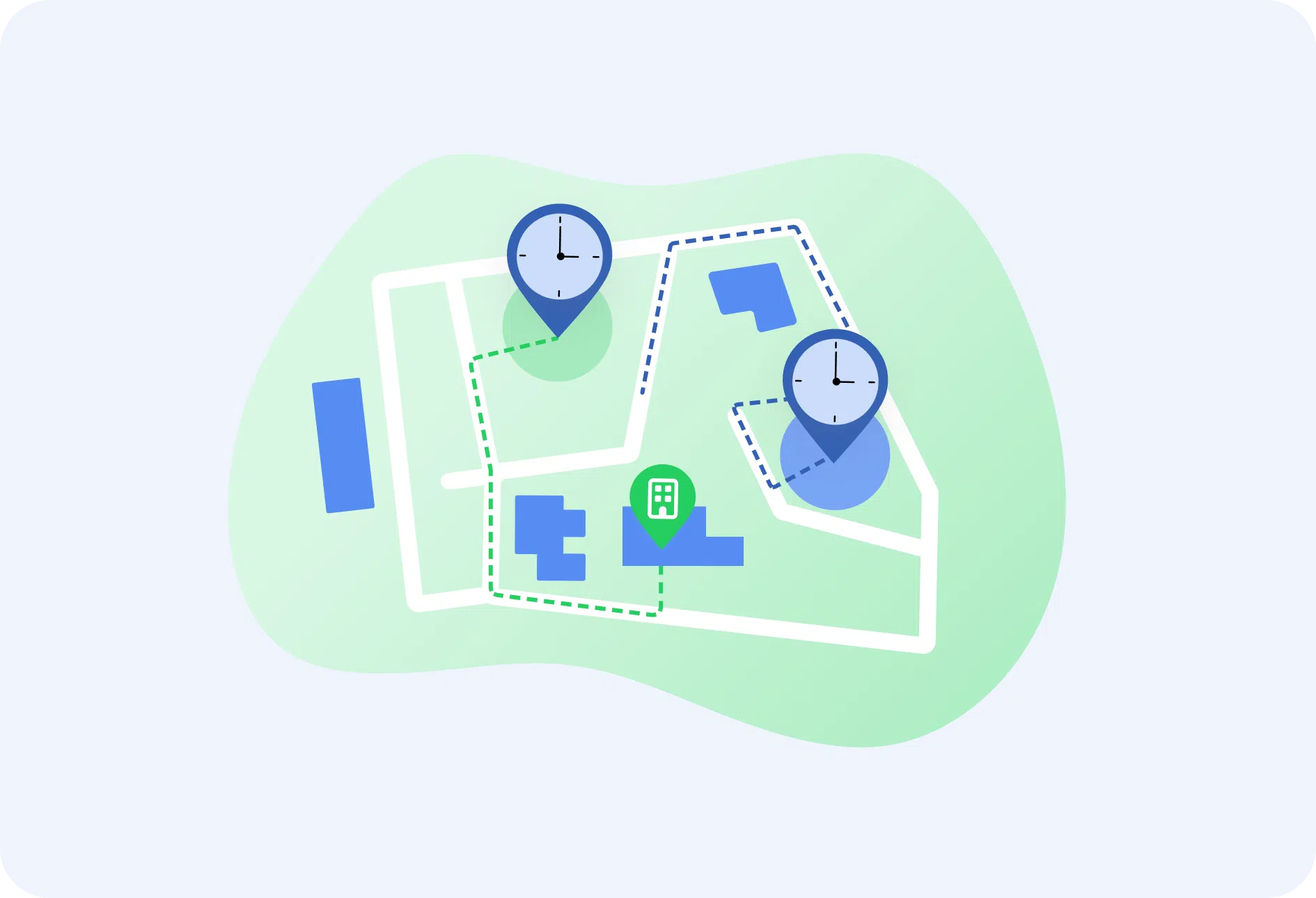
This article was last updated on December 6, 2024.
Using employee time tracking software app? If you’re wondering why use the geofence time clock tool, how it works, and what are some of the best apps out there, you are in the right place.
In this mini-guide on the best geofence time clock apps, you’ll learn why and how to use the tools, what are the benefits of tracking employee location and discover the best geofencing apps.
Try best time management app!
Free time tracking & easy attendance, project profitability analysis and precise billing.
What Is Geofence And How Does It Work?
Some time ago, geofencing was part only of GPS tracking apps. But today, it is also applied in time-tracking software. And as such a combination, it creates a great geofence time tracking app.
But what is geofence, and how does the geofence time clock tool work?
Geofence is a predefined, virtual boundary marked on a map that’s established using GPS (Global Positioning System), RFID tag (Radio Frequency Identification), Wi-Fi, or cellular data signals.
Such a virtual boundary is like an invisible fence that sets the perimeter of your team’s work so you can be sure all projects are on track. It allows employers to automatically monitor the activities of their team when employees are out in the field.
Whenever employees enter the identified geofence zone, the app sends an alert or notification and automatically records the time spent in the area. When the employee leaves the zone, the geofence time clock stops recording the time. This job sites feature is a simple but extremely helpful solution. Especially since most of such apps are easy to use and don’t require complicated setup, devices, or training.
What Are the Benefits of Using Geofencing Apps in 2025?
This technology works wonders for many businesses that need to track employees’ locations. Some of the most common usages of geofencing and geofence apps with GPS include the following:
- Fleet management and monitoring employee location with just a few clicks.
- Easy mobile time tracking with
- Workforce management and verifying employee attendance and work hours.
- Tracking assets.
- Preventing buddy punching and time theft.
- Collecting payroll data to generate accurate payroll reports and streamline pay period and payroll processing.
- Personal use, such as monitoring kids or other family members’ location for safety reasons and ensuring family protection.
Geofence clock app, when integrated with your current time tracking software and apps your team uses on a daily basis, can be a powerful tool. It boosts productivity, automates work, and helps reduce expenses.
What Should a Geofencing Time Tracking App Have?
Except for the smoothly running geofencing feature, what are the other perks that a good GPS location tracking app should offer?
- Low battery consumption – some GPS time clock tools may affect the phone battery. Opt for mobile apps that don’t drain the energy of your mobile device.
- Real-time monitoring – tracing location data on the go provides you with accurate time tracking.
- Integrations – it’s hardly possible to find the tool that has all the features you’re looking for; that’s why a wide range of integrations with other apps can be a nice addition to the work hours tracking.
- Automatic timer – to have accurate timesheets, use an automatic clock that will gather all the attendance data for your team.
- Instant notifications – setting alerts with geofencing ensures employee accountability and prevents time theft by notifying managers of any deviations from designated employee locations.
Remember to look for features that match your business needs so you can get the most out of them.
The Best Geofencing Time Tracking Apps for 2025
You don’t need to be tech-savvy to use an employee clock for tracking job locations. Numerous tools offer user-friendly location tracking.
If you’re wondering which software to choose, we’ve compiled a list of the best geofence time clock apps to help you make the right decision!
1. TimeCamp
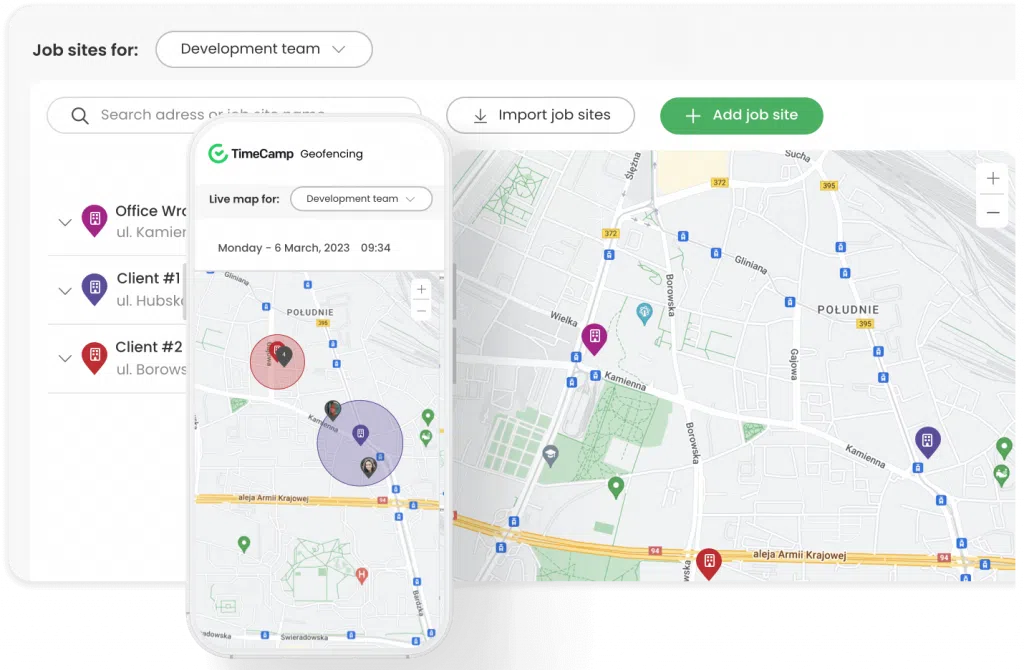
TimeCamp, a comprehensive time tracking solution, offers powerful features to track time inside and outside the office. With its geofencing capability, TimeCamp goes beyond traditional time tracking, allowing you to monitor remote teams and boost their performance.
It’s an intuitive tool designed for businesses of all sizes and types, providing a wide range of features and seamless integration with payroll and invoicing systems to simplify financial processes.
TimeCamp can help you with time tracking for field workers and employees working in different places with geofencing.
👉 Read more about TimeCamp geofencing time tracking.
Key features:
- Tracking time for multiple job sites.
- High accuracy of time-tracking data.
- The automatic timer starts and stops with the mobile app running in the background.
- 20+ types of reports which you can customize.
- Real-time GPS location tracking.
- Location-based tasks.
- By running in the background, the app doesn’t drain the battery life.
Available for: Android or iOS devices, web, and desktop (Windows, Mac, Linux)
Free
$
0.00
billed annually
Free plan includes all the essentials (accurate time tracking, unlimited projects, a time clock kiosk, desktop, and mobile apps, idle time detection, and many more).
Starter
$
2.99
billed annually
Starter plan includes unlimited tasks, excel reports export, attendance, time-off, overtime tracking.
Premium
$
4.99
billed annually
Premium plan includes one integration, billable time, budget and estimates, apps and websites tracking, project archiving, and more.
Ultimate
$
7.99
billed annually
Ultimate plan includes unlimited integrations, billable rates, labor costs, invoicing, timesheet approvals, custom user roles, and more.
Enterprise
$
11.99
billed annually
Enterprise Plan, designed for companies with 50+ employees, includes priority support with SLA, self-hosted and private cloud instances, custom integrations, and more.
Get to know where your time goes with TimeCamp!
Track time in projects and tasks, create reports, and bill your clients in just one tool.
2. Sling
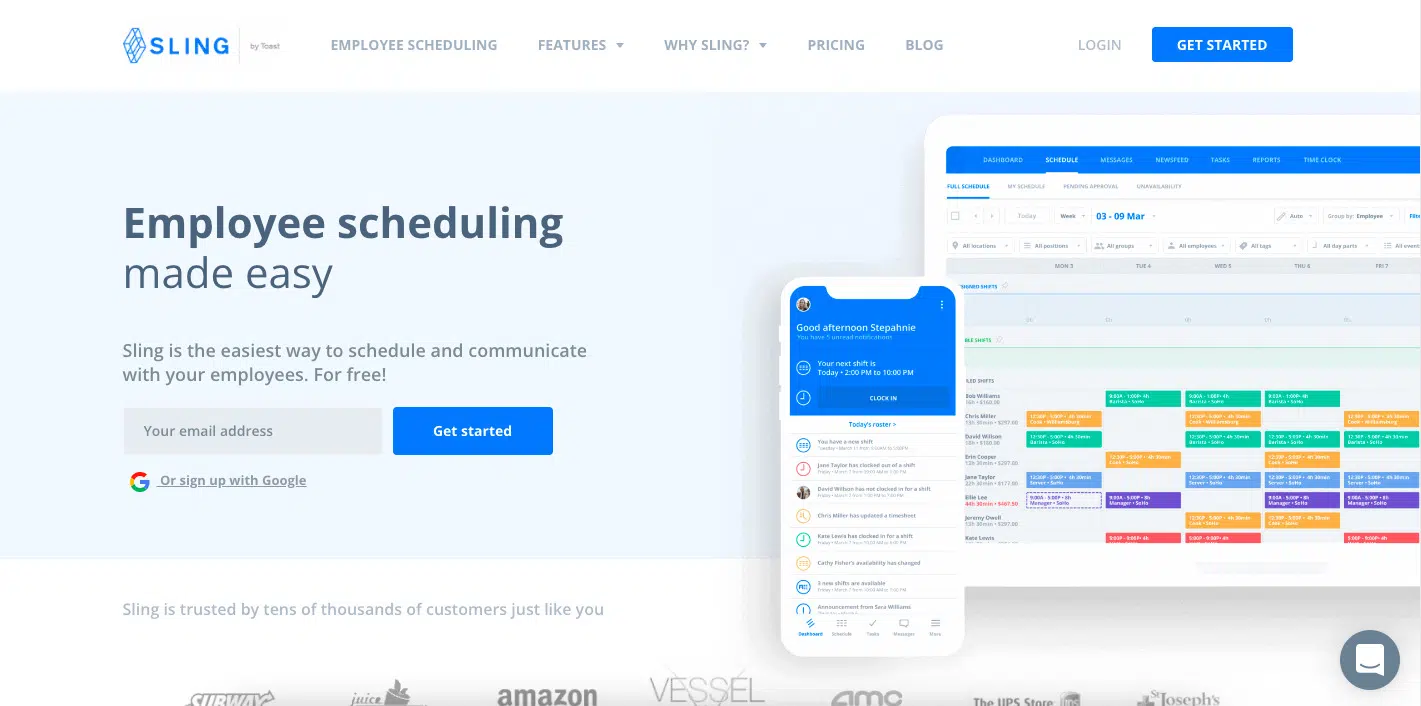
Sling is a fancy and practical geofencing employees clock app aimed at maximizing mobility and empowering employees in non-desk working industries. If you need a solution suitable for employees who work in a dynamic environment, Sling will help them become more efficient, improve overall communication and workflow through its centralized system of work management.
Also, Sling comes with plenty of detailed features to help you organize and manage all your work from a single platform.
Main features:
- Geofencing and GPS tracking.
- Time clock for time and attendance tracking.
- Shift scheduling.
- Budget monitoring with the ability to set weekly labor budgets for locations, preferred hours, and overtime thresholds for employees.
- Overtime monitoring and PTO (Paid Time Off)
- Reports for a day, week, or month, or for customizable periods.
- Messages and newsfeed to always stay in touch with the team.
- Tasks with to-do lists, due dates, and reminders.
- You can provide the address for each location on Sling and employees will see it when viewing their schedules.
- You can create location-specific tasks to make work easier.
Available for: iOS, Android, and web.
Pricing: Free pla is available. Pricing plans include Premium – $2 per user per month, and Business – $4 per user per month.
👉 Check also our list of the best PTO tracking software
3. ExakTime
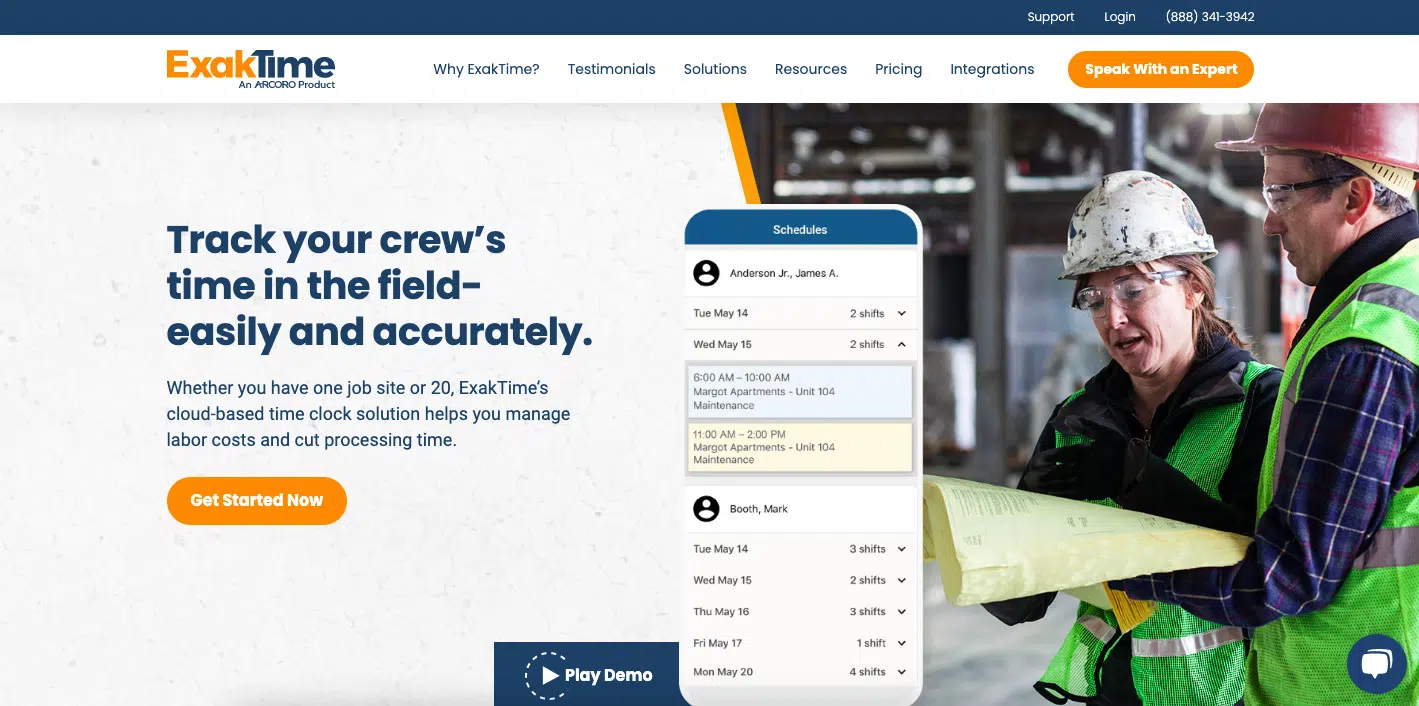
ExakTime is the best GPS tracker for employees who work in the field. It’s a web-based solution allowing you to eliminate tedious and time-consuming manual timesheet filling. The software automates the work, helps to manage attendance, and schedule workflow. It’s simple to use and goes with a variety of helpful features.
Main features:
- GPS tracking with geofence.
- Portable time clocks-rugged time clock.
- Online and offline automatic time tracking.
- Ability to connect ExakTime to your favorite payroll system for smooth payroll integration, such as Quickbooks, Sage, and many other tools.
- Powerful GPS touch detail report provides a detailed list of who clocked in on or off-site and their exact distance from a designated Geofence.
- Photo ID verification.
- With Mobile Time Cards, workers can view their total regular and overtime hours for the week in addition to daily totals.
- Equipment tracking (tools, materials, etc.).
Available for: iOS, Android, web.
Pricing: $9 per employee per month billed annually + $50 monthly base fee.
👉 Read more about construction time tracking software.
4. Time
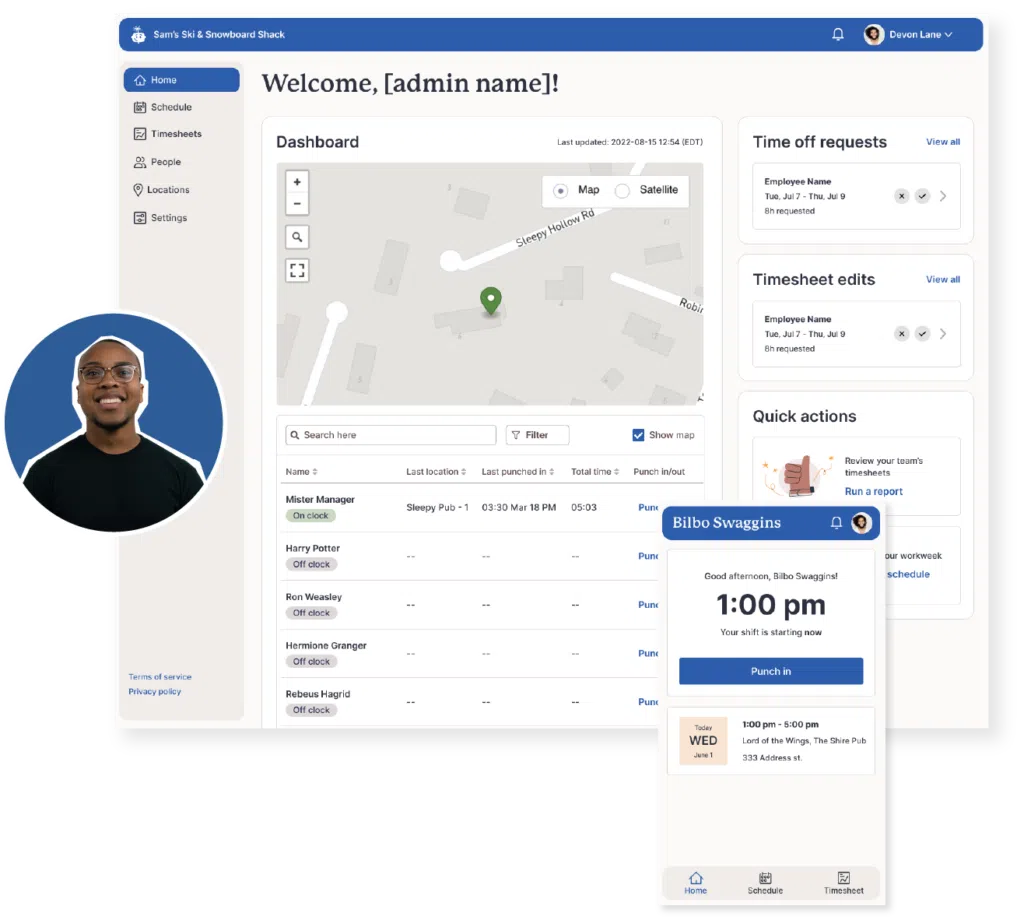
Time by Wagepoint is a simple geofence time tracking app that follows a simple scheduling workforce management process: create schedules – send reminders – clock in/out – review and approve hours.
It’s a basic solution best small businesses. It allows for tracking employee hours within geofenced job sites, managing employee timesheets, and ensuring accurate payments
Main features:
- Time tracking with geofencing and GPS.
- Assigning jobs and locations.
- PTO.
- Simple timesheet reports based on employees.
- Creating schedules based on employee availability, roles, and job location.
- Notifications for late clock-ins, missing time, forgotten clock-outs, overtime, geofence violations, and shift change requests.
Available for: mobile devices and web.
Pricing: there’s a flat fee of $20 per month for up to 5 users. For more than 6 users, you need to pay $4 per user/month.
👉 Read more about Time Tracking Software for QuickBooks.
5. Buddy Punch
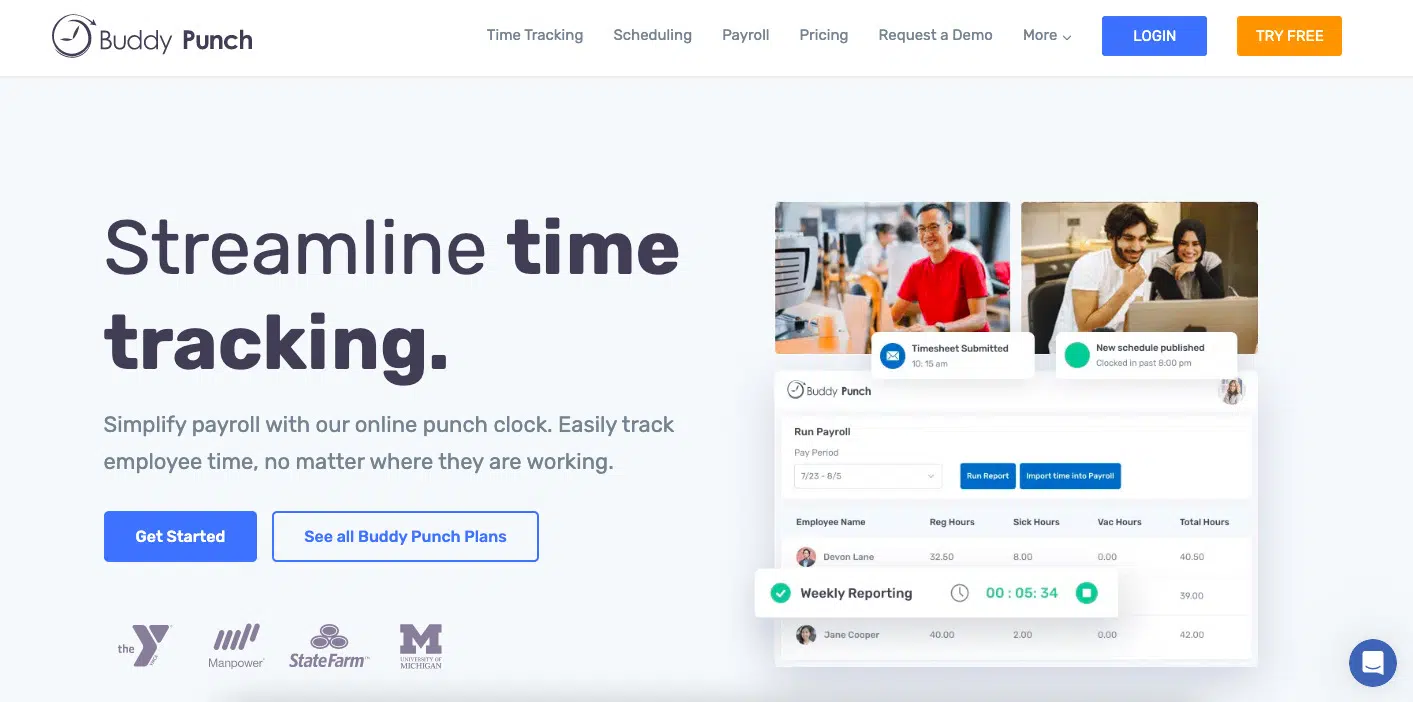
Buddy Punch is one of the best geofencing time clock tools but also an excellent employee scheduling software. It’s user-friendly and offers a vast set of features and functionalities. With Buddy Punch, you can track employees and time, schedule work, allocate resources, and eliminate tedious paperwork. The software works great for all types of businesses; small, medium, or large.
Main features:
- Geofencing and GPS tracking.
- Overtime calculations and overtime alerts.
- Customizable reports.
- Manager status with approval function.
- PTO/Sick/Vacation time.
- Buddy Punch payroll processing.
- Job codes – allow you to track the amount of time employees spend working on a specific job, or for a particular company throughout their workday.
- Time Card Approvals – allow employees to submit their time cards to their Manager or Administrator for approval.
Available for: iOS, Android.
Pricing: starts at $4.99 if billed monthly +$19 base fee per month.
6. Hubstaff
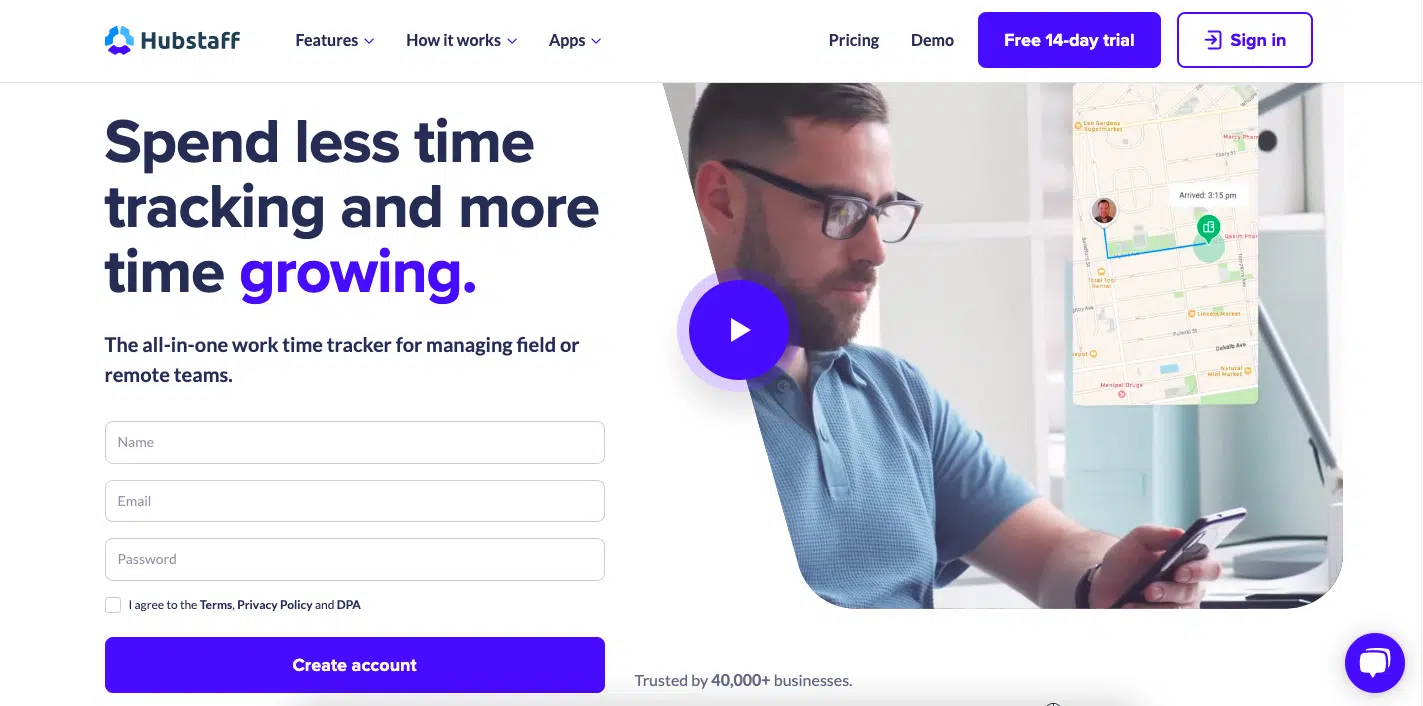
Hubstaff is one of the most popular productivity apps on the market. It’s available for almost all desktop and mobile devices which makes it a great solution for field service teams, employees working on-site, and hybrid teams.
But it’s also a good geofencing time clock app with basic time tracking features. It’s a simple solution for individuals, small, and medium teams. Hubstaff has all the necessary features that you need to track time, expenses, and projects.
Main features:
- One-click time tracking in real-time.
- Reports and timesheets with approvals.
- GPS tracking with Geofence (job sites).
- Timeclock app is available on iOS, Android, Mac, Linux, or as an app for Windows.
- Setting up different pay rates.
- Employee attendance tracker and staff scheduler.
Available for: Android, iOS, as a desktop app, and extension for Chrome.
Pricing: Free for 1 User Pricing starts at $7 per user per month. Free 14-day trial is available.
👉 See the comparison between TimeCamp & Hubstaff
7. allGEO
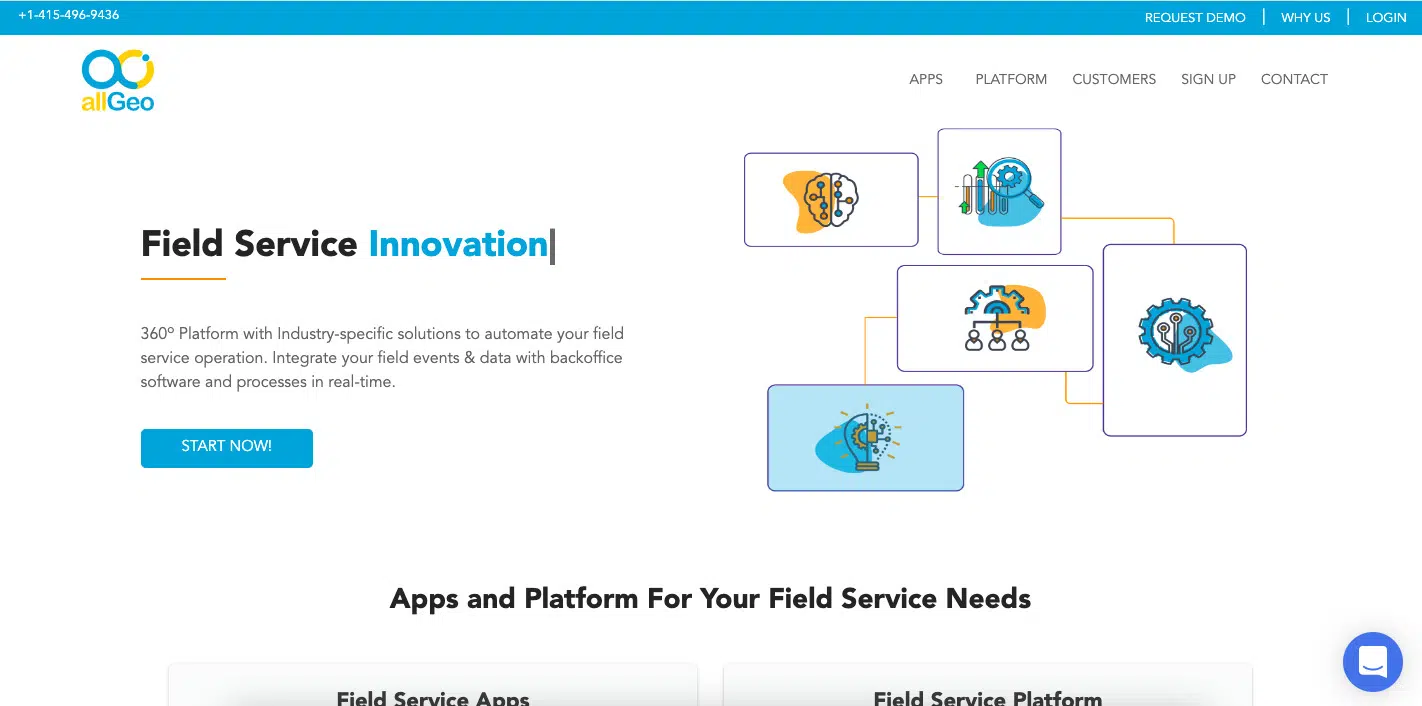
allGeo (previously myGeotracking) from Abaqus is a 360o platform with industry-specific solutions to automate your field service operation. The tool helps to streamline business processes with a customizable IFTTT (If-this-then-that) rules engine.
allGeo allows you to integrate your field events and data with back-office software and processes in real-time. A very helpful geofence time clock app for industries that need field service automation.
Main features:
- Geofence time tracking with GPS.
- Mobile time clocking.
- Reports that allow for customization.
- Analytics.
- Activity reports that can be generated in formats compatible with uploading into payroll systems of different payroll providers.
- Ability to communicate job status with location-tagged IVR & SMS.
- Mapping driver and load location.
- Route history.
- Alerts with notifications.
- Workers have the flexibility to gather various types of information in the field, including notes, assignments, signatures, images, or they can utilize personalized forms.
Available for: mobile apps and web.
Pricing: Pricing starts from $5 per user. Pricing depends on modules and number of users. A 14-day trial is available.
8. OnTheClock
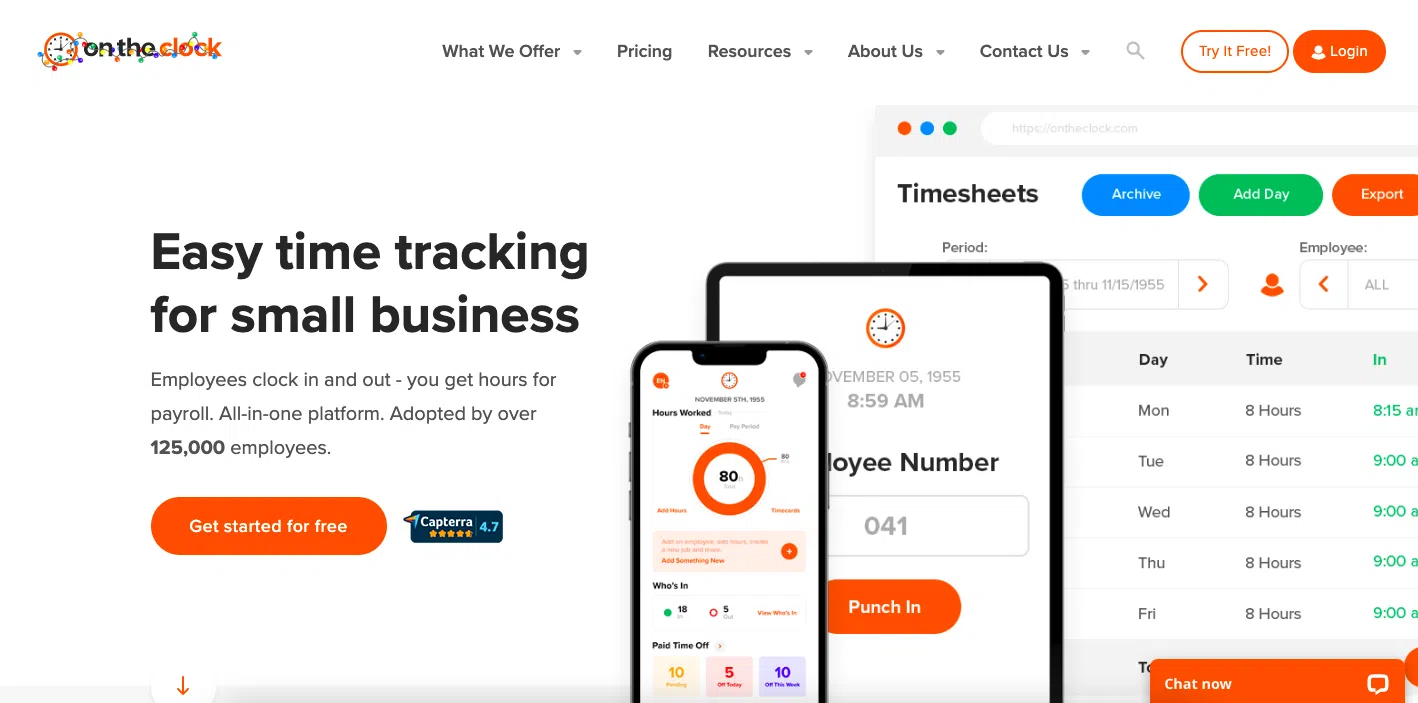
This web-based time clock software is easy but powerful. With OnTheClock employees can clock in and out from any location—job site, office or the road. This time clock app helps to save time and reduce payroll expenses. Its comprehensive features allow gathering all the necessary information about your business in one place.
Main features:
- Employee GPS tracking with exact location.
- Different punch methods: fingerprint, desktop, mobile app, mobile browser, or kiosk with PIN.
- PTO accrual- vacation, holiday, sick and personal.
- Shift scheduling.
- Job costing.
- Weekly, bi-weekly, monthly, and semi-monthly pay periods.
- Export Data to Excel Files or PDF, Easy Signup With Payroll Connect & QuickBooks Ready.
- Automatic overtime calculation and break deduction.
Available for: iOS and Android, web.
Pricing: Free up to 2 employees. Pricing starts at $3.50 per month per employee for more than 2 users.
9. Paycor
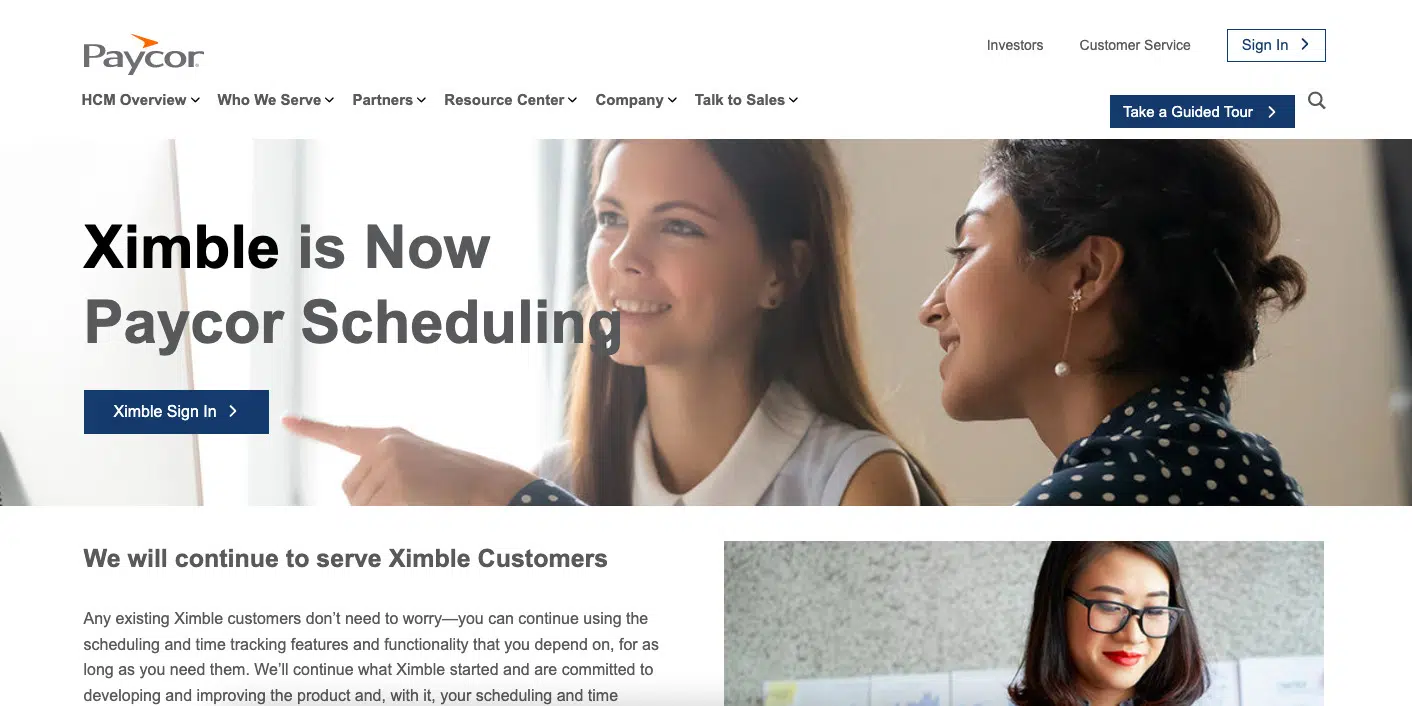
Paycor, previously known as Ximble, offers easy-to-use online employee scheduling software with geofence time tracking. It enables you to monitor and schedule work, and its geofence time clock feature allows your employees to easily clock in/out no matter where they are.
Paycor is a simple software that can help you keep track of your team’s work and organize their schedules in a quick way.
Main features:
- Employee tracking with geofencing.
- Time off management.
- Automatically generated payroll reports and timesheets.
- Clocking in/out with QR code (create them using a QR code generator), PIN code or facial recognition.
- Employee portal, which allows employees to access important company and personal data.
Available for: iOS, Android, and web.
Pricing: Pricing starts from $1 per user per month. 2 modules available – Time Tracking and Scheduling – either separately or altogether.
10. ClockShark
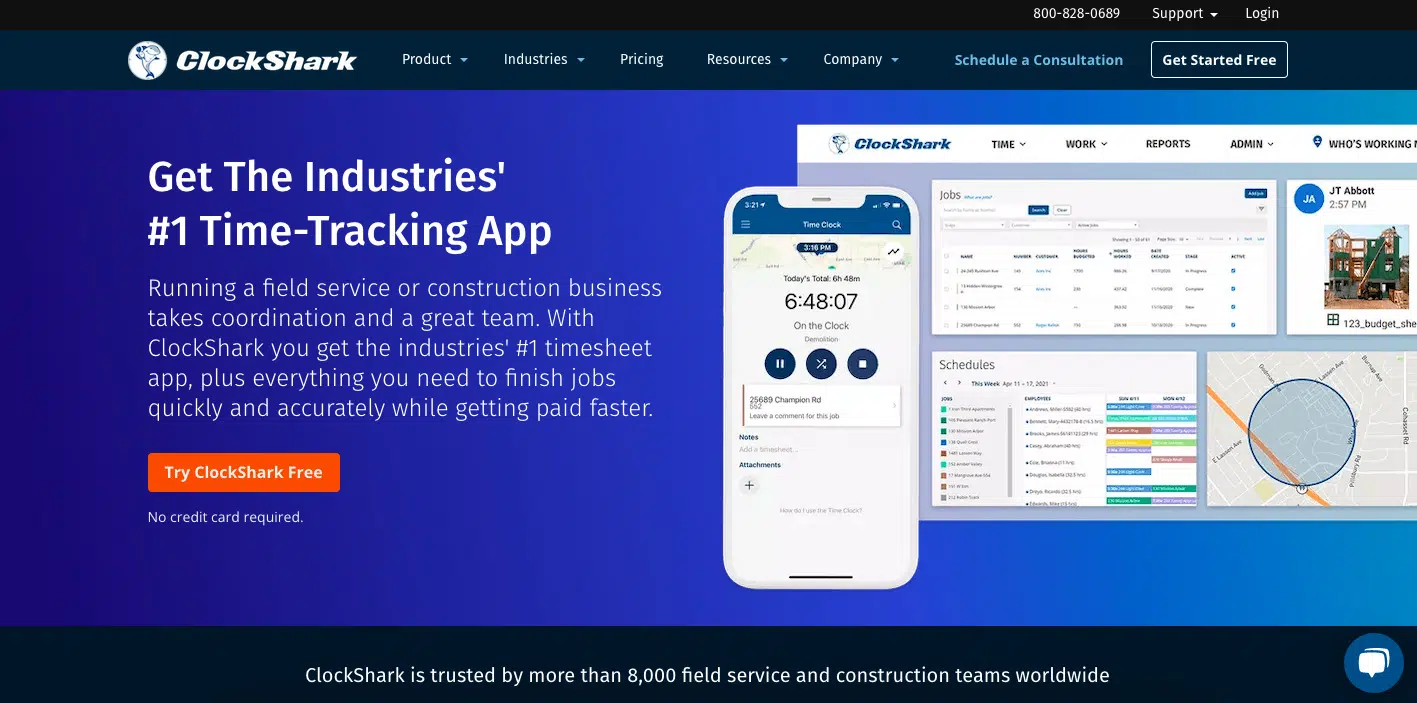
ClockShark is a robust geofencing tool with timesheets. It’s suitable for teams working in every type of business – individuals, small and large teams, freelancers, remote workers, and everyone who wants to keep track of their work. The software comes with a variety of features that help not only to keep track of employee location but also allow the staff to keep a record of their work and schedule jobs.
Main features:
- Geofence time tracking with GPS.
- Time tracking with timesheet management and approvals.
- Scheduling with the drag-and-drop feature.
- Web punch clock, which allows you to conveniently clock-in and out of your job.
- Kiosk time with facial recognition.
- Advanced job costing controls.
- Third-party integrations with the most popular software for processing payroll and task management: QuickBooks Online, QuickBooks Desktop, Run Powered by ADP, ADP Workforce Now, Xero, Sage 100 Contractor and Zapier.
Available for: iOS, Android, web.
Pricing: ClockShark offers two pricing plans: Standard at $ 40/month + $8/mo per user, and Pro at $ 60/month +$10/mo per user. There’s a 14-day trial with all key features.
11. JustWorks
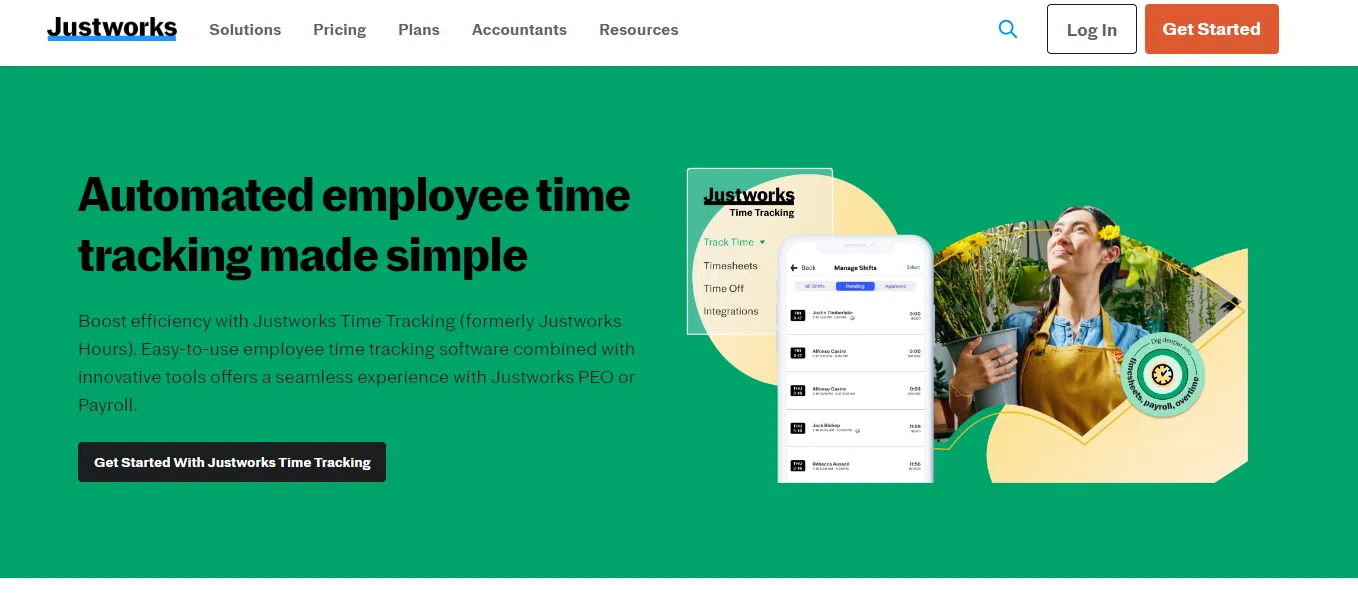
JustWorks is a suite of PEO (professional employer organization) and payroll tools. It’s best if you’re a small business owner and need a fully integrated system for managing timesheets, attendance, and payroll process.
JustWorks is a software designed specifically for tracking time and monitoring employees’ work for payroll purposes. The software is also compliant with federal and state labor laws, and always stays updated with any regulatory changes.
Main features:
- HR tools for managing employees (PTO, onboarding, tracking key business metrics, access to important documents).
- Automated payroll functionalities and integration with other tools.
- Basic timesheet management and reporting.
- Simple geofence time tracking.
Pricing: Basic – $59/month per employee, and Plus – $99/month per employee.
12. TimeClock Plus
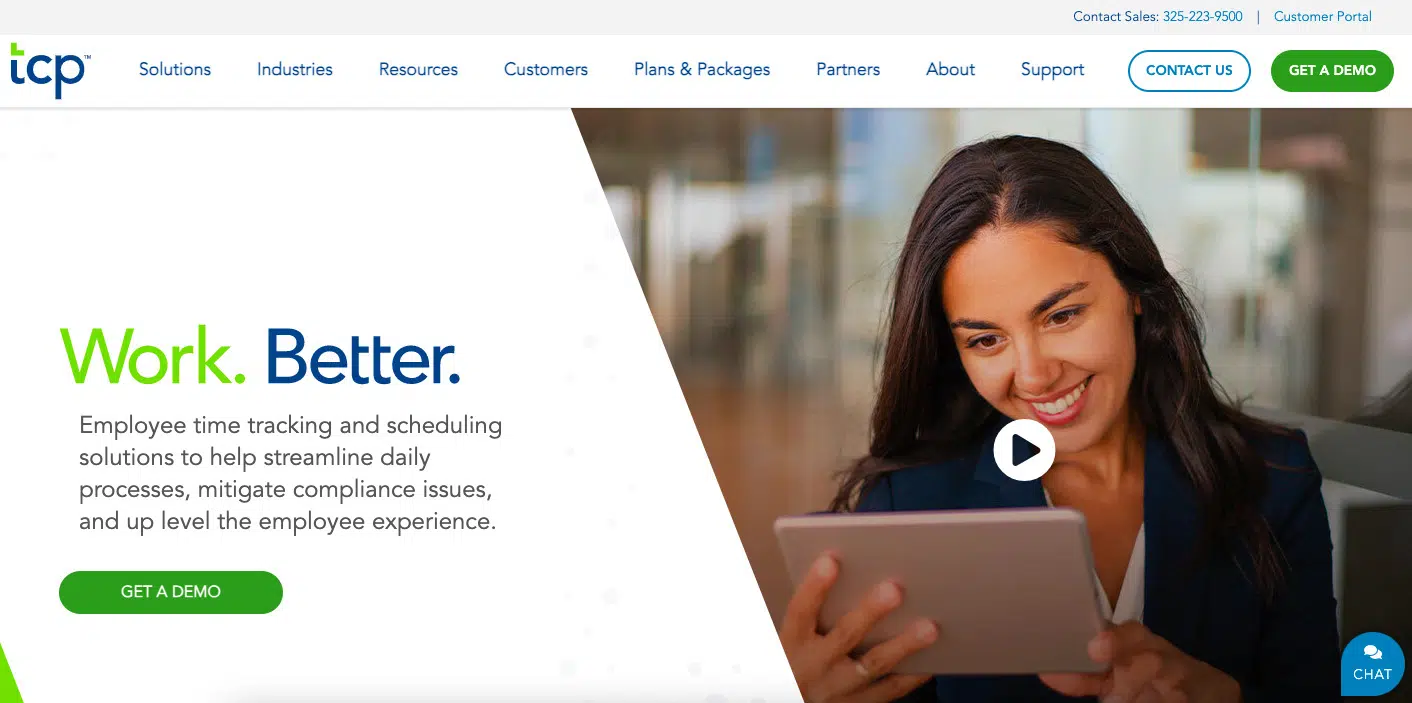
TimeClock Plus is a highly configurable, web-based time clock software. You can adjust the tool as you want with different modules. Besides being a robust geofence time clock app, TimeClock Plus is a suitable app for employee management. It also comprises of budgeting feature so you can keep your organization’s finances under control.
Additionally, the company offers time clock devices. It’s a very convenient solution for companies that need to be flexible.
Main features:
- Timesheets with approvals.
- Labor management.
- Tracking hours and labor costs against specific tasks or jobs with job and cost codes.
- Time and attendance tracking.
- Automated shift scheduling.
- Leave management and workforce scheduling.
Available for: iOS, Android. Available also as a biometric clock
Pricing: Custom pricing
Conclusion
Geofencing time clock apps like Workyard can boost business processes in companies that operate in the mobile style or hire off-site employees. They track time spent in a particular location, prevent buddy punch, make it easier to fill timesheets and manage attendance.
What is your favorite time clock app with geofence? On which device do you use it?
Or maybe you want to share your story of how geofencing works for tracking employee time and location in your company? Share it in the comments section!
Also, don't forget that TimeCamp offers GPS time tracking - try it now! 💚



February 18, 2020 at 05:25
Can we avail of this in the Philippines?
March 4, 2021 at 19:36
Dear Sir/Madam
I would like to test your geofencing software in 3 P Securitas to perform the security duties by the Guards/ Head Guards/Supervisor at the daily routine work operated by the Field Officer, Managers as well as the Chief Operating Officer from the office and duty place towards the smooth functioning the organization. You are requested to provide us necessary assistance to know about your geofencing software in our organization.
I shall be grateful for your kind co-operation on the Subject please.
With warm regards.
Hony Capt B L Yadav (Retd)
Manager HR & Admin 3 P Securitas.
Mobile No : 9999321879 (Whatapp), 8920695409
M
March 8, 2021 at 12:57
Please reach out to our support team via Contact Form.
May 25, 2021 at 03:20
Kate, great article.
Can you recommend the best, or couple best, app to provide management with daily and weekly employee time sheets based on when employees enters and leaves a geo fenced space. Such an app would be always on and provide accurate daily and weekly summaries by employee by geo fenced property.
Thanks so much for the help!