The 8 Best / TOP and Free Planner Apps of 2025 (Ranked!)
-
Maksymilian Kujawa
- May 30, 2025
- 13 min read

Task management can be challenging, especially when you need to deal with multiple projects, both professional and personal. And then, from time time, some emergency will happen, turning your entire timetable upside down. While you can’t predict or counteract everything that happens in your life, the best planner apps can certainly help! The daily planning app category has emerged in the past 5 years as an evolution of previous tools.
TL;DR – Key Takeaways:
-
Planner apps boost productivity by helping manage time, tasks, and priorities across personal and professional life.
-
The best planner apps go beyond calendars – they support task scheduling, reminders, project tracking, and sometimes even AI-powered planning assistance.
-
Key features to look for include calendar view, task priorities, project organization, board/card systems, AI support, and integrations.
-
Most apps support both personal and work use, avoiding the need for separate tools.
-
Free plans are widely available, though some apps offer more features only in paid versions.
-
TimeCamp stands out as a versatile tool combining time tracking with task planning and project insights.
-
While not a traditional planner app, TimeCamp is an excellent choice for productivity-focused users thanks to features like timeboxing, customizable views, time reports, and integrations with major tools.
-
Affordable pricing, unlimited users in the free plan, and mobile access make TimeCamp a great option for individuals and teams alike.
-
For users seeking an efficient daily planner that also tracks performance, TimeCamp is one of the best planner apps to try in 2025.
Such apps are more than just calendars. Those digital planners help you schedule tasks and create to-do lists. As a result, daily planning becomes much easier, and you have access to all your tasks in one easy-to-manage space. Are planner apps really worth it? Definitely! Many users report significant productivity boosts after transitioning to daily planner apps.
The best planner apps help you:
-
Create tasks
-
Manage tasks
-
Manage time effectively
-
Manage projects according to their timeline
As a result, you keep track of all the task details, which helps you stay on top of things and maintain a healthy work-life balance. Now, let’s have a look at what a good planner app should offer.
What Makes The Best Planner App?
In some cases, even a standard calendar app (such as Google Calendar) can work as a planner app. And the truth is that even with planner apps, calendar view is the standard option because it allows you to keep a bird’s eye view on your tasks.
The main goal for such an app is to help you manage your time, tasks, and priorities (most apps allow you to set task priority for every item on your list) in a way that’s transparent and intuitive. Usually, those apps offer many useful features, such as calendar integration, task scheduling, reminders, and the ability to organize your projects.
The majority of such tools offer the flexibility you need to track and manage both professional and personal tasks, which is important, as well (you don’t want to have two separate planner apps, right?). Lastly, a good planner app comes with an intuitive dashboard. As we’ve already mentioned, the calendar view is standard, but many planners also offer a board and card system (possibly with a drag-and-drop function).
Also, look for a tool that offers a free version, even if it’s limited. Of course, premium features can be useful, but many users, especially those who need such an app mostly for personal task management, don’t want to pay for the day planner app.
AI Support
More and more planner apps come with AI support. AI can be very useful, especially if you need help organizing your work. For instance, your built-in AI assistant can tell you that you planned over 10 hours of work in one day, and you should move some of the tasks to the next days to maintain a work-life balance.
AI assistants also help you plan your day and answer questions about your projects without the need to look for them manually. All you need to do is simply ask, “When is this project due?” and AI will respond!
Now, let’s have a look at what are your options. We’ve made a list of seven tools you can try.
Top-Ranking Planner Apps In 2025, Compared!
|
Planner App |
Best For |
User Ranking (G2) |
Pricing |
|
TimeCamp |
Tracking productivity |
4.7 |
Free version available |
|
Motion |
Automatic scheduling |
4.1 |
Free trial available, paid plans start at $29/mo per user |
|
Routine |
Daily planning |
3.8 |
Free plan available, paid plans start at $10/mo per user |
|
Akiflow |
Task organization |
5.0 |
No free plan available, paid plans start at $19/mo per user (billed annually) |
|
Todoist |
Organization of daily tasks |
4.4 |
Free plan available, paid plans start at $5/mo per user |
|
Structured |
Visual time blocking |
n/a |
Free plan available; paid Pro plan doesn’t come with public pricing |
|
Sunsama |
Work-life balance |
4.7 (Capterra) |
Free trail available, paid plans start at $16/mo per user |
TimeCamp
TimeCamp is a productivity and habit-tracking tool that helps you to stay on top of your projects, plan time, and analyze how project resources are utilized.
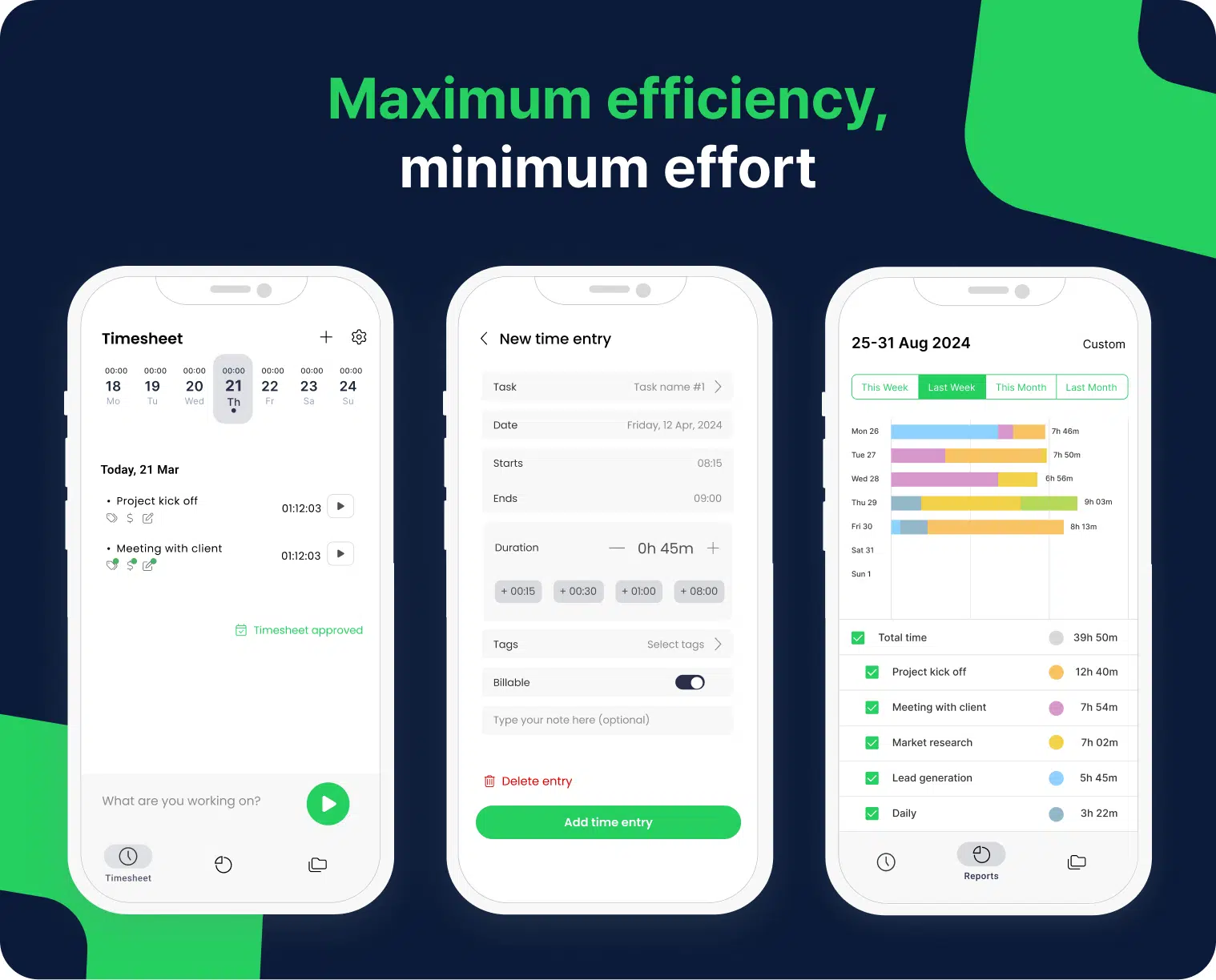
How Does TimeCamp Work?
Although TimeCamp is not a planner app per se, you can still utilize many of its features for basic task management. TimeCamp offers several planning and productivity tools with features such as project time tracking, which allows you to monitor tasks, analyze performance, and optimize workflows.
Additionally, we offer a timeboxing view in our timesheets, which allows you to choose the view that suits your workflow best, making it easier to monitor and record work hours accurately. We put a lot of effort into creating customizable layouts that suit your workflow, thus making it easier for you to monitor and record work hours accurately. This flexibility ensures that whether you prefer a calendar-style overview or a list-based layout, TimeCamp helps you plan work and projects effectively.
Lastly, TimeCamp offers a useful time reporting feature that allows you to control both your and your company’s time and money resource usage. It uses all the time tracking data registered by timer, apps, time clock, or by manually filling timesheets with time entries to give you a complete overview of total hours tracked per employee, projects, and tasks.
TimeCamp Pros
-
Unlimited users, tasks, and projects in the free plan
-
Very affordable paid plan (only $2.99/mo per user)
-
User-friendly interface
-
Detailed task management dashboard (board view)
TimeCamp Cons
-
A free plan doesn’t offer all the features
-
It’s designed primarily for medium-sized and large companies
-
It can be overwhelming for individual users
-
Full functionality is available only in the desktop app
TimeCamp Pricing
TimeCamp offers a free plan, but if you need more advanced features, you can choose the paid Pro plan (starting at $2.99/mo).
Free
$
0.00
billed annually
Free plan includes all the essentials (accurate time tracking, unlimited
projects, a time clock kiosk, desktop, and mobile apps, idle time
detection, and many more).
Starter
$
2.99
billed annually
Starter plan includes unlimited tasks, excel reports export, attendance,
time-off, overtime tracking.
Premium
$
4.99
billed annually
Premium plan includes one integration, billable time, budget and
estimates, apps and websites tracking, project archiving, and more.
Ultimate
$
7.99
billed annually
Ultimate plan includes unlimited integrations, billable rates, labor
costs, invoicing, timesheet approvals, custom user roles, and more.
Enterprise
$
11.99
billed annually
Enterprise Plan, designed for companies with 50+ employees, includes
priority support with SLA, self-hosted and private cloud instances,
custom integrations, and more.
TimeCamp Integrations
TimeCamp can be integrated with project management tools (e.g., Trello, Asana, or Monday), development tools (e.g., GitHub), and calendar tools (e.g., Google Calendar).
Available For
TimeCamp is available for both desktop and mobile users (both Android and iOS mobile apps are available).
Try TimeCamp – your all-in-one planner app!
Stay on top of your personal and work tasks with smart time tracking, task planning, and effortless productivity tools.
Motion
Motion is one of the most advanced planner apps out there; it’s also one of the most expensive ones, but you get quite a number of options and features.
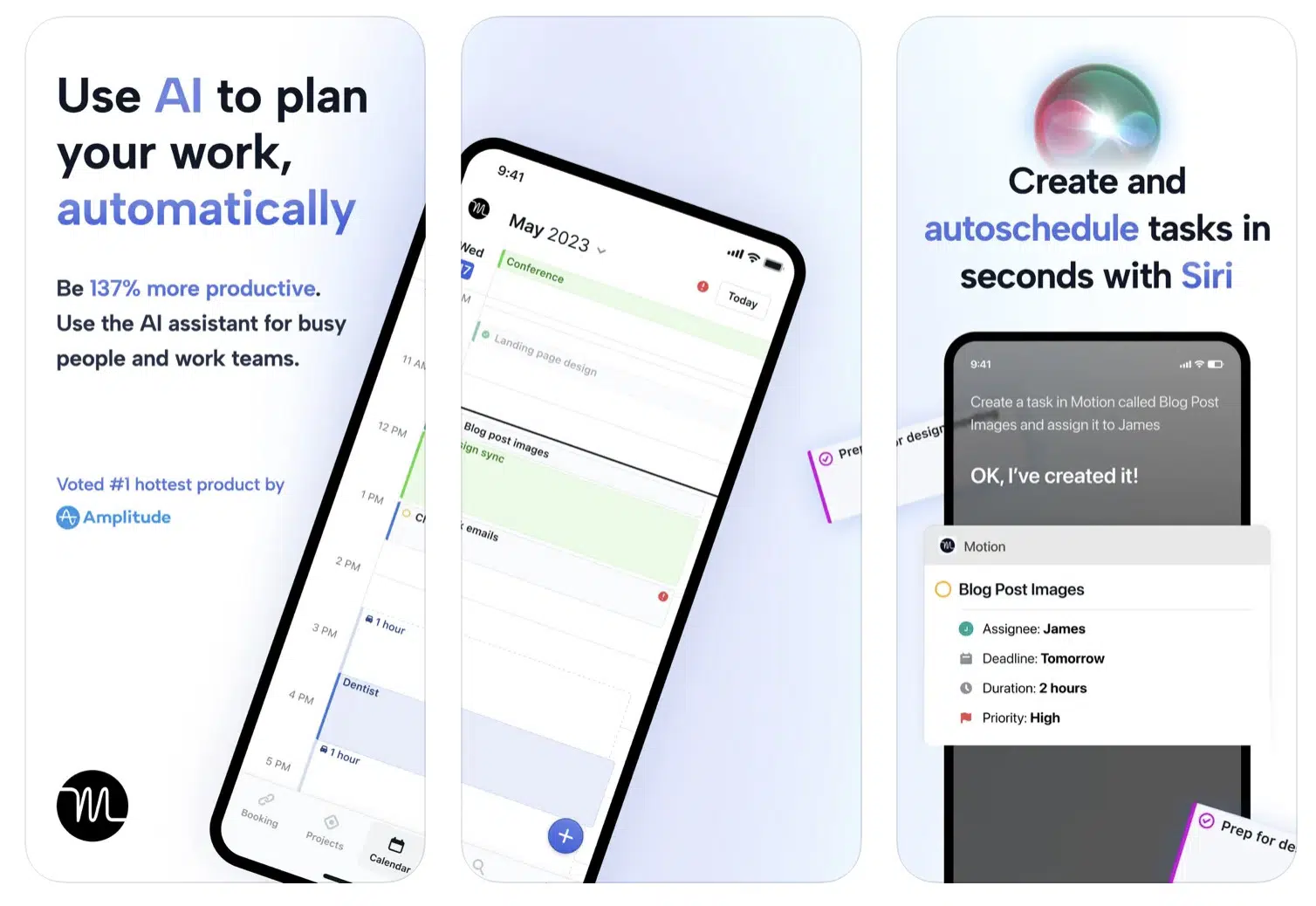
Image source: https://apps.apple.com/us/app/motion-tasks-ai-scheduling/id1580440623
How Does Motion Work?
Motion is the best daily planning app for busy professionals and small teams. It combines multiple productivity tools into one AI-powered platform. It works for both individual users and teams, and it helps you plan, prioritize, and do your work. Almost everything that Motion offers is supported by the app’s AI. And the truth is that many users have reported significant productivity boosts after using Motion.
In general, Motion is a calendar and task manager that automatically schedules your tasks around meetings and deadlines, constantly adjusting to changes in real time. It also works as an AI project manager, allowing you to manage even complex projects with features such as Gantt charts, customizable workflows, and visual dashboards. There are also AI meeting assistants and note-takers to help you make the most of your meetings. And the AI docs assistant supports your work with documents and collaboration with other team members. Motion has received recommendations from various reviews as the best daily planning app for scheduling your day.
Motion Pros
-
Advanced AI features
-
All-in-one project management tool
-
Many useful integrations
-
Intuitive dashboard
Motion Cons
-
No free plan
-
It can be too advanced for individual users
-
Some users mention poor sales practices
-
A steep learning curve
Motion Pricing
Motion comes with two paid plans:
-
Pro AI: $19/mo per user
-
Business AI: $29/mo per user
There is also an Enterprise plan, but it doesn’t come with fixed pricing; it’s tailor-made to every client.
Motion Integrations
Motion can be integrated with Google Calendar, Gmail, Zoom, Google Meet, Siri, Microsoft Outlook, and several other tools. In many cases, Motion can replace project management tools like Asana and ClickUp.
Available For
Motion is available via the web (any browser) and mobile apps (for Android and iOS).
Routine
Routine calls itself a all-in-one work platform. It comes with features that help with planning work, managing projects, learning, and cooperating with other team members.
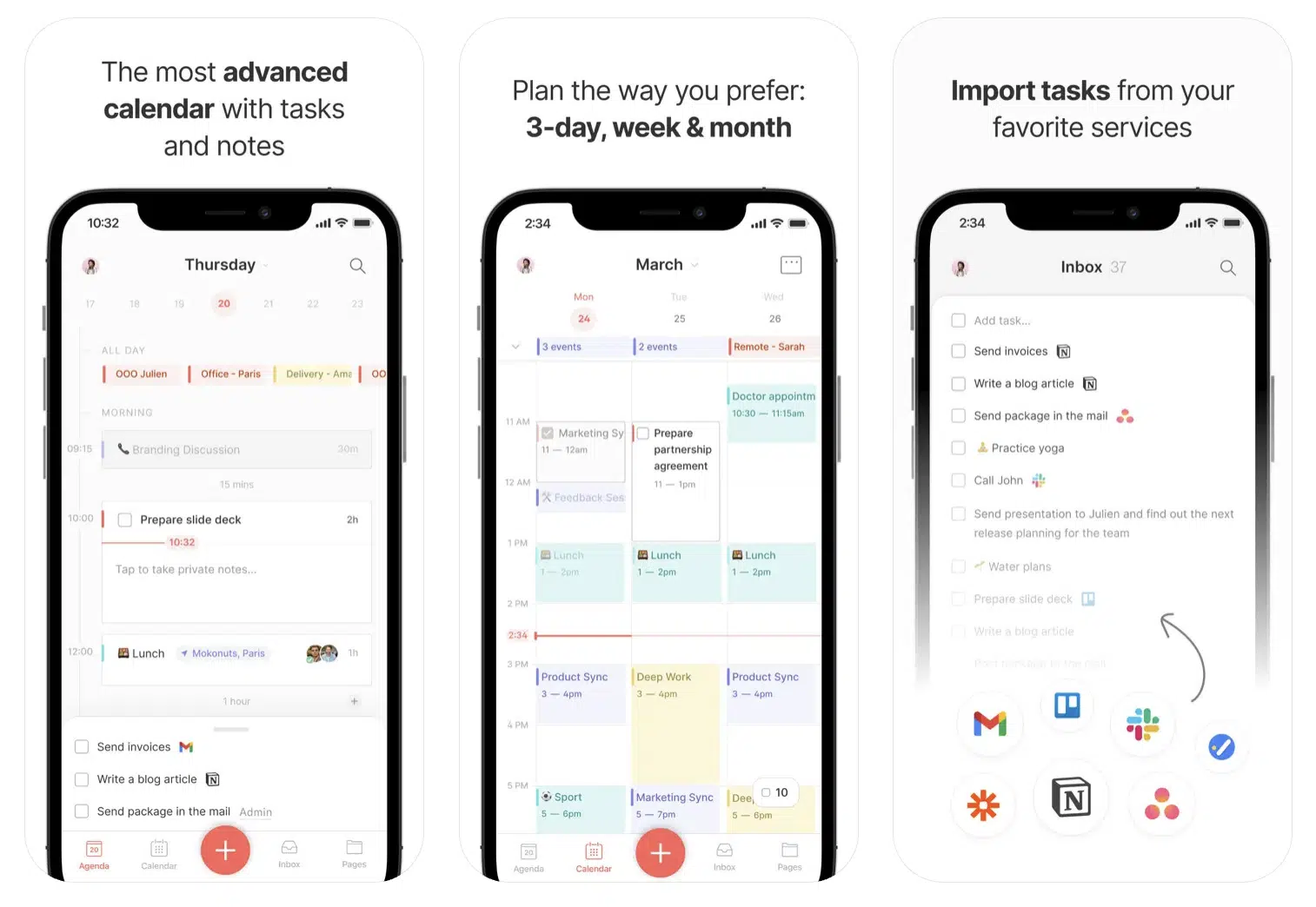
Image source: https://apps.apple.com/us/app/routine-calendars-tasks/id1548507969
How Does Routine Work?
The best way to describe Routine is by saying it’s a productivity app designed to help users stay organized. Its core feature, the Planner, helps you with planning and time blocking so that you can structure your day efficiently. There are some other useful features, too, including contextual capture (it allows you to easily create tasks out of what you find on the web), a universal inbox, and support for custom task types.
With Routine, you can not only manage your schedule and tasks but also store your ideas for later. Just like Motion, this app also includes a comprehensive dashboard and multiple customizable views. And just like Motion, Routine supports you with its AI capabilities to aid you in planning and task prioritization, while features like meeting notes and references allow you to easily connect tasks to specific events or contexts. Routine also supports multi-account setups for larger teams, making it useful for managing both personal and professional schedules from a single dashboard.
Routine Pros
-
AI support
-
A long list of features you can use
-
Marketplace with additional apps and plugins
-
Affordable Professional plan
Routine Cons
-
Users report a steep learning curve
-
Limited free plan
-
Many features (e.g., contextual capture) require a paid plan
Routine Pricing
Routine offers a free plan and two paid plans (Professional and Business for $10 and $13/mo per user, respectively). There is also an Enterprise plan, but it doesn’t come with flat pricing.
Routine Integrations
Routine can be integrated with a large number of apps and tools, including AI tools, CRMs, design, development, sales and productivity tools. Additionally, Routine integrates with Google Workspace apps like Gmail and Calendar.
Available For
Routine is available as a web app for Windows, Linux, and Mac. There are also two mobile apps (for Android and iOS). You can also access Routive via any web browser.
Akiflow
Akiflow is another digital planner that focuses on time blocking and AI support.
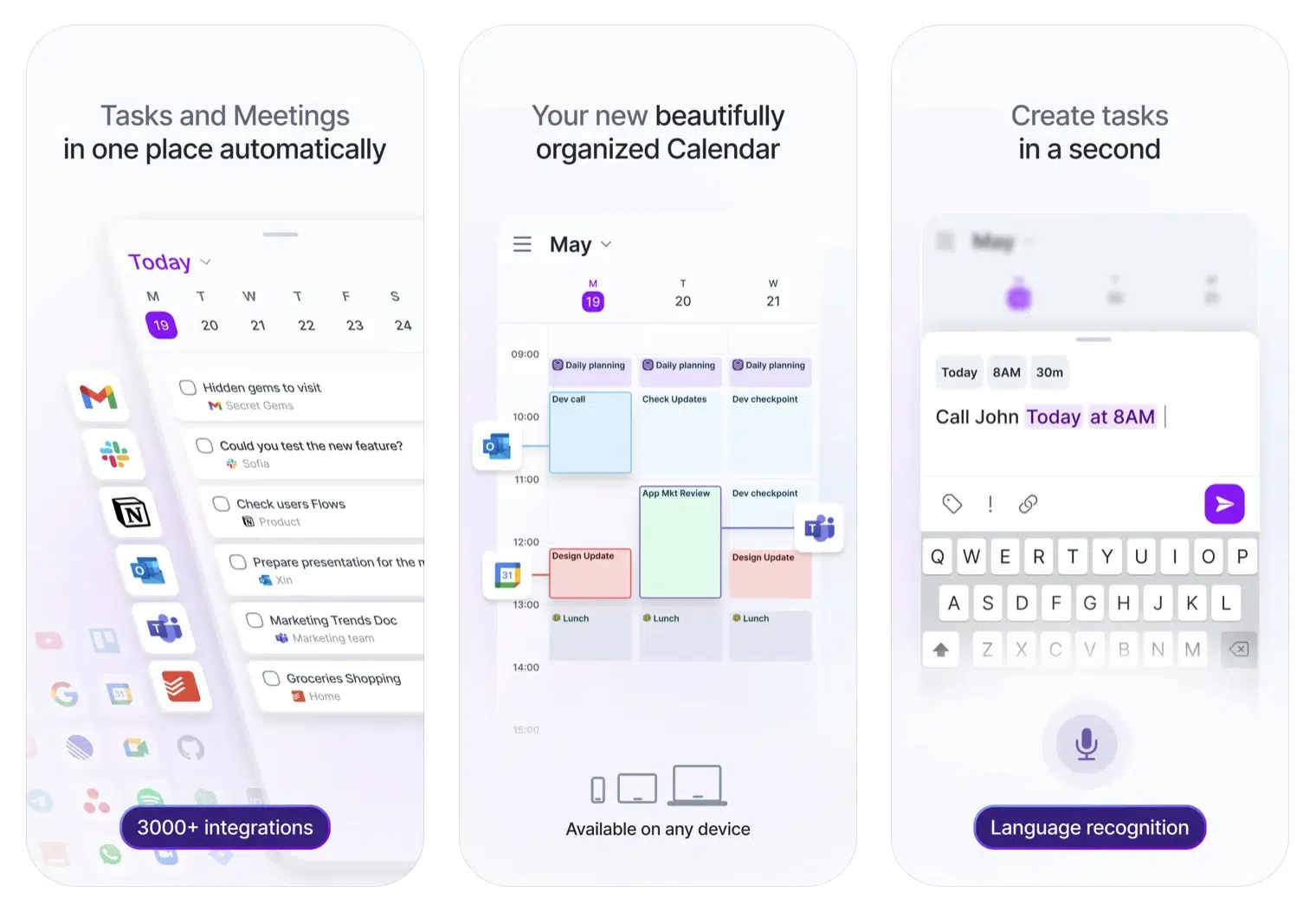
Image source: https://apps.apple.com/us/app/akiflow-ai-planner-calendar/id1621279084
How Does Akiflow Work?
Akiflow is a task and time management app that combines calendar-based planning with quick task capture and organizational features. Time blocking also plays a big role in Akiflow. The app allows you to block time for tasks directly on your calendar, group tasks into projects or folders, and easily add tasks, as well as manage recurring tasks. The app supports keyboard shortcuts for efficient navigation and includes a built-in focus timer. Akiflow users appreciate its automation capabilities for creating tasks based on triggers from other tools.
Akiflow’s key feature is its AI assistant, Aki, which helps users with with task organization, scheduling suggestions, and workflow support, based on the user’s inputs and calendar availability. All you need to do is simply talk to Aki using natural, everyday communication style, and it will respond or implement tweaks for you. Additionally, Akiflow utilizes a robust API for creating custom workflows and integrations.
Akiflow Pros
-
Advanced AI support
-
Proactive support tailored to your schedule
-
Daily briefs and reminders
-
Comes with an analytics module
Akiflow Cons
-
No free plan
-
Some users report the keyboard shortcuts don’t work the way you expect
-
Some users report limited integration with other tools
Akiflow Pricing
Normally, Akiflow costs $34/mo per user; however, the company offers special offers frequently, so you can get the paid plan for much lower (e.g., $19/mo when billed annually).
Akiflow Integrations
Akiflow can be integrated with several tools, including Slack, Gmail, Notion Workspace, Asana, ClickUp, Zoom, MS Teams, MS Outlook, and more. Also, users report that Akiflow has the most robust API for integrations with other tools. Moreover, Akiflow allows you to create workflows using Zapier to integrate with CRMs. Lastly, Akiflow integrates natively with Google Calendar to sync schedules.
Available For
Akiflow is available for Windows, Android, and iOS. You can also access it from your web browser.
Todoist
Todoist is one of the most straightforward planner apps out there.
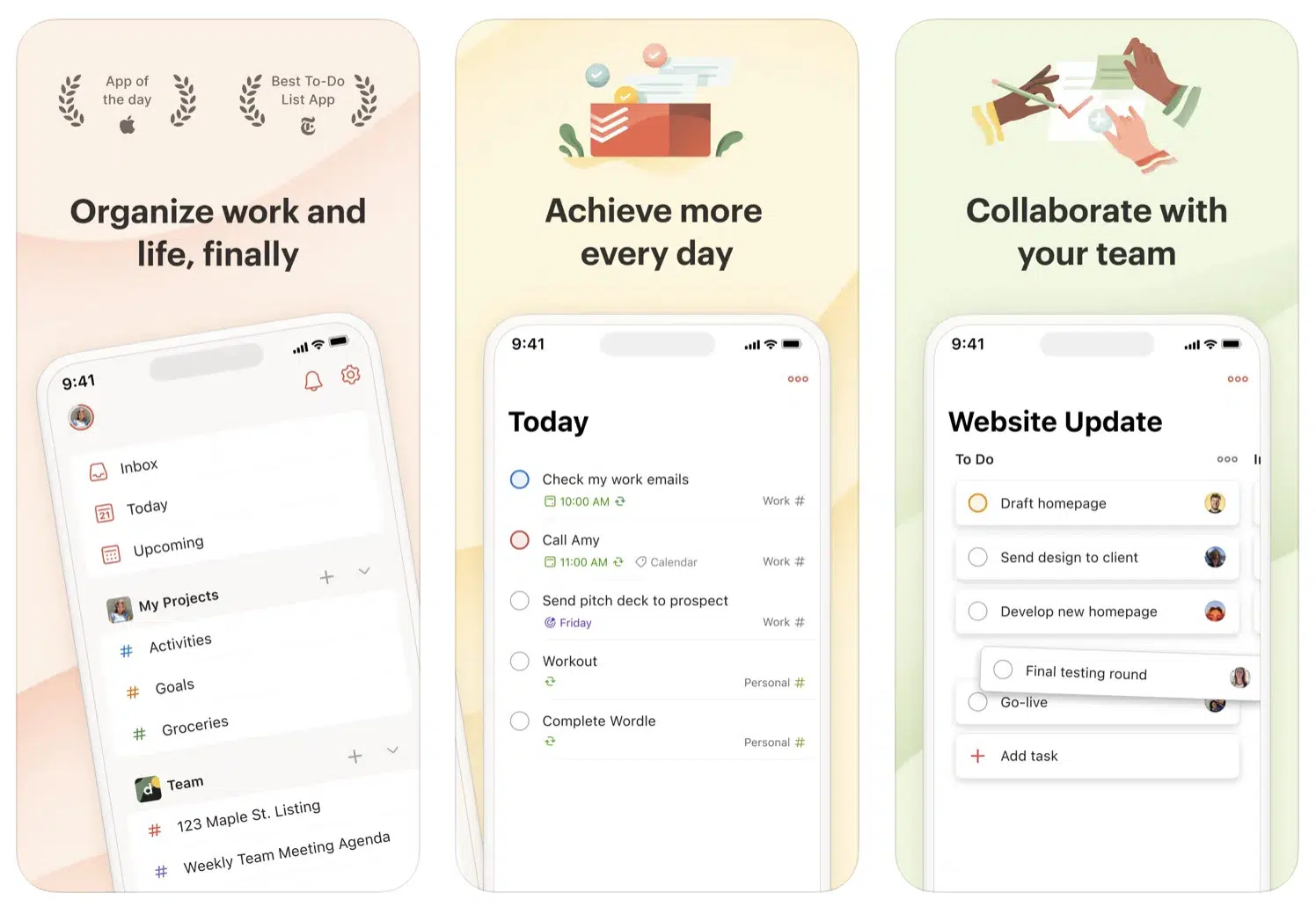
Image source: https://apps.apple.com/us/app/todoist-to-do-list-calendar/id572688855
How Does Todoist Work?
Todoist is one of the longest-standing task management apps, founded in 2007. It’s a task management app that’s all about creating and organizing to-do lists using a flexible, list-based system. Users can manage individual tasks with priorities, due dates, and labels while organizing them into projects. For time management, Todoist supports recurring deadlines, calendar integration, and a simple scheduling view to keep track of upcoming tasks. The truth is that Todoist has been built primarily for personal activity, but it includes basic collaboration features such as task assignments, shared projects, and comments, so, to an extent, it can be used for team project management as well.
Todoist Pros
-
Straightforward design
-
Easy capturing and organizing tasks
-
Convenient calendar view
-
Comes with a rich free plan
Todoist Cons
-
Advanced features need a paid plan
-
Limited resources (e.g., themes) in the free plan
-
Creating subtasks can take more time
-
Limited functionality in the mobile browser
Todoist Pricing
As we’ve mentioned, Todoist offers a free version, but if you’re after more advanced features, you need to go with the Pro plan ($5/mo per user) or the Business plan ($8/mo per user).
Todoist Integrations
Todoist offers many useful integrations, especially with your Internet browser (Chrome, Firefox, Edge) and email account (Gmail, Outlook, Airmail). There are also integrations with other calendars, project management tools, time-tracking tools, and note-taking tools.
Available For
Todoist is available as a web app, two mobile apps (Android and iOS), and as a wearable app (for Apple Watch and other smartwatches with Wear OS).
Structured
Structured is a simple app that works as your daily planner (mostly for personal use).
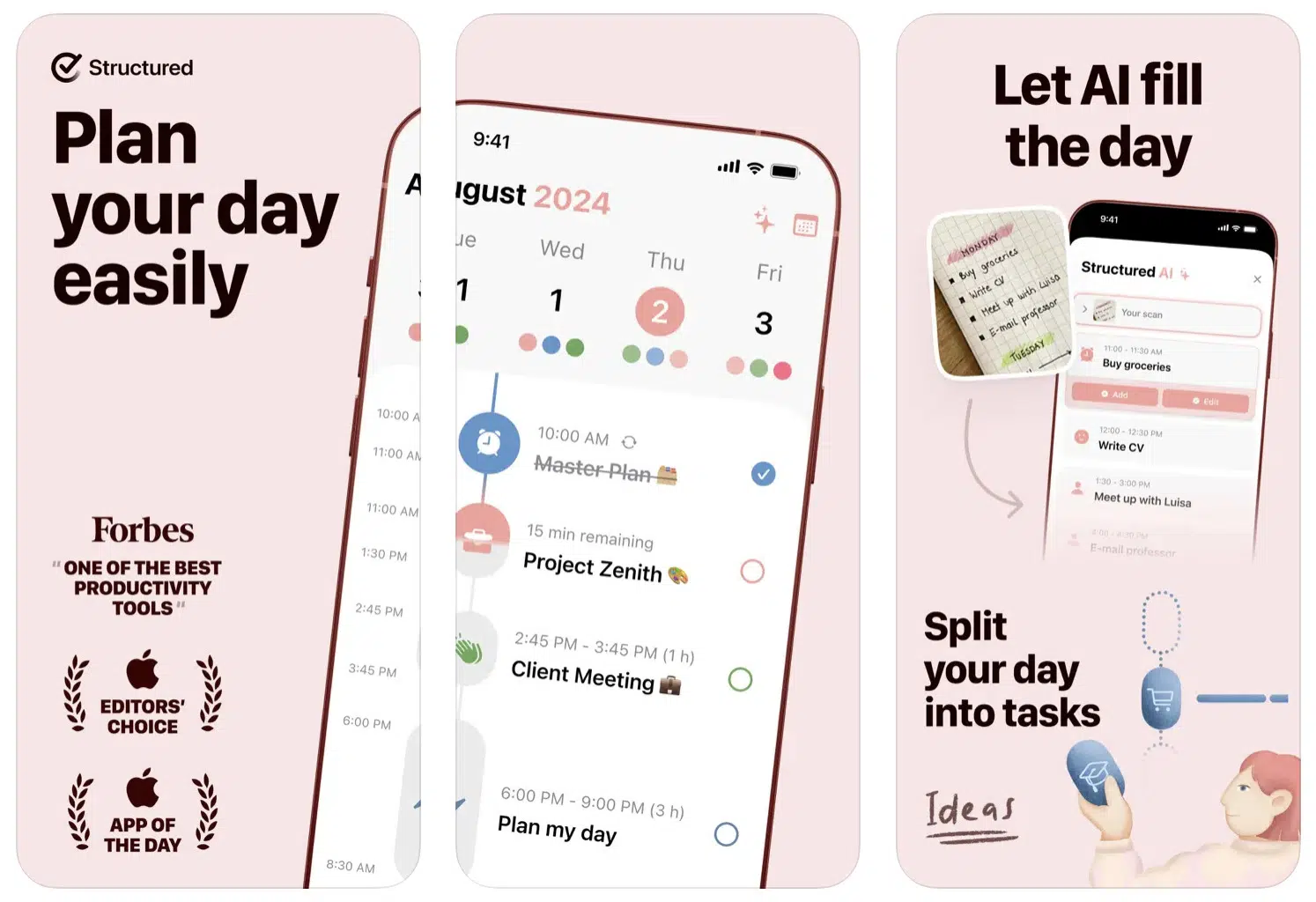
Image source: https://apps.apple.com/us/app/structured-daily-planner/id1499198946?platform=iphone
How Does Structured Work?
Structured is a daily planner app that lets users break their day into individual tasks and view them as a visual timeline. Tasks can be created manually or imported from an existing calendar, making it easy to integrate ongoing schedules. The app supports weekly and monthly views in addition to the timeline, thus helping you with both short- and long-term planning. Structured is available on both mobile and desktop platforms and is designed for quick, intuitive planning. Interestingly, Structured works in over 30 languages, making it accessible to a wide range of users.
Structured Pros
-
Integration with a smartwatch
-
30+ languages
-
Easy switching between devices
-
Designed to be free to use
Structured Cons
-
Limited integrations
-
Limited information on the website
-
Almost exclusively for individual users and personal use
Structured Pricing
Structured does offer a paid plan, but its price is not publicly available on the website.
Structured Integrations
Structured can be integrated with some tools (e.g., iCloud), but the available integration information is limited.
Available For
Structured can be used as a web app (accessible via any browser) or a mobile app (for both iOS and Android). It can also be used via Apple Watch.
Sunsama
The last tool on our list is a daily planner app that focuses on your work-life balance.
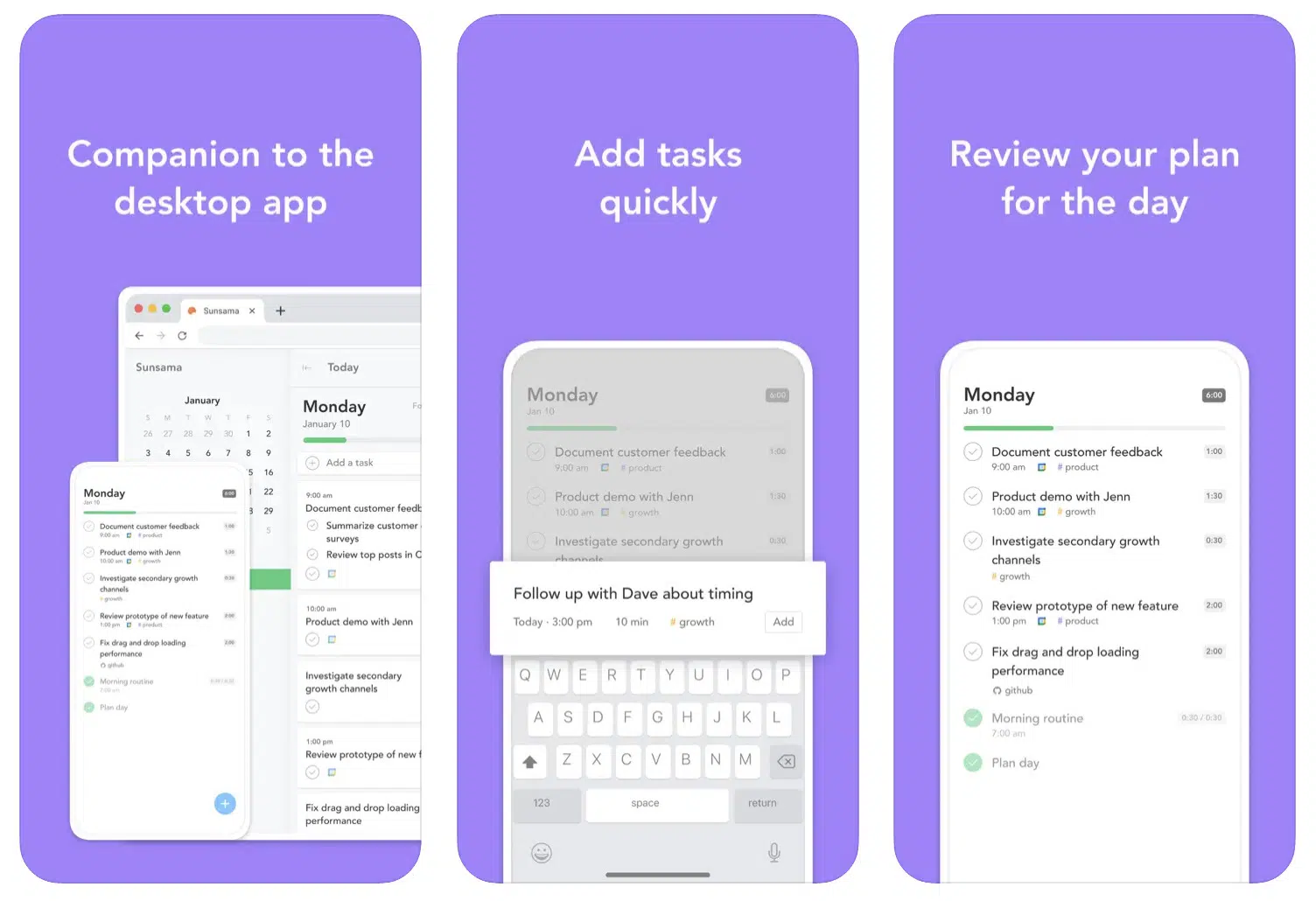
Image source: https://apps.apple.com/us/app/sunsama/id1475755747
How Does Sunsama Work?
Sunsama offers guided planning that walks you through setting goals and allocating enough time for each task. This app combines calendar events, emails, and tasks from other tools (e.g., Trello, Asana, Notion, and GitHub) into a unified view. Users can timebox their work by dragging and dropping tasks (e.g., from integrated project management tools) directly onto their calendar. Tasks imported from other platforms stay in sync with updates reflected across connected tools. Sunsama’s users enjoy its aesthetically pleasing design and clean interface for planning their tasks.
Sunsama also includes additional features, such as:
-
Focus mode
-
Auto-scheduling
-
Calendar integration
-
Weekly reviews
-
Basic analytics
Sunsama Pros
-
User-friendly menu
-
Realistic goals supporting work-life balance
-
Many integrations
-
Comes with an analytics feature
Sunsama Cons
-
Note taking feature can be time-consuming
-
You need to assign tasks to the right channel
-
The mobile app lacks some functions
-
According to some users, real-time collaboration features need some work
Sunsama Pricing
Sunsama only offers a free 14-day trial. A monthly subscription starts at $20 per user.
Sunsama Integrations
Sunsama can be integrated with a range of tools, including Asana, ClickUp, GitHub, MS Outlook, Monday.com, MS Teams, Todoist, Trello and more. What’s more, Sunsama integrates with Gmail and Notion to pull in relevant tasks.
Available For
The full functionality of the Sunsama app is available only in the desktop app (for Windows). There are also two mobile apps (iOS and Android), but users report they don’t offer all the features available in the mobile app.
How To Choose The Best Planner Apps to Stay On Top of Your Daily Schedule?
A daily planner can be very helpful if your schedule is busy, you need help organizing your day, or you simply would like to be more productive throughout the week and month. If you’re looking for a digital planner that will help you stay on top of your personal and work-related tasks, consider the apps we listed in this guide. Some of them have a lot in common (e.g., Akiflow and Sunsama are very similar daily planner apps, and Motion, Akiflow, and Sunsama are built for professional use, focusing on time blocking).
There are some differences between them, and the best thing to do is compare available options. For instance, Akiflow and Sunsama require manual task addition to the calendar, unlike Motion which offers automation.
You can also create a list of options that matter to you and look for a tool that offers them. You can compare two or three apps, but don’t go overboard. Testing too many apps will quickly become overwhelming and time-consuming.
Wrapping Up: Make The Most Of Time-Tracking Features With TimeCamp
We understand the importance of tracking your daily tasks. Our Planner will help you do just that and our main tool will provide habit-tracking features that allow you to stay more organized and productive. And our AI-powered analytics features will help you spot potential inefficiencies. As a result, you will stay well-organized and more productive, which is crucial to a healthy work-life balance!
From here, you have two options. You can apply for a free trial to test all the options available in our tools or opt for a free version of our Planner.
Try best time management app!
Free time tracking & easy attendance, project profitability analysis and precise billing.
Updated 30.05.2025.
Sources:
https://g2.com
https://capterra.ca


