10 TOP / BEST and Free Employee Management Software in 2025: Reviews & Pricing
-
Ola Rybacka
- May 16, 2025
- 14 min read
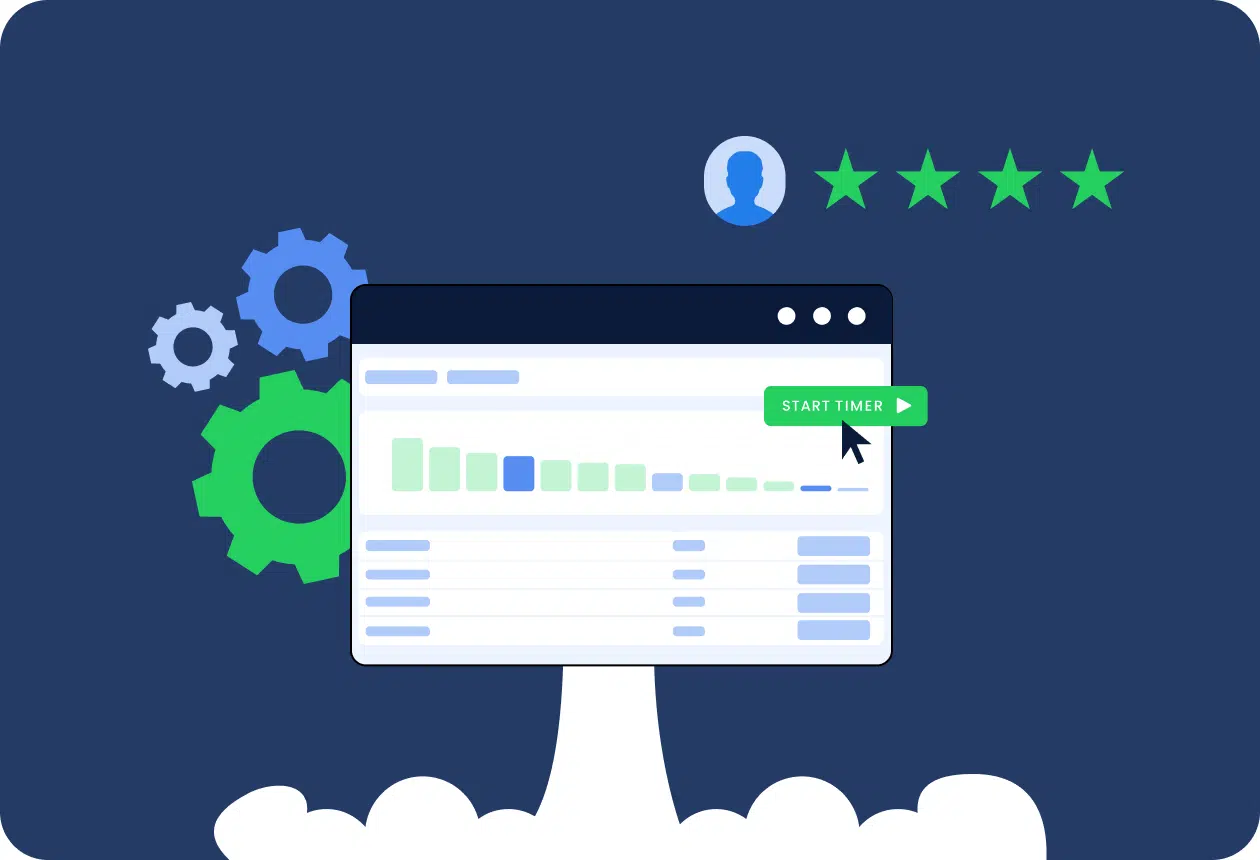
Employee management is a core part of running any successful business. It includes not only all HR formalities but also smart practices aimed at increasing work efficiency. Today, it is difficult to imagine employee management without functional software. It minimizes the admin burden on HR and allows you to unlock the full potential of the team.
What’s more, employee management tools often include features that support onboarding, performance reviews, and the ability to submit suggestions. It promotes employee engagement capabilities and better communication within the team.
As HR Acuity’s report shows,
68% of companies use such data to identify training needs and 41% to identify issues with equality and inclusion.
It is thanks to such valuable insights that you can ensure employee satisfaction and respond to their needs efficiently before they ask for change.
That is why, in our ranking, we will help you choose the best software for employee management.
Read on to find out more!
Key Features of the Best Employee Management System in 2025
Employee management software is used as a centralized platform that includes all important information, such as attendance, payroll, or performance evaluations. On the one hand, it facilitates all human resources processes in a company, and on the other, it can increase productivity and retain talent by enhancing employee experience.
Check what features the best employee management software should have:
-
HR process automation: Best HR software for employee management automates key HR tasks – from attendance records, through leave requests, to payroll processing. This saves time, so the HR team can focus on strategic activities.
-
Employee data management from one place: Employee management software collects all employee information on one platform. It allows for easy management of attendance, compensation, documentation, and performance evaluation. This, in turn, translates into better organization of key HR operations.
-
Mobile access to the system: Both managers and employees can use HR software anywhere and anytime. Whether it is submitting a leave request or checking the schedule, mobile capabilities are essential to grant flexibility to employees.
-
Integrations with other tools: Effective employee management software should work seamlessly with financial, HR, CRM, or ERP systems. Integrations help avoid manual data transfer and increase the consistency of information within the company.
-
Employee self-service features: Systems with a self-service function allow employees to update data themselves, submit leave applications, or collect pay slips. The best human resources software for employee management grants increased team comfort and reduced workload for the HR department.
-
Employee performance management: Functions related to performance management help set goals, monitor progress, and conduct periodic assessments. This has a very significant impact on employee engagement and satisfaction.
-
Time and attendance management: Built-in tools for recording work time and attendance significantly simplify control over working hours, lateness, or overtime. Such employee management software will prove indispensable, especially in companies using a shift work system or operating in a remote work model.
-
Reporting and data analysis: Extensive reporting modules in HR software allow you to create reports and analysis that support business decision-making. They make it easier to identify staffing needs, trends, or areas requiring optimization in the company.
-
User-friendly interface: In order for employee management software to be used willingly and effectively, it must be easy to use. A user-friendly interface shortens the implementation time and reduces errors resulting from misunderstanding the system.
-
System scalability: The best software for employee management grows with the company – it should be flexible and ready to support a larger number of users and new functions. This feature will prove to be particularly important in the context of changing staffing needs.
Best Employee Management Apps in 2025, Compared
|
Tool |
Best for |
User ranking (Capterra) |
Free plan |
Pricing (cheapest paid plan) |
|
TimeCamp |
Time-tracking and employee productivity insights |
4.7 |
✅ (Unlimited users) |
$2.99/month |
|
BambooHR |
Core HR processes in growing small businesses |
4.6 |
❌ |
Custom pricing |
|
Gusto |
Payroll services automation |
4.6 |
❌ |
$40/month plus $6/month per employee |
|
Connecteam |
Managing deskless and mobile teams |
4.7 |
✅ (Up to 10 employees) |
$29/month |
|
Leapsome |
Performance and talent development |
4.6 |
❌ |
Custom pricing |
|
Eddy |
Simple HR services for very small teams |
4.6 |
❌ |
$50/month plus $4/month per employee |
|
Rippling |
All-in-one HR and IT management |
4.9 |
❌ |
Custom pricing |
|
SAP SuccessFactors |
Enterprise-level HR scalability |
4.0 |
❌ |
Custom pricing |
|
Paycor |
Advanced payroll and benefits administration |
4.4 |
❌ |
Custom pricing |
|
monday.com |
HR workflows and task management |
4.6 |
✅ (2 seats max) |
$27/month |
TimeCamp
TimeCamp is a time-tracking and performance management tool that allows you to monitor employee worktime, attendance, and engagement.
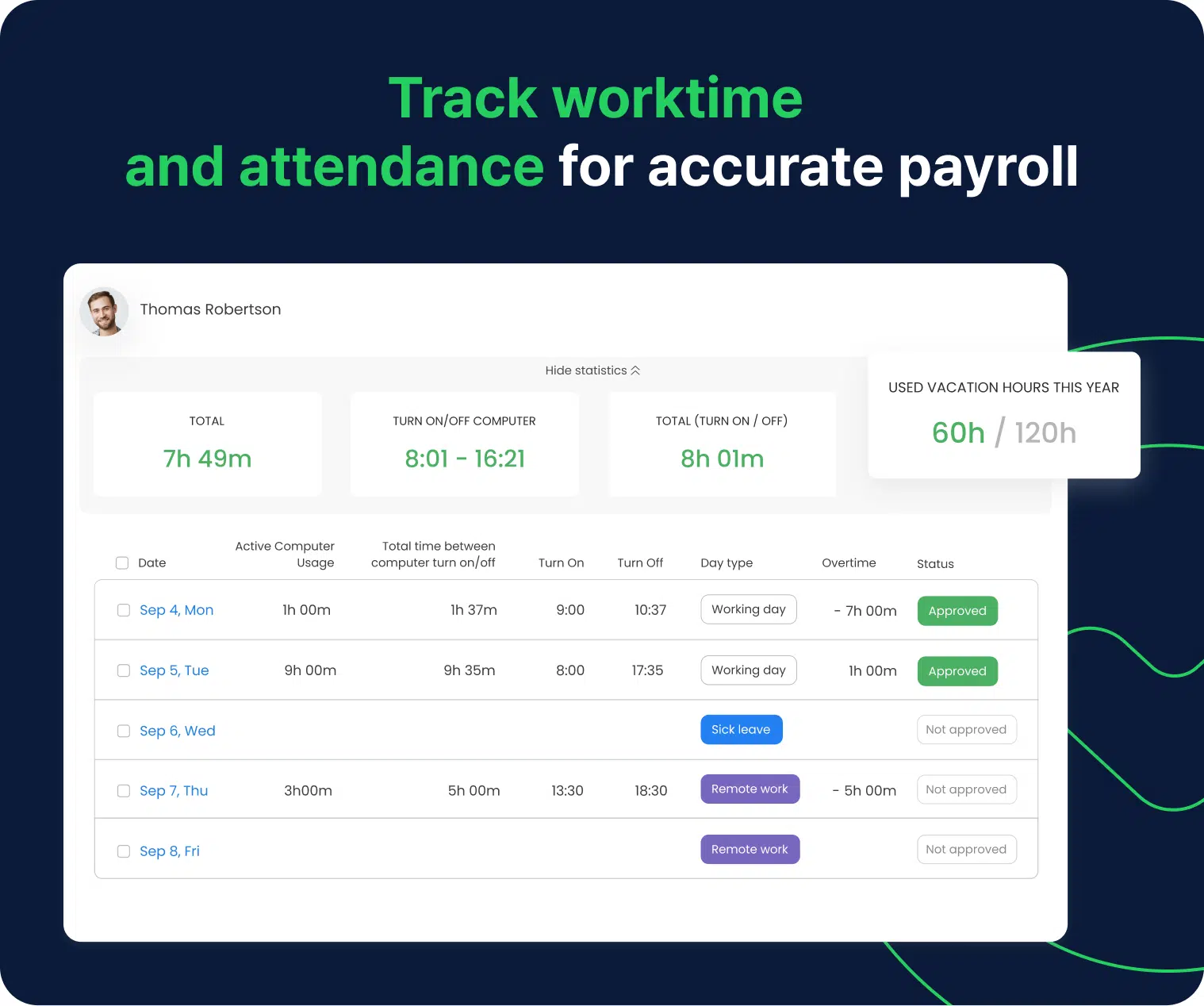
How TimeCamp Works
TimeCamp works like a silent assistant that constantly records what each team member is doing. You don’t have to fill out timesheets manually – the system automatically tracks activity and categorizes work time by projects or tasks. For HR and accounting, this is a great convenience because ready reports can be quickly exported to payroll settlements. If you work remotely or manage a distributed team, TimeCamp allows you to accurately analyze attendance and productivity without digging through papers. This tool was created with maximum transparency in mind, which it actually delivers.
TimeCamp Pros
-
Automatic time tracking without the need for manual data entry
-
Integration with popular project management tools
-
Detailed reports for strategic workforce planning
TimeCamp Cons
-
Focus on employee time tracking
-
An advanced interface that requires experience
TimeCamp Pricing
If you decide on annual billing, you will pay $2.99 per month for TimeCamp in the Starter version, $4.99 in the Premium version, $7.99 in the Ultimate version, and $11.99 in the Enterprise version.
Free
$
0.00
billed annually
Free plan includes all the essentials (accurate time tracking, unlimited
projects, a time clock kiosk, desktop, and mobile apps, idle time
detection, and many more).
Starter
$
2.99
billed annually
Starter plan includes unlimited tasks, excel reports export, attendance,
time-off, overtime tracking.
Premium
$
4.99
billed annually
Premium plan includes one integration, billable time, budget and
estimates, apps and websites tracking, project archiving, and more.
Ultimate
$
7.99
billed annually
Ultimate plan includes unlimited integrations, billable rates, labor
costs, invoicing, timesheet approvals, custom user roles, and more.
Enterprise
$
11.99
billed annually
Enterprise Plan, designed for companies with 50+ employees, includes
priority support with SLA, self-hosted and private cloud instances,
custom integrations, and more.
Top TimeCamp Integrations
-
Trello – for tracking time spent on recruitment tasks or onboarding checklists
-
Asana – for monitoring project progress and managing workloads
-
Jira – for logging time on internal requests or support tickets, especially in larger tech-driven organizations
Available For
TimeCamp will work best in companies that focus not on the features for HR professionals but on employee engagement and smart performance management.
BambooHR
BambooHR is a comprehensive HR software that offers employee data management, recruitment, onboarding, and time-tracking features.
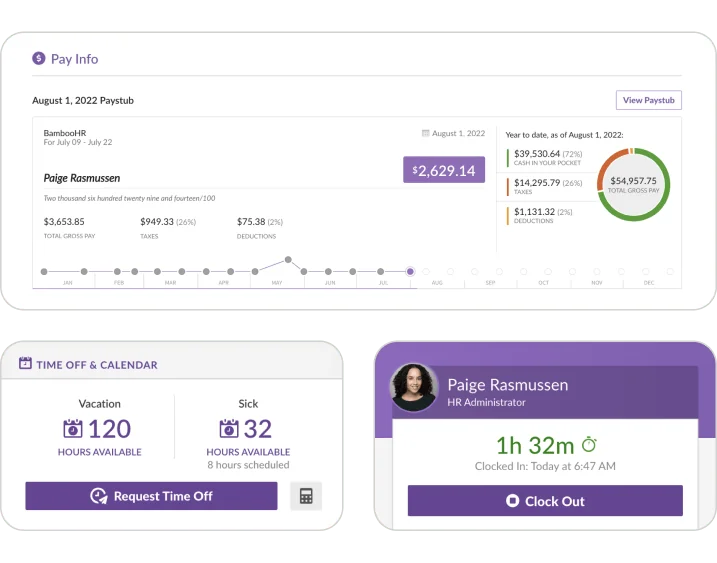
Source: bamboohr.com
How BambooHR Works
BambooHR combines everyday HR management with functions typical of large HR departments. Timesheets, attendance records, vacations – everything works here in one intuitive panel, with the ability to assign non-standard roles and access levels to different people in the company. This is especially useful when not everyone needs to see everything. Direct reports? Exporting data to payroll is a matter of a few clicks. If you want a tool that, in addition to counting working hours, also supports recruitment, onboarding, and employee development, BambooHR will be a good choice.
BambooHR Pros
-
Intuitive interface for easy navigation and data management
-
Extensive HR features, including recruiting and onboarding
-
Mobile app for accessing key features on the go
BambooHR Cons
-
Lack of transparency in pricing (sales contact required)
-
Limited reporting customization options
-
Less responsive customer service on lower-priced plans
BambooHR Pricing
BambooHR offers custom pricing tailored to each client’s needs, meaning costs can vary depending on the size and requirements of the business. You need to contact sales in order to get a quote.
Top BambooHR Integrations
-
Greenhouse – for syncing candidate data and streamlining the recruitment-to-hire process
-
Slack – for sending automated HR updates like time-off approvals or birthday reminders
-
Zapier – for connecting BambooHR with countless tools to automate tasks
Available For
-
Web
-
Mobile (iOS, Android)
BambooHR stands out for its user-friendly interface, which makes it a go-to choice for small businesses aiming to streamline their key HR processes.
Gusto
Gusto is an HR software solution focused on processing payroll and employee benefits management, also offering onboarding and time management features.
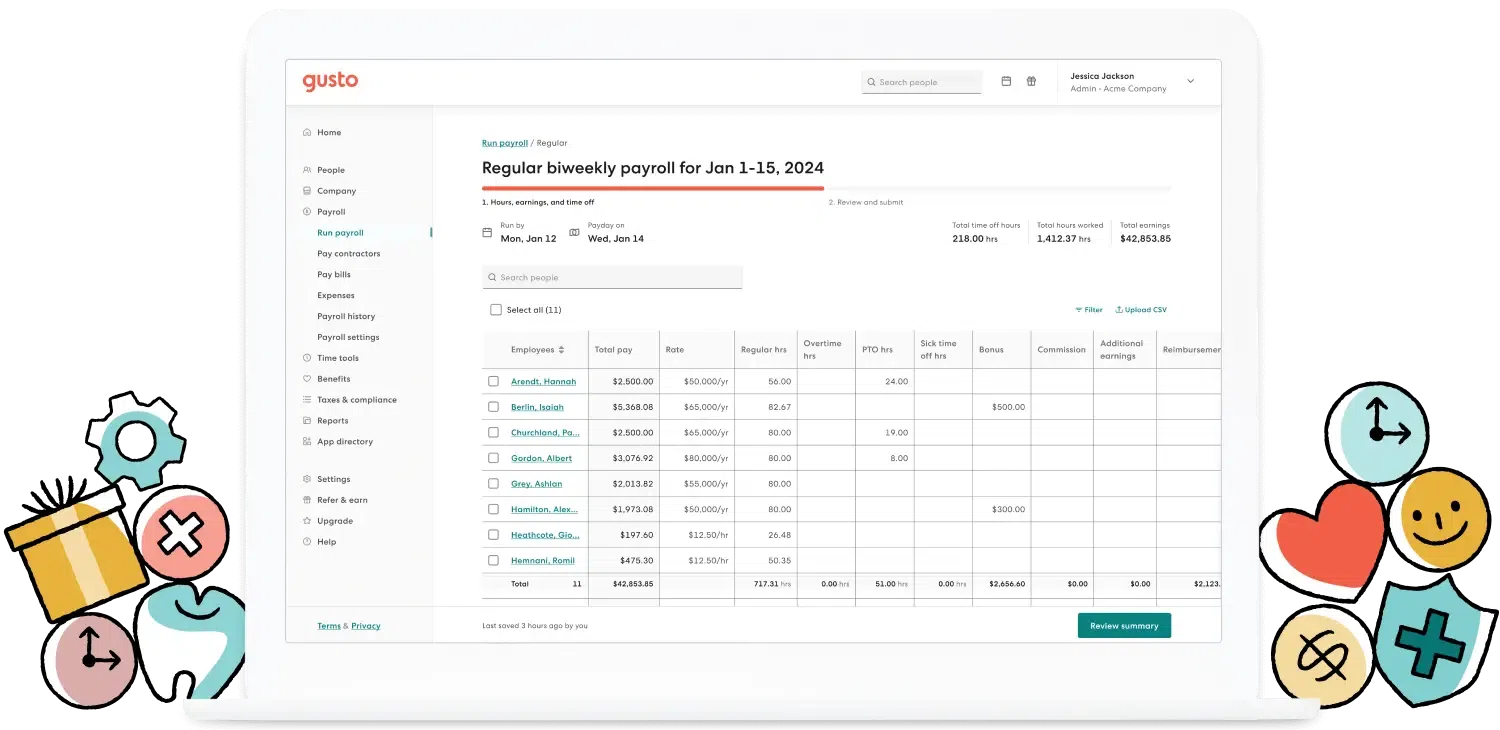
Source: gusto.com
How Gusto Works
Gusto is a bit like a personal payroll and compliance consultant – it focuses on what many companies find to be their biggest pain points: paychecks, taxes, and benefits. It also lets employees log attendance and track time, and all the data automatically flows into the global payroll system. Timesheets and attendance information are generated automatically, reducing manual data entries and transfers. Importantly, Gusto is good at assigning roles, so team managers, for example, only see what applies to them.
Gusto Pros
-
Payroll and tax management automation
-
Easy employee benefits setup
-
Intuitive user interface
Gusto Cons
-
Limited functionality outside of payroll and benefits administration
-
Lack of advanced employee performance management tools
-
Limited suitability for larger organizations with complex structures
Gusto Pricing
Gusto subscription prices start at $49 per month, but you have to pay $6 per month for each user (Simple plan). With the Plus option, the costs increase to $80 and $12 per person, and with Premium, to $180 and $22 per person.
Top Gusto Integrations
-
Xero – for automatically syncing payroll data with accounting records, reducing manual entry
-
QuickBooks – for managing payroll expenses and generating financial reports for HR budgeting
-
Timeero – for GPS-based time tracking and mileage logging
Available For
-
Web
-
Mobile (iOS, Android)
Gusto is the perfect tool for small businesses looking for simple compliance management and payroll software.
Connecteam
Connecteam is a mobile tool for managing remote teams, offering communication, task planning, and work time tracking features.
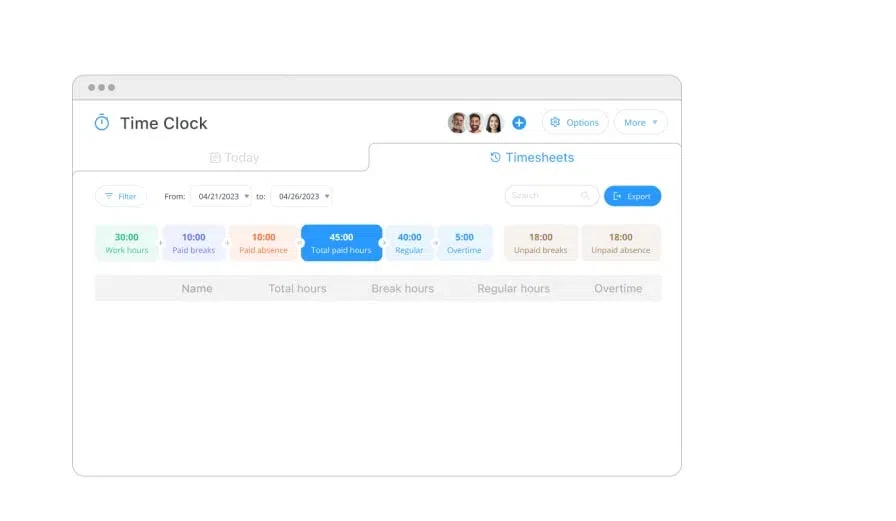
Source: connecteam.com
How Connecteam Works
Connecteam is designed for mobile teams and frontline workers – if your people are out in the field, this is the tool that can bring order to their schedules and billing. Attendance is recorded via the app, and each employee has access to their digital timesheet, which can be sent directly to the global payroll system. The software also stands out with its communication module and task checklists, so you not only know who was at work but also what they did.
Connecteam Pros
-
Focus on field teams and remote employees
-
Intuitive mobile app with communication and workforce management features
-
Ability to create custom forms and checklists
Connecteam Cons
-
Limited integration capabilities
-
Less advanced analytics
-
Limited interface customization options
Connecteam Pricing
Connecteam offers a free plan for up to 10 users, with paid subscriptions beginning at $29 per month for teams of up to 30 members. The Advanced version costs $49, and the Expert version $99 per month. Depending on the plan, for each additional user, you have to pay $0.5, $1.5, or $3 per month. You can also use an Enterprise option that is priced individually.
Top Connecteam Integrations
-
Wix – for syncing client bookings and team schedules
-
Gusto – for syncing employee data and streamlining time tracking into payroll runs
-
Paychex – for payroll processing and benefits administration
Available For
-
Mobile (Android, iOS)
-
Web
Connecteam is ideal for mobile, deskless teams that need a simple way to manage tasks and improve internal communication on the go.
Leapsome
Leapsome is a platform focused on employee development, offering tools for performance reviews, goal management, and feedback collection.
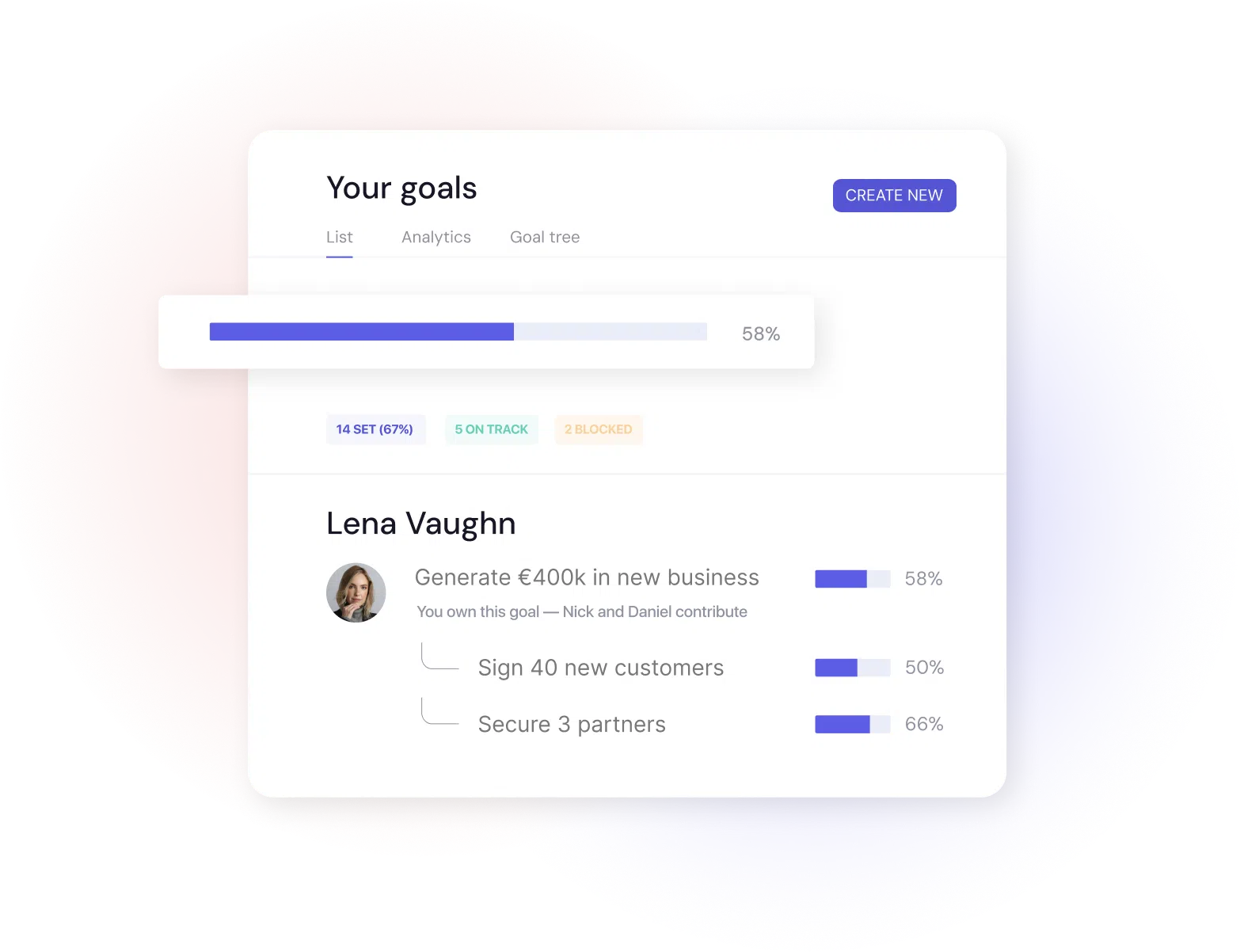
Source: leapsome.com
How Leapsome Works
Leapsome allows you to measure how working hours translate into the development of people and teams. It is a tool for managing goals, feedback, and performance assessment, which perfectly fits the needs of companies that care about organizational culture. Its unique feature is the evaluation cycles and the ability to assign goals with precisely defined success criteria. If employee growth is a priority for you, Leapsome will do the job.
Leapsome Pros
-
Advanced tools for performance evaluation and goal management
-
Ability to collect and analyze employee feedback
-
Integration with popular communication tools
Leapsome Cons
-
Lack of payroll and benefits administration features
-
A structure that can be too complex for small businesses without an HR team
-
Time-consuming setup and implementation
Leapsome Pricing
Leapsome uses a custom pricing model, meaning companies must contact the sales team to discuss their specific needs and receive a tailored quote.
Top Leapsome Integrations
-
BambooHR – for importing employee data and syncing roles for performance reviews
-
Workday – for aligning engagement and development tools with core HR features
-
Slack – for gathering real-time feedback and nudging users to complete reviews or employee engagement surveys
Available For
-
Web only
Leapsome is a solution for medium and large businesses focused on feedback culture and empowering employees.
Get to know where your time goes with TimeCamp!
Track time in projects and tasks, create reports, and bill your clients in just one tool.
Eddy
Eddy is a comprehensive HR software that offers employee management, recruiting, onboarding, and time-tracking tools designed for small and medium-sized businesses.
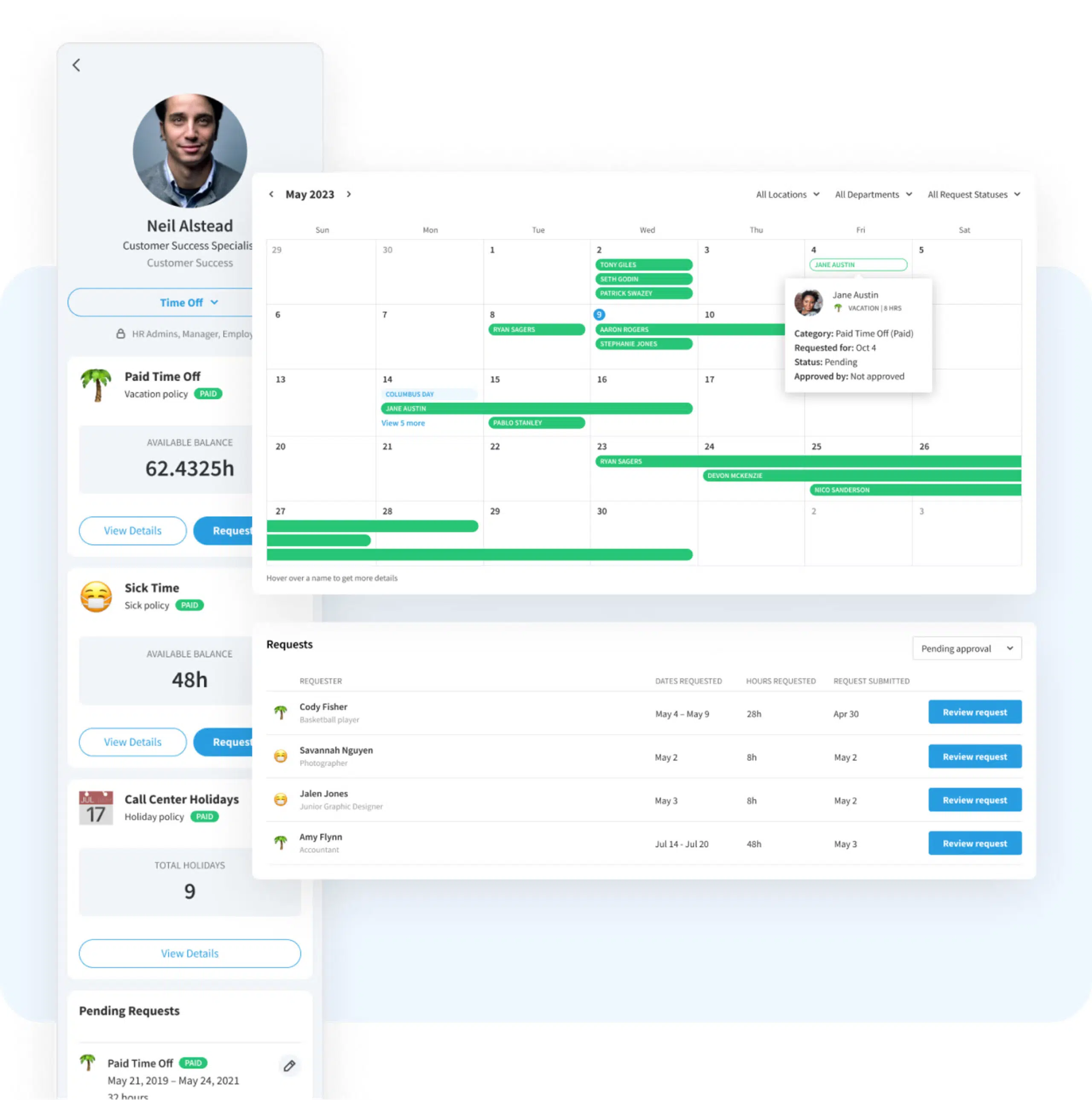
Source: eddy.com
How Eddy Works
Eddy was created with simplicity in mind. The entire employee management process takes place in a single, intuitive interface. From hiring a new person to keeping time records and generating reports, you can do everything without switching between systems. The HR software offers features such as attendance tracking, benefits management, and digital onboarding, which significantly shorten the employee implementation time. Eddy also stands out for its ability to create roles with different levels of access so that the HR department does not have to share all data with every manager.
Eddy Pros
-
Intuitive interface for easy navigation and operation
-
Integrated recruitment and onboarding functions in one place
-
Employee work time and attendance tracking
Eddy Cons
-
Limited integration with other employee management systems
-
Lack of advanced analytical and reporting functions
-
Lesser suitability for large enterprises with complex structures
Eddy Pricing
Eddy packages start at $50 + $4/user per month for the Starter plan. Businesses with larger needs can opt for Growth ($75 + $8/user) or Premium (priced individually) plans.
Top Eddy Integrations
-
SimplyInsured – for streamlining payroll with insurance plans
-
LinkedIn & Indeed – for connecting jobs to your existing accounts
-
SmartPay – for easy management of employees’ comp insurance
Available For
-
Web
-
Mobile (iOS, Android)
Eddy is the perfect solution for small and medium-sized businesses looking for an easy-to-use HR tool. It integrates core workforce management functions without the need to use multiple systems.
Rippling
Rippling is an advanced platform combining HR, IT, and finance features, enabling comprehensive management of employees, their access, and equipment.
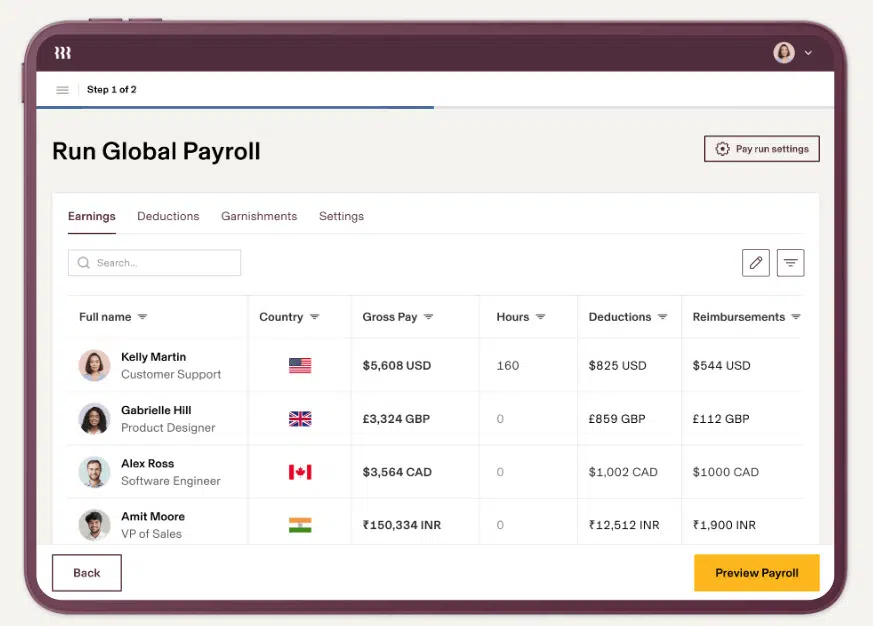
Source: rippling.com
How Rippling Works
If you want a tool that combines employee management with IT and finances in one place, Rippling is a clear favorite. The platform automates hundreds of tasks – from onboarding through managing company devices to synchronizing payroll data with benefit accounts. Importantly, Rippling gives you access to advanced user permissions and roles, which allow you to precisely control who sees what information. Thanks to strong integrations and the ability to export data to a global payroll system, HR management has become much more automated and consistent.
Rippling Pros
-
A wide range of integrations with over 600 applications
-
Ability to manage IT access and employee equipment directly from the platform
-
Intuitive user interface with the ability to automate processes
Rippling Cons
-
Higher cost compared to other HR tools
-
Advanced features requiring additional configuration
-
Time-consuming configuration for smaller teams
Rippling Pricing
Rippling typically begins at approximately $20 per user each month, with extra costs applied for select add-on features. For exact prices, you should contact the supplier.
Top Rippling Integrations
-
HiringThing – for applicant tracking and onboarding
-
Checkr – for running fast, smooth, and safe background checks of candidates
-
Zoom – for video and audio conferencing
Available For
-
Web
-
Mobile (Androis, iOS)
Rippling is an advanced solution for businesses with the highest requirements. It is one of the best-in-class employee management software for medium and large companies.
SAP SuccessFactors
SAP SuccessFactors is a cloud-based HR software solution that offers tools for managing the employee lifecycle, from recruitment to development and succession.
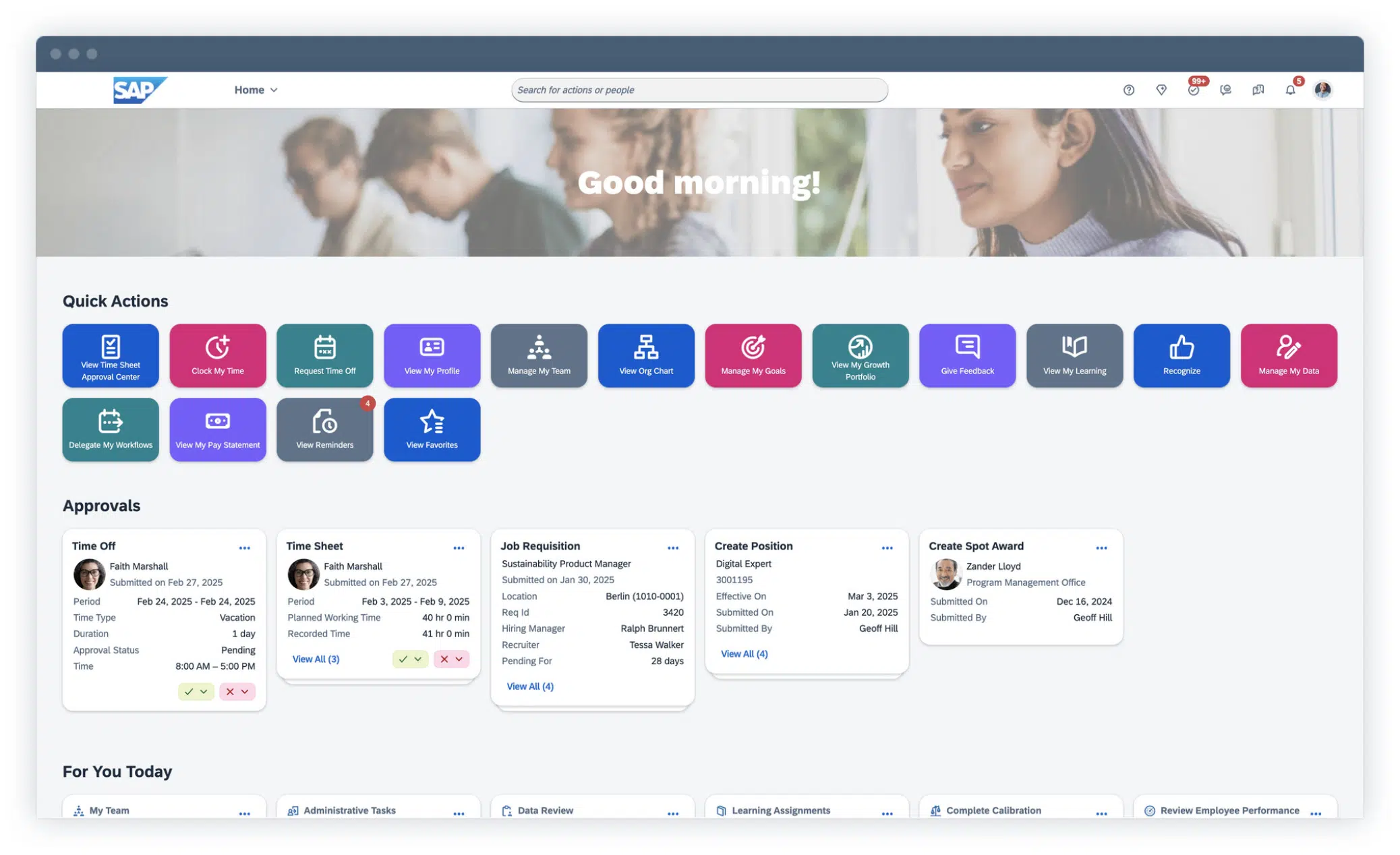
Source: sap.com
How SAP SuccessFactors Works
SAP SuccessFactors works in the cloud, allowing for remote access and smooth management of employee data from multiple locations. It’s a powerful tool for large companies that need not only HR but the entire ecosystem of talent management. The platform offers full management of the employee lifecycle. It gives you access to extensive reports that can be exported and analyzed in terms of HR strategy or payroll. What distinguishes SAP from other systems? First of all, deep personalization and compliance with regulations in many countries. It is a tool that will help you with global challenges.
SAP SuccessFactors Pros
-
A wide range of modules tailored to various aspects of HR processes
-
Ability to scale and adapt to the needs of large organizations
-
Advanced analytical and reporting functions supporting decision-making
SAP SuccessFactors Cons
-
The complexity of the system requires a longer implementation time
-
Higher licensing and maintenance costs compared to other solutions
-
Need for user training due to extensive functionality
SAP SuccessFactors Pricing
SAP SuccessFactors pricing depends on selected modules and the number of users. For exact prices, you have to contact the sales.
Top SAP SuccessFactors Integrations
-
Benefitfocus – for employee benefits administration and streamlining enrollment processes
-
Ahgora – for accurate time tracking and attendance management, especially for global teams
-
ServiceNow – for automating HR service delivery and handling employee requests efficiently
Available For
-
Web
-
Mobile (iOS, Android)
SAP SuccessFactors will be useful primarily for large corporations that need a scalable HR system with extensive configuration options.
Paycor
Paycor is a comprehensive HCM (Human Capital Management) platform that offers tools for managing payroll, recruitment, working hours, and HR analytics.
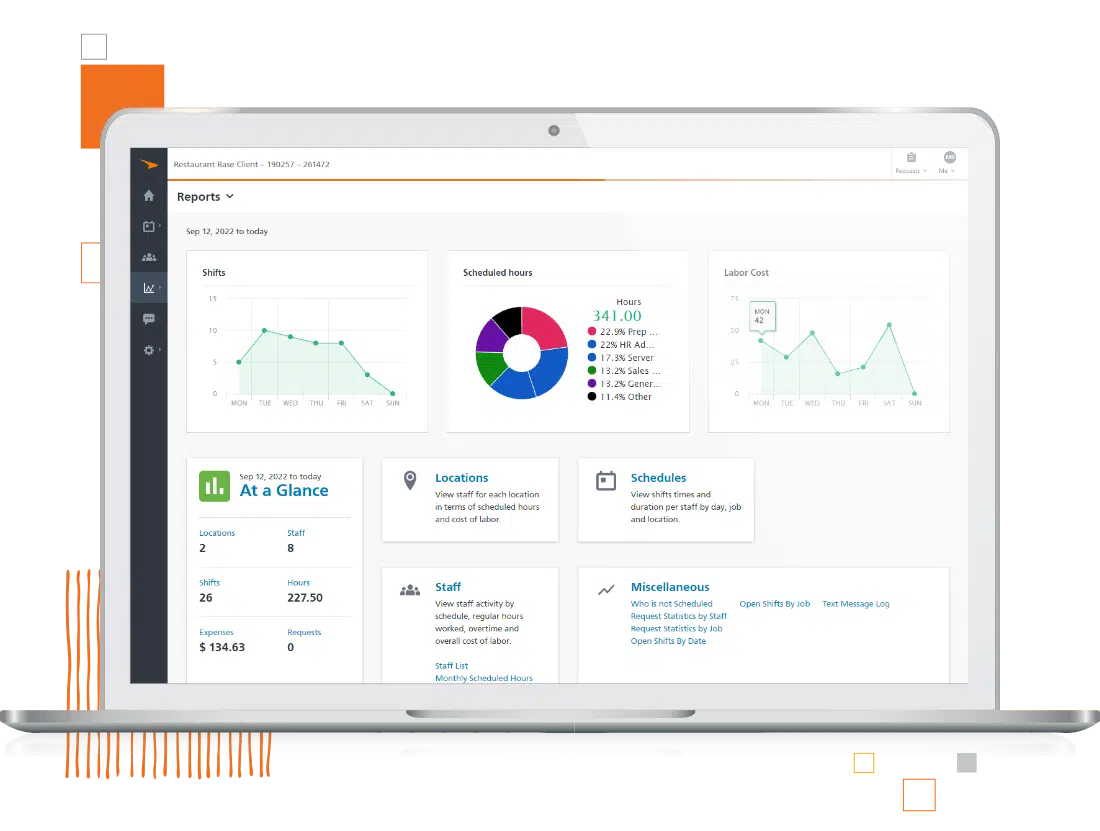
Source: paycor.com
How Paycor Works
Paycor is a system designed with team leaders in mind. It gives you access to employee records and tools to manage them. Clear dashboards allow you to track attendance, create schedules, analyze labor costs, and control team performance. Importantly, Paycor automatically transforms collected data from timesheets into ready-to-use payroll information, which reduces errors and shortens payout processing time.
Paycor Pros
-
Advanced reporting and analysis
-
Employee self-service features
-
A wide range of over 300 integrations
Paycor Cons
-
Higher cost for small companies
-
Limited functionality of the mobile application
-
Longer implementation time
Paycor Pricing
Paycor asks potential customers to reach out to its sales team for pricing information, so the cost structure isn’t openly disclosed.
Top Paycor Integrations
-
DailyPay – for providing employees with on-demand access to earned wages, enhancing financial flexibility, and reducing turnover
-
Cloverleaf – for personalized coaching insights to improve team collaboration and individual performance
-
Sterling – for streamlining background checks and employment screening during the hiring process
Available For
-
Web
-
Mobile (Android, iOS)
Choose Paycor if you need a comprehensive HR system with advanced analytics and extensive integration capabilities. It works particularly well in industries such as healthcare, manufacturing, and education.
Monday.com
monday.com is a flexible workforce management system that enables you to create personalized HR workflows for recruiting, onboarding, or time administration.
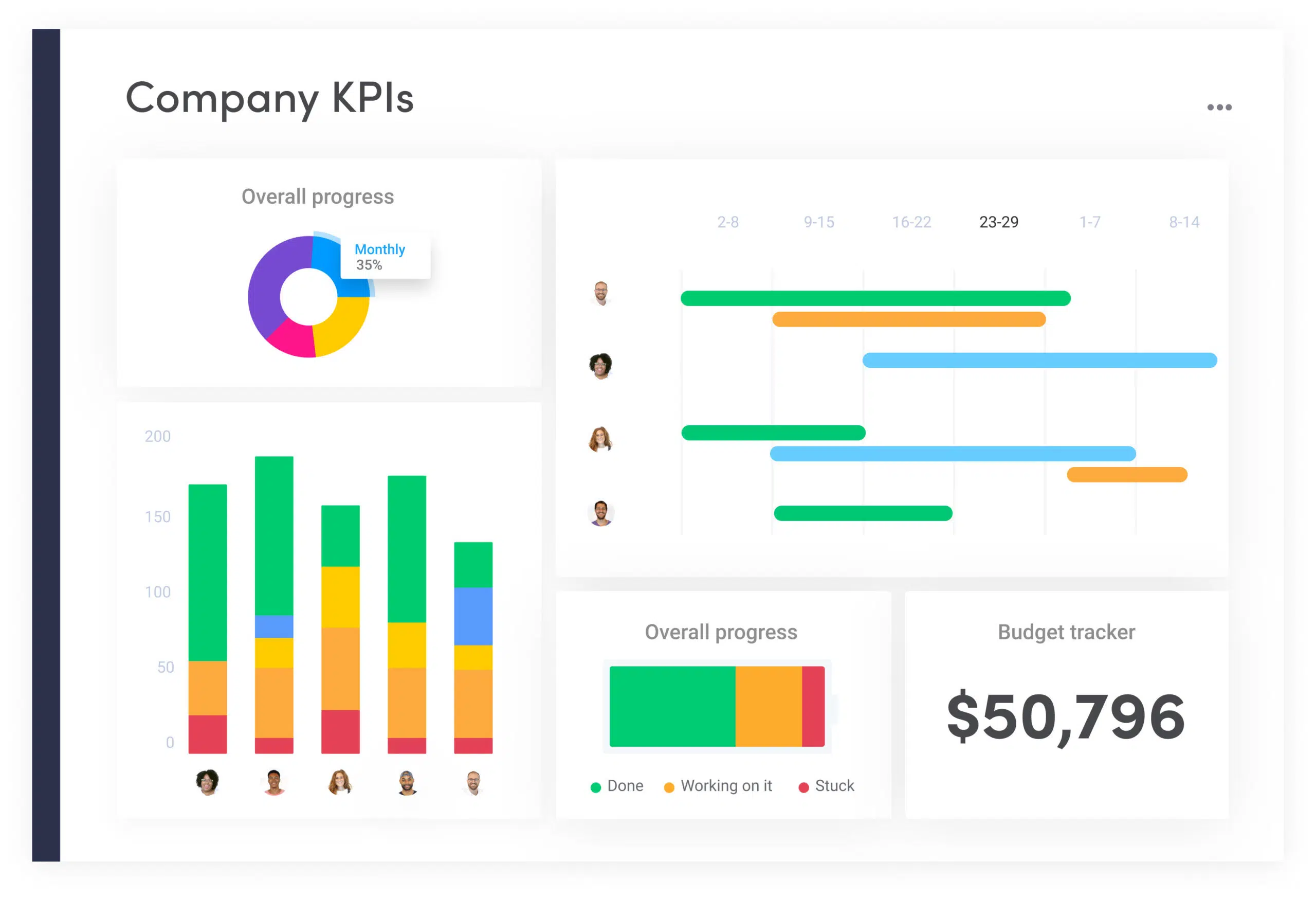
Source: monday.com
How Monday.com Works
This is not your typical HR tool – monday.com is a flexible project management software that you can customize to your human resources needs. With ready-made templates, you can build your own HR processes, including candidate applications, onboarding new hires, and annual reviews. What makes monday.com stand out is its visual dashboard system that shows task statuses and progress in real time.
Monday.com Pros
-
Highly configurable structure
-
Integrations with popular tools
-
Scalability
Monday.com Cons
-
Lack of native payroll services
-
Steep learning curve
-
Limited reporting features
Monday.com Pricing
You can use monday.com for free if you only need two seats and basic features. However, employee management requires additional features available in the Basic (€9/seat per month), Standard (€12/seat per month), Pro (€19/seat per month), and Enterprise (individually priced) packages.
Top Monday.com Integrations
-
Google Drive – for storing and sharing HR documents
-
Slack – for facilitating team communication and HR task notifications
-
Zoom – for organizing recruitment meetings and training online
Available For
-
Web
-
Mobile (iOS, Android)
-
Desktop (Windows, macOS)
You should choose monday.com if you are looking for a flexible HR operations management system that can be adapted to a dynamic work environment with distributed teams.
How to Pick the Right Employee Management Software for Your Business
Choosing the best employee management software can seem like a challenge, but with the right approach, you can quickly find a tool that will truly support your team. Start by defining exactly what you need – do you want easy schedule management, a comprehensive employee database, or features that increase team engagement and employee wellbeing? Clearly defining your HR needs will allow you to filter out unnecessary options and focus on those that really matter.
Pay attention to self-service features – thanks to them, employees can update their data themselves, submit leave requests, or check pay slips. Such solutions relieve human resources and simplify everyday administrative tasks. The ability to track work time and attendance is equally important for HR software – it simplifies labor management, especially if you want efficient employee scheduling.
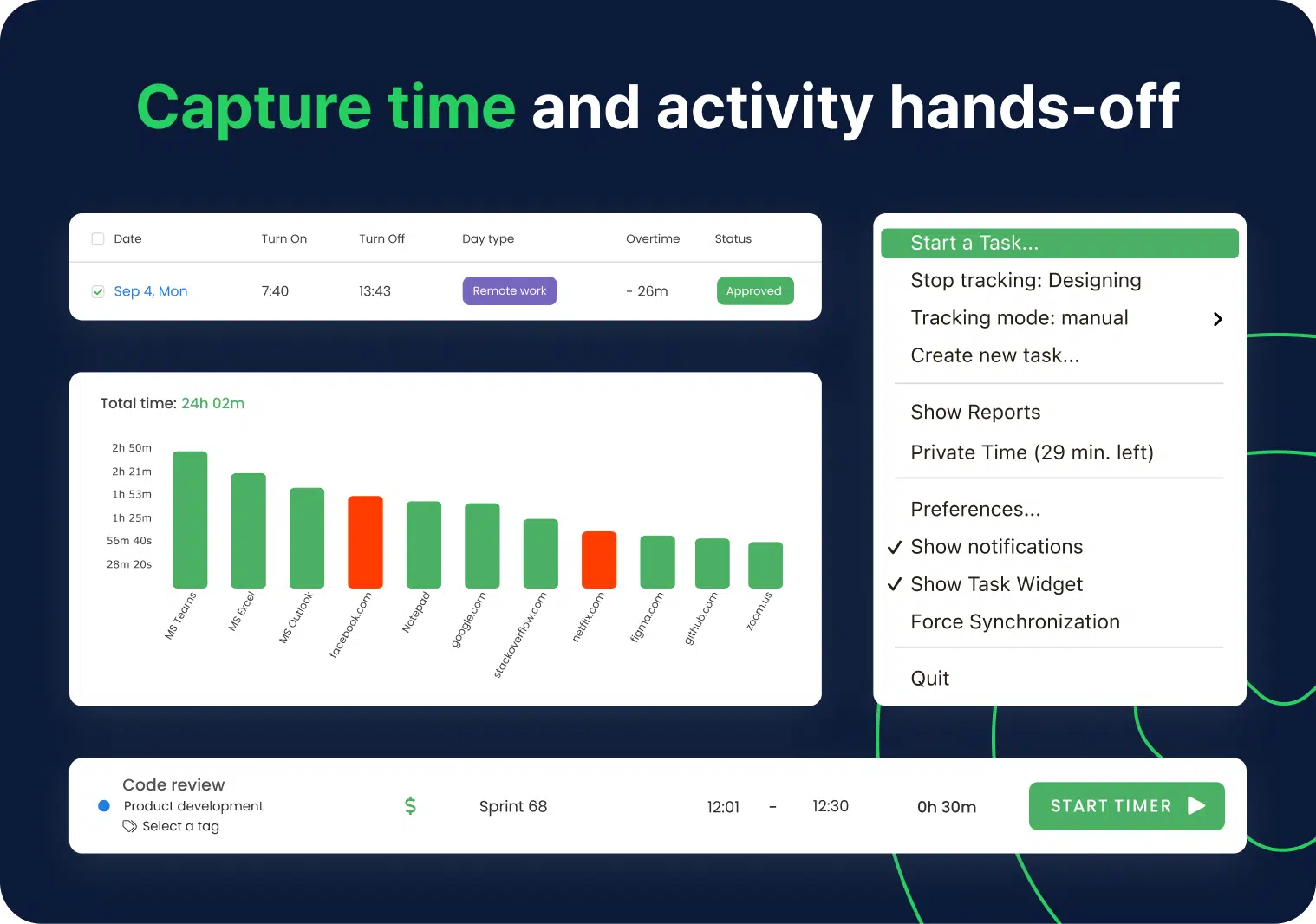
Good employee management software should also support onboarding, periodic reviews, and feedback collection. Increasingly, such systems also offer advanced options related to employee benefits management and compliance with regulations, which you will especially appreciate in more complex organizational structures. It is also worth choosing solutions that integrate with other tools, such as accounting, videoconferencing, or project management. This guarantees data consistency and operational fluidity.
Don’t forget about practical aspects – an intuitive interface is essential. If the system is too complicated, employees may be reluctant to use it, which will require additional training and increase implementation costs. Good customer support responsiveness can be of invaluable help in such situations.
Also, check how other users rate a given solution: reviews and opinions often say more than the manufacturer’s descriptions.
On the market, you will find both advanced platforms for larger companies and simpler employee management software solutions that cost even $2.99 per user per month. Regardless of your budget, it is worth choosing the tool that provides real benefits – it saves time, increases efficiency, and gives insight into data that helps make better decisions.
Boost Your Employees’ Engagement with the Best Attendance Tracking Software!
To choose employee management software tailored to your organization’s needs, regularly collect feedback from its users. No one will provide you with as valuable insight into the system’s operation as your employees. If you want comprehensive solutions for HR, onboarding, or benefits, consider software such as BambooHR, Gusto, or Leapsome – they will work particularly well in medium and large companies. When searching for employee time-tracking features and payroll reports, you can choose TimeCamp. If you see a use for it in your company, take advantage of the free trial period!
Try best time management app!
Free time tracking & easy attendance, project profitability analysis and precise billing.
Sources:
https://www.forbes.com/advisor/business/software/best-human-resource-management-systems/
https://zapier.com/blog/best-employee-management-software/
https://www.aihr.com/blog/employee-relations-metrics/
https://peoplemanagingpeople.com/articles/hr-software-selection/
https://www.capterra.com/


