
LiveAgent time tracking
Know how much time you usually work on each ticket.

Know how much time you usually work on each ticket.
With TimeCamp Chrome Plugin, you can track time for LiveAgent tickets without leaving your favorite tool.
 Track time in Chrome
Track time in Chrome
 Track time in Edge
Track time in Edge
Have you ever wondered how much time you usually spend working on each ticket? Now you can do it automatically - the TimeCamp Chrome plugin tracks time in the background.
One glance at the reports is enough to find out which activities are the most time-consuming. Eliminate them and save more hours for what’s essential when it comes to effective customer service.
Install our Chrome plugin, log into your account on the sign-in for the new one and start tracking time without leaving LiveAgent with just a few simple steps.
Once you’ve logged hours for tasks in LiveAgent with our Chrome Plugin, time entries immediately appear in TimeCamp. You can be sure you’ll never miss any minute of your precious time.
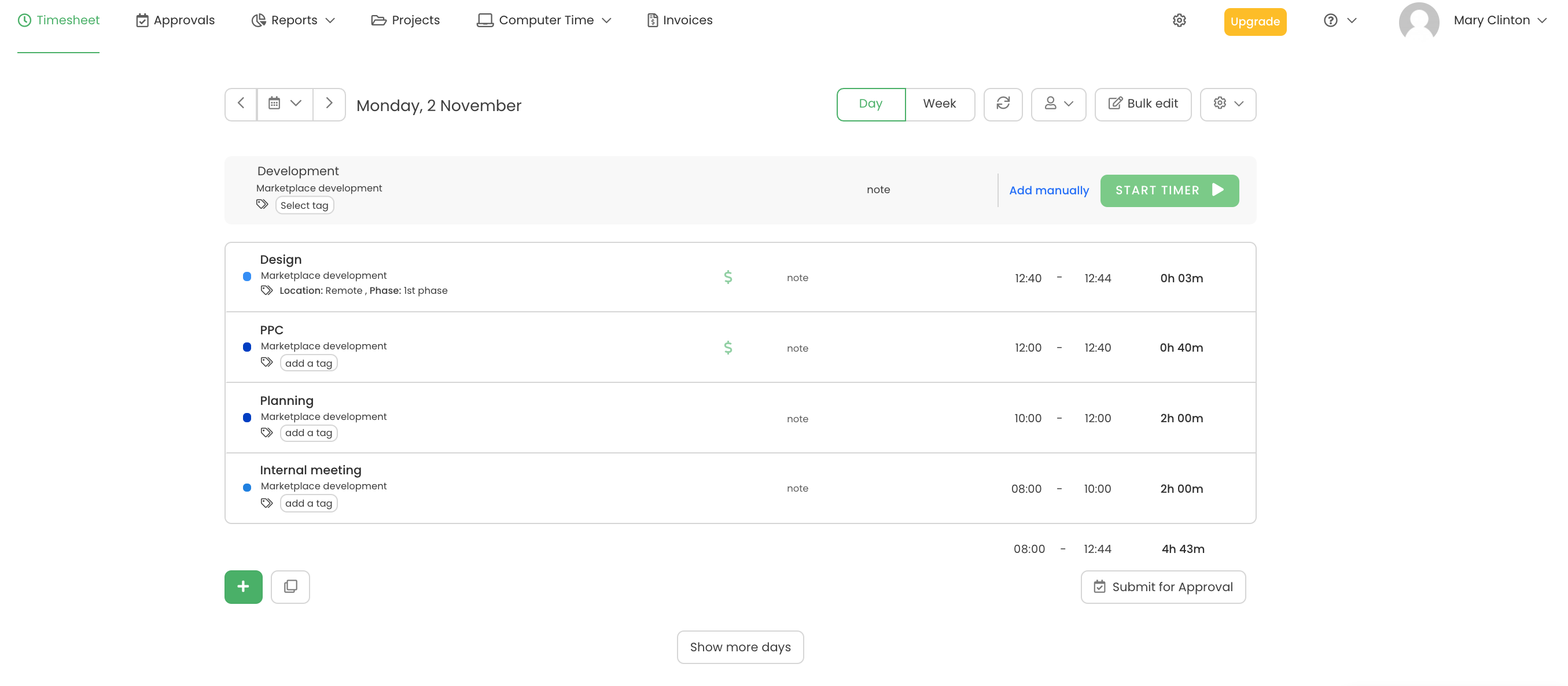
Note: If you don't have a TimeCamp account, click here to register for a free 14-day trial. Also, you'll need administrator privileges in LiveAgent.
Here's our 4-step breakdown on how to use time tracking in LiveAgent thanks to TimeCamp:

1
Go to Chrome Web Store and add out TimeCamp plugin to your browser.
2
Log in to your TimeCamp account.
3
Find the familiar green “Start timer” button in the Ticket view.
4
Click the button, choose the task you want to track time for, and start the timer.
TimeCamp and LiveAgent integration allows users to determine how much time they generally commit to each ticket. Additionally, LiveAgent time tracking makes project and time management more effortless.
TimeCamp is a time tracking and project management software. It can be used to keep track of projects and check on the employees' output. TimeCamp time tracking integrated with LiveAgent enables users to finish tasks without worrying about invoicing.
Users will benefit from enhanced efficiency, better time management, and precise billing due to this integration.
The LiveAgent time tracking function is a novel approach to tracking how much time is spent on each ticket. You can easily monitor and track the time spent on a particular ticket.
Users can also analyze their time in addition to following it, owing to the LiveAgent time tracking integration. You can determine which tickets require the most time, allowing you to prioritize accordingly.
The TimeCamp software records the time spent on each ticket and automatically generates a detailed invoice for you to show to your clients.
TimeCamp and LiveAgent integration may result in precise data and invoicing depending on the time spent working on each ticket. TimeCamp software automatically begins recording time in the background as you work on the project with a simple click.
Invoices containing time and project charges are prepared using data received through time tracking. You can insert entries from your workers' project timesheets owing to LiveAgent time tracking integration.
The collected data is also transformed into a timesheet, which can be utilized for project allocation and performance enhancement. Employees can also be monitored using the TimeCamp app.
You can follow these easy steps to enable the integration. But first, you must have a TimeCamp account. Register yourself here for a 14-day free trial. In addition, you'll also need administrator privileges on the LiveAgent time app.
Step 1 - Install the TimeCamp plugin for your browser by going to the Chrome Web Store.
Step 2 - Open your TimeCamp account and log in.
Step 3 - In the Ticket view, look for the green "Start timer" option.
Step 4 - To start the timer, click the option, then select the task you wish to track time for.
Here is a list of benefits of LiveAgent integration with TimeCamp.
LiveAgent and TimeCamp integration allows you to:
Using the LiveAgents' time tracking plugin, users can manage their time more effectively and eliminate unproductive activities from their workday.
The TimeCamp and LiveAgent time tracking integrationprovides access to more information about your business to help you make better decisions, improve your position in the industry, and become a leader.
Employee performance and productivity, budget, unprofitable activities and projects, and corporate performance are all included. TimeCamp can assist you in making more informed business decisions by covering all of this.
TimeCamp integration with LiveAgent also provides quick syncing and a simple setup. This adds to the multiple benefits, including better optimization of time.
Time-tracking software can help with project management and staff time tracking. Bottlenecks can be identified and eliminated using the LiveAgent time tracker. This feature can help save both time and money.
It can increase efficiency and reduce labor turnover by scheduling and reducing extra costs.
There is a chance that offices worldwide will gain from this collaboration between TimeCamp and Freshdesk. Numerous advantages accrue to your company, such as improved report generation, resource management, and time management.
So what are you waiting for? Register now with TimeCamp at https://app.timecamp.com/auth/register and enjoy the benefits of integration with LiveAgent and other project management hacks.


Remember, you can't improve something if you're not measuring it! If you're tired of the constant guessing, give TimeCamp a go!


Trusted by 18,000 teams from all over the world (and still growing!)
Want to track time in your team ?
Book a Demo >