
Gitlab time tracking
Track time spent on specific branches and issues from GitLab with TimeCamp integration. Bring your software development to the next level with automatic GitLab time tracking and get insights into projects' profitability.

Track time spent on specific branches and issues from GitLab with TimeCamp integration. Bring your software development to the next level with automatic GitLab time tracking and get insights into projects' profitability.
Enable GitLab time tracking integration to track time for different GitLab issues without a hassle. Estimate the profitability of your projects, easily generate invoices base on hourly rates, or just track your team's productivity.
No one likes to spend countless hours setting up a complicated 3rd party integration. That's why we focused on making sure that our GitLab time tracking integration is as effortless as possible. So get started in minutes and test our feature-rich paid plan for free for 14 days.
In TimeCamp you don't need to switch tasks manually. Use our desktop app that runs in the background and tracks time against projects based on keywords. The time tracker will automatically switch tasks without your single click.
Detailed time tracking reports give you an overview of your team's productivity and help calculate costs for different GitLab projects. Harness this data to fix bottlenecks and better allocate your resources. Remember, you can't improve what you don't measure! Use TimeCamp features to boost your productivity.
TimeCamp does not only tracks time spent working but also provides proof of work for your clients. Track time for every GitLab issue to report precisely how much time your team spends on tasks and share detailed reports with your clients.
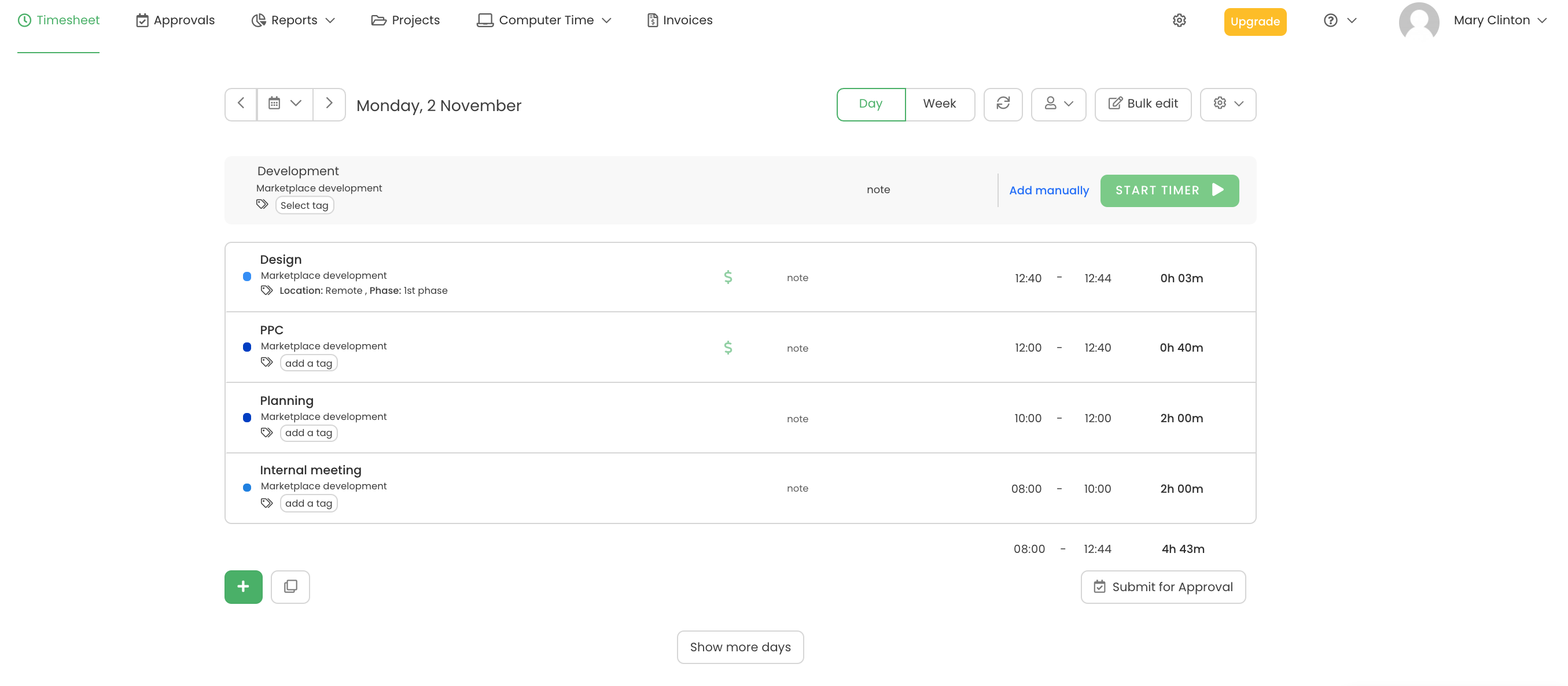
Note: If you don't have a TimeCamp account, click here to register for a free 14-day trial.
Follow this easy 4-step tutorial to set up your GitLab time tracking integration. Don't hesitate, start tracking today!

1
Login to your TimeCamp account, go to Settings, and then to the Integrations section. Find GitLab integration and click the Enable button.
2
On the next page click on the green “Enable the integration” button.
3
You will be redirected to GitLab and asked to authorize TimeCamp access to your account. Proceed with authorization by clicking on the green "Authorize" button.
4
It's ready! TimeCamp will automatically create the GitLab project and import your Branches and Issues names as task names. You will be able to find them in the Projects tab. You can now track time using TimeCamp's timesheets, or using our mobile or desktop applications.
With TimeCamp you can measure the exact amount of time that you and your team work on different GitLab issues. It helps to optimize the workload for every employee and calculate project profitability. You can quickly spot problems with project realization and implement solutions to make sure you'll meet deadlines.
With TimeCamp you can see how much time users spent task by task on each GitLab project. You can also set billing rates for your clients, employees, projects, and issues and control the economic wellness of your projects and generate invoices based on time tracked. Develop software with full control of your budget and time.
When you set up GitLab time tracking integration and provide keywords, your team members will only need to register and install the desktop app to start tracking time automatically against your branches and issues. Our app is working in the background, so it takes very little time to get accurate time tracking data.
TimeCamp allows you to integrate with GitLab. The integration tracks your time spent on each project in GitLab. It happens automatically, without any effort. It also allows you to estimate the exact time spent on each task.
Time tracking is really important in your work, especially when you settle on an hourly basis. Also, you can follow the progress of the project you are working on, and measure productivity. Time tracking has many uses which you can adjust to your and your team's needs. GitLab time tracking integrations are popular among people who want to track time spent on specific branches and issues.
GitLab is an application to code, test and deploy code together. There is no time tracking feature on the platform, but it offers different integrations. One of them is TimeCamp Gitlab time tracking integration, which allows you to control the amount of time spent on each task.
The integration not only allows you to monitor time per user, but you can also estimate the profitability of projects or generate invoices based on hourly rates. GitLab time tracking reports precisely show how much time team spends on tasks and are proof of work for your clients.
TimeCamp integrates with GitLab to enable work time tracking in one place. With this app, you can not only control your time spent on each project, but also categorize assignments, and import it in GitLab time tracking reports. TimeCamp time tracking GitLab integration measures time automatically, but also allows doing it manually, up to your needs.
We know time tracking on the assumption may seem hard, but we make sure that time tracking in GitLab is as effortless as possible. You can already test our feature-rich paid plan for free for 14 days.
Increase team productivity by measuring how many hours or minutes they spent on projects, tasks or subtasks.
TimeCamp allows integration with many different applications to manage tasks and projects. If you ever heard about integrations with tools other than Asana and required it, we have plenty of options. Check also the popular ones like Trello, Google Calendar, Jira and Monday.
Time tracking in GitLab is non-distracting and makes project management easier. You will surely notice the progress in your and your team productivity.


Remember, you can't improve something if you're not measuring it! If you're tired of the constant guessing, give TimeCamp a go!


Trusted by 18,000 teams from all over the world (and still growing!)
Want to track time in your team ?
Book a Demo >