As we mentioned above, we highly recommend TimeCamp as a perfect
DeskTime alternative. 87% of users who have been tracking time before
say that TimeCamp improved the reliability of time tracking.
Sign up for a 14-day trial
Clockify
Clockify is a DeskTime alternative perfect for collecting timesheets,
tracking time off and overtime but also invoicing clients, and
adhering to law compliance. The app will boost your team's
productivity thanks to tracking project statuses and careful planning
of work and resource distribution.
Main features:
-
time entries privacy, bulk editing, kiosk with PIN, break
management
-
timesheets locking and approval process
-
scheduling, forecasting
-
expense calculation
-
labor costs and profits, budgeting and estimates
-
historical rates review
-
GPS tracking
Pricing (monthly, per user):
Jibble
Jibble is an interesting Desktime free alternative with many basic as
well as advanced time management key features. Undeniably, face
recognition, biometric verification, and GPS tracking are key features
helping in monitoring team productivity.
Main features:
-
facial recognition and easy clock-in timer
-
Geolocation
-
HR functions and payroll management, attendance tracking, employee
monitoring
-
available for Web, Android, iOS, Windows, Mac
Pricing (monthly, per user):
Timing
Another worthy Desktime alternative is Timing. The tool of a simple
name has also many simple functions which can help with seemingly
difficult tasks like payroll management.
Main features:
-
manual and automatic time tracking tool (includes window title and
path)
-
timeline of the day and meetings tracking
-
colorful timeline and automatic task categories
-
activity tracking, screen time
-
easy timesheets, advanced reporting features
Pricing (monthly, per user):
-
Professional: €9
-
Expert: €12
-
Connect: €17
Grindstone
Grindstone is a Desktime free alternative that lets tracking time
easily and accurately. Its flexible system has a desktop gadget-like
stopwatch for controlling the timer and is perfect for idle time
tracking.
Main features:
-
automatic notifications and reminders
-
expense tracking
-
flexibility, ease of use, fast switching between tasks
-
Task List window for managing tasks and time
-
works on Windows, Android, iOS, and Mac (no mobile app)
Pricing (monthly, per user):
Hubstaff
If you are looking for a Desktime alternative that focuses on
maximizing productivity, Hubstaff is the tool to try. It allows for
simple and more advanced time recording. You can manage all options
from an intuitive dashboard and use Hubstaff to integrate with more
than 30 apps.
Main features:
-
easy project management with time tracking, timesheets, and
billable hours
-
automated alerts, reminders
-
client and project budgets
-
auto discard idle time function
-
activity levels tracking with screenshot option
Pricing (monthly, per user):
Toggl Track
Are you after a straightforward time-tracking Desktime alternative?
Something that would give you an employee productivity analysis, and
generate informative reports and graphs? Toggl Track will surprise you
with all the features of a decent project management tool.
Main features:
-
simple time tracking with start/stop buttons available
-
exporting time logs as Excel spreadsheets
-
reports via email or share links
-
available as a Web app, mobile app, and desktop app (tracking
offline and syncing online)
-
integrates well with billing and project management tools
-
automated alerts and reminders
Pricing (monthly, per user):
Calamari
Calamari is a cheap, and good DeskTime alternative that deals mainly
with employees’ time tracking for HR and payroll departments.
Main features:
-
absence calendar
-
leave entitlement and accrual rules
-
many clock in and clock out methods
-
employee documentation
-
worktime and breaks tracking
Pricing (monthly, per employee):
-
Leave management: $2
-
Clock in/Clock out: $2,5
-
Core HR: $1,5
-
14-day free trial
Apploye
Aployee is a good Desktime alternative for freelancers, teams of any
size, mobile teams, and remote teams. It allows to easily monitor time
spent at work, assign specific tasks to team members and measure
employee productivity. Additionally, your project management and
budgeting will also be done in no time.
Main features:
-
employee GPS Location and screenshot monitoring
-
app usage tracking
-
project budgeting and Clients' invoicing
-
available on mobiles and desktops (Android, iOS, Windows, Mac,
Linux)
-
task management and project management features
Pricing (monthly, per user):
-
Solo: $4
-
Standard: $5
-
Premium: $6
-
Elite: $7
-
10-day free trial
Float
Plan your employees' work days with this powerful DeskTime
alternative. Float allows for multiple project handling and resource
scheduling according to your team members’ capacities.
Main features:
-
project planning, expense tracking
-
availability managing, time off approvals, calendar syncing
-
timesheets, employee time tracking
-
works on Android, iOS, and Web
Pricing (monthly, per user):
-
Resource planning: $7,50
-
Resource planning: $12,50
-
Plus pack: additional $7,50
-
30-day free trial
ManicTime
ManicTime is time-tracking software that helps businesses stay on top
of employees’ work. If you want to manage time, resources, and
information better ManicTime is the DeskTime alternative for you.
Main features:
-
automatic and manual time tracking (stopwatch)
-
offline work
-
accurate timekeeping
-
easy timesheets
-
useful reports generating
-
away time and idle time tracking
Pricing (monthly, per user):
-
Standard plan: $9
-
Ultimate plan: $11
-
License: $67
Timesheets.com
Timesheets.com is a great DeskTime alternative for all freelancers or
small businesses. The costs of the services are attractive compared to
other software and the functionality allows for basic employee time
tracking as well as more advanced functions.
Main features:
-
scheduling
-
mileage and expenses tracking
-
easy, flexible reporting, exports in various formats
-
employee performance tracking and file uploads
-
employee training materials
-
time off requests and calendar
Pricing (monthly, per user):
-
Freelancer: Free
-
Standard: $5,50
-
Nonprofit: $4,40
Time Doctor
Would you like to improve transparency and accountability; make your
employees more productive and focused? Choose Time Doctor as a
DeskTime alternative. Measure and analyze how your remote workers use
their time and identify strong performers.
Main features:
-
advanced employees activity tracking tools: task tracking, idle
time tracking, apps usage, visited websites
-
the possibility to create alerts and reminders
-
project management, budget management
-
payroll finalization
-
more than 60 available integrations
-
a mobile app, a desktop app available
Pricing (monthly, per user):
-
Basic: $7
-
Standard: $10
-
Premium: $20
insightful
Do you want to know the time spent on certain tasks at work?
insightful is a DeskTime alternative that will help you track your
employee productivity in various ways. Boosting project progress, and
workflow improvement has never been easier. At the same time, you
balance your teams' workloads so all employees deal with duties best
suited to their abilities and skills.
Main features:
-
time tracking and real-time employee monitoring (screenshots)
-
activities tracking, productivity tracking, progress monitoring
-
project management, tracking time spent on projects and tasks
-
timesheets, reports, manual time entries
Pricing (monthly, per user):
Desklog
Desklog is another DeskTime free alternative worth looking into. It is
a good choice when you are after productivity optimization in
user-friendly software.
Main features:
Pricing (monthly, per user):
RescueTime
RescueTime is another powerful employee monitoring software that is a
good DeskTime alternative. If you want to be more focused, productive,
and motivated, RescueTime will help you (or your remote team) achieve
these goals.
Main features:
-
automatic time-tracking
-
identification of distracting websites and apps
-
blocking distractions, protecting focus
-
optimizing remote work schedules through setting custom focus
goals
Pricing (monthly, per user):
ActivTrak
As a workforce analytics software, ActivTrack helps to gain insight
into employees’ habits and potential distractions affecting your team
productivity. It is worth considering as a DeskTime alternative
especially because of its extensive range of various reports that may
turn out to be crucial to your business success.
Main features:
-
reports by users, applications, websites, categories, productivity
-
activity notifications and alarms
-
productivity analysis by work location
-
identifying inefficiency, distraction
-
workload balance, burnout risks
Pricing (monthly, per user):
Timely
Timely is a perfect DeskTime alternative for accountants, lawyers,
agencies, teams, freelancers, and anyone who works remotely. With its
multiple integrations and lack of over-the-top surveillance tactics,
it is a valuable tool that can naturally boost employee productivity.
Main features:
-
automatic time tracking, manual timer, location tracking, idle
detection
-
project management dashboard, cost rates, budgets, client billing
-
team time planning, total hours review, individual capacity
coordination
Pricing (monthly, per user):
Traqq
Billing, payroll, and a productivity boost are very easy with Traqq.
This simple time tracker works great as a DeskTime alternative for
individuals, and small and large teams.
Main features:
-
tracking online and offline
-
app and website version
-
automated desktop screenshots and screen video recording
-
mouse and keyboard activity tracking
-
manual time entries
-
notifications and alerts
Pricing (monthly, per user):
-
Premium Starter: free version
-
Premium Teams: $7 (21-day trial available)
-
Enterprise: custom price for teams with more than 100 members
-
Free trial available
Which employee monitoring tool should I choose?
It depends on the features you are looking for and how advanced you
would like your tool to be. Most apps and software types we presented
are not free. However, if you are after a DeskTime free alternative to
try the functionality first, free trial options are the way to go!









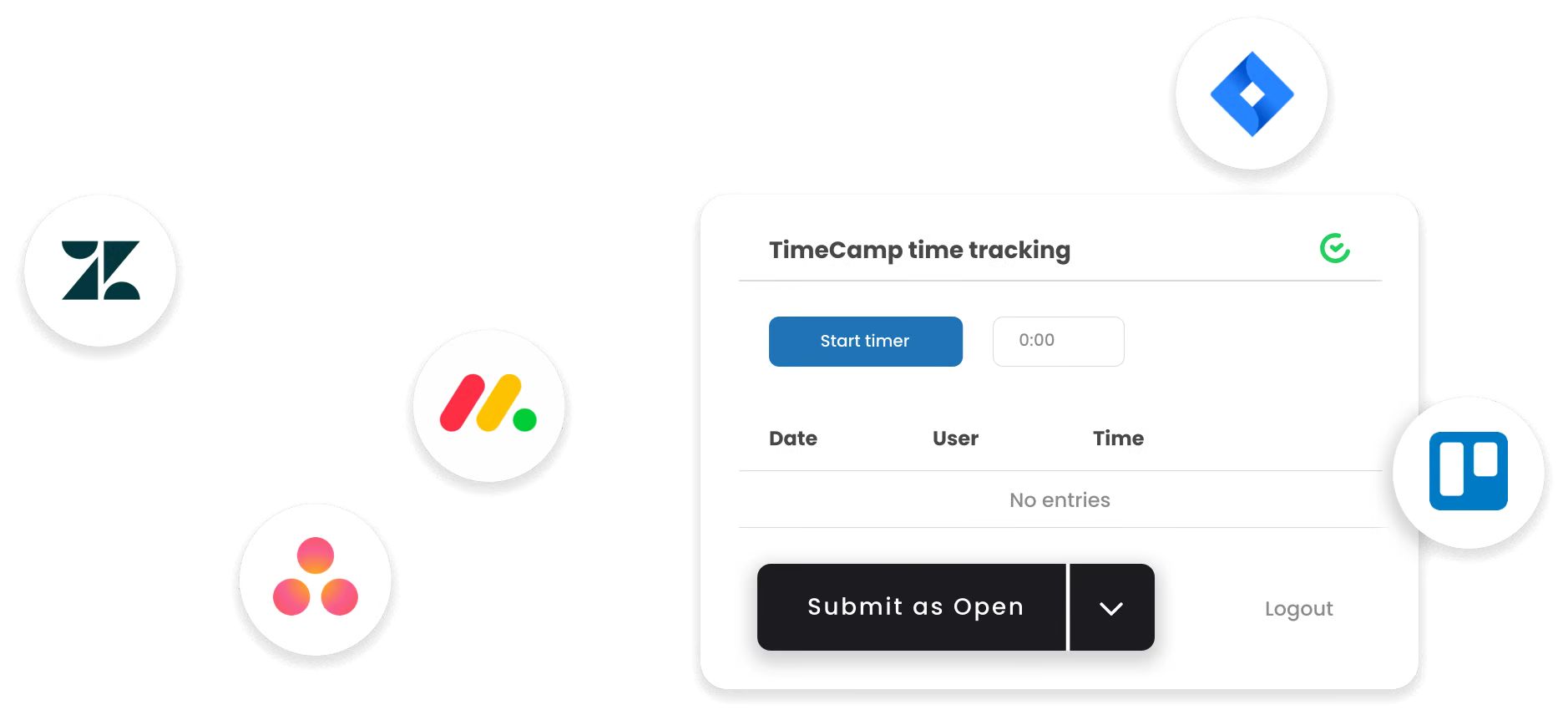


Trusted by 18,000 teams from all over the world (and still growing!)