Automatic timesheets in TimeCamp
Stay on top of your work with TimeCamp’s timesheets – smart, clear, and easy to use. Our timesheet application is designed to help you track, review, and approve work hours with ease.
Stay on top of your work with TimeCamp’s timesheets – smart, clear, and easy to use. Our timesheet application is designed to help you track, review, and approve work hours with ease.
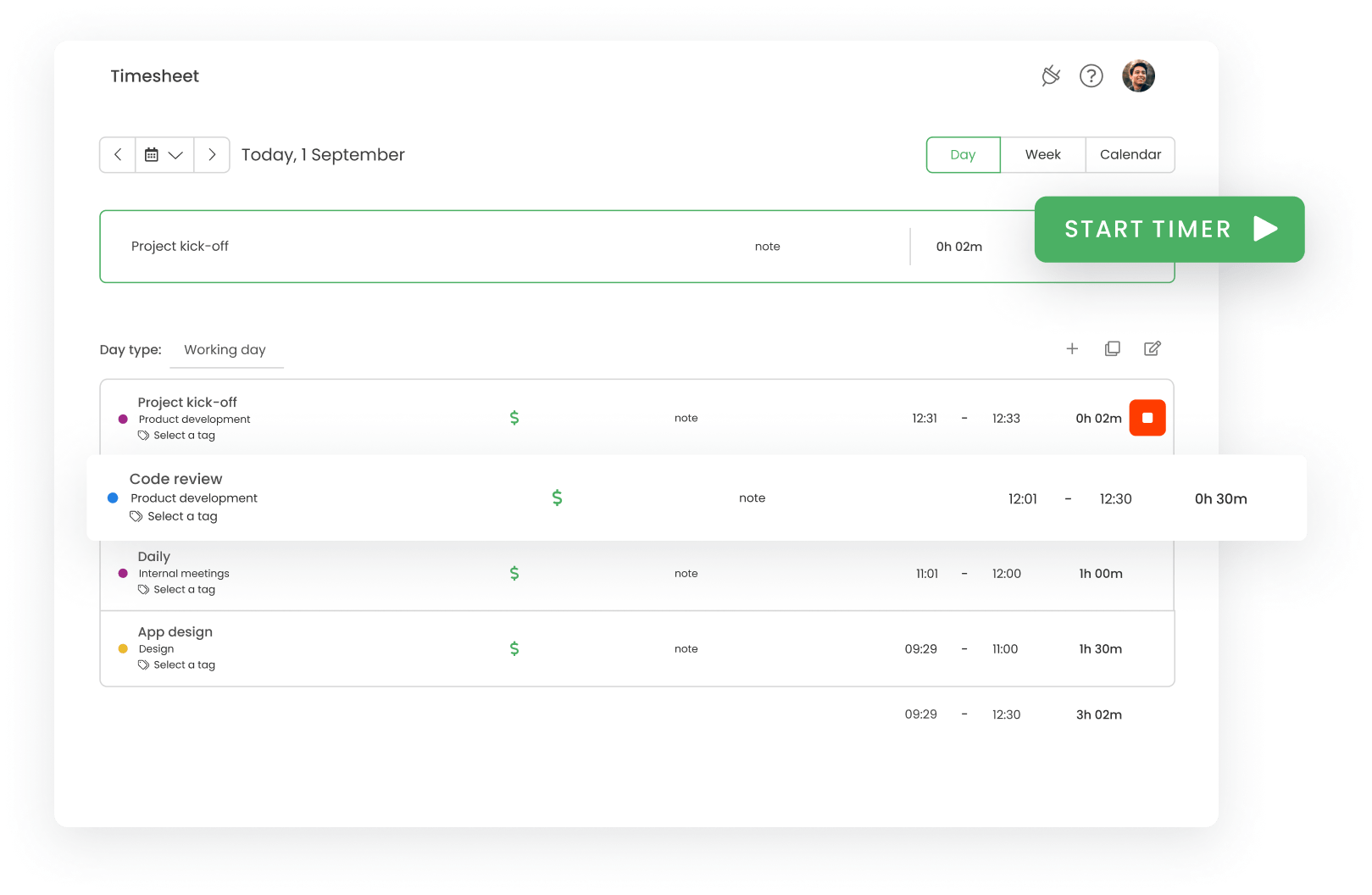

























With TimeCamp, starting or stopping time tracking takes only a click. Our simple timesheet app has been praised by four-fifths of users for its user-friendly interface, making it the ideal solution for quick and accurate time tracking.
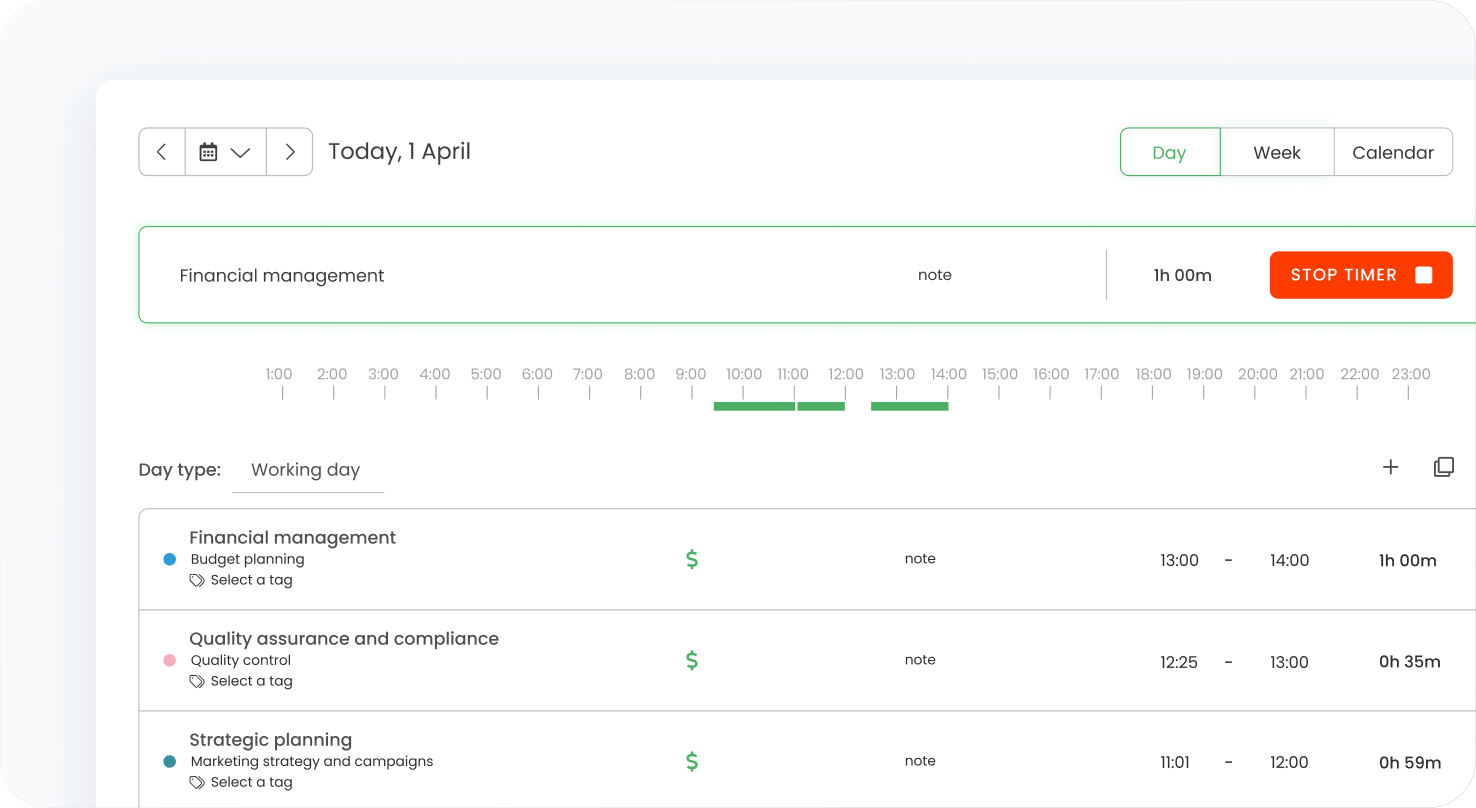
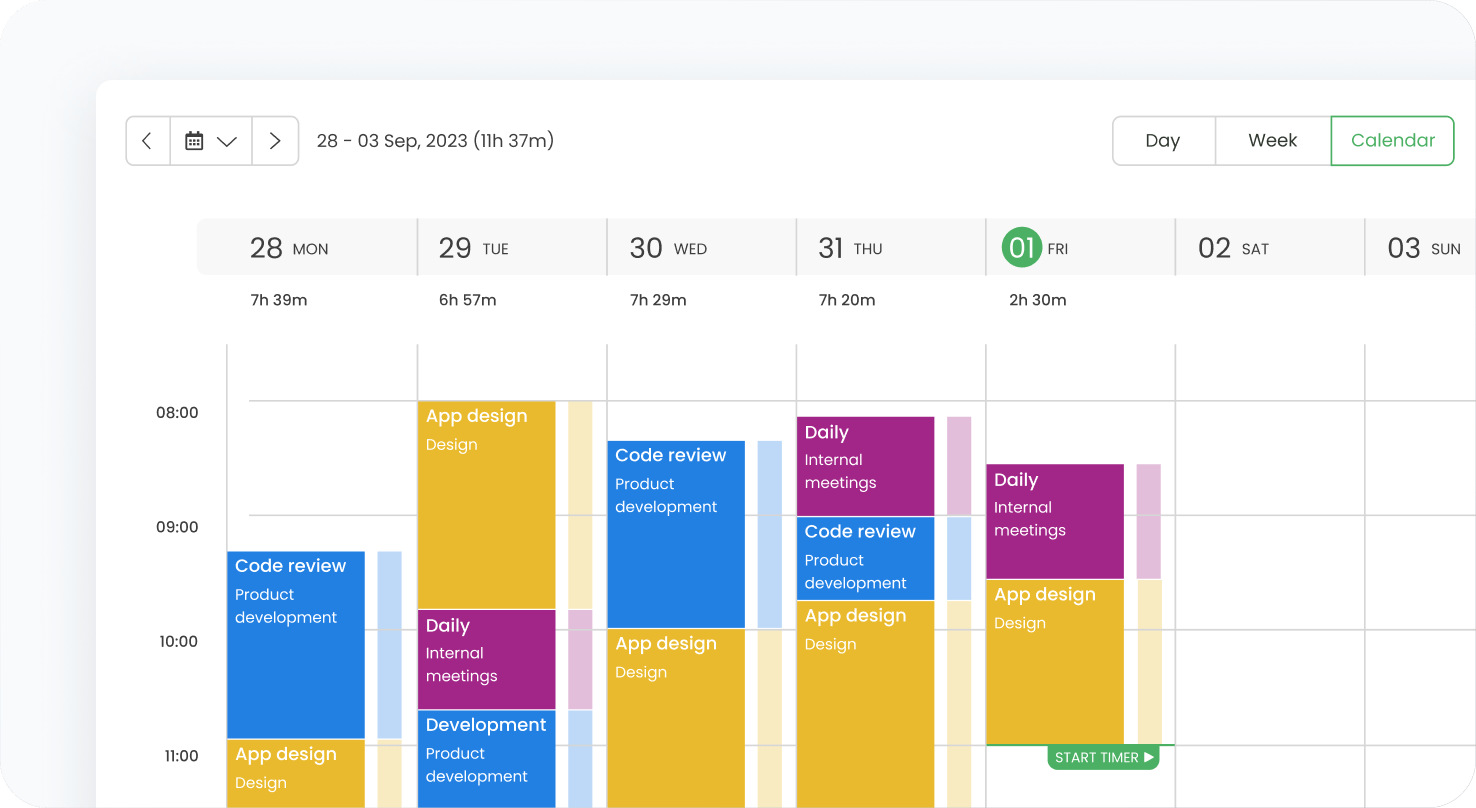
Easily switch between daily, weekly, and calendar views to manage your timesheets.
Our online timesheet program allows you to choose the view that suits your workflow best, making it easier to monitor and record work hours accurately. Whether you’re tracking project progress or reviewing individual tasks, TimeCamp offers the flexibility you need.
Take control of attendance and work time with TimeCamp’s automated timesheet approval feature.
Approve your team’s timesheets to lock entries, preventing further edits and ensuring data accuracy. Simplify record-keeping, helping managers maintain control over timesheet submissions with ease.
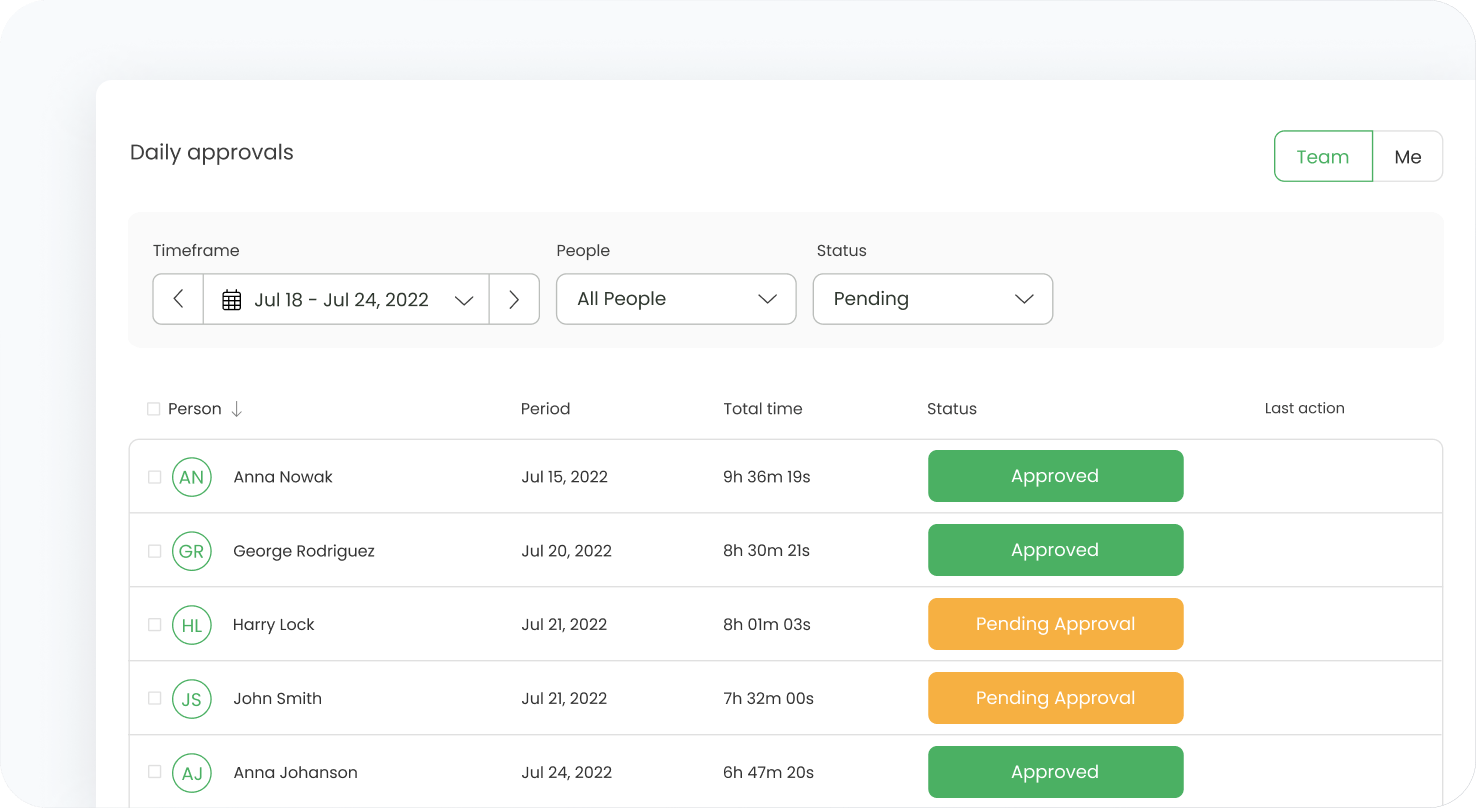
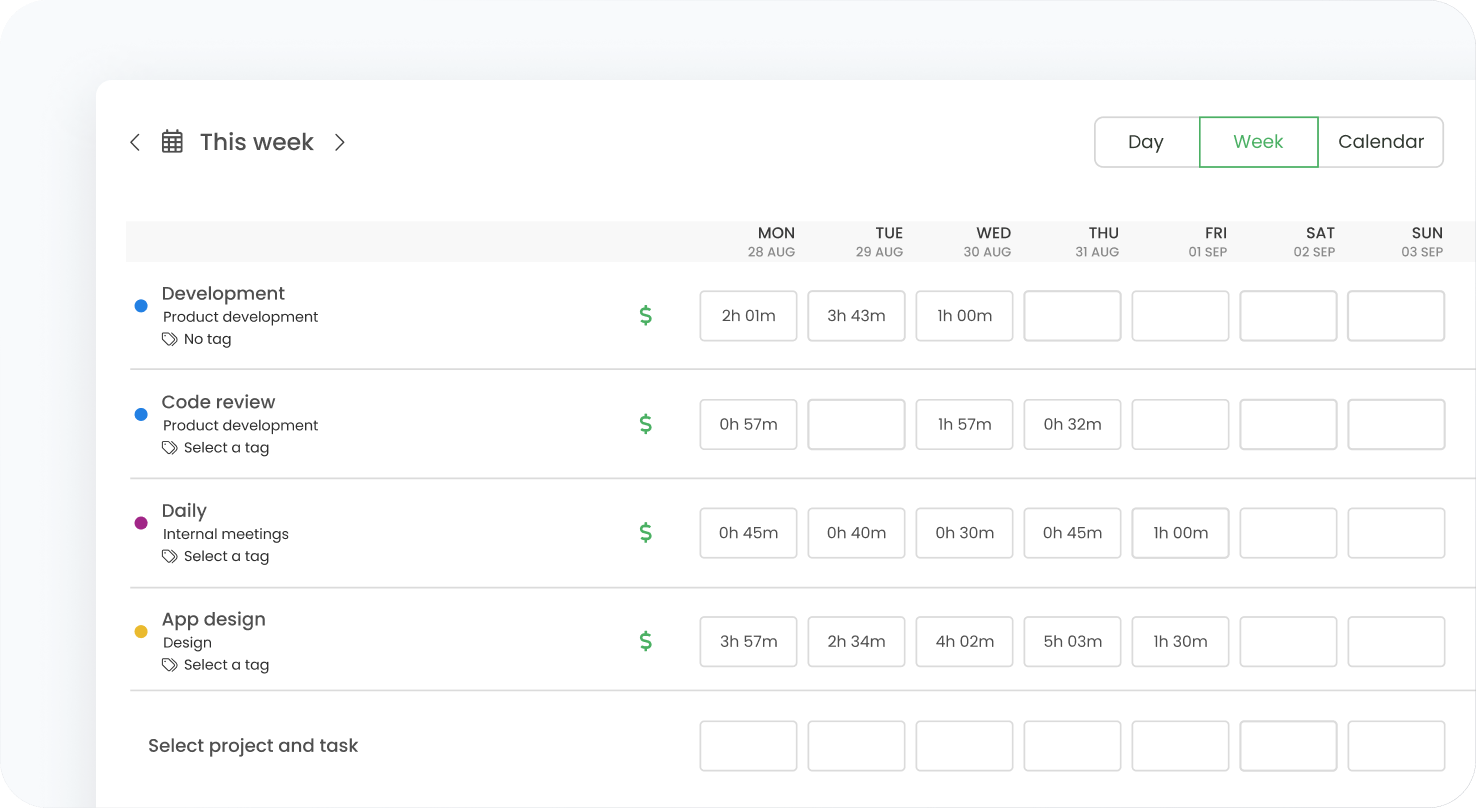
Save time with TimeCamp’s timesheets app by duplicating time entries for daily recurring tasks.
Our automated timesheet system reduces the hassle of manual entry, making it perfect for teams with repetitive work schedules. Experience a more efficient way to keep track of employee timesheets.
Sign up for a new account or use your Google account to get started.
Create or import project structures and assign users to specific tasks or projects.
Start tracking time in projects and tasks using timesheet time tracker.
Analyze and review your team’s work on smart timesheets in your preferred view.
With the best online timesheet app, you can easily track attendance and billable hours, automate time entries, and streamline approvals. TimeCamp free time tracking software makes task management and time reporting easy for teams of all sizes, ensuring accuracy, transparency, and faster payroll processing.
Here's a short FAQ section to help you find answers to the most important questions about our app.
Yes, TimeCamp free timesheet app allows you to track time manually by adding and editing time entries. And you can track time automatically (which is the most efficient way of tracking time as it's precise).
All data, whether done by manual entry or tracked automatically, is available in reports and timesheets.
Employees can edit timesheets before submitting them for approval. Submitted and approved timesheets cannot be edited. To edit them, you'll need to reopen the timesheet, make changes, and submit it again for approval.
TimeCamp timesheet app automatically tracks attendance by logging clock-in/clock-out times, total hours worked, and time spent on tasks. It also detects idle time, making it easy to identify break periods throughout the day.
You get all the data available in timesheets as well as in the attendance module. The attendance module allows you to manage leaves, vacation, holidays, and other types of days so you get a clear overview of who's working and who's out. That way, you can adjust your schedule perfectly.
Yes, TimeCamp timesheet app is suitable for all types of workers—hourly employees, salaried employees, and freelancers.
No matter how many employees your team has, and what type of salary structure they follow, TimeCamp brings everyone together in one system. All types of employees can track their time with adjustable billable rates, ability to assign different tasks and projects, and manage flexible work arrangements, all in a single dashboard.
TimeCamp’s timesheet application supports offline time tracking. Employees can log work hours even without an internet connection. The time tracking data is stored locally and automatically synced to the cloud once the device reconnects.
This feature is especially useful for freelancers, field workers, or remote teams who need a reliable timesheet app regardless of their location.
Yes, TimeCamp’s timesheet app allows managers to approve or reject submitted timesheets directly within the platform. You can review timesheet data and employee hours, check for accuracy in billable hours, and send feedback if adjustments are needed.
TimeCamp’s timesheet program features an automated approval flow that streamlines the process of reviewing and approving timesheets. Once employees submit their time tracking data, the system can automatically route entries to designated managers for approval.
TimeCamp supports recurring timesheet submissions by allowing employees to regularly log their work hours for ongoing projects and tasks. Managers can set up schedules for periodic timesheet reviews, making it easy to maintain consistent tracking of billable hours and monitor productivity across repeated cycles.
TimeCamp’s timesheet system offers highly customizable approval workflows to fit the structure of any organization:
You can define who approves submitted timesheets
Set multi-level approvals and enable a limited hierarchical reporting structure - with this setting Supervisors will receive submitted timesheets only from Supervisors who are below them in the structure, not their entire teams
Set approval period with frequency of sending timesheets for approval (there's daily and weekly periods)
Choose the time at which timesheets will be automatically sent for approval for daily approval period
and many more.
You can adjust the approval workflows to fit your organizational structure.
Yes, TimeCamp allows you to assign two approval roles: time tracking administrators, or supervisors and administrators for people they manage. Hence, time tracking administrator is a global role that let's the Administrator approve timesheets for multiple users. While a Supervisor or Administrator can approve timesheets only for groups and subgroups they manage.
Remember that if you're having any issues with the timesheets or approvals, don't hesitate to contact support. Our customer support team will be happy to help!
Yes, TimeCamp employee timesheet app sends automatic reminders via email to submit missing timesheets for approvals. There are 4 types of reminders:
To approve time in submitted timesheet
Alert when someone submits timesheets you should approve (for Supervisors and Administrators)
Alert when someone approves the timesheets
Alert when someone reopens the timesheets
Yes, with different billing rates, accurate time tracking for team's time, and finance reports, TimeCamp generates all the data necessary for billing and payroll. You can also create custom reports to better fit your needs.
Additionally, you can use reports to generate invoices directly in the time tracker app or to use with other tools and popular accounting software such as QuickBooks Online. TimeCamp timesheets are fully compatible with other tools and apps to help you in better time managing.
Yes. Simply, define the default workday length and track and monitor overtime. You can also turn on the option to send an email notification to users who reached weekly limit so employees and managers can oversee worked hours. There are also a few settings that can limit logging overtime hours.
TimeCamp is a great tool to aid in project budgeting. First of all, it brings all team members into one platform and allows you to distribute tasks and work time evenly based on employee availability—this allows for perfect time utilization (because time is money).
And detailed reports help to understand how people work, spot inefficiencies, and make relevant changes to save time on unnecessary or repetitive tasks. And the better your workflow, the more efficient the budgeting. With more accurate time tracking and better resource allocation, budgeting becomes smarter, faster, and more reliable.
Yes, you can easily export the data from TimeCamp online timesheet app to Microsoft Excel, Google Sheets, and PDF.
Yes, TimeCamp offers a centralized dashboard where managers can view all employee timesheets in one place. This unified view makes it easy to track attendance, monitor billable hours, and oversee task progress across the entire team.
With color-coded indicators and filtering options, it’s simple to identify missing entries, spot trends, and ensure timely approvals—all without switching between individual profiles or tabs.
TimeCamp helps you stay compliant with labor laws by automatically recording work hours, breaks, and overtime. It maintains accurate logs and audit trails for every employee, making it easy to verify attendance, manage leave, and prepare for audits or legal checks with confidence.
Of course, TimeCamp offers a mobile app that allows your team members to monitor time on the go. It's perfect for the remote work environment, hybrid teams, and small teams who need to track time for timesheet compliance.
TimeCamp is a universal timesheet app that works well in all countries on all continents. You can set different billable rates and currencies, and track time no matter where you are with the mobile app. All time tracking data syncs across multiple time zones and locations.
TimeCamp offers numerous integrations with the most popular tools, including project management software (Asana, ClickUp), collaboration tools (Google Docs, Slack), accounting software (QuickBooks Time, QuickBooks Online, and Xero), and many more.
Key features that can be helpful in tracking work hours include:
Automated time tracking for employee hours, including clock-ins/clock-outs, idle time, and breaks
Manual entry of timesheet data
Completely customizable reports
Rich time data and real-time insights into project progress
GPS tracking with geofencing for on-site teams
A suite of built-in tools and integrations with other tools necessary for running a business smoothly.
The main difference between traditional timesheet apps and TimeCamp is that our time tracking software is fully automated and offers a set of tools that allow you to run your company efficiently. TimeCamp allows you to track time in different ways: online, with desktop app, mobile app, and browser extensions. It offers features necessary to organize and manage projects and track progress to them.
It also helps in scheduling workflow so there are no bottlenecks and work goes as planned. What's more, you get all timesheet data necessary for audits and labor compliance with the FLSA regulations.
TimeCamp is an indispensable tool for all types of companies—small businesses, large enterprises, and even freelancers who need a free version of a timesheet app. Our free plan offers unlimited projects and unlimited users.
And if you'd like to have additional features, you can sign up for one of the paid plans at a reasonable price—pricing starts as low as $2.99/moth/user (billed annually).
Get to love timesheets with TimeCamp - sign up today - free forever!