Pivotal Tracker time tracking
Connect Track time to all your Pivotal Tracker projects with an easy-to-use integration. Start tracking today and bring your project management to the next level.
Connect Track time to all your Pivotal Tracker projects with an easy-to-use integration. Start tracking today and bring your project management to the next level.
The Pivotal Tracker time tracking integration with TimeCamp adds the ability to log hours for your tasks and analyze data with diverse reports. You can easily import all your projects and story cards to TimeCamp and use our desktop app to start the timer with one click. It's easy and intuitive.
Thanks to Pivotal Tracker time tracking integration, you don't need to change the way you work. With automatic tracking based on keywords, you can measure the time spent on different projects without switching tasks manually. Our software works in the background recording data you need to improve team productivity.
Our time tracker helps you improve your projects basing on additional time tracking data. With Pivotal Tracker you can collaborate and visualize your process and with TimeCamp you will keep an eye on budget and progress to make sure your team will deliver on time. Use our custom reports to make the most of the time tracking data.
If you want to spend less time on unproductive apps and websites, TimeCamp is the best solution. Start tracking time and see how much time you spend on actual work. It's simple to identify the biggest distractors and work on your habits to get rid of them.
With TimeCamp you can also manage and approve your team's timesheets. Your team can easily and quickly report work, without filling out timesheets manually. Try also our attendance management feature to keep all time information in one place.
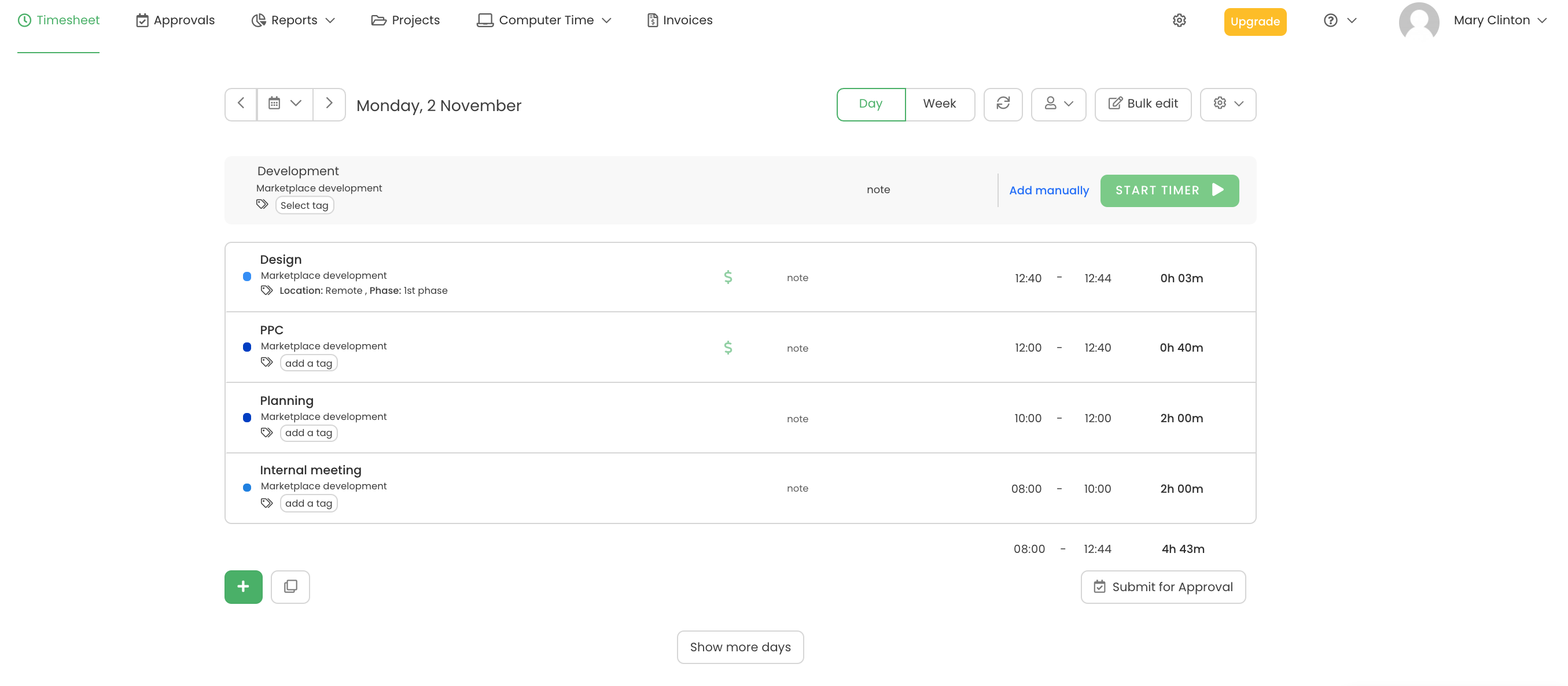
Note: If you don't have a TimeCamp account, click here to register for a free 14-day trial.
Here is how to set up the integration:

1
Once you log into TimeCamp, navigate to the Settings section, and select the Integrations bookmark. Find Pivotal Tracker on the list and click the “Enable” button.
2
On a separate bookmark, login to your Pivotal Tracker account. You need to find your API token. Click on your username in the right-upper corner to expand the drop-down menu. Select the “Profile” option.
3
You’ll find your API token at the bottom of your Profile Settings page. Copy it. Go back to TimeCamp and paste your API key on the integration’s settings page. Additionally, you can choose if you want to import Pivotal Tracker labels as tags for tasks. Click on the green “Enable the integration” button.
4
It's ready! TimeCamp will automatically import all of your projects and story cards and categorize them into Current, Backlog, and Done lists. From now on you will be able to track work time without a hassle. Automatic synchronization of your story cards will run every hour.
Time tracking adds additional data to your projects and tasks and helps you see how processes are going and where are bottlenecks. If you bill your clients based on hourly wages, you can easily create invoices from time records assigned to the customer in TimeCamp.
It's a piece of cake to set up time tracking for Pivotal Tracker. The whole process shouldn't take more than 5 minutes. Switching the timer on and off is also very swift and our desktop app is working in the background without taking your attention.
Pivotal Tracker time tracking integration helps you make better decisions regarding projects. You can monitor the amount of time spent on stories and projects to optimize workflow. Remember, you can't improve what you don't measure.
TimeCamp and Pivotal Tracker integration is an excellent time tracking tool to have in your work kit. It offers many benefits and improves your team's chance of achieving peak productivity. Thanks to this integration, you can track time and manage projects without switching tabs.
Making data-driven decisions is necessary to succeed in the corporate world. With accurate time-tracking data, you will know how much time each task requires and eliminate bottlenecks within your workflow. That's where Pivotal Tracker reportscome in.
This post will discuss TimeCamp and Pivotal Tracker integration and give insights into how it can boost your productivity.
Pivotal tracker integrations allow you to track time on your projects and make better decisions. If you're looking for more ways to boost your productivity, use TimeCamp and Pivotal tracker. Combined, these tools will take your project management to the next level.
You can now automatically track the time spent on each task in your Pivotal Tracker account and see detailed reports on how your team is progressing. Pivotal Tracker integrates seamlessly with TimeCamp time tracking, enabling you to log hours for your projects and analyze data using diverse reports.
The platform is easy and intuitive. You can import all your projects and story cards to TimeCamp and use our desktop app to start the timer with one click. With Pivotal Tracker time tracking integration, there’s no need to change how you work.
It features automatic tracking based on keywords, allowing you to measure how long you spend on different projects without switching tasks manually. Pivotal Tracker integration works in the background, gathering all the data you need to boost team productivity.
You can enable TimeCamp and Pivotal Tracker time tracking integration by logging into your TimeCamp account in admin mode and following the steps below.
You need administrator’s privileges to enable the integration. Start by logging into your TimeCamp account and navigating to Settings. Go to the Integrations bookmark.
Go through the list of available addons and locate Pivotal Tracker. Click on the "Enable" button.
Go to a separate bookmark and log into your Pivotal Tracker account. You will see your username in the right-upper corner. Click on it to expand the drop-down menu and choose the "Profile" option.
Go to your Profile Settings page and locate your API token at the bottom. Copy it.
Return to TimeCamp and paste your API key on the integration's settings page. Click on the green "Enable the integration" button.
Relax while TimeCamp automatically imports all your story cards and projects and categorizes them into the Backlog, Current and Done list. Once done, you will start tracking work time in a matter of seconds. TimeCamp will also synchronize your story cards every 60 minutes.
Ensure to check the "Allow API Access" checkbox on the Projects Settings page. Otherwise, you might experience issues regarding missing projects in TimeCamp. Also, make sure that the owner of the API Token in TimeCamp is a member of the missing project.
Some of the top benefits of Pivotal Tracker integrationsinclude improved project management, better decisions, and better time management. Let's elaborate on these benefits!
Pivotal Tracker reports provide additional time tracking data that helps you to improve your projects. The platform makes collaborating and visualizing your process with TimeCamp easy. You can monitor your budget and progress and ensure your team delivers on time.
With Pivotal Tracker custom reports in TimeCamp, you will make the most of the time tracking data.
TimeCamp offers the best solution for those looking to spend less time on unproductive websites and apps. You will know the precise amount of time you spend working and identify your biggest distractors. This way, you can work on your habits to get rid of all distractions.
Setting up time tracking for Pivotal Tracker is a piece of cake. The entire process requires no more than 5 minutes. You can quickly switch the timer on and off.
The TimeCamp desktop app works in the background without your attention.
Another benefit of Pivotal Tracker time tracking integration is that it helps you make better decisions regarding your projects. Optimizing your workflow will become easier when you can accurately track the time spent on projects and stories. As long as you can measure it, you can improve it!
TimeCamp allows you to manage and approve your team's timesheets. All team members can quickly report work, and there’s no need to fill out timesheets manually. TimeCamp also has an attendance management feature that stores all time data in one place.


Remember, you can't improve something if you're not measuring it! If you're tired of the constant guessing, give TimeCamp a go!


Trusted by 18,000 teams from all over the world (and still growing!)
Want to track time in your team ?
Book a Demo >