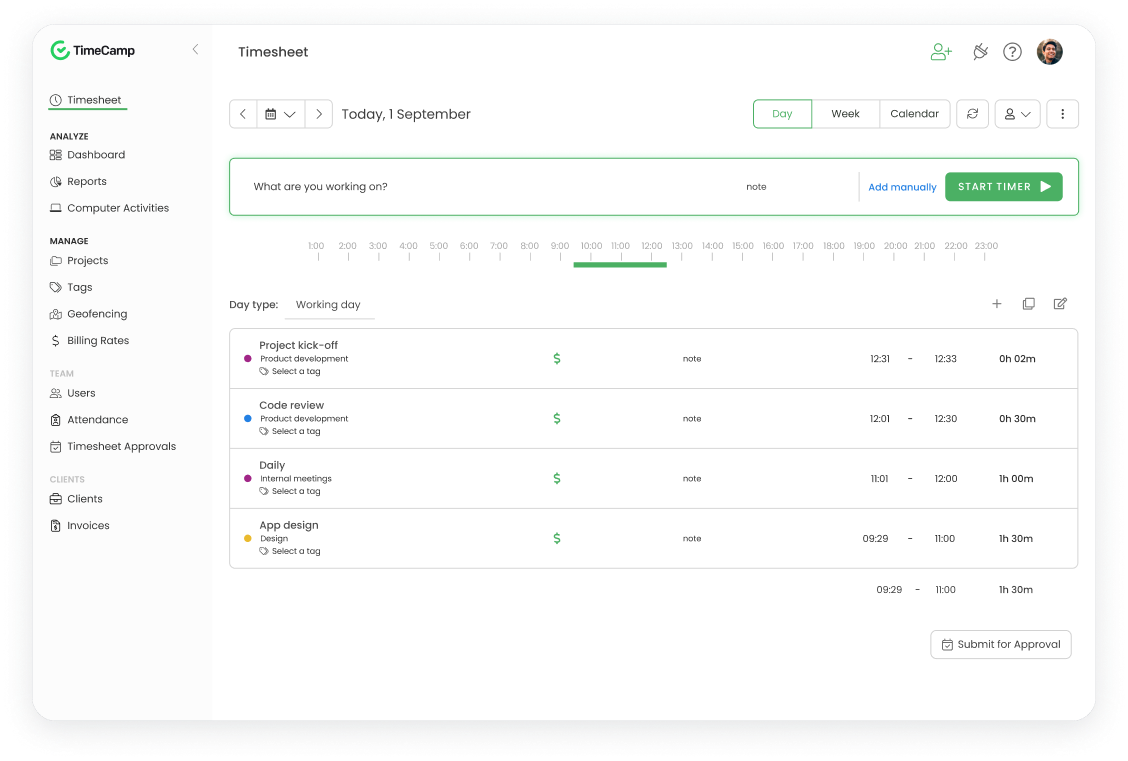

Try the fast-loading and organized team collaboration platform powered by TimeCamp.
Check TimeCamp Planner









































































Choose a plan that best fits your goals and needs.
per user billed annually
or $3.99 month-to-month
All Free features, plus:

Invoicing

Excel reports export

Attendance

Time-off

Unlimited tasks

Overtime tracking

Decimal format

Bulk edit

Add time for others

Project templates

Edit profiles
per user billed annually
or $6.99 month-to-month
All Starter features, plus:

Billable time

Budget & Estimates

Apps & websites tracking

Management roles

Projects archiving

One integration

Private time

Scheduled email reports

Unlimited tags

Unlimited subtasks

Budgeting alerts

Hide time and pages

Time rounding
per user billed annually
or $14.99 month-to-month
All Ultimate features, plus:

Enterprise support & SLA

Self-hosted deployment

Private cloud hosting

Custom integrations

Team onboarding & training

Setup assistance

Audit log & activity historys

Custom invoice templates

Whitelist mode

Data warehouse access

Custom reports

Excel & Power BI API templates

User directory sync

Data pipeline to BigQuery & more

Advanced customization

Admin enhancements
Free forever plan
Including:

Timesheets

Unlimited users

Unlimited projects

Web, desktop & mobile apps

Time Clock Kiosk

Geofencing
Time tracking is a method of monitoring and recording the time spent on tasks and projects. It helps accurately measure work efficiency, identify productivity trends, and enhance team and project management. With detailed time tracking data, managers can better allocate resources, improve project planning, and ensure deadlines are met consistently.
Time tracking software successfully replaces prone-to-error, manual timekeeping methods such as paper timesheets.
TimeCamp's time tracker automatically measures the time spent on various tasks, applications, and websites. It captures time and activity data in real-time, enabling you to understand exactly how your day is spent. Additionally, it allows manual time entries, making it easy to account for offline activities and meetings. Integration with popular project management tools like Trello, Asana, Jira, Clickup, Monday.com, and Azure DevOps, and many others further simplifies your workflow.
Sure. TimeCamp's Attendance module works two-way: first, it clocks in and out users based on their timesheet data, and second, based on computer activities. Attendance reports show essential data, such as work days start and end hours, overtime, and different types of time off.
Download reports and send them to your payroll management software.
Yes, TimeCamp's time tracker is fully supported on mobile devices with Android and iOS. The mobile application provides seamless and continuous tracking of your activities, enabling you to manage and monitor your projects remotely. It includes features such as offline time tracking, reports, GPS time tracking, and real-time synchronization with your desktop account.
Yes, TimeCamp offers desktop apps that track time in the background, even if the user is offline. Once the user goes back online, the app immediately synchronizes and updates timesheets with entries registered when tracking time offline.
Reporting features in TimeCamp allow data to be exported to Google Spreadsheet and downloaded as an Excel, PDF, or CSV file. Besides, a Guest feature (restricted access role) allows users to invite their clients to their TimeCamp account so that they can browse data related to their projects.
Absolutely, TimeCamp's short learning curve makes it easy to implement, whether for freelancers or teams of 500+ users. TimeCamp's time tracking offers comprehensive onboarding, training resources, and continuous support to ensure your team easily integrates and quickly adopts the tool into their daily workflow.
Yes, TimeCamp's time tracker seamlessly integrates with various tools for project management, accounting, sales, team collaboration, or CRM, enabling accurate tracking of time spent across your favorite apps. Besides direct integrations, browser plugins for Chrome and Edge add TimeCamp's timer button to the tools you use.
Yes, TimeCamp's time tracking is fully compliant with employee privacy and data protection regulations. The platform ensures transparency about what data is collected and how it is used. Employees and administrators have complete control over their data, including the ability to edit, delete, or anonymize recorded information. Additionally, TimeCamp follows stringent security measures to ensure data protection.
Certified to international standards, TimeCamp ensures comprehensive data protection, control, and full compliance with GDPR, including data portability and the right to be forgotten. Data is fully encrypted in transit with TLS encryption and at rest within AWS RDS databases, ensuring maximum protection for sensitive information. Regular encrypted backups and fast recovery protocols guarantee resilience, even during regional outages, ensuring seamless business continuity.
Yes, for unlimited users and with unlimited projects. It contains all the time tracking basics, such as automated time tracking software, timesheets, web, desktop, and mobile apps, geofencing, etc. Whether you need free time tracking apps for desk-based employees or a mobile workforce, TimeCamp has you covered.
Yes, TimeCamp offers a completely free 14-day trial period, allowing you to explore all its features and functionalities without any commitment or limitations. During this period, you can experience firsthand how time tracking benefits your workflow, enhances team efficiency, and streamlines project management tasks. At the end of the trial, you can decide if TimeCamp is the right fit for your team and business needs.
Yes, TimeCamp's time tracker provides a special offer for large teams and enterprises, ensuring a solution tailored to your organization's needs. The enterprise plan includes top perks, such as on-premise installations, dedicated SLA and support, or data warehousing.
Absolutely! Solo users and small businesses that treasure every single penny will surely benefit from features that simplify daily client billing, such as billable hours tracking, invoicing, and time reporting.
TimeCamp's time tracker provides several key benefits, including highly accurate and detailed reporting, simplified project billing, and improved project cost management. Additionally, it supports increased work efficiency by measuring employee performance, pinpointing productivity bottlenecks, and helping optimize team workflows. It simplifies team management by providing clear visibility into project progress, helping to ensure projects stay on budget and are delivered on time.
Different users benefit uniquely—managers gain insights for resource allocation, team members improve personal productivity, and stakeholders get transparency into project progress and cost-efficiency.
Yes, implementing time tracking significantly enhances your team's productivity. It provides valuable insights into individual and team performance, identifies particularly time-consuming tasks, and highlights process improvement opportunities. Time tracking also fosters accountability, encourages efficient task management, and aids in setting realistic and achievable goals for the team.
No, TimeCamp's time tracking promotes transparency and productivity, not micromanagement. It provides insights to enhance efficiency without intrusive oversight, respecting employee autonomy and trust.