As we mentioned above, we highly recommend TimeCamp as a perfect
Hubstaff alternative. 87% of users who have been tracking time before
say that TimeCamp improved the reliability of time tracking.
Sign up for a 14-day trial
Harvest
Harvest is another Hubstaff alternative that offers an accurate
estimation of the time and resources for any project. This time
tracking tool helps to analyze any previous projects and in order to
adjust the actions accordingly to achieve a better outcome. This
Hubstaff time tracker alternative includes basic project management
functions as well as staff monitoring options.
Main features:
-
various reports (budgets, time, team capacity, costs)
-
online payments processing (synced with QuickBooks or Xero)
-
alerts and notifications for the exceeding of budget or time for
projects
-
cost tracking and expense tracking
-
more than 50 integrations available
-
works on Windows, Android, iOS, MAC, Web
Pricing:
Toggl Track
Toggl Track is an intuitive Hubstaff time-tracking alternative that
allows for in-depth productivity monitoring. It also provides various
detailed reports and graphs. Time tracking is enhanced by many smart
solutions regarding billing, invoicing and payroll, which make Toggl
Track an option worth considering while looking for a tool that 'does
it all'.
Main features:
-
start/stop buttons available for fast and simple tracking
-
exporting time entries to Excel spreadsheets
-
reports available as emails or links
-
offline tracking and online syncing
-
available as a Web app, mobile app, and desktop app
-
perfect for billing tools integrations
Pricing (monthly, per user):
Clockify
Clockify allows for an extensive time and activity tracking of your
team members. You can generate timesheets, and monitor leaves and
overtime. However, this Hubstaff alternative also gives you the basic
functions of project management software. For example, your automated
clients' billing with appropriate rates will no longer be a problem.
Additionally, Clockify takes good care of appropriate law compliance.
Main features:
-
project status tracking
-
work and resource planning
-
time entries privacy mode, bulk editing, kiosk with PIN, tracking
breaks
-
timesheets approval, locking
-
GPS tracking
-
forecasting, and expense tracking
-
labor costs and profits, budgeting and estimates
Pricing (monthly, per user):
Time Doctor
This Hubstaff alternative is exactly what its name implies. It 'heals'
your business by identifying such flaws as your employees'
inefficiency and lack of focus. It introduces greater transparency and
therefore accountability. Analyzing your remote workers' activity and
patterns helps to identify flaws and improve the weak aspects.
Hubstaff has all tools you need to boost productivity.
Main features:
-
timesheets and payroll processing
-
task tracking, idle time tracking, apps usage, visited websites
-
alerts and notifications
-
project management, budget management
-
more than 60 integrations available
-
available as a mobile app, a desktop app, and Web
Pricing (monthly, per user):
-
Basic: $7
-
Standard: $10
-
Premium: $20
Teramind
Teramind is something more than a Hubstaff time-tracking alternative.
This complex yet easy-to-use tool covers such functions as behavior
analysis and habit monitoring. It is a great solution for teams and
businesses consisting of at least five employees. This Hubstaff
alternative is worth looking at when you are in need of good employee
time-tracking software.
Main features:
-
user activity monitoring
-
activity-based and content-based behavior rules
-
sensitive content excluded from monitoring and function of
detecting a sensitive content
-
malicious activity blocking
-
custom third-party integrations available
Pricing (monthly, per user):
ActivTrak
ActivTrak does a little bit more than just track time. It holds the
name of workforce analytics software. This means it monitors not time
but habits. No the basis of that it can identify disruptions and
generate various reports. They, in turn, can help you make important
business decisions aiming at increasing your staff productivity. All
the features of ActivTrak make it a powerful alternative to Hubstaff
time tracking tool.
Main features:
-
notifications, alerts about the activity
-
productivity analysis
-
identification of inefficiencies, disruptions
-
detailed reporting grouped by different categories
Pricing (monthly, per user):
DeskTime
DeskTime provides many smart functions for your business in order to
help it boost performance and productivity. This Hubstaff
time-tracking alternative automates management as much as it is
possible to leave you with only important decisions to make, such as
optimizing resources and introducing effectiveness-boosting programs
to minimize losses. Detailed reporting provided by DeskTime gives a
different perspective on how your company functions.
Main Features:
-
Pomodoro Technique timer reducing mental fatigue and burnout
-
Project time tracking and URL app tracking
-
Idle time tracking and Productivity measurement
-
Mobile app
-
User integrations
Pricing (monthly, per user):
Upwork
As a freelancer portal, Upwork came up with a time-tracking tool that
monitors the jobs freelancer does for Clients. This simple Hubstaff
alternative may turn out sufficient for your needs and it has all the
basic time tracking features an employer needs. The good news is that
Upwork is one of the rare Hubstaff alternatives that are free, so you
can enjoy its functions without having to spend a penny.
Main features:
-
screenshot capture (randomly; 6 within the space of an hour)
-
keystrokes, mouse clicks, scroll actions monitoring
-
no webcam footage nor unethical tracking
-
messages, video and voice calls, chats, file sharing
-
web and mobile app available; works on Windows, Mac, Linux
Pricing (monthly, per user):
Apploye
This Hubstaff alternative is suitable for a one-man business as well
as larger teams (including remote and mobile teams). Aployee does your
task and project management as well as deals with your Client billing.
When it comes to your team activity, it uses an innovative Pomodoro
timer, which allows for a periodic break and work cycle in order to
increase productivity levels.
Main features:
-
screenshot and app usage monitoring
-
employee GPS tracking
-
task management, project management
-
project budgeting and Clients' invoicing
-
available on Android, iOS, Windows, Mac, Linux
Pricing (monthly, per user):
-
Solo: $4
-
Standard: $5
-
Premium: $6
-
Elite: $7
-
10-day free trial
insightful
insightful is another Hubstaff alternative that will help you monitor
your employee by tracking their computer activity and taking regular
screenshots. Such innovative ways of tracking give you definite proof
of work, which aids project budgeting, forecasting, and clients'
billing. Depending on your needs, you can install insightful
on-premise or in the cloud.
Main features:
-
project management, time tracking of projects and tasks
-
real-time monitoring, activities tracking, productivity tracking
-
mapping, and progress monitoring
-
manual time tracking (time entries)
-
detailed reports
Pricing (monthly, per user):
ActiveCollab
If you want to have total control over your work and project
management, ActiveColab will be the best Hubstaff alternative you can
use to track time. The list of extensive key features includes
functions that help with your client invoicing, as well as payroll
management. Do you want to know how much time spent on different
activities at work is actually spent working? ActiveCollab will be of
great help.
Main features:
-
personal timesheets, holidays, days-off planning
-
expense tracking
-
automated task scheduling, recurring tasks
-
unlimited projects, tasks, notes, discussions
-
invoicing and project budgeting
-
activity log
-
mobile and desktop apps available
-
possibility to import projects from various apps
Pricing (monthly, per user):
Favro
Favro is a very good Hubstaff alternative for those who work in
gaming, agile enterprises, and software-as-a-service. You can use it
as a collaborative planning platform where team members can share
tasks, goals, and user stories. With several connected boards and a
great layout, Favro stands out not only as a time-tracking tool but
also as a project management software.
Main features:
-
unlimited boards, backlogs
-
multiple integrations available
-
available as apps for iOS and Android
-
reports and timesheet reporting
-
guest accounts
Pricing (monthly, per user):
-
Lite: $12
-
Standard: $16
-
Enterprise: $30
-
14-day trial available
MyHours
Among all Hubstaff alternatives, MyHours is the one with powerful
reporting available. It is especially beneficial for teams who want to
make their work more productive, efficient, and organized. MyHours
helps to break down tasks into pieces, prioritize them, and assign
them to specific members of staff. You can also get estimated budgets
for your projects based on billable rates you can set.
Main features:
-
tasks, projects time tracking
-
unlimited team members & projects
-
ability to set billable hours and rates
-
detailed reports available
-
clients' invoicing
-
budget monitoring
Pricing (monthly, per user):
-
Free version
-
Pro: $6
-
14-day trial available
OfficeTime
OfficeTime is one of the easiest time trackers among all Hubstaff
alternatives. It offers an app that helps in handling interruptions,
tracking on any device, and even in an offline mode. With reminders
and alerts as well as intuitive idle time detection, your budgeting
and billing will finally be spot on.
Main features:
-
multi-device time tracking software
-
invoicing, idle tracking, expense recording
-
manual entries available
-
reminders and alerts
-
project management
-
mobile app available
Pricing (monthly, per user):
Keka HR
Keka HR is advertised as a tool providing 'everything you need to
build a great company'. And indeed, Keka's functions are very broad.
You can oversee our expenses, payroll, hiring, onboarding, projects,
performance, and finally the culture in your organization. Keka HR is
therefore one of the most excellent Hubstaff alternatives.
Main features:
-
employee onboarding, profiles with timelines
-
attendance system, leave management, overtime
-
employee scheduling, timesheets
-
GPS tracking
-
asset tracking
-
one-on-one meetings
Pricing (monthly, per user):
-
Foundation: $500 (up to 100 employees) + $5 extra per additional
employee
-
Strength: $800 (up to 100 employees) + $8 extra per additional
employee
-
Growth: $1100 (up to 100 employees) + $11 extra per additional
employee
Sage HR
Sage HR is something more than Hubstaff tracking time alternative. It
is a complete HR solution. Depending on the plan chosen, you can have
the opportunity to handle not only such functions as time tracking but
also shift scheduling, leave management, onboarding, and many more.
Main features:
-
employee database, onboarding, offboarding, slack bot, single
sign-on, HR analytics, and reports
-
requests and time off approval
-
advanced reporting
-
drag and drop shift management
-
daily, weekly, and monthly visual reports
-
timesheets management
-
expenses management
-
recruitment functions available
-
iOS & Android mobile apps available
Pricing (monthly, per user):
FreshBooks
FreshBooks is one of Hubstaff alternatives that is designed especially
for accounting purposes. It gives you the options of a standard
employee monitoring software but also many more advanced features,
such as bookkeeping, accounting, invoicing, payments, payroll, and
many more.
Main features:
-
Client info organization: billing, account statements, payment
methods
-
Budget and project management
-
unlimited time tracking, expense tracking, mileage tracking
-
projects profitability accounts payable
Pricing (monthly, per user):
-
Lite: $1,50
-
Plus: $3,00
-
Premium: $5,50
-
Select: custom pricing
-
30-day trial available
7shifts
7shifts is a Hubstaff time tracker alternative specifically designed
for the restaurant business. It will help you with such functions as
hiring staff, training, scheduling, payments, and even retention of
your employees.
Main features:
-
scheduling, time off,
-
timesheets and time clocks, overtime tracking, payroll integration
-
chats, communication, announcements
-
task management
-
forecast and labor recommendation
Pricing (monthly, per user):
-
Comp: Free
-
Entrée: $34.99
-
The Works: $76.99
-
Gourmet: $150.00
-
14-day trial available
Gusto
Gusto is another HR platform that can be an extension of services
provided by the Hubstaff time tracker. If you feel like having access
to full-service payroll, hiring, and onboarding as well as talent
management and employee benefits, Gusto is one of the project
management apps you should use.
Main features:
-
payroll management
-
hiring and onboarding tools
-
payroll, time-off reports
-
time tracking, expense management, project tracking
-
team management tools
Pricing (monthly, per user):
TeamGantt
TeamGantt has plenty of features that will make your work easier. If
you want to not only track time but also save time, hit deadlines, and
deliver within budget, using TeamGantt as a Hubstaff alternative will
turn out beneficial. The User-friendly interface lets you see all your
projects, workloads, and team availability on one screen in a single
Gantt chart. This makes any task significantly easier.
Main features:
-
creating projects, tasks, rescheduling, assigning tasks
-
Gantt chart, calendar, list, board views
-
alerts, reminders, checklists
-
mobile access available
Pricing (monthly per manager):
-
Free plan: 1 project, 60 tasks
-
Lite: $24; 5 projects, 150 tasks
-
Pro: $59; 20 projects, unlimited tasks
-
Enterprise: $99 unlimited projects and tasks
Freshteam
Freshteam is an HR software that can also be an interesting
replacement for the Hubstaff time tracking tool. Freashteam helps you
modernize hiring, onboarding, time-off, employee data, and HR
workflows and have it in one place. Delegating such tasks allows
focusing better on your business development.
Main features:
-
time off management, holiday calendar
-
employee directory, referrals
-
interview scheduling
-
Mobile App available (iOS and Android)
Pricing (monthly, per user):
Free version
-
Growth: $1,20
-
Pro: $2,40
-
Enterprise: $4,80
Accelo
If you are looking to not only track time but most importantly boost
the profitability of your projects and the productivity of your team
members, Accelo will be a perfect tool for you. Planning projects,
tracking results, and cooperation with clients are just a few main
features this piece of software offers. It will work well for many
professions but especially those connected with IT, accounting,
bookkeeping, consulting, and providing various other services.
Main features:
-
workspace management (tasks, checklists, smart timesheets,
resource booking, scheduling, materials, and expenses tracking)
-
sales management (sales tasks, activity, quoting materials)
-
project management (milestones, tasks, scheduling, Gantt Chart
planning, budget)
-
available as Web, iOS, and Android Apps
Pricing (monthly, per user):
-
Plus $24
-
Premium: $39
-
Free trial available
Which time-tracking software should I choose?
Among all Hubstaff alternatives that the market offers, it is
especially worth considering those that present you also with other
functions. They will help you with the all-round service of your
business, including accounting, recruitment processes, and project
management. The prices of some of the tools might be steep but it is
worth seeing them as an investment in better management of your
business. Also, in most cases, you can either use a free version or
opt for a free trial. This will help you choose software best tailored
to your needs.








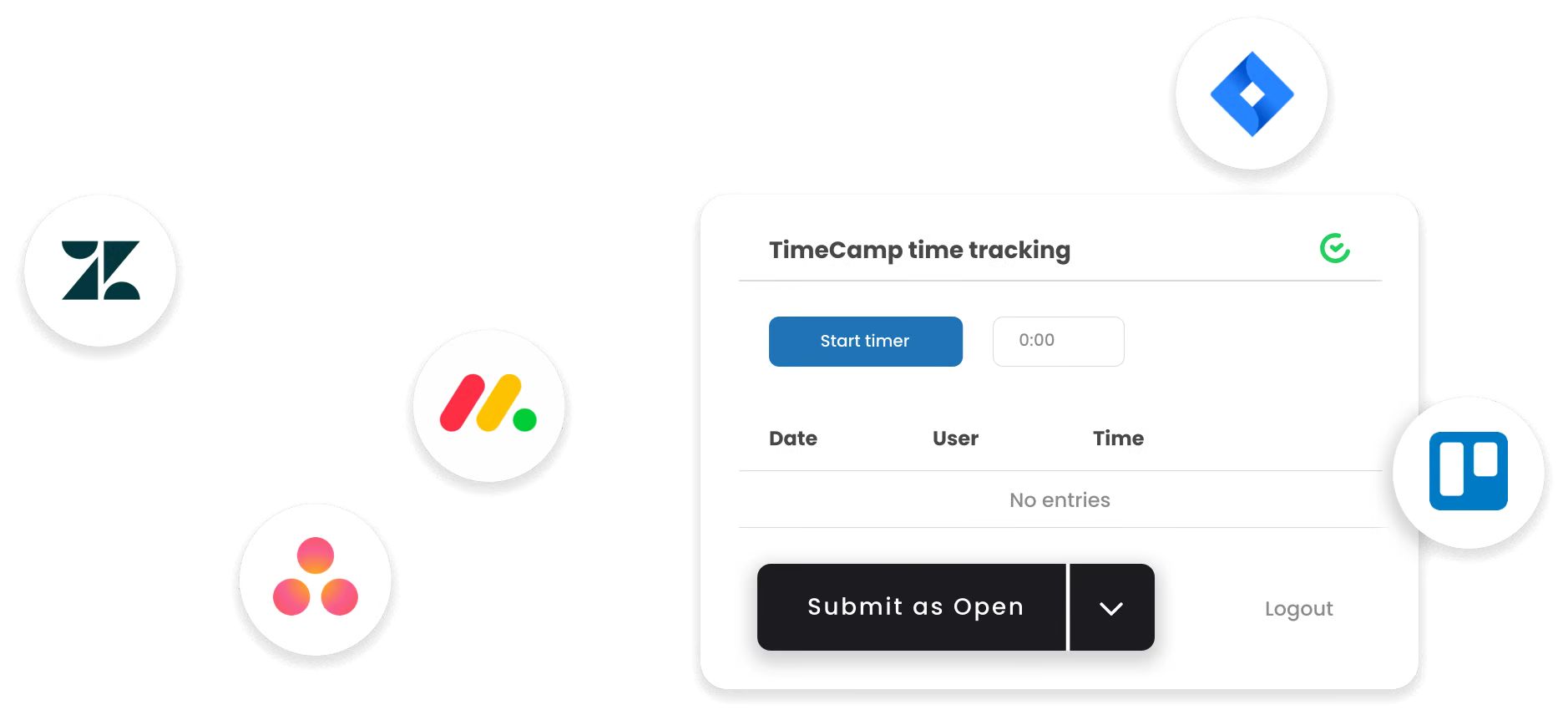
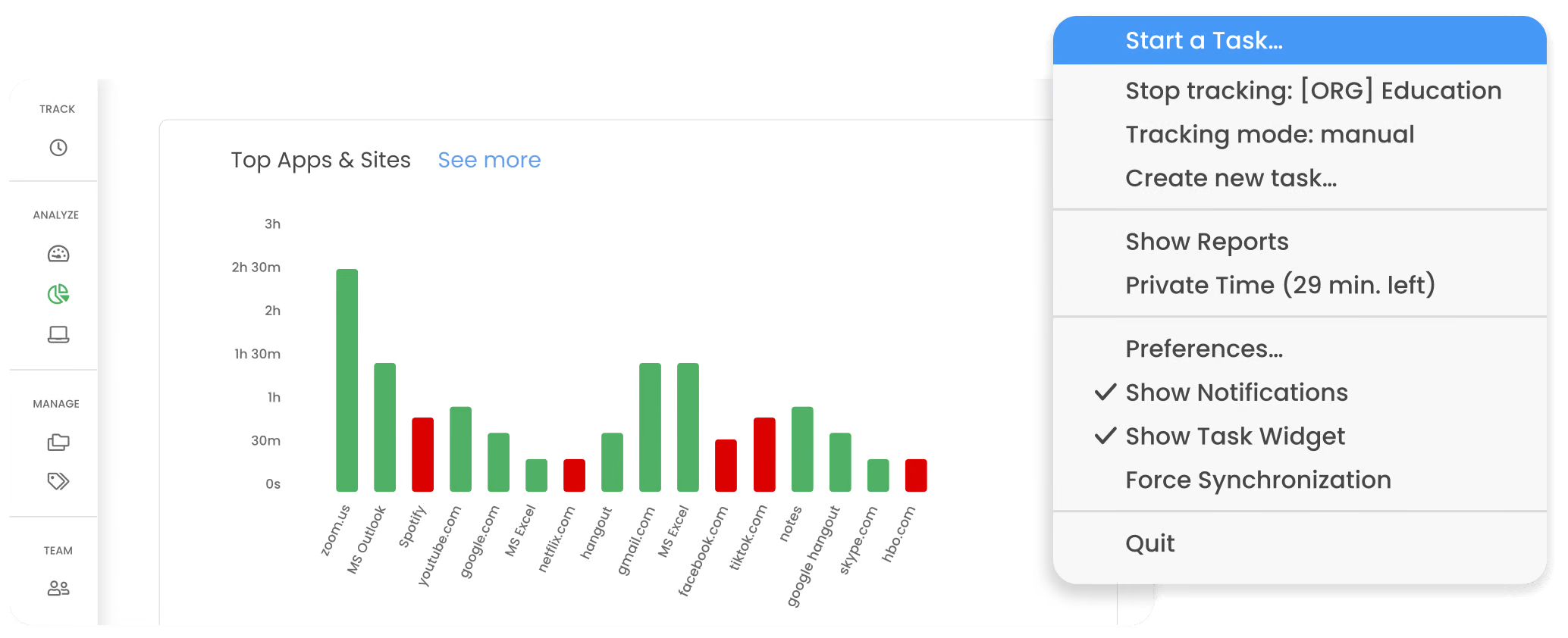
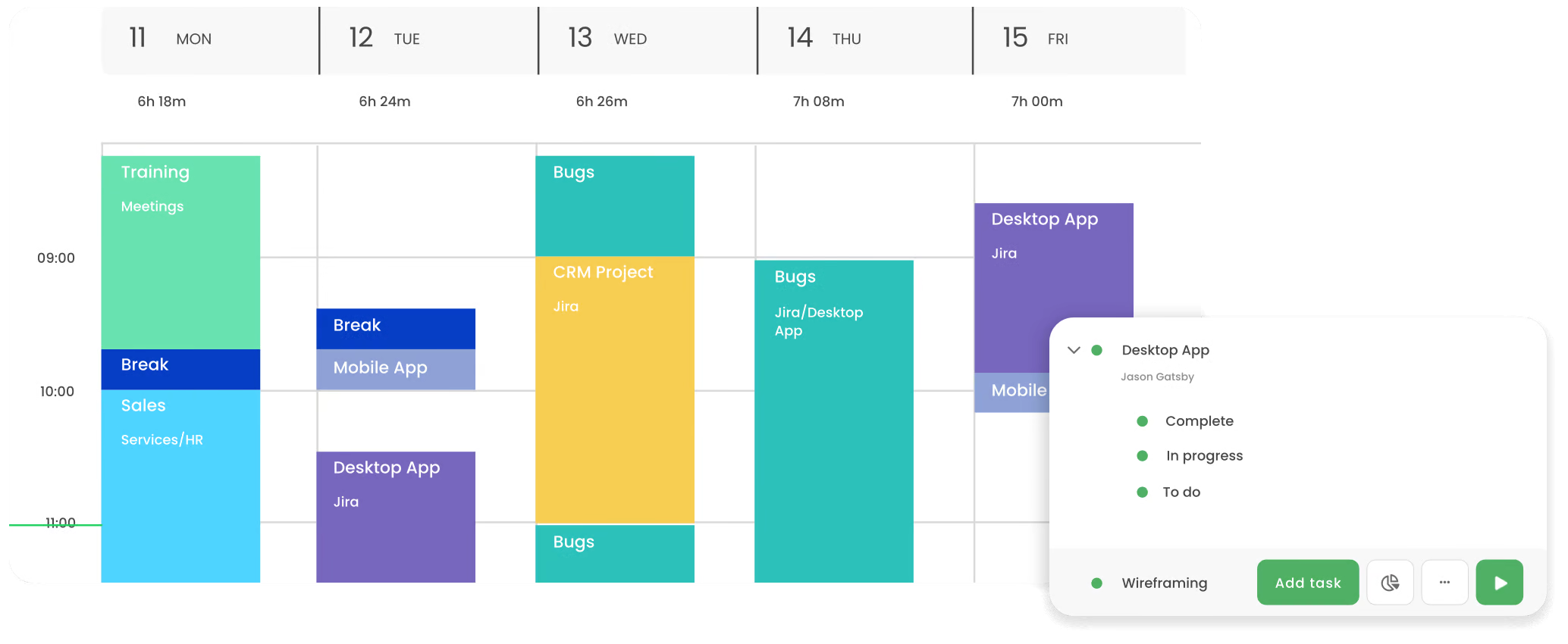

Trusted by 18,000 teams from all over the world (and still growing!)