Zendesk Plugins and Integrations You Must Get in 2024


According to recent surveys, businesses that provide easy and personalized customer experiences are most chosen by the consumers. Using software solutions for customer support, like Zendesk, is not without significance in the process of attracting customers. Moreover, thanks to the extensive list of third-party plugins or add-ons you can integrate with Zendesk, it has become one of the most desirable customer support solutions on the market. Today, we would like to shed some light on the best Zendesk apps and integrations that can take your (and your customers!) Zendesk experience to the next level.
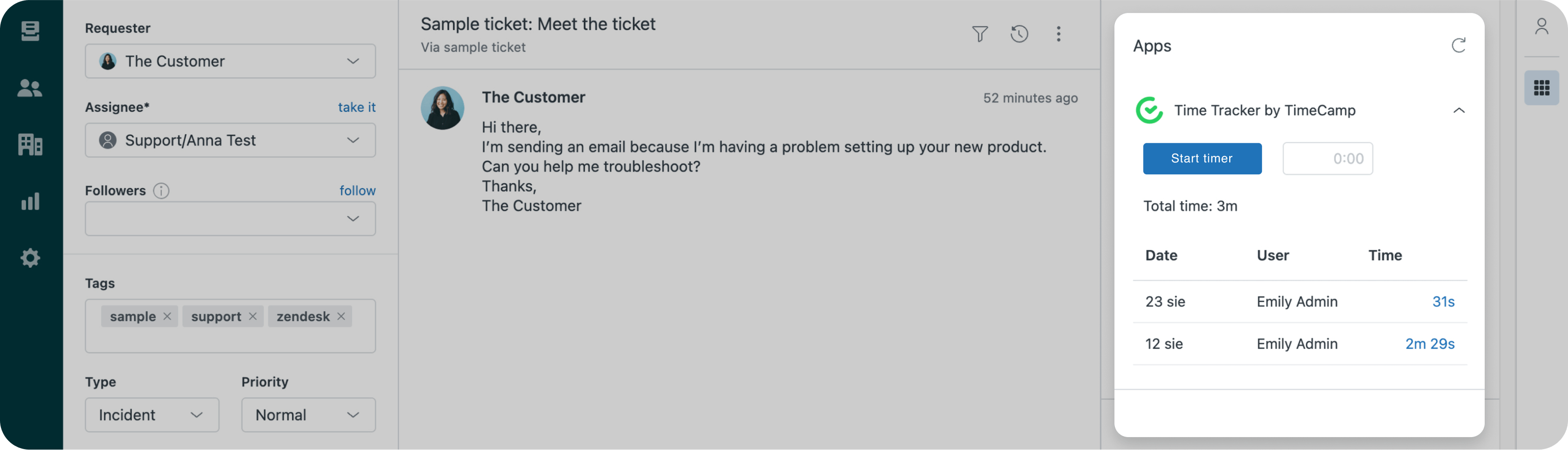
The first one and perhaps the most important one too is the time-tracking integration. After all, getting your team efficiency up is what every superior dreams of. TimeCamp not only measures the time. It lets draw conclusions to make necessary changes to the team's performance. How is it possible? Thanks to TimeCamps numerous features.
A time-tracking app could not be any more straightforward than TimeCamp. After you download it, a little green time tracker pops up. Press it once to start measuring time. Press it again and the tracking will stop. The times of manual tracking of time are long gone. However, if you must add some untracked entries, TimeCamp allows you to do so manually. Everything and anything to make your time tracking as painless and time-consuming as possible.
The purpose of time-tracking software is not only to measure the time but most of all to simplify your life. One of the ways TimeCamp does that is by eliminating the manual filling of timesheets. Countless hours of pointless labor is the last thing anyone wants to do. TimeCamp knows that and therefore introduces automatic timesheets.
Tracking time means getting information on what, where, and for how long has been done by your team. Such types of valuable data TimeCamp delivers are perfect for productivity measuring and subsequently making appropriate adjustments. As a result, you will receive improved project planning and profitability.

SentiSum revolutionizes solving customer support tickets thanks to machine learning which helps in accurate automatic ticket tagging.
What exactly does that mean?
less time agents spend on manual tagging;
more consistent and accurate support ticket tags;
putting an end to generic tags thanks to the detailed topic-level ticket tagging;
effortless reporting of customer issues with no manual analytics time needed;
in-depth understanding of the reasons why customers get in touch;
all customer feedback in one place (phone calls, live chat, emails, customer reviews, surveys);
workflow automation (routing, negative review monitoring, prioritization, etc.)
Additionally, SentiSum offers an intuitive insight dashboard allowing to easily identify reasons for contact.
Customer complaints and contact volume are no longer a mystery thanks to Sentisum's accurate ticket tags providing an understanding of customer friction points. You can also set Zendesk ticket routing and prioritization based on tags from SentiSum.
Asana needs no introduction to anyone who has ever considered choosing project management software. This organizational hub connects all team members in one platform. It allows the categorization of tasks, assigning them, and setting due dates, and additionally adds easy access from the inbox.
Asana integration with Zendesk lets you create the Asana tasks from new tickets on Zendesk. It also works the other way around. Asana is also powered via the Zapier integration.
The best thing about this integration will most probably be the time-saving in the form of automatic transfer of the tickets. After all, there is nothing we hate more than unnecessary, repetitive work. With Asana integration, you will no longer have to worry about it.
If you are looking for a tool that will help you effectively collaborate within your team, Basecamp is a bull's eye. This software emphasizes the proper organization of businesses. Therefore, you can use message boards, schedules, group chats, and to-do lists. Basecamp's online platform constitutes the core of your organization's community.
Thanks to Zendesk and Basecamp integration you can get synchronous updates on new tickets as well as the ticket assignment to different members and the comments feature.
We all know that accessing vital customer data is not always easy. However, this problem disappears thanks to the Census. This data automation software allows to syncing of internal customer data into Zendesk. This cuts the middleman in the form of an IT team. Whenever you need crucial customer intel you can instantly get it thanks to the Census app.
This, of course, translates into time-saving while responding to tickets as well as helps in routing and prioritizing messages. Such integration of data into Zendesk helps agents to provide a top-notch customer experience and decrease their workloads at the same time.
Productivity is an important issue for every organization. Many sales software products supposedly help with it but none of them does it as effectively as Pipedrive. One of its biggest assets is customization allowing you to program the software exactly on how you make a sale.
Thanks to Pipedrive, your Zendesk tickets will automatically turn into ‘deals’ on Pipedrive. Then simply let regular sales business flow to finish the work. All that without the need for coding skills.
Which of the two is the quickest and most effective way of private communication: email or chat? We all know that whenever we want to get in touch with our friends and family, we will choose an app that gives us the option of chatting. It would be counterintuitive to assume that in customer communication things should be different. That is why Stream is a heaven-sent to your customer communication. This chat platform allows you to build a live-chat web app, which will maintain high engagement with your customers and make it hassle-free, unlike sending time-consuming emails.
Stream and Zendesk integration, makes you stand out among the competitors and helps capture leads from live chats and sync sales chat transcripts in real-time. And these are only a few of its extensive features.
Another integration that helps you and your team collaborate is Fuze. This tool lets add multiple people to the cloud-based program and allows them to integrate. Integration with Zendesk frees you from manual data sync by automatically doing it instead. The integration of Fuze and Zendesk allows for a free flow of information about your customers. Whenever you need more details whilst working in Zendesk, Fuze will pull up that information as both apps update synchronously. As creating notes in Fuze is effortless, it is a real asset not having to manually input it again in Zendesk.
The astoundingly popular e-commerce platform, Shopify, grows increasingly bigger day by day. It works according to the principle that customer experience should be conducted as 'an ongoing conversation'. It is not only a business approach, but it also applies to the customers, who, in the era of online purchases, would like to have one conversation with the company, regardless of what issue they struggle with.
The integration of Zendesk and Shopify allows the agent instant access to Shopify data within Zendesk, which includes order information, billing, and shipping details. With just a click, all customer information, such as the ticket, or chat, pops up giving you all you need to know without endless browsing through various apps looking for background information. As a result, you can make fast and insightful decisions needed for appropriate customer interactions.
Another tool promoting communication, but this time within your team, is Slack. It helps with initiating conversations regarding work, projects, and customers. Except for working great on its own, Slack enhances Zendesk's communication. For example, you can open information regarding the ticket without the need to switch to Zendesk. You can also set it to receive notifications when a ticket is opened or closed, or in the case of any new comments that appear.
Even though chats are taking over customer support communication, email service is not becoming extinct anytime soon, and still, many customers use it to contact the company and receive news from it. Therefore, email marketing is still a big piece of the support team’s performance. Mailchimp is one of the most popular marketing tools in the world that can deliver plenty of insightful data about your customers.
By implementing it within Zendesk you receive two support-focused integrations delivering data. Mailchimp Activity shows you data regarding the responsiveness to your email. For example, you can find out how customers responded to given emails. This enables you to stay informed and anticipate any potential issues in advance. Mailchimp Campaign lets you send emails to customers using Zendesk.
Working in silos may cause certain important pieces of information to slip sales and customer support teams. As a result, they may deliver a poor customer experience. However, this is exactly what sales reps work against by fostering strong relationships with every customer. The information gathered by them should be shared with and accessible to the support team for further continuation of high-level customer experience after the reps close a deal. Thanks to Salesforce businesses can better manage marketing, sales, post-purchase customer experience, and many other processes in one place. The integration with Zendesk provides exactly this type of data sync between the sales and customer support teams.
Want to assign priority support to customers with a higher loyalty rank? Assigning Zendesk tickets using loyalty status is achievable thanks to the access to Salesforce data. Any tickets can be checked and reviewed by reps who can also leave notes for the customer support team to keep the collaboration in one app. They can also create new Zendesk support tickets. All this can be done without even switching from Salesforce to Zendesk.
The integration allows for syncing your leads, accounts, and contacts to Salesforce to be accessible at any time and anywhere making it more convenient for the agents to stay on top of the tickets closing.
Based on the analysis of the Zendesk ticket data Salesforce can also create reports.
Support teams cooperating with software engineers most often struggle with the inability to have insight into troubleshooting. This means not having the possibility to keep track of the estimated resolving time. This does not reflect well on the customer relationship as customer support team members cannot give regular updates, and that frustrates customers. Thanks to Jira, engineers, and agents can work on resolving issues quickly with greater transparency.
Thanks to Zendesk integration customer support tickets can be linked to issues in Jira. Once the solution is found the support team can be notified through Jira. So, the process not only enables the flow of information in real-time but also saves teams from switching between the apps. The integration also works the other way around. So, the engineers can also benefit from seeing the conversations between the support team and the customer. Many times they can elicit pieces of information regarding the issue that is vital for them but may be considered unimportant by the support team.
You can link up to 200 Zendesk tickets to one Jira issue and add tags for better organization.

Effective prioritization is the key to success in almost any area of business. Otherwise, we would all get inundated with unimportant tasks and never progress or develop. The same goes for dealing with support tickets. Correct prioritization reduces stress levels in the support team members and also customers. The Trello plugin allows one to see the number of support tickets linked to a pending issue within the project management tool. Thanks to that prioritization becomes easier and makes your team members more efficient.
Trello is a project management system that lets users create boards, cards, and lists, which is handy within every organization. Thanks to Trello keeping track of projects, tasks, brainstorming sessions, meetings, editorial calendars, and many more is simple. Using Trello with Zendesk saves the time spent on double inputting ticket information into two systems. Instead, the integration automates the process. You can integrate Zendesk with Trello either by choosing the Zendesk Power-Up in Trello or the Trello App for Zendesk.
Zendesk Power-Up connects support tickets with Trello cards. It is helpful in situations when multiple customers have the same issues. Then, these tickets can be linked to a card and forwarded to the appropriate team (for example, engineering, IT, etc.). In the event of the occurrence of various issues, attaching support tickets to the card of every issue significantly helps and simplifies the given team process of prioritization.
Zendesk app integration with Trello allows for the creation of cards from Zendesk support tickets and linking tickets to Trello cards that already exist.
Nowadays, time is of the essence everywhere we turn. Customers also want to know how long it will take to get the issue resolved so they can plan their actions. After all, running into an issue probably was not a part of the plan for the day and was not calculated in their time management. A good customer support team should be able to provide the estimated time of the resolution, even in the case of a complicated issue. To do that to the best of your abilities, integrate Zendesk with ClickUp.
ClickUp is a project management tool that helps various teams do their work effectively. It is of great help for sales, product, marketing, engineering, finance, and many other teams. It aids in managing tasks, and tracking goals, and therefore improves overall productivity.
Thanks to the Zendesk integration you can connect Zendesk support tickets to tasks in ClickUp. You can also assign ownership and set the due dates for resolution. It is also possible to create a new ClickUp task from Zendesk. Thanks to the 2-Way Link you will get automatic critical customer updates on tasks you linked to support tickets. These updates can then immediately be shared with customers.
PandaDoc is a document management system that allows you to draw up many types of documents from pre-made templates and share them. You can also easily collect eSignatures on the documents that require them as well as payments.
By integrating PandaDoc with Zendesk, your support team will not have to create countless new documents with the same data but can rely on customized ones and therefore save time.
How exactly does it work? Take user and ticket data in Zandesk. Thanks to the PandaDoc integration, when creating a new document, the customer data will be automatically pulled out from Zendesk and placed within the appropriate fields in the document. Also, to create a new PandaDoc document, you will not have to switch between apps. You can do it from Zendesk and send it to a customer for signing.
By adding payment options and details, PandaDoc helps you get payments easier and quicker. Moreover, it also allows you to track the document’s status. For example, when a customer opens the document for the first time, you will be notified. The integration also lets teams collaborate freely, thanks to the ability to comment in real-time. It speeds up collaboration and enables customers to receive documents faster.
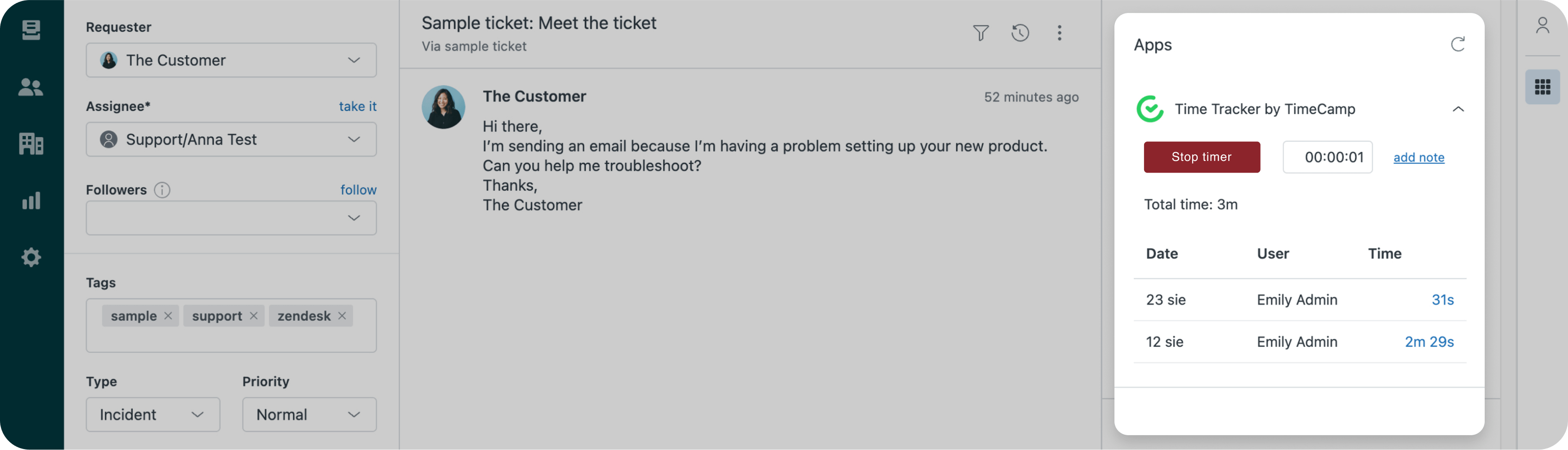
Such a thing as the best integration does not exist. Why? Because there are many features and therefore many types of integrations you can choose from. However, having a collection of Zendesk integrations, that aid you in functions specifically tailored to your team's needs is exactly what you need to take your customer support to the next level. Make your team work faster by streamlining time-consuming processes, and help them stay ahead of the competition thanks to the above tools. It will make your team and your customers more satisfied with the customer support quality.