
ZOHO time tracking
Why not coordinate your sales team work and relations with customers while time tracking everything in your favorite CRM? Make your job easier thanks to Zapier integration for ZOHO.

Why not coordinate your sales team work and relations with customers while time tracking everything in your favorite CRM? Make your job easier thanks to Zapier integration for ZOHO.
With this integration, you will be able to get the control over your projects in Zoho that you have always wanted. From now on, you will see with your own eyes how much time each task actually consumes.
No more guessing how many people you need for each project. No more wondering if your sales person has enough capacity to take care of all the clients. Simply check their time spent on tasks, analyze your data and estimate each week, knowing that your team can make it.
TimeCamp provides teams and freelancers with features like robust reporting, budgeting, and invoicing to streamline the tedious management processes. You can try them for free with our 14-day trial.
Our Zapier integration with ZOHO makes it all easy. Setting up the integration is effortless, but the results are amazing!
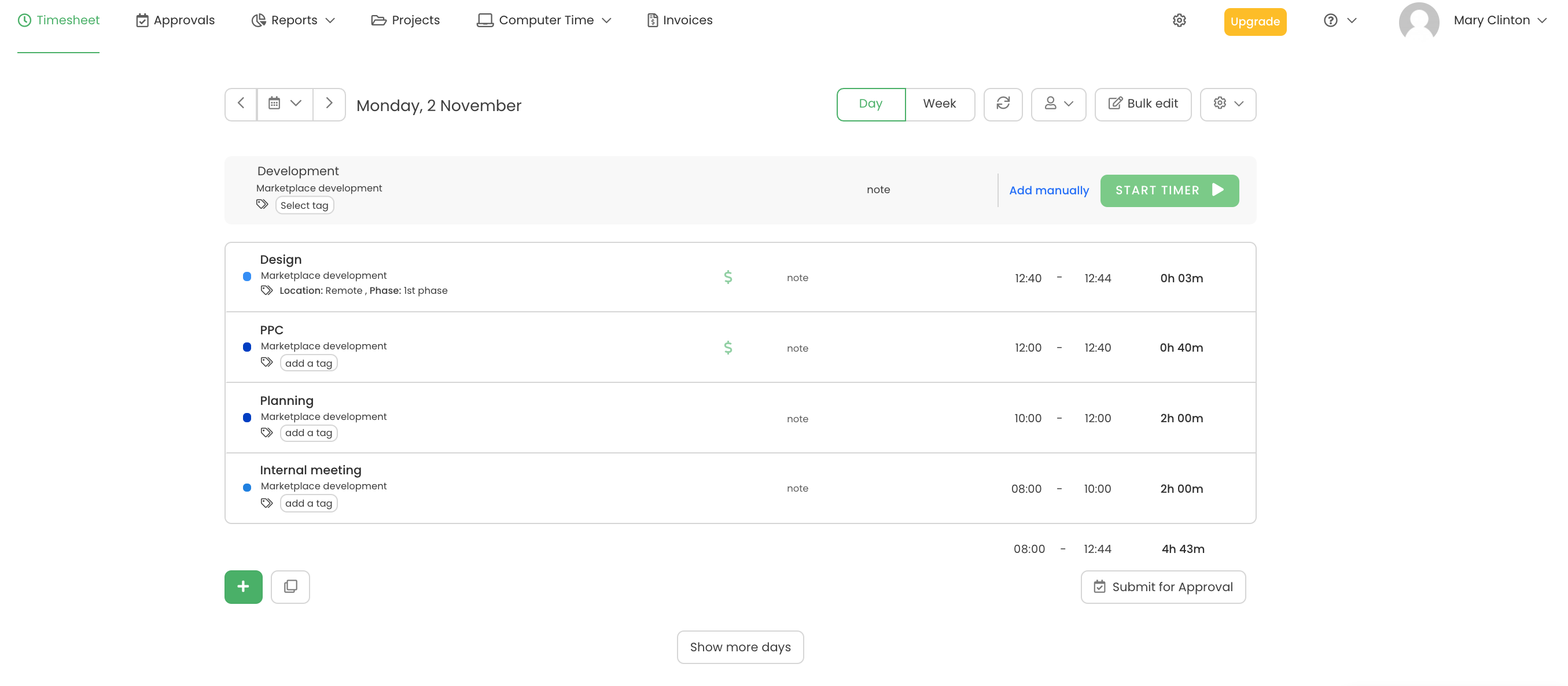
Note: If you don't have a TimeCamp account, click here to register for a free 14-day trial.
It only takes a few simple clicks to set up ZOHO time tracking integration. Just follow the steps below!

1
Log in to your TimeCamp account, go to the Integrations tab, find Zapier and click Enable.
2
Go to the Zapier website to create ZOHO and TimeCamp integration.
3
Authenticate ZOHO and TimeCamp.
4
Select one of the apps as a trigger and pick a resulting action from the second app.
5
Choose the data you want to send from one app to the other.
6
Here it is! Integrate ZOHO with TimeCamp using Zapier and get an overview of time spent in the app and precious time tracking data.
Take control of your Zoho projects in the new way. Time tracking will show you exactly how much time your team needs for every customer. You will find out which projects are actually good for your company, and which are less profitable.
Help your sales team to improve their results and boost their productivity. Zoho time tracking integration through Zapier is the tool that helps to motivate your team like nothing else.
TimeCamp offers you really complex but easy-to-use reporting. Use all this data to improve your everyday job and plan next months.
You don't have to opt for any of our paid plans if you're not ready yet. TimeCamp is also available in a free plan, with Zapier integration (and even additional native integration!) and unlimited projects and tasks included. Once you try it out, you'll love it.
Zoho is a project management software that helps the company to manage teams and projects they work on. No matter the size of your business or the industry it operates in, Zoho gives you the information to oversee every project from start to finish. However, it also has a flaw in the form of not providing a sufficient time tracker. Zoho projects time tracking is an effective function that helps in monitoring time spent by teams on the project as a whole but also on specific tasks. Luckily, Zoho CRM time tracking integration is possible thanks to Zapier.
TimeCamp automatic time tracking integrates with Zoho CRM in no time. Just a few easy steps and you can enjoy a time tracker within multiple Zoho products, such as:
Follow the below guidance and simplify tracking time in Zoho projects:
TimeCamp prepared for you a free plan that allows for one native time tracking integration. Connect with us and enjoy time tracking with Zoho integration via Zapier if Zoho is your main project management software.
If you don't have a TimeCamp account, click here to register for a free 14-day trial.
Go to the Zapier website to create ZOHO and TimeCamp integration.
Whether it is a time tracking in Zoho Desk or tracking time in Zoho Books that you need, there are many benefits of using TimeCamp:
Time tracking in Zoho with the help of Zapier and TimeCamp allows you to see how much employee time within work hours is spent on every project. Apart from Zoho employee time tracking, TimeCamp provides effortless expense reporting that helps you get information about which projects are less profitable for your company.
Integrating Zoho Invoice and time tracking with TimeCamp through Zapier is not the only integration that benefits from detail reporting. Zoho Desk time tracking, Zoho Books time tracking, and Zoho Projects time tracking also provide custom solutions and invaluable data to help manage your employees but also freelancers that work for you.
Time tracking in Zoho is provided within Zapier integration on a TimeCamp free plan. It does not matter if you use a web browser or a Zoho time tracking app. If there is a need, you can still add one more native integration within our free plan. If you need more integrations or additional features, choose our Basic, Pro, or Enterprise plan.


Remember, you can't improve something if you're not measuring it! If you're tired of the constant guessing, give TimeCamp a go!


Trusted by 18,000 teams from all over the world (and still growing!)
Want to track time in your team ?
Book a Demo >