Time tracking and invoicing in a single app
Track time on projects, control labor costs, and bill clients seamlessly with TimeCamp's time tracking and invoicing software. Everything you need for accurate billing and cost management is in one place.
Track time on projects, control labor costs, and bill clients seamlessly with TimeCamp's time tracking and invoicing software. Everything you need for accurate billing and cost management is in one place.
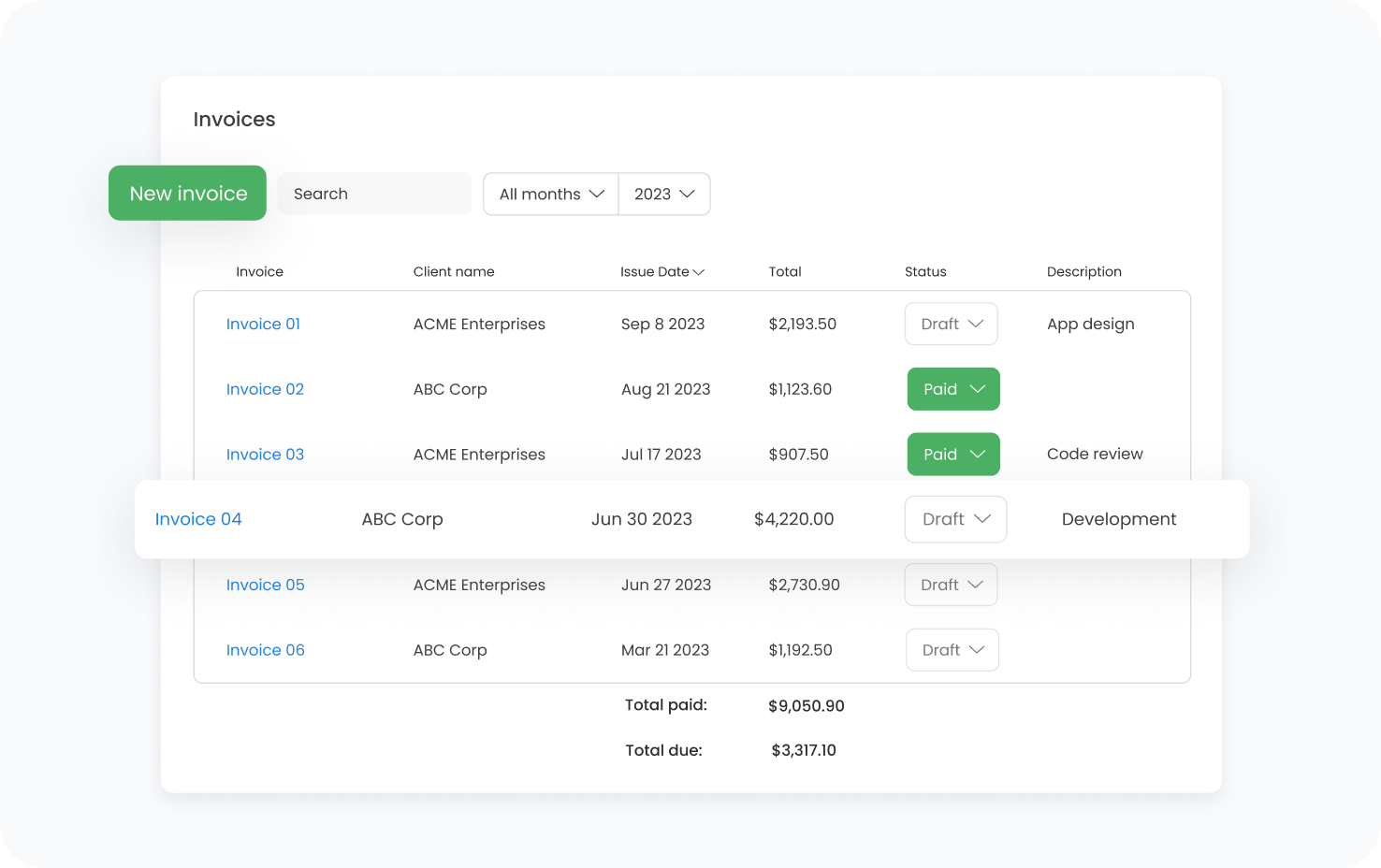
Crafted locally, trusted globally


























Generate invoices directly from tracked billable hours with our time tracking invoice software. With 100% accuracy, TimeCamp’s invoicing system ensures that your clients are billed precisely for the work completed.
With seamless integration of time tracking and invoicing, TimeCamp is ideal for anyone relying on billable hours to ensure transparent and accurate billing.
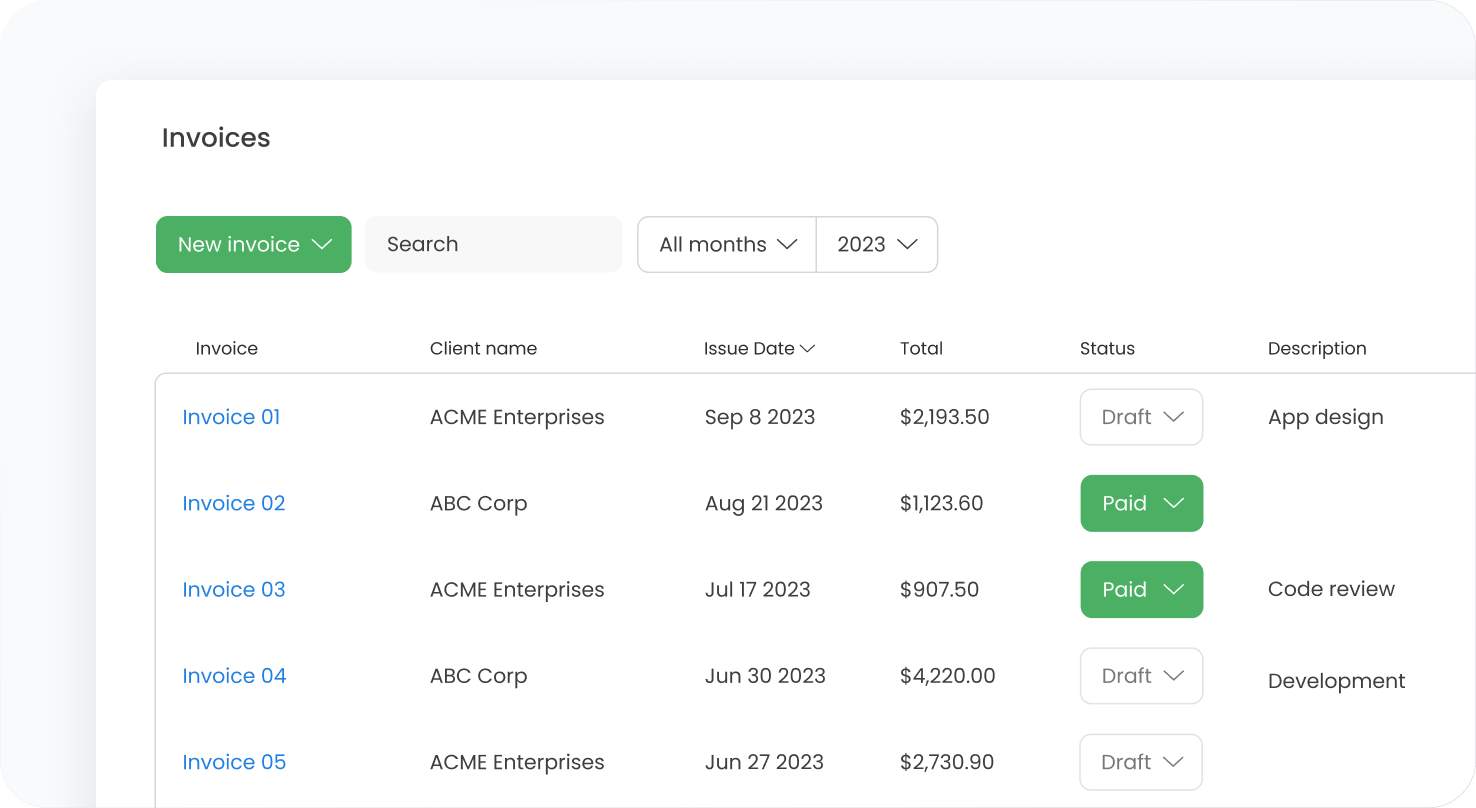
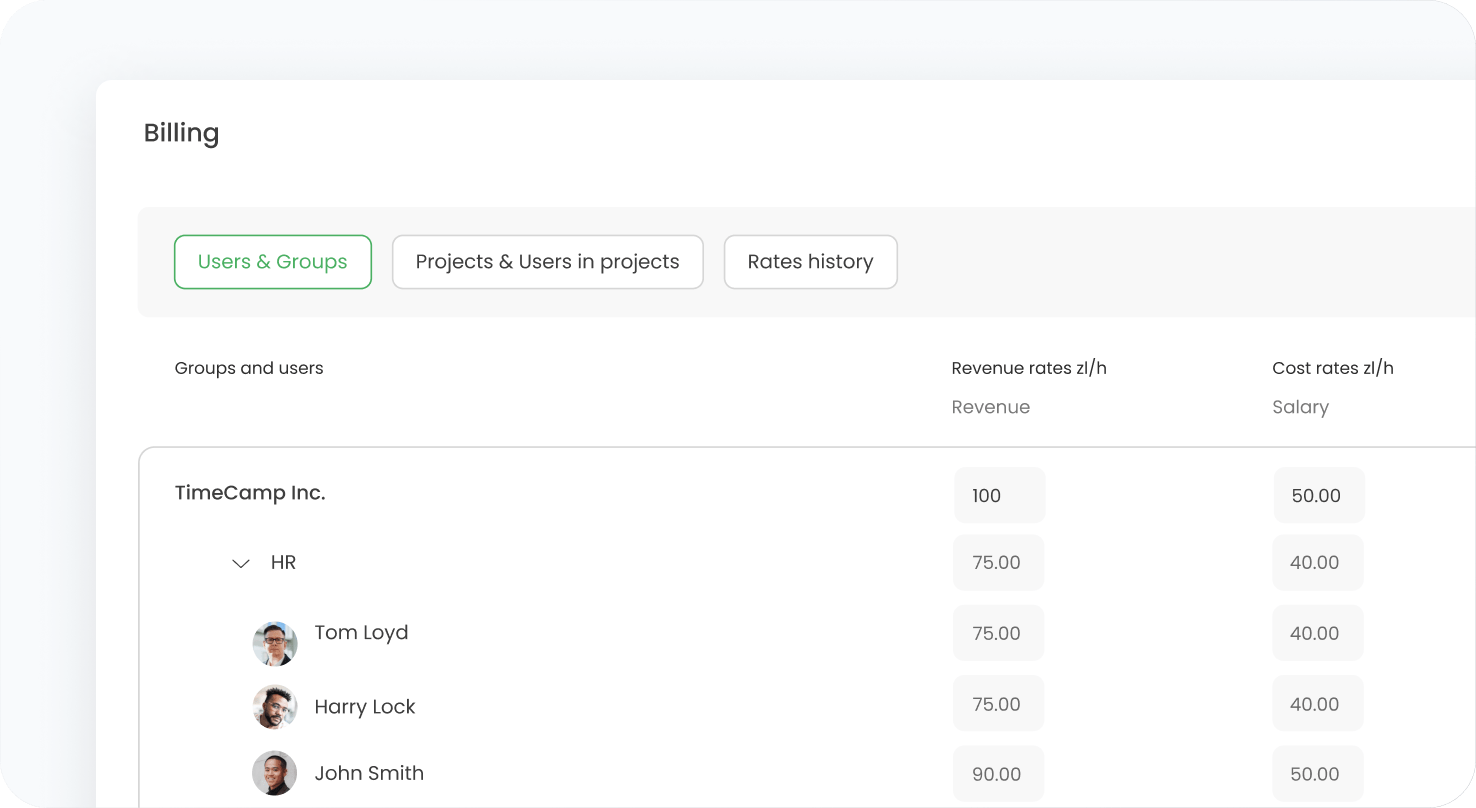
Set individual rates for team members or specific projects. As the timer tracks your work time, the invoicing software calculates revenue and costs automatically and accurately.
This flexibility allows you to manage different projects with unique billing structures, ensuring you’re compensated fairly for all work.
TimeCamp makes it simple to export invoices in PDF format, share them via email, or send them through a private link.
Our free invoicing software provides an easy, professional way to communicate your billing information with clients, making it one of the best apps for invoicing available for businesses of all sizes.
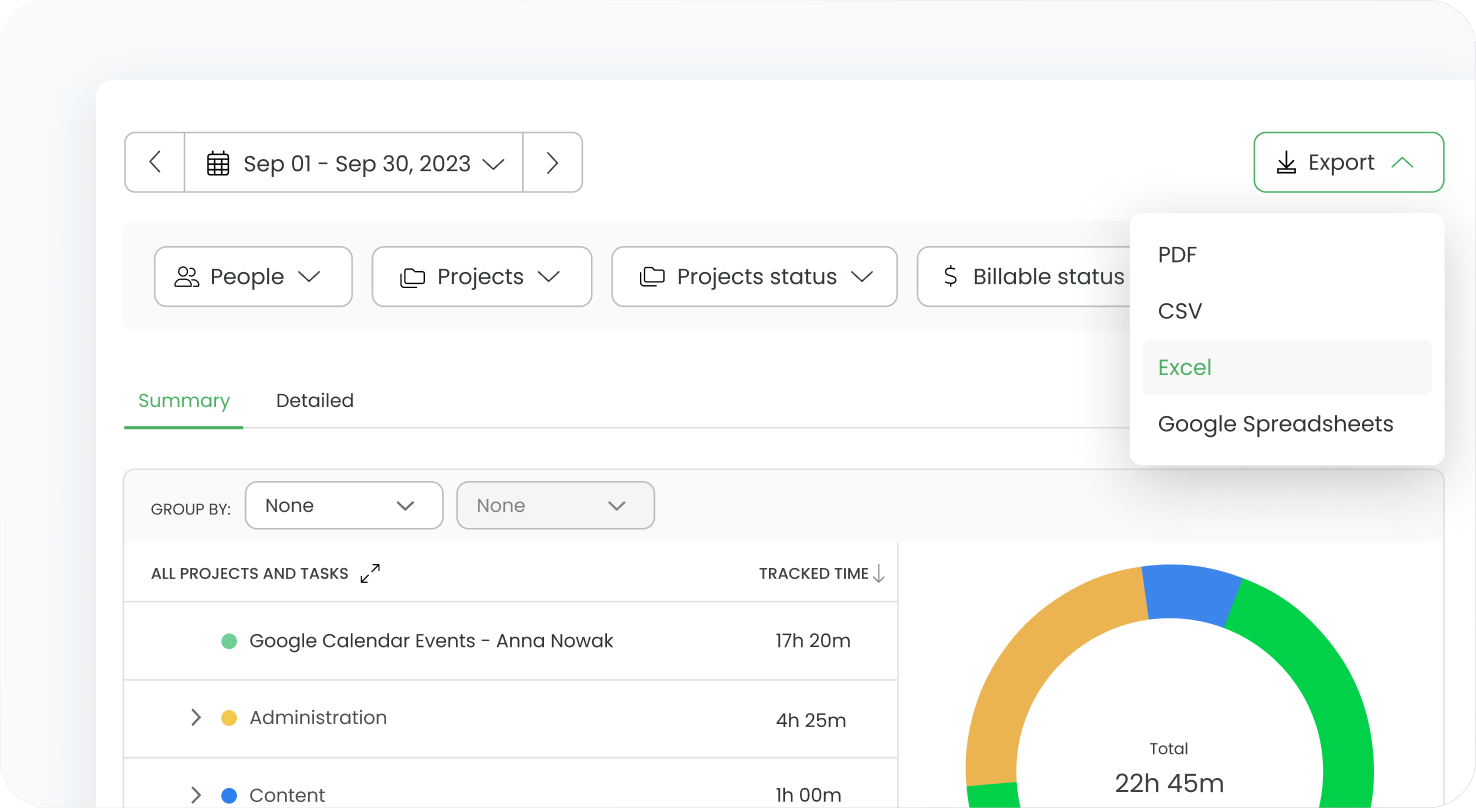
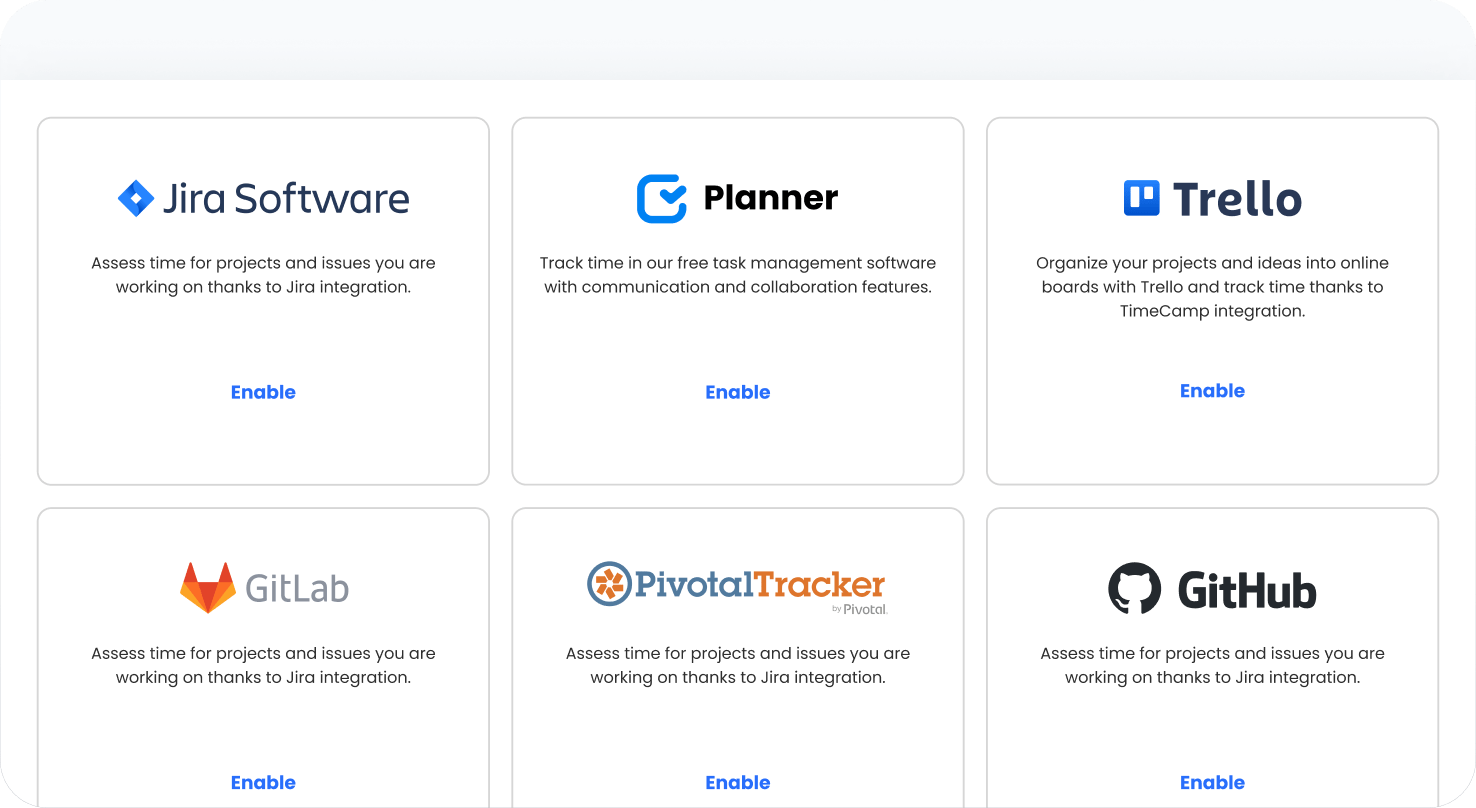
TimeCamp offers full integration with popular software like Xero, QuickBooks, and PayPal, making your invoicing process even smoother.
Connect your time tracking invoicing software with your existing systems to receive payments instantly and keep all financial records in sync. Our online invoicing feature also supports other integrations, offering a cohesive billing experience.

Sign up for a free TimeCamp account – no credit card required.
Set up a new account or sign in with your Google account.
Assign rates to individual team members or projects.
Start tracking time on projects and tasks.
Generate and share your invoices effortlessly.

Invoicing clients means billing them for the services or goods provided.
An invoice is a document containing transaction-related details, including your business information, client details, payment terms, and a breakdown of actions that lead to successful project completion.
Now that you're familiar with the basics let's find out how to issue professional invoices these days.
:Sign up for a free trial and pull tracked hours into invoices with just a few clicks.
Invoicing is a crucial stage of project billing. If a serious problem occurs there, it usually causes a noticeable revenue loss. However, companies often don't realize they also lose profit due to inefficient charging practices.
Get to know:
How to invoice clients?
How to track payments to get paid faster and improve cash flow?
What are the challenges of manual invoice tracking?
What is invoice tracking?
Why is time tracking essential in accounting?
Why use time tracking and invoicing software?
Why is TimeCamp the best tool for unlimited invoicing?
There are two major approaches for billing clients:
Traditional invoicing: Manual data processing that involves filling paper invoices by hand, printing, postage and payment tracking. Time-consuming and unsuitable for efficient recurring billing.
E-invoicing: Automatic data processing, from data input, through sending, to online payments. Allows you to create recurring invoices, manage accounts receivable, send payment reminders, accept credit cards, and many more.
The choice of approach depends solely on the company's needs, yet the transition to paperless invoicing is the first step toward increased billability.
Barely any professionals send paper invoices these days; they instead switch to online invoicing software, preferring a more unified and eco-friendly approach, faster delivery, and data storage flexibility.
However, if you still invoice clients traditionally, check below why this attitude puts your company at a disadvantage. They'll surely make you rethink your choice.
High level of human involvement: Manual data entry is more prone to errors like incorrect input of data, duplicate invoices (and duplicate payments), or missing invoices.
Slow verification: Any incorrectness with a paper invoice can be solved only once it's received, which may take up to a few days after sending and requires a re-delivery.
Time-consuming process: Manual data entry, revising, printing, and mailing drain employees' energy and company resources.
High paper usage: Printing invoices, cataloging them, and sending them via traditional mailing service causes environmental damage through higher paper consumption.
High cost: Traditional invoicing is getting more costly due to constantly increasing paper prices. It also requires additional costs like purchasing printer cartridges and faxing or paying fees for the mailing service.
Slow payment processing: Traditional invoicing leads to payment delays due to the likelihood of mishandling and low payment tracking opportunities.
One-way communication: Instant feedback in case of any problems on both sides is almost impossible.
Paper-based invoicing was entirely fine years ago when it was the only way available, yet it's just not suitable for today's fast-paced world. To avoid mistakes and profit loss due to inefficiencies in the invoicing process, steer your business into a more accurate and paperless solution.
Because even the most basic online invoice generator will be a more reasonable and efficient option for handling client billing than traditional invoice processing.
However, if you have higher expectations, the market is full of various invoicing software that offers plans tailored for specific industries and team sizes.
Accurate payment calculations: Track time for specific tasks to ensure your customers pay based on the exact number of billable hours spent on a project and their assigned billing rate.
Anti-fraud protection: Ensure the tool you use to send invoices has the highest security levels and avoid scams like impersonating your company or creating fictitious invoices.
Unlimited invoices: Send unlimited invoices with just a few clicks, add unlimited clients, and keep your older records in the payment history.
Recurring invoices: Automate recurring billing and enable the automatic sending of multiple invoices at regular intervals, e.g., monthly invoices.
Invoice templates: Create a new invoice using a blank template.
Improved cash flow: Always get paid on time - online invoicing software may provide features that help collect bills more effectively, such as automatic payment reminders or late payments tracking.
Integrations: Connect your invoicing software with a project management tool to keep all your projects in one place or with accounting software to quickly access key invoice data and avoid third-party delays.
Reduction of internal costs: Even if you purchase an invoicing software subscription, its monthly cost will be significantly lower than cash spent on paper, printing, postage, and archiving. Besides, you can still find free invoicing software if you're on a tight budget.
Expense tracking: Invoice billable expenses related to specific tasks and timeframe.
Customization: Generate invoices signed with your branding.
Once you switch to an online invoicing management tool and see how easily they help you maximize your profit, you'll never consider returning to traditional billing solutions.
Go digital, create your first invoice, and get paid in no time!
Whether big enterprises or small businesses, companies all around the world have one goal: to squeeze as much profit from their professional services as possible.
To achieve this, they should handle their most precious resource - time - with care. That's why it is essential to stop wasting work hours on billing clients traditionally; it's counterproductive and leads eventually to revenue leakage.
However, not every organization has advanced features like managing bank accounts or integrating payment gateways among their needs, nor does their financial data require handling with comprehensive accounting software.
Here, time tracking and invoicing software comes with a helping hand.
Online time and billing software helps both big and small business owners track and bill hours spent on projects in compliance with the highest accounting standards.
Ensures precision in billing: A time tracker covers business owners with accurate estimate templates, keeps logging work hours across projects, and helps generate and send invoices once the service is delivered.
Introduces transparency to client relationships: Detailed reports provide clients with regular updates about project progress, financial metrics, and key invoice data. Besides, the ability to issue outstanding invoices along with service delivery encourages timely payments and helps get paid faster.
Reduces administrative burden: Billable hours tracking and individual billing rates allow businesses to send professional invoices with just a few clicks and minimize the risk of errors caused by manual input.
Send professional-looking digital invoices based on time tracked for specific projects and tasks. That's how TimeCamp works, covering large organizations and small businesses with robust time tracking and invoicing features since 2009.
Easy to use: TimeCamp's creator guides you through the process of invoice creation step-by-step, whether you use a blank invoice template or the "Based on project hours" option.
Seamless integration of time tracking and invoicing functionalities: The invoicing feature is a native part of the TimeCamp suite, so you can move quickly from tracked time to the final invoice and do it within one tool and with the highest security standards.
Adaptability for various industries and billing models: Multiple ways of tracking billable time allow TimeCamp to adjust seamlessly to your business needs and expectations for billing. Use an automatic time tracker, astart-stop timer, or manual data entry in web timesheets, apps for mobile device, Time Kiosks, and a browser extension - TimeCamp makes sure to invoice your tracked time to a single second.
Thousands of business owners already know how easy it is to deliver work in a timely and profitable manner with TimeCamp.
Join them now - sign up for a free account here!
Read more: TimeCamp Time Tracking
Creating professional invoices with TimeCamp is a breeze - let's go through the entire process step by step with this short Q&A session!
TimeCamp simplifies client billing by generating customizable invoices from your team's billable hours, billable expenses, and billing rates defined for each client. You can send invoices as a PDF file, email them, or share them as a link (public to the recipient only).
The entire process takes minutes at max and its labor costs are significantly lower than in traditional invoicing.
Track billable time automatically with a desktop app for Mac, Windows and Linux, fill timesheets with time entries manually, use mobile apps and browser extensions, or let employees clock in and out with a Time Kiosk. Data loss is not an option - TimeCamp syncs regularly, so you can be sure your time is added to timesheets till the last second.
Categorize time entries as billable:
In Timesheet view: Hover over a chosen entry and mark the "Billable" setting.
In Projects: Set time entries assigned to a particular task billable by default.
Keep in mind that only billable time can be invoiced.
TimeCamp allows you to generate invoices in two ways:
Based on project hours: Choose a project or task you want to invoice your customers for, define the date range, include billable expenses, and select how you want to group time.
With an empty invoice template: Choose a client and enter key invoice data such as the number, currency, name of the product/service, rate amount of time spent, sales tax, and issue date.
When finished, save the invoice and issue it straight to your client, or export them to Xero or Quickbooks Online.
TimeCamp provides a history of all the issued invoices in the Invoice module. Filter invoices by an issue date or their status.
There are three invoice statuses available:
Draft - invoices created but not sent yet.
Pending - invoices sent but not paid yet.
Paid - invoices with a completed payment.
If you've connected TimeCamp with your PayPal account in settings, and clients use this method to pay for an invoice, the status will automatically change from Pending to Paid.
Read more: TimeCamp Invoicing
Billable time entries and billing rates are the core of TimeCamp's invoicing feature.
TimeCamp allows you to create income/cost rates and assign them to specific projects or users. You can use the default billing rates defined in the system or set specific rates. The latter is especially useful if you handle multiple tasks simultaneously and bill your clients/employees differently.
Read more: TimeCamp Billing Rates
From overall summaries to the most detailed breakdown of time spent per task and by each user, TimeCamp covers entrepreneurs, small business owners, and freelancers with data catered to their actual needs.
When it comes to billing data, the richest are financial reports:
Billable, unbillable, invoiced: Divides work hours tracked on tasks into billable and unbillable. Showing the invoiced hours helps you assess the value of tracked time.
Estimates: Shows the amount of tracked time on tasks and the number of hours and fees consumed from the settled budget. Numbers included in this report are based on a budget set for a specific project or task in the Projects tab.
Revenues: Evaluates the income of a certain employee and the tasks they're assigned to and track time for. Refers to revenue rates defined for each user in Settings.
Costs: Shows the cost of tracked time by a specific employee on a particular task. Numbers in this report refer to cost rates defined in Settings.
Margin: Compares the total revenue and total cost numbers.
Read more: TimeCamp Time Reporting
Besides tracking time, TimeCamp allows you to set budgets for each project or task to easily monitor team performance and evaluate project profitability at every stage of a client's work.
Budgets can be tracked based on:
Estimated fee
Estimated hours
Once the budget is set, generate an Estimates report and compare the registered time with the budget to identify potential risks like resource shortage. This way, you'll be able to address every obstacle in time, before they cause any severe damage to timely project delivery.
TimeCamp also offers automated reminders - the system emails you whether your budget nears exceeding or has just exceeded.
Read more: TimeCamp Budget Tracking
Let's answer the other important questions about TimeCamp and its invoicing capabilities.
Yes! TimeCamp offers a tailored solution for every business regardless of size, industry, and billing model.
Sure, TimeCamp integrates directly with Xero and Quickbooks online. The integration lets you send invoices straight to your Xero or Quickbooks online account. It's a perfect solution for regular users, as well as accounting firms and consultants.
We offer a PayPal integration that allows you to track payments for invoices issued in TimeCamp.
Of course, you can register a free account and give TimeCamp's full capability a try, or just choose a free plan without any credit card payments.
Paid plans start at $2.99 per user per month (billed annually; we accept credit cards).