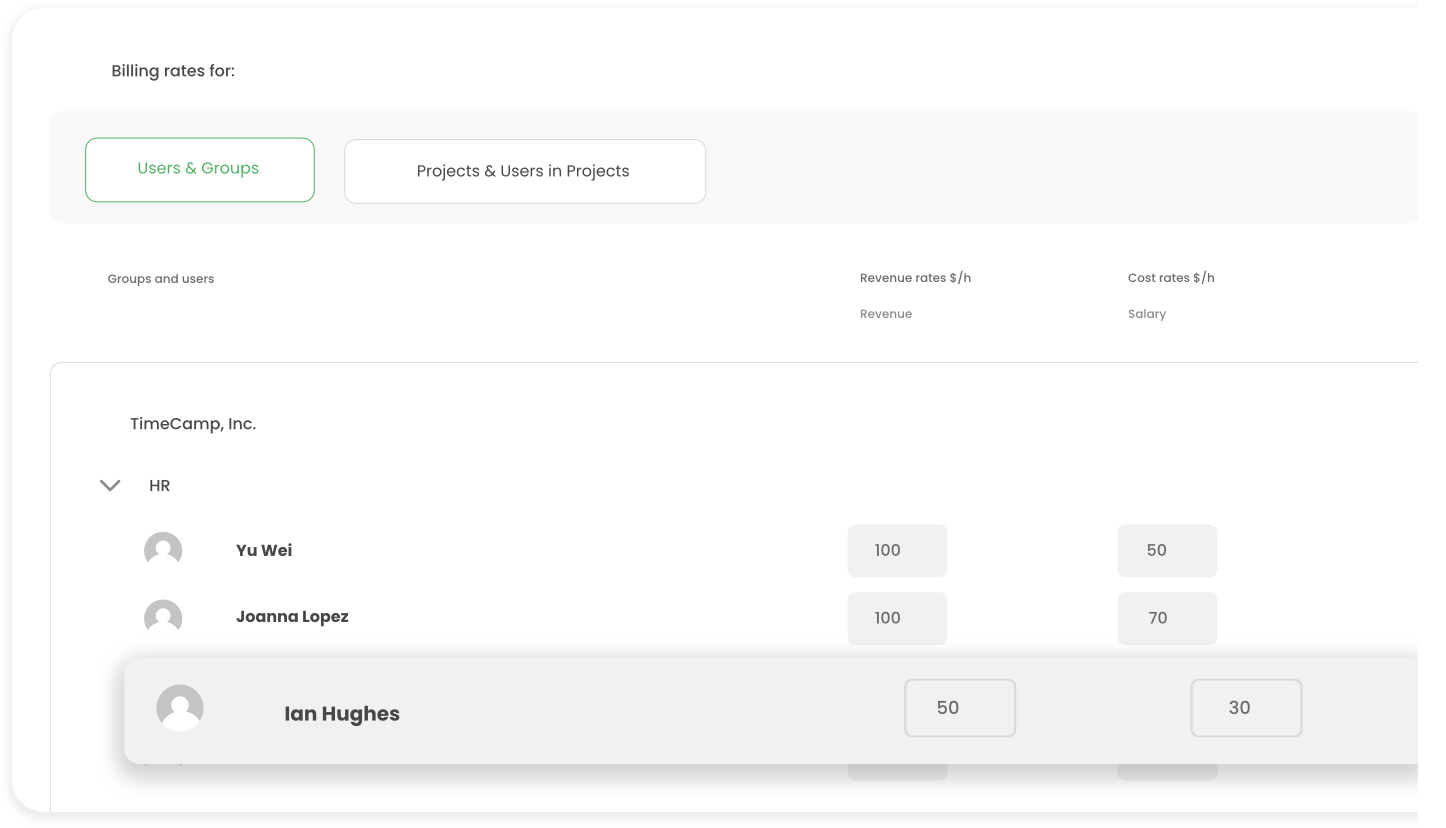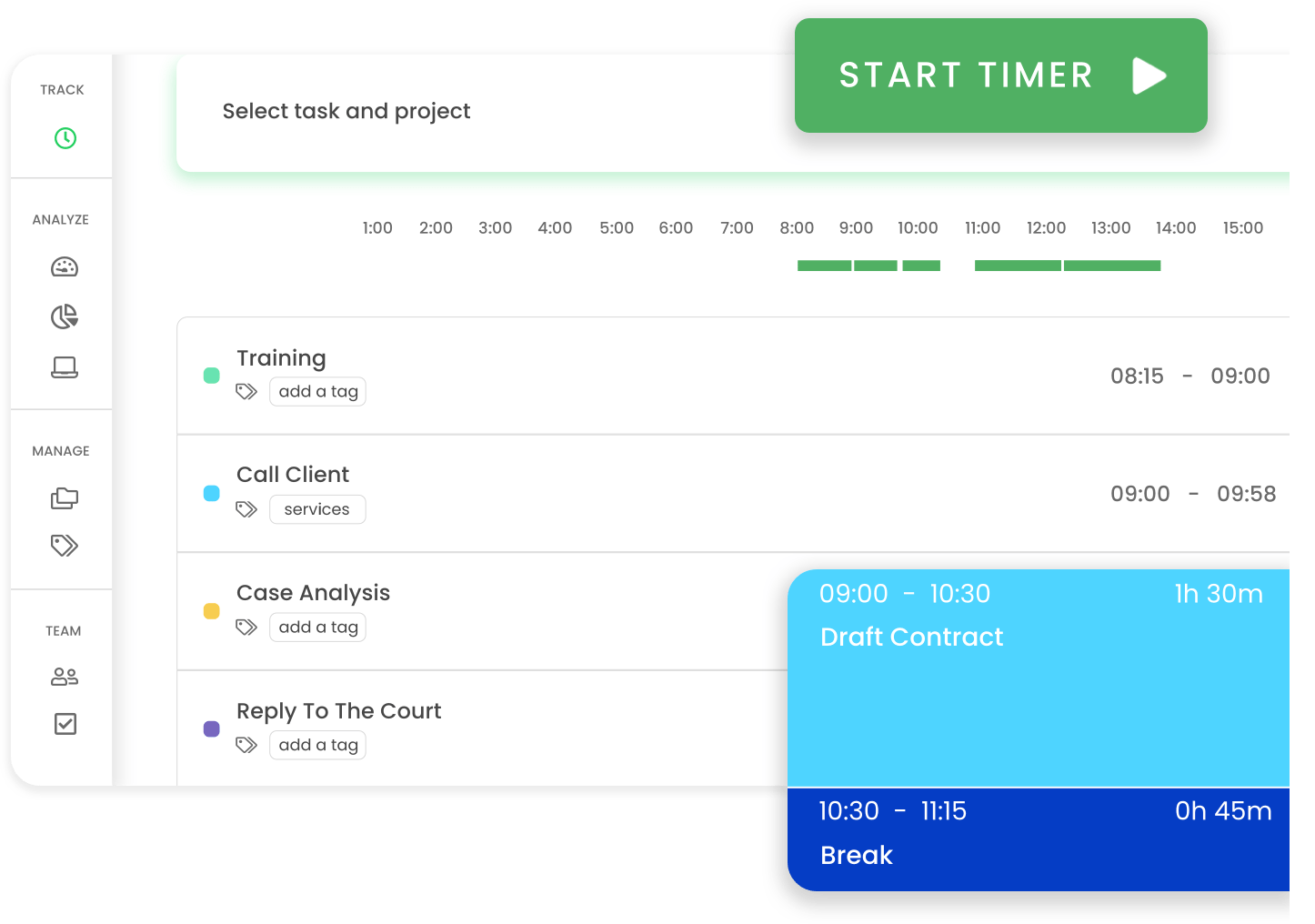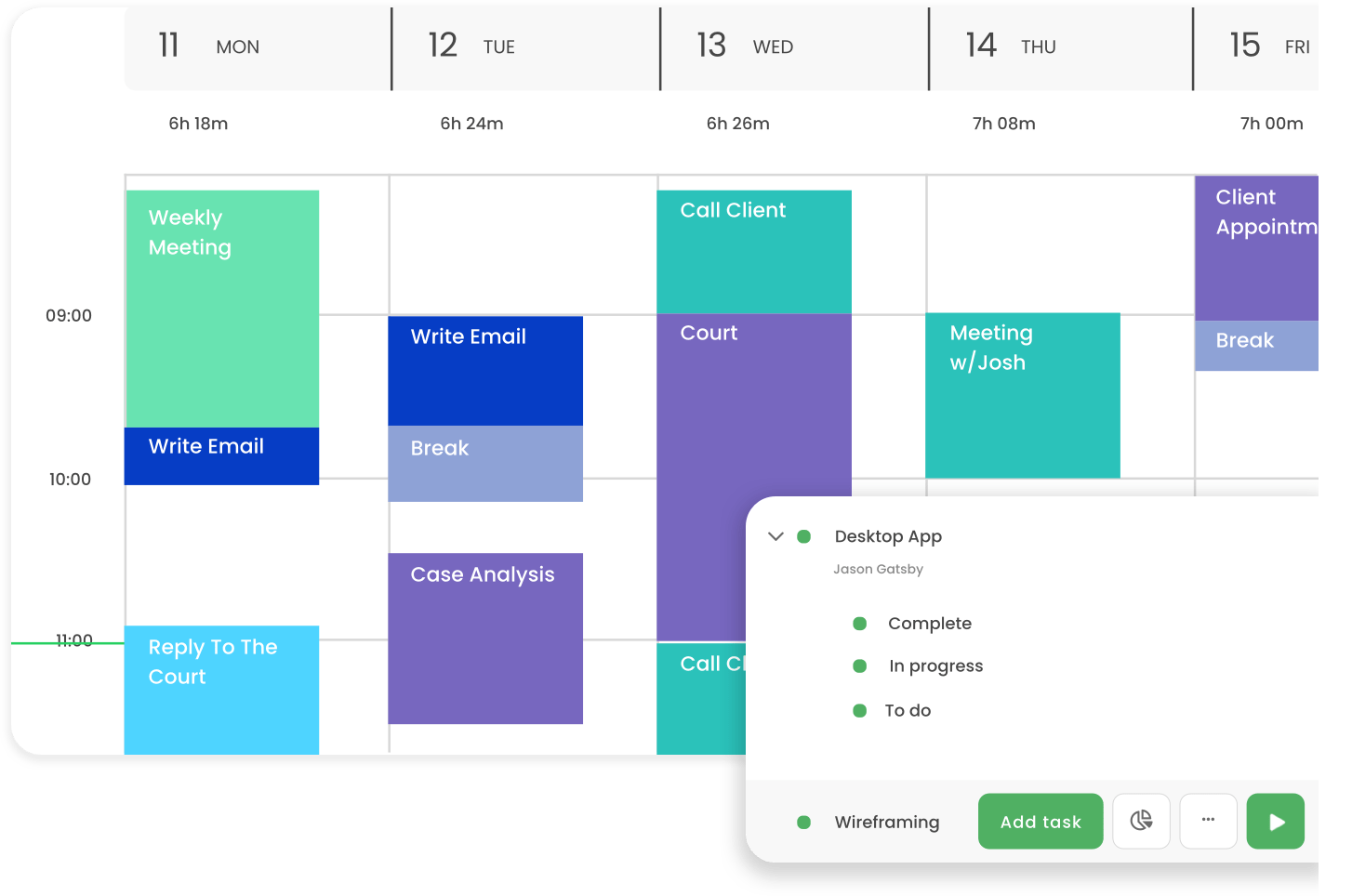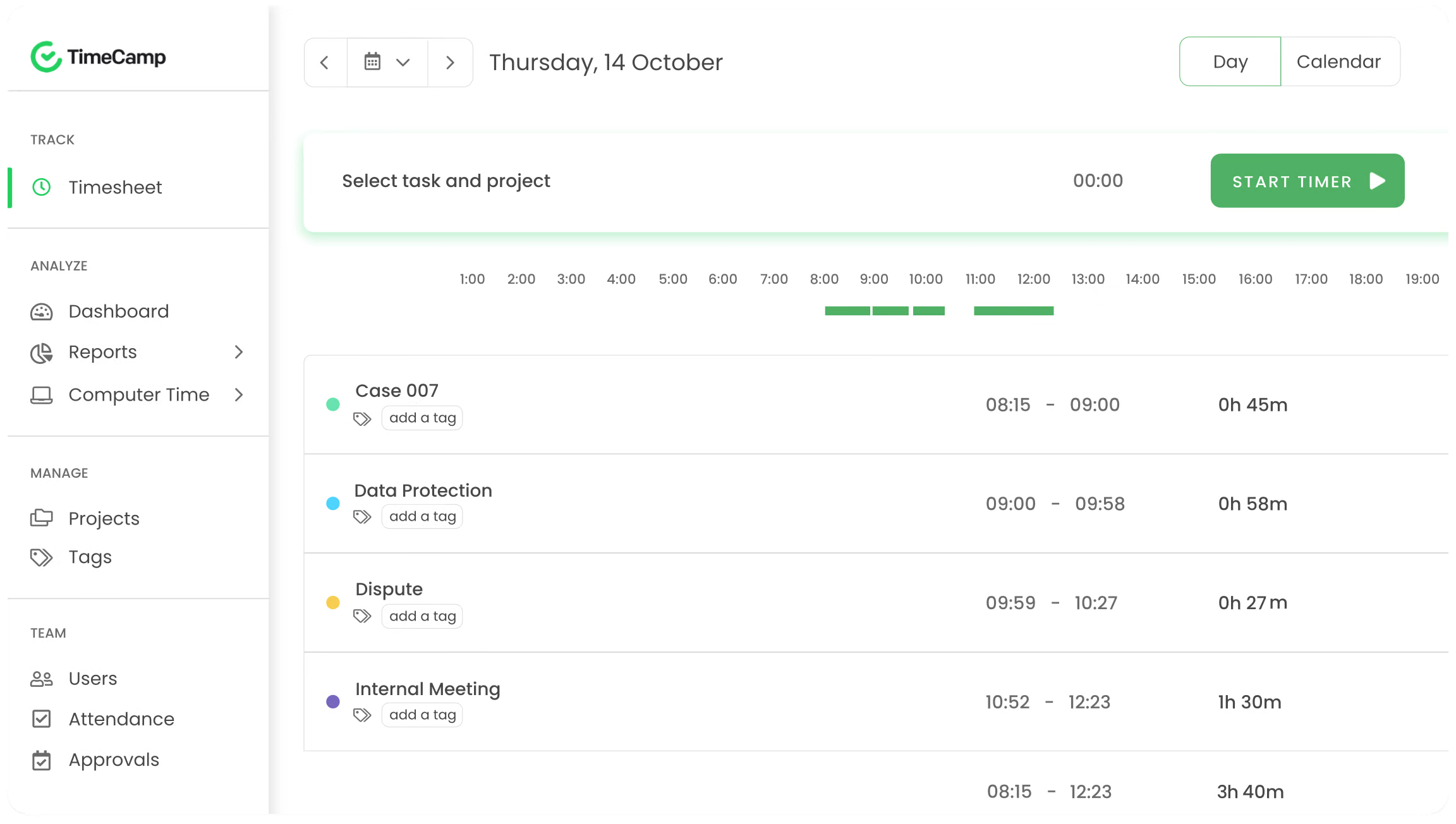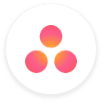Attorneys and lawyers carry an immense responsibility on their
shoulders. The law changes regularly, new regulations, and bills are
introduced and on top of that, the legislation commentaries are
released. All that and much more is what attorneys and lawyers need to
stay on top of. With all responsibility and novelties, it is very easy
to lose track of time while working on the clients' cases. It is also
very common for attorneys to devote more time to certain activities
than they realize. That is why a good time tracking software for
lawyers and attorneys is the best solution to keep on top of their
work time. But does such a free time tracking app for attorneys exist?
Of course, it is TimeCamp!
What should the best time-tracking software for attorneys and lawyers
offer?
While looking for the best time-tracking app or software for attorneys
and lawyers, it is necessary to answer the question of what such a
tracking tool should offer to those professions. No matter if it is a
large enterprise hiring thousands of legal professionals or just a
small law firm the time spent on work one loves usually... does not
count. To be more precise, tracking time for such professions should
be as automatic as possible as law practice management teams rarely
focus on time and expense tracking. Good law firms will never
prioritize time tracking of billable hours over their client's
well-being. But truth be told, such administrative tasks as keeping
track of work time entries, expense tracking, or clients' billable
time report generation are also vital parts of lawyers' and attorneys'
jobs. That is why TimeCamp legal billing software solution is the best
time-tracking software for lawyers.
TimeCamp - the best lawyer time-tracking software that never fails
If you are looking for free time tracking software for attorneys and
lawyers, search no more. TimeCamp time tracking takes the load off
your shoulders by dealing with all administrative tasks with just a
few clicks. Have a look at what TimeCamp time tracking tool has to
offer:
Timesheets
Free time tracking for attorneys' working time has never been easier.
Simply install TimeCamp free time tracking for attorneys and enjoy
generating automatic timesheets for the time worked.
Billable hours tracking
Do your team members often have to work on the cases on and off-site?
TimeCamp timekeeping software for attorneys records all billable hours
as well as non-billable time spent on given cases. It does not matter
if it is in the office, home or court.
Budgets
Any good law practice management software helps with setting up a
budget for client cases. Thanks to TimeCamp free time tracking for
lawyers you will precisely assign tasks to your staff members and
asses how many hours will be spent on a given case. Do not worry about
exceeding your budget again!
Billing rates
TimeCamp is a free tracking and billing software. The latter function
helps with such tasks as assigning different rates of pay to your
staff members and therefore paying them accordingly. Payroll
management with TimeCamp free time tracking for attorneys and lawyers
is a piece of cake!
Invoicing
Client management can be a real challenge for many law firms. This
includes not only client data handling or phone call etiquette but
also, most importantly client billing. Thanks to best time tracking
billing software for attorneys offered by TimeCamp, invoicing has
never been easier. Automatically generate invoices from collected time
entries and let TimeCamp time tracking software for lawyers free you
from daunting responsibilities!
Integration with Google Calendar
Among time tracking apps for lawyers, there is one that integrates
effortlessly with Google Calendar - TimeCamp! But that is not all!
Other apps TimeCamp time and tracking software for lawyers and
attorneys integrates with include: iCal, Outlook, Jira, Quickbooks,
and many more!
Free time tracking
Looking for a free time tracking app for lawyers? You are in for a
treat! TimeCamp gives you an opportunity to enjoy a free forever plan
with basic functions. For more advanced features of TimeCamp time
tracking and billing software for lawyers, choose one of our premium
plans. They offer a benefit of a free 14-day trial.