Jira Templates - the Best Way to Streamline Your Project Success


We all know that time is crucial for the proper development of your company and for creating profitable projects. That is why automation of some mundane and repetitive tasks is one of the most obvious steps you can take to speed up any process and maximize productivity. Luckily, nowadays multiple programs accelerate the work on software development tasks. One such blessing is Jira. This smart and useful tool offers a quick and straightforward templating system, which gives you the option to pre-configure certain tasks. Let us guide you through the process of creating templates, and finding and using pre-configured ones, as well as give you some tips on how to make the best of the Jira template function in your software development processes. Ready, steady... Let's crack on!
To start with, we will briefly explain what Jira templates are. They are a set of pre-configured settings that you normally set at the beginning of every project. Let's face it. Many projects share some features. Configuring them every time from scratch is simply a waste of time. Therefore, Jira comes forward with a time-saving solution, the opportunity to create templates and save them for your future projects. Such templates will have all the requirements you set for your project. All ready to use and advance with your work.
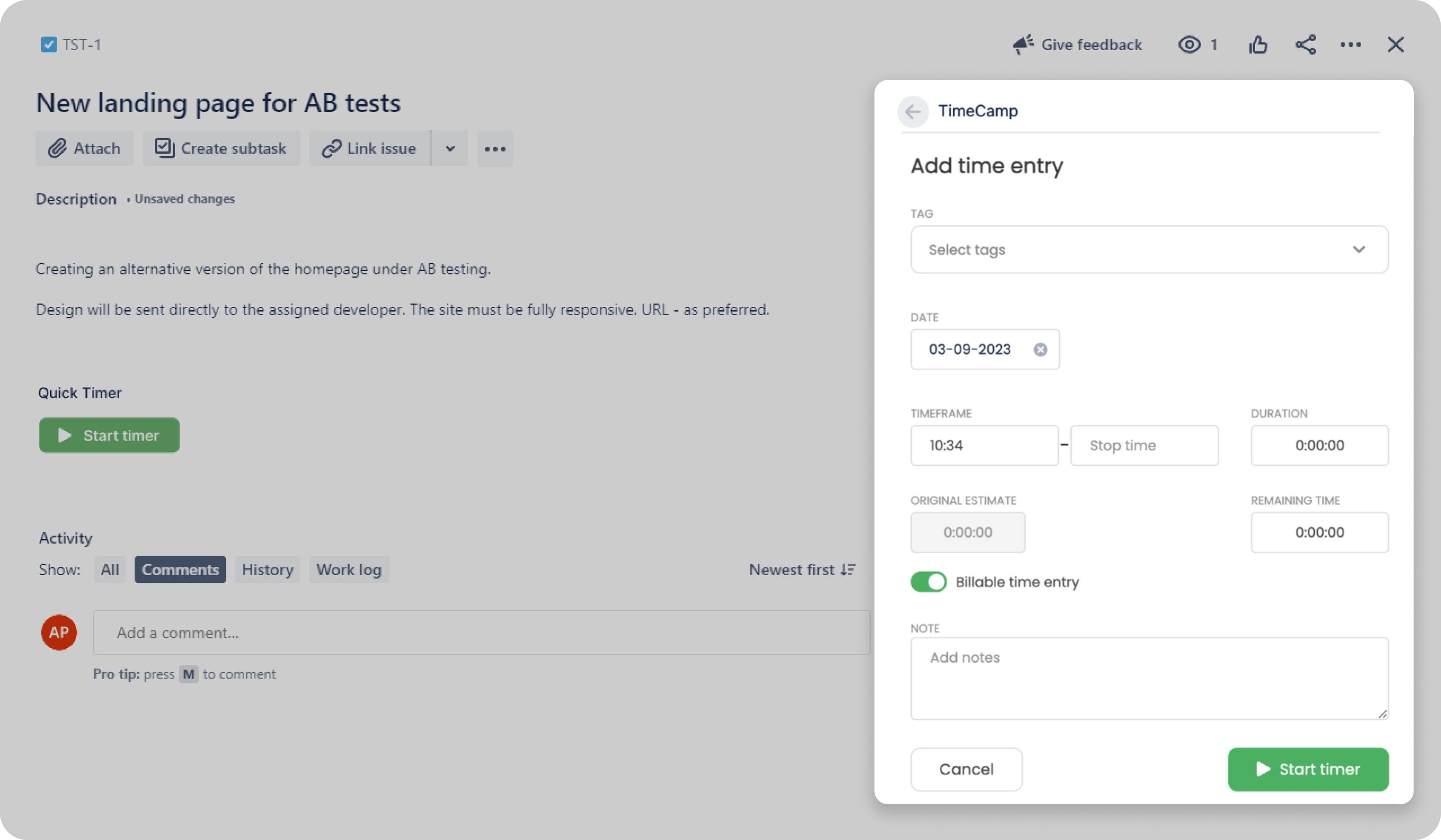
As already mentioned, the main reason for creating templates is saving time. However, we need to touch on the consequences of time-saving to your business and team workflow. Firstly, if the team has more time on their hands, they can improve their efficiency. Instead of starting every project from the very beginning, they can easily save themselves some steps by using a pre-prepared project framework. In the case of Jira, you can, for instance, create an issue template that can serve you with every Jira issue of a specific nature. By now, you have already grasped what it means for your business - more issues and therefore projects completed in less time. That is why the right template may bring your business a lot more income generated in the same time frame. Is it not the perfect definition of improved productivity (and therefore profitability)?
What is even better, there are other significant improvements that using Jira templates brings:
more flexible workflow
scalable processes
eliminating errors to the maximum
consistency generating efficiency
enhanced visibility
straightforward reporting
As with everything in life and business, Jira templates have positive sides as well as some negative aspects. Since we talk about the benefits, it is only fair to be objective and mention potential drawbacks. There is one that we can pinpoint. It is the additional time devoted to learning about the templates, how to create templates, and use the already existing ones. It is also only fair to mention that the time devoted to learning these skills is significantly lower than the time you save thanks to the Jira templates. The choice is yours. However, if you want to discover the topic of Jira templates this article will give you all the information you need to get the best of your Jira issue templates.
One of the most effective ways to speed up your work and streamline workflow is to create a new template. It works perfectly when you deal with recurring, similar projects. Thanks to the creation of a Jira issue template your predetermined custom settings will be used every time you start a new project. Now, it is time for a good part. It is quick and as easy as one, two, three to create a template you will use with multiple Jira issues. Just follow the few below steps to successfully prepare your first Jira template.
Let's start with logging in to your Jira instance. Select the chosen project and go to project settings.
Creating and customizing the template takes place as the issue creation process. Hit 'Create new issue', which will then take you to the Create Issue screen. There you can set the details for the issue such as its type (choose Template). A good practice here will be making the descriptions and fields flexible but at the same time adjusting them to the team's needs.
Want to use every aspect most efficiently? Make sure you configure the workflow. It is beneficial to do it before you start using the template regularly.
Screen schemes are needed to determine which screens will be used for various operations you will perform in Jira. These will be, for example:
issue creating
issue editing
issue viewing
Go to the Jira Administration Page, find 'Issues', and click on 'Screens' right below it. Then, click on the 'Add screen' to create the issue screen. Next, you will have to assign the new screen to a screen scheme. Give a name and description to every new screen scheme created.
After creating and setting up your new template, ensure that you test it to determine whether it works properly. Theoretical assumptions are best checked in practice so there is a chance that you will still need to adjust or change a few settings so that you can successfully propagate the template to your future projects. Fixing possible problems or obstacles before you start the actual project is the best way to do the most efficient work. Now you can create Jira issues.

While reading about templates you have learned that saving a Jira template will get you through similar projects faster. You probably thought that there are many projects you will have to create the template for from scratch. You can, but, luckily, you do not have to. All thanks to the Atlassian marketplace. It has extensive template libraries with an impressive collection of Jira templates. You can browse through automation template libraries, integration libraries, project management template libraries, or API libraries. According to Jira's slogan, no matter what your project entails, 'there's a template for that'. Some of them are free (which does not make them any less useful!), and some are not. What matters is that you do not need to waste time creating something that already exists.
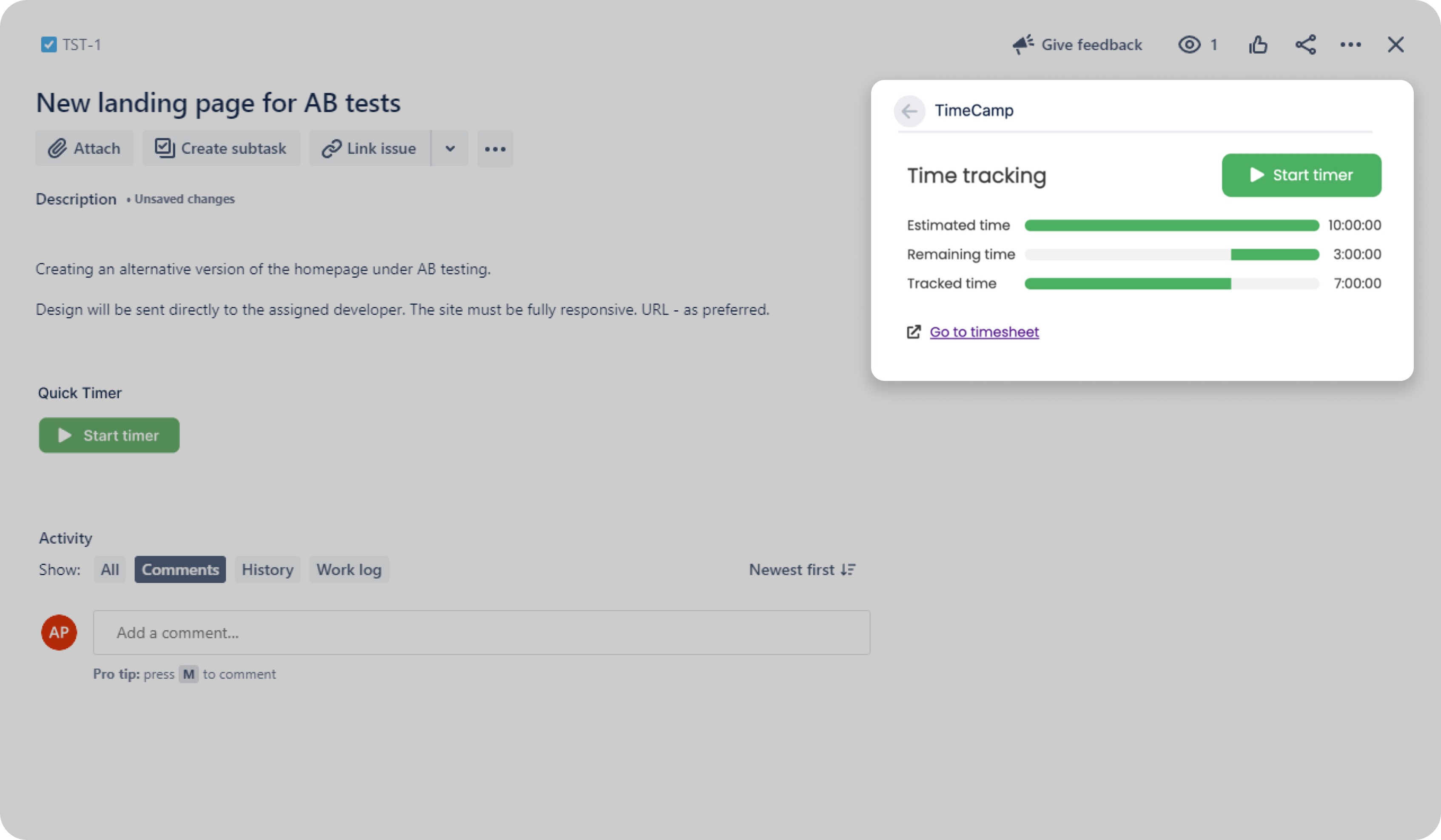
Jira, due to its various functions and features, is the software that has many plugins and templates. What is outstanding, is their accessibility and variety. Thanks to templates Jira is enhanced with many features which broaden the uses of the software. It is no longer only used for Agile processes, task management, and bug tracking. To show you many more Jira functions, we prepared a quick list of the most useful Jira templates with their description.
Bugs are unavoidable in the process of software creation. However, the sooner you identify them and fix the issues, the sooner you can finish the project and ensure the best possible experience for your users. Since Jira is mostly an issue-solving platform. No wonder that one of its most popular templates will be the Bug Tracking Template. Effortless assignment of tasks, easy reporting, and quick corrections are all the benefits that you can enjoy with this Jira template.
One of the most popular Agile methodologies is Kanban. The Kanban template gives you all the best of it which is already configured. These include workflows, issue types, and reports. One additional template you can get is the Kanban Board Template which helps teams adequately manage their work-in-progress so they can progress within the specified estimation.
Another thriving Agile methodology is Scrum. The Scrum template provides pre-configured settings and reports that will help teams manage their product backlog, sprints, and releases. One very useful and sought-after template from the Scrum family is the Scrum Board Template. A visual way of managing processes and tracking progress is one of the best-known techniques to track bugs and project progress, allowing teams to control the flow and always stay on top.
Managing service requests quickly is one of the most crucial parts of Agile teams. When the client reports an issue, they need to react with great urgency to resolve it as soon as possible. The Jira General Service Management Template makes addressing service requests effortless. What is more, it also helps in the creation of a complex knowledge base for users. They can look up any information they might need. Many claim that there is no better Jira template than the General Service Management Template.
Marketing campaign managers will be pleased to know that Jira has prepared something for them too. Managing tasks connected to planning, measurement, and execution of marketing endeavors has never been easier!
Undoubtedly, since the introduction of Jira templates the team has benefited greatly in many aspects. However, the question arises: what if some parts of the project differ from the pre-sets in the template? Does it mean you are bound to make a new one? Absolutely not! Templates can be changed, tweaked, and adjusted as much as you and your team need. Thanks to that you can fulfill the requirements of any project. It allows all tracked data and metrics to stay within your team’s approach and project objectives. Let us guide you through the customization and show you three main areas to look at while creating your project.
When you open Jira, it can make many fields pop up. It is useful when some information must be displayed every time a team member or a manager opens a certain project. To maximize the benefits of using a Jira template, adjust the field setting according to your team's needs. Choose the right notification and your team will always be informed.
Workflow is an important part of an issue's life cycle. You create a workflow to fit your project phases, statuses, and other aspect. It is crucial to pay attention to this feature and remember to adjust it before releasing the template to the broader audience (your team).
Jira templates have standardized permission settings. However, you know best, who needs access to certain features and performs certain actions within your team. Avoiding unnecessary chaos with team members making changes or not being able to make them is one of the priorities in maintaining an effective workflow. That is why granting permissions is one of the most important customizations to make.

You are now ready and equipped with the basic knowledge needed to make proper use of the Jira templates. You can explore it yourself and learn from your trials. However, before we leave you to experiment on your own, we think that sharing some useful tips regarding using templates won't hurt. That is why, below you can find a few best practices worth keeping in mind when starting your adventure with Jira templates.
Having a set way of doing things and sticking to it may not be the best practice in today's ever-changing, fast-paced world. With Jira templates, on the other hand, it is crucial for keeping good performance. Perform activities and complete issues in the same way and order. What you need to be flexible about are settings. Make sure you customize the templates properly and adjust them to the project requirements. This will be a lot easier if you choose templates that are scalable because they are also easy and quick to tweak.
Keeping your Jira templates in order is almost as important as their customization. Why? Because you will sooner or later end up having plenty of them. You need to be able to search for them easily and most of all remember what template hides under which name. With a consistent naming system, the navigation through your templates is easy as pie.
Similar to any software maintenance and updates, Jira templates also need similar looking after to stay functional. Your workflow changes with time and so should the templates that you use. Testing, adjusting, tweaking, and updating are the only ways to ensure that the work on your project will be as smooth as you need it to be. The changes go in line with continuous improvements not only in the templates but also within your team. Bettering ourselves, our work, and our achievements is an inseparable part of any teamwork. Do the same with the templates and it is a guarantee of a perfect project delivery.
However advanced and great Jira may seem, it is always good to integrate it with other tools for even greater benefits. One such program is TimeCamp. What such an integration can give you?
Timesheets generation
Tracking progress on unlimited users and projects
Time Clock Kiosk
Geofencing
Web, desktop & mobile apps
Importing users & projects via CSV
Automatic time tracking with keywords
Personal activity timeline
Idle time tracking
But these are only a few features the free forever plan can offer you. Try out one of our premium plans with a 14-day trial to get the best of advanced features Jira and TimeCamp integration gives you.