Which Trello Plugin Should You Get? - Best Add-ons and Power-Ups on the Market


Millions of individuals around the world choose Trello as their main project management tool. It is no surprise, as Trello allows for collaboration and flexibility, and at the same time using it is intuitive and fun. However, these (even though impressive) are not the greatest Trello's assets. The number of possible integrations is! Thanks to the extensive features Trello add-ons provide, you can turn Trello into an interactive tool that meets all your business expectations. And today, we have decided to give you a list of all Trello integrations that will be perfect for any individual or organization.

Trello plugins (or Power-Ups) can be found on Trello's official website. They are divided based on their application and functions. In our article, we will give you examples from most of the integration types available on the Trello website.
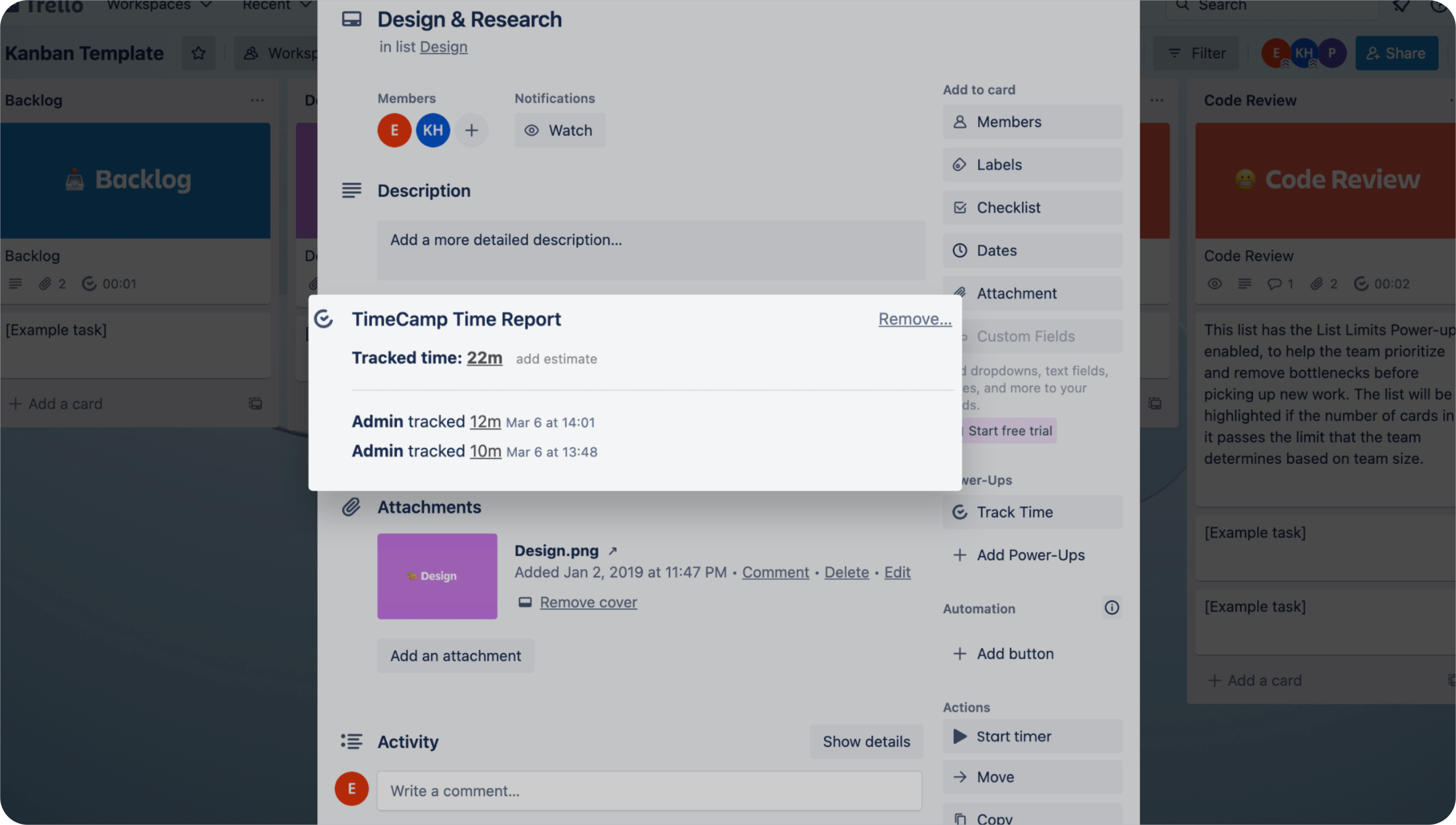
'One simple tool to measure everything your business needs' is what we read on the official TimeCamp website. If we were to describe this integration with one sentence, this would be the most precise description. Many businesses do not measure time or track tasks. They only rely on assumptions. However, the implementation of any business changes must start with data analysis. And TimeCamp collects accurate and precise data you can use for your calculations.
Firstly, by getting TimeCamp integration, you can discover how much time is dedicated to working on different projects. You will also get data regarding smaller units, such as tasks, which is helpful while working on multiple projects at the same time.
In general, TimeCamp is about tracking time. However, it does it including various features. For example, it automatically scans the domain names and app names and groups them according to pre-defined categories. As a result, you do not need to micromanage your team. TimeCamp tracks how the team members spend their time whereas you can focus on more important parts of your business. It is also reflected in the way you can simplify your payroll. There is no need to manually check your employees' timesheets before approval. TimeCamp allows for one-click approvals which will simplify the processes to the maximum.
TimeCamp makes managing your business and projects easier thanks to the possibility of setting revenue and cost metrics. Thanks to that, you can also keep an eye on profitability in real-time.
Since TimeCamp shows you how much was spent working on given projects, you can also invoice your Clients accordingly. Accurate invoices based on the precise data? It is not a dream, it is TimeCamp!
TimeCamp is not only about tracking but also about reports. Generating insightful reports gives you control over such aspects as billing, profitability, payroll, and productivity. All thanks to one, versatile tool!
Pricing: A free tool when signing up for a Free Forever plan. Premium plans start at $2.99 per user per month (if paid annually).
Most Trello users rely on the Kanban view, which is very popular and useful. However, there are some situations where it is simply not sufficient. Are there any other ways to present data accurately and manage projects? Of course! And Corrello comes with help. Its Agile Dashboards Power-up offers the necessary charts to track project progress and forecast the completion dates appropriately. Corrello's burndown charts release burnup charts, and bug card counts will eliminate any performance drawbacks your team may suffer from and help you deliver the highest quality projects.
Pricing: Starts at $5 per user per month
If you have repetitive actions you keep doing over and over, save yourself some time and automate them. Butler will help you do so by remembering activities you frequently do with specific tasks.
How does it work? It automates repetitive tasks on Trello boards by the use of commands, buttons, and rules. Let's say you have half an hour in the morning to perform a certain task. Because you do it in a specified time slot you can set Butler to archive a Trello card with that task automatically once you finish with it for the day. Now, you probably realize this is a powerful time-saving tool, since there are probably multiple such tedious tasks during the day, such as adding comments, moving boards, sorting cards, etc. How much time will you save during the week?
The best part is probably the fact that you do not have to be an IT geek to get automations - you do not need to know coding to use Butler!
Unito is quite a unique tool. As the name suggests, it 'unites' various apps to build a smooth workflow within Trello. There are over 20 tools Unito can connect with and these are two-way integrations. You can synchronize individual cards or the whole boards to create your workflows thanks to Unito.
What else can you do thanks to Unito?
mirror and sync cards of any of your company's multiple boards
rules will help you filter needed information and limit the undesired data
you can send data from one type of field to another type and adjust your flows to your needs
automation of reporting workflows thanks to the synchronization with other tools
streamlining development thanks to integration with other tools
Pricing: 14-day free trial available with subscribing to premium paid plans
You can have a certain tool integrated with Trello and then all the tasks from that tool will show in Trello. But what if you could have all your tasks from all your apps and tools displayed in one place without the need to go into Trello? No problem! Just integrate it with Taco and it will display all open tasks across over 40 services when you open a new tab in your Chrome browser.
Planning, scheduling, and arranging things are not only useful at work. These are constant, even subconscious activities we do every day. No wonder that there are apps that deal specifically with this topic. Trello has its own Power-up called simply Calendar. But do not ditch your other calendars! Calendar will easily integrate with such tools as Outlook, Google Calendar, Apple Calendar, and many more. You do not have to duplicate anything but you can gain access to all your arrangements within Trello. Based on them, you can add cards with new entries, regardless of the date.
Slack is one of the most recognizable and useful communication apps on the market. It simply makes information sharing and receiving feedback easy. To do it, you can send Trello cards to Slack channels or message directly. Setting up alerts to notify Slack channels about activities in Trello boards is another way to do it. You can also set reminders in Slack to make sure no important change slips your attention.
Also, Slack conversations can be attached to cards in Trello. It makes it easier to action items, update due dates, or join cards and boards.
If you feel like what you were missing was keeping everyone on the same page, and knowledgeable of the latest updates, then Slack is definitely a tool you must get.
Hello Epics allows for tracking and managing your projects thanks to the groups of cards. You can build relationships and stack cards relating to one parent card, create dependencies, visualize workstreams, and simply track your work thanks to this set of features.
Do not worry if you have cards on various boards. Hello Epics will track the related items despite them being in different places. Thanks to that, even if you have separate boards for your organization's use and for client use, your items will stay up to date.
Anyone who has ever managed a project knows it is nearly impossible to do without sharing files and folders. They carry plenty of crucial data for project completion and success. These can be to-do lists and project plans, but also Client's data, budget, or profitability analysis. Thanks to Trello and Dropbox, you can have all your important information easily accessible in one place.
You can attach your relevant files and folders to task cards on Trello when you activate this plugin within your Trello board. You can also paste links directly onto your task cards in Trello to attach the files to them.
When speaking of file management, we cannot forget about one of the most popular third-party apps of this kind that Trello users choose, Google Drive.
Thanks to the Google Drive Power-up, you can attach files to your Trello cards and display real-time information. What is more, you do not have to leave Trello to prepare, for example, a Google Slides presentation. You can do it with just one click.
Again, you will see a real-time preview and information for any attached files in Trello. This makes it significantly easier to search for old files you need to find, access, and refer to right here and right now.
Many times when we need to get feedback or people's opinions, it is necessary to ask them a set of specific questions. SurveyMonkey does this job perfectly by providing a straightforward survey system for your employees and customers. Integrating it with Trello makes it a quick and effortless way to gather necessary data. You can simply access it on Trello’s cards and analyze it without having to leave the app. Now, gathering feedback on your products or simply getting opinions from your team members is as easy as 1-2-3.
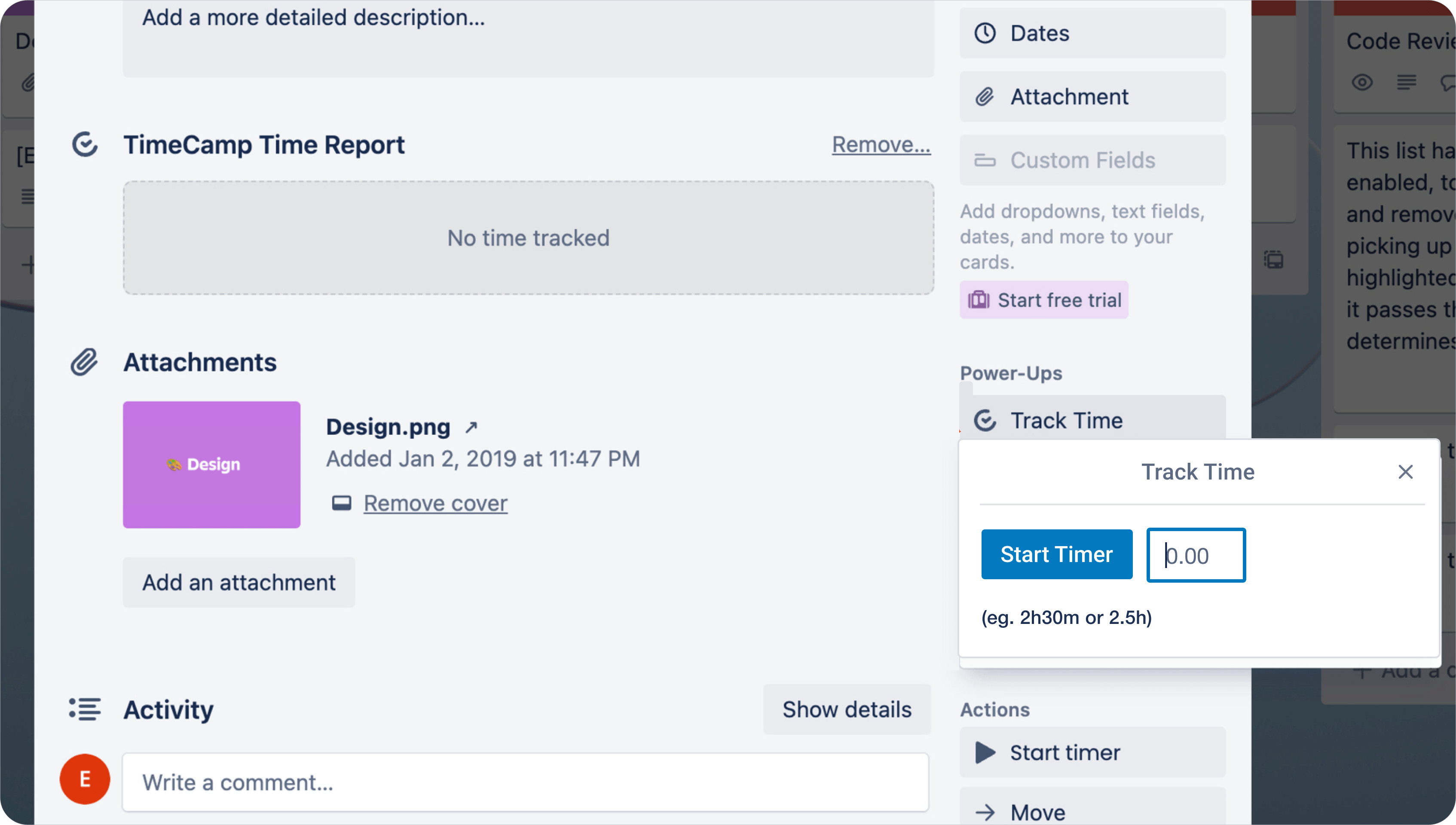
There is really not much you cannot do once you appropriately connect Trello to other useful apps. The variety of integrations Trello offers makes it a number one tool for all business and personal work time management. You may be familiar with some of the options presented in today's article, others may be new to you. Hopefully, you have discovered a quicker and more efficient way of getting things done within Trello. Have we missed any integrations you cannot imagine your life without? Let us know!