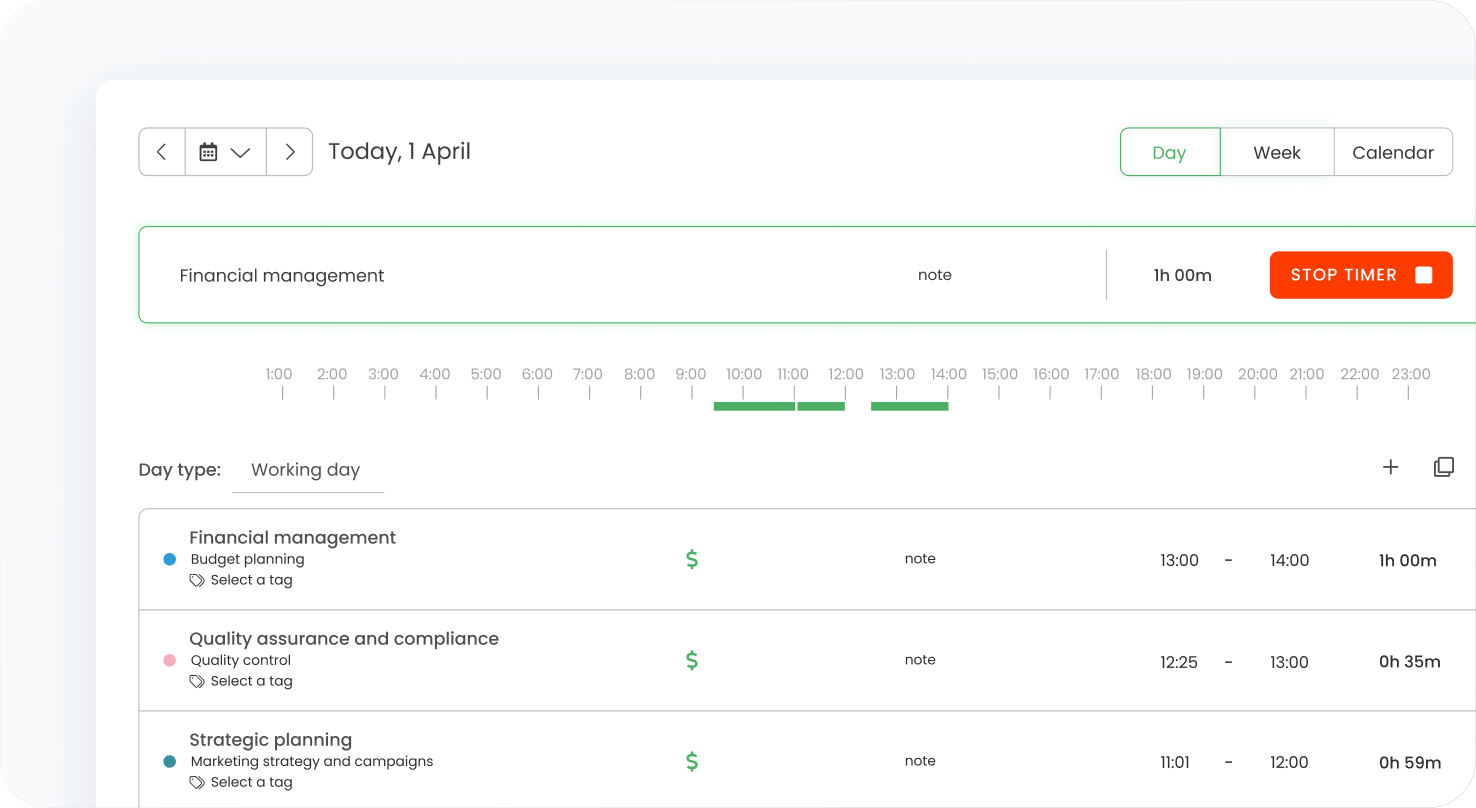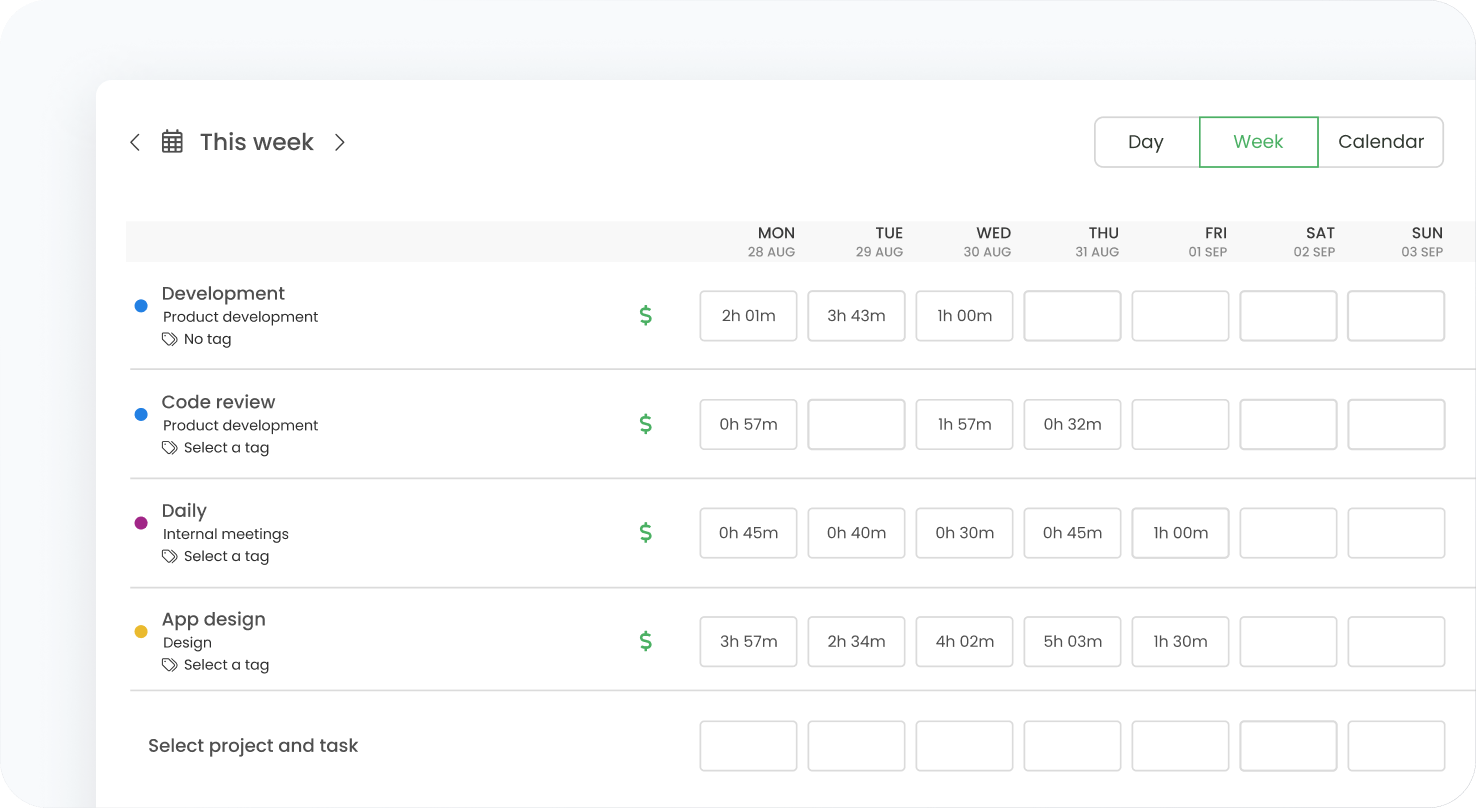What is Time Tracking?
Time
tracking is the process of recording the amount of hours spent on
tasks, projects, and activities. The accurate data collected with time
tracking software helps individuals and teams understand how much time
they spend on different tasks and projects.
How does automated time tracking software work?
Time tracker apps usually offer two modes of tracking data:
-
Automatic time tracking: Requires installing a
desktop app that records all online and offline activities without
requiring constant
timer
starts and stops.
-
Manual time tracking: Allows users to start and
stop manual timers or add time entries to
timesheets
by hand.
Automated time tracking is handy for all professionals who use a
computer to perform their duties regularly. The desktop app collects
tracking data in the background, so there's no longer a need to fill
timesheets manually. This way, users can focus on their assignments
without worrying about weekly or monthly
time recording
submissions.
How can I use time data collected by automatic time tracking software?
TimeCamp, your automatic time tracker, allows you to squeeze most of
the tracked time entries to help you drive the highest revenue from
projects. Besides keeping accurate record of employees' work hours, it
offers a wide range of other features that allow you to use the
tracking data for other purposes:
-
Customized reports: Export data as a file or
handy link to send it to your customers as proof of work.
-
Project time tracking: A time tracking app helps you regain complete control over time
usage in projects, supporting project management with accurate
budget estimates, project timelines, and team's workload planning,
-
Billing clients: Bill clients accurately and
issue invoices based on the exact number of hours spent working
for a particular client and their assigned hourly rate.
-
Detailed timesheets: Automate the timesheet
filling and submitting process and keep the records in the cloud
or stored locally for documentation purposes.
-
Computer activities: Productivity tools like
TimeCamp provide detailed employee performance statistics. They're
invaluable for each project manager in assessing the team's time
usage and allowing the employees to do regular productivity
self-checkups.
-
Attendance: Once users turn on or off their
desktop app or enable a
timer, they automatically
clock
them in and out. Time entries mark a work day's start and end
hours, and seamlessly create accurate attendance records.
-
Employee monitoring: Implementing a time tracking
solution packed with
user activity monitoring
is way smarter than trying to control employees with unhealthy
micromanagement
practices. A
hours tracker
that works in the background fosters transparency and holds
employees accountable for their jobs.
Do my employees benefit from using an automated time tracking tool?
Sure thing. Contrary to popular belief, time tracking apps were not
made as surveillance tools. However, if they are used for unhealthy
micromanagement practices, the higher-ups decide to do so. This is why
employee monitoring tools
themselves are not to blame here.
The truth is that the assistance of a time tracker with a desktop app
in improving employees' productivity is invaluable. First, by working
in the background, the tool seamlessly fills timesheets with time
entries and collects user attendance,
saving them time doing it manually.
Second, stats provided by time tracking apps are also available for
employees to browse and analyze. This way, they can regularly check
their own performance to pursue self-improvement.
Benefits of Accurate Time Tracking
How does automated time tracking support driving business growth?
Once you implement an automatic time tracker into your team's
workflow, you'll notice plenty of areas of improvement that can be
fixed just by fostering good
time management
practices.
Project management
Automatic time tracking software provides teams with a clear overview
of how their current projects are performing, as well as actionable
insights coming from their past ventures.
-
A wide range of time and financial reports helps
prepare more accurate budget estimates for upcoming projects.
-
Comparing estimates with actual spending during
the project cycle allows for requesting additional funding or
resources when needed. This way, project managers can readjust the
project baseline and avoid scope creep.
-
Integrations with project management tools and
Google Calendar
help visualize the upcoming workload and, thus, stay on top of
work and meet project
deadlines
effortlessly.
-
A clear project tree structure streamlines
handling multiple projects at once.
You can achieve all the mentioned benefits with
TimeCamp, the only app with unlimited projects and unlimited users
(even with a free plan).
Business growth
Accurate time tracking helps to improve productivity and efficiency.
Tools with a short learning curve, like TimeCamp, provide teams with
detailed insights about their performance right after implementation,
so they can start building their profitability improvement strategy on
the spot.
Data collected by the automatic time tracking app is also extremely
valuable for accurate resource forecasting and allocation. Time
tracker apps help assess whether the team is underutilized or
overutilized, and distribute skills across projects. They also expose
the need to hire additional staff to continue the project without
delays, which may affect the final
deliverables
expected in the closure phase.
This way, it's easier to determine where your resource planning was
effective and where it fell short.
Moreover, time trackers streamline and optimize billing practices.
TimeCamp allows to mark time entries assigned to particular projects
or tasks billable by default, reducing the risk of missing hours that
require compensation. Just tracking
billable hours
and invoicing clients based on them helps maximize profitability and
ensure the company's steady growth.
Administration tasks
Countless hours are wasted every year by managing administrative tasks
in obsolete ways. Implementing a project time tracker ensures your
company:
-
Easy attendance management: the tool
automatically clocks employees in and out when they enable and
disable the automated time tracker. Users also use this feature to
submit their time off requests or report remote work.
-
Streamlined payroll: Managers can easily
calculate hourly employees' revenue based on their tracked time
entries and assigned rates or determine the changes in
compensation for salaried employees (e.g., when their set amount
is affected by unpaid time off).
-
Structured team management: Tools like TimeCamp
help establish organizational structure-based groups with separate
settings and different user privileges. Additionally, each
employee can get a role in the project, which means a regular user
can also become a manager of a certain project.
-
Decluttered project management: TimeCamp offers a
transparent project structure with extended task levels. Employees
see which projects they're assigned to, and managers can assess
the overall performance of projects on the spot.
This ultimately allows you to focus on what matters most, leading to
improved project outcomes.
Performance improvement
Implementing a time tracking app into the team's workflow fosters
transparency, making employees accountable for their assigned work.
Managers clearly see who's working on what, and can analyze how many
work hours it takes to
finish
certain tasks. If they observe any significant changes in employees'
engagement, they can quickly react and take preventative measures
toward the less productive team members.
A deep understanding of data provided by automatic time tracking
software helps managers maximize productivity by identifying working
habits.
User stats that come from registered time entries say a lot
about:
When and how often do employees take breaks?
How long are these breaks?
-
How long does it take for an employee to start working
productively after
clocking in?
-
What websites and apps do they tend to use during work hours?
These gaps are the easiest to identify and address to optimize
workflows. Based on them, managers can create patterns showing when
employees are the most prone to unproductive activities, and propose
the best improvement solutions instead of scolding their team members
unnecessarily.
Tens of thousands of teams have already entrusted their time tracking
to TimeCamp, a comprehensive solution for tracking time and
attendance. Join them!
Which industries use time tracking apps?
Time tracking works wonders, no matter the industry. The nature of the
job itself determines the only difference in usage - whether it
requires
computer usage
or not.
How do automated time trackers work for different industries? How can
these professionals benefit from thoroughly analyzing data from time
entries?
Here are some of most popular examples:
-
Marketing and Advertising Agencies: Pinpoint time
consuming tasks and improve resource allocation to avoid
understaffing.
-
Legal Services: Avoid time leakage due to
inaccurate keeping of
billable hours
-
Accounting and Finance: Track time spent
bookkeeping for different clients and turn each billable
time entry
into an invoice,
-
Architects and Engineers: Helps boost profits of
civil engineering projects and invoice tracked time to clients,
-
Remote Teams: Ensures companies hiring remote
workers have a transparent workflow and properly organized
attendance management
process.
-
Software Development: Allows accurate tracking of
time spent on coding and testing.
-
Designers and Creatives: Helps determine which
time entry belongs to creative, payable activities and which
refers to administrative costs.
-
Freelancers: Ensures fair revenue based on
billable hours tracked for a particular client and agreed upon
hourly rate.
-
Consultants: Track
billable time
spent on meetings and preparing documentation.
-
IT Services: Determines billable time spent on
tasks assigned
to a particular client to bill and invoice them according to hours
worked for their request.
As you can see, the usage of
time management
apps is not limited to a particular industry. It also doesn't depend
on team size because it serves solopreneurs and big conglomerates
well.
How to set up an automated time tracker?
To start with setting up TimeCamp automated time tracker, register a
new, free account. You can sign up for a free 14-day trial or just
choose a generous free tier for unlimited users that includes
essentials for efficient automatic time tracking.
How to begin tracking time automatically with TimeCamp?
-
First, set up a keyword list for each project and task
in the Projects tab of TimeCamp's web app.
-
Next,
download and install the desktop app and enable automatic time
tracking mode
from a dropdown menu. The tracking app recognizes the names of
keywords in apps and websites and then assigns registered time
entries to the right projects and tasks.
-
All its apps synchronize perfectly, so whether
you use a desktop app, web
timer, browser extensions, or mobile apps, TimeCamp ensures timesheets
are correctly filled with time entries.
Remember to properly introduce why your company decided to
implement a time tracking app. Also, schedule training sessions in advance to ensure all your
employees are familiar with a new tool and know how to report time
tracked for each task according to the company's guidelines.
TimeCamp has a short learning curve, so the team can start tracking
data almost immediately after the company purchases the subscription
(or choose a free time tracking app).
Top tip: Contact sales to discuss the details of the
Enterprise plan - a dedicated customer success manager will guide you
through the product onboarding process.
FAQs
What is automatic time tracking?
It's a process of registering work hours by seamlessly assigning time
entries to particular projects or tasks based on keywords in users'
activity.
How does automatic time tracking work?
TimeCamp's automatic
hours tracker
monitors users' activities, whether on Windows, Mac, or Linux. It
switches between tasks automatically based on keywords included in the
app or window names.
Are automatic hours tracking tools accurate?
With automatic time recording software, such as TimeCamp, logging
hours spent on tasks becomes seamless and efficient, eliminating the
need for manual input. Next, the tool organizes this data into
automatic work time reports, providing insights into how you spend
your time and identifying areas for improvement.
Can I use automatic time tracking on multiple devices?
Of course. You can install the hours tracker app on each company's
device, even for remote workers. Tracked time is assigned to the
parental account, even if registered by multiple users at once.
Key takeaways: Take control of your time with automatic time tracking
software
-
Automatic hours tracking software helps to improve productivity
and efficiency. It provides insights into time spent on tasks and
projects, enabling informed business decisions. With a free time
tracking app, you can take control of your time and improve your
workflow.
-
Download and install the time tracking app on your computer to
start tracking time. Adjust basic settings, such as choosing the
mode and view. Let the app track your time automatically, while
you focus solely on your work assignments.
-
Review your day by regularly returning to your activity timeline
at the end of the day to review your time entries.