Airtable
Measure time for projects and tasks in Airtable using TimeCamp Chrome extension
No need to change your current workflow. Use TimeCamp alongside your other trusted tools.
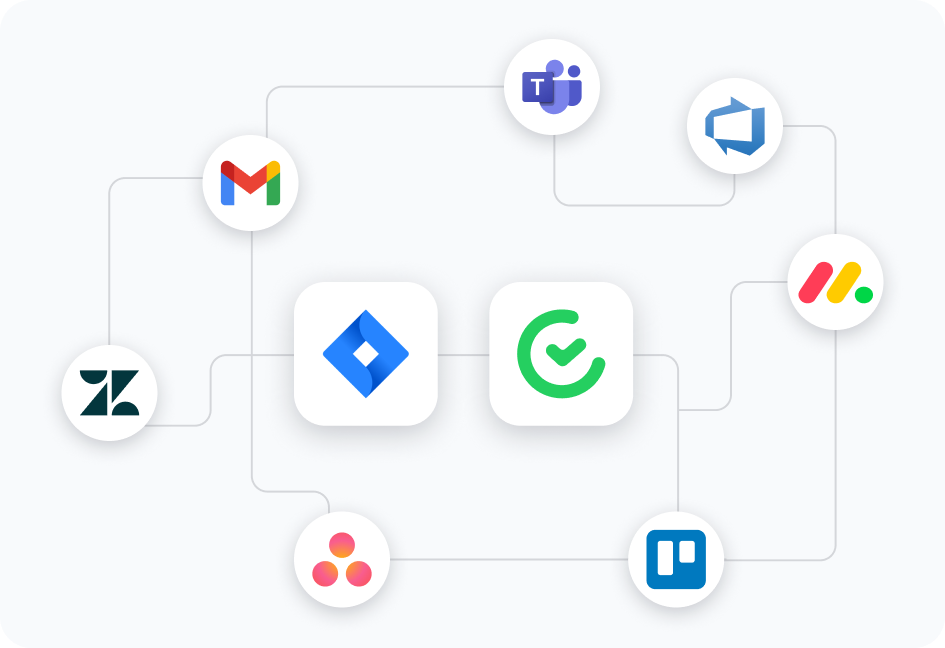
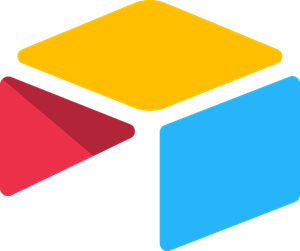
Measure time for projects and tasks in Airtable using TimeCamp Chrome extension

Import all your Opportunities, Projects, Tasks, Contacts, Organizations and Leads to TimeCamp

Track time directly from your projects thanks to Azure DevOps integration

Increase team productivity measuring how much time they spend on singular activities from ClickUp thanks to TimeCamp integration

Track time spent in your GitLab repositories by using TimeCamp tracking tools

Measure the time spent on your Google Calendar events
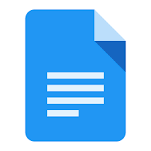
TimeCamp Chrome extension for measuring time in Google Docs

Measure time for your emails with TimeCamp Chrome plugin that works in GMail

Track the time spent on all of your iCalendar appointments

Track time for all your Opportunities, Projects, Tasks, Contacts, Organizations and Leads
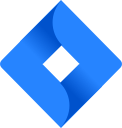
Track the time spent on any issue defined in Jira

Track time directly from your projects and tasks thanks to Microsoft Teams integration
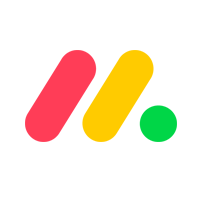
Track time directly from your projects and tasks thanks to Monday.com integration

The easiest way to track time for Notion tasks - TimeCamp Chrome plugin

Track time for all of your Outlook calendar events

Track time for deals in Pipedrive with TimeCamp Chrome extension

Use TimeCamp to track time spent on all of your tasks and projects in Podio

Import all of your clients and accounts and track the time you spend on them

Track time directly from your projects thanks to Salesforce integration
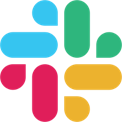
Track time for all of your Slack channels and chats

Track time to all of your tasks in Smartheet

Measure the time spent on all your Todoist lists and tasks

Track time for all of your Trello boards, projects and tasks

Import all of you tasks and projects to TimeCamp to enable time tracking

Import all of your clients and accounts in Xero and track the time you spend on them

Track time to all of your Zendesk tickets

Track time for all your Zoho CRM activities
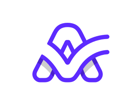
Track time directly from your projects and tasks thanks to ActiveCollab integration

Measure time for Axosoft projects and tickets with TimeCamp Chrome extension

Track time for your issues from BitBucket with an easy-to-use tracking plugin

Track time directly from your projects thanks to Breeze integration

Time tracking plugin for Clubhouse tasks and stories

Add time tracking button to your DokuWiki app with this Chrome plugin

Track time for your drafts directly in Draftin app

Track time directly from your docs and tasks thanks to Dropbox Paper integration

Measure the time-consumption of each task and invoice your customers accurately thanks to Easy Redmine integration

Our Chrome plugin adds times button to your tasks in Esa.io

Import your notebooks and particular notes from Evernote to TimeCamp and track their time
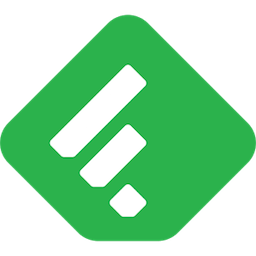
Add simple and useful time tracker to your articles in Feedly

Manage your projects easier with TimeCamp time tracking Chrome plugin that works with Fibery
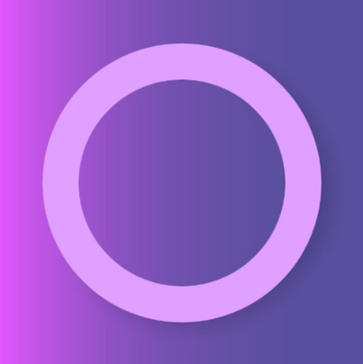
Add time tracking to your to-do lists in Focuster, use our Chrome plugin

Let your team track time against tickets it has to solve in thanks to Freshdesk integration

With TimeCamp Chrome extension you can easily track time for tickets in FreshService

Track time directly in Gingkoapp with TimeCamp Chrome extension

Track time spent in your GitHub repositories by using TimeCamp tracking tools

Add timer to your notes in Google Keep with our Chrome plugin

Track time for your tasks in GQueues thanks to TimeCamp Chrome extension

Add time tracker for Habitica cards and measure time spent on tasks

Track time in our free task management software with communication and collaboration features

Track time for your marketing projects with a simple Chrome plugin

TimeCamp Chrome plugin adds a time tracking button to Kanbanery tasks
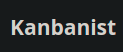
Measure time for your Kanbanist cards and mange projects seamlessly

Start tracking time for Kantree cards with TimeCamp Chrome plugin
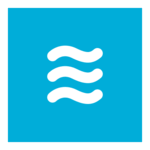
Simple project time tracking with Liquid Planner and TimeCamp Chrome plugin

Add simple and easy-to-use time tracker to your tickets in LiveAgent

Our Chrome plugin adds time tracking button to issues in MantisHub

Track time directly from your projects and tasks thanks to Meistertask integration

Use TimeCamp Chrome plugin to track time for MiniCRM tasks
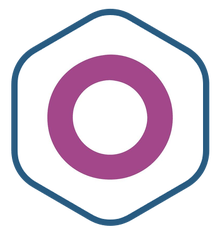
Record time for different activities directly in Odoo application

Track time for tasks in OpenProject with our Chrome extension

Seamlessly track time for tickets in osTicket app with Chrome extension
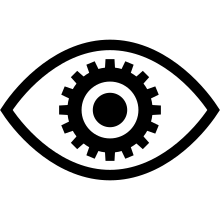
Easily measure time in Phabricator tasks using Chrome plugin
Stay more focused on your tasks, set your priorities easily and log working hours thanks to Pivotal Tracker integration

Manage projects and track time in Planbox using TimeCamp Chrome plugin

Add a simple time tracker to your tasks in Produck app

Measure time for emails in Protonmail with TimeCamp Chrome extension

TimeCamp Chrome plugin adds a time tracker directly to ProWorkflow tasks

Measure the time spent on your Redbooth tasks with our Chrome plugin

Simplify project time tracking for Redmine with TimeCamp Chrome plugin

Track time for tasks directly in Remember The Milk application

Add a timer to issues in SifterApp with our Chrome plugin

Track time you spend on feedback reports in Spidergap using TimeCamp Chrome plugin

Add timer button to your Sprintly tasks using our Chrome plugin

Let your team focus on their tasks and track time in every process thanks to Targetprocess integration

Co-operate and track time together thanks to Teamwork Projects integration

Track time for your tasks directly in TickTick thanks to our Chrome plugin

Use TimeCamp Chrome plugin to add time tracker to your Toddledo tasks

Migrate your account from Toggl and start tracking time with us

Measure time for Toggl Plan tasks thank to TimeCamp Chrome extension

Use time tracker directly in your Unfudlle tickets with TimeCamp

Track time for your projects and tasks directly in VersionOne app

Add a useful time tracking button to your tasks in VivifyScrum thanks to our Chrome plugin
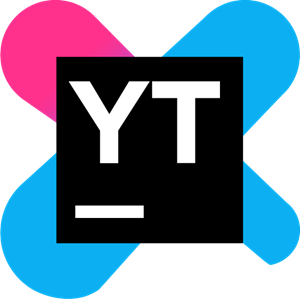
Our Chrome plugin adds a time tracker to your YouTrack tasks

Track time for tickets directly in Zammad application

Connect TimeCamp to any software you use and create automated tasks
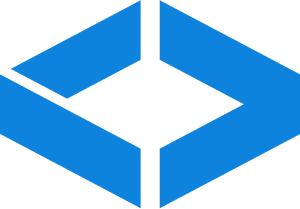
Add a time tracker to your Zube tasks and mange your projects easier

Synchronise time off, national holidays, users, groups automatically from Sage HRIS to TimeCamp. Don’t waste time on manual entry

Integrate with Jira Service Management and track time to your requests in TimeCamp. Contact our partner Hakon Software to learn more

Sync projects and tasks between Perfex CRM and Timecamp. Contact our partner Grupa Niko to learn more.
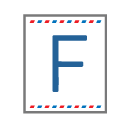
Need to connect TimeCamp with Fakturownia, Poland's leading online accounting system? Contact our partner Hakon Software to learn more

Integrate TimeCamp with wFirma, one of the most popular online accounting systems in Poland. Contact our partner Team Solution to learn more

Synchronise national holidays from CSV files as time entries in TimeCamp

Get beautiful dashboards in Microsoft Power BI from TimeCamp data using public REST API
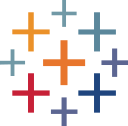
Connect your TimeCamp data with Tableau
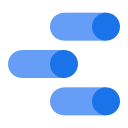
Create reports in Google Data Studio using your TimeCamp data
Send all your up-to-date TimeCamp data and reports to your warehouse like MySQL, Postgres, Redshift and more...

Get total time worked today in MacOS taskbar visible from anywhere

Add a button to any website or web application to start a timer quickly

Share beautiful reports with additional comments with your clients

Synchronise projects, tasks and time entries using Python script

Synchronize user structure and employee id into TimeCamp