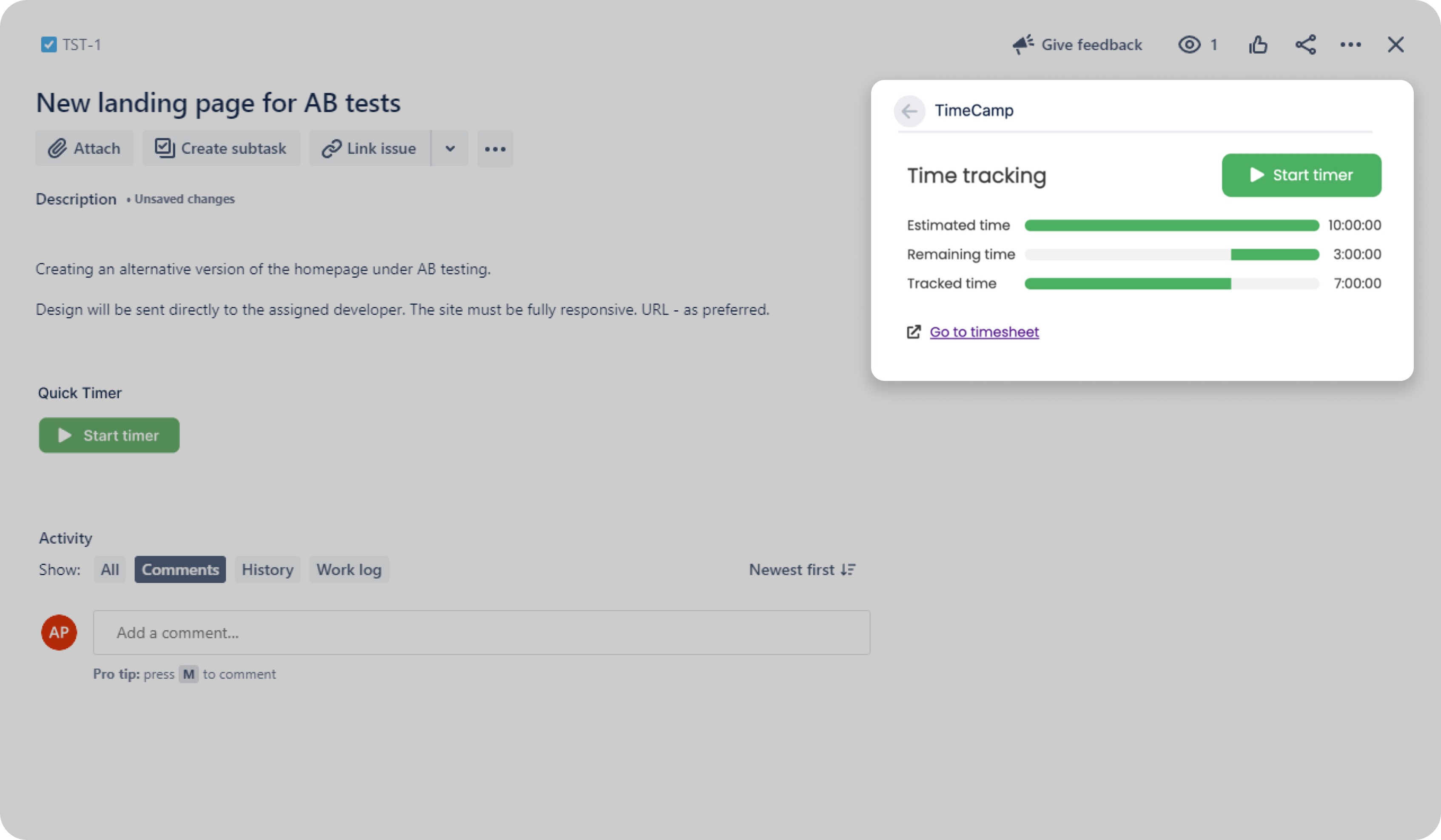Jira Timesheet Generating - Is It Possible?


The daily view comes in the form of a simple table. Every line constitutes a separate time entry, added as a result of switching the timer on and off.
You can also add entries manually, which is quick and effortless. Simply use the module at the top and click the green button 'Add time entry'.
When you hover over the line with the entry, you will notice that several icons pop up. They:
indicate whether the project is billable,
allow to display reports for the given task
display the history of the time entry
delete the entry
You can drag and drop to easily link two entries together. If you wish to, you can also edit an existing entry (duration/from/to).
While using the desktop app, you will also have the option to unassign computer activities.
For a better analysis of data, you can use the weekly view. It resembles a calendar view and is addressed to all those who would rather record the time spent on Jira projects on a weekly basis.
Every day has colored 'blocks'. The large blocks are time entries assigned to tasks, the narrower blocks represent computer activities recorded by the desktop application. If a certain application is not in use or does not record computer activities, the narrow blocks will not be visible.
You can add a new entry on any day by dragging the created entry and placing it at the appropriate time slot. Then select a task from the list, add a note (optional), and specify the entry's duration (if it needs changing).
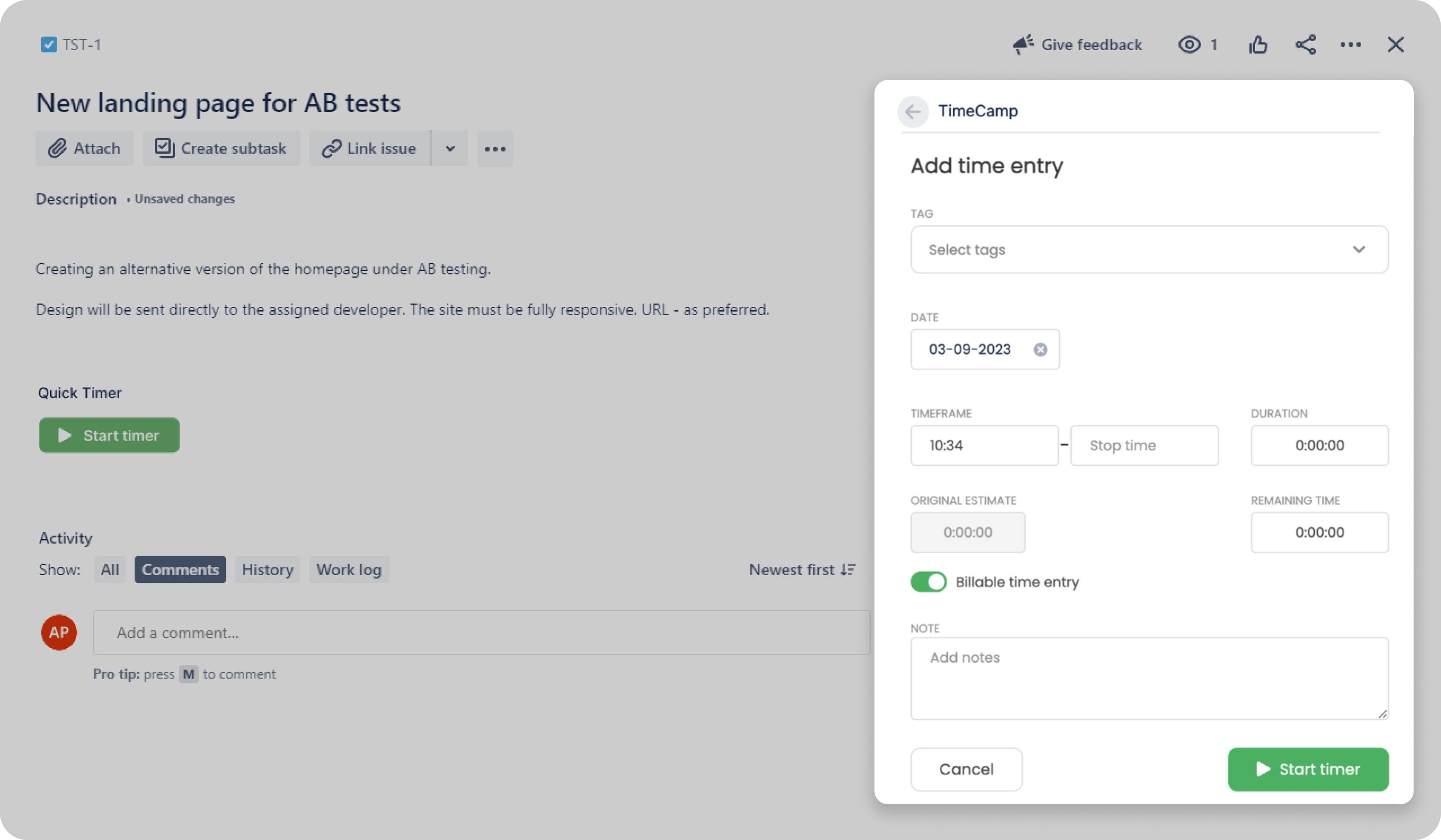
TimeCamp's tracking for Jira resulting from the integration with TimeCamp allows for the effortless creation of timesheets. But these TimeSheets are more than just classic sheets displaying tasks. This excellent system can be used for gauging the tempo of the projects, aiding the human resources department, payroll, invoicing, and budget management. This time tracking app not only provides tracking to Jira. It allows you to generate practically any report you need. One can even risk the statement that there is no better project management duo than TimeCamp and Jira along with its many useful templates available on Atlassian Marketplace.
Try it free forever or choose one of our premium plans and take advantage of the free 14-day trial to test all possibilities of the software. For integration details visit our Jira integration guide (we also support Jira Work Management and Jira Service Management).