Zendesk- What Is It, How to Use It, and How It Can Help Your Business


Zendesk, a leader among customer relationship management software providers, is equipped with robust features. They aid in many client assistance tasks and successful ticket resolving. However, not all users know how to use Zendesk properly to get the best of the software. This is where we come with help. Today we have prepared a comprehensive guide on Zendesk, its parts, and how to use them as well as a list of best practices connected to the use of this tool. Let's find out how to use Zendesk to make your clients and team members happy.
Judging by your presence here, you must have had some experience with Zendesk already. You are either a new user or planning to register. Whichever option it is, you could not have started better than learning about your new software. The best place to start is from the very beginning which in this case means answering the question: what is Zendesk?
Zendesk is a SaaS customer support platform thanks to which you can connect with your customers by chosen channel (email, social media, chat, or phone). Zendesk will simply help you keep an eye on all customers' queries by gathering them in one place.
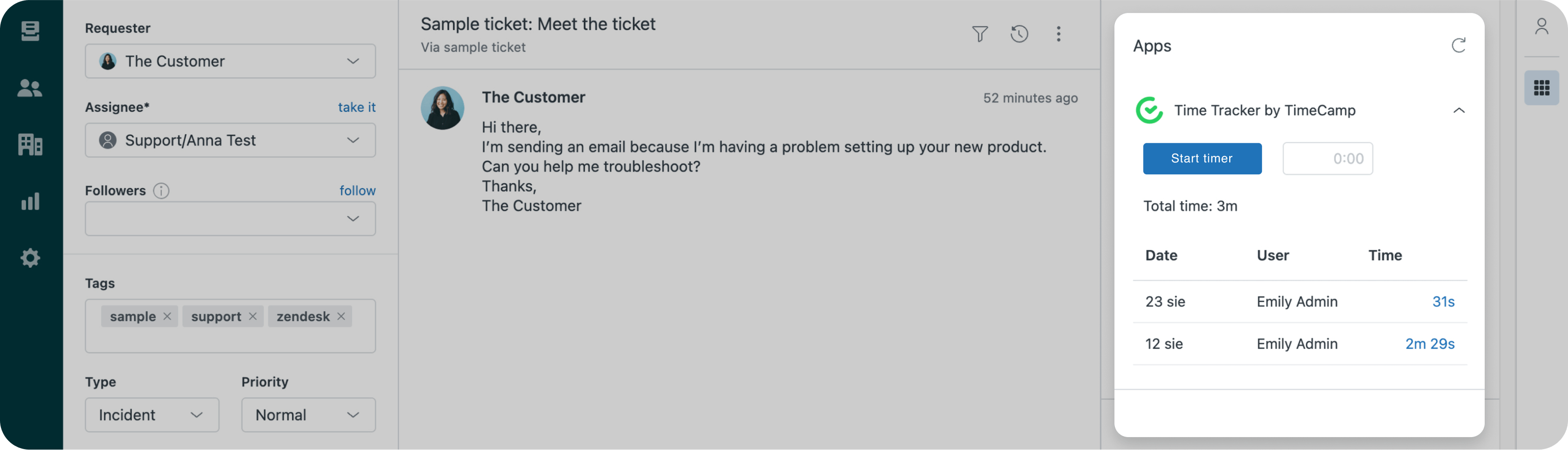
After the necessary introduction, we can now move on to giving you all the reasons why Zendesk is so awesome. The software has many parts responsible for different functions. Below you can find the features along with the description of how they work.
Zendesk's ticketing system allows you to collect all customer support requests in one place and manage them from one central app.
It is pretty much like a shared inbox where you can find and action all of your customer’s questions and concerns coming from various channels. Thanks to that, you can resolve tickets quicker than ever before.
Every team needs support and guidance to work up to certain standards. Zendesk has a special feature in the form of Knowledge base software that allows for the creation, organization, and sharing of relevant content with agents, customers, or anyone you wish to share it with. You can distribute your materials in the form of a FAQ section or an extensive library with many subpages.
You are also not limited to one base but can get, customize, and use many of them, depending on your differentiation of the audience.
You have probably come across various branded forums that customers gladly visit to search for some answers, study cases or simply socialize. You have probably used such dedicated forums many times. The good news is, you can now have one too!
Because feedback is imperative to a better understanding of your customers and deepens your customer relationships, Zendesk created a community forum. Another advantage of such space is that customers can quickly solve the problems they come across without you having to interfere.
Zendesk offers a few core products, which are a part of an all-in-one suite. To use all of them there is a need to pay a monthly fee upfront. Luckily, you can also choose specific products according to your needs. Let us have a look at what choices you have.
Zendesk Support equals Zendesk’s support ticketing system. It allows for tracking, prioritizing, and solving customer support tickets.
Regardless of the channel, Zendesk Support aids in strengthening your customer relationships by allowing for personalized, responsive support.
One platform for all requests allows us to effortlessly and efficiently resolve any issues. This translates into greater satisfaction from not only customers but also your agents.
Zendesk Guide is the product thanks to which you can populate knowledge with the use of the knowledge base solution. You can swiftly get smarter answers to your customers as well as your agents.
Guide smartly allows customers to choose self-help materials and gives the agents more time to resolve the issues that need their assistance. In most straightforward cases, the customers prefer to find help themselves instead of relying on involving customer service teams.
From the business point of view, such deflection also reduces work and, therefore the support costs.
Real-time customer support has gained immense popularity in recent times. No wonder, as no one likes to wait, and chatting does not seem like a time-consuming activity to get some answers. Zendesk Chat goes with the times and allows for adding such a live chat solution to your website or mobile app.
Additionally, your agents can resolve issues for multiple customers at the same time, which is a boost to productivity and therefore profitability.
Zendesk Talk, as the name indicates, allows you to talk to your customers and is great whenever you need a more personal approach. Not every problem can be solved via chat or email. Some customers also prefer to get in touch via phone. Whatever works best for the cause is the most optimal solution.
Thanks to Zendesk Talk, customers can resolve complex problems quickly, which enhances their customer service experience and raises the level of satisfaction.
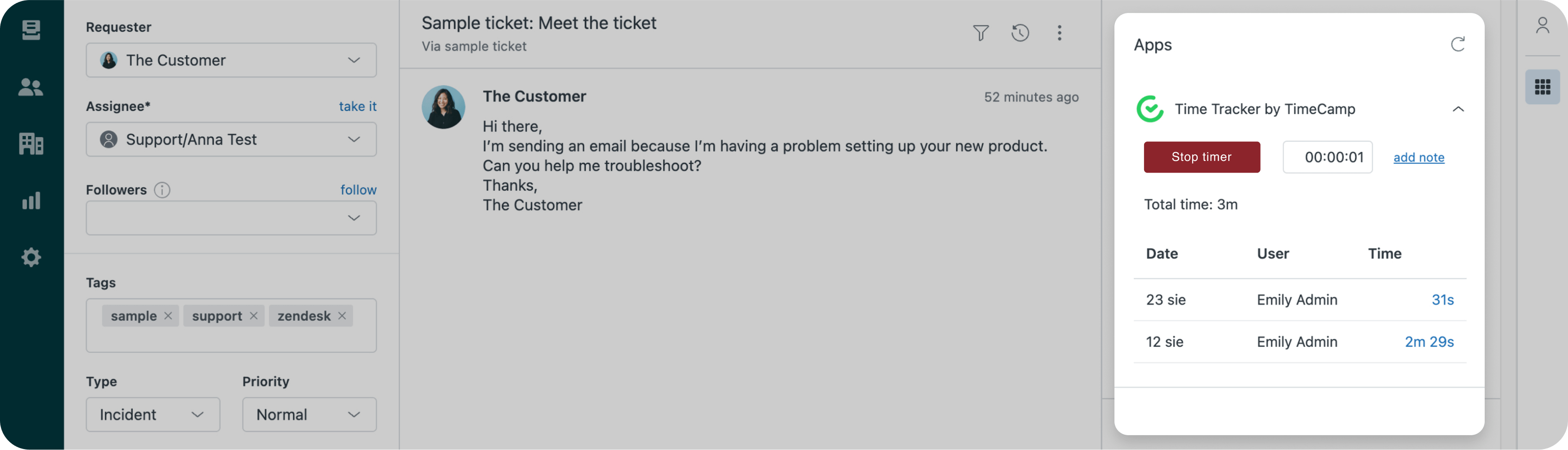
Did you know that most of the users of any software take advantage of only half of its capability? It is a shame, since if we have a powerful tool in our hands, it is only reasonable to use it to its fullest. As in the case of Zendesk, it often does not involve many changes but simply paying more attention to basic functionalities. The same goes for Zendesk.
Once you get the hang of the basics you can slowly implement more advanced settings. We have prepared a few tips on how to fully use Zendesk's potential. Additionally, you can find comprehensive guides on specific features within the Zendesk Help Center.
Zendesk triggers are made to not only simplify your actions but also your customer service team's lives. If you want to get rid of plenty of unnecessary chores that waste your time, triggers are the way to go.
Thanks to triggers, the chosen agents can be notified about the emergence of any urgent tickets that require their attention. Such a solution results in a more prompt way of resolving issues.
To set triggers you have to predefine conditions. This involves creating the 'if' and 'then' statements. Once the trigger meets them, it will perform the pre-set action.
Using tags will help you browse through the workflow and quickly find what you are looking for. How does it work? Zendesk lets you set words or their combinations to create tags. For instance, such tags allow for an automatic ticket assignment to specific departments. It also shows you the most troublesome products or services you offer.
You can also use tags to search for emails or messages based on the tags connected to them. You can also filter tickets by using tags. If you use tags in the customer details tab, they will be present on any tickets raised by these customers. You can also create the chains of tags and use tags with the third-party tools.
Apart from triggers and automations, you can also create macros, which carry out actions without any conditions. Certain ticket actions, such as updating properties, replying, and canned responses, can be set up by an agent thanks to macros and activated manually when it is necessary. It saves them time in making the chain of actions with every ticket. What else can macros do?
send a pre-written template message;
change ticket status (e.g., to In Progress or Resolved);
escalate tickets;
create or remove tags;
re-assign tickets;
Want to save some time? Zendesk shortcuts are the best way to do it! However, before you jump into your cheat sheet, make sure you activate their use in your profile settings.
Automated reminders are great for remembering your customers' issues. It often happens that the tickets do not get closed. Automatic reminders can be set up to notify employees about the existing open ticket, eg., after several days. This number can be set by you to best adjust to your business needs.
Adding internal notes helps to effectively manage customer requests. It is especially handy when you have many agents dealing with one specific ticket. Internal Notes make it easier to pass all needed context, private comments, and information about the ticket to other support team members.
Zendesk platform offers a great way for its clients to have CSAT surveys, which are a massive help in gathering feedback regarding the products and services they offer. After all, companies should know if customers value their service, what can be improved, and how. You can not only collect feedback but also monitor your team members' performance thanks to the additional question asking to rate the support quality.
Agents benefit greatly from having the ability to see the ticket workflow. It supports peer collaboration because many times you might come across an issue that requires another employee's attention.
You can make your tickets available to follow by other agents in three ways:
Copied users (CCs)- Internal and external users can get notifications about the ticket updates;
Followers- employees with different access levels can interact with followed tickets;
@mentions- this feature is widely used on social media channels. Zendesk uses it to mention other agents in the tickets.
To maximize Zendesk's potential install integrations which can add many useful additional features to your software. These may be online shops, project management add-ons, time-tracking software, and many other tools that successfully extend your Zendesk's functionality.
One of the most useful integrations you can get is time-tracking software, like TimeCamp. You can get quick access to it by registering at TimeCamp and enabling Zendesk integration. Then, all you must do is log in to your Zendesk account and get the Time Tracker by TimeCamp from the Zendesk marketplace.
Thanks to TimeCamp integration you can enjoy a variety of extra features Zendesk does not have. These are, for example:
Generating timesheets
Time tracking for unlimited users and projects
Automatic time tracking with keywords
Idle time tracking
Browser Plugin
Time Clock Kiosk
Geofencing
and many more!
Hopefully, our comprehensive guide and tips show you how you can use Zendesk's potential to the maximum. From now on, you can experience a positive change in workflow effectiveness and customer satisfaction. And all that comes with the wise use of the functionalities already available to you. We wish you many happy customers and agents!