monday.com Time Tracking Report - All You Need to Know


What would we do without precious time tracking reports? It would be like walking in the middle of the night with no streetlights and no torch to lead us the way. We would only rely on what we hear and what we imagine, but that is no way to get to the destination we want to get to. It is a perfect metaphor for what happens within your business without accurate time-tracking reporting. Today, we would like to focus on how you can get the best of such reporting in monday.com. So, buckle up and let us take you on this beautiful ride.
We would not get anywhere without outlining what monday.com is and what it offers. Monday.com is an operating system that allows you to create products without the need to use codes. Instead, you can use building blocks and create workflows that suit your needs. You can customize these blocks as well as add apps and integrate them with many types of software (more than 40 platforms!). monday.com Work OS allows for all that and more to improve the way you run your business.
monday.com comprises 5 products that answer to all needs your business might have. You can use all or only specific end-to-end solutions and manage all aspects of your company in one place. Moreover, you can centralize all of your apps, tools, and files into monday.com Work OS too, so there is no need to jump between them and lose time.
What makes the analysis of data from time-tracking reports even better are views and dashboards. You can distribute it across multiple boards or let it stay in just the one you need. Opportunities are endless.
Monday.com would not be so great without extended collaboration functions. It allows for multiple ways of communication and file sharing, such as updates, mentions, notifications, or workdocs.
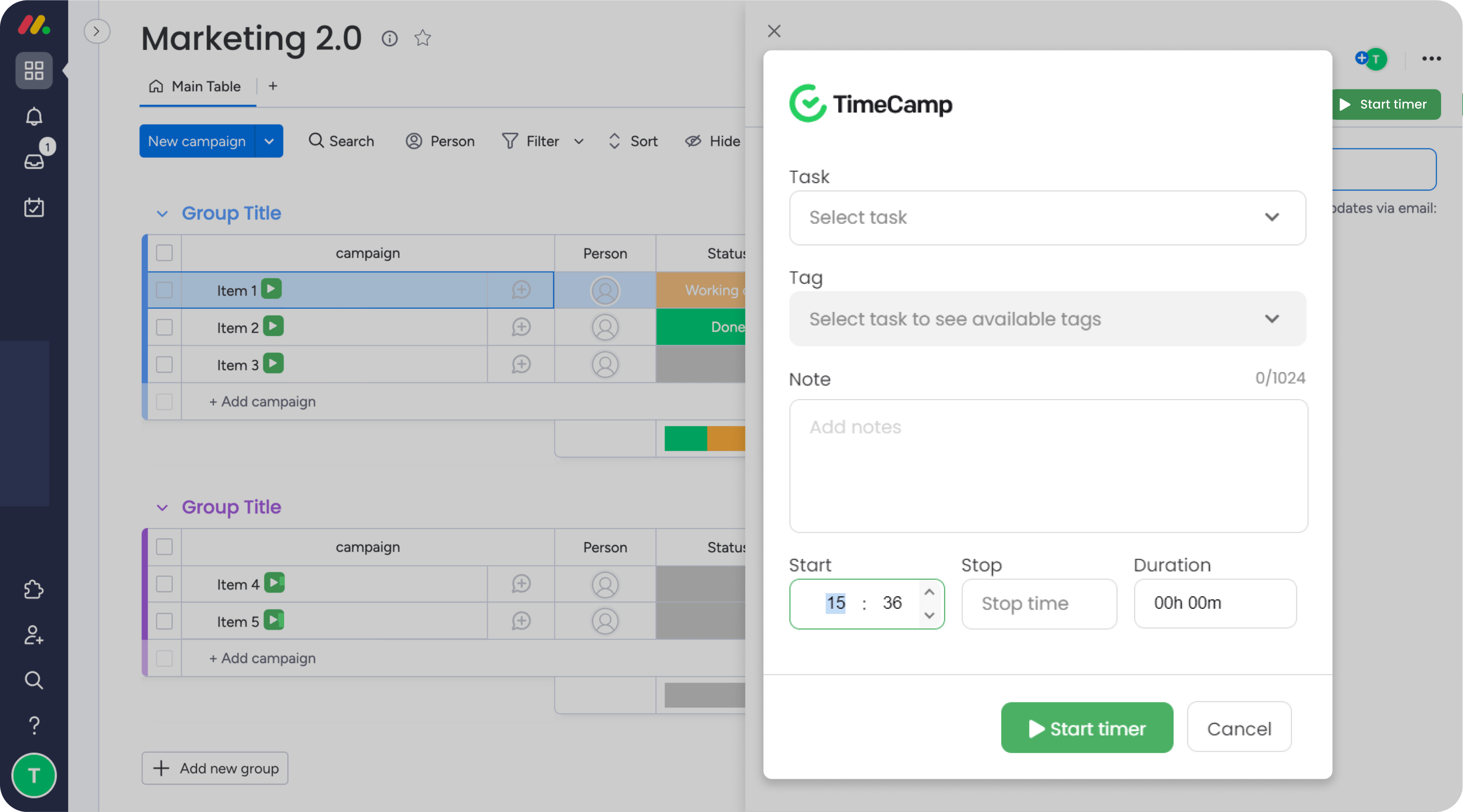
Time tracking reporting in monday.com is not only about logging hours and getting the summary. It brings a variety of benefits and can enhance your teams' efficiency and performance. What exactly can the insights give you?
Micromanaging is what most project managers would like to automate. Time tracking with reporting can significantly reduce time devoted to monitoring progress in monday.com. It gives transparent data where the employee progression can be easily tracked and checked at any time. Where does that make the biggest difference? With remote employees. Keeping track of billable hours for payroll is no longer problematic.
Thanks to the time tracking reporting in monday.com, managers can easily measure productivity. Looking at data regarding how much time the employees spent within certain unrelated apps or devoted to meetings, can lead to taking specific steps to eliminate the time-wasters and boost productivity.
The reports from the time tracker activity can also help in managing your resources. Such reporting gives you insight into how much time is devoted to tasks and projects. Based on that, you can estimate how many similar tasks or projects can your team process and at what time.
Time tracking reporting also shows possible improvement areas. If the time tracking tool report shows that tasks are completed at different speeds by different team members, there might be a need for additional training.
Time estimates based on time tracking reporting will also reflect on your budget. Knowing how many projects can your team handle and in what time can help you calculate the income and expenses and ultimately profitability of your enterprise.
The time-tracking reporting function will also significantly simplify invoicing your clients properly. Time tracking timesheets showing a full breakdown of time spent on the projects is the best way to achieve that. Monday.com also allows you to effortlessly export time-tracking reports into an Excel spreadsheet.
Now, that you are convinced that time tracking software and reporting is a great addition to your everyday business activities, it is time to see how it works in monday.com.
Time management in monday.com essentially comes down to the time tracking widget. This tracker gathers information on how much time has been spent on completed tasks. It records data for individual workers as well as for a team of employees. Therefore, you can get time-tracking reports on the performance on multiple levels.
Start with selecting the boards you would like to track time on. Find a dropdown menu at the top left-hand side on the dashboard screen and click on 'add widget'. Next, click on ‘Widgets Center’, find the ‘Time Tracking Widget’, and add it to your dashboard. You can now tailor the settings to the specific needs of your team. For example, you can record entries in columns and also add a time-tracking column anytime. It is also possible to perform individual or team time tracking, select a timeframe, and set up alerts.
It is worth remembering that monday.com is, primarily a project management software. Therefore, the native time tracking it offers is not as advanced as what you might need, especially when it comes to useful reports you can use throughout your business. That is why you can import time tracking into monday.com by connecting it with specialized time-tracking software.
It may also be a more comfortable option for you. You may already have a time-tracking system in place that works well and you are accustomed to it. Then, choosing to switch to the built-in feature monday.com offers may even turn out to be counterproductive. It may lead to time-consuming adjustments and training and in the end, turn out less convenient than the already used app.
Thankfully, many software products integrate with monday.com quickly and effortlessly. Most often, it is only a case of installing a simple interface button.
One of such apps is TimeCamp. When using this integration you do not need to switch between apps. You can effortlessly track the time you spend on tasks on monday.com. Simply install TimeCamp's Chrome plugin which adds a tiny button to the monday.com interface. By clicking it, you can record your time within one app, monday.com.
It is a perfect alternative if you need a more in-depth Monday time tracking report.
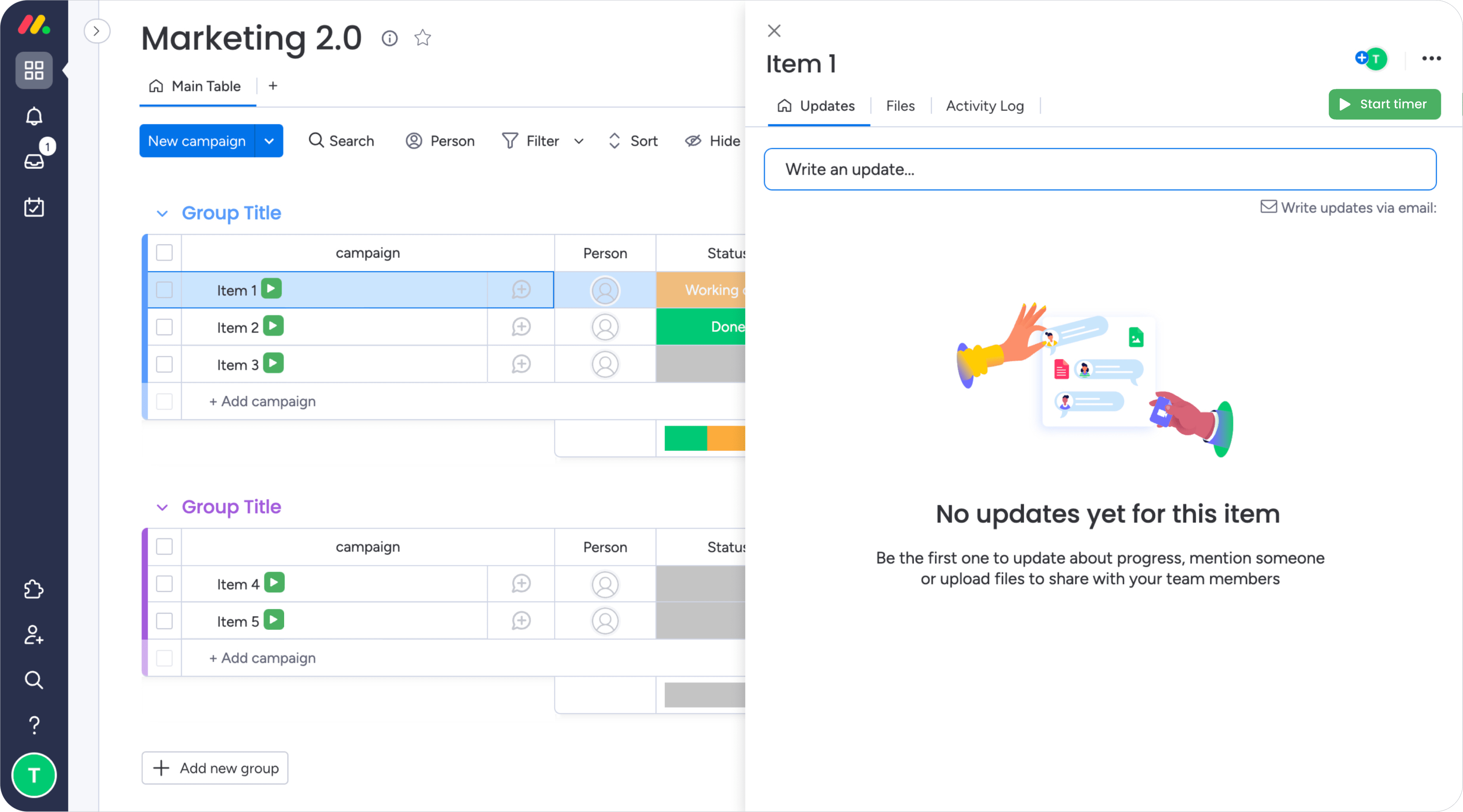
If you decide to opt for a third-party time-tracking solution, there are a few quick steps in which you can install your plugin.
Find a dropdown menu at the top of the monday.com’s website, called ‘features’.
Go to ‘integrations’.
The page with multiple monday.com integrations will be displayed.
Choose a time-tracking integration you wish to add to your monday.com
Bear in mind that there are more third-party apps and integrations you can get on the monday.com app marketplace. Select a chosen category from the sidebar on the left or type ‘time’ in the search bar at the top. It will display all apps that have anything to do with time or provide a time-tracking feature.
If there are two words we can use to describe TimeCamp and Monday time tracking integration, they would be easy and quick. Simply follow the below steps to get the best tracking time reporting in no time:
Log in to TimeCamp
Visit the TimeCamp website, enter your login and password, and click on the green login button. Find the 'settings' icon at the top right-hand side, and hit 'integration'.
The website will display all apps and add-ons you can integrate TimeCamp with. Locate and click on Monday which will open a window asking for Monday API token.
Once you log into the monday.com account, you can copy the v2 Personal API token. You can find it by clicking on your profile icon (bottom left corner) and going to 'Admin'. Hit 'API' and the API window will display. By clicking 'generate' you will get your API v2 token. You will need to copy it to paste it later in TimeCamp.
Go back to TimeCamp and paste the token in the designated box. Then hit the 'Enable Integration' button.
'Congratulations!', you have just successfully integrated TimeCamp and monday.com. Clicking 'OK' will take you to the window where you can set the synchronization details, such as selecting the boards to synchronize.
Your TimeCamp dashboard will display monday.com's boards, tasks, and projects. You will find them under 'Projects' as a project called 'Monday'.
Reporting in TimeCamp comes with many features useful for your monday.com software. Let us briefly outline some of them.
Tracking time in TimeCamp can come in many forms. The TimeCamp works in the web version, desktop version, or as a mobile app. TimeCamp Chrome plugin also gives you the option to use the timer in a monday.com task with just a click. You can also choose not to click anything and opt for automatic time tracking with the help of a keyword-based tracker. All these options are extremely convenient when it comes to generating reports. No time will go unnoticed and your time-tracking data will be as accurate as you need it to be to boost your business performance.
Even though monday.com offers basic time-tracking functionality, it cannot compare to TimeCamp's time-tracking features. One of the reasons is the ability to get in-depth reports compared to Monday.com's limiting timesheets.
With TimeCamp, you can count on more than 10 insightful reports. which you can freely customize by defining new settings and creating new reports to match your business needs.
TimeCamp also has an option for easy sharing of the reports. Get an Excel file, or PDF file or simply set automatic emails that will distribute your data among the desired team members. If team members are not enough, you can even involve your clients. You can give them access to their project reports in TimeCamp so they can check the work status themselves instead of waiting for an update.
You may use TimeCamp for just time tracking and reporting. However, it would be a shame as TimeCamp is so much more than just that. TimeCamp Monday time tracking integration provides:
Automatic time tracking
Productivity tracking
Straightforward invoicing
Client billing features
A quick timesheet approval process
Attendance tracking
Finally, perhaps the most exciting thing about TimeCamp is the possibility of using it for free. Yes, the integration with monday.com is not only an option for premium plans. You can track time and generate time-tracking reports with our free forever plan too. You can also use it for unlimited users. For more advanced features, use the opportunity to get a free 14-day trial that comes with our premium plans.